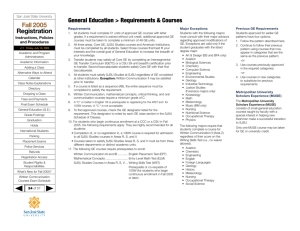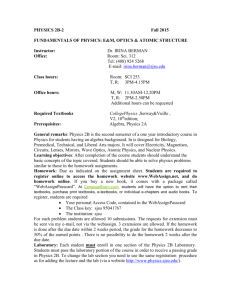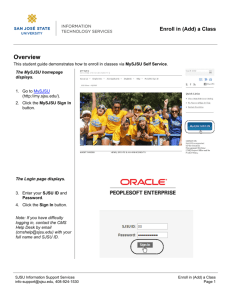Enroll in a Payment Plan
advertisement
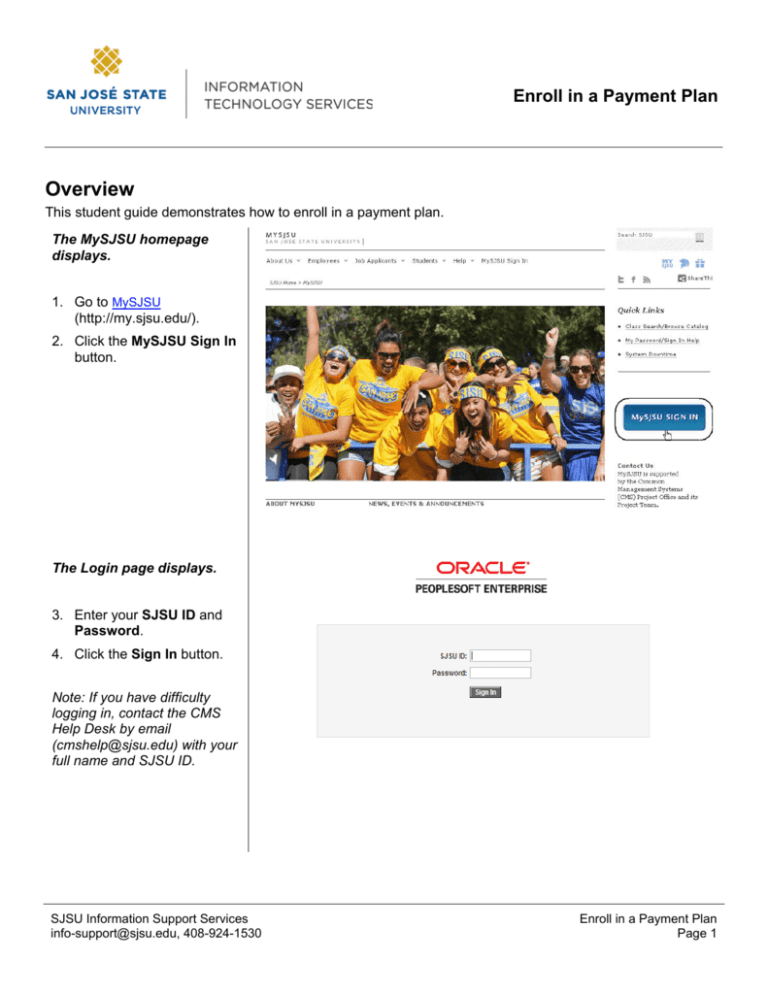
Enroll in a Payment Plan Overview This student guide demonstrates how to enroll in a payment plan. The MySJSU homepage displays. 1. Go to MySJSU (http://my.sjsu.edu/). 2. Click the MySJSU Sign In button. The Login page displays. 3. Enter your SJSU ID and Password. 4. Click the Sign In button. Note: If you have difficulty logging in, contact the CMS Help Desk by email (cmshelp@sjsu.edu) with your full name and SJSU ID. SJSU Information Support Services info-support@sjsu.edu, 408-924-1530 Enroll in a Payment Plan Page 1 The Student Center page displays. 5. Click the Payment Plan and Other Services button. SJSU Information Support Services info-support@sjsu.edu, 408-924-1530 Enroll in a Payment Plan Page 2 The University Payments page displays. 6. Click the Enroll in payment plan button. SJSU Information Support Services info-support@sjsu.edu, 408-924-1530 Enroll in a Payment Plan Page 3 The Enroll in Payment Plan page displays. 7. Select a Payment Plan. 8. Click the Next button. SJSU Information Support Services info-support@sjsu.edu, 408-924-1530 Enroll in a Payment Plan Page 4 9. Review the installment plan you have selected. 10. Click the Previous button to make a different selection. 11. Click the Next button to proceed. SJSU Information Support Services info-support@sjsu.edu, 408-924-1530 Enroll in a Payment Plan Page 5 12. Review the installment schedule and terms of the payment plan. 13. Check the box indicating that you have read the agreement. 14. Click the Enroll button or click the Previous button to select another payment plan option. 15. Congratulations! You have enrolled in a payment plan! 16. You can use the View My Account button to see your account. SJSU Information Support Services info-support@sjsu.edu, 408-924-1530 Enroll in a Payment Plan Page 6 The Account Summary page displays. 17. Click the Pay Now button to make a payment. SJSU Information Support Services info-support@sjsu.edu, 408-924-1530 Enroll in a Payment Plan Page 7