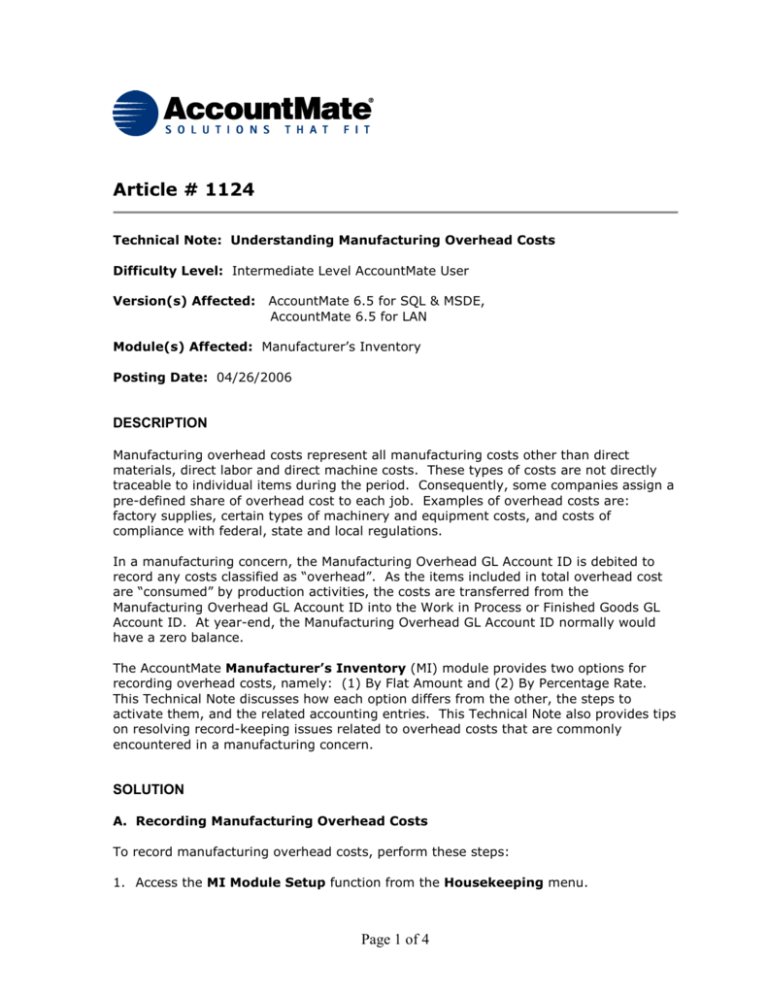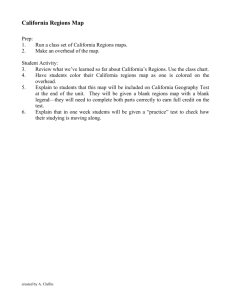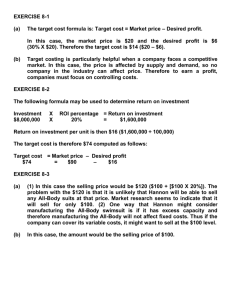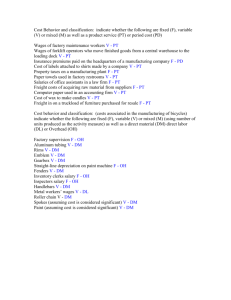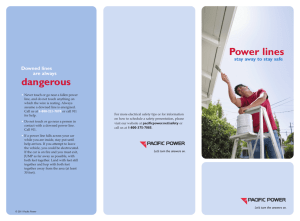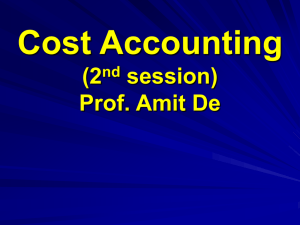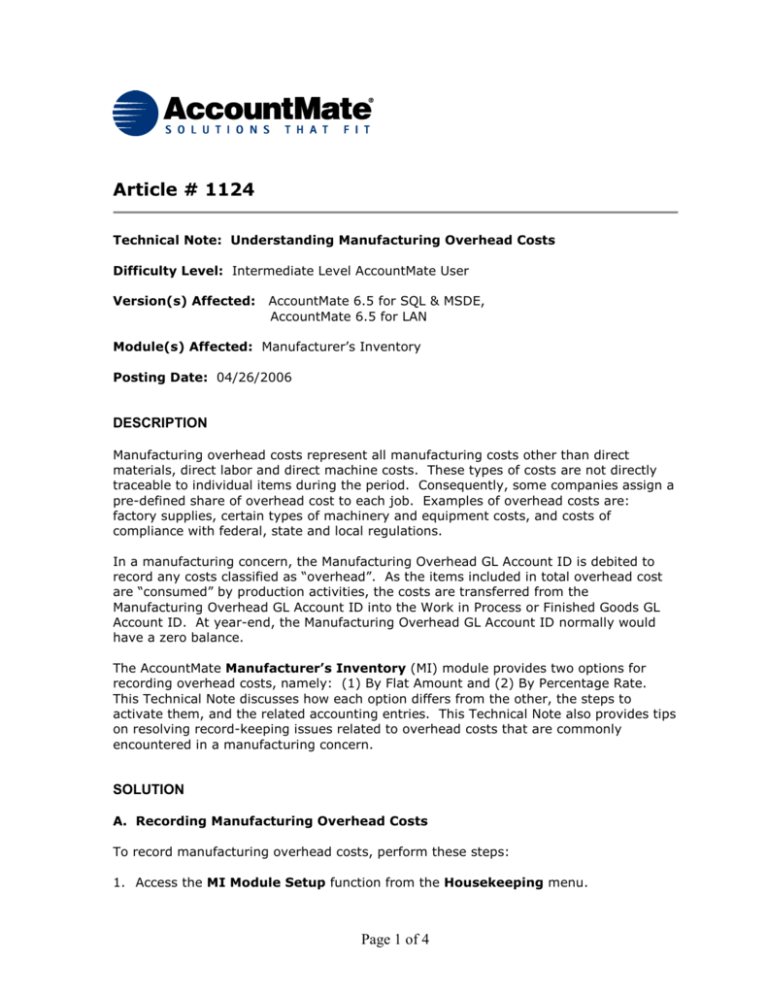
Article # 1124
Technical Note: Understanding Manufacturing Overhead Costs
Difficulty Level: Intermediate Level AccountMate User
Version(s) Affected:
AccountMate 6.5 for SQL & MSDE,
AccountMate 6.5 for LAN
Module(s) Affected: Manufacturer’s Inventory
Posting Date: 04/26/2006
DESCRIPTION
Manufacturing overhead costs represent all manufacturing costs other than direct
materials, direct labor and direct machine costs. These types of costs are not directly
traceable to individual items during the period. Consequently, some companies assign a
pre-defined share of overhead cost to each job. Examples of overhead costs are:
factory supplies, certain types of machinery and equipment costs, and costs of
compliance with federal, state and local regulations.
In a manufacturing concern, the Manufacturing Overhead GL Account ID is debited to
record any costs classified as “overhead”. As the items included in total overhead cost
are “consumed” by production activities, the costs are transferred from the
Manufacturing Overhead GL Account ID into the Work in Process or Finished Goods GL
Account ID. At year-end, the Manufacturing Overhead GL Account ID normally would
have a zero balance.
The AccountMate Manufacturer’s Inventory (MI) module provides two options for
recording overhead costs, namely: (1) By Flat Amount and (2) By Percentage Rate.
This Technical Note discusses how each option differs from the other, the steps to
activate them, and the related accounting entries. This Technical Note also provides tips
on resolving record-keeping issues related to overhead costs that are commonly
encountered in a manufacturing concern.
SOLUTION
A. Recording Manufacturing Overhead Costs
To record manufacturing overhead costs, perform these steps:
1. Access the MI Module Setup function from the Housekeeping menu.
Page 1 of 4
2. Access the General (1) tab; then, select in the Finished Overhead Cost
Calculation Method area either of the following overhead cost calculation methods:
a.
By Flat Amount
Select this option if you want the system to apply overhead costs based upon a
flat amount that you enter in the Overhead Cost field in the Post Finished
Job function.
b.
By Percentage Rate
Select this option if you want the system to apply overhead costs based upon a
predetermined percentage of the direct manufacturing cost. Direct
manufacturing costs are the sum of the costs of inventory, labor and machine
components defined for each parent item on a work order.
3. Access the Post Finished Job function; then, select between either the By WO # or
By Job # options.
Note: You can record overhead cost only if you process your work orders using
either the By WO # or By Job # option.
4. Enter in the Overhead Cost field the appropriate flat amount or percentage rate,
depending upon your choice in Step 2.
If you selected the By Flat Amount option, simply enter the flat amount in the
Overhead Cost field.
If you selected the By Percentage Rate option, the system applies the rate
supplied to the sum of the direct manufacturing costs to arrive at the applied
overhead cost.
Example:
Direct Labor Costs (Labor Clearing GL Account ID)
Direct Material Costs (Inventory GL Account ID)
Direct Manufacturing Costs (Machine Clearing GL Account ID)
$
50
10
40
$ 100
If your total direct manufacturing cost is $100, entering 10% in the Overhead Cost
field will give you $10 as the applied overhead amount.
B. Accounting Entries
This section presents the accounting entries generated in various stages of the
manufacturing process.
1. Post Work in Process
WIP – Inventory
WIP – Labor
WIP – Machine
Materials Inventory
Labor Clearing
xxx
xxx
xxx
Page 2 of 4
xxx
xxx
Machine Clearing*
xxx
To record direct material, direct labor and other direct manufacturing costs
incurred on work orders that are in process.
*Note: AccountMate treats the cost recorded for the Machine component in a Bill of
Materials as a direct manufacturing cost. This is different from the machine costs
that constitute your manufacturing overhead costs. For more information on setting
up Machine components in the Bill of Materials, refer to the AccountMate Online Help.
2. Post Finished Job
Materials Inventory
xxx
Labor Clearing
xxx
Machine Clearing
xxx
WIP – Inventory
WIP – Labor
WIP – Machine
To reverse the entry recorded upon posting work orders into process.
Finished Goods Inventory
Labor Clearing
Machine Clearing
Materials Inventory
Applied Manufacturing Overhead**
To record finished goods.
xxx
xxx
xxx
xxx
xxx
xxx
xxx
xxx
**Note: The Applied Manufacturing Overhead GL Account ID comes from the
Overhead Allocation field in the GL Accounts tab of the MI Module Setup
function.
The Applied Manufacturing Overhead amount is either the flat amount you supplied
or the computed overhead cost based on the percentage rate you defined when you
Post Finished Job. For more information refer to the discussion in Section A4.
C. Accounting Tips
Q: The Applied Manufacturing Overhead GL Account ID was credited when I posted the
job as finished. When is this GL Account ID debited?
A: The Applied Manufacturing Overhead GL Account ID is debited when you record any
costs classified as “overhead”. The AccountMate MI module does not keep track of
the accumulated overhead costs: this cost accumulation is done outside of the work
order process. You can accumulate overhead costs using other AccountMate
functions such as the Journal Entry Transactions function in GL or the AP
Invoice Transactions function.
For example, when recording the purchase of factory supplies in the AP module, use
the Applied Manufacturing Overhead GL Account ID as the Reference Account/GL
Distribution Account for the applicable AP invoice.
Page 3 of 4
Q: What does the Applied Manufacturing Overhead GL Account ID year-end balance
mean?
A: A debit balance in the Applied Manufacturing Overhead GL Account ID means that
the overhead applied to finished jobs was less than the actual overhead costs
incurred during the period; this is sometimes referred to as under-applied overhead.
A credit balance on the other hand means that the overhead applied to finished
jobs exceeded actual overhead costs; this is called over-applied overhead.
Significant changes in controllable overhead costs and a sizeable difference between
standard and actual production volume are possible causes of variances between
actual and applied overhead.
This information is provided "AS IS" without warranty of any kind. AccountMate
disclaims all warranties, either express or implied. In no event shall AccountMate
be liable for any damages whatsoever including direct, indirect, incidental,
consequential, loss of business profits, or special damages, even if AccountMate
has been advised of the possibility of such damages.
Copyright © 1995-2006 AccountMate Software Corporation. All rights reserved.
Site Map • Legal Notices and Terms of Use • Privacy Statement • Website Feedback
Page 4 of 4