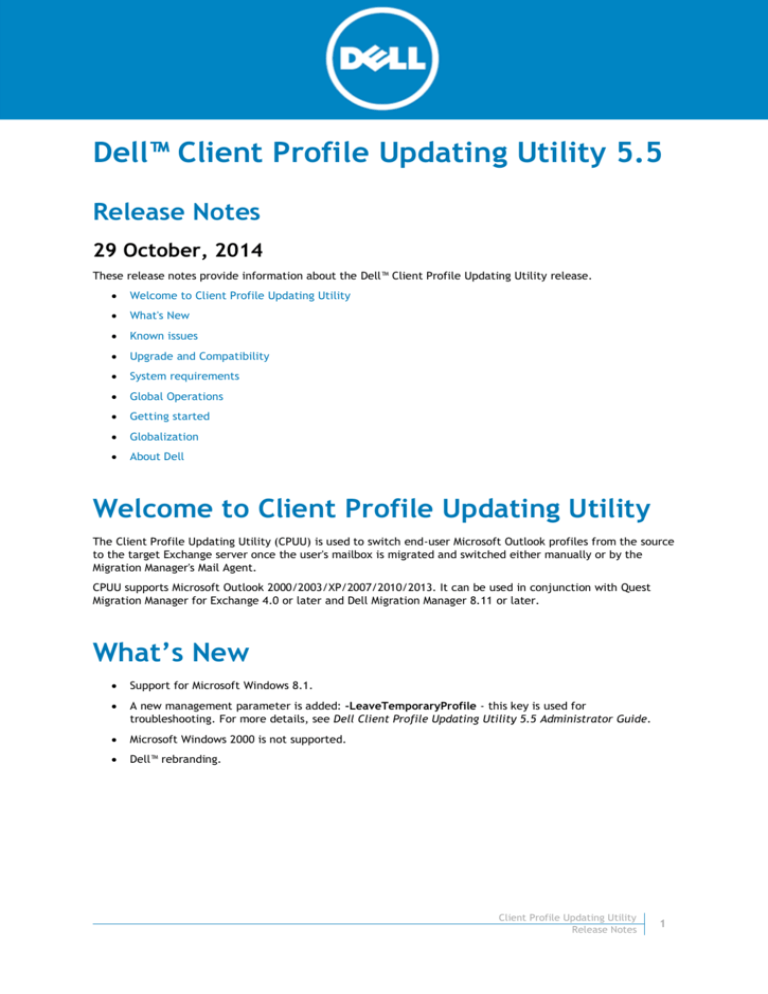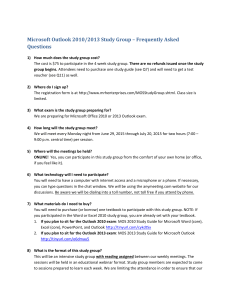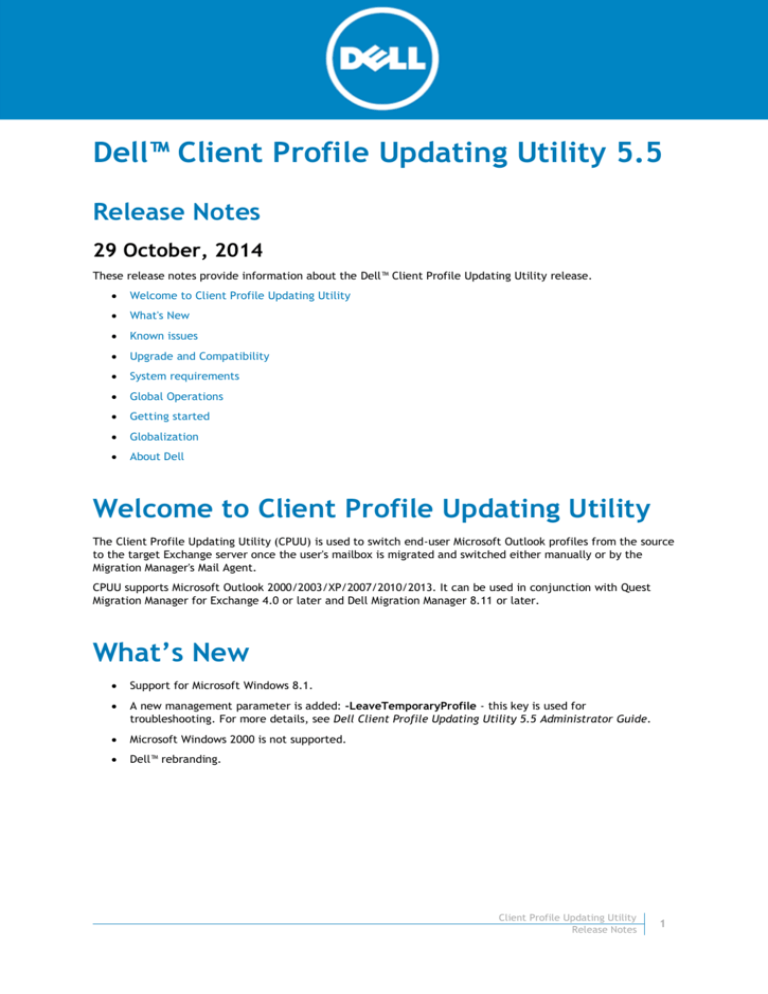
Complete Product Name with Trademarks Version
Dell™ Client Profile Updating Utility 5.5
Release Notes
29 October, 2014
These release notes provide information about the Dell™ Client Profile Updating Utility release.
Welcome to Client Profile Updating Utility
What's New
Known issues
Upgrade and Compatibility
System requirements
Global Operations
Getting started
Globalization
About Dell
Welcome to Client Profile Updating Utility
The Client Profile Updating Utility (CPUU) is used to switch end-user Microsoft Outlook profiles from the source
to the target Exchange server once the user's mailbox is migrated and switched either manually or by the
Migration Manager's Mail Agent.
CPUU supports Microsoft Outlook 2000/2003/XP/2007/2010/2013. It can be used in conjunction with Quest
Migration Manager for Exchange 4.0 or later and Dell Migration Manager 8.11 or later.
What’s New
Support for Microsoft Windows 8.1.
A new management parameter is added: -LeaveTemporaryProfile - this key is used for
troubleshooting. For more details, see Dell Client Profile Updating Utility 5.5 Administrator Guide.
Microsoft Windows 2000 is not supported.
Dell™ rebranding.
Client Profile Updating Utility
Release Notes
1
The following known issues are fixed in this release:
Defect ID
Issue Description
TF391698
After the switch operation, the profile cannot be opened in Microsoft Outlook or the
send/receive functionality does not work with the following messages in the CPUU log:
TF392079
"[Warning] Cannot match the folder. Name: Inbox. ..."
"[Warning] Cannot update property 'Delivery Store EntryID & Folder EntryID'."
The "[Warning] Cannot update property 'Delivery Store EntryID & Folder EntryID'." is actually
an error that must stop the profile processing.
Now this message stops the profile processing and looks like the following: "[Error] Cannot
update the 'Delivery Store EntryID' and 'Delivery Folder EntryID' properties."
TF392826
When migrating to the Office 365 target, the credentials dialog that appears at the first
access to a profile after the switch may contain administrator name instead of a user name.
This problem arises if CPUU uses the administrator account that is specified in CPUU.ini to
access the target mailbox.
Now CPUU sets a name of the mailbox owner in the credentials dialog at the end of the
profile processing.
TF392827
In some invalid environments, a profile can actually point to the source mailbox after the
switch to the target mailbox.
Now CPUU checks that a target profile actually points to the target mailbox. Otherwise, the
profile processing will be stopped.
TF390881
The "[Warning] Cannot retrieve data from the profile." message that arises if CPUU cannot
retrieve properties from a target profile at the first logon is actually an error that must stop
the profile processing.
Now this message is marked as an error, stops the profile processing and contains more
details.
TF379687
The error stack tracing does not work in the 64-bit version of CPUU.
TF377068
The CPUU setup does not display the warning if .NET Framework 2.0 is not installed.
TF366245
Multiple "Access is denied" errors arise in the extended CPUU log during the rollback
operation if you use Microsoft Outlook 2010 or later.
New in Version 5.4.1
This is a maintenance release that does not introduce new features.
The following known issues are fixed in this release:
Defect ID
Issue Description
TF345299
CPUU cannot switch a profile for which the Cached Exchange Mode feature is enabled in
Microsoft Outlook 2013 Service Pack 1.
TF349435
CPUU may stop working if it cannot set the current directory for the folder that contains
Messaging Application Programming Interface (MAPI) DLLs.
TF350331
CPUU cannot switch a profile to the Office 365 non-federated domain.
TF352116
The warning "Cannot open message store <mailbox name>" should be replaced by the
following error: "The default store is absent in the list of detected message stores. Verify
that the default store was opened. See previous errors."
TF354555
In some cases, during user matching, CPUU and Migration Agent for Exchange use different
logic for processing of the proxyAddresses attribute.
TF355092
CPUU unable to roll back changes to a Microsoft Outlook profile if the profile name is
Client Profile Updating Utility
Release Notes
2
greater or equal to 20 characters.
TF355289
List of processes that must be killed before CPUU starts working does not contain lync.exe
by default.
TF356243
CPUU cannot process a profile if the '13dbb0c8aa05101a9bb000aa002fc45a' key is absent in
the profile registry.
TF359611
In some cases, CPUU may stop working when extended logging is disabled.
TF359615
During a profile processing by CPUU, line brakes in the Out of Office messages are replaced
by spaces.
TF373226
CPUU incorrectly processes rules if the source is Exchange Server 2010 Service Pack 3.
New in Version 5.4
The new ApprovedExchangeDomains parameter allows you to exclude from processing all Outlook profiles with
Exchange accounts that are not involved in the migration process.
From this release you can switch the primary Exchange account for the profile that contains multiple accounts
that are connected to a Microsoft Exchange Server.
New in Version 5.3
This release of Client Profile Updating Utility features support for Single Sign-On in migrations to Microsoft
Office 365.
Note: In this configuration use the Prompt for credentials or Use the following user account options to specify
the user account under which CPUU will run. The Use account of the logged-in user option is not supported
due to Microsoft Office 365 restrictions.
New in Version 5.2.1
This is a maintenance release that does not introduce new features.
The following known issues are fixed in this release:
Defect ID
Issue Description
TF256640,
TF276203
Client Profile Updating Utility cannot process objects related to shared calendars and the
Group Schedules feature in Microsoft Outlook.
New in Version 5.2
Support for Microsoft Outlook 2013.
Support for Microsoft Windows 8.
Support for Microsoft Exchange Server 2013 as a target.
New in Version 5.1
Support for Microsoft Office 365.
The administrative credentials are encrypted by the more reliable FIPS 140-2 compliant algorithm.
Client Profile Updating Utility
Release Notes
3
New in Version 5.0
Client Profile Updating Utility 5.0 introduces the new enhanced version of Dell Client Profile Updating
Utility Configuration wizard.
Client Profile Updating Utility uses more powerful configuration file with all configuration parameters
that offers a more intuitive way to control the profile updating process. This file is specified in the
command line.
The new Watchdog service monitors the Client Profile Updating Utility and stops all processes that lock
Microsoft Outlook profiles.
The utility introduces the new command line format of SwitchResMB.exe.
All the return codes from the processed profiles are recorded in a single CSV file (CPUU_#h_#d_#t.csv).
Support for Livelink Open Text Explorer.
CPUU can now work without NetBIOS.
Support for the domain policy that enables Cached Exchange Mode (Use Cached Exchange Mode for
new and existing Outlook profiles).
Support for Microsoft Outlook 2010 Service Pack 1.
Quest Exchange Migration Wizard is no longer supported.
Known issues
The following is a list of issues known to exist at the time of Client Profile Updating Utility 5.5 release.
Feature
Known Issue
Defect ID
General
CPUU does not support Outlook profiles with any third-party Add-ins installed.
TF351792
After the switch of a profile with multiple Exchange accounts, a list of address
books of a non-default account may not contain the local contacts
TF319769
During processing of a profile that contains multiple Exchange accounts, the
Wunderbar feature is skipped.
TF319770
If the primary SMTP address of an Office 365 user contains the onmicrosoft.com
suffix, Client Profile Updating Utility may not be able to log on to the target if the
target is the hybrid Exchange organization with Single Sign-On. In this case, this
profile cannot be switched.
TF318923
After the switch of a profile that contains multiple Exchange accounts, the Move
option from the shortcut menu of the profile messages may not be displayed on
the target.
TF318234
During processing of a profile that contains multiple Exchange accounts, Client
Profile Updating Utility disables all rules that belong to the switched account. This
may happen if links to the folders in these rules point to the folders in another
account.
TF318648
In Microsoft Outlook 2013, the contacts from the Contacts folder do not appear in
the distribution list.
TF256643
CPUU cannot be installed via Dell Migration Manager suite if the Exchange MAPI
Collaboration Data Objects 1.2.1 or later is not installed on the workstation.
TF218851
In Microsoft Outlook 2010, the list of rules is not displayed in the target profile
after migration. This problem arises if you never perform the Send/Receive
operation for this profile. To view the rules, press F9.
TF211724
The Switch Resource Mailboxes utility may fail if Microsoft Office Professional Plus
2010 is installed on your workstation.
TF211713
Client Profile Updating Utility
Release Notes
4
Client Profile Updating Utility does not support Read\Unread status for Microsoft
Office 365.
TF213761
Client Profile Updating Utility does not support Citrix terminal connections.
TF212381
Client Profile Updating Utility cannot roll back changes to Microsoft Outlook
profiles that were made by the earlier versions of CPUU.
TF213587
After the switch, the Auto-reply to people outside my organization option in the
Automatic Replies dialog becomes selected on the target even if this option is
deselected on the source. This may happen if the schedule is not set and the text
message fileld is empty in the Automatic Replies dialog on the source.
ST81330
Client Profile Updating Utility stops all processes that lock Microsoft Outlook
profiles. If the process was not stopped immediately, you may receive the
following warning: "Microsoft Outlook (or another MAPI client) is using a dialog box
for selecting a profile to log on. Please close this dialog box before Dell Migration
Manager for Exchange Client Profile Updating Utility starts processing the
profile(s)."
ST80424,
ST80301
Outlook Address Book (OAB) contacts lose their Distribution List membership after
the migration, if they were added to OAB from the Global Address List.
—
After the utility switches profile of a user migrated in a Remote User Collection, a
message containing switch log with error may appear in the Sync Issues folder
after first synchronization.
—
If the account used by the utility to log on to the target is configured to change
password after the first logon, such profile will not be switched.
—
If you run the utility locally or by a logon script, Windows Firewall displays a
warning. However, the warning does not interfere with profile updating.
—
After the switch, Out of Office Assistant works only if you log on to the mailbox
using the same credentials, as you use to log on to your computer.
—
After migrating to Microsoft Exchange 2007, users may experience errors during
the Offline Address Book download. To resolve the issue, open the Offline Address
Book Properties dialog in the Exchange Management Console and select the
Outlook 98 SP1 or earlier (Version 2) option on the Distribution tab. Note that
the issue is applicable to all Microsoft Outlook versions.
—
During the rollback, changed public folder favorites are not restored to the initial
state.
—
If junk e-mail settings were configured in Outlook 2003 profile, all other rules may
not work after Outlook profile is updated by CPUU. The new RemoveJunkEmailMessages switch was added to CPUU that instructs CPUU to
remove some junk e-mail settings from the updated profile that prevent CPUU to
correctly update all other rules. If you experience the issue described above,
complete the following steps:
—
1
Undo the profile update (by running CPUU in the Undo mode).
2
Add the -RemoveJunkEmailMessages switch to CPUU command line and
run the update again.
3 Use the modified CPUU command line for further profile update.
Note that if junk e-mail settings in Outlook 2003 profile were customized by the
user, they should be manually re-configured after profile update.
CPUU does not support localized versions of Microsoft Outlook, Microsoft Exchange
Server, or the Microsoft Windows operating system. CPUU may fail to update a
profile if the corresponding code page is not supported by the target Exchange
server. For details, see the Microsoft Knowledge Base article at
http://support.microsoft.com/default.aspx?scid=kb;en-us;251719.
—
CPUU may fail to update a profile if Microsoft Outlook is not the default mail
client on the computer.
—
The DlgHookHandler.dll library must be located in the same folder as
ClientProfileUpdatingUtility.exe.
—
Client Profile Updating Utility
Release Notes
5
If any message boxes are displayed when the user starts Microsoft Outlook,
the same message boxes may appear when CPUU processes the user's
profile.
—
CPUU performs automatic Undo only if Migration Manager Console supports this
operation. To rollback a profile manually, use the Rollback mode of the CPUU
Configuration Wizard.
—
If you enable updating of offline profiles even if the target mailbox was not
recreated by the Migration Manager or Exchange Migration Wizard agents, in cases
when the mailbox could not be recreated, CPUU will remove the OST files for the
updated profiles. The OST files will be automatically re-created by Microsoft
Outlook when the user logs on to the Microsoft Exchange 2000/2003 mailbox for
the first time.
—
Profiles with authentication set to Distributed Password are not updated.
—
Microsoft Outlook Search Folders are created as disabled folders. Click on the
folder to enable it.
—
Rolling back a profile update may not work correctly if the same PST file is
assigned to several profiles.
—
If the Exception List rules are set in a Microsoft Outlook XP/2003/2007 profile, no
rules will be updated.
—
The filters created for the offline folder copy synchronization are not preserved
while updating the profile.
—
If a user uses offline profile with the cached mode turned on but the mailbox is
not migrated in a Remote Users Collection, it is recommended to synchronize the
offline folder (OST) file before CPUU updates the profile. Otherwise CPUU may
rewrite the unsynchronized changes in the OST file with the newer information
contained in the online profile.
—
If the Synchronize forms option in the Send/Receive Settings is selected for a
source offline profile, a Microsoft Outlook error may appear after the profile has
been updated by CPUU and the user has performed OST file synchronization with
the target profile. To resolve the issue, clear the Synchronize forms option in the
target profile’s Send/Receive Settings.
—
If after a mailbox was migrated in a Remote Users Collection and the OST file was
successfully preserved after profile update you delete the x500 address that is
equal to the distinguished name of the source mailbox from the proxy addresses
of target mailbox, the OST file is no longer accessible. You will need to re-create
and re-synchronize the whole OST file from the target server.
—
Even if a mailbox was migrated in a Remote Users Collection and the OST file was
successfully preserved, the offline address book (OAB) file is not preserved and is
automatically downloaded from the target server when a user logs on to the
target mailbox for the first time after profile update. Note that download of the
address book may take considerable time.
—
In Windows 7 and Outlook 2010 configurations, logon by RPC over HTTP is always
used, even if you disable it by setting the FirstLogonOverTCP configuration
property to 1.
ST77809
Upgrade and Compatibility
Client Profile Updating Utility 5.5 supports upgrade from version 5.2, 5.3. 5.4.
To upgrade Client Profile Updating Utility, run the CPUU 5.5 setup and follow the steps of the wizard.
Client Profile Updating Utility
Release Notes
6
System requirements
Before installing Client Profile Updating Utility, ensure your system meets the following minimum hardware
and software requirements:.
Requirement
Details
Platform
x86, x86-64
Operating System
Any of the following:
Additional Software
Microsoft Windows XP
Microsoft Windows Server 2003
Microsoft Windows Vista
Microsoft Windows 7
Microsoft Windows 8
Microsoft Windows 8.1
Any of the following:
Microsoft Outlook 2000
Microsoft Outlook XP
Microsoft Outlook 2003
Microsoft Outlook 2007
Microsoft Outlook 2010
Microsoft Outlook 2013
Global Operations
This section contains information about installing and operating this product in non-English configurations,
such as those needed by customers outside of North America. This section does not replace the materials
about supported platforms and configurations found elsewhere in the product documentation.
This release is Unicode-enabled and supports any character set. In this release, all product components should
be configured to use the same or compatible character encodings and should be installed to use the same
locale and regional options. This release is targeted to support operations in the following regions: North
America, Western Europe and Latin America, Central and Eastern Europe, Far-East Asia, Japan.
Getting started
Contents of the Release Package
The Client Profile Updating Utility release package contains the following products:
1
Client Profile Updating Utility 5.5
2
Product Documentation: Administrator Guide
3
ClientProfileUpdatingUtility_5.5_ReleaseNotes.htm—this file
Client Profile Updating Utility
Release Notes
7
Installation Instructions
To install Client Profile Updating Utility, run the CPUU.5.5.0.*.msi installation package provided in your
distribution of the product.
The latest version of the product is available for download at http://www.quest.com/migration-manager-forexchange.
About Dell
Dell listens to customers and delivers worldwide innovative technology, business solutions and services they
trust and value. For more information, visit www.software.dell.com.
Contacting Dell
Technical support:
Online support
Product questions and sales:
(800) 306-9329
Email:
info@software.dell.com
Technical support resources
Technical support is available to customers who have purchased Dell software with a valid maintenance
contract and to customers who have trial versions. To access the Support Portal, go to
http://software.dell.com/support/.
The Support Portal provides self-help tools you can use to solve problems quickly and independently, 24 hours
a day, 365 days a year. In addition, the portal provides direct access to product support engineers through an
online Service Request system.
The site enables you to:
Create, update, and manage Service Requests (cases)
View Knowledge Base articles
Obtain product notifications
Download software. For trial software, go to Trial Downloads.
View how-to videos
Engage in community discussions
Chat with a support engineer
© 2014 Dell Inc.
ALL RIGHTS RESERVED.
This guide contains proprietary information protected by copyright. The software described in this guide is furnished under a
software license or nondisclosure agreement. This software may be used or copied only in accordance with the terms of the
applicable agreement. No part of this guide may be reproduced or transmitted in any form or by any means, electronic or
mechanical, including photocopying and recording for any purpose other than the purchaser’s personal use without the
written permission of Dell Inc.
The information in this document is provided in connection with Dell products. No license, express or implied, by estoppel or
otherwise, to any intellectual property right is granted by this document or in connection with the sale of Dell products.
EXCEPT AS SET FORTH IN THE TERMS AND CONDITIONS AS SPECIFIED IN THE LICENSE AGREEMENT FOR THIS PRODUCT, DELL
Client Profile Updating Utility
Release Notes
8
ASSUMES NO LIABILITY WHATSOEVER AND DISCLAIMS ANY EXPRESS, IMPLIED OR STATUTORY WARRANTY RELATING TO ITS
PRODUCTS INCLUDING, BUT NOT LIMITED TO, THE IMPLIED WARRANTY OF MERCHANTABILITY, FITNESS FOR A PARTICULAR
PURPOSE, OR NON-INFRINGEMENT. IN NO EVENT SHALL DELL BE LIABLE FOR ANY DIRECT, INDIRECT, CONSEQUENTIAL,
PUNITIVE, SPECIAL OR INCIDENTAL DAMAGES (INCLUDING, WITHOUT LIMITATION, DAMAGES FOR LOSS OF PROFITS, BUSINESS
INTERRUPTION OR LOSS OF INFORMATION) ARISING OUT OF THE USE OR INABILITY TO USE THIS DOCUMENT, EVEN IF DELL HAS
BEEN ADVISED OF THE POSSIBILITY OF SUCH DAMAGES. Dell makes no representations or warranties with respect to the
accuracy or completeness of the contents of this document and reserves the right to make changes to specifications and
product descriptions at any time without notice. Dell does not make any commitment to update the information contained
in this document.
If you have any questions regarding your potential use of this material, contact:
Dell Inc.
Attn: LEGAL Dept
5 Polaris Way
Aliso Viejo, CA 92656
Refer to our web site (software.dell.com) for regional and international office information.
Trademarks
Dell and the Dell logo are trademarks of Dell Inc. and/or its affiliates. Other trademarks and trade names may
be used in this document to refer to either the entities claiming the marks and names or their products. Dell
disclaims any proprietary interest in the marks and names of others.
Client Profile Updating Utility
Release Notes
9