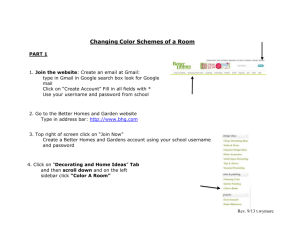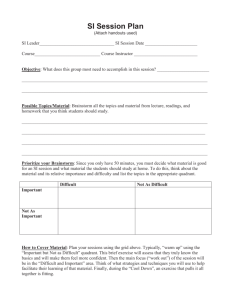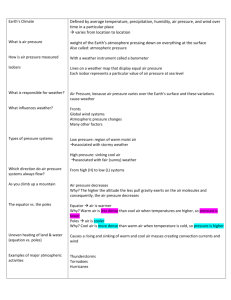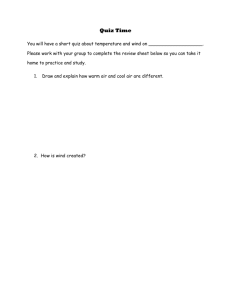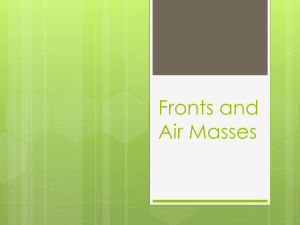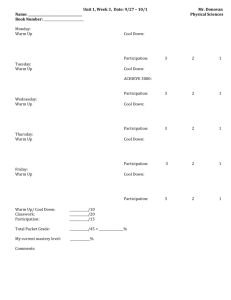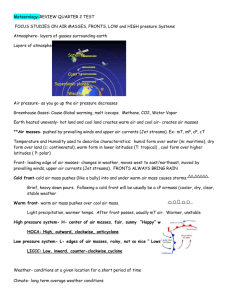Color a Room Assignment
advertisement
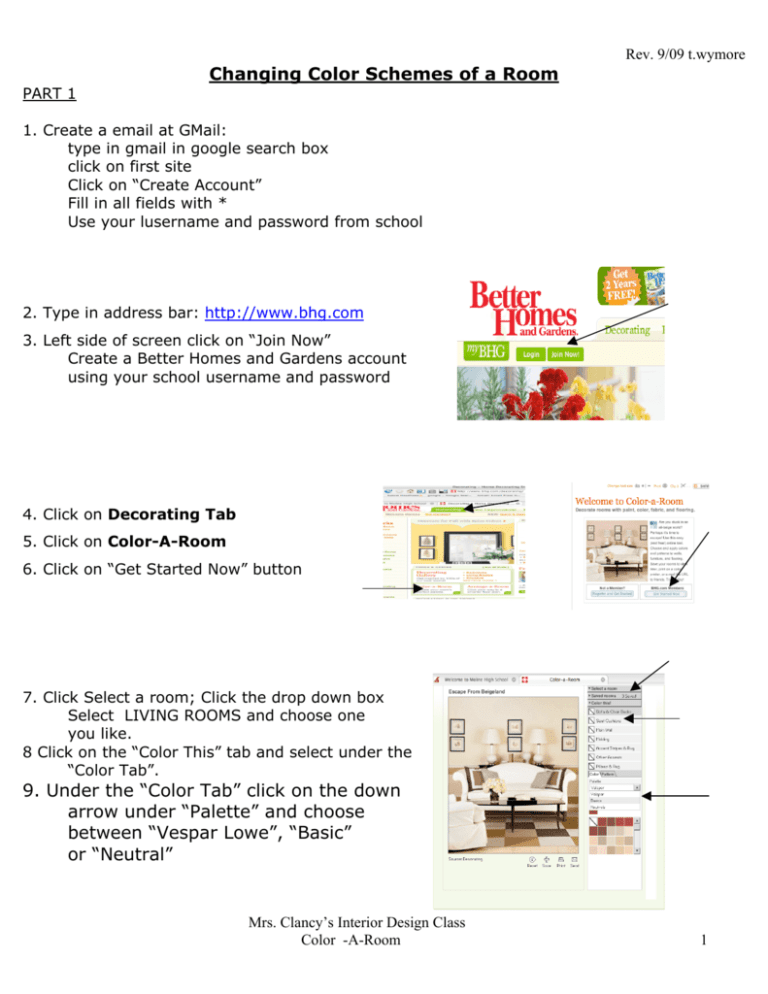
Rev. 9/09 t.wymore Changing Color Schemes of a Room PART 1 1. Create a email at GMail: type in gmail in google search box click on first site Click on “Create Account” Fill in all fields with * Use your lusername and password from school 2. Type in address bar: http://www.bhg.com 3. Left side of screen click on “Join Now” Create a Better Homes and Gardens account using your school username and password 4. Click on Decorating Tab 5. Click on Color-A-Room 6. Click on “Get Started Now” button 7. Click Select a room; Click the drop down box Select LIVING ROOMS and choose one you like. 8 Click on the “Color This” tab and select under the “Color Tab”. 9. Under the “Color Tab” click on the down arrow under “Palette” and choose between “Vespar Lowe”, “Basic” or “Neutral” Mrs. Clancy’s Interior Design Class Color -A-Room 1 Rev. 9/09 t.wymore PART 2 : LIVING ROOM COLOR SCHEMES 1. Create a cool color scheme for your living room. Save as “Cool” 2. Change the walls from light to medium and then to a dark value. View how the room’s appearance changes based on the value of the paint on the wall. Save the different color values using a different name each time. Ex: “Cool Light Value”, “Cool Med Value”, “Cool Dark Value” 3. Create a warm color scheme for your living room. Save as “Warm” 4. Change the walls from light to medium and then to a dark value. View how the room’s appearance changes based on the hue’s value of the paint on the wall. Save the 3 rooms again. Ex: “Warm Light Value”, “Warm Med Value”, “Warm Dark Value” 5. Change the palette color to “Neutrals” and create a Neutral color scheme for your living room. Save this room as “Neutral”. 6. You now should have 7 rooms saved. Print 1 of the saved Living Rooms on the Colored Printer. PART 3 : BEDROOM COLOR SCHEMES 1. Click Select a room; Click the drop down box Select BEDROOMS and choose one you like. 2. Create an Analogous scheme, a Complementary, and an Accented Neutral color scheme. You may want to use a pattern in your bedroom Design. Save as: “Analogous”, “Complementary”, Accented Neutral”, and “Triacdic” 3. Print 1 of the saved Living Rooms on the Color Printer. Mrs. Clancy’s Interior Design Class Color -A-Room 2