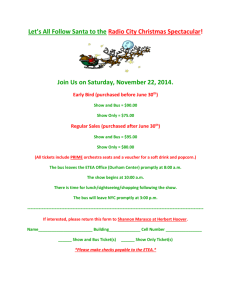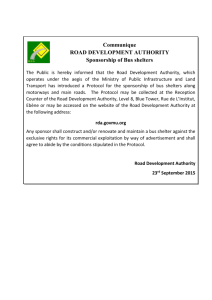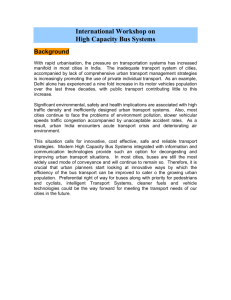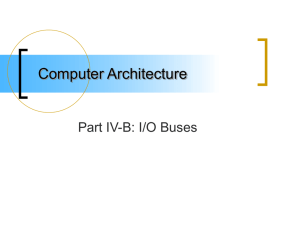Expansion Boards
advertisement
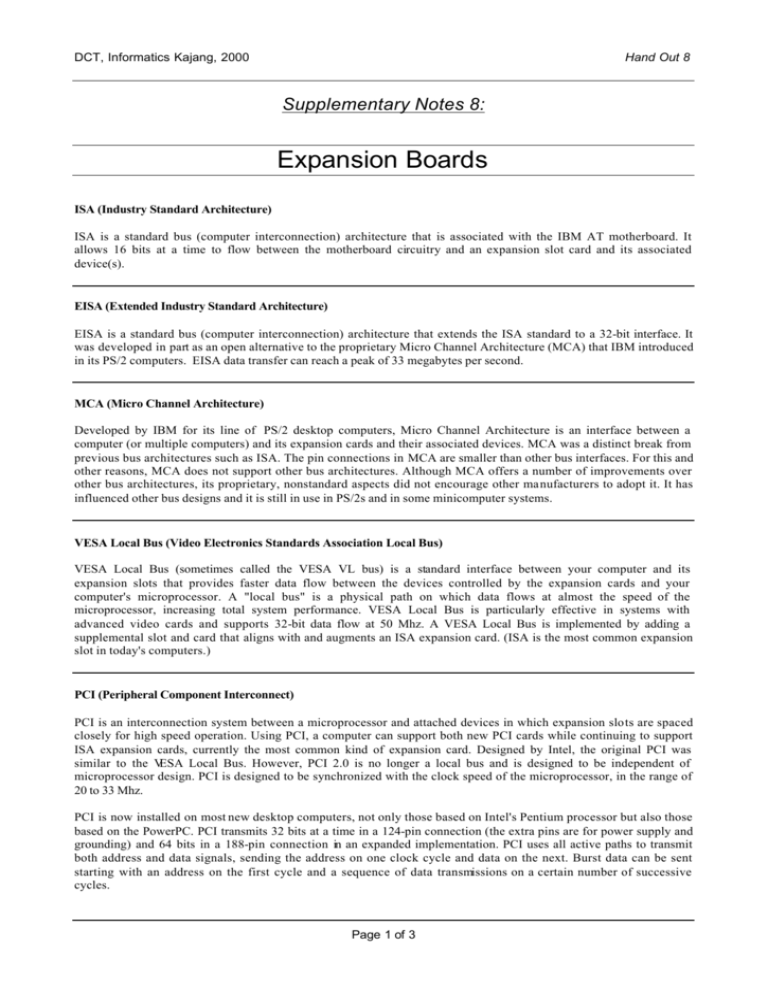
DCT, Informatics Kajang, 2000 Hand Out 8 Supplementary Notes 8: Expansion Boards ISA (Industry Standard Architecture) ISA is a standard bus (computer interconnection) architecture that is associated with the IBM AT motherboard. It allows 16 bits at a time to flow between the motherboard circuitry and an expansion slot card and its associated device(s). EISA (Extended Industry Standard Architecture) EISA is a standard bus (computer interconnection) architecture that extends the ISA standard to a 32-bit interface. It was developed in part as an open alternative to the proprietary Micro Channel Architecture (MCA) that IBM introduced in its PS/2 computers. EISA data transfer can reach a peak of 33 megabytes per second. MCA (Micro Channel Architecture) Developed by IBM for its line of PS/2 desktop computers, Micro Channel Architecture is an interface between a computer (or multiple computers) and its expansion cards and their associated devices. MCA was a distinct break from previous bus architectures such as ISA. The pin connections in MCA are smaller than other bus interfaces. For this and other reasons, MCA does not support other bus architectures. Although MCA offers a number of improvements over other bus architectures, its proprietary, nonstandard aspects did not encourage other manufacturers to adopt it. It has influenced other bus designs and it is still in use in PS/2s and in some minicomputer systems. VESA Local Bus (Video Electronics Standards Association Local Bus) VESA Local Bus (sometimes called the VESA VL bus) is a standard interface between your computer and its expansion slots that provides faster data flow between the devices controlled by the expansion cards and your computer's microprocessor. A "local bus" is a physical path on which data flows at almost the speed of the microprocessor, increasing total system performance. VESA Local Bus is particularly effective in systems with advanced video cards and supports 32-bit data flow at 50 Mhz. A VESA Local Bus is implemented by adding a supplemental slot and card that aligns with and augments an ISA expansion card. (ISA is the most common expansion slot in today's computers.) PCI (Peripheral Component Interconnect) PCI is an interconnection system between a microprocessor and attached devices in which expansion slots are spaced closely for high speed operation. Using PCI, a computer can support both new PCI cards while continuing to support ISA expansion cards, currently the most common kind of expansion card. Designed by Intel, the original PCI was similar to the VESA Local Bus. However, PCI 2.0 is no longer a local bus and is designed to be independent of microprocessor design. PCI is designed to be synchronized with the clock speed of the microprocessor, in the range of 20 to 33 Mhz. PCI is now installed on most new desktop computers, not only those based on Intel's Pentium processor but also those based on the PowerPC. PCI transmits 32 bits at a time in a 124-pin connection (the extra pins are for power supply and grounding) and 64 bits in a 188-pin connection in an expanded implementation. PCI uses all active paths to transmit both address and data signals, sending the address on one clock cycle and data on the next. Burst data can be sent starting with an address on the first cycle and a sequence of data transmissions on a certain number of successive cycles. Page 1 of 3 DCT, Informatics Kajang, 2000 Hand Out 8 AGP (Accelerated Graphics Port) AGP (Accelerated Graphics Port) is an interface specification that enables 3-D graphics to display quickly on ordinary personal computers. AGP is an interface designed to convey 3-D images (for example, from Web sites or CD-ROMs) much more quickly and smoothly than is possible today on any computer other than an expensive graphics workstation. The interface uses your computer's main storage (RAM) for refreshing the monitor image and to support the texture mapping, z-buffering, and alpha blending required for 3-D image display. The AGP main memory use is dynamic, meaning that when not being used for accelerated graphics, main memory is restored for use by the operating system or other applications. Intel, which has taken the lead in developing its specifications, introduced AGP into a chipset for its Pentium II microprocessor. The newer, faster microchips in Intel's Pentium line are designed to work with the AGP chipset. Intel says the advanced floating point unit and faster cache algorithm of the more advanced Pentiums are better adapted for 3-dimensional applications. USB (Universal Serial Bus) USB (Universal Serial Bus) is a "plug-and-play" interface between a comp uter and add-on devices (such as audio players, joysticks, keyboards, telephones, scanners, and printers). With USB, a new device can be added to your computer without having to add an adapter card or even having to turn the computer off. The USB peripheral bus standard was developed by Compaq, IBM, DEC, Intel, Microsoft, NEC, and Northern Telecom and the technology is available without charge for all computer and device vendors. USB supports a data speed of 12 megabits per second. This speed will accommo date a wide range of devices, including MPEG-2 video devices, data gloves, and digitizers. It is anticipated that USB will easily accommodate plug-in telephones that use ISDN and digital PBXs. Since October, 1996, the Windows operating systems have been equipped with USB drivers or special software designed to work with specific I/O device types. USB is integrated into Windows 98. Today, most new computers and peripheral devices are equipped with USB. A different "plug-and-play" standard, Firewire/IEEE 1394, is designed to support much higher data rates and devices such as video camcorders and digital video disk (DVD) players. Both standards are expected to exist together, serving different device types. Types of Hard Disk IDE (Integrated Drive Electronics) IDE (Integrated Drive Electronics) is a standard electronic interface used between a computer motherboard's data paths or bus and the computer's disk storage devices. The IDE interface is based on the IBM PC ISA 16-bit bus standard, but it is also used in computers that use other bus standards. Most computers sold today use an enhanced version of IDE called EIDE. IDE gets its name because the disk drive controller is built into the logic board in the disk drive. IDE was adopted as a standard by ANSI in November, 1990. The ANSI name for IDE is Advanced Technology Attachment (ATA). Page 2 of 3 DCT, Informatics Kajang, 2000 Hand Out 8 SCSI (Small Computer System Interface) SCSI is a set of evolving ANSI standard electronic interfaces that allow personal computers to communicate with peripheral hardware such as disk drives, tape drives, CD-ROM drives, printers, and scanners faster and more flexibly than previous interfaces. Developed at Apple Computer and still used in the Macintosh, the present set of SCSIs are parallel interfaces. SCSI ports are built into most personal computers today and supported by all major operating systems. In addition to faster data rates, SCSI is more flexible than earlier parallel data transfer interfaces. The latest SCSI standard, Ultra-2 SCSI for a 16-bit bus can transfer data at up to 80 megabytes per second (MBps). SCSI allows up to 7 or 15 devices (depending on the bus width) to be connected to a single SCSI port in daisy-chain fashion. This allows one circuit board or card to accommodate all the peripherals, rather than having a separate card for each device, making it an ideal interface for use with portable and notebook computers. A single host adapter, in the form of a PC Card, can serve as a SCSI interface for a "laptop," freeing up the parallel and serial ports for use with an external modem and printer while allowing other devices to be used in addition. Although not all devices support all levels of SCSI, the evolving SCSI standards are generally backwards-compatible. That is, if you attach an older device to a newer computer with support for a later standard, the older device will work at the older and slower data rate. The original SCSI, now known as SCSI-1, evolved into SCSI-2, known as "plain SCSI." as it became widely supported. SCSI-3 consists of a set of primary commands and additional specialized command sets to meet the needs of specific device types. The collection of SCSI-3 command sets is used not only for the SCSI-3 parallel interface but for additional parallel and serial protocols, including Fibre Channel, Serial Bus Protocol (used with the IEEE 1394 Firewire physical protocol), and the Serial Storage Protocol (SSP). The latest SCSI standard is Ultra-3 (sometimes spelled "Ultra3")which increases the maximum burst rate from 80 Mbps to 160 Mbps by being able to operate at the full clock rate rather than the half-clock rate of Ultra-2. The standard is also sometimes referred to as Ultra160/m. New disk drives supporting Ultra160/m will offer much faster data transfer rates. Ultra160/m also includes cyclical redundancy checking (CRC) for ensuring the integrity of transferred data and domain validation for testing the SCSI network. Partition In personal computers, a partition is a logical division of a hard disk created so that you can have different operating systems on the same hard disk or to create the appearance of having separate hard drives for file management, multiple users, or other purposes. A partition is created when you format the hard disk. Typically, a one-partition hard disk is labelled the "C:" drive ("A:" and "B:" are typically reserved for diskette drives). A two-partition hard drive would typically contain "C:" and "D:" drives. (CD-ROM drives typically are assigned the last letter in whatever sequence of letters have been used as a result of hard disk formatting, or typically with a two-partition, the "E:" drive.) When you boot an operating system into your computer, a critical part of the process is to give control to the first sector on your hard disk. It includes a partition table that defines how many partitions the hard disk is formatted into, the size of each, and the address where each partition begins. This sector also contains a program that reads in the boot sector for the operating system and gives it control so that the rest of the operating system can be loaded into RAM. Boot viruses can put the wrong information in the partition sector so that your operating system can't be located. For this reason, you should have a back-up version of your partition sector on a diskette known as a bootable floppy. Page 3 of 3