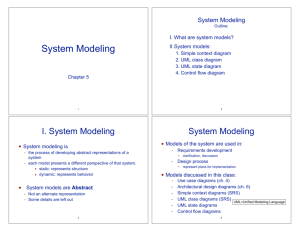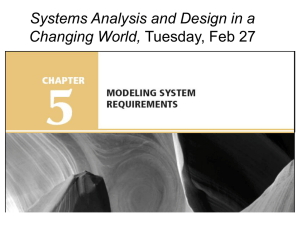System Modeling
advertisement
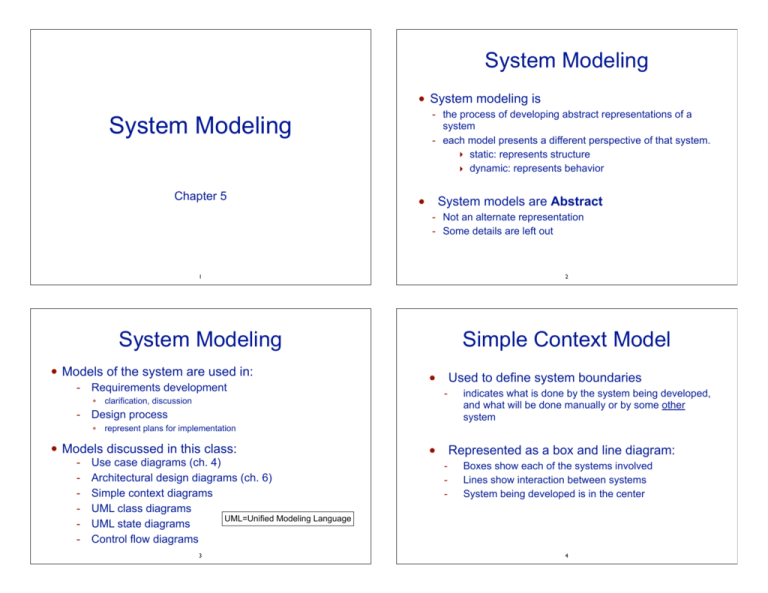
System Modeling • System modeling is - the process of developing abstract representations of a system - each model presents a different perspective of that system. ‣ static: represents structure ‣ dynamic: represents behavior System Modeling Chapter 5 2 System Modeling Simple Context Model Requirements development ❖ - • clarification, discussion Used to define system boundaries - Design process ❖ indicates what is done by the system being developed, and what will be done manually or by some other system represent plans for implementation • Models discussed in this class: - System models are Abstract - Not an alternate representation - Some details are left out 1 • Models of the system are used in: - • Use case diagrams (ch. 4) Architectural design diagrams (ch. 6) Simple context diagrams UML class diagrams UML=Unified Modeling Language UML state diagrams Control flow diagrams 3 • Represented as a box and line diagram: - Boxes show each of the systems involved Lines show interaction between systems System being developed is in the center 4 From the BSU Online Bookstore SRS: Section 2.1 Product Perspective Fig 5.1: The context of the MHC-PMS «system» Management reporting system «system» Patient record system «system» Admissions system «system» MHC-PMS «system» HC statistics system «system» Appointments system «system» Prescription system Note: <<system>> is an example of a “stereotype” in UML A mechanism to categorize an element in some way Include a diagram like this in your SRS UML Class Diagrams Fig 5.8: UML Classes and association • Uses: Shows object-oriented classes and associations between them Patient 1 1 Patient record Two classes and one association (a one-to-one relationship) developing requirements: to model real-world objects during design phase: add implementation objects Simple class diagrams: - Database is often NOT external 6 Static model: represents structure, NOT behavior • Arrowheads not necessary 5 • • - • • • Box represents a class (with a name) Lines show associations between classes (name optional) Number at each end to show how many objects can be involved in the association (multiplicity) 7 Instructor Patient 1 1..* 1 Course Patient Section record Two classes and one association (a one-to-many relationship) How many instructors does a Course Section have? 8 Fig 5.9: Classes and associations in the MHC-PMS Class name Consultant 1 Condition 1..* 1..* diagnosedwith 1..* 1..* Consultation Doctors Date Time Clinic Reason Medication prescribed Treatment prescribed Voice notes Transcript ... referred-to Patient 1..* Fig 5.10: Consultation class, in more detail 1..* 1 referred-by General practitioner Attributes, types are optional attends Consultation 1..* runs 1..4 prescribes 1..* 1..* prescribes 1..* Hospital Doctor Medication Treatment New ( ) Prescribe ( ) RecordNotes ( ) Transcribe ( ) ... Operations, params + return types optional 9 10 Generalization (Inheritance) Fig 5.12: Generalization in UML class diagram • Act of identifying commonality among concepts, defining: - a general concept (base class) specialized concept(s) (derived class). Doctor Attributes + operations of base class also belong to subclass objects (they are inherited) • Common attributes are stored in superclass only - Name Phone # Email register ( ) de-register ( ) avoids duplication Hospital doctor • UML class diagram: - Arrow points from derived classes to base class General practitioner Practice Address Staff # Pager # • Example: University personnel - Note: Don’t record associated classes here (use arrows in the diagram) Faculty, Staff, Students (graduate and undergrad) All university personnel have ID numbers All students have majors 11 Derived class adds more specific attributes + operations 12 Aggregation (composition) • • • Fig 5.13: Aggregation in UML class diagram When objects are composed of separate parts - ex: a university class is composed of a faculty member and several students Class Patient record Section UML class diagram: - diamond at end of line closest to “whole” class 1* 1 1..* Patient Faculty When should you use a diamond? - *1 Consultation Student to represent that one object is a “part of” another there is no formal definition. 13 14 From the BSU Online Bookstore SRS: Section 3.4 Logical Structure of the Data From the BSU Online Bookstore SRS: Section 3.4 Logical Structure of the Data • Used to model “real world” objects during requirements engineering • • No operations indicated. • Attribute types are NOT from C++, they are more specific and more descriptive. Associations with multiplicity ARE indicated. - • 15 Some include constraints Include a diagram like this in your SRS 16 UML State diagrams • • Dynamic model: represents behavior (not structure) • Useful when object/component/system is changed by events (real time and embedded systems, etc.) UML State diagrams • Describes - all the states an (object or component or system) can get into - how state changes in response to specific events (transitions) Components of a state diagram: - Rounded rectangles: system states ‣ includes what action to do in that state - Labeled arrow: stimuli to force transition between states ‣ optional guard: transition allowed only when guard is true ‣ unlabeled arrow: transition occurs automatically when action is complete - mouse click on certain element - certain button is pushed - sensor reports a certain value 17 18 Control Flow diagrams Fig 5.16 State diagram of a microwave oven Full power Full power do: set power = 600 Timer Waiting do: display time Half power Number Full power Half power Set time Operation do: get number exit: set time do: operate oven Door closed Timer Door open Half power do: set power = 300 Door closed Cancel Start Enabled do: display 'Ready' Door open Disabled Waiting do: display time aka Flowcharts • • Dynamic model: represents behavior (not structure) • Describes: Not a UML model (it’s old school) - the UML Activity diagram can model same information - the flow of control through an algorithm or process - branching using diamonds to represent decision points - repetition or looping using “back arrows” do: display 'Waiting' Diagram is missing (at least) one arrow 19 20 Control Flow diagrams • control flow diagram: example Components of a control flow diagram: - Rounded rectangles: represent actions or processing ‣ input/output, storing/retrieving values, computation - Arrow: shows flow of control, where to go next ‣ may return to a previous action, forming a loop. - Diamond: contains yes/no question (or T/F) ‣ has two arrows coming out of it, one labeled “yes”, other labeled “no” - Start and end: rectangles indicating where algorithm starts and stops. 21 22