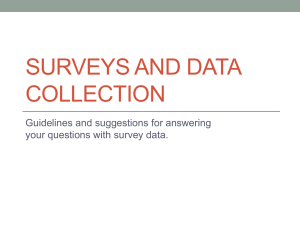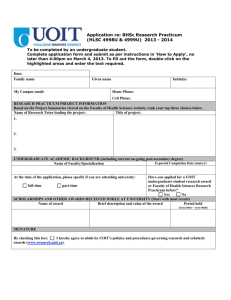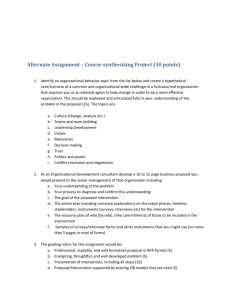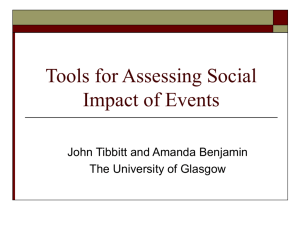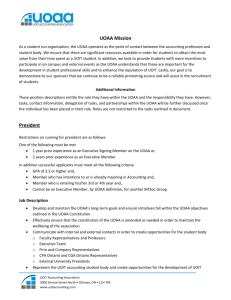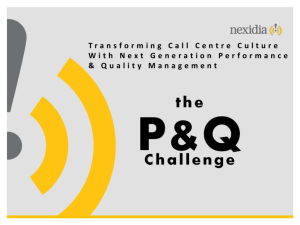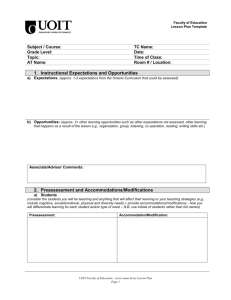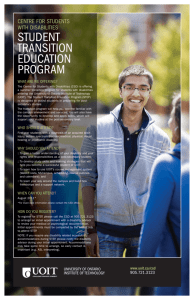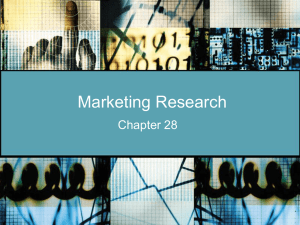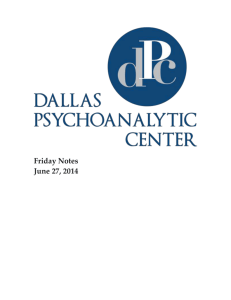Instructions for Students Completing Course Evaluations 1. Access
advertisement
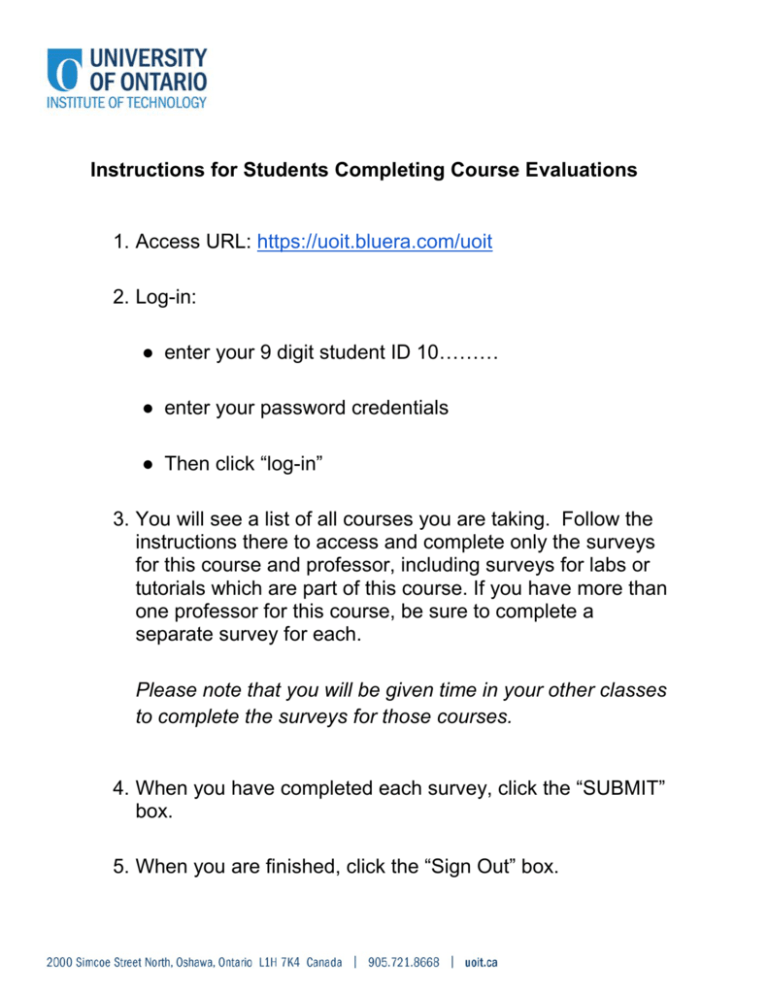
Instructions for Students Completing Course Evaluations 1. Access URL: https://uoit.bluera.com/uoit 2. Log-in: ● enter your 9 digit student ID 10……… ● enter your password credentials ● Then click “log-in” 3. You will see a list of all courses you are taking. Follow the instructions there to access and complete only the surveys for this course and professor, including surveys for labs or tutorials which are part of this course. If you have more than one professor for this course, be sure to complete a separate survey for each. Please note that you will be given time in your other classes to complete the surveys for those courses. 4. When you have completed each survey, click the “SUBMIT” box. 5. When you are finished, click the “Sign Out” box.