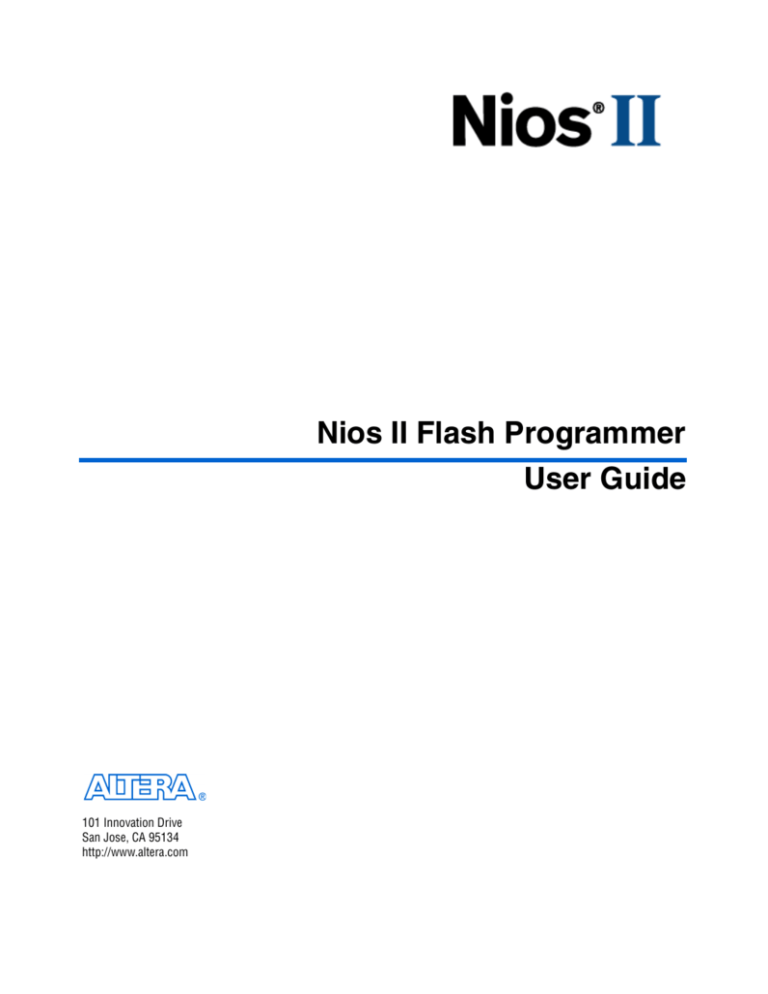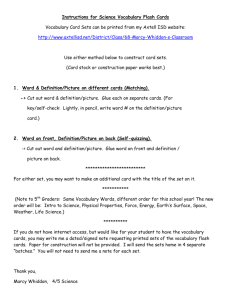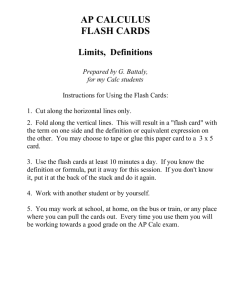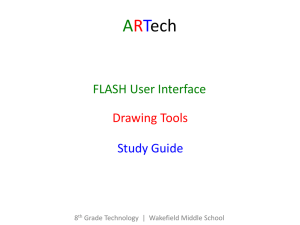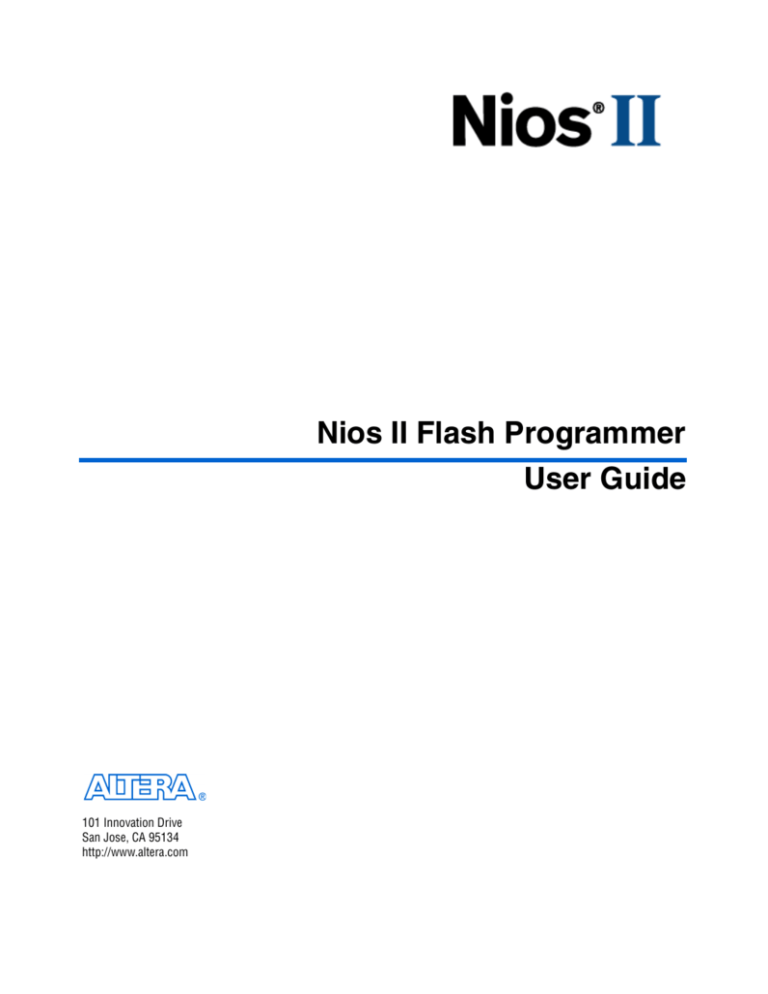
Nios II Flash Programmer
User Guide
Preliminary Information
101 Innovation Drive
San Jose, CA 95134
http://www.altera.com
Copyright © 2007 Altera Corporation. All rights reserved. Altera, The Programmable Solutions Company, the stylized Altera logo, specific device designations, and all other words and logos that are identified as trademarks and/or service marks are, unless noted otherwise, the trademarks and
service marks of Altera Corporation in the U.S. and other countries. All other product or service names are the property of their respective holders. Altera products are protected under numerous U.S. and foreign patents and pending applications, maskwork rights, and copyrights. Altera warrants
performance of its semiconductor products to current specifications in accordance with Altera's standard warranty, but reserves the right to make
changes to any products and services at any time without notice. Altera assumes no responsibility or liability arising out of the application or use of any information, product, or service described herein except as expressly agreed to in writing by Altera
Corporation. Altera customers are advised to obtain the latest version of device specifications before relying on any published information and before placing orders for products or services.
UG-NIOSIIFLSHPROG-1.5
ii
Preliminary
Altera Corporation
Contents
Chapter 1. Overview of the Nios II Flash Programmer
Introduction ............................................................................................................................................
Prerequisites ......................................................................................................................................
How the Flash Programmer Works ....................................................................................................
IDE and Command-Line Modes .........................................................................................................
Flash Programmer Target Design .......................................................................................................
Minimum Component Set ...............................................................................................................
1–1
1–2
1–2
1–3
1–3
1–4
Chapter 2. Using the Flash Programmer in IDE Mode
The Flash Programmer Dialog Box ..................................................................................................... 2–1
Chapter 3. Using the Flash Programmer in Command-Line Mode
nios2-flash-programmer ....................................................................................................................... 3–2
nios2-flash-programmer Command-Line Examples .................................................................. 3–5
sof2flash .................................................................................................................................................. 3–6
sof2flash Command-Line Examples .............................................................................................. 3–6
elf2flash ................................................................................................................................................... 3–6
Programming Both Hardware and Software into an EPCS Device .......................................... 3–8
elf2flash Command-Line Examples ............................................................................................... 3–9
bin2flash .................................................................................................................................................. 3–9
bin2flash Command-Line Example ............................................................................................. 3–10
Chapter A. Non-Standard Flash Memories
Built-in Recognition and Override ..................................................................................................... A–1
Flash Override Files .............................................................................................................................. A–1
Flash Override File Format ............................................................................................................ A–2
How to Use the Flash Override File ............................................................................................. A–2
Width Mode Override Parameter ...................................................................................................... A–2
Appendix B. Supported Flash Memory Devices
Appendix C. Stand-Alone Mode
Installing the Nios II Stand-Alone Flash Programmer .................................................................... C–1
Running the Nios II Stand-Alone Flash Programmer ..................................................................... C–2
Appendix D. Troubleshooting
Overview ................................................................................................................................................ D–1
Program Flash Button Grayed Out in the IDE ................................................................................. D–1
Probable Cause ................................................................................................................................ D–1
Suggested Actions ........................................................................................................................... D–1
Altera Corporation
iii
Contents
"No Nios II processors available" Error ............................................................................................. D–1
Probable Cause ................................................................................................................................ D–1
Suggested Actions ........................................................................................................................... D–1
"No CFI table found" Error .................................................................................................................. D–2
Probable Cause ................................................................................................................................ D–2
Suggested Actions ........................................................................................................................... D–2
"No EPCS registers found" Error ........................................................................................................ D–2
Probable Cause ................................................................................................................................ D–2
Suggested Actions ........................................................................................................................... D–2
"System does not have any flash memory" Error ............................................................................ D–3
Probable Cause ................................................................................................................................ D–3
Suggested Actions ........................................................................................................................... D–3
"Reading System ID at address 0x<address>: FAIL" Error .............................................................. D–3
Probable Cause ................................................................................................................................ D–3
Suggested Actions ........................................................................................................................... D–4
Base address not aligned on size of device ....................................................................................... D–4
Probable Cause ................................................................................................................................ D–4
Suggested Actions ........................................................................................................................... D–4
Additional Information
Revision History ............................................................................................................................... Info–i
How to Contact Altera .................................................................................................................... Info–ii
Typographic Conventions .............................................................................................................. Info–ii
iv
Nios II Flash Programmer User Guide
Altera Corporation
1. Overview of the Nios II
Flash Programmer
Introduction
The purpose of the Nios® II flash programmer is to program data into a
flash memory device connected to an Altera® FPGA. The flash
programmer sends file contents over an Altera download cable, such as
the USB Blaster®, to a Nios II system running on the FPGA. Many
hardware designs that include the Nios® II processor also incorporate
flash memory on the board to store FPGA configuration data or Nios II
program data. The Nios II flash programmer is part of the Nios II
development tools, and is a convenient say to program this memory.
The Nios II flash programmer can program three types of content into
flash memory:
■
■
■
Nios II software executable files – Many systems use flash memory
to store nonvolatile program code, or firmware. Nios II systems can
boot out of flash memory.
FPGA configuration data – At system power-up, the FPGA
configuration controller on the board can read FPGA configuration
data from the flash memory. Depending on the design of the
configuration controller, it might be able to choose between multiple
FPGA configuration files stored in flash memory.
Other arbitrary data files – The Nios II flash programmer can
program a binary file to an arbitrary offset in a flash memory for any
purpose. For example, a Nios II program might use this data as a
coefficient table or a sine lookup table.
You can use the flash programmer to program the following types of
memory:
■
■
f
Altera Corporation
November 2007
Common flash interface (CFI)-compliant flash memory – CFI is an
industry standard that provides a common, vendor-independent
interface to flash memory devices.
Altera erasable programmable configurable serial (EPCS) device Altera EPCS serial configuration devices can store FPGA
configuration data and Nios II executable software.
For further information on the CFI specification, see www.intel.com/
design/flash/swb/cfi.htm. For further information on EPCS devices, see
the Serial Configuration Devices (EPCS1, EPCS4, EPCS16 & EPCS64) Data
Sheet and the EPCS Device Controller Core with Avalon Interface chapter of
the Quartus II Handbook, Volume 5: Embedded Peripherals.
1–1
How the Flash Programmer Works
In this document, the term flash memory refers to both CFI and EPCS
memory devices, unless otherwise noted.
Prerequisites
This user guide assumes that you are familiar with the Nios II hardware
and software development flow. You need to be familiar with the contents
of the following tutorials:
■
■
Nios II Hardware Development Tutorial
Nios II Software Development Tutorial, which is available in the Nios II
integrated development environment (IDE) help system
If you use the Nios II flash programmer to program FPGA configuration
data to flash memory, you also must understand the configuration
method used on the board.
f
How the Flash
Programmer
Works
Refer to AN346: Using the Nios Development Board Configuration Controller
Reference Design, or to the reference manual for a specific Nios II
development board.
The flash programmer has two parts, the host and the target, as shown in
Figure 1–1. The host portion runs on your computer. It sends flash
programming files over a download cable to the target. The target portion
is your hardware design, running in the FPGA. It accepts the
programming data sent by the host and writes data to the flash memory
device. In order to work with the Nios II flash programmer, your FPGA
design must meet certain requirements. See “Flash Programmer Target
Design” on page 1–3.
Figure 1–1. How the Nios II Flash Programmer Works
Host Computer
Flash
Content
Target Board
Altera FPGA
Download Cable
(e.g. USB Blaster)
Target
Design
1–2
Nios II Flash Programmer User Guide
Flash
Content
Flash
Memory
Device
Altera Corporation
November 2007
Overview of the Nios II Flash Programmer
IDE and
Command-Line
Modes
You can run the Nios II flash programmer in either of two modes:
■
■
IDE Mode – The Nios II IDE provides an easy-to-use interface to the
flash programmer features. The IDE mode is suitable for most flash
programming needs.
Command-Line Mode – For advanced users, command-line mode
provides complete control over the flash programmer features. You
can run the command-line flash programmer utilities from a
command shell such as the Nios II command shell. You might have
to calculate some parameters manually.
In this document, the terms Nios II flash programmer and flash programmer
refer to both IDE mode and command-line mode, unless explicitly noted.
Flash
Programmer
Target Design
To use the Nios II flash programmer, you must have a valid flash
programmer target design. The target design contains an SOPC Builder
system with at least the SOPC Builder components shown in Table 1–1.
The target design must be running on the FPGA before you can run the
Nios II flash programmer on the host.
1
Altera Corporation
November 2007
Hardcopy® II devices also support programming CFI Flash
using the Nios II Flash Programmer as long as the Hardcopy II
design meets the requirements laid out in this section.
1–3
Nios II Flash Programmer User Guide
Flash Programmer Target Design
Minimum Component Set
The minimum component set provides facilities for the target design to
communicate with the host and to write to flash memory. The minimum
component set depends on the type of flash memory you intend to
program. Table 1–1 lists the minimum component set.
Table 1–1. Minimum Component Set for the Flash Programmer Target Design
Flash memory to program
Component
CFI Only
EPCS Only
CFI and EPCS
Nios II Processor, with
Joint Text Action Group
(JTAG) debug module
level 1 or greater
Required
Required
Required
System ID Peripheral
Recommended (1)
Recommended (1)
Recommended (1)
Avalon-MM Tristate
Bridge
Flash Memory (Common
Flash Interface)
Required
Required
Required (2)
Required (2)
EPCS Serial Flash
Controller
Required
Required
Notes to Table 1–1:
(1) If present, a System ID Peripheral component allows the flash programmer to validate the
target design before programming the flash memory.
(2) The system can contain more than one CFI flash memory. The system must contain one Flash
Memory (Common Flash Interface) component for each flash memory on the board.
Figure 1–2 shows an example of an SOPC Builder system containing the
minimum component set for a system with one CFI flash memory and an
EPCS serial configuration device. The system also includes other
components which relate to the purpose of the system, not the flash
programmer.
1–4
Nios II Flash Programmer User Guide
Altera Corporation
November 2007
Overview of the Nios II Flash Programmer
Figure 1–2. Example Target Design Containing the Minimum Component Set
1
Altera Corporation
November 2007
The full_featured or standard hardware example designs
included with Nios development tools are ready-made target
designs that work with Altera development boards. If you are
developing for a custom board, consider using one of these
example designs as a starting point in creating your first target
design.
1–5
Nios II Flash Programmer User Guide
Flash Programmer Target Design
1–6
Nios II Flash Programmer User Guide
Altera Corporation
November 2007
2. Using the Flash
Programmer in IDE Mode
The Nios II integrated development environment (IDE) automates the
process of programming flash memory and allows you to control the
programming parameters with an easy-to-use graphical interface. The
IDE lets you program any combination of software, hardware, and binary
data into flash memory in one operation. The IDE mode is the
recommended method to use the Nios II flash programmer. For details on
using the flash programmer in command-line mode, see Chapter 3, Using
the Flash Programmer in Command-Line Mode.
The Flash
Programmer
Dialog Box
To open the Nios II flash programmer in the Nios II IDE, first highlight
the software project for which you wish to program flash, then from the
Tools menu, click Flash Programmer. The Flash Programmer dialog box
appears. If you are programming flash the first time, the dialog box
appears as in Figure 2–1. If you have any pre-existing flash
configurations, it appears as in Figure 2–2 on page 2–2.
Figure 2–1. Flash Programmer Dialog Box when First Opened
Altera Corporation
November 2007
2–1
The Flash Programmer Dialog Box
Figure 2–2. Flash Programmer Dialog Box with Pre-Existing Configuration
Before writing flash, you must open a flash configuration. Decide
whether you can use a pre-existing flash programmer configuration, or
you need to create a new flash programmer configuration. If you have
previously programmed the project to flash, and you selected special
options, you might wish to reuse the flash configuration.
If you are creating a new flash programmer configuration, complete the
following steps:
1.
Select Flash Programmer at the left side of the dialog box.
2.
Click the New launch configuration button in the upper left corner
of the flash programmer window, as shown in Figure 2–3. The
Nios II IDE creates a new flash programming configuration.
2–2
Nios II Flash Programmer User Guide
Altera Corporation
November 2007
Using the Flash Programmer in IDE Mode
Figure 2–3. Creating a New Flash Programmer Configuration
If you are reusing an existing flash configuration, and the Quartus® II
project has been recompiled since the flash configuration’s creation,
complete the following step:
v Click Load JDI File. Loading the JDI file ensures that the
Additional nios2-flash-programmer Arguments box contains the
correct instance ID. For additional information about the instance
ID, see Table 3–2 on page 3–2.
To write flash using a flash configuration, carry out the following steps:
1.
If you wish to program flash with software from your Nios II IDE
project or a read-only zip file system associated with your Nios II
IDE project, check the box titled Program software project into
flash memory.
2.
If you wish to pass any additional arguments to the flash
programmer, enter them in the field titled Additional nios2-flashprogrammer arguments.
3.
If you wish to program flash with FPGA configuration data, check
the box titled Program FPGA configuration data into hardwareimage region of flash memory.
a.
Altera Corporation
November 2007
In the FPGA Configuration (SOF) field, type or browse to the
SRAM object file (.sof) you wish to program.
2–3
Nios II Flash Programmer User Guide
The Flash Programmer Dialog Box
b.
4.
In the Hardware Image field, select the preset location at which
you wish to program the SRAM object file, or select Custom. If
you select Custom, you must also specify a memory name, and
an offset (in bytes) within that memory.
If you wish to program flash with an arbitrary binary file, check the
box titled Program a file into flash memory.
You must specify a file to program, a flash memory name,
and an offset.
1
If you wish to configure an FPGA from parallel flash using
active-parallel (AP) configuration mode, you cannot use the
Flash Programmer in IDE mode to program the
configuration data into parallel flash. You must use
command-line mode. For details, see “sof2flash” in
Chapter 3, Using the Flash Programmer in Command-Line
Mode of this document.
The Nios II EDS also provides the Altera Zip Read-Only File System
software component, which is an easy-to-use tool for storing and
accessing data in flash memory. Depending on your application, you
might find it more convenient to use the Zip Read-Only File System,
rather than storing raw binary data in flash memory.
f
For details, see the Zip Read-Only File System topic in the Nios II IDE
help system.
5.
f
Click Program Flash. The IDE performs the sequence of operations
required to program all the specified files into flash memory.
Refer to the Nios II IDE help system for an explanation of controls in the
Flash Programmer dialog box.
If your target design has a System ID component, the IDE verifies that a
system with the expected system ID value is running on the FPGA before
attempting to program flash memory. If the expected system is not
running, the flash programmer does not continue to program the flash
memory. The IDE skips this check if there is no System ID component in
the target system.
1
2–4
Nios II Flash Programmer User Guide
Regardless of the system ID, you cannot program flash memory
if the hardware design configured in the FPGA is not a valid
flash programmer target design. Therefore, the Nios II hardware
system for your C/C++ application project must be a valid flash
programmer target system, containing at least the minimum
component set specified in Table 1–1 on page 1–4.
Altera Corporation
November 2007
3. Using the Flash
Programmer in
Command-Line Mode
The Nios II development tools provide four command-line utilities which
give you complete control of the Nios II flash programmer features. You
can create a custom script file to automate a flash programming task.
Using the flash programmer in command-line mode gives you more
control than IDE mode, but it is also more complex. When possible, Altera
recommends using IDE mode to program flash.
Table 3–1 lists the command-line utilities.
Table 3–1. Flash Programmer Command-Line Utilities
nios2-flash-programmer
Programs an S-record file into flash memory. Can also read back data,
verify data, provide debug information about the flash chip, and more.
sof2flash
Converts an SRAM object file to an S-record file.
elf2flash
Converts a Nios II executable and linking format file (.elf) to an S-record
file.
bin2flash
Converts an arbitrary data file to an S-record file.
1
The Nios II IDE programs flash by creating a script based on the
command-line utilities. The script is well-formed, customized to
your project, and human-readable. You can use it as a reference
for flash programmer command-line syntax.
The IDE-created script is particularly helpful if you need to use
the --instance parameter listed in Table 3–2.
After you successfully program flash memory using the IDE,
you can find the flash programmer script in the C/C++ Projects
view in your project's Debug or Release folder. The flash
programmer script is a file with extension .sh named <Project
Name>_programmer.sh. The flash programmer dialog box
displays the full path and file name of the script, as shown in
Figure 2–2 on page 2–2.
The main utility for programming flash memory from the command line
is nios2-flash-programmer. It requires industry-standard S-record input
files. The file conversion utilities sof2flash, elf2flash and bin2flash create
the S-record files for nios2-flash-programmer. These utilities ensure that
the input is compatible with the flash programmer. Input file names for
all utilities must include an explicit extension, such as .elf or .flash.
Altera Corporation
November 2007
3–1
nios2-flash-programmer
On Windows computers, when you launch the Nios II Command Shell,
the flash programmer utilities are available in your default search path.
f
For more detail about the Nios II Command Shell, see the Altera-Provided
Development Tools chapter of the Nios II Software Developer's Handbook.
The following sections list the utilities and their functions.
nios2-flashprogrammer
The nios2-flash-programmer utility programs a preformatted file into a
specified flash memory. The input is an industry-standard S-record file,
normally created by one of the conversion utilities, sof2flash, elf2flash,
or bin2flash. nios2-flash-programmer can use any S-record file as an
input, provided that the addresses specified in the S-record file represent
offsets from the beginning of flash memory. The Nios II IDE creates flash
programmer files with a .flash extension.
The nios2-flash-programmer utility is capable of programming, erasing,
or reading from any CFI-compatible flash memory or EPCS serial
configuration device in the hardware target design.
The nios2-flash-programmer command-line syntax is as follows:
nios2-flash-programmer [--help] [--cable=<cable name>] [--device=<device index>]\
[--instance=<instance>] [--sidp=<address>] [--id=<id>] [--timestamp=<time>]\
[--accept-bad-sysid] --base=<address>\ [--epcs] { <file> } [--go]
Table 3–2 lists the parameters commonly used with nios2-flashprogrammer.
Table 3–2. nios2-flash-programmer Parameters (Part 1 of 4)
Name
Required
Description
General Parameters
--cable=<cable name>
Required if there are multiple Specifies which download cable to use.
download cables connected
to the host computer.
--device=<device index>
Required if there are multiple Specifies the FPGA's device number in
devices in the JTAG chain.
the JTAG chain. The device index
specifies the device where the flash
programmer looks for the Nios II JTAG
debug module. JTAG devices are
numbered relative to the JTAG chain,
starting at 1. (1)
3–2
Nios II Flash Programmer User Guide
Altera Corporation
November 2007
Using the Flash Programmer in Command-Line Mode
Table 3–2. nios2-flash-programmer Parameters (Part 2 of 4)
Name
Required
Description
--instance=<instance>
Required if there are multiple
Nios II processors with JTAG
debug modules in the target
design on the FPGA.
Specifies which Nios II JTAG debug
module to look at in the FPGA. The
instance ID specifies the JTAG debug
module that is used for programming
flash memory. (2)
--sidp=<address>
Optional; required for system Contains the base address of the
ID validation.
system ID component in your system.
This value is in hexadecimal format (for
example, 0x01000000) (3)
--id=<id>
Optional; required for system Contains the ID value programmed into
ID validation.
the system ID component in your
system. This value is randomly
selected each time you regenerate
your SOPC Builder system. This value
is in unsigned decimal format (for
example, 2056847728u) (4)
--timestamp=<time>
Optional; required for system Contains the timestamp value
ID validation.
programmed into the system ID
component in your system. SOPC
Builder sets this value based on the
time of system generation. This value
is in unsigned decimal format (for
example, 1177105077u) (5)
--accept-bad-sysid
Optional; defaults off.
Used to bypass the system ID
validation. Forces the flash
programmer to download a flash
image. Turning this parameter on is the
same as turning off the Validate
Nios II System ID before software
download checkbox in the Nios II IDE.
--erase=<start>,<size>
Optional; defaults off.
Erases a range of bytes in the flash
memory.
--erase-all
Optional; defaults off.
Erases the entire flash memory. The
erase operation occurs before
programming, if an input file is provided
for programming.
--program
Optional; defaults on if an
input file is specified.
Programs flash memory from the input
files.
Altera Corporation
November 2007
3–3
Nios II Flash Programmer User Guide
nios2-flash-programmer
Table 3–2. nios2-flash-programmer Parameters (Part 3 of 4)
Name
Required
Description
--no-keep-nearby
Optional; defaults off
Throws away partial sector data. If the
data to program does not completely fill
the first or last sector, the flash
programmer normally preserves and
reprograms the original data in those
sectors. The --no-keep-nearby
parameter disables this feature. This
option speeds up the programming
process, but is only appropriate if the
existing flash memory contents are
unimportant.
--verify
Optional; defaults off
Verifies that contents of flash memory
match input files.
{ <file> }
Optional
Specifies the name(s) of the input
file(s) to program or verify. Separate
multiple file names with spaces.
--read=<file>
Optional; defaults off
Reads flash memory contents into the
specified file.
--readbytes=<start>,<size>
Optional if --read is
specified; defaults off
Specifies which address range to read
(byte addresses).
--go
Optional; defaults off
Runs the processor from its reset
vector after flash memory
programming is complete.
CFI Parameters
--debug
Optional; defaults off
Prints debug information, including the
flash memory's query table.
--base=<address>
Required
Specifies the base address of the CFI
flash memory. This parameter is the
absolute address in the target design's
address space. nios2-flashprogrammer treats addresses in the
S-record files as offsets to the base
address.
EPCS Parameters
--epcs
Required when programming Specifies that the target flash memory
an EPCS serial configuration is an EPCS serial configuration device.
device; defaults off
--debug
Optional; defaults off
3–4
Nios II Flash Programmer User Guide
Prints debug information about the
physical memory inside the EPCS
device.
Altera Corporation
November 2007
Using the Flash Programmer in Command-Line Mode
Table 3–2. nios2-flash-programmer Parameters (Part 4 of 4)
Name
--base=<address>
Required
Required
Description
Specifies the base address of the
EPCS device.
Notes to Table 3–2:
(1)
(2)
(3)
(4)
(5)
The --device parameter is only needed if there are two or more processors in different devices with the
same instance ID. To determine the JTAG device index, run jtagconfig.
There are two ways to find the correct value of the instance ID for a processor. The easiest is to use the Nios II
IDE to create a sample flash programmer script. See Chapter 2, Using the Flash Programmer in IDE Mode for
details. Alternatively, open <Quartus II project name>.jdi, in the Quartus II project directory. Locate the Nios II
processor node by finding a value of hpath containing <processor module name>=. The instance ID is
specified as instance_id.
In system.h, in your system library or board support package (BSP), the system ID base address is specified
by SYSID_BASE.
In system.h, in your system library or BSP, the system ID value is specified by SYSID_ID.
In system.h, in your system library or BSP, the system ID time stamp is specified by SYSID_TIMESTAMP.
f
For additional parameters, type nios2-flash-programmer --help
at a command line.
nios2-flash-programmer Command-Line Examples
nios2-flash-programmer --cable="Usb-blaster [USB-0]" --base=0x200000\
--program ext_flash.flash
Programs CFI flash memory based at address 0x200000 with input file
ext_flash.flash using a cable named "Usb-blaster [USB-0]"
nios2-flash-programmer --epcs --base=0x02100000 epcs_controller.flash
Programs an EPCS device based at address 0x02100000 with input file
epcs_controller.flash.
nios2-flash-programmer --base=0x200000 --read=current.srec --read-bytes=0,0x10000
Reads 0x10000 bytes from CFI flash memory based at address 0x200000
and writes the contents to a file named current.srec
nios2-flash-programmer --base=0x200000 --erase=0x8000,0x10000
Erases address range 0x8000 to 0x10000 in CFI flash memory based at
address 0x200000
nios2-flash-programmer --base=0x200000 --debug
Queries CFI flash memory based at address 0x200000 and reports the
result. This command dumps the flash memory's query table.
Altera Corporation
November 2007
3–5
Nios II Flash Programmer User Guide
sof2flash
sof2flash
The sof2flash utility takes an SRAM object file and translates it to an
S-record file, suitable for programming into flash memory.
Table 3–3 lists the typical parameters used with sof2flash.
Table 3–3. sof2flash Parameters
Name
Required
Description
General Parameters
--compress
Optional; defaults off
--input=<file>
Required
Name of the input SRAM object file.
--output=<file>
Required
Name of the output file.
Turns on Stratix® II compression. Not available on nonStratix II FPGAs.
CFI Parameters
--offset=<addr>
Required
Offset within the flash memory device where the FPGA
configuration is to be programmed.
EPCS Parameters
Required for EPCS
devices; defaults off
--epcs
Specifies that the output is intended for an EPCS
device.
Device Specific Parameters
--activeparallel
f
Optional
Creates parallel flash contents compatible with activeparallel configuration mode. Only available on FPGAs
which support active-parallel configuration.
For additional parameters, type sof2flash --help at a command
line.
sof2flash Command-Line Examples
sof2flash --offset=0x0 --input=standard.sof --output=standard_cfi.flash
Converts standard.sof to an S-record file named standard_cfi.flash
intended for a CFI flash memory. The S-record offset begins at 0x0.
sof2flash --epcs --input=standard.sof --output=standard_epcs.flash
Converts standard.sof to an S-record file named standard_epcs.flash
intended for an EPCS device.
elf2flash
The elf2flash utility takes an executable and linking format file, and
translates it to an S-record file suitable for programming into flash
memory.
3–6
Nios II Flash Programmer User Guide
Altera Corporation
November 2007
Using the Flash Programmer in Command-Line Mode
elf2flash also inserts a boot copier into the flash file, if needed. elf2flash
inserts the boot copier code before the application code under the
following conditions:
■
■
The processor’s reset address falls within the address range of the
flash memory being programmed.
The executable code is linked to a memory location outside of the
flash memory being programmed.
If elf2flash inserts a boot copier, it also translates the application
executable and linking format file to a boot record for use by the boot
copier. This boot record contains all of the application code, but is not
executable. After reset, the boot copier reads the boot record from flash
memory and copies the application code to the correct linked address,
and then branches to the newly-copied application code.
Table 3–4 lists the typical parameters used with elf2flash.
Table 3–4. elf2flash Parameters (Part 1 of 2)
Name
Required?
Description
General Parameters
--input=<file>
Required.
The name of the input executable and linking format file.
--output=<file>
Required.
The name of the output file.
CFI Parameters
--base=<addr>
Required.
The base address of the flash memory component.
elf2flash uses this parameter with --end and --reset
to determine whether the system requires a boot copier.
--end=<addr>
Required.
The end address of the flash memory component.
elf2flash uses this parameter with --base and
--reset to determine whether the system requires a
boot copier.
--reset=<addr>
Required.
The processor reset address, which is specified in SOPC
Builder. elf2flash uses this parameter with --base and
--end to determine whether the system requires a boot
copier.
Altera Corporation
November 2007
3–7
Nios II Flash Programmer User Guide
elf2flash
Table 3–4. elf2flash Parameters (Part 2 of 2)
Name
--boot=<file>
Required?
Description
Required under the
following conditions:
● The processor's
reset address falls
within the address
range of the flash
memory being
programmed.
● The executable
code is linked to a
memory location
outside of the flash
memory being
programmed.
Specifies the boot copier object code file. Ignored if the
boot copier is not required. If elf2flash determines that a
boot copier is required, but the --boot parameter is
absent, elf2flash displays an error message. The Alteraprovided boot copier resides at <Nios II EDS install
path>/components/altera_nios2/boot_loader_cfi.srec.
EPCS Parameters
--epcs
Required when
creating files for an
EPCS device; defaults
off.
Specifies that the output is intended for an EPCS device.
--after=<file>
Required when
programming both
hardware and software
into an EPCS device
elf2flash uses this parameter to position a Nios II
executable in an EPCS device along with an FPGA
configuration. For further details, see “Programming Both
Hardware and Software into an EPCS Device”.
f
For additional parameters, type elf2flash --help at a command
line.
Programming Both Hardware and Software into an EPCS Device
The --base parameter is not available for EPCS devices, because in
EPCS devices, FPGA configuration data must start at address 0x0.
However, if you are programming both an FPGA configuration and a
Nios II software executable in the EPCS device, the --after parameter
lets you position the software executable directly after the FPGA
configuration data.
Convert the FPGA configuration file first using sof2flash. When
converting the Nios II software executable, use the --after parameter,
and specify the FPGA configuration S-record file. The S-record output for
the software executable starts at the first address unused by the FPGA
configuration. See the second example under “elf2flash Command-Line
Examples”.
3–8
Nios II Flash Programmer User Guide
Altera Corporation
November 2007
Using the Flash Programmer in Command-Line Mode
1
elf2flash does not insert the FPGA configuration into the output
file. It simply leaves space, starting at offset 0x0, that is large
enough for the configuration data.
elf2flash Command-Line Examples
elf2flash --base=0x0 --reset=0x0 --boot=boot_loader_cfi.srec --input=myapp.elf\
--output=myapp.flash
Converts myapp.elf to an S-record file named myapp.flash, intended for
a CFI flash memory based at 0x0. Includes a boot copier (from
boot_loader_cfi.srec), which is required in this example because --base
and --reset are equal.
elf2flash --epcs --after=standard.flash --input=myapp.elf --output=myapp.flash
Converts myapp.elf to an S-record file named myapp.flash, intended for
an EPCS device. The S-record output starts at the first address unused by
standard.flash.
bin2flash
The bin2flash utility converts an arbitrary file to an S-record file suitable
for use by the flash programmer. You can use bin2flash to convert readonly binary data needed by a Nios II program, such as software
configuration tables.
Depending on your application, you might find it more convenient to use
the Read-Only Zip Filing System, which serves the same purpose.
f
For details, see the Zip Read-Only File System topic in the Nios II IDE
help system.
Do not use bin2flash to convert executable software files or FPGA
configuration files. To convert Nios II software executable files, use
elf2flash. To convert FPGA configuration files, use sof2flash.
Table 3–5 lists the typical parameters used with bin2flash.
Table 3–5. bin2flash Parameters
Name
Required?
Default
Description
--location=<addr>
Required
—
Offset within the flash memory where
the data is to be programmed
--input=<file>
Required
—
Name of the input binary file being
converted
--output=<file>
Required
—
Name of the output file
Altera Corporation
November 2007
3–9
Nios II Flash Programmer User Guide
bin2flash
f
For additional parameters, type elf2flash --help at a command
line.
bin2flash Command-Line Example
bin2flash --location=0x40000 --input=data.bin --output=data.flash
Converts data.bin to an S-record file named data.flash. Addresses in the
S-record file place the data starting at offset 0x40000 from the beginning
of flash memory.
3–10
Nios II Flash Programmer User Guide
Altera Corporation
November 2007
A. Non-Standard Flash
Memories
This section covers advanced topics to support non-standard CFI flash
memory. To use the procedures in this section, you need the data sheet for
the flash memory device you are using. Make sure you fully understand
the CFI aspects of the device.
Some CFI flash memory devices contain missing or incorrect CFI table
information. In such cases, the Nios II flash programmer might fail based
on the erroneous information in the CFI table. For these devices, the
Nios II flash programmer provides the following methods to override the
CFI table and successfully program flash memory:
■
■
■
Built-in
Recognition and
Override
f
Flash Override
Files
Built-in recognition and override
Flash override files
Width mode override
The Nios II flash programmer contains code to recognize some devices
with known CFI table problems. On these devices, it overrides the
incorrect table entries. Always try using built-in recognition and override
before trying to create an override file. To determine whether the flash
programmer recognizes the device, run the flash programmer from the
command line with the --debug option. If the flash programmer
overrides the CFI table, the flash programmer displays a message
"Override data for this device is built in".
For details on using the flash programmer in command-line mode, see
the Chapter 3, Using the Flash Programmer in Command-Line Mode.
To support newly released flash memory devices which might have
problems in the CFI table, the Nios II flash programmer provides the
ability to override CFI table entries with flash override files. A flash
override file lets you manually override erroneous information in the CFI
table, which enables the Nios II flash programmer to function correctly.
Before creating an override file, run nios2-flash-programmer in
command-line mode with the --debug parameter, which lists the CFI
table found in the device. Compare the debug output with the device's
data sheet.
Altera Corporation
November 2007
A–1
Width Mode Override Parameter
Flash Override File Format
Flash override files contain two sections for each flash memory they
override. The first section declares the flash memory type. The second
section is the CFI table override data. The flash override file can contain
comments preceded by a '#' character.
For example, the SST 39VF800 flash memory contains three incorrect
entries in its CFI table at location 0x13, 0x14, and 0x2C. The following
example demonstrates how to override the values at those addresses.
[FLASH-00BF-2781] #
#
#
#
#
CFI[0x13] = 0x02 #
CFI[0x14] = 0x00 #
CFI[0x2C] = 0x01 #
#
Keyword FLASH, followed by the Mfgr ID and Device ID
These ID values can be found in three ways:
- by consulting the flash memory device's data sheet.
- by using the "autoselect" command
- by running nios2-flash-programmer --debug
The primary command set, found at CFI table addresses 0x13 and 0x14 are overridden to 0x02, 0x00.
The number of CFI Erase block regions, found at
CFI table –address 0x2C is overridden to 0x1.
1
This example is for illustration only. nios2-flash-programmer
recognizes the SST 39VF800 as a nonstandard CFI device and
overrides its CFI table. You do not need to create an override file
for this particular part.
How to Use the Flash Override File
There are two ways to deploy flash override files:
1.
Place the override file in <Nios II EDS install path>/bin. The flash
programmer searches this directory for all filenames matching the
pattern nios2-flash-override*. The flash programmer loads
all these files as override files.
2.
Pass the override file to the flash programmer with the
--override parameter. The following example illustrates this
parameter:
nios2-flash-programmer --base 0x0 -–override=my_override.txt sw.flash
Width Mode
Override
Parameter
The override procedure described in “Flash Override Files” assumes the
flash programmer detects the correct data-width mode from the CFI
query table. In some cases, a 16-bit CFI flash memory device wired in 8bit mode might return a query table indicating 16-bit mode. This
condition prevents the flash programmer from correctly interpreting the
A–2
Nios II Flash Programmer User Guide
Altera Corporation
November 2007
Non-Standard Flash Memories
remainder of the query table. The flash programmer cannot detect this
situation, because the device type is unreadable. If your flash memory
device has this problem, you must program it from the command line.
In this case, override the data width on the command line with the hidden
parameter --width=8.
This parameter is known to be necessary for only two flash memory
devices: the ST Micro ST29W800 and ST29W640. Unless you are using
these devices, you are unlikely to require this parameter.
Altera Corporation
November 2007
A–3
Nios II Flash Programmer User Guide
Width Mode Override Parameter
A–4
Nios II Flash Programmer User Guide
Altera Corporation
November 2007
Appendix B. Supported Flash
Memory Devices
The Nios II flash programmer works with all CFI-compatible parallel
flash memories that support programming algorithm 1, 2, or 3, and with
all Altera EPCS serial configuration devices. Not all flash memory devices
have been tested with the Nios II flash programmer. All the flash memory
devices that Altera has verified in hardware with the Nios II development
tools are listed in this chapter.
1
If you find a CFI-compliant device that does not work with the
Nios II flash programmer, please report it to Altera Technical
Support.
The following Altera EPCS devices have been verified to work with the
Nios II flash programmer:
■
■
■
Altera EPCS4
Altera EPCS16
Altera EPCS64
The following CFI-compliant devices have been verified to work with the
Nios II flash programmer:
■
■
■
■
■
■
■
■
■
■
■
■
■
Altera Corporation
November 2007
AMD AM29LV128
AMD AM29LV641
AMD AM29LV065
Sharp LH28F160S3T
Intel TE28F320C3
Intel TE28F320J3
SST SST39VF800
SST SST39VF400
SST SST39VF200
Atmel AT49BV332AT
Atmel AT49BV162AT
ST Micro ST29W800
ST Micro ST29W640
B–1
B–2
Nios II Flash Programmer User Guide
Altera Corporation
November 2007
Appendix C. Stand-Alone
Mode
While developing hardware or software, you use the Nios II flash
programmer on a computer with the Quartus II software and the Nios II
development tools installed. However, in a production or service
environment you might want to set up a computer to program flash
memory without installing the full set of Altera development tools.
In stand-alone mode, the flash programmer has limited functionality. You
can program any type of CFI or EPCS flash memory. However, the
elf2flash, sof2flash, and bin2flash utilities are not available. You must
create input files for the flash programmer on a computer which has the
Nios II development tools fully installed.
Installing the
Nios II StandAlone Flash
Programmer
Altera Corporation
November 2007
To install the flash programmer in stand-alone mode, perform the
following steps:
1.
Install the Quartus II Stand-alone Programmer from the Quartus II
CD. The nios2-flash-programmer utility requires the Quartus II
Stand-alone Programmer to access the JTAG chain on the board.
2.
On a computer which has the Nios II development tools fully
installed, find the executable file <Nios II EDS install
path>/bin/nios2-flash-programmer.exe.
3.
On the stand-alone computer, copy nios2-flash-programmer.exe
into the directory <Quartus II Stand-alone Programmer Path>/bin.
4.
On the computer with the full Nios II installation, find the Windows
library file c:/cygwin/bin/cygwin1.dll. If you install cygwin
separately from the Nios II EDS, your cygwin DLLs might reside in
a different directory.
5.
On the stand-alone computer, copy cygwin1.dll into c:/cygwin/bin
(or the equivalent path, based on the cygwin installation).
C–1
Running the Nios II Stand-Alone Flash Programmer
Running the
Nios II StandAlone Flash
Programmer
To run the flash programmer in stand-alone mode, perform the following
steps:
1.
Open a command prompt on the stand-alone computer. Change
directories to the location of the files you wish to program into flash
memory.
2.
Run the nios2-flash-programmer utility as described in Chapter 3,
Using the Flash Programmer in Command-Line Mode.
C–2
Nios II Flash Programmer User Guide
Altera Corporation
November 2007
Appendix D. Troubleshooting
Overview
This chapter lists troubleshooting tips for the Nios II flash programmer.
Each section in this chapter describes a common issue you might run into
when using the Nios II flash programmer.
Program Flash
Button Grayed
Out in the IDE
In the Flash Programmer dialog box in the Nios II IDE, the Program
Flash button appears grayed out.
Probable Cause
You have not fully specified the required parameters in the Flash
Programmer dialog box.
Suggested Actions
■
■
"No Nios II
processors
available" Error
Make sure that your JTAG cable settings are correct. Specify the JTAG
settings on the Target Connection tab.
Make sure that you have selected a file to program to the flash
memory.
When you run the flash programmer, you get the error: "There are no
Nios II processors available which match the values specified. Please
check that your PLD is correctly configured, downloading a new .sof file
if necessary."
Probable Cause
The flash programmer is unable to connect with a Nios II JTAG debug
module inside the FPGA.
Suggested Actions
■
■
Altera Corporation
November 2007
Make sure that the FPGA is running a valid flash programmer target
design. If not, you need to configure the FPGA using the Quartus II
programmer. See “Flash Programmer Target Design” on page 1–3.
If using the flash programmer in command-line mode, ensure you
have specified the proper --device, --cable, and --instance
parameter values. See Chapter 3, Using the Flash Programmer in
Command-Line Mode for details.
D–1
"No CFI table found" Error
"No CFI table
found" Error
When you run the flash programmer to program CFI flash memory, you
get the error: "No CFI table found at address <base address>"
Probable Cause
The flash programmer can connect with a Nios II JTAG debug module in
the FPGA, but it can not successfully execute a query to a flash memory
at the base address specified.
Suggested Actions
■
■
■
■
"No EPCS
registers found"
Error
If you are using nios2-flash-programmer in command-line mode,
make sure you specified the correct base address for the CFI device.
You can find the flash memory's base address in SOPC Builder.
Run nios2-flash-programmer in command-line mode with the
--debug parameter. This command dumps the flash memory's
query table. Compare the output with the flash memory device's
data sheet. For further details, see Chapter 3, Using the Flash
Programmer in Command-Line Mode.
Ensure your flash memory hardware is correctly connected to place
it at the base address specified in SOPC Builder. Verify the base
address by running the "Test Flash" routine in the "Memory Test"
software template provided in the Nios II IDE. If the test fails, there
is a problem with your memory connection. There are two places to
look for the problem:
●
The physical connection on your target board
●
The pin assignments on the top-level FPGA design
If all else fails, make sure the flash memory device you are using does
not require an override file. See Appendix A, Non-Standard Flash
Memories for details.
When you run the flash programmer to program an EPCS device, you get
the error: "No EPCS registers found: tried looking at addresses...."
Probable Cause
The flash programmer can connect with a Nios II JTAG debug module in
the FPGA, but it can not successfully find an EPCS device located at the
specified base address.
Suggested Actions
■
Reconfigure the FPGA with a valid target design via JTAG using the
Quartus II programmer. If the FPGA is configured by another
method, such as by a configuration controller, the pins that connect
to the EPCS device might be disabled.
D–2
Nios II Flash Programmer User Guide
Altera Corporation
November 2007
■
■
■
■
"System does
not have any
flash memory"
Error
If you are using nios2-flash-programmer in command-line mode,
make sure you specified the correct base address for your EPCS
device. You can find the flash memory's base address in SOPC
Builder.
Ensure that the EPCS device is correctly connected to the FPGA on
the board. Verify the EPCS connection by running the "Test EPCS"
routine in the "Memory Test" software template in Nios II IDE. If the
test fails, there is a problem with your memory connection. There are
two places to look for the problem:
●
The physical connection on your target board
●
The pin assignments on the top-level FPGA design
Use the Quartus II Programmer to program the EPCS device directly
via a JTAG download cable, and verify that the EPCS device
successfully configures the FPGA.
Run nios2-flash-programmer in command-line mode with the
--epcs parameter. This command displays information about the
flash memory in the EPCS device. For further details, see Chapter 3,
Using the Flash Programmer in Command-Line Mode.
When you run the flash programmer, you get the error: "The SOPC
Builder system does not have any flash memory."
Probable Cause
The FPGA is not currently configured with a valid flash programmer
target design.
Suggested Actions
If practical, upgrade your FPGA design to meet the criteria for a flash
programmer target design. See “Flash Programmer Target Design” on
page 1–3 for details.
"Reading
System ID at
address
0x<address>:
FAIL" Error
Altera Corporation
November 2007
When you run the flash programmer in IDE mode, you get the error:
"Reading System ID at address 0x<address>: FAIL"
Probable Cause
The FPGA is not currently configured with the target design that
corresponds to the system library project for the C/C++ application in the
IDE.
D–3
Nios II Flash Programmer User Guide
Base address not aligned on size of device
Suggested Actions
Use the Quartus II Programmer to download the correct FPGA
configuration file to the FPGA, then try using the Nios II flash
programmer again.
Base address
not aligned on
size of device
When you run the flash programmer, you get the error message Base
address not aligned on size of device.
Probable Cause
The flash device base address being passed to the flash programmer is not
a multiple of the flash device's size.
Suggested Actions
■
■
Ensure that the flash device is mapped to a base address in SOPC
Builder that is a multiple of the flash size listed in its CFI table.
If in command line mode, ensure that the --base parameter you are
passing to nios2-flash-programmer is the correct base address of the
flash device in your SOPC Builder system.
D–4
Nios II Flash Programmer User Guide
Altera Corporation
November 2007
Additional Information
Revision History
The table below displays the revision history for chapters in this User
Guide..
Nios II Flash Programmer User Guide Revision History
Date / Version
November 2007
v1.5
May 2007
v1.4
Chapter
Changes Made
Chapter 1
●
Added note that Hardcopy II devices also support programming CFI
Flash using Nios II Flash programmer.
Chapter 3
●
Documented command-line support for active parallel configuration.
Chapter 1
●
Remove mention of board description files (no longer implemented)
Correct and update discussion of --instance and --device
command line parameters
Update SOPC Builder screen shot
●
●
Chapter 3
Add descriptions of nios2-flash-programmer options --sidp, --id,
--timestamp, --accept-bad-sysid
Appendix C Correct missing installation step
Appendix D Remove mention of board description files (no longer implemented)
November 2006
v1.3
All
Updates for the Nios II version 6.1 release. Includes improvements to the
flash programmer user interface.
October 2005
v1.2
All
Updates for the Nios II version 5.1 release. Includes major changes to the
flash programmer target design.
December 2004
v.1.
All
Updates for the Nios II version 1.1 release.
May 2004
1.0
All
First release of the flash programmer user guide for the Nios II development
boards.
Altera Corporation
Info–i
How to Contact Altera
How to Contact
Altera
Nios II Flash Programmer User Guide
For the most up-to-date information about Altera products, refer to the
following table.
Information Type
Contact (1)
Technical support
www.altera.com/mysupport/
Technical training
www.altera.com/training/
custrain@altera.com
Product literature
www.altera.com/literature/
Altera literature services
literature@altera.com
FTP site
ftp.altera.com
Note to table:
(1)
Typographic
Conventions
Visual Cue
You can also contact your local Altera sales office or sales representative.
This document uses the following typographic conventions:
Meaning
Bold Type with Initial
Capital Letters
Command names, dialog box titles, check box options, and dialog box options are
shown in bold, initial capital letters. Example: Save As dialog box.
bold type
External timing parameters, directory names, project names, disk drive names,
filenames, filename extensions, and software utility names are shown in bold
type. Examples: fMAX, \qdesigns directory, d: drive, chiptrip.gdf file.
Italic Type with Initial Capital
Letters
Document titles are shown in italic type with initial capital letters. Example: AN 75:
High-Speed Board Design.
Italic type
Internal timing parameters and variables are shown in italic type.
Examples: tPIA, n + 1.
Variable names are enclosed in angle brackets (< >) and shown in italic type.
Example: <file name>, <project name>.pof file.
Initial Capital Letters
Keyboard keys and menu names are shown with initial capital letters. Examples:
Delete key, the Options menu.
“Subheading Title”
References to sections within a document and titles of on-line help topics are
shown in quotation marks. Example: “Typographic Conventions.”
Courier type
Signal and port names are shown in lowercase Courier type. Examples: data1,
tdi, input. Active-low signals are denoted by suffix n, e.g., resetn.
Anything that must be typed exactly as it appears is shown in Courier type. For
example: c:\qdesigns\tutorial\chiptrip.gdf. Also, sections of an
actual file, such as a Report File, references to parts of files (e.g., the AHDL
keyword SUBDESIGN), as well as logic function names (e.g., TRI) are shown in
Courier.
Info–ii
Altera Corporation
Additional Information
Visual Cue
Typographic Conventions
Meaning
1., 2., 3., and
a., b., c., etc.
Numbered steps are used in a list of items when the sequence of the items is
important, such as the steps listed in a procedure.
■
Bullets are used in a list of items when the sequence of the items is not important.
●
•
v
The check mark indicates a procedure that consists of one step only.
1
The hand points to information that requires special attention.
c
A caution calls attention to a condition or possible situation that can damage or
destroy the product or the user’s work.
w
A warning calls attention to a condition or possible situation that can cause injury
to the user.
r
The angled arrow indicates you should press the Enter key.
f
The feet direct you to more information on a particular topic.
Altera Corporation
Info–iii
Typographic Conventions
Info–iv
Nios II Flash Programmer User Guide
Altera Corporation