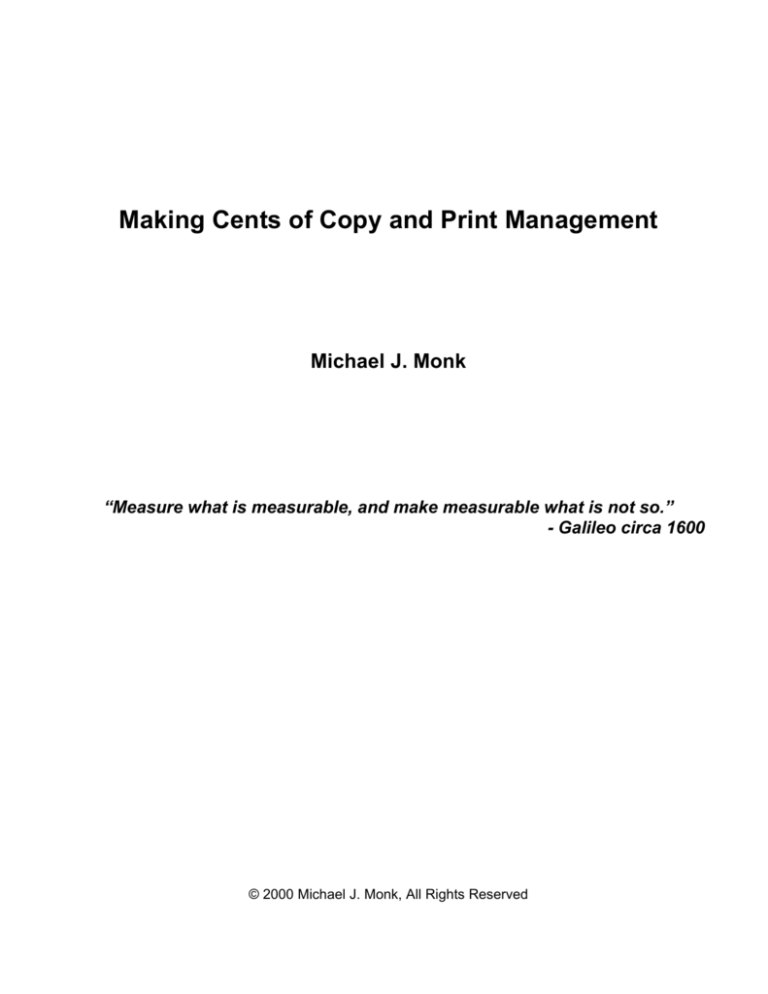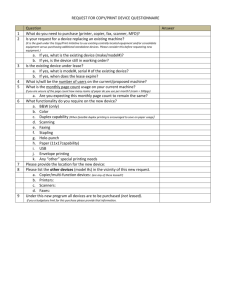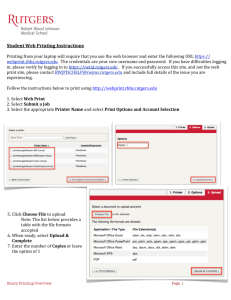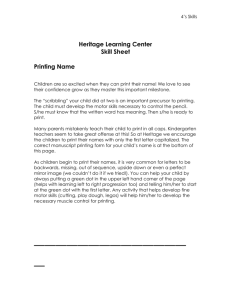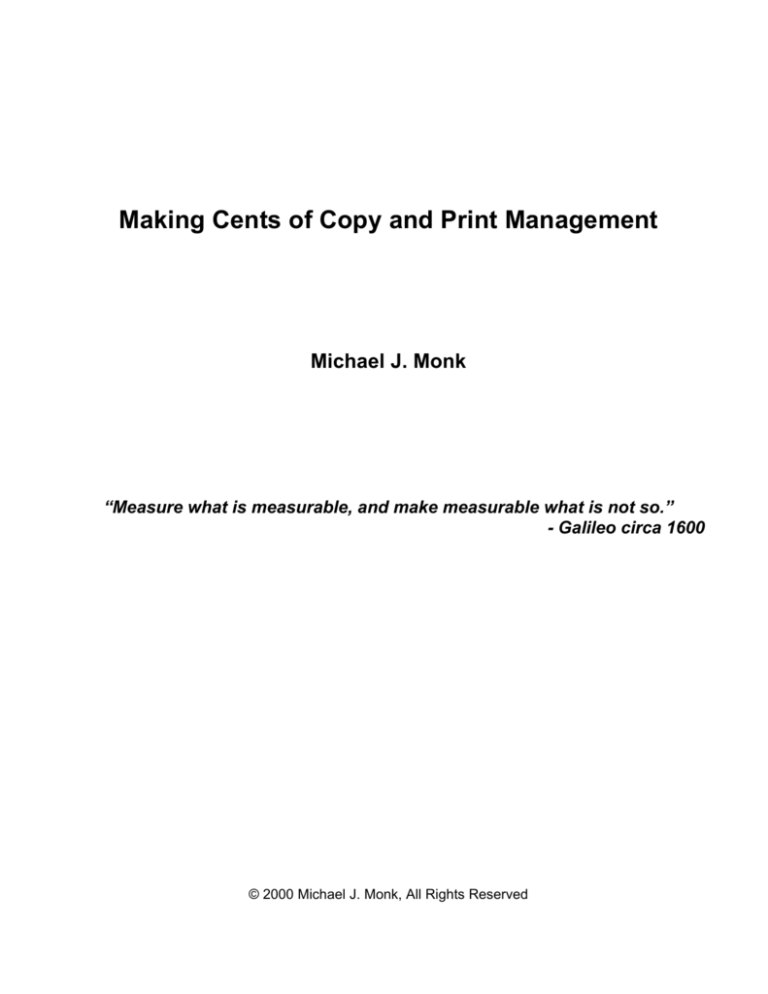
Making Cents of Copy and Print Management
Michael J. Monk
“Measure what is measurable, and make measurable what is not so.”
- Galileo circa 1600
© 2000 Michael J. Monk, All Rights Reserved
TABLE OF CONTENTS
INTRODUCTION....................................................................................................................................3
PAPER CONSUMPTION .......................................................................................................................3
PRINT CONSUMPTION.........................................................................................................................4
COSTS...................................................................................................................................................5
Print Charges for 75 Colleges/Universities..........................................................................................5
Printer Cartridge Yield Summary.........................................................................................................6
Total Cost of Ownership .....................................................................................................................6
Cost Per Page - Copier vs. Laser Printer ............................................................................................7
INKJET PRINTERS - THE TWENTY-FIRST CENTURY RAZOR BLADE ...........................................8
MANAGING COST ................................................................................................................................8
IS IT FAIR TO CHARGE? ......................................................................................................................9
THE TECHNOLOGY SUPPORT BURDEN............................................................................................9
COMMON CRITERIA USED FOR EVALUATING A PRINT MANAGEMENT SYSTEM ......................10
CASE STUDY -The Oconee Regional Library in Dublin, Georgia...................................................11
LPT:One Cost Recovery Summary Report .......................................................................................12
SMALL LIBRARY SCENARIO - Inkjet vs. Laser................................................................................13
FIRST PHASE INSTALLATION – GREENWICH LIBRARY ................................................................14
CONCLUSION .....................................................................................................................................14
For further information about vendors offering software solutions, visit these web sites:..........15
For further information about vendors offering vending devices, visit these web sites:..............15
For further reading: ............................................................................................................................16
2
INTRODUCTION
This paper addresses the rising costs of printing and copying in public institutions and private
companies. The impact of the digital era has not had the anticipated positive effect on paper reduction.
In fact, the opposite is occurring as copy/print/office paper continues to rise in consumption. According
to a recent report published in the International Herald Tribune, paper consumption is projected to
double over the next 50 years. Provided herein is a brief review of the concerns over paper
consumption. Following is an analysis of the cost of printing and printing in public and academic
libraries. The concluding section provides an overview of some of the solutions offered to manage
printing costs.
The document attempts to provide some historical data on the cost of printing, copying, cost recovery
management, and the changing trends in these costs as witnessed by the digital copier revolution.
Further, we will provide an overview of the solutions available and provide some specific examples that
address the needs of small to mid-size installations, which account for the largest segment of the
market. While this paper primarily addresses concerns of public institutions, the information can be
applied to commercial installations as well. Companies have used keypads and copier counters for just
as long as libraries have used coin boxes, yet they continue to allow network printing to go
unmonitored.
PAPER CONSUMPTION
Each year, the United States consumes about 4 million tons of copy paper. Using 8.5x11 inches as the
standard for office paper, it closely approaches one trillion sheets of paper.1 The average office worker
uses about 10,000 sheets of copy paper per year. After printing or copying which adds to the stacked
height of paper, the resulting stack is roughly equal to the height of the person that consumed all of that
paper.
Some argue that paper manufacturing consumes almost half of all trees, 12,000 square miles of forest
per year, and is a major contributor to deforestation of the tropical rain forests. Others suggest that
wood products used in paper production are by products of other tree consumption and less than 1% of
the raw material for paper is derived from this source. They suggest that wood pulp for paper comes
mostly from pulp plantations. The truth lies somewhere in-between. A greater and less obvious
environmental concern is the fact that the energy required to produce the paper used per hour in an
office by one worker is about the same as an 80-watt light bulb. Further, the problems with waste
disposal have been widely discussed and are worthy of concern. Estimates of as much as 12 million
tons of office waste paper are generated each year. Directly as a result of this study, our company has
implemented some changes in its marketing and publishing practices to reduce paper waste.
One way to reduce office paper consumption is duplexing (printing on two sides). Copiers have had
this capability for more than twenty-five years and most major laser printer manufacturers offered
duplexing options during the nineties.
Another option for consumption reduction is to use a lower weight paper.
The most significant method of effecting paper reduction is the elimination of original waste. Many
individuals whether in the private or public sector regularly print electronic information from email and
the Internet and fail to read or use that information again. Copies are readily made and then destroyed.
1
200,000 sheets per ton according to ReThink Paper
3
Good stewardship is often sacrificed for convenience. If environmental concerns alone are not enough,
then certainly the costs associated with waste must be considered.
The problem however, is that many organizations have little or no information to help them realize the
costs associated with printing. While copiers provide meters and pin numbers for cost accounting,
historically print costs have been ignored either because the costs were unknown or because the tools
were not sufficient to effectively measure consumption and still provide a useful return on investment.
The irony of the new millennium is that many libraries continue to charge an amount to copy a book but
allow free printing from the Internet. The irony exists in the penalty placed on use of print material and
the fact that Internet/digital printing may be costing the institution far more than copies would cost.
PRINT CONSUMPTION
In a study conducted by MarketTools for Hewlett Packard, the results showed that the average regular
user of online resources in an office prints about 28 pages per workday from the Internet. More than
half of all office workers reported that they print at least 10 pages daily. The information most often
printed is as follows:2
• Reference materials
78%
• Product information
63%
• Maps/directions
46%
• Company/vendor pages
45%
• Photos
33%
What does this mean in an academic setting?
Indiana University determined that their 260 PC’s and 20 printers in the
residence halls alone printed a total of 3.26 million pages in one year.
This equates to an average of about 271 pages per resident. To put it
in perspective, that is 6,520 reams, and stacked would reach a height
roughly equal to the Sears Tower.
Cal State Hayward Lab users print 250,000 pages per semester.
Recent studies suggest that facilities that utilize a form of print management can reduce waste by 30 –
50%. In other words, users are simply printing unnecessarily. Part of the cause of this problem is the
fact that users often are unaware of the number of pages they are about to print. This is particularly an
issue with browsers. A simple click on the print button not only prints what is viewed on screen, it may
also print the 30 or 200 pages that that are unseen. Once print has been acknowledged, there is little
recourse but to allow the print job to complete. On a network where spooling3 might occur, the time
delay can be such that the student or patron would reprint the job before the first one prints, thinking
that their first print request was not accepted.
2
HP Internet Printing Survey
A process where the print job is first sent to a print spooler, typically a file server, managed by the server, and
then sent to the printer. In a WAN (Wide area network) environment, this process can be lengthy.
3
4
The University of Maryland was spending more than $100,000 per year to support printing in 1993.
During that year, students printed an average of 400,000 pages per month. One year later, after
installation of a print management system, the number of pages printed per month averaged only
75,000 pages.
Unfortunately, we may have only scratched the surface in our exposure to print costs. While electronic
databases and Internet-based information continue to explode in importance, other projects like the
Gutenberg project, NetLibrary, eBooks, and initiatives that digitize classic works and documents with
expired copyrights, create an even greater potential for rising print costs.
COSTS
For over twenty-five years many public institutions have considered it ‘normal’ to charge from five to ten
cents per copy to make a photocopy of a book or journal. Most often, the copier has an attached coin
box and in some cases, a vending device that accepts a copy card. The goal has been to offset the
cost of making copies but to facilitate the convenience for the student or patron in making copyrightcompliant copies to take out of the library for further reading and research.
After conducting an informal survey of copier companies, vending equipment vendors, and libraries, we
concluded that the average cost per copy of a photocopy is about 3 cents and the average cost of a
laser print is about 7 cents. Page costs will be discussed in detail later in this document.
The data in this chart indicates the charges levied by seventy-five academic institutions based upon
their individual analysis of printing costs. 4
Print Charges for 75 Colleges/Universities
.150 .020
.030
.120
.050
.100
.060
.090
.080
.083
4
.070
.075
http://law.richmond.edu/general/printsurvey.htm
5
The University at Buffalo charges as follows: Dot Matrix-free; Laser Print .07; Color Laser .75; PaintJet
.50. Northwestern University uses the following fee schedule: Laser Print .05; Reference Laser
Print.08/2-sides; Color Laser 1.00, and Plotter 3.00.
“BERTL surveys have shown that few, if any, businesses know how much it costs them to own and run
printers. In fact, few larger companies even know how many printers they actually possess let alone
how much it costs to run each of them. This situation is further aggravated by some promotional
campaigns which paint obscure pictures of the cost of ownership of a printer by publishing theoretical
comparisons of “copying v. printing” costs when such comparisons have no real grounding in like for
like analysis. When such campaigns are conducted by three different industries (Fax, Printer and
Copier) which operates to no agreed common standard, with some manufacturers using their own
mysterious methods, it becomes nonsensical.”5
This is further complicated by the fact that there are no industry standards by which the yield of toner
cartridges can be evaluated. In general, the printer industry quotes a 5% page coverage for black toner
or ink cartridges but copier companies quote 6% coverage. The actual results of independent testing
laboratories shows that perceived costs based upon manufacturer estimates may not be valid.
CARTRIDGE YIELD SUMMARY
AVERAGE YIELD BY PRINTER TYPE, CARTRIDGE MANUFACTURER AND TEST PATTERN, EACH YIELD VALUE
REPRESENTS THE AVERAGE OF MULTIPLE CARTRIDGES
HP Advertised Yield
HP Designed IDC
Test Pattern)
BERTL Test
Pattern
Cost Per Page
(Staples $ and
BERTL test)
LASERJET 4000 / 4050 C4127X
10,000 pages
9,043 pages
6,632 pages
2.15 cents
LASERJET 4 / 4+ / 5 - 92298X
8,800 pages
7,826 pages
5,258 pages
2.04 cents
LASERJET 5Si / 8000 - C3909A
15,000 pages
16,558 pages
13,737 pages
1.37 cents
LASERJET IIISi / 4Si - 92291A
10,250 pages
7,936 pages
5,514 pages
2.35 cents
LASERJET 4V - C3900A
8,100 pages
9,319 pages
6,838 pages
2.26 cents
LASERJET II / III - 92295A
4,000 pages
3,135 pages
1,843 pages
3.52 cents
Specifically, independent testing labs have confirmed that HP4050 toner cartridges, quoted to last for
10,000 laser prints actually provide an average of 7,313 prints.6
In order to determine the actual cost of printing or copying, the institution or company must analyze the
total cost of ownership (TCO). Evaluation criteria include:
• Acquisition cost
• Consumables cost/yields for toner, drum, media
• Maintenance costs (vendor and staff)
• Page volumes
• Product life
• Page density (5% coverage)
• Click charges (per copy)
5
6
“Wake up to the true cost of Printing”, Carmel Rowley, BERTL Digital Times www.digital-times.net
http://www.digital-times.net/xeroxhp4test/hp4000test.html
6
The results of an extensive study prepared by International Data Corporation compares the cost of
printing on a laser printer to that of an equivalent digital copier. The results are surprising. On average,
copiers cost 2.5 times the operating cost of printers. 1.67 vs 4.4 cents per page (typical for HP4050
and 8000 series printers)
Cost per pg @ 6500 pgs/mo
0.05
0.045
0.04
0.035
0.03
0.025
0.02
0.015
0.01
0.005
0
Maintenance
Acquisition
Toner
Printer
Copier
IDC further concludes the advantages of each type of device:
Criteria
TCO
Output quality
Connectivity
Ease of use
Paper handling/finishing
Reliability
MFP Capability
Multifunction peripherals
Channel
Printer
Printer acquisition and service
far lower
Printers offer 1200dpi resolution
Printers always connected
Inherently easier
Copier
Finishing such as sort and
staple are strong legacy.
Install and forget vs.
maintenance intensive
Most copiers have multiple MFP
options
Printers have far broader
channel
Service/support
Copiers are antithesis of
reliabilty
“Connectivity, compatibility, output quality, and reliability would continue to favor printers” 7
IDC’s TCO findings overturn the common and long-held office myth that copiers are cheaper to operate
than printers.
7
The Digital Office Face-Off An IDC White Paper, International Data Corporation
7
INKJET PRINTERS - THE TWENTY-FIRST CENTURY RAZOR BLADE
It has often been suggested that you can get the razor for free if you’ll just buy the razor blades. In
technology terms, the misleading low cost of an inkjet printer is substantially offset by its high cost of
operation. It costs approximately $385 to purchase a personal LaserJet like the HP1100. The cost per
laser copy for paper and toner is around 2-6 cents. A state-of-the-art inkjet printer like the HP930C
(commercial model) costs about $170 but the cost per print is 14 cents. 8
Using an average office analogy, 10 pages per day, 5 days per week, 45 weeks per year (accounting
for vacation and holidays) equals 2,250 pages. At 4 cents per page, that’s $90. At 14 cents per page,
the operating cost is $315. Let’s assume that either printer will last for two years. At the end of two
years, the worker using a personal laser would have spent $385 for acquisition and 2 X $90 in
operating costs for a total of $ 565. The ‘lower cost’ inkjet would have cost the company $170 for
acquisition plus 2 x $315 in operating costs or $ 800 (30% more!). In a smaller institution with 150
faculty and staff members, if each person has a personal printer, that would amount to $84,750 for a
personal laser or $120,000 for inkjet printers. Although network-based higher volume laser printers are
more expensive, they last longer and have an even lower cost per print, thus, networked laser printers
are the most efficient means of printing (provided that color copies are not entered into the equation).
None of the above includes the full spectrum of TCO, which includes maintenance and support, printer
driver installation, cost of procurement, etc.
Privacy is often cited as a reason to justify a printer per person but print management systems are
available to ensure privacy even when using shared departmental laser printers.
MANAGING COST
In the public sector, libraries have used a variety of vending devices to manage the cost of producing
copies. Coin boxes, bill acceptors, card readers, smart cards, and an honor payment system have
been used. Although this seems mainstream to most institutions, it represents only a fraction of the
total copier market and thus, equipment manufacturers have been slow to adopt any standards or direct
support of coin/card devices, leaving that solution in the hands of a local vendor. This is especially true
with the new multifunction copiers, which are particularly difficult to use in a pay for print/copy scenario.
Vending devices, while increasingly more reliable, add an additional cost to the total cost of ownership
because of acquisition costs, maintenance, and staff operation. The vending devices are used to
ensure compliance and to reduce staffing requirements associated with handling funds collection. The
size of the institution generally affects the collection method. In business and for institutional staff,
departmental accounting systems have been utilized to allocate copy costs. Again, one item not
considered in the above statistics is the local costs associated with staff support.
Many organizations have used paper supply as a means of ‘managing’ network printing, requiring that
the student supply their own paper. In fact, the paper is the least significant part of the overall equation
with respect to operating costs of inkjet or LaserJet printers, approximately 7 tenths of a cent per page.
8
A set of inkjet cartridges costs about the same as a toner cartridge however, inkjet cartridges are
designed to last for about one ream of paper (500 sheets) vs. five reams of paper (2500 sheets) for the
laser toner cartridge.
8
A caveat not considered is the fact that lack of control over paper stock can result in increase jams and
frustrations for users that may not have enough paper. The increased maintenance costs generate a
detrimental effect in the overall cost management of printing.
One of the problems with cost recovery for printing has been in the hardware and software available to
manage cost recovery and the potential increased support burden on an already overburdened library
or lab staff. Further, the cost of implementation per printer has been far greater than the cost of adding
a coin box to a copier. Little data has been available up until now to substantiate the costs of public
printing. Just a few years ago, a typical cost recovery system for printing would have a base cost of
thirteen thousand dollars or more. At ten cents per laser print, it would take over a hundred thousand
laser prints just to pay for the cost of the hardware and software to manage printing, hardly worth the
investment in smaller facilities.
IS IT FAIR TO CHARGE?
Libraries are faced with concerns over interpretation of the Library Bill of Rights with respect to the
perception that fees for printing could present a barrier to access. In truth, if the library has reconciled
the concept of charging for copies, it could apply the same principles to printing. Access to the
information is available while in the library and viewing the screen. The library typically looks for cost
recovery for the extra service that may serve some of the students or patrons who need to print
material for later reading and review. Regardless of the policy decision in this regard, there can be
justification to the installation of a cost management system for printing – even if the library elects not to
charge a fee for printing. The reason is simple – elimination of waste. Statistics gathered from a
number of public and academic libraries around the United States indicate that the amount of waste in
an uncontrolled printing environment can exceed 50%. In other words, establishing a means of
controlling printing could reduce the cost to provide printing and still avoid any charges to students or
patrons. The key factor in implementing this scenario is the ability to recover some of the cost of the
management system from the savings in reduced waste.
Students might often question the implementation of a print cost recovery system. Some institutions
levy a technology fee. In either case, some justification for a change must be provided. The
documentation provided herein is provided to assist the organization in this justification. A system that
supports ‘free’ print management can eliminate waste and at the same time compile statistics. This
system can later be activated to charge for printing. A number of institutions prefer to establish a
budget for printing. As such, any solution for print management would need to accommodate this
feature.
THE TECHNOLOGY SUPPORT BURDEN
Many libraries have discovered that the increased dependence on electronic reference has created a
new level of support and management for the reference staff. In addition to the traditional roles played,
librarians and staff personnel are now managing PC’s, scheduling time, assisting with Windows
questions, replacing printer paper, and performing typical helpdesk functions. As libraries consider
print management, the added concerns over staff involvement must be considered. Any new
technology will undoubtedly add a level of support burden.
If a self-service system is utilized (one that uses vending devices) then some staff intervention may be
reduced. Again, the reduced waste has the potential of reducing printing support problems in half.
9
COMMON CRITERIA USED FOR EVALUATING A PRINT MANAGEMENT SYSTEM
1. Is there a potential to reduce waste?
2. Can the organization cost justify the investment?
3. Will the solution be reliable? What similar organizations can attest to the reliability? Does the
vendor’s design appear to utilize interoperable principles?
4. Is the patron/student/user interface easy to understand? If signs and instructions are required,
it’s not the right solution.
5. Can the vendor provide hardware and software that is compatible with existing systems?
6. Can the library benefit from establishing a control system for other than waste reduction?
7. Will the patrons be confused, intimidated, or reject the idea of a print management system?
8. How much increased staff intervention will be required (or reduced)
9. Are there additional costs besides acquisition fees such as additional hardware (server), annual
licensing, special installation, or other software components?
10. Would staff-assisted or self-service be the best choice in terms of cost/benefit? Does the
vendor support both software only and software/hardware solutions?
11. Will the system allow for configuration changes if the library decides to implement the system in
a different model? (Example local printers vs. network printers, or budget-based accounting vs.
pay per print.)
12. How efficiently will the system operate with remote campuses or branches? Does the system
increase or decrease bandwidth utilization on the network?
13. Can the system integrate with all current and planned client platforms?
14. Does the vendor require interface to a file server and if so, does the vendor support more than
one server platform. What are the potential costs if a change is planned in the future?
15. How does the vendor’s software interoperate with other applications and security packages?
16. How do the feature sets of various vendors compare with one another?
17. Does the vendor provide the flexibility to add or change functionality of an existing installation
easily? Can I start small and add more features as budget allows?
18. If client software is installed, does it require regular updating or does it update automatically?
19. Does the company have a history of regular updates that indicate responsiveness to my
community’s needs?
20. What is the support reputation of the company?
21. Can software or hardware be supported by telephone?
22. Does the vendor provide same-day or next day on-site service?
23. Is any special training required to support the system? Are there other components that require
training to support the system?
24. Will the system support a variety of printer manufacturers?
25. Can the system support different prices per printer so that color and black and white can be
charged differently?
26. Is it possible to provide free printing system wide (so that the system controls waste without
actually charging)?
27. Can the system charge different prices for different documents so that catalog citations can be
free and Word documents can be a different price?
28. Will the software interoperate with a variety of vending devices?
29. Are updates available by email or web site?
30. Will the vendor provide an unconditional guarantee for return if I am not satisfied in 30 days?
10
CASE STUDY - The Oconee Regional Library in Dublin, Georgia
Patron Workstations:
Print Release Stations:
Network Printers
Client O/S
Server Platform
Network Printer
12
1
1
Windows 9x
Windows NT
HP LaserJet
The library installed all of the workstations as part of a new technology infrastructure and included print
management as part of the overall network. For this case study, the library selected LPT:One from
Interface as their cost recovery solution. The library purchased the following components:
Hardware:
Card vending device/revalue station - ITC
Card Reader - ITC
SUB TOTAL HW
$3,000
$ 900
$3,900
Software:
Client Modules of LPT:One 12x$79
Release Station LPT:One
Vending Interface Module LPT:One
Reporting Module LPT:One
SUB TOTAL SW
TOTAL
$ 984
$ 995
$ 79
$ 495
$2,553.
$6,453
The library also purchased print cards but costs are not included in the above since patrons offset the
cost by purchasing a card.
The following page provides the actual cost recovery report.
11
LPT:One Cost Recovery Summary Report
for Oconee Regional Library
Generated: 10/23/2000 3:33:40 PM
Report Parameters
Date Range: (All Dates)
Release Station: (All)
Client Name: (All)
Printer Name: (All)
Patron ID: (All)
Summary Information
Jobs Pages $ Printed $ Overrides $ Not Printed
Printed
5144 10502 $2100.60
Overrides
2529
Total Printed
5991
$1200.00
7673 16493 $2100.60
Deleted
64
Cancelled
$1200.00
135
$27.00
1891 12770
$2554.69
Expired
489
1086
$218.82
Too Many Pages
0
0
$0.00
$2800.51
Total Not Printed 2444 13991
Printed
+
$2100.60
Not Printed
$2800.51
-
Overrides
=
Total Recovery Value
$1200.00
$3701.11
Jobs Printed by Time of Day
Jobs
Pages
$ Printed
$ Overrides
Morning
869
1951
$212.00
$178.20
Afternoon
3251
6916
$885.20
$498.60
Evening
3553
7626
$1003.40
$523.20
Night
0
0
$0.00
$0.00
This report generated with the LPT:One Print Tools Reporting Module from Interface Software, Inc.
12
During the 7 month period, the patrons:
•
•
•
•
Would have printed
Actually printed
Electively cancelled
Failed to pick up
30,484 pages
16,493 pages (5991 staff overrides so patrons printed 10,502 pages)
12,770 pages (saw the page count and elected to cancel printing)
1,086 pages (Not actually printed because they expired at the Release)
Without a cost recovery system in place, at 6 cents per page cost, the library would have spent
$1,829.04 for printing. Because over half of the jobs were unwanted, the most they would have
recovered at 20 cents per page using the honor system would have been $ 2100.60 with a “net” of
$271.56. Because of print management, the library actually spent $630.12 for patron jobs and netted
$1470.48. It is important to note that the ‘net’ amount is used partially to offset the investment cost of
the print management hardware and software. It should also be noted that this is a self-service system,
which significantly eliminates staff requirements for patron printing assistance. More than half the cost
of the print management system was for self-service hardware. At a slight increase in print volume, the
library will recover its entire investment in three years and then can use the cost recovery to replace or
expand equipment. Had the library elected to purchase only software to manage printing, the recovery
for the investment would have been less than 2 years.
SMALL LIBRARY SCENARIO - Inkjet vs. Laser
The library has 4 public PC’s, each with an Inkjet printer.
On average, patrons print 125 pages per month per printer at this library. At 14 cents per page, the
library spends $70 per month or $840 per year on operating costs for printing. This does not account
for the cost of the printer, maintenance, and staff support. Assuming patrons only claim 50% of what
they print, at 15 cents per page, the library would recover $37.50 per month or $450 annually. The
library loses $390 per year on direct printing costs.
The library installs a print management system.
Client Modules
4 x $79
$316
Patrons now print 50% less because they are able cancel unwanted jobs
Patrons now print 62 pages per month per printer. At 14 cents per page, the library spends $34.72 per
month or $416.64 per year. Since the library recovers for all that is printed at 15 cents per page, the
revenue for the year is $446.40, a ‘net’ of 29.76 per year.
If the library had used a networked laser printer, the operating cost would drop to around 5 cents per
page. 4 workstations printing 62 pages would send a total of 248 pages to the laser for a total monthly
cost of $14.88 (178.56 annual). If the library only charges 10 cents per page, the recovery is $24.80
($297.60), a net of 119.04. The library offsets the print management cost in 3 years.
If you parallel this to a typical Gates Library scenario where the Foundation provides a 4050 LaserJet
and typically 6 workstations, the costs are recovered faster.
13
FIRST PHASE INSTALLATION – GREENWICH LIBRARY
The Greenwich Library in Greenwich, CT installed a print management system with the initial concept
of providing free print services. The library installed the system to make the patrons aware of the costs
incurred on their behalf and to accumulate statistical information about the overall print volume and cost
in the absence of a print charge policy.
In February 2001, the patrons printed a total of 60,809 pages. The library set a maximum limit on the
number of pages per job of 20 pages. More than 15% of all the print jobs submitted exceeded the
maximum page limit and were not printed. In addition, patrons elected to cancel 2,871 pages before
submitting to the network. The net result was elimination of more than 17% of their printing costs in an
environment where there is no charge for printing. Analyzing these statistics on an annual basis
indicates that the library will save almost $4,000 in print costs, offsetting their investment in print
management software in less than three years, and significantly reducing paper waste.
Summary Information
Jobs
Month
Pages
Feb 2001
Mar 2001
Total Printed
23383
Cancelled
%Change
Feb 2001
Mar 2001
22644
60809
59575
-2
943
865
2741
2734
-.26
Too Many Pages
214
205
8064
9766
17
Total Not Printed
1157
1070
10805
12500
13.5
This report generated with the LPT:One Print Tools Reporting Module from Interface Software, Inc.
CONCLUSION
The actual costs to make a copy or a print continue to be elusive. Studies now suggest that it costs at
least twice as much to make a copy as it does to make a laser print. That said, the implication is that
institutions and companies should more closely evaluate the use of greater numbers of printers over
copiers and that laser printers are actually more efficient and less costly at producing quantities of
documents. The ability to install an affordable and scaleable print management system is the key to
allowing printers to parallel some of the services of copiers.
Most organizations that are not presently using a print management system may be unaware of the
extent of the costs and in particular, the amount of waste. If 30-50% of an organization’s printing can
be eliminated by relatively inexpensive hardware and/or software solutions, then cost recovery systems
can pay for themselves in anywhere from nine months to three years. The expansion of the number of
vendors entering this market suggests an expanding need as well as expanding choices. Because of
increased functionality and decreased costs of some solutions, all organizations regardless of size can
take advantage of print management solutions.
14
For further information about vendors offering software solutions, visit these web sites:
LPT:One (server independent), Interface Software, Inc.
Print Pilot
Printer Accounting Server (NT), Software Metrics
GoPrint NT/NW,Linux, GoPrint Systems
Qview Pro (NW), Secure Design
Flexicard Print Manager (NT, NW), TDSI Group
UnipriNT (NT), Pharos/IKON
Pcounter, A.N.D Technologies
OCS, XCP, Inc.
Print Queue Manager, ITC Systems
Paper Cut, Oscura
www.interfacesw.com
www.xcp.com
www.metrics.com
www.goprint.com
www.sdesign.com
http://fp.tdsiaccess.f9.co.uk
www.pharos.com
www.pcounter.com
www.xcp.com
www.itcsystems.com
www.printcharger.com
For further information about vendors offering vending devices, visit these web sites:
Interface Electronics Inc.
Jamex Vending
XCP, Inc.
Access Control Technologies
Digital Access Control
Debitek, Inc.
ITC Systems
Hecon
www.interface.com
www.jamexvending.com
www.xcp.com
www.actontheweb.com
www.dacinc.com
www.debitek.com
www.itcsystems,com
www.hecon.com
15
For further reading:
“The Digital Office Face-Off”, IDC White Paper International Data Corporation
“Fee or Free? Printing from Public Workstations in the Library”, Dale J. Vadimar, Marshall A. Berger,
and Connie J. Anderson, Computers in Libraries, Vol 18, No 5 (May 1998)
“Residence Computing – Lab Paper Usage, Indiana University”, http://rescomp.indiana.edu/main.htm
“HP’s Internet Printing Survey Shows Paperless Workplace to be a Misnomer”, HP Insider Online
(February 2000)
“To Cut Copier Costs, Benchmark Suppliers”, Susan Verry, Purchasing, (February 12, 1998)
“A Changing Future for the Pulp and Paper Industry”, International Herald Tribune, (Dec 10, 1996)
“Paper Efficiency: What it is…And How to Achieve it”, http://www.rethinkpaper.org/toolbox/effuse.cfm
“OIT Help Desk Frequently Asked Questions About Printing”, www.helpdesk.umd.edu/lpcr/faq.shtml
“Lab Printing Policy”, Northwestern University, www.at.nwu.edu/ctg/labs/policy/printing.ssi
“Law School Printing Survey”, University of Richmond, law.Richmond.edu/general/printsurvey.htm
“University at Buffalo”, www.geog.buffalo.edu/gial/prt_cost.html
“Warren Lab Print Services”, www.csuhayward.edu/ics/itreport001a/sld016.htm
16