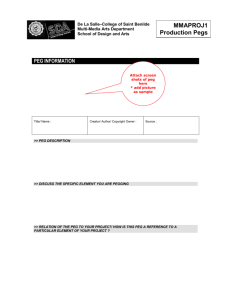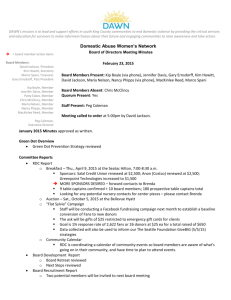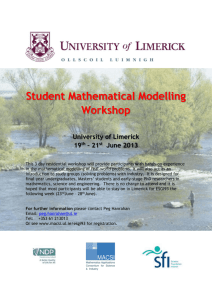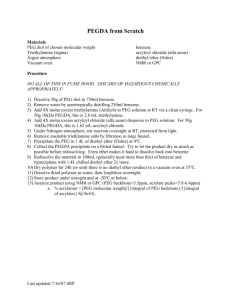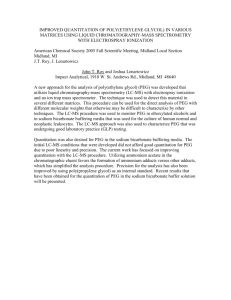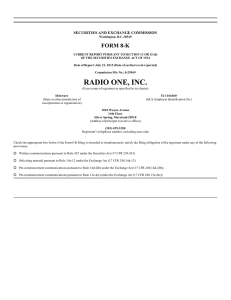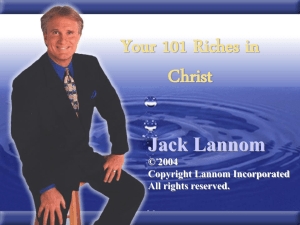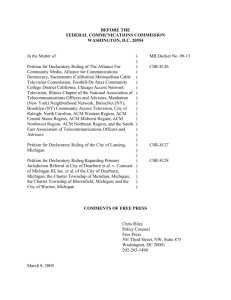Public, Education and Government (PEG) Programming on AT&T U
advertisement
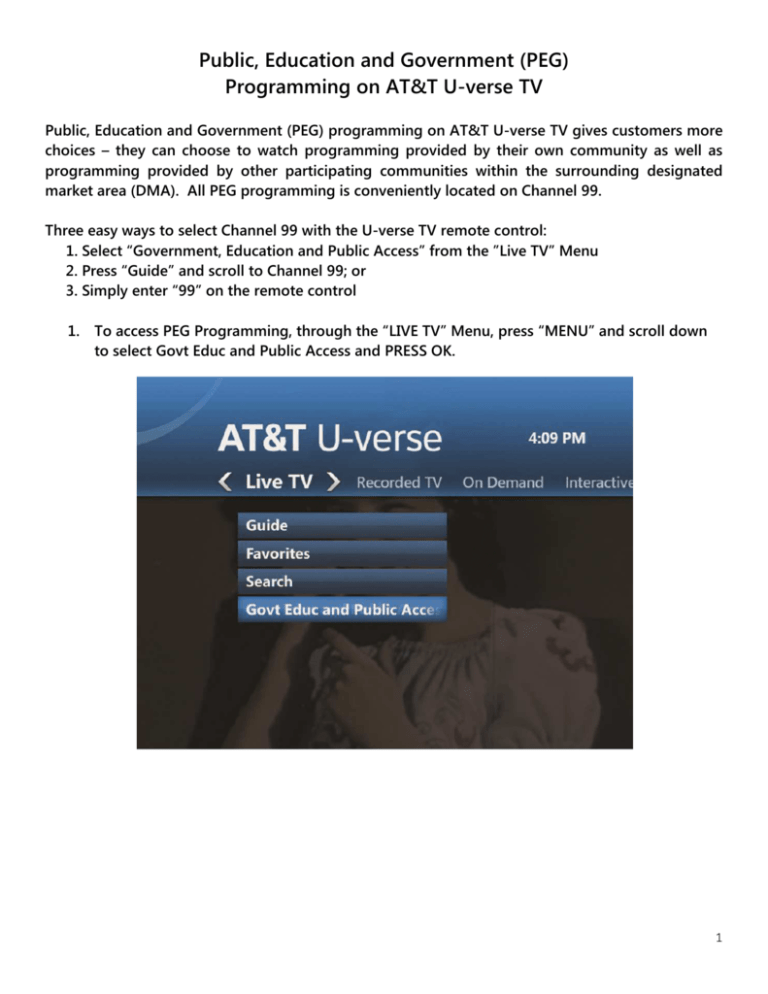
Public, Education and Government (PEG) Programming on AT&T U-verse TV Public, Education and Government (PEG) programming on AT&T U-verse TV gives customers more choices – they can choose to watch programming provided by their own community as well as programming provided by other participating communities within the surrounding designated market area (DMA). All PEG programming is conveniently located on Channel 99. Three easy ways to select Channel 99 with the U-verse TV remote control: 1. Select “Government, Education and Public Access” from the ”Live TV” Menu 2. Press “Guide” and scroll to Channel 99; or 3. Simply enter “99” on the remote control 1. To access PEG Programming, through the “LIVE TV” Menu, press “MENU” and scroll down to select Govt Educ and Public Access and PRESS OK. 1 Public, Education and Government (PEG) Programming on AT&T U-verse TV • Press “OK” to see a list of communities in your area that are providing PEG programming. 2. Or to access PEG Programming, through the “GUIDE,” scroll to Channel 99; or simply enter “99” on the remote control. 2 Public, Education and Government (PEG) Programming on AT&T U-verse TV On Channel 99, press “OK” to see a list of communities in your area that are providing PEG programming. • Simply select the desired Community and press “OK.” 3 Public, Education and Government (PEG) Programming on AT&T U-verse TV • For added convenience - each time a viewer goes to Channel 99, U-verse TV automatically highlights the most recently watched community. • The viewer will first see the programming in a “preview” screen, as shown above, along with customized channel information at the bottom. Press “OK” to watch in full-screen mode; or press “Back” to return to the previous screen. It’s that easy. 4