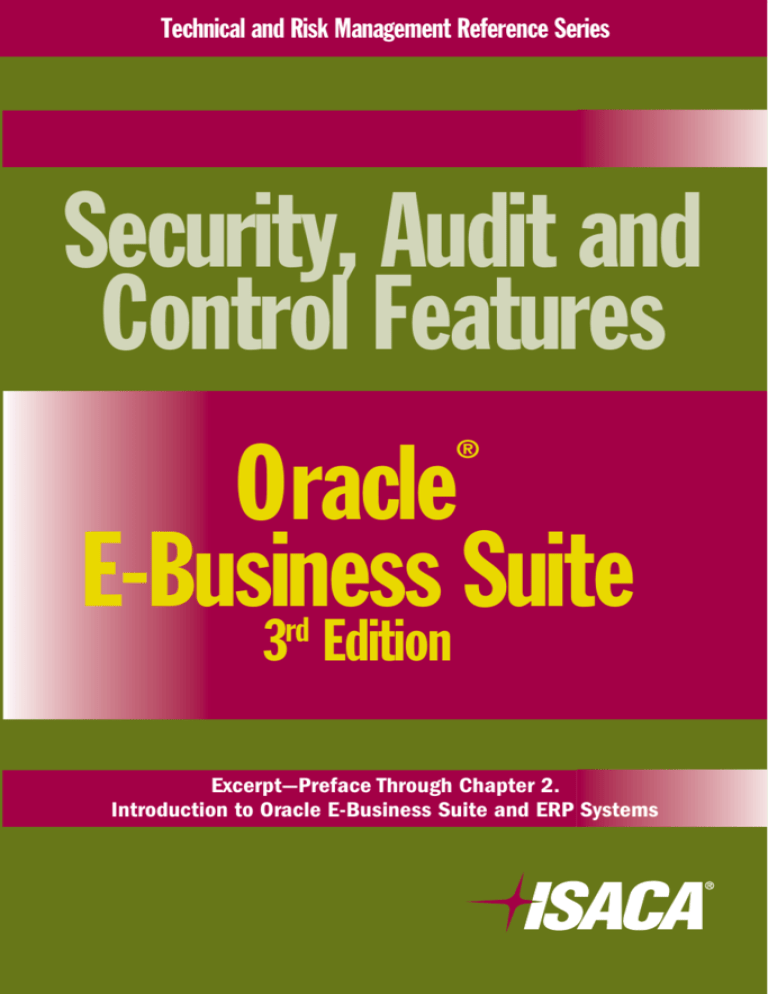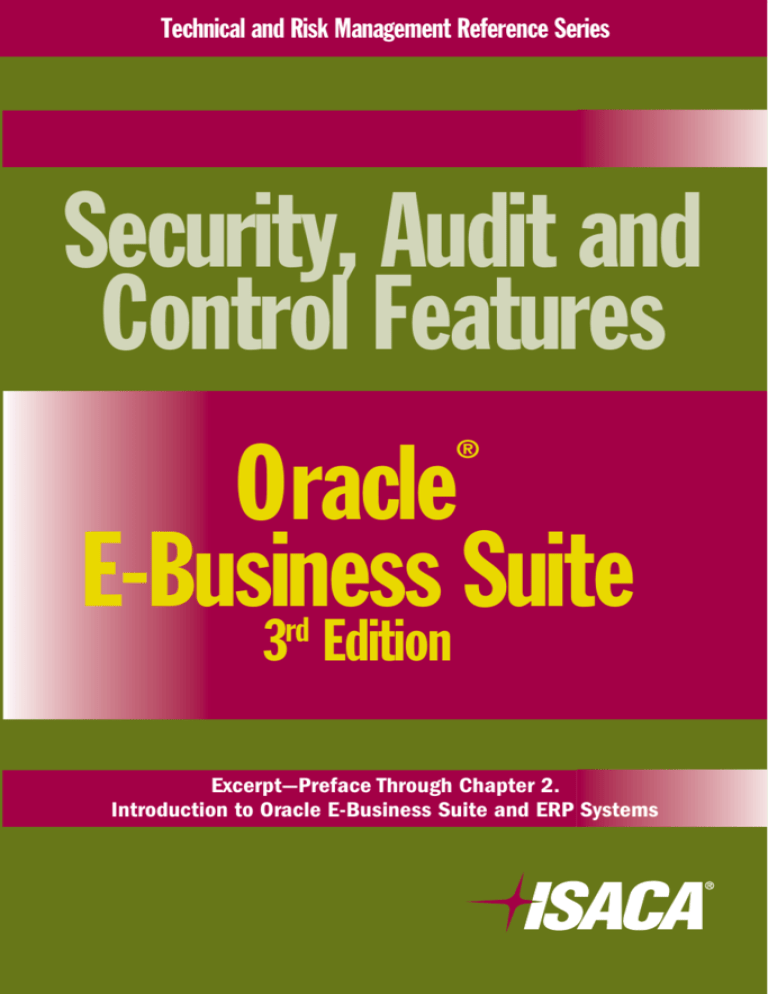
Technical and Risk Management Reference Series
Security, Audit and
Control Features
Oracle
E-Business Suite
®
3rd Edition
Excerpt—Preface Through Chapter 2.
Introduction to Oracle E-Business Suite and ERP Systems
Oracle E-Business Suite, 3rd Edition
ISACA®
With more than 86,000 constituents in more than 160 countries, ISACA (www.isaca.org) is a
leading global provider of knowledge, certifications, community, advocacy and education on
information systems (IS) assurance and security, enterprise governance of IT, and IT-related
risk and compliance. Founded in 1969, ISACA sponsors international conferences, publishes
the ISACA® Journal, and develops international IS auditing and control standards. It also
administers the globally respected Certified Information Systems Auditor™ (CISA®), Certified
Information Security Manager® (CISM®), Certified in the Governance of Enterprise IT®
(CGEIT®) and Certified in Risk and Information Systems Control™ (CRISC™) designations.
ISACA offers the Business Model for Information Security (BMIS) and the IT Assurance
Framework™ (ITAF™). It also developed and maintains the COBIT®, Val IT™ and Risk IT
frameworks, which help IT professionals and enterprise leaders fulfill their IT governance
responsibilities and deliver value to the business.
Disclaimer
ISACA has designed and created Security, Audit and Control Features Oracle® E-Business
Suite, 3rd Edition (the “Work”) primarily as an educational resource for control professionals.
ISACA makes no claim that use of any of the Work will assure a successful outcome. The
Work should not be considered inclusive of all proper information, procedures and tests or
exclusive of other information, procedures and tests that are reasonably directed to obtaining
the same results. In determining the propriety of any specific information, procedure or test,
readers should apply their own professional judgment to the specific control circumstances
presented by the particular systems or information technology environment.
Oracle is a registered trademark of Oracle Corporation. Oracle Corporation is not the publisher
of this book and is not responsible for it under any aspect of press law.
Reservation of Rights
© 2010 ISACA. All rights reserved. No part of this publication may be used, copied,
reproduced, modified, distributed, displayed, stored in a retrieval system or transmitted in
any form by any means (electronic, mechanical, photocopying, recording or otherwise)
without the prior written authorization of ISACA. Reproduction and use of all or portions of
this publication are solely permitted for academic, internal and noncommercial use and for
consulting/advisory engagements, and must include full attribution of the material’s source.
No other right or permission is granted with respect to this work.
ISACA
3701 Algonquin Road, Suite 1010
Rolling Meadows, IL 60008 USA
Phone: +1.847.253.1545
Fax: +1.847.253.1443
E-mail: info@isaca.org
Web site: www.isaca.org
ISBN 978-1-60420-106-2
Security, Audit and Control Features Oracle® E-Business Suite, 3rd Edition (Technical and
Risk Management Reference Series)
Printed in the United States of America
CRISC is a trademark/service mark of ISACA. The mark has been applied for or registered in
countries throughout the world.
Oracle is a registered trademark of Oracle Corporation and/or its affiliates. Other names may
be trademarks of their respective owners. This publication was not created in conjunction with
or endorsed by the Oracle Corporation and/or its affiliates.
ii
Acknowledgments
Acknowledgments
ISACA wishes to recognize:
Researchers
Primary Research Team
Mark Sercombe, CISA, CA, CIA, Sponsoring Partner, Deloitte, Australia
Duncan Auty, CISA, Deloitte, Australia
Najeeba Hossain, Deloitte, Australia
Ryan Lee, Deloitte, Australia
Research Support Team
Vicky Vargas, CISA, Deloitte, Australia,
Gerardo Lopez, CISA, CISSP, Deloitte, Australia
James Mann, CISA, Deloitte, UK
Iain Muir, CISA, CA, CISSP, Deloitte, Australia
Expert Reviewers
Munsha Ahmed, KPMG LLP, Canada
Akin Akinbosoye, CISA, CISM, CGEIT, PMI-RMP, Gizmosearch Inc, USA
Mustapha Benmahbous, Ph.D., CISA, CISM, XPertics Solutions Inc., Canada
Madhav Chablani, CISA, CISM, TippingPoint Consulting, India
Stephen Coates, CISA, CGAP, CIA, Coates Associates Pty Ltd, Australia
Pinaki Das, SOAProjects, Inc., Canada
Mayank Garg, CISA, USA
Abdus Sami Khan, BE, MIE (PAK), MS, PE, Sami Associates, Pakistan
Prashant A. Khopkar, CISA, CA, USA
Stephen Kost, Integrigy Corp., USA
Larry Marks, CISA, CGEIT, CFE, CISSP, PMP, USA
Lucio Augusto Molina Focazzio, CISA, CISM, ITIL V3, Independent Consultant, Colombia
Jean-François Oligny, CA.IT, XPertics Solutions Inc., Canada
Megah Santio, Australian Taxation Office, Australia
Vinoth Sivasubramanian, ABRCCIP, CEH, ISO 27001 LA, UAE Exchange Center LLC, UAE
Vikrant V. Tanksale, ACWA, CMA, AlBahja Industrial Holdings LLC, Sultanate of Oman
John Tannahill, CISM, CGEIT, CA, J. Tannahill & Associates, Canada
William G. Teeter, CISA, CGEIT, PMP, USA
Andre van Winssen, CISA, CISSP, Oracle 10g Certified Master, Acision, The Netherlands
Chakri Wicharn, Fuji Xerox Co., Ltd., Thailand
ISACA Board of Directors
Emil D’Angelo, CISA, CISM, Bank of Tokyo-Mitsubishi UFJ Ltd., USA, International President
Christos K. Dimitriadis, Ph.D., CISA, CISM, INTRALOT S.A., Greece, Vice President
Ria Lucas, CISA, CGEIT, Telstra Corp. Ltd., Australia, Vice President
Hitoshi Ota, CISA, CISM, CGEIT, CIA, Mizuho Corporate Bank Ltd., Japan, Vice President
Jose Angel Pena Ibarra, CGEIT, Alintec S.A., Mexico, Vice President
Robert E. Stroud, CGEIT, CA Technologies, USA, Vice President
Kenneth L. Vander Wal, CISA, CPA, Ernst & Young LLP (retired), USA, Vice President
Rolf von Roessing, CISA, CISM, CGEIT, KPMG Germany, Germany, Vice President
Lynn C. Lawton, CISA, FBCS CITP, FCA, FIIA, KPMG Ltd., Russian Federation,
Past International President
Everett C. Johnson Jr., CPA, Deloitte & Touche LLP (retired), USA, Past International President
Gregory T. Grocholski, CISA, The Dow Chemical Co., USA, Director
Tony Hayes, CGEIT, AFCHSE, CHE, FACS, FCPA, FIIA, Queensland Government,
Australia, Director
Howard Nicholson, CISA, CGEIT, CRISC, City of Salisbury, Australia, Director
Jeff Spivey, CPP, PSP, Security Risk Management, USA, ITGI Trustee
iii
Oracle E-Business Suite, 3rd Edition
Acknowledgments (cont.)
Knowledge Board
Gregory T. Grocholski, CISA, The Dow Chemical Co., USA, Chair
Michael Berardi Jr., CISA, CGEIT, Nestle USA, USA
John Ho Chi, CISA, CISM, CBCP, CFE, Ernst & Young LLP, Singapore
Jose Angel Pena Ibarra, CGEIT, Alintec S.A., Mexico
Jo Stewart-Rattray, CISA, CISM, CGEIT, CSEPS, RSM Bird Cameron, Australia
Jon W. Singleton, CISA, FCA, Auditor General of Manitoba (retired), Canada
Patrick Stachtchenko, CISA, CGEIT, CA, Stachtchenko & Associates SAS, France
Kenneth L. Vander Wal, CISA, CPA, Ernst & Young LLP (retired), USA
Guidance and Practices Committee
Kenneth L. Vander Wal, CISA, CPA, Ernst & Young LLP (retired), USA, Chair
Christos K. Dimitriadis, Ph.D., CISA, CISM, INTRALOT S.A., Greece
Urs Fischer, CISA, CRISC, CIA, CPA (Swiss), Switzerland
Ramses Gallego, CISM, CGEIT, CISSP, Entel IT Consulting, Spain
Phillip J. Lageschulte, CGEIT, CPA, KPMG LLP, USA
Ravi Muthukrishnan, CISA, CISM, FCA, ISCA, Capco IT Service India Pvt. Ltd., India
Anthony P. Noble, CISA, CCP, Viacom Inc., USA
Salomon Rico, CISA, CISM, CGEIT, Deloitte, Mexico
Frank Van Der Zwaag, CISA, CISSP, Westpac, New Zealand
To ISACA member Lily M. Shue, CISA, CISM, CGEIT, CCP, LMS Associates LLP,
USA, for her financial support
iv
Table of Contents
Table of Contents
Preface..................................................................................................................ix
1. Executive Introduction.....................................................................................1
What Is New in This Edition..............................................................................2
How This Book Is Organized.............................................................................2
Who Should Read This Book.............................................................................4
What Makes This Book Different......................................................................4
2. Introduction to Oracle E-Business Suite and ERP Systems.........................5
Oracle Software..................................................................................................7
Main Updates in Releases 12 and 12.1..............................................................9
Major Oracle EBS R12.1 Modules and Functionality.....................................10
Navigating the Oracle EBS R12.1 System.......................................................12
Fundamental Changes in Business Controls....................................................26
3. Risk Management in an ERP Environment.................................................29
Risks and Key Management Controls..............................................................29
The Importance of Establishing a Control Framework....................................40
Summary..........................................................................................................42
4. ERP Audit Approach......................................................................................43
Audit Impacts Arising From the Implementation of ERP...............................43
Recommended Oracle EBS Audit Framework.................................................48
Adopting a Risk-based Audit Approach..........................................................50
Summary..........................................................................................................65
5. O
racle E-Business Suite—Financial Accounting Business Cycle..............67
Introduction......................................................................................................67
Master Data Maintenance (Chart of Accounts)...............................................68
Journal Processing...........................................................................................72
Reconciliation and Financial Reporting...........................................................75
Reporting Tools................................................................................................76
Summary..........................................................................................................79
6. Auditing Oracle E-Business Suite—Financial Accounting
Business Cycle.................................................................................................81
Master Data Maintenance ...............................................................................81
Journal Processing...........................................................................................89
Reconciliation and Financial Reporting .......................................................100
Summary........................................................................................................106
v
Oracle E-Business Suite, 3rd Edition
7. Oracle E-Business Suite—Expenditure Business Cycle...........................107
Master Data Maintenance..............................................................................107
Purchasing......................................................................................................109
Invoice Processing.........................................................................................115
Processing Disbursements.............................................................................121
Summary........................................................................................................123
8. Auditing Oracle E-Business Suite—Expenditure Business Cycle............125
Master Data Maintenance .............................................................................125
Purchasing......................................................................................................129
Invoice Processing ........................................................................................140
Processing Disbursements ............................................................................150
Summary........................................................................................................154
9. Oracle E-Business Suite Security................................................................155
Components of Oracle EBS and Underlying Database and Infrastructure
Security..........................................................................................................155
Oracle EBS Application Security...................................................................158
Role-based Security.......................................................................................166
Responsibility Configuration.........................................................................169
Attribute Security...........................................................................................175
Flexfield Security...........................................................................................175
User and Data Auditing..................................................................................176
Auditing Database Row Changes..................................................................180
Summary........................................................................................................182
10. Auditing Oracle E-Business Suite Security..............................................183
Security Administration Testing...................................................................183
Summary......................................................................................................198
11. Continuous Control Monitoring in an Oracle E-Business Suite
Environment...............................................................................................199
Continuous Monitoring and the Evolution of GRC Tools............................199
Key Auditing Considerations.......................................................................210
Summary......................................................................................................211
12. Trends and Discussions Around Oracle ERP...........................................213
Oracle Corp. Product and Technology Changes...........................................213
The Changing Compliance Landscape.........................................................216
Using Oracle EBS Tools to Support Corporate Governance........................220
Summary......................................................................................................222
13. Navigator Paths..........................................................................................223
GL Navigator Paths......................................................................................223
Expenditure Navigator Paths........................................................................230
Oracle EBS Common Country Features......................................................238
System Administrator Character Mode........................................................240
vi
Table of Contents
Appendix 1. Frequently Asked Questions......................................................245
Appendix 2. Recommended Reading.............................................................249
Appendix 3. Oracle Financial Accounting Business Cycle Audit Plan........251
Appendix 4. Oracle Expenditure Business Cycle Audit Plan.......................295
Appendix 5. O
racle Security Administration Audit Plan.............................341
Appendix 6. O
racle E-Business Suite Security Audit ICQs . .......................379
Appendix 7. COBIT Control Objectives........................................................389
Glossary............................................................................................................391
Index..................................................................................................................403
ISACA Professional Guidance Publications..................................................407
vii
Oracle E-Business Suite, 3rd Edition
Page intentionally left blank
viii
Preface
Preface
This book is the third edition of Security, Audit and Control Features Oracle®
E-Business Suite (Technical and Risk Management Reference Guide). Oracle
Corp. is one of the leading developers of enterprise resource planning (ERP)
applications, which are applications that integrate an enterprise’s operations.
Although Oracle markets JD Edwards EnterpriseOne and Oracle E-Business
Suite as ERP solutions, its primary ERP product is the Oracle E-Business Suite
(EBS). This third edition of the technical reference guide is one in a series of
three technical reference guides providing information relating to the world’s
three major ERP systems. The other guides in the series focus on SAP and
PeopleSoft. A related publication in the technical reference guide series is
Security, Audit and Control Features Oracle® Database, 3rd Edition.
The purpose of this guide is to provide an update on current industry standards
and identify future trends in Oracle EBS risk and control. The objective is
to enable audit, assurance, risk and security professionals (IT and non-IT) to
evaluate risks and controls in existing ERP implementations, and facilitate the
design and implementation of better practice controls into system upgrades and
enhancements. This book also aims to assist system architects, business analysts
and business process owners who are implementing Oracle EBS, as well as
people responsible for managing it in live production to maintain the appropriate
level of control and security according to business needs and industry standards.
This publication is designed to be a practical how-to guide based on Oracle
EBS 12.1, with a primary focus on the Oracle EBS Financials applications.
The popularity of the earlier editions of this guide confirmed the need for a
series of definitive audit guides for these products. Using a definitive approach,
the authors sought to provide detail on testing techniques within the ERP
products and their execution, rather than generic descriptions of the audit tests to
be performed.
ix
Oracle E-Business Suite, 3rd Edition
Page intentionally left blank
x
1. Executive Introduction
1. Executive Introduction
Prior to ERP systems, an enterprise’s applications were typically organized
around functions or departments (e.g., sales, purchasing, inventory and finance),
rather than business processes (e.g., purchase to pay, order to cash). These
applications evolved independently of each other, which resulted in data
redundancy and data errors across the disparate systems. More often than not,
these systems had been developed on different platforms, resulting in technical
diversity and the need for complex interfaces between systems.
ERP systems, on the other hand, have a business process focus. An ERP system
is a packaged business software system that allows an enterprise to:
• Automate and integrate its core business processes.
• Share common data and practices across the entire enterprise.
• Produce and access information in a real-time environment.
• Provide single access to enterprisewide data.
Their relational database tables are designed around a complete set of core
functions, rather than disparate modules that merely pass transaction data
from one module to another. While traditional paper-based audit trails are
replaced by electronic need-based logs, a unique feature of ERP systems is
the standard exception reports that can be relied upon to monitor the health of
a system in a real-time mode. Controls shift from detective to preventive, and
traditional matching reconciliation controls are automated in the ERP software.
Consequently, it makes business sense to ensure that adequate controls are
properly integrated into the reengineered ERP-enabled processes.
Key factors to consider when implementing an ERP are:
• Senior management buy-in
• Data ownership
• Staff training and communication
• Configuration options
• Data conversion
The implementation of an ERP system can introduce new risks and alter an
enterprise’s risk profile. The first step in embarking upon an ERP initiative is to
carry out a business process risk and control assessment followed by a detailed
evaluation of available ERP options. A risk and control assessment requires a
framework covering the areas of business process controls, application security,
program change controls, data conversion controls, technology infrastructure
and project management. When control issues are identified, the auditor should
attempt to uncover and report to management the causes of the problem together
with recommendations. In this respect, ISACA’s COBIT helps meet the multiple
needs of management by bridging the gaps among business risks, control
needs and technical issues. COBIT 4.1 provides guidance across a domain and
1
Oracle E-Business Suite, 3rd Edition
process framework and presents activities in a manageable and logical structure.
It provides a measure against which to judge when things do go wrong and can
assist in identifying the root causes of problems. Once implemented, the ERP
environment should be subjected to regular risk and control assessments scheduled
at planned intervals. This process should be aligned with the enterprise’s risk
management framework, e.g., The Risk IT Framework issued by ISACA.
The first-year audit of enterprises that have implemented ERP systems needs
to be carefully scoped since the enterprise may be using a combination of
centralized accounting controls and decentralized operational controls. A
detailed knowledge of the ERP system is necessary to effectively understand
security and control issues over application areas and the technical environment
prior to the use of automated diagnostic tools to review security configurations
and data integrity.
In the web-enabled ERP environment, control solutions for risks associated with
e-business must be developed. The traditional control framework that focused
on end users accessing the system through traditional workstations must be
extended to include identity management, content quality, privacy, collaborative
commerce and integrity.
What Is New in This Edition
The second edition of this guide was based on release (R) 11i.10. Since then,
two releases of Oracle EBS have been made available. The new releases contain
additional functionality, which are explained in more detail in chapter 2. This
guide covers the core financial modules (Financial Accounting and Expenditure)
of Oracle EBS Release 12.1. It also contains audit programs updated for release
12.1, which contain references to COBIT 4.1. Future directions for Oracle EBS
are explored, and a new chapter on continuous monitoring in the Oracle EBS
environment is also included.
How This Book Is Organized
Introduction to Oracle EBS and ERP Systems
The evolution of ERP software is described—from its early beginnings in material
requirements planning packages centered around manufacturing, to the presentday systems that provide enterprisewide integrated solutions. The benefits and
characteristics of ERP systems are discussed. Oracle Corp. and the innovation
surrounding the development of Oracle EBS are introduced. Major Oracle EBS
modules and functionality are overviewed. The publication outlines the manner
in which an ERP implementation and its associated business process changes
transform critical elements of the business, including the control environment.
2
1. Executive Introduction
Risk Management in an ERP Environment
Business risks (e.g., business process, application and technical infrastructure
security, data conversion, program interface, and project management risks)
and key management controls for ERP implementations are outlined, leading
to a discussion of the importance of establishing a control framework for ERP
environments. The impacts on the audit following the implementation of an
ERP system are also described. The purpose of this chapter is to help enterprises
minimize the risk of not obtaining the significant benefits that can flow from a
well-executed ERP implementation.
ERP Audit Approach
This section details how the implementation of an ERP system affects the
audit process, and provides frameworks and methodologies for auditing and
testing the Financials module in an Oracle EBS environment. These include a
recommended Oracle EBS audit framework, how to adopt a risk-based audit
approach to ERP, an overview of the Oracle EBS security concept, configurable
controls and segregation of duties/excessive access. The need to identify the
causes of issues arising from audit or control testing and a technique to assist in
identifying the cause of issues using the COBIT framework are also described.
Auditing Oracle EBS—Core Financial Business Cycles (Financial
Accounting and Expenditure) and Security
The relationship between Oracle EBS modules and the major business cycles
operating within enterprises is explained. An overview of the core financial business
cycles for an enterprise (i.e., financial accounting and expenditure) and their
integration is provided. For each of these business cycles, the functionality of the
Oracle EBS business process and their subprocesses are described from a controls
perspective. Specific risks are identified, potential automated controls are outlined
and sample testing techniques are suggested. Techniques for testing user access to
business cycle functions and segregation of duties (SoD) are also covered.
The Oracle EBS Security sections provide an overview of the Oracle EBS
Internet computing infrastructure and associated Security Administration
functionality. They provide details of the risks, key controls and techniques to
consider when testing security administration.
Continuous Monitoring in an Oracle EBS Environment
The tools available for continuous control monitoring within an Oracle EBS
environment are explored. The main features of the Oracle Governance, Risk
and Compliance (GRC) solutions are provided as an example of continuous
monitoring tools. The key risks associated with these tools that should be
considered as part of an audit are also discussed.
3
Oracle E-Business Suite, 3rd Edition
New Directions in Oracle EBS and ERP Audit
The guide concludes by looking at the various stages through which ERP
auditing has progressed and looks ahead to major emerging directions for
ERP auditing (e.g., improvements in application security assurance and
data security assurance, and the changing compliance landscape). Oracle’s
Fusion Middleware products are also described with regard to the current and
anticipated developments of this product, particularly in light of the current
fluid business climate, where the direction for software vendors is to engage in
partnerships, collaborations, acquisitions and mergers.
Who Should Read This Book
This publication has been written with the business manager in mind. IT, audit
and assurance professionals and security, compliance and risk management
professionals will also find this publication to be highly informative and helpful.
Parts of the publication are written for those looking to learn more about how
Oracle EBS Financials works, as well as the strategic and risk management
issues. However, for the most part, the book assumes that the reader has a
fundamental working knowledge of Oracle EBS.
What Makes This Book Different
Although there are many books that have been written about Oracle EBS, they
are focused more narrowly on implementation, business aspects or how one
of the Oracle EBS modules works. This publication is unique in that it deals
with aspects of risk management, audit, security and control over Oracle EBS.
It contains audit/assurance programs, audit suggestions and internal control
questionnaires (ICQs) for the business cycles addressed within the publication.
4
2. Introduction to Oracle E-Business Suite and ERP Systems
2. Introduction to Oracle E-Business Suite and
ERP Systems
This chapter provides an introduction to ERP systems in general and Oracle
EBS in particular. Key changes from previous versions of Oracle EBS are
described, as well as navigation techniques and key functionality.
Before ERP systems were developed, an enterprise’s applications were typically
designed around functions or departments (e.g., sales, purchasing, inventory and
finance), as shown in figure 2.1, and not by business processes (e.g., purchase
to pay, order to cash). A function evolved independently and might have had
support from an individual application system or a number of systems by
manual or system interface. This approach resulted in delays, additional costs,
data redundancy and the need for reconciliation. Frequently, business controls
had a significant number of manual processes. For example, when the invoice
arrived, the purchase order (PO) was either printed out again or retrieved from
the files, and then stapled to the invoice. The invoice was then approved for
payment. The documents may have been scrutinized once again and approved
during the check payment process.
Figure 2.1—Traditional Environment
Customer
I
Customer
Sa
le
s
Production
Pu
rc
Vendor
o
nt
e
nv
Vendor
ry
ha
si
ng
ce
an
n
Fi
Customer
Vendor
Functions are separate.
Interface and communication links with other functions.
● Variety of systems
● Each function maintains its own master data.
● Duplication of data entry
●
●
Non-ERP systems are typically designed around disparate and independent
modules that transmit transaction data among themselves by means of interfaces,
where the information is normally summarized (e.g., totals or balances only).
In such cases, details of transactions are often difficult to ascertain, unlike the
ability to drill down as provided by ERP systems.
5
Oracle E-Business Suite, 3rd Edition
ERP systems have a business process focus. They grew out of the need to
integrate separate material resource planning (MRP) systems (used to integrate
material requirements to production, demand and capacity) and financial
accounting systems in manufacturing organizations. The integration of these
functional capabilities into an online and real-time application system designed
to support end-to-end business processes enables organizations to plan and
optimize their resources across the enterprise. Oracle EBS is designed using
a Relational Database Management System (RDBMS), allowing information
to be shared among modules rather than passing transactional data from one
module to another. The financial module in Oracle EBS is integrated with
other modules, such as supply chain, sales and manufacturing. With correct
configuration, the data input in the other modules is updated automatically in
the financial module through seamless system integration configuration. For
example, when a clerk at a shipping dock records that goods have been shipped
to a customer, changes are made in order management, billing and inventory.
The new transaction is used to update the revenue recognition and the cost of
goods sold systems.
An ERP environment operates in line with the business—online and in real time.
Oracle EBS provides online transaction processing (OLTP) with the flexibility
to perform high-volume tasks in a batch process mode. Management has
access to online and up-to-date information on how the business is performing.
Common and consistent information is shared among application modules and
users from different departments simultaneously. For example, following the
implementation of an ERP, enterprises typically report completion of period
or year-end closes in one or two days, as opposed to two to three weeks under
their legacy system environments. Another key change brought about by the
implementation of ERP systems is that the systems are owned and driven by
business process owners/end users, with the technical support of IT, rather than
being owned and driven by IT alone.
Enterprises implementing ERP systems can achieve significant benefits, such as:
• Improvements in:
– Personnel deployment to more value-producing activities
– Productivity
– Order management cycle
– Cash management
– On-time delivery
• Reductions in:
– Inventory
– Financial close/cycle
– IT cost
– Procurement cost
– Transportation/logistics cost
– Hardware and software maintenance
6
2. Introduction to Oracle E-Business Suite and ERP Systems
The intangible benefits of an ERP implementation—while difficult to quantify—
can deliver significant business value through capability improvements, including:
• Information visibility (e.g., drill-down capability, consistent and reliable
information across business areas)
• New/improved processes
• Improved customer responsiveness
• Integration and standardization
• Flexibility
• Globalization
Oracle Software
Oracle Corp. products can be categorized in two broad areas: systems software
and applications.
Systems software includes a platform for developing and deploying applications
on the Internet and corporate intranets. Systems software products include
database management software; application server software; and development
tools that allow users to create, retrieve and modify the various types of data
stored in a computer system. Oracle Corp. applications, which are now designed
to be accessed with a standard web browser on a client computer, automate
the performance of business processes and functions for Asset Lifecycle
Management, Customer Relationship Management, ERP, Supply Chain
Management, Product Lifecycle Management, Procurement and Manufacturing.
The software runs on a broad range of computers, including central and
distributed processing servers, mainframes, workstations, personal computers,
laptop computers and information appliances (such as handheld devices and
mobile phones), and is supported on numerous operating systems, including
Windows and variants of UNIX, such as Linux, Solaris, AIX and HP-UX.
Systems Software
The Oracle RDBMS, the key component of Oracle’s Database platform,
enables storing, manipulating and retrieving relational, object-relational,
multidimensional and other types of data. In 2004, the Oracle Corp. introduced
Oracle RDBMS 10g (“g” standing for “grid”) as the then latest version of Oracle
Database. Oracle Application Server 10g using Java 2 Platform Enterprise
Edition (J2EE), integrates with the application server part of that database
version, making it possible to deploy web-technology applications. The
application server comprised the first middle-tier software designed for grid
computing. The interrelationship between Oracle RDBMS 10g and Java has
enabled Oracle Corp. to allow developers to set up stored procedures written
in the Java language, as well as those written in the traditional Oracle Database
7
Oracle E-Business Suite, 3rd Edition
programming language (PL)/Structured Query Language (SQL). The latest
release replacing Oracle RDBMS 10g is 11g, which is now certified with Oracle
EBS. Introduced in 2007, Oracle RDBMS 11g includes additional features such
as built-in testing for changes, the capability for viewing table logs, extended
compression of all types of data types and enhanced disaster recovery functions.
The Oracle Developer Suite is an integrated suite of development tools for
rapidly developing Internet database applications and web services. Built on
Internet standards such as Java, Extensible Markup Language (XML), Common
Object Request Broker Architecture (CORBA) and Hypertext Markup Language
(HTML), Oracle Developer Suite contains application development tools,
business intelligence tools, and database and data warehouse design tools.
Application development tools include Oracle Designer, Oracle Forms
Developer, Oracle JDeveloper and Oracle Software Configuration Manager.
Oracle Designer allows developers to model business processes and
automatically generate enterprise database applications. Oracle Forms Developer
allows for the building of database applications that can be deployed unchanged
in Internet and client/server-based environments. For Java programmers, Oracle
JDeveloper provides a Java development tool suite for building applications
for use on the Internet. Oracle Software Configuration Manager helps manage
structured and unstructured data and different file types throughout the software
development life cycle.
Oracle Corp. business intelligence tools and database and data warehouse
design tools are designed for the Internet and provide a comprehensive and
integrated suite of products that enable enterprises to address the full range
of user requirements for information publishing, data exploration, advanced
analysis and data mining. Business intelligence tools include Oracle Business
Intelligence Beans and Oracle Reports Developer. Oracle Database and data
warehouse design tools include Oracle Warehouse Builder and Oracle Discover.
Oracle EBS
Oracle EBS R12.1 is a fully integrated and Internet-enabled set of applications.
Oracle EBS offers business flow applications, enabling enterprises to automate
discrete business flows, such as procurement to payment or order to cash. The
applications combine business functionality with technologies such as workflow
and self-service applications, and enable customers to lower the cost of their
business operations by providing their customers, suppliers and employees with
self-service access to transaction processing and selected business information
using the Internet platform. Self-service applications automate a variety of
business functions, such as customer service and support, procurement, expense
reporting, and reimbursement.
8
2. Introduction to Oracle E-Business Suite and ERP Systems
Main Updates in Releases 12 and 12.1
Oracle Corp. released EBS R12 in 2007, which introduced changes from
R11i.10 to the application technology platform, provided changes to the security
authorization concept and a new architecture for Oracle EBS Financials. The
latest version, Oracle EBS R12.1, was released in 2009 and introduced changes
to the other enterprise application areas (e.g., Supply Chain Management,
Procurement, Customer Relationship Management and Human Capital
Management). Although this book is based on R12.1, the section below briefly
summarizes the major changes introduced in both R12 and R12.1.
New R12 Technology Stack
Having acquired a variety of software application vendors and their application
suites, Oracle Corp. has embarked on the ambitious software engineering
exercise of combining each of the disparate application suites into a consolidated
application suite. The name given by Oracle Corp. to this next-generation
enterprise application suite is Fusion Applications. Fusion Applications are
planned to combine the best features of their current successful applications,
including Oracle EBS, Siebel’s Customer Relationships Management (CRM)
Suite, PeopleSoft Enterprise Applications, and JD Edwards’ World and
EnterpriseOne Application Suites among other smaller software acquisitions
and developments. With the introduction of Oracle Fusion Middleware,
the previous Application Server Architecture was replaced with a Service
Oriented Architecture (SOA), allowing for a more web-based, interoperable
and integrated technology platform for Oracle EBS. This has also resulted in
conformance of the user interface for Oracle EBS to Web 2.0 standards from
R12 onward.
New Security Authorization Concept With Role-Based Access Control
With Oracle EBS R12, the core security area of Oracle User Management
(UMX) comes standard with a role-based access control (RBAC) model that
builds on existing function security and data security models. RBAC was first
implemented in EBS R11.5.10, but fully integrated and supported with a full set
of features in R12. RBAC was briefly mentioned in the previous edition of this
guide, but detail has been included in this version. More information regarding
the security authorization concept is provided in chapters 4, 9 and 10.
New Oracle EBS Financials R12 Architecture
There are more than 300 additional features introduced in Oracle EBS R12,
including several changes to the Financial Application Architecture:1
• Ledger sets—Allow processing and reporting of multiple ledgers
simultaneously, including the ability to view and report, open and close
1
elatti, Annette; “The Business Value of Upgrading to Oracle E-Business Suite Financials
M
Release 12,” Oracle White Paper, USA, 2008
9
Oracle E-Business Suite, 3rd Edition
periods, create journal entries and perform allocations across ledgers
• Multi-organizational access control (MOAC)—Provides role-based access
to operating units, enabling the performance of multiple tasks across operating
units without having to change responsibilities
• Subledger accounting—Provides a rules-based accounting engine aimed at
improving the monitoring, controlling, auditing and reconciling of subledger
accounting entries
• Tax engine—Provides a centralized repository, Oracle E-Business Tax, for
managing transaction tax rules and transactions
• Advanced global intercompany system—Aims to streamline the
intercompany and trading reconciliation process across ledgers
• Bank model—Associates bank accounts with legal entity rather than operating
unit, resulting in more centralized banking options
Rapid Value Stand-alone Solutions
Another of the changes introduced by Oracle EBS R12.1 is the ability for
enterprises to implement rapid value stand-alone solutions that are compatible
with existing Oracle EBS R11i or R12 environments, without having to perform
a major upgrade to R12.1.
Global Business Platform
A global business platform offering centralized administration of global shared
services means that responsibility for functional tasks (e.g., financial reporting)
across all organizational entities can now be managed centrally. This is aimed to
help improve standardization and simplification throughout the enterprise.
Major Oracle EBS R12.1 Modules and Functionality
This section introduces Oracle EBS and the major applications within it. Oracle
EBS applications are an integrated suite of modules identified by major business
functions.
Oracle EBS applications are as follows:
• Asset Lifecycle Management
• Customer Relationship Management
• Enterprise Resource Planning
– Channel Revenue Management
– Financial Management (referred to also as Oracle EBS Financials)
– Human Capital Management
• Procurement
10
2. Introduction to Oracle E-Business Suite and ERP Systems
• Product Lifecycle Management
• Supply Chain Management
– Supply Chain Planning
– Logistics and Transportation Management
– Order Management
– Price Management
• Manufacturing
Oracle EBS Financials Management
The modules contained within the Financial Management application are
as follows:
• Asset Lifecycle Management
• Cash and Treasury Management
• Credit-to-Cash
• Financial Control and Reporting
• Financial Analytics
• Governance, Risk and Compliance
• Internal Controls Manager
• Lease and Finance Management
• Procure-to-Pay
• Travel and Expense Management
As the focus of this guide is on the Oracle EBS Financials application, the
modules contained in the other application areas have not been specified. More
information regarding the other application areas can be found on the Oracle
Corp. web site (www.oracle.com).
This technical reference guide is part of a series of three guides. The series is
intended to be considered collectively; therefore, common business processes
and related risks and control features are not covered in every guide. For
example, risks and typical controls associated with human resources and payroll
are considered in detail in Security, Audit and Control Features PeopleSoft,®
2nd Edition, and inventory risks and controls are considered in Security, Audit
and Control Features SAP® ERP, 3rd Edition. This guide covers in detail the
key risks and controls associated with the core financial modules (Financial
Accounting and Expenditure) of Oracle EBS R12.1. However, many risks dealt
with in the other guides may be applicable to the core functional modules not
covered in detail in this guide. For example, this publication is not focused
on some of the risks associated with the more common applications, such as
manufacturing and human resources, and these could be considered when
planning an audit. These lists should not be considered exhaustive and will be
dependent on the implementation and processes within the enterprise.
11
Oracle E-Business Suite, 3rd Edition
Navigating the Oracle EBS R12.1 System
This section provides an overview of Oracle EBS basic navigation techniques
and methods. Oracle EBS is an integrated group of applications that look and
feel the same. The login process is described in the following section.
Logging In—Oracle EBS
The login screen for the EBS is displayed in figure 2.2.
Figure 2.2—Oracle EBS Login Screen
Copyright Oracle® 2010. Used with permission.
Once users successfully log in by entering their usernames and passwords, they
are presented with the EBS home page. This page allows users to access the EBS
functions, grouped by responsibility, from the applications menu. Appearance of
the login screen may vary between versions of the EBS, such as the CRM and the
Oracle Access or Applications Manager (OAM) login pages. Users may also set
preferences and navigate to frequently used functions or self-service pages from
their favorites. The EBS home page can be seen in figure 2.3.
Responsibilities listed on the EBS home page are a level of authority assigned
to a user in Oracle EBS that enables user access to functions that may be
appropriate to the user’s organizational role. A user may have one or more
responsibilities. The example functions list illustrated in figure 2.3 was
populated as a result of selecting the System Administrator profile.
12
2. Introduction to Oracle E-Business Suite and ERP Systems
Figure 2.3—Oracle EBS Home Page
Copyright Oracle® 2010. Used with permission.
To access a specific function, select a responsibility and then select the function
to launch it. Depending on the function selected, two types of interface may be
launched. These include forms-based applications that are designed to process
a large volume of transactions and HTML-based applications, which may also
be referred to as self-service applications. The HTML-based interface is used
for low-volume and broad-use audiences because no software is required to
be installed on the end user’s computer. Forms-based views and HTML-based
views may be seen in figures 2.4 and 2.5, respectively. Forms-based views and
HTML-based views may also be differentiated by the icons listed on the EBS
home page. These icons are shown in figure 2.6.
Forms-based View—Oracle EBS
When selecting a forms-based function, the Oracle Applications Navigator is
launched. From the Navigator, a user can do one of the following:
• Open forms from the Functions tab—The Functions tab provides links to
the forms that are accessible to a user’s responsibility. To open a form, the
function heading can be expanded and the form name can be selected.
• Link to documents from the Documents tab—The Documents tab can be
customized to allow the user to create links to frequently used documents,
e.g., POs, invoices, sales orders, employee information or plans. This feature
allows the user to access these documents later. The user may create as many
links as desired. Any documents opened using this feature are opened in the
appropriate form window.
• Launch business processes from the Processes tab—The Processes tab
provides graphical maps of the business processes, allowing users to view
business flows across form screens and, if permitted by their responsibilities,
to initiate action. The Processes tab guides users through each required
function in the business process. The Process Navigator tab also launches the
appropriate forms and standard reports in each step of the business process.
13
Oracle E-Business Suite, 3rd Edition
Figure 2.4—Forms-based View
Copyright Oracle® 2010. Used with permission.
Figure 2.5—HTML-based View
Copyright Oracle® 2010. Used with permission.
14
2. Introduction to Oracle E-Business Suite and ERP Systems
Figure 2.6—Icons
Forms-based View
HTML-based View
Inventory
Requests
Change Organization
Notification Summary
Workflow Monitor
Copyright Oracle® 2010. Used with permission.
Expand or Collapse the Navigator Window List
Select one of the following to expand an expandable item to its next sublevel:
• Double click on the menu option.
• Select the menu option, and click on the Open button.
• Select the menu option, and click on the + button.
Select one of the following to collapse an expanded item:
• Double click on the Menu option.
• Select the Menu option, and click on the - button.
To expand or collapse several items simultaneously, use one of the following:
• Expand all children +->—Expands all the sublevels of the selected item
• Expand all ++—Expands all the sublevels of all expandable items in the
navigation list
• Collapse all --—Collapses all currently expanded items in the navigation list
Open a Form
Either of the following can be used to open a form:
• Select the desired menu option and click on the Open button.
• Double click on the desired menu option.
Open a Form Using a List of Values (LOV) Window
To open a form using an LOV window:
• Press the Ctrl and L keys to open an LOV window, which will bring up a list
of form functions, as shown in figure 2.7.
• Select the desired form and click on the OK button, or create a short list by
keying in a partial form name.
Top Ten List
Frequently used forms can be copied into the Top Ten List. Forms are displayed
numerically. A maximum of 10 forms can be selected for each responsibility
assigned to a user. To add an item to the Top Ten List, select the form and then
select the Add to List button. To remove a form, select the form and then select
15
Oracle E-Business Suite, 3rd Edition
the Remove from List button. To open a form from the Top Ten List on the
Function tab, either double click on the item on the list or enter the number of
the item on the list.
Figure 2.7—List of Values
Copyright Oracle® 2010. Used with permission.
HTML-based View—Oracle EBS
When selecting an HTML-based interface within Oracle EBS, an HTML-based
window is launched, as shown in figure 2.8. Common attributes of an HTMLbased form include:
1. Navigation links
2. Date picker
3. Global navigation
Generally, the screens shown in figures 2.8 and 2.9 are secured to prevent
nonexpert users from changing their regional settings. Entry or validation errors
may occur if the regional settings are set up inadequately for some users.
16
2. Introduction to Oracle E-Business Suite and ERP Systems
Figure 2.8—HTML-based Window
1
2
3
Copyright Oracle® 2010. Used with permission.
Switching Responsibilities—Oracle EBS
Users may change the responsibility that they are logged into in two ways:
1. By selecting a different responsibility from the Oracle EBS home page, as
shown in figure 2.9
2. By using the Switch Responsibility item from the File menu, as shown in
figure 2.9. Once it is selected, users will then be presented with a list of
responsibilities from which they can select within Oracle EBS. This list will
be dependent on responsibilities assigned to those particular users, as shown
in figure 2.10.
17
Oracle E-Business Suite, 3rd Edition
Figure 2.9—Switching Responsibilities
Copyright Oracle® 2010. Used with permission.
Figure 2.10—Responsibilities
Copyright Oracle® 2010. Used with permission.
18
2. Introduction to Oracle E-Business Suite and ERP Systems
Home Page Preferences
The ability to change certain preferences exists within a user’s personal
home page. Preferences include languages, date formats and number formats,
notification style, and password changes. The preferences can be changed by
selecting the Preferences link in the global navigation, as shown in figure 2.3,
on the EBS home page. Once the changes have been made, the Apply button
should be clicked for the changes to take effect. The Preferences screen used to
choose personal preferences is shown in figure 2.11.
Figure 2.11—Preferences
Copyright Oracle® 2010. Used with permission.
Keyboard Shortcuts
Users can bypass the menu by using keyboard shortcuts. Keyboard shortcuts are
keystrokes that perform the same functions as corresponding menu items. A list
of keyboard shortcuts can be displayed by selecting Keyboard Help from the
Help menu, as shown in figure 2.12. Many common keyboard shortcuts can be
selected from the toolbar.
19
Oracle E-Business Suite, 3rd Edition
Figure 2.12—Keyboard Shortcuts
Copyright Oracle® 2010. Used with permission.
Oracle Help
An online help feature is available in Oracle EBS. The help feature is accessed
by clicking on the Ctrl and H keys or by clicking on Window Help from the
Help menu. Help topics can be selected using the Contents tab or the Search tab.
Oracle Report Manager
Oracle Report Manager is an online report distribution system that provides a
secure and centralized location to produce and manage real-time reports. The
Oracle Report Manager can be used to submit, publish, set security for reports,
and view and approve reports. There are four types of reports that can be
accessed in Oracle EBS:
• Single Report—A complete report for a specific time period
• Single Report Over Time—A single report produced for different periods
• Expanded Report—One report displayed in a variety of ways depending upon
a specific variable
• Expanded Report Over Time—An expanded report available for different
time periods
The system administrator assigns access to the Oracle Report Manager menu
items to various responsibilities.
20
2. Introduction to Oracle E-Business Suite and ERP Systems
Submitting Requests
Standard request submission is a feature that provides a common interface to run
Oracle EBS reports and programs. This feature provides a set of windows for
running reports and programs, as well as control over the submission and output
of reports and programs. Reports can be viewed online or printed. Reports run as
concurrent programs in Oracle EBS.
Concurrent processing options allow the user to:
• Specify the number of copies to print
• Select print style
• Select the printer
• Hold a request
• Specify dates and times to run a request
• Save the results in a standard file format
Requests can be run as either a:
• Single Request—A single report and/or program to be run. To submit a Single
Request, select the Requests menu option in the Navigator window. Select the
Run option. Click on Single Request in the pop-up window, and click the OK
button.
• Request Set—A collection of reports and/or programs that the user can group
together. All the reports and/or programs of a Request Set can be submitted
in a single step using a single transaction. To submit a Request Set, select the
Requests menu option in the Navigator window. Select the Run option. Click
on Request Set in the pop-up window, and click the OK button.
Figure 2.13 shows the step of selecting between a Single Request and Request Set.
To view submitted requests, select the Requests menu option in the Navigator
window. Users are then directed to the Find Requests window in which they are
able to define the search criteria as shown in figure 2.14 on page 23. If All My
Requests is selected, a list of all reports will be generated, as shown in figure 2.15
on page 24.
Oracle EBS allows the security of output requests to be set for sharing by users
who have the same responsibility or to not be shared at all (Profile option). If
not shared (default behavior), even the System Administrator does not have
access to the output of the request by the application. The screen in figure 2.15
is available in the administrative mode or end user’s mode.
Searching in the Application
To search within the application, click on the Find icon on the toolbar. This will
invoke a search within a given field. Only certain fields allow searches to be
performed. The number of options available will depend on the field selected
and the application setup. The Search forms allow the user to enter % (for all)
21
Oracle E-Business Suite, 3rd Edition
Figure 2.13—Request Selection
Copyright Oracle® 2010. Used with permission.
or a combination of letters (e.g., ora%) for which to search. Figure 2.16 on
page 25 shows an example of using the Search function to find a responsibility.
To retrieve a group of records based on more sophisticated search criteria, the
Query by Example function can be used. Query by Example allows the user
to specify search criteria in any field in the current block that can be queried.
The search criteria can contain specific values, wildcard characters or query
operators.
Printing a Window
To print the current window:
• Select Print from the toolbar.
• Change any of the options required within the standard Microsoft Windows
Print window, and execute the print job by clicking the OK button.
Saving Work
When work is saved in Oracle EBS, the underlying database is updated with
the new information. Oracle EBS also performs a validation of the work
when saving it. Any incomplete or invalid data are flagged, and a message is
displayed. The incomplete or invalid information will not be saved.
22
2. Introduction to Oracle E-Business Suite and ERP Systems
Figure 2.14—Select Requests View
Copyright Oracle® 2010. Used with permission.
To save work, select Save from the toolbar. To save work and update the
process in the Navigator window, select Save and Proceed from the File menu.
Query and Export
This feature allows records to be exported in a multiple row block to a tabdelimited file (shown in figure 2.17 on page 26) that can be opened using many
standard desktop applications. The data to be exported can be controlled using
the Query functions of the form. Columns can be reordered or removed in folder
forms before export. Depending on how the application has been configured and
implemented, this functionality may not be available in some enterprises.
To export records, the following is necessary:
• Run a query on the records. Queries can be run in a form/function by using the
Find or Query by Example options as discussed previously.
• Ensure that the cursor is in the multirow block that contains the records to
be exported.
• Select Export from the File menu in the taskbar.
• After the extraction process has finished, select either Open This File From Its
Current Location or Save This File to Disk. The file is saved in a .tsv format
that can be opened by, for example, Microsoft Excel.
23
Oracle E-Business Suite, 3rd Edition
Figure 2.15—View Submitted Requests
Copyright Oracle® 2010. Used with permission.
Exporting more than 100 records results in a prompt asking users whether they
would like to:
• Stop (stops after first 100)
• Continue (selects the next 100)
• Continue to End (selects all the records matching the query criteria)
The Export feature should not be used to export large numbers of records
(greater than 1,000) since system performance can be affected. The number of
records that the query brings up can be seen by the record count in the bottom
left corner of the screen.
The Oracle EBS Financials RXi Reports Administration Tool is a tool that can
be used to design the content and layout of the RXi reports without changing the
underlying report code. There are approximately 45 reports in the General Ledger
(GL), Payables, Receivables, Fixed Assets, Cross-Product and Globalizations
modules where the RXi tool can be used. The RXi Reports Administration Tool
allows the same report to be printed using a number of different layouts and
contents. This means the data items that are included in the report can be selected.
24
2. Introduction to Oracle E-Business Suite and ERP Systems
Figure 2.16—Searching in the Application
Copyright Oracle® 2010. Used with permission.
The following requirements may be addressed by the RXi tool:
• Provide multiple layouts with different contents for the same report.
• Remove column(s) from a given layout.
• Modify column formatting features, such as length, title, display, sequence and
amount format.
• Modify page formatting features, e.g., report titles, page number display and
parameters display.
• Modify grouping and summarizing features.
• Generate reports in text, HTML, comma-separated values (CSV) and tabdelimited formats.
Exiting From Oracle EBS
There are two ways to exit from Oracle EBS:
• If using a Forms-based application, select Exit Oracle Applications from the
File menu, or click on the Close button (closes the active program or file)
in the top right corner of the Oracle EBS window. Select Save or Discard
Changes when exiting from Oracle Applications.
• If using an HTML-based application, click on the Logout link in the global
navigation area.
25
Oracle E-Business Suite, 3rd Edition
Figure 2.17—Exporting Records
Copyright Oracle® 2010. Used with permission.
Fundamental Changes in Business Controls
An ERP implementation and its associated business process changes affect
critical elements of the enterprise, resulting in increased business, process,
system and project risk. Some reasons for the increased risk include:
• Decisions taken on erroneous real-time information are often irreversible or
costly to set right.
• Batch-oriented controls are not the focus in an online and real-time
environment.
• Traditional (paper-based) audit trails are lost.
• Access requirements have expanded vastly to include field personnel and,
increasingly, suppliers and customers.
• Master data changes can have a significant impact on transactional data across
multiple business processes and business units, due to the integrated nature of
Oracle EBS.
• A single significant point of failure exists.
• There is potential erosion of SoD since end-to-end business processing now
occurs in one system.
26
2. Introduction to Oracle E-Business Suite and ERP Systems
As a result, the integrity and control structure supporting ERP-enabled business
processes must also be transformed. ERP systems can change internal controls
in three fundamental ways:
• The method of control—From rechecking and revalidating paper-based
records to online monitoring and measurement
• The point of control—From multiple validations of transactions, often based
on printed outputs and source documents, to a single validation at the point of
creation, often an online approval
• The amount of control—From many redundant, process-impeding controls to
fewer automated and strategic controls
Consequently, it makes business sense to ensure that these enhanced controls are
integrated into the reengineered and ERP-enabled processes. Figure 2.18 shows
the four main steps in the expenditure (noninventory) business cycle for an
ERP-enabled enterprise. Some examples of fundamental changes in business
controls are described in the following sections.
Figure 2.18—Expenditure Cycle (Sample)
Purchase Requisition
Vendor
Accounts
Payable (AP)
Purchase officer enters
purchase orders.
Vendor Invoice
AP Clerk Input
EFT Payment Reg
EFT Approval
UNMATCHED
Supplier Master
File Amendments
Purchaser/Receiving
Department
Reconciliation
Officer
PO Released
Manager reviews
supplier master
file data.
1. Master Data
Electronic Funds
Transfer (EFT) File
Input receiving information.
Purchase Order
(PO)
2. Purchasing
AP Supervisor
3. Invoice Processing
Bank Reconciliation
4. Processing
Disbursements
Case 1—Three-way Match
An educational institution employs three-way matching on POs, goods receipts
and invoice processing. POs are entered and approved online under delegated
authority. Goods receipt information entered online is matched to the PO
quantity and tolerances set for over/under receipt. When the invoice arrives, a
three-way matching process occurs, whereby the quantity on the PO is matched
to the quantity on the goods receipt, and the amount on the invoice is compared
27
Oracle E-Business Suite, 3rd Edition
to the amount on the PO. If these fields match within preset tolerance levels, the
transaction passes for payment. This matching process effectively reduces the
extensive manual and paper-based control activities, such as printing already
approved POs and stapling them to the back of invoices for reapproval at invoice
receipt and again at the payment stage. Controls have moved to the beginning of
the process in an electronic form.
Case 2—Evaluated Receipt Settlement
When a food company loads POs into its system, orders are validated against
vendor master data details already loaded into the ERP application system.
Details of contractual arrangements and prices with vendors have also been
loaded into the system. When the goods are received, there is a two-way match
on quantity and, providing it matches within preset tolerance limits, the vendor
is paid based on the set payment terms. There is no need to process a physical
invoice. Oracle EBS, for purposes of accounts payable (AP) processing, can
generate an invoice within the system. The controls in this example reside at the
beginning of the process cycle—at the approval of requisitions or orders and
receiving of the goods/services.
These two cases demonstrate that controls are being shifted from detective to
preventive and traditional matching reconciliation controls are automated in the
Oracle EBS software.
END OF EXCERPT
28