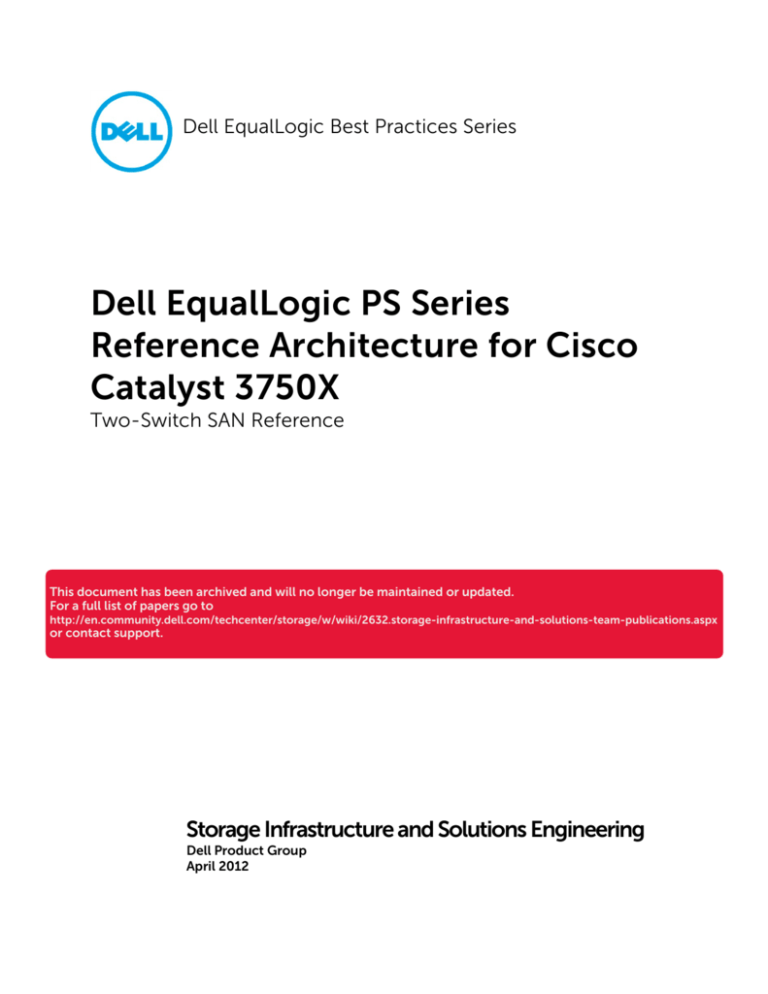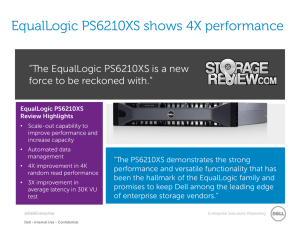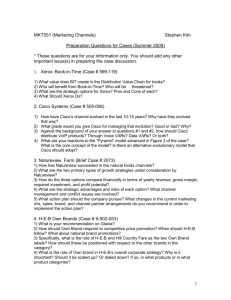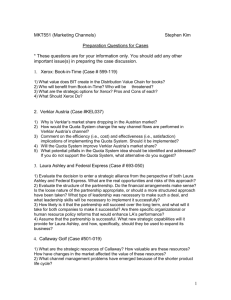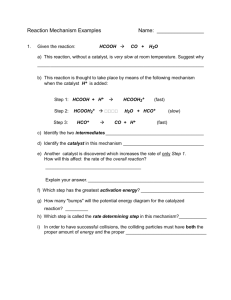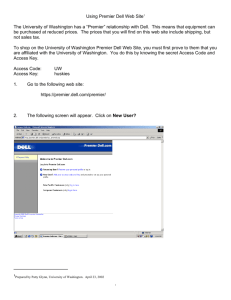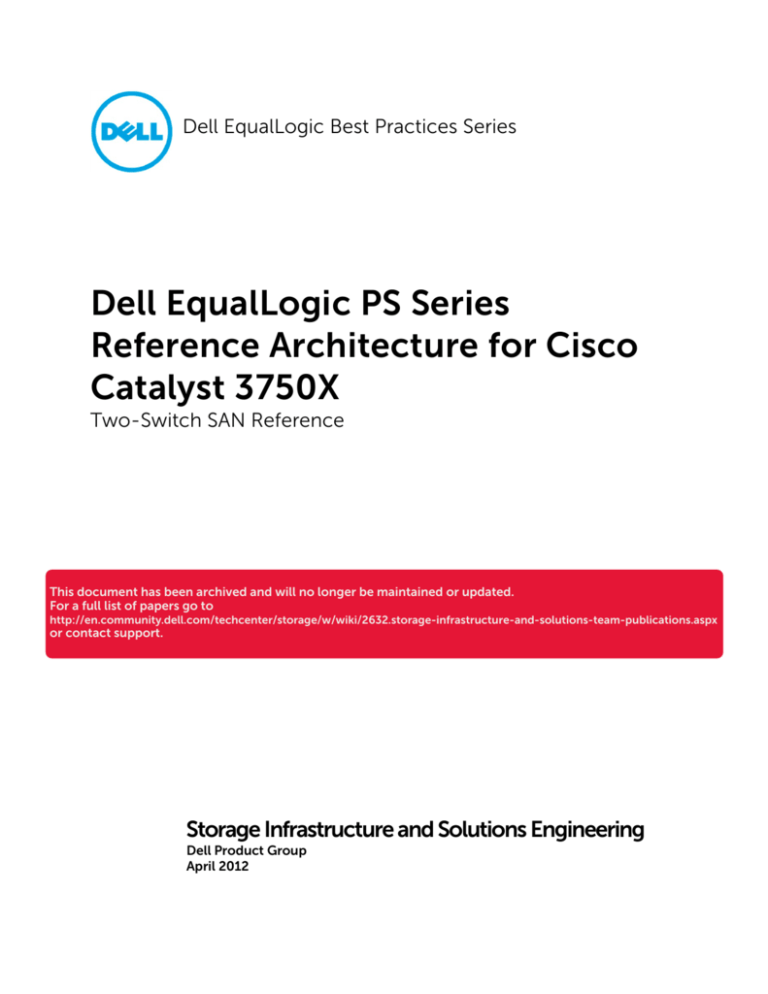
Dell EqualLogic Best Practices Series
Dell EqualLogic PS Series
Reference Architecture for Cisco
Catalyst 3750X
Two-Switch SAN Reference
This document has been archived and will no longer be maintained or updated.
For a full list of papers go to
http://en.community.dell.com/techcenter/storage/w/wiki/2632.storage-infrastructure-and-solutions-team-publications.aspx
or contact support.
Storage Infrastructure and Solutions Engineering
Dell Product Group
April 2012
THIS WHITE PAPER IS FOR INFORMATIONAL PURPOSES ONLY, AND MAY CONTAIN TYPOGRAPHICAL
ERRORS AND TECHNICAL INACCURACIES. THE CONTENT IS PROVIDED AS IS, WITHOUT EXPRESS
OR IMPLIED WARRANTIES OF ANY KIND.
© 2012 Dell Inc. All rights reserved. Reproduction of this material in any manner whatsoever without
the express written permission of Dell Inc. is strictly forbidden. For more information, contact Dell.
Dell, the DELL logo, and the DELL badge, PowerConnect™, EqualLogic™, PowerEdge™ and
PowerVault™ are trademarks of Dell Inc. Broadcom® is a registered trademark of Broadcom
Corporation. Cisco® is a registered trademark of Cisco Systems, Inc. and/or its affiliates in the U.S. and
other countries. Intel® is a registered trademark of Intel Corporation in the U.S. and other countries.
Microsoft®, Windows®, Windows Server®, and Active Directory® are either trademarks or registered
trademarks of Microsoft Corporation in the United States and/or other countries.
Table of Contents
1
Introduction ....................................................................................................................................................... 2
2
Objectives ........................................................................................................................................................... 3
3
Conclusions........................................................................................................................................................ 4
4
Reference architecture..................................................................................................................................... 5
4.1
Reference architecture overview ........................................................................................................... 5
4.2
Server configuration ................................................................................................................................. 6
4.3
Array configuration ....................................................................................................................................7
4.4
Switch configuration option - LAG .........................................................................................................7
4.4.1
Switch configuration overview ....................................................................................................... 8
4.4.2
Global switch settings....................................................................................................................... 8
4.5
Switch configuration option - Stack ...................................................................................................... 9
4.5.1
Switch configuration overview ....................................................................................................... 9
4.5.2
Global switch settings..................................................................................................................... 10
Appendix A
Switch port mappings ..................................................................................................................12
Acknowledgements
This whitepaper was produced by the PG Storage Infrastructure and Solutions team between January
2011 and April 2011 at the Dell Labs facility in Round Rock, Texas.
The team that created this whitepaper:
Nirav Shah, Tony Ansley, and Margaret Boeneke
Feedback
We encourage readers of this publication to provide feedback on the quality and usefulness of this
information. You can submit feedback to this email address:
SISfeedback@Dell.com
SWRA1015
Dell EqualLogic PS Series Reference Architecture for Cisco Catalyst 3750X
1
1 Introduction
®
The Cisco Catalyst 3750X-48 is a 48 port, 1 Gigabit (Gb) Ethernet workgroup switch with 10G LAG
ports as well as dedicated stacking interfaces.
Testing has been performed that proves the value of the Catalyst 3750X switch when used to build a
small branch-office style storage area network (SAN) using the Dell™ Equallogic™ series of storage
arrays. Based on this testing, the Catalyst 3750X meets expectations for use when building SANs that
consist no more than four 1 Gb PS Series arrays.
This reference architecture illustrates how to build a medium scale SAN consisting of two Catalyst
3750X switches. It also provides data to show that the Catalyst 3750X can support a small sized SAN
using a two-switch solution and can support a maximum of four 1 Gb PS 6x00 arrays with eight 1 Gb
hosts in a fully redundant configuration while offering SAN performance for a variety of workloads in
smaller storage networking solutions.
SWRA1015
Dell EqualLogic PS Series Reference Architecture for Cisco Catalyst 3750X
2
2 Objectives
This document provides details on configuring the Catalyst 3750X for use with EqualLogic PS Series
storage arrays. The goal of this exercise is not to provide a comprehensive set of possible
configurations but to illustrate one possible solution that provides acceptable performance and
scalability as validated by testing in our labs.
The test objectives used while testing the Catalyst 3750X configuration are defined below:
•
•
Test the ability of the switch configuration to pass iSCSI traffic as defined by realistic
application workloads and server/storage configurations while meeting stringent networking
performance parameters.
Determine the scalability behavior of the switch configuration for a standardized set of I/O
workloads and provide sizing guidance in terms of the number of storage arrays and servers
that can be supported by a SAN configured with Catalyst 3750X switches.
SWRA1015
Dell EqualLogic PS Series Reference Architecture for Cisco Catalyst 3750X
3
3 Conclusions
We performed tests that prove the value of the Catalyst 3750X when used to build a SAN with the
Dell™ EqualLogic™ series of virtual storage arrays. Based on this testing, we determined that the
Catalyst 3750X is an appropriate switch for use when building SANs that consist of one to four 1-Gbps
EqualLogic PS Series arrays, such as small business or branch-office solutions.
Link Aggregation Group (LAG) configuration
Our lab tests of this SAN solution yielded the following results:
•
•
•
•
•
With two Catalyst 3750X switches, the SAN scaled easily to support four arrays and eight hosts.
Sequential Write performance scaled linearly to 100% of the theoretical baseline in terms of
throughput as measured at the host.
Sequential Read Performance scaled linearly to 92% in terms of throughput as measured at the
host.
The Random Read/Write performance in terms of IOPS scaled to 82% of the theoretical
baseline on a per-server performance basis.
TCP retransmissions from arrays, as polled periodically from array counters and SAN
Headquarters (SANHQ) were low (< 0.5%) across all test configurations. This is another
indicator that there are no bottlenecks or design issues within the switch that limited the ability
of the switch to support the reference architecture.
Our test results indicate that the recommended number of arrays is up to four arrays in a two switch
configuration. If more arrays are connected the performance may be limited.
Stacked configuration
Our lab tests of this SAN solution yielded the following results:
•
•
•
•
•
With two Catalyst 3750X switches, the SAN scaled easily to support four arrays and eight hosts.
Sequential Write performance scaled linearly to 100% of the theoretical baseline in terms of
throughput as measured at the host.
Sequential Read Performance scaled linearly to 90% in terms of throughput as measured at the
host.
The Random Read/Write performance in terms of IOPS scaled to 80% of the theoretical
baseline on a per-server performance basis.
TCP retransmissions from arrays, as polled periodically from array counters and SAN
Headquarters (SANHQ) were low (< 0.5%) across all test configurations. This is another
indicator that there are no bottlenecks or design issues within the switch that limited the ability
of the switch to support the reference architecture.
Our test results indicate that the recommended number of arrays is up to four arrays in a two switch
configuration. If more arrays are connected, the performance may be limited.
SWRA1015
Dell EqualLogic PS Series Reference Architecture for Cisco Catalyst 3750X
4
4 Reference architecture
4.1 Reference architecture overview
The reference architecture described in this paper consists of two Catalyst 3750X switches. Connected
to these switches are a total of four PS6000XV arrays and eight Dell PowerEdge™ R710 rack servers.
Figure 1 shows the two switch/four array SAN test configuration. The diagram represents both the LAG
and Stack options, as described in section 4.4 and section 4.5.
Note: Only the active controller ports are shown.
Figure 1 Stack and LAG configurations for the two switch / four array reference configuration
SWRA1015
Dell EqualLogic PS Series Reference Architecture for Cisco Catalyst 3750X
5
Because our goal is to help you deploy a switch-based SAN easily and quickly, we use a standard host
configuration and a standard EqualLogic Group configuration, accept default switch settings wherever
possible, and employ all accepted best practice recommendations for EqualLogic SANs.
When developing this reference architecture, we used the following guidelines:
•
•
•
•
•
•
•
•
All hosts have two iSCSI Ethernet ports attached to the SAN.
All NICs are configured based on default, “out of the box” settings where possible. The
exceptions are the use of Jumbo Frames and Flow Control, both of which are enabled for all
testing.
All hosts run Microsoft® Windows Server®.
We use the EqualLogic Host Integration Toolkit for all hosts. In particular, we use the MPIO
Device Specific Module to provide EqualLogic-aware multi-pathing.
Host connections to the SAN equal the number of active array ports connected to the SAN.
o Since each PS6x00 series array has four active array ports, for each array in the test
configuration two hosts are also connected to the SAN.
The SAN is on a single, non-routed subnet.
The SAN uses standard IPv4 addressing.
Our tests use three pre-defined standardized workloads that reflect various types of real-world
SAN utilization.
Note: For more information on EqualLogic SAN design, consult the EqualLogic Configuration Guide
that can be found at www.delltechcenter.com/page/equallogic+configuration+guide.
4.2 Server configuration
This reference architecture uses eight PowerEdge R710 rack servers.
Table 1 provides the model specifications and configuration settings for each server.
SWRA1015
Dell EqualLogic PS Series Reference Architecture for Cisco Catalyst 3750X
6
Table 1
Server specifications and configuration settings
PowerEdge R710 Specifications
BIOS
2.1.15, 9/2/2010
™
Intel 5500-5520 chipset
A05
OS
Microsoft Windows Server 2008 R2 Enterprise SP1 (Build 7601)
Service Packs and Hotfixes
KB979711, KB976443
®
Network Interface Card (NIC)
®
Model
Intel Gigabit ET Dual Port Server Adapter
OS Network stack TCP
Autotuninglevel = disabled (default setting ‘normal’)
To disable autotuning run the following command from the CLI:
netsh int tcp set global autotuninglevel=disabled
iSCSI initiator
Microsoft Windows Server 2008 R2
Intel®
Intel Gigabit ET Dual Port
Server Adapter
Version: 11.4.7.0
Date: 12/4/2009
MPIO Configuration
Dell EqualLogic Host Integration Toolkit
Version 3.5.1
Dell EqualLogic MPIO Device Specific Module
Maximum Sessions per Slice: 2 (default)
Maximum Sessions per Volume: 6 (default)
4.3 Array configuration
This reference architecture uses four EqualLogic PS 6000XV arrays. All arrays in the Storage Group are
the same model and use the same Array Software version (version 5.1.2).
Table 2
Array configuration information
EqualLogic storage
Array Model
PS 6000XV
Firmware
Enabled performance load
balancing in pools
5.1.2 (R197668)
Enable
4.4 Switch configuration option - LAG
The following sections specify the hardware used and settings recommended to configure the
switches in this reference architecture when using the LAG configuration.
SWRA1015
Dell EqualLogic PS Series Reference Architecture for Cisco Catalyst 3750X
7
4.4.1
Switch configuration overview
Table 3 provides an overview of the switch configuration for this SAN.
Table 3
Switch configuration overview (LAG)
Switch settings
Switch Model
Cisco 3750X
Switch inter-connection
(LAG)
Dynamic Link Aggregation Group (LACP – LAG)
Flow control enabled on each port channel group
Global Switch Settings
jumbo mtu 9216
flowcontrol on
Individual Port Settings
spanning-tree portfast
no-storm control unicast
Buffer settings (see switch configuration)
Switch Firmware
15.0(1)SE2
Host-Switch Cable Type
CAT6
Array-Switch Cable Type
CAT6
Switch-Switch LAG Cable
Type
Cisco SFP Optical Transceiver (SFP-10G-SR); LC-LC Fiber Optic Cable
4.4.2
Global switch settings
Run these commands on both switches.
Configure the Ports
switch(config)#int range gig 1/0/1-48
switch(config-if-range)#flowcontrol receive on
switch(config-if-range)#spanning-tree portfast
switch(config-if-range)#no storm-control unicast level
switch(config-if-range)#no shut
switch(config-if-range)#exit
switch(config)#system mtu jumbo 9198
Switch(config)#system mtu routing 9198
Configure QOS and optimize buffers for EqualLogic iSCSI use
switch(config)#mls qos
SWRA1015
Dell EqualLogic PS Series Reference Architecture for Cisco Catalyst 3750X
8
switch(config)#mls qos queue-set output 1 threshold 1 100 100 100 400
switch(config)#mls qos queue-set output 1 threshold 2 3200 100 10 3200
switch(config)#mls qos queue-set output 1 threshold 3 100 100 100 400
switch(config)#mls qos queue-set output 1 threshold 4 100 100 100 400
switch(config)#mls qos queue-set output 1 buffers 4 88 4 4
Configuring LAG
switch(config)#interface range tenGigabitEthernet 1/1/1-2
switch(config-if)#no shut
switch(config-if)#flowcontrol receive on
switch(config-if)#channel-protocol lacp
switch(config-if)#channel-group 1 mode active
Switch(config-if)#exit
Switch(config)#interface port-channel 1
Switch(config-if)#flowcontrol receive on
Switch(config-if)#switchport trunk allowed vlan all
Switch(config-if)#exit
Save the configuration
switch(config)#exit
switch#copy run start
switch#reload
4.5 Switch configuration option - Stack
The following sections specify the hardware used and settings recommended to configure the
switches in this reference architecture when using the Stacking configuration.
4.5.1
Switch configuration overview
Table 4 provides an overview of the switch configuration for this SAN.
SWRA1015
Dell EqualLogic PS Series Reference Architecture for Cisco Catalyst 3750X
9
Table 4
Switch configuration overview (Stack)
Switch settings
Switch Model
Cisco 3750X
Global Switch Settings
jumbo mtu 9216
flowcontrol on
Individual Port Settings
spanning-tree portfast
no-storm control unicast
Buffer settings (see switch configuration)
Switch Firmware
15.0(1)SE2
Host-Switch Cable Type
CAT6
Array-Switch Cable Type
CAT6
Switch-Switch Stack
Cable Type
Cisco Stacking cable
4.5.2
Global switch settings
Run these commands on both switches.
Set up the ports
switch(config)#int range gig 1/0/1-48, gig 2/0/1-48
switch(config-if-range)#flowcontrol receive on
switch(config-if-range)#spanning-tree portfast
switch(config-if-range)#no storm-control unicast level
switch(config-if-range)#no shut
switch(config-if-range)#exit
switch(config)#system mtu jumbo 9198
switch(config)#system mtu routing 9198
Configuring QOS and optimize buffers for EQL iSCSI use
switch(config)#mls qos
switch(config)#mls qos queue-set output 1 threshold 1 100 100 100 400
switch(config)#mls qos queue-set output 1 threshold 2 3200 100 10 3200
switch(config)#mls qos queue-set output 1 threshold 3 100 100 100 400
SWRA1015
Dell EqualLogic PS Series Reference Architecture for Cisco Catalyst 3750X
10
switch(config)#mls qos queue-set output 1 threshold 4 100 100 100 400
switch(config)#mls qos queue-set output 1 buffers 4 88 4 4
Save the configuration
switch(config)#exit
switch#copy run start
switch#reload
SWRA1015
Dell EqualLogic PS Series Reference Architecture for Cisco Catalyst 3750X
11
Appendix A Switch port mappings
Figure 2 Switch configuration option – LAG: Switch port mappings for the two switch configuration
SWRA1015
Dell EqualLogic PS Series Reference Architecture for Cisco Catalyst 3750X
12
Figure 3 Switch configuration option – Stack: Switch port mappings for the two switch configuration
SWRA1015
Dell EqualLogic PS Series Reference Architecture for Cisco Catalyst 3750X
13
THIS WHITE PAPER IS FOR INFORMATIONAL PURPOSES
ONLY, AND MAY CONTAIN TYPOGRAPHICAL ERRORS AND
TECHNICAL INACCURACIES. THE CONTENT IS PROVIDED
AS IS, WITHOUT EXPRESS OR IMPLIED WARRANTIES OF
ANY KIND.
SWRA1015
Dell EqualLogic PS Series Reference Architecture for Cisco Catalyst 3750X
14