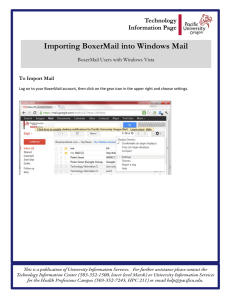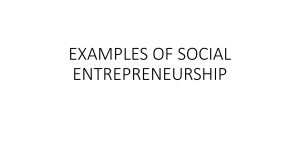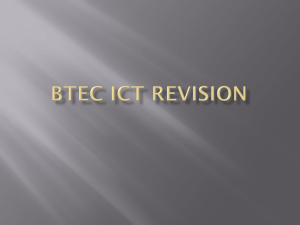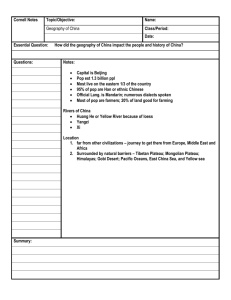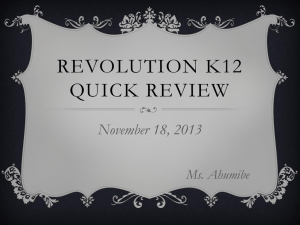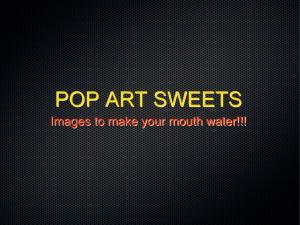General Settings for IMAP and POP3 Access >>> Self
advertisement
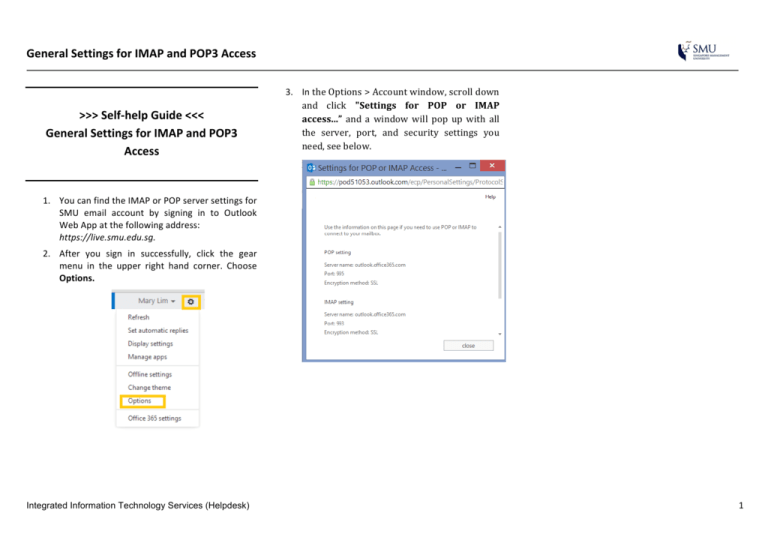
General Settings for IMAP and POP3 Access >>> Self-­‐help Guide <<< General Settings for IMAP and POP3 Access 3. In the Options > Account window, scroll down and click "Settings for POP or IMAP access...” and a window will pop up with all the server, port, and security settings you need, see below. 1. You can find the IMAP or POP server settings for SMU email account by signing in to Outlook Web App at the following address: https://live.smu.edu.sg. 2. After you sign in successfully, click the gear menu in the upper right hand corner. Choose Options. Integrated Information Technology Services (Helpdesk) 1