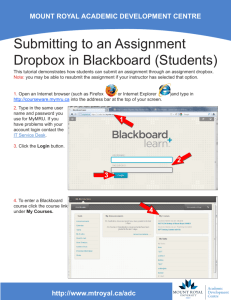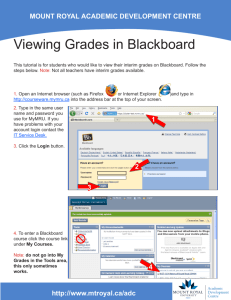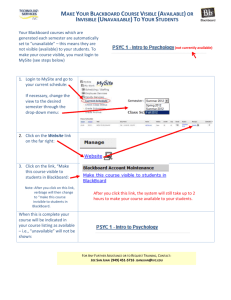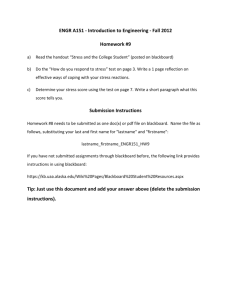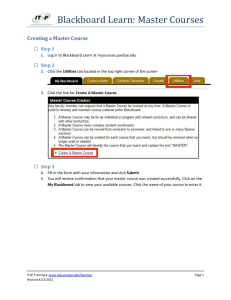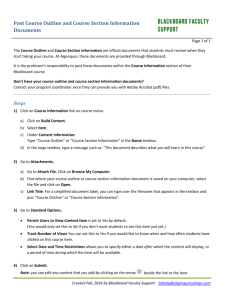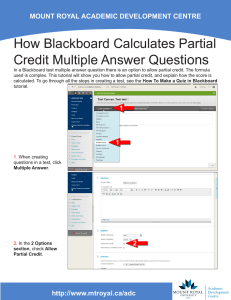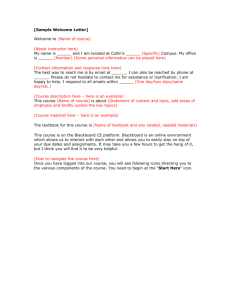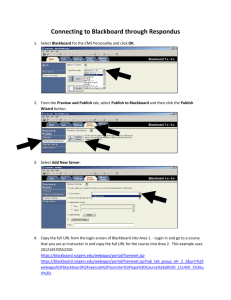Making Blackboard Courses Available to Students
advertisement
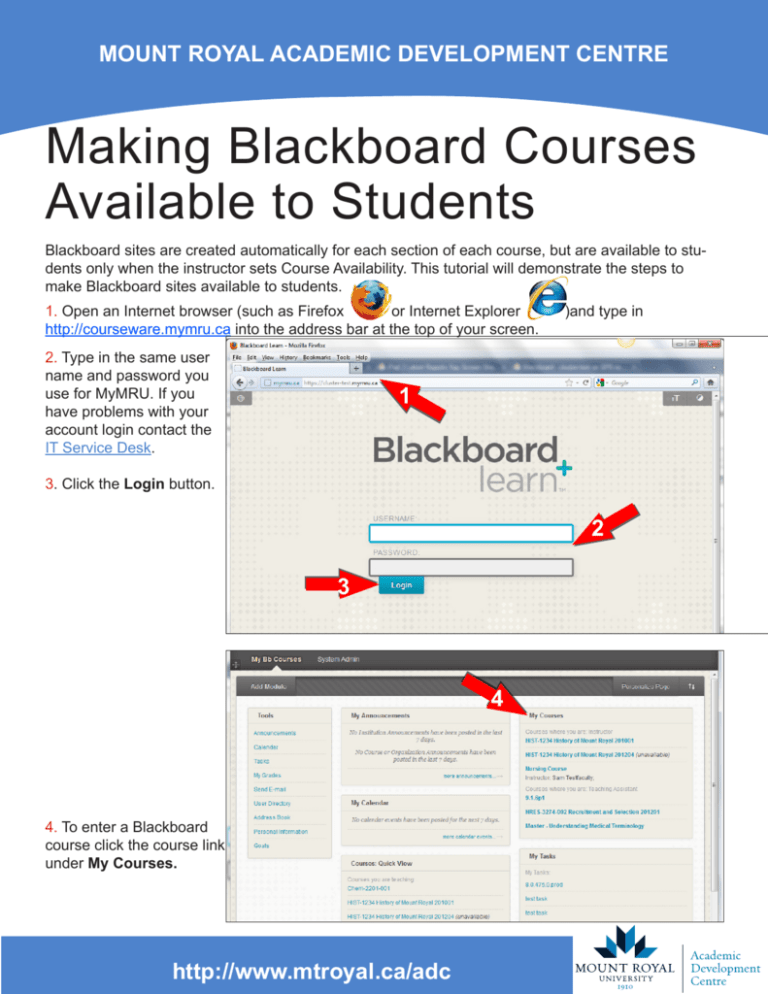
MOUNT ROYAL ACADEMIC DEVELOPMENT CENTRE Making Blackboard Courses Available to Students Blackboard sites are created automatically for each section of each course, but are available to students only when the instructor sets Course Availability. This tutorial will demonstrate the steps to make Blackboard sites available to students. 1. Open an Internet browser (such as Firefox or Internet Explorer http://courseware.mymru.ca into the address bar at the top of your screen. 2. Type in the same user name and password you use for MyMRU. If you have problems with your account login contact the IT Service Desk. )and type in 1 3. Click the Login button. 2 3 4 4. To enter a Blackboard course click the course link under My Courses. http://www.mtroyal.ca/adc 5 5. Click Customization. 9 6. Click Properties. 6 7. Scroll down a little. 8. Click Yes in the Make Course Available field. 9. Click Submit. http://www.mtroyal.ca/adc 8 7