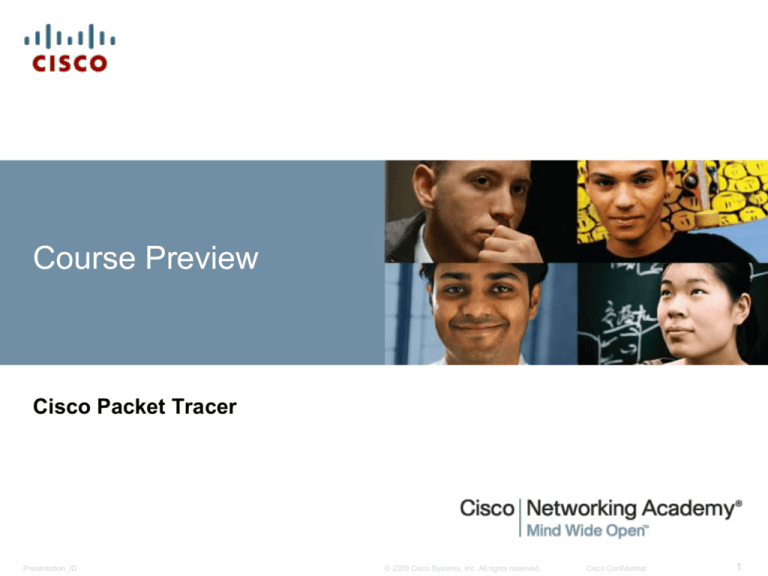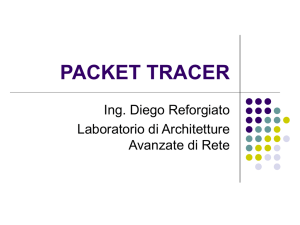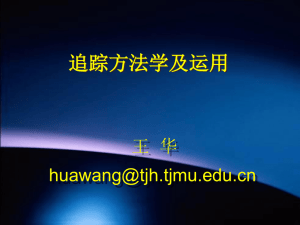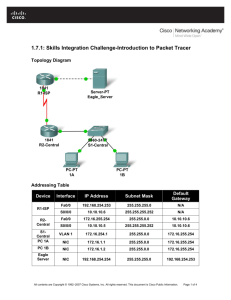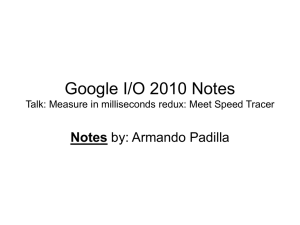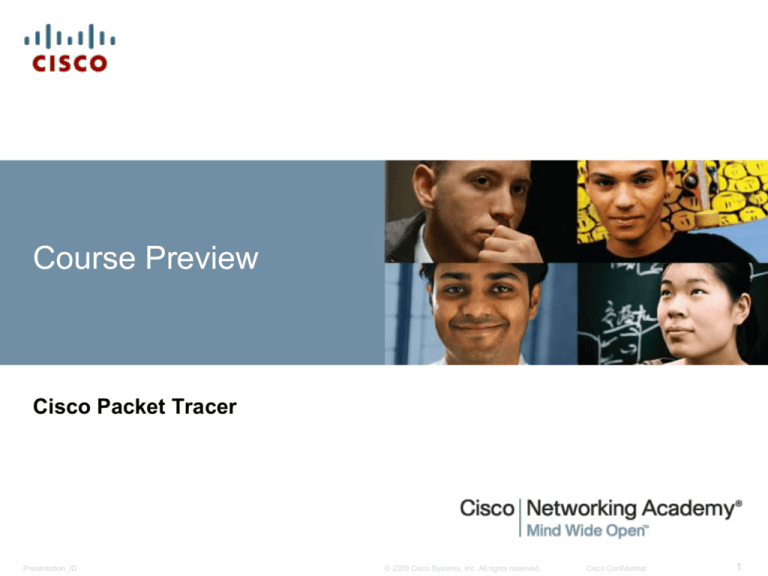
Course Preview
Cisco Packet Tracer
Presentation_ID
© 2009 Cisco Systems, Inc. All rights reserved.
Cisco Confidential
1
What is Packet Tracer?
Packet Tracer is a powerful network simulation program
that allows students to experiment with network
behavior without the need for real equipment.
It provides simulation, visualization, authoring,
assessment and collaboration capabilities.
Packet Tracer facilitates the teaching and learning of
complex technology concepts.
It supplements physical equipment in the classroom by
allowing students to create a network with an almost
unlimited number of devices. This encourages practice,
discovery, and troubleshooting.
Presentation_ID
© 2009 Cisco Systems, Inc. All rights reserved.
Cisco Confidential
2
Why is Packet Tracer Important?
Packet Tracer allows students to pace their own
learning experience.
It allows students to have access to a large number of
devices. It also allows students to have access to a
large number of devices even outside of the classroom.
By allowing them to experiment, Packet Tracer helps
students develop important skills, such as decisionmaking, creative and critical thinking, and problem
solving.
Presentation_ID
© 2009 Cisco Systems, Inc. All rights reserved.
Cisco Confidential
3
Packet Tracer Requirements
To download and install Packet Tracer:
•
You need to have a computer with Internet access and a web
browser.
•
Based on your Operating System (Windows, Linux, etc), download
the latest Packet Tracer version from the Cisco Networking Academy
Connection website: http://cisco.netacad.net.
•
Presentation_ID
•
Log in as an instructor.
•
Click the Download Packet Tracer link on the left side of the
Academy Connection window.
•
Scroll down and click the Cisco Packet Tracer program
downloads link.
•
Click the Packet Tracer download for your Operating System.
Install Packet Tracer on your computer using the Install Wizard.
© 2009 Cisco Systems, Inc. All rights reserved.
Cisco Confidential
4
Packet Tracer Support Options
There are a few different ways to find support:
• Training files
Located in the Packet Tracer application:
Packet Tracer Menu Bar > Help > Contents
• Forums
Cisco Packet Tracer forum and chat page hosted at Cisco
Networking Academy site: http://cisco.netacad.net/
• Support Desk
Packet Tracer help through Academy Support link hosted at
Cisco Networking Academy site: http://cisco.netacad.net/
Presentation_ID
© 2009 Cisco Systems, Inc. All rights reserved.
Cisco Confidential
5
Packet Tracer Training Overview
Below are the mini-courses and their outcomes:
Course Preview (this course)
How to download and install Packet Tracer’s latest version
How to find help
Overview of mini courses structures
Leveraging Best Practices
• How to do basic troubleshooting of PT activities
• Clarify common trouble areas with Packet Tracer
• Packet Tracer Tips and Best Practices
ITE v4.1 Packet Tracer Labs Demonstration
• Show how to successfully complete PT activities integrated in ITE v4.1 to
effectively motivate ITE students in chapters 8-16
Presentation_ID
© 2009 Cisco Systems, Inc. All rights reserved.
Cisco Confidential
6
Packet Tracer Training Resource Files
Below is a list of the companion resources:
Course Preview (this course)
ITE Introduction to Packet Tracer Course Preview video
PowerPoint presentation with Packet Tracer Preview information
Word document with Packet Tracer download instructions
Leveraging Best Practices
• Video containing best practices and tips about Packet Tracer
ITE v4.1 Packet Tracer Labs Demonstration
• ITE v4.1 Packet Tracer Lab solution videos (chapters 8 – 16)
Presentation_ID
© 2009 Cisco Systems, Inc. All rights reserved.
Cisco Confidential
7
Presentation_ID
© 2009 Cisco Systems, Inc. All rights reserved.
Cisco Confidential
8
Presentation_ID
© 2009 Cisco Systems, Inc. All rights reserved.
Cisco Confidential
9