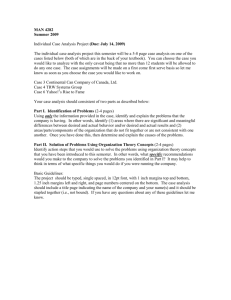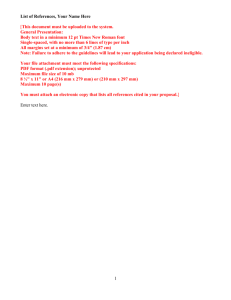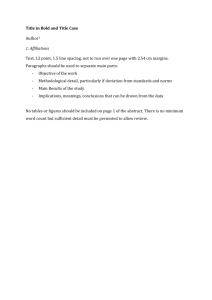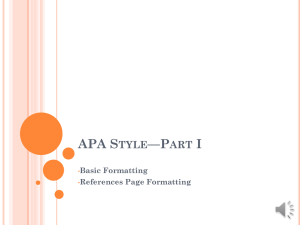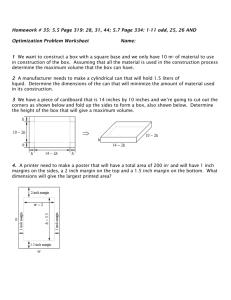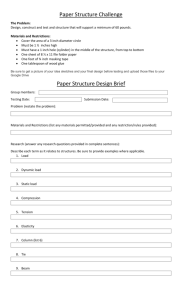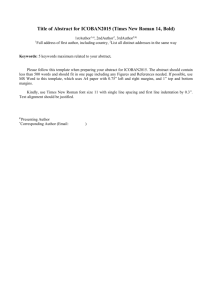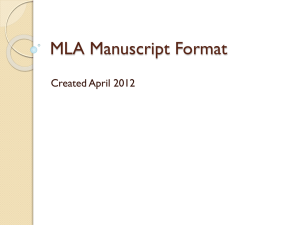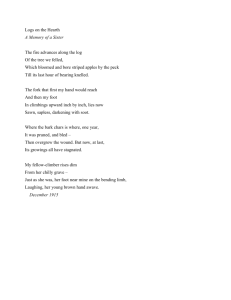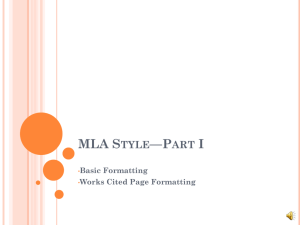Mr. Wagenberg's Formatting Rules - mrwagenberg.net
advertisement
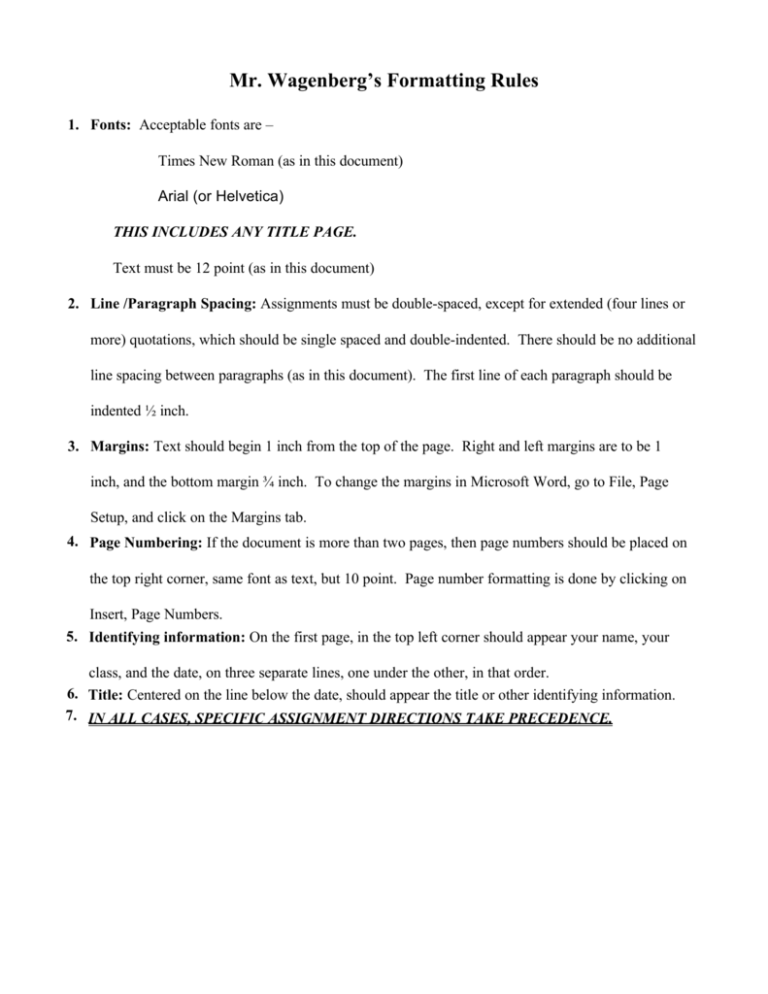
Mr. Wagenberg’s Formatting Rules 1. Fonts: Acceptable fonts are – Times New Roman (as in this document) Arial (or Helvetica) THIS INCLUDES ANY TITLE PAGE. Text must be 12 point (as in this document) 2. Line /Paragraph Spacing: Assignments must be double-spaced, except for extended (four lines or more) quotations, which should be single spaced and double-indented. There should be no additional line spacing between paragraphs (as in this document). The first line of each paragraph should be indented ½ inch. 3. Margins: Text should begin 1 inch from the top of the page. Right and left margins are to be 1 inch, and the bottom margin ¾ inch. To change the margins in Microsoft Word, go to File, Page Setup, and click on the Margins tab. 4. Page Numbering: If the document is more than two pages, then page numbers should be placed on the top right corner, same font as text, but 10 point. Page number formatting is done by clicking on Insert, Page Numbers. 5. Identifying information: On the first page, in the top left corner should appear your name, your class, and the date, on three separate lines, one under the other, in that order. 6. Title: Centered on the line below the date, should appear the title or other identifying information. 7. IN ALL CASES, SPECIFIC ASSIGNMENT DIRECTIONS TAKE PRECEDENCE.