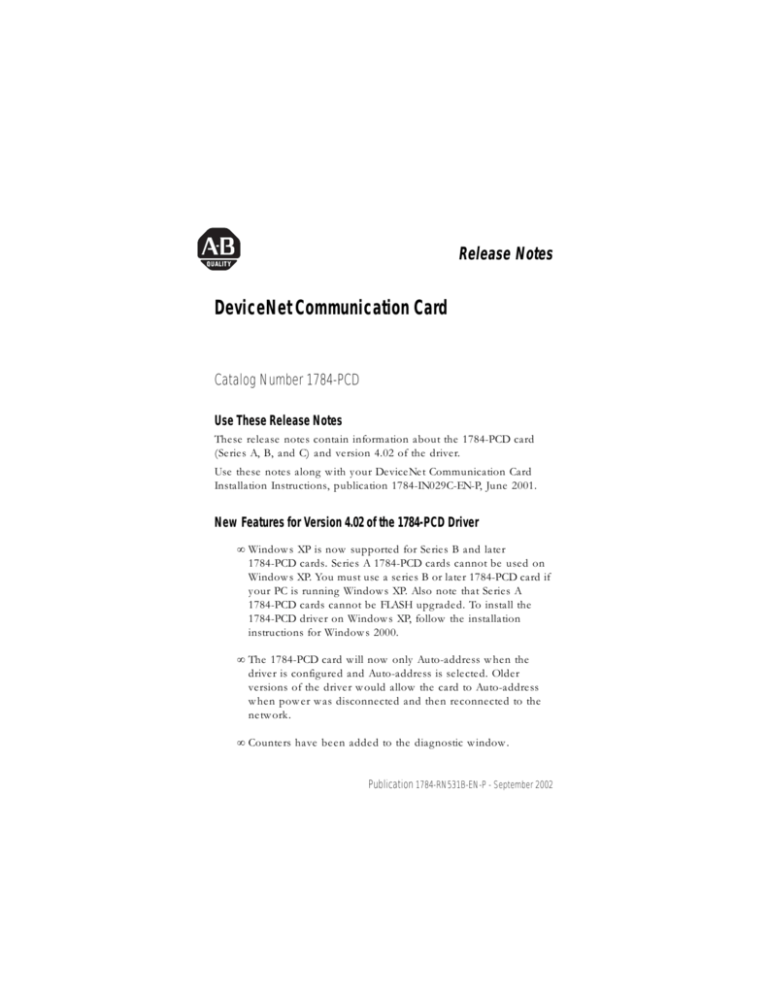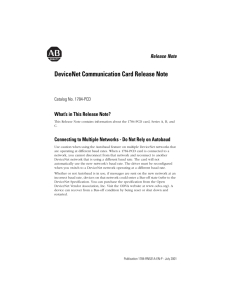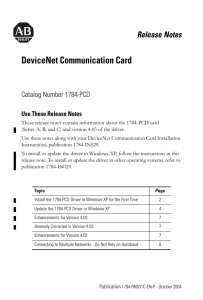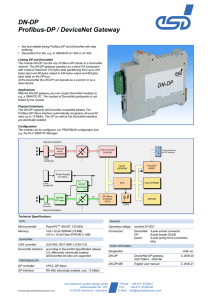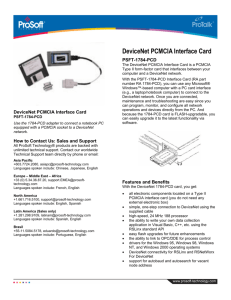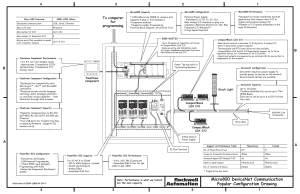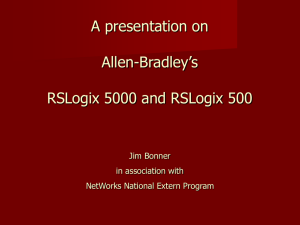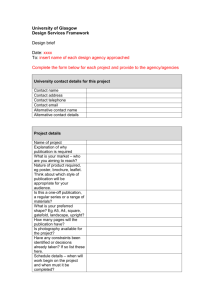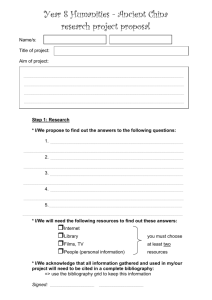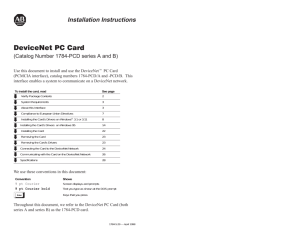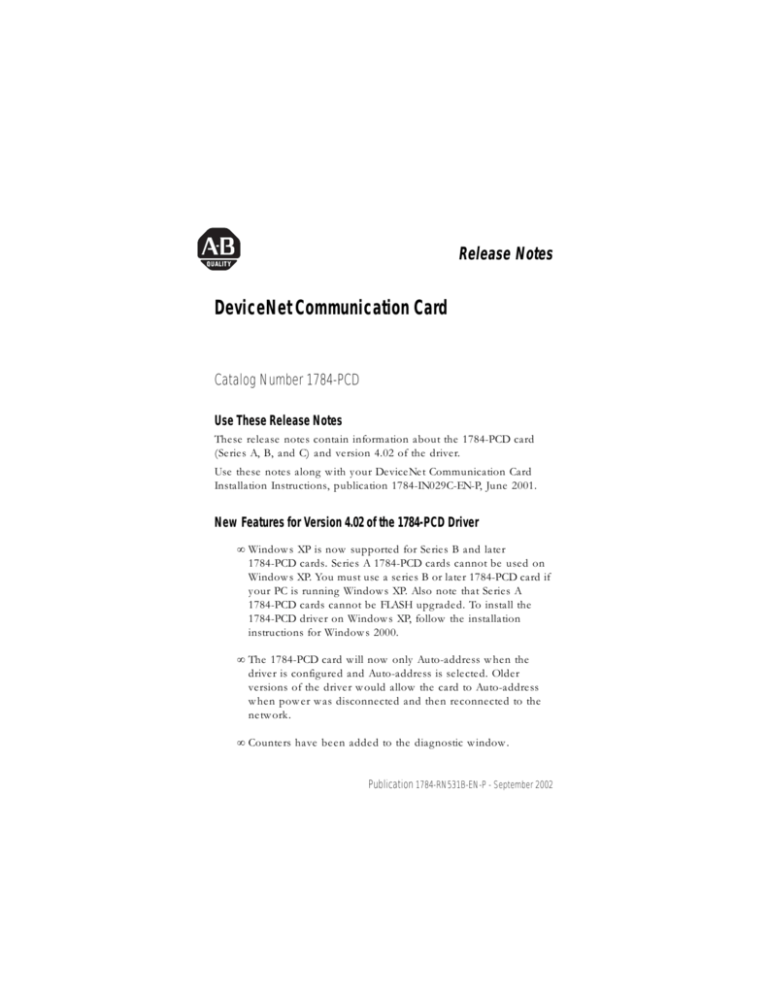
Release Notes
DeviceNet Communication Card
Catalog Number 1784-PCD
Use These Release Notes
These release notes contain information about the 1784-PCD card
(Series A, B, and C) and version 4.02 of the driver.
Use these notes along with your DeviceNet Communication Card
Installation Instructions, publication 1784-IN029C-EN-P, June 2001.
New Features for Version 4.02 of the 1784-PCD Driver
• Windows XP is now supported for Series B and later
1784-PCD cards. Series A 1784-PCD cards cannot be used on
Windows XP. You must use a series B or later 1784-PCD card if
your PC is running Windows XP. Also note that Series A
1784-PCD cards cannot be FLASH upgraded. To install the
1784-PCD driver on Windows XP, follow the installation
instructions for Windows 2000.
• The 1784-PCD card will now only Auto-address when the
driver is configured and Auto-address is selected. Older
versions of the driver would allow the card to Auto-address
when power was disconnected and then reconnected to the
network.
• Counters have been added to the diagnostic window.
Publication 1784-RN531B-EN-P - September 2002
2 DeviceNet Communication Card
• The uninstall program, PcdUpDt.exe, was fixed so that it will
run on Windows 95 version B. Earlier versions of PcdUpDt.exe
worked on Windows 95, but not on version B.
• The PCD_Test program was changed so that once the PCD
Cable test completes, the user is prompted as to whether they
would like to run it again.
Connecting to Multiple Networks - Do Not Rely on Autobaud
Use caution when using the Autobaud feature on multiple DeviceNet
networks that are operating at different baud rates. When a 1784-PCD
card is connected to a network, you cannot disconnect from that
network and reconnect to another DeviceNet network that is using a
different baud rate. The card will not automatically use the new
network’s baud rate. The driver must be reconfigured when you
switch to a DeviceNet network operating at a different baud rate.
Whether or not Autobaud is in use, if messages are sent on the new
network at an incorrect baud rate, devices on that network could
enter a Bus-off state. Refer to the DeviceNet Specification. (You can
purchase the specification from the Open DeviceNet Vendor
Association, Inc. Visit the ODVA website at www.odva.org). A device
can recover from a Bus-off condition by being reset or shut down
and restarted.
To properly switch between networks of different baud rates,
reconfigure the driver.
If you are using RSLinx:
1. Select Communications
⇒Configure ⇒Delete.
2. Select Communications
⇒Configure ⇒Add New.
IMPORTANT
Autobaud will not work if there is not sufficient traffic
on the network.
Publication 1784-RN531B-EN-P - September 2002
DeviceNet Communication Card 3
Notes:
Publication 1784-RN531B-EN-P - September 2002
RSLinx is a trademark of Rockwell Automation.
DeviceNet is a trademark of Open Device Vendors Association (ODVA).
Windows 95, Windows 2000, and Windows XP are trademarks of Microsoft Corporation.
Publication 1784-RN531B-EN-P - September 2002
Supersedes Publication 1784-RN531A-EN-P - July 2001
PN 957707-81
Copyright © 2002 Rockwell Automation. All rights reserved. Printed in the U.S.A.