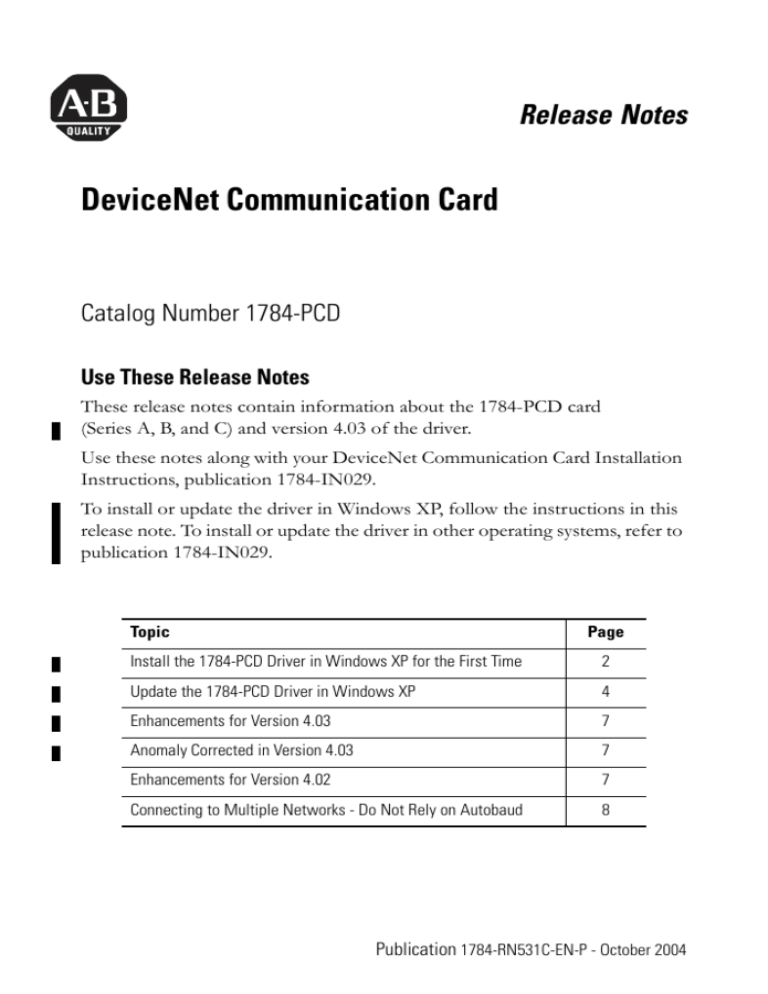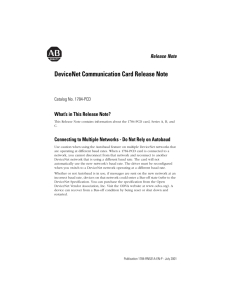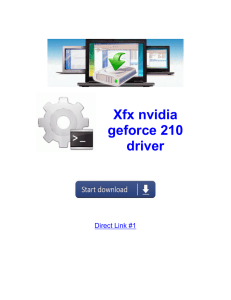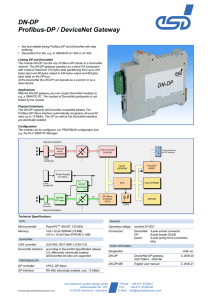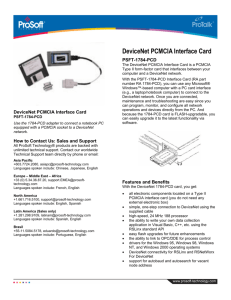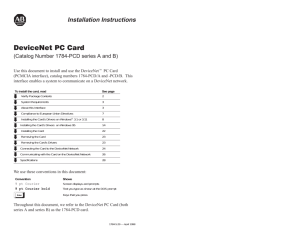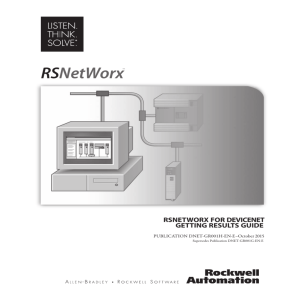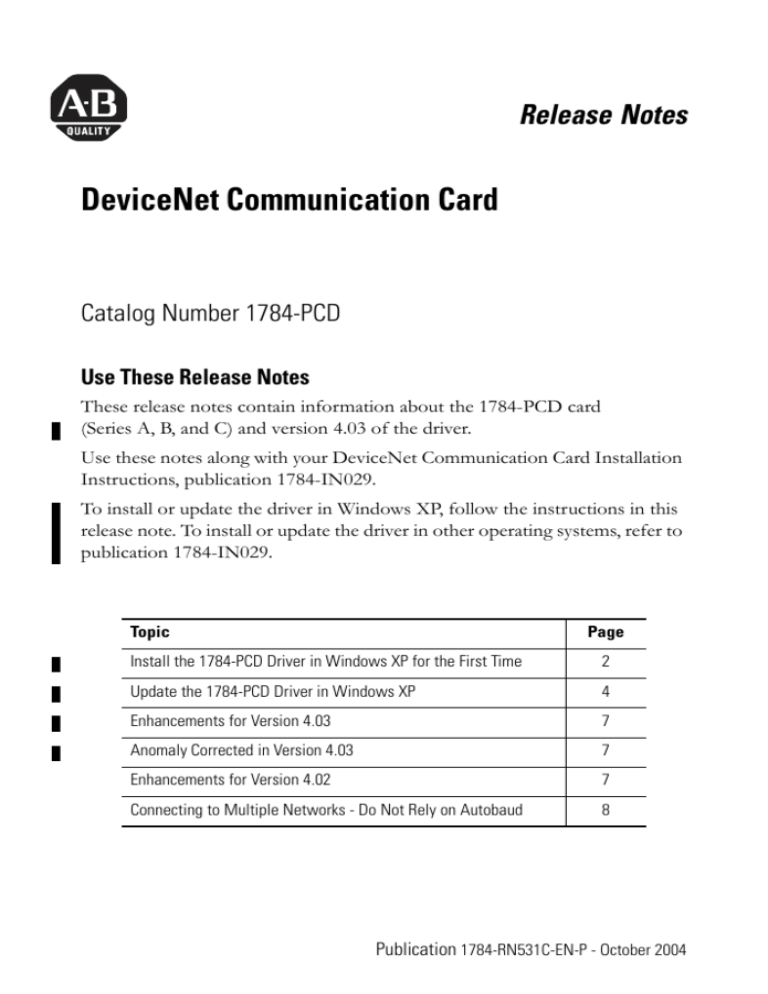
Release Notes
DeviceNet Communication Card
Catalog Number 1784-PCD
Use These Release Notes
These release notes contain information about the 1784-PCD card
(Series A, B, and C) and version 4.03 of the driver.
Use these notes along with your DeviceNet Communication Card Installation
Instructions, publication 1784-IN029.
To install or update the driver in Windows XP, follow the instructions in this
release note. To install or update the driver in other operating systems, refer to
publication 1784-IN029.
Topic
Page
Install the 1784-PCD Driver in Windows XP for the First Time
2
Update the 1784-PCD Driver in Windows XP
4
Enhancements for Version 4.03
7
Anomaly Corrected in Version 4.03
7
Enhancements for Version 4.02
7
Connecting to Multiple Networks - Do Not Rely on Autobaud
8
Publication 1784-RN531C-EN-P - October 2004
2 DeviceNet Communication Card
Install the 1784-PCD Driver in Windows XP for the First Time
IMPORTANT
Use this procedure only if this is the first time you are
installing the 1784-PCD driver on this computer.
Otherwise, use the Update the 1784-PCD Driver in
Windows XP procedure on page 4.
1. Insert your 1784-PCD card into your computer.
You see the Found New Hardware Wizard.
2. Click on the Install from a list or specific location (Advanced)
radio button.
3. Click Next.
Publication 1784-RN531C-EN-P - October 2004
DeviceNet Communication Card 3
4. Click the Search for the best driver in these locations radio button.
5. Select the Include this location in the search checkbox.
if
then
you are installing from floppy disk
insert the 1784-PCD Installation Windows
95/98/2000/Me 32-bit Setup Disk into the
computer’s floppy disk drive
you are installing from a
compressed file
download from
http://support.rockwellautomation.com and
unzip the files into a temporary directory
6. Click Browse and browse to the folder that contains the installation
files.
7. Click OK.
8. Click Next.
9. Follow the on-screen instructions for installing the 1784-PCD driver.
Publication 1784-RN531C-EN-P - October 2004
4 DeviceNet Communication Card
Update the 1784-PCD Driver in Windows XP
IMPORTANT
Use this procedure only if you have previously installed
the 1784-PCD driver on this computer. If not, use the
Install the 1784-PCD Driver in Windows XP for the
First Time procedure on page 2.
1. Select Start.
2. Right-click on My Computer.
3. Select Manage.
4. On the Computer Management window that appears, select Device
Manager.
Publication 1784-RN531C-EN-P - October 2004
DeviceNet Communication Card 5
5. Click on Allen-Bradley PCMCIA Family to expand the list.
6. Right-click on the Allen-Bradley 1784-PCD Series C that
corresponds to the 1784-PCD card you are updating and select
Properties.
7. Click on the Driver tab, then click Update Driver. You see the
Hardware Update Wizard.
8. Select the Install from a list or specific location (Advanced) radio
button.
Publication 1784-RN531C-EN-P - October 2004
6 DeviceNet Communication Card
9. Click Next.
10. Click the Search for the best driver in these locations radio button.
11. Select the Include this location in the search checkbox.
if
then
you are installing from floppy disk
insert the 1784-PCD Installation Windows
95/98/2000/Me 32-bit Setup Disk into the
computer’s floppy disk drive
you are installing from a
compressed file
download from
http://support.rockwellautomation.com and
unzip the files into a temporary directory
12. Click Browse and browse to the folder that contains the installation
files.
13. Click OK.
14. Click Next.
15. Follow the on-screen instructions for installing the 1784-PCD driver.
Publication 1784-RN531C-EN-P - October 2004
DeviceNet Communication Card 7
Enhancements for Version 4.03
Version 4.03 of the driver now supports 1784-PCD Series A, B, and C cards
on Windows XP. Version 4.02 of the driver did not support Series A cards on
Windows XP.
Anomaly Corrected in Version 4.03
Version 4.03 of the driver corrects a memory allocation anomaly that could
cause Windows XP to ‘blue screen’.
Enhancements for Version 4.02
• Windows XP is now supported for Series B and later 1784-PCD
cards. Series A 1784-PCD cards cannot be used on Windows XP. You
must use a series B or later 1784-PCD card if your PC is running
Windows XP. Also note that Series A 1784-PCD cards cannot be
FLASH upgraded.
• The 1784-PCD card will now only Auto-address when the driver is
configured and Auto-address is selected. Older versions of the driver
would allow the card to Auto-address when power was disconnected
and then reconnected to the network.
• Counters have been added to the diagnostic window.
• The uninstall program, PcdUpDt.exe, was fixed so that it will run on
Windows 95 version B. Earlier versions of PcdUpDt.exe worked on
Windows 95, but not on version B.
• The PCD_Test program was changed so that once the 1784-PCD
cable test completes, you are prompted as to whether you would like
to run it again.
Publication 1784-RN531C-EN-P - October 2004
Connecting to Multiple Networks - Do Not Rely on Autobaud
Use caution when using the Autobaud feature on multiple DeviceNet
networks that are operating at different baud rates. When a 1784-PCD card is
connected to a network, you cannot disconnect from that network and
reconnect to another DeviceNet network that is using a different baud rate.
The card will not automatically use the new network’s baud rate. The driver
must be reconfigured when you switch to a DeviceNet network operating at a
different baud rate.
Whether or not Autobaud is in use, if messages are sent on the new network
at an incorrect baud rate, devices on that network could enter a bus-off state.
Refer to the DeviceNet Specification. Visit the Open DeviceNet Vendor
Association (ODVA) website at www.odva.org to purchase the specification.
A device can recover from a bus-off condition by being reset or shut down
and restarted.
To properly switch between networks of different baud rates, reconfigure the
driver.
If you are using RSLinx:
1. Select Communications
2. Select Communications
IMPORTANT
⇒Configure ⇒Delete.
⇒Configure ⇒Add New.
Autobaud will not work if there is not sufficient traffic
on the network.
RSLinx is a trademark of Rockwell Automation.
DeviceNet is a trademark of Open Device Vendors Association (ODVA).
Windows 95, Windows 2000, and Windows XP are trademarks of Microsoft Corporation.
Publication 1784-RN531C-EN-P - October 2004
Supersedes Publication 1784-RN531B-EN-P - September 2002
PN 957928-91
Copyright © 2004 Rockwell Automation. All rights reserved. Printed in the U.S.A.