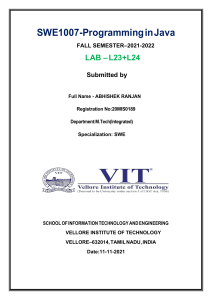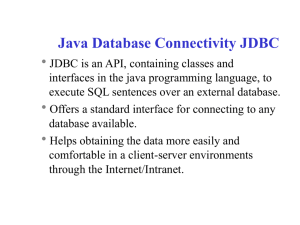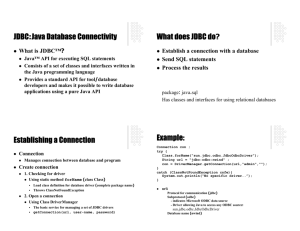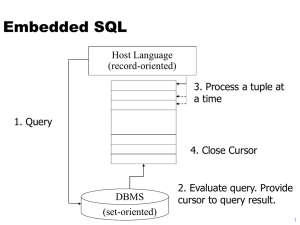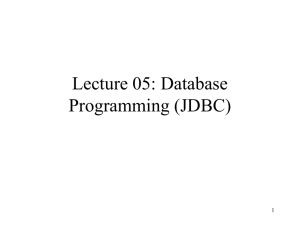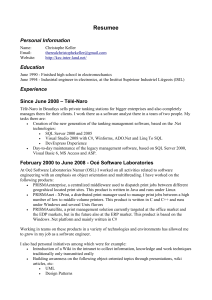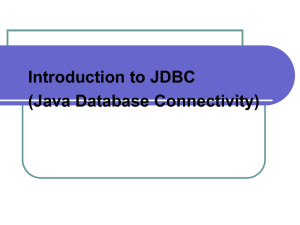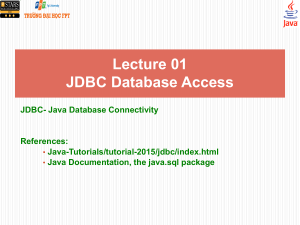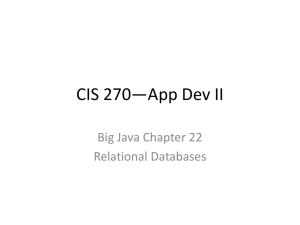Lecture 9 Slides
advertisement
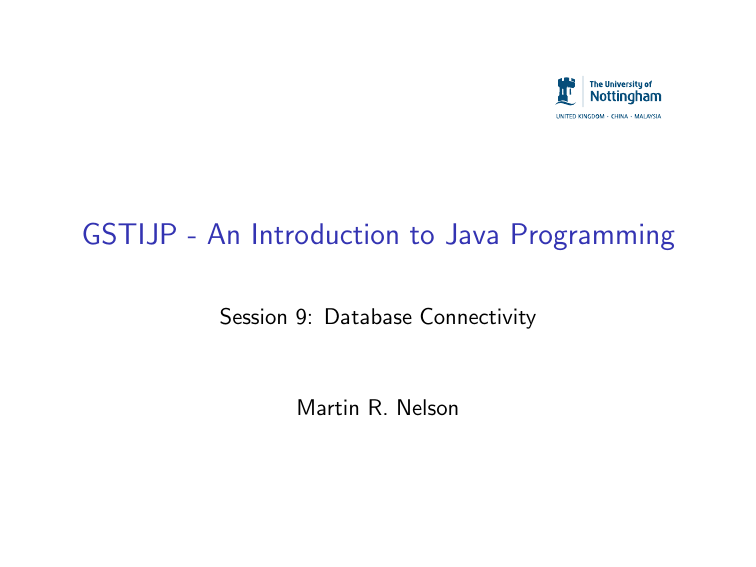
GSTIJP - An Introduction to Java Programming Session 9: Database Connectivity Martin R. Nelson Databases & JDBC • A database is a structured collection of records or data. • Data is commonly held in a series of tables, which belong to the database. • Java has a series of tools for connecting to various types of database, termed JDBC - Java Database Connectivity. • For this session we assume that you are using a MySQL database with the MySQL Connector/J JDBC driver correctly installed and configured. • We also assume that the administrator has created an empty database called “mrndemo” which is accessible by the user “mrnuser” with the password “mrnpass”. A Brief SQL Overview • SQL stands for Structured Query Language. • Pronounced ‘Ess-Que-El’ or ‘Sequel’. • We will use the following SQL statements: • CREATE - to create a table • INSERT - to insert data into a table • SELECT - to retrieve data from a table • WHERE - to narrow-down data for retrieval • DROP - delete a table • Note, unlike Java, SQL is not case sensitive. Three Key Steps • Step 1: Register the Driver & Create the Connection Key interface - Connection • Step 2: Query the Database Key interface - Statement • Step 3: Handle the Results Key interface - ResultSet Step 1: Making The Connection • We first need to import the SQL package: import java.sql.*; • We must then register the driver, so as to make it available. We use the forName method, which belongs to class Class: Class.forName("com.mysql.jdbc.Driver").newInstance(); • Essentially the Driver class will create an instance of itself, and then register itself with the DriverManager. • We then we create an instance of the Connection interface, using the DriverManager’s getConnection method: Connection con = DriverManager.getConnection(URL,username,password); • All these steps MUST be error trapped! Step 2: Using SQL Statements • The Statement interface holds all the required methods for sending statements to a database and collecting the results. • We create a statement using the createStatement method, which belongs to the corresponding Connection. Statement stmt = con.createStatement(); • We store the actual SQL syntax in a String, called sqlStr for example. • We use the executeQuery method to retrieve data, eg. when using a SELECT statement. • We use the executeUpdate method to update data, eg. for INSERT or DROP. • For example: String sqlStr = "INSERT some_stuff"; stmt.executeUpdate(sqlStr); Step 3: Handling Query Results • The ResultSet interface is essentially a table of data representing the results of a database query. • We create a results set using the Statement interface’s executeQuery method: ResultSet results = stmt.executeQuery(sqlStr); • The ResultSet interface has a number of methods to enable you to browse through and edit the data, including... • next() and previous() - Move the cursor down/up one row from its current position. Returns true if the new current row is valid; false if there are no more rows • absolute(int row) - Moves to the specified row number. • deleteRow() - Deletes the current row. • close() - Releases this ResultSet object’s database and JDBC resources immediately. • Note: Any Statement can only ever have one ResultsSet object in existance at any point. Time for an Example! Now to put it all into practise...