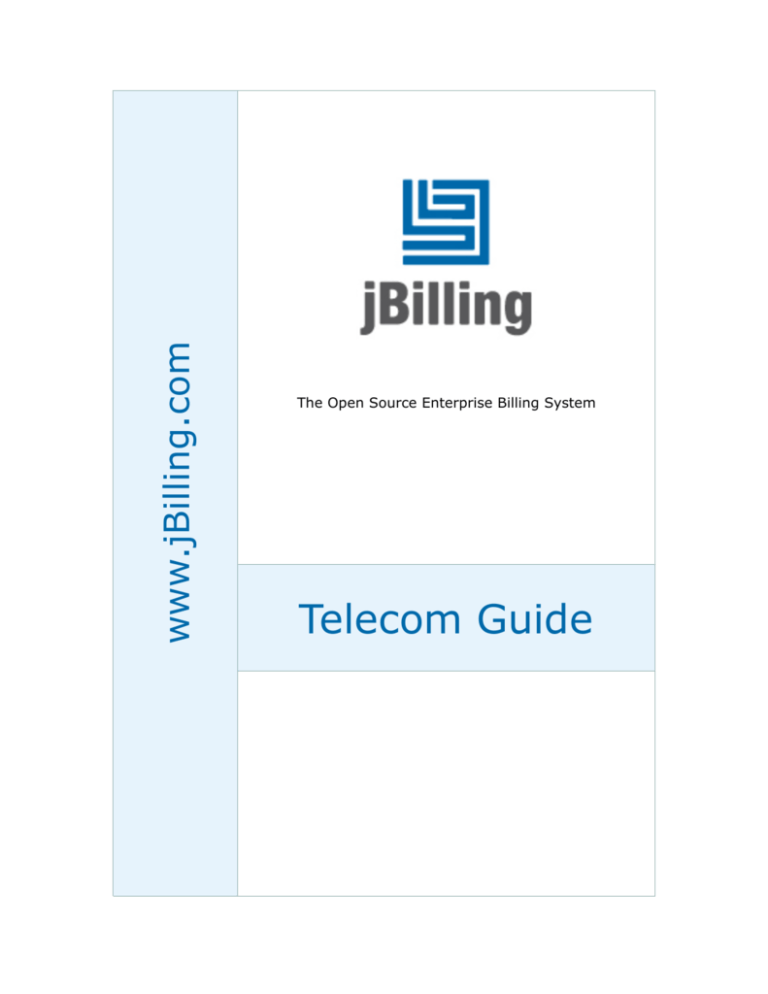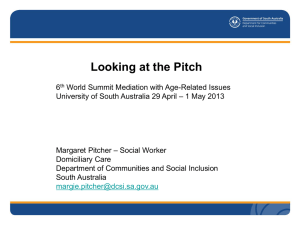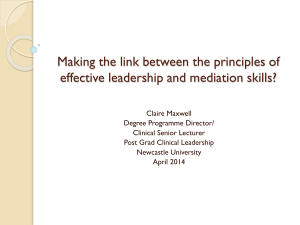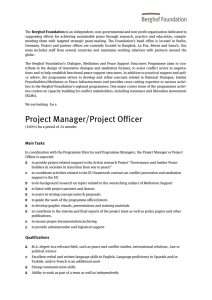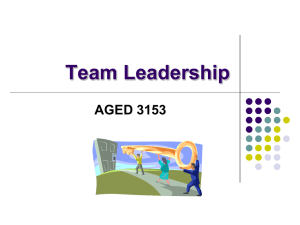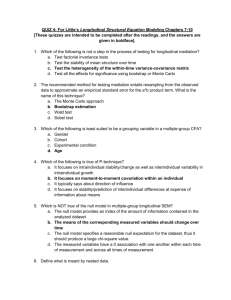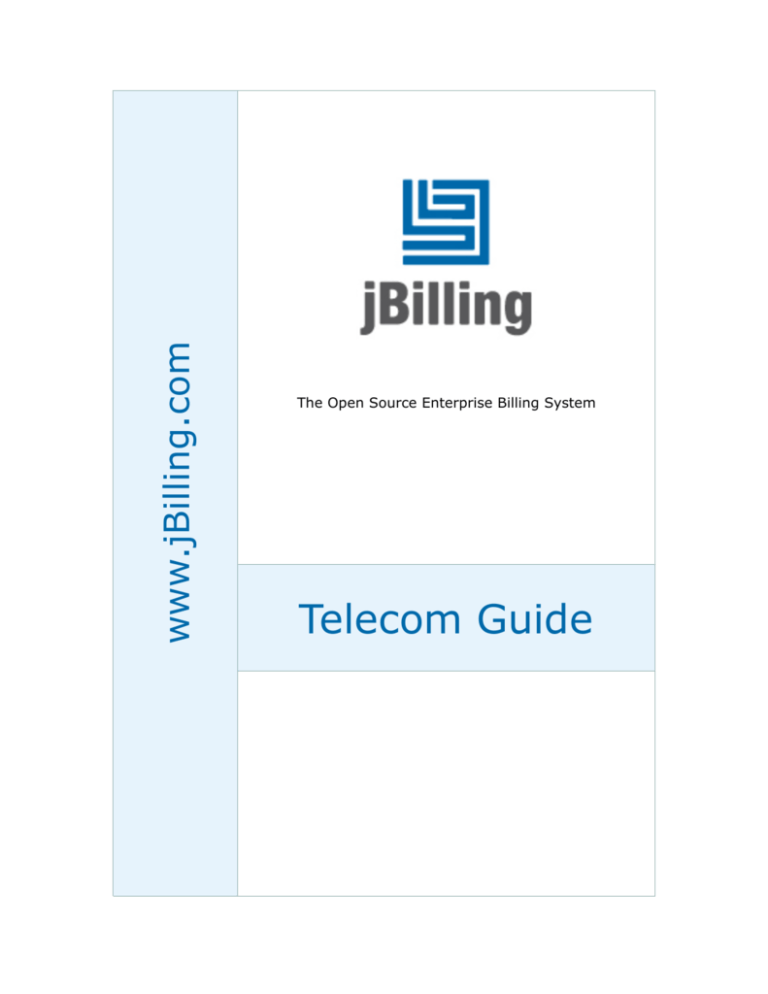
www.jBilling.com
The Open Source Enterprise Billing System
Telecom Guide
Copyright
This document is Copyright © 2004-2010 Enterprise jBilling Software Ltd. All Rights
Reserved. No part of this document may be reproduced, transmitted in any form or by
any means -electronic, mechanical, photocopying, printing or otherwise- without the prior
written permission of Enterprise jBilling Software Ltd.
jBilling is a registered trademark of Enterprise jBilling Software Ltd. All other brands and
product names are trademarks of their respective owners.
Author
Emiliano Conde and others
Revision number and software version
This revision is 2.0, based on jBilling 2.1.0
Table of Contents
CHAPTER 1
MEDIATION & RATING.......................................................................................... 8
About jBilling 'telco'.......................................................................................................................................9
Who should read this?.................................................................................................................................. 9
Requirements..............................................................................................................................................10
The need for mediation................................................................................................................................ 10
Rating events................................................................................................................................................. 11
Mediation and Rating with jBilling.............................................................................................................11
Updating orders.......................................................................................................................................... 14
CHAPTER 2
THE MEDIATION PROCESS............................................................................... 17
Overview........................................................................................................................................................18
Deployment ...................................................................................................................................................18
Performance .............................................................................................................................................. 20
Batch size............................................................................................................................................... 20
Buffer size.............................................................................................................................................. 21
Rules optimization................................................................................................................................. 21
Scheduling..................................................................................................................................................... 24
The list of mediation processes.................................................................................................................... 24
CHAPTER 3
THE MEDIATION CONFIGURATION...................................................................26
CHAPTER 4
READERS.............................................................................................................28
The readers plug-ins................................................................................................................................... 29
The file reader plug-ins..........................................................................................................................29
The JDBC reader plug-ins..................................................................................................................... 30
Creating you own reader plug-in................................................................................................................31
Reader plug-in responsibilities.............................................................................................................. 33
Code re-use............................................................................................................................................ 35
CHAPTER 5
THE RECORD FORMAT...................................................................................... 36
XML format description.............................................................................................................................. 37
The record key............................................................................................................................................37
Purging the keys table............................................................................................................................ 38
Example......................................................................................................................................................... 38
CHAPTER 6
PROCESSING WITH RULES.............................................................................. 42
Overview........................................................................................................................................................43
Mediation rules...........................................................................................................................................43
Item management rules.............................................................................................................................. 43
Pricing rules................................................................................................................................................44
Steps............................................................................................................................................................... 44
The MediationResult object....................................................................................................................... 44
Step 1: Start................................................................................................................................................ 45
Input State.............................................................................................................................................. 45
Output state............................................................................................................................................ 45
Things to do........................................................................................................................................... 46
Step 2: After User....................................................................................................................................... 47
Input State.............................................................................................................................................. 47
Output state............................................................................................................................................ 48
Things to do........................................................................................................................................... 48
Step 3: Current Order................................................................................................................................. 48
Input State.............................................................................................................................................. 49
Output state............................................................................................................................................ 49
Things to do........................................................................................................................................... 49
Step 4: Resolve Product (Item).................................................................................................................. 49
Input State.............................................................................................................................................. 50
Output state............................................................................................................................................ 50
Things to do........................................................................................................................................... 50
Step 5: Pricing............................................................................................................................................ 52
Input State.............................................................................................................................................. 52
Output state............................................................................................................................................ 52
Things to do........................................................................................................................................... 52
Step 6: Item Management.......................................................................................................................... 53
Input State.............................................................................................................................................. 53
Output state............................................................................................................................................ 53
Things to do........................................................................................................................................... 54
Step 7: Account update...............................................................................................................................55
Input State.............................................................................................................................................. 55
Output state............................................................................................................................................ 55
Things to do........................................................................................................................................... 55
Transforming the data..................................................................................................................................56
Record splitting.......................................................................................................................................... 56
Record grouping......................................................................................................................................... 56
Padding and other field modifications....................................................................................................... 57
Extending the mediation module.................................................................................................................57
CHAPTER 7
RATING.................................................................................................................58
Rating events................................................................................................................................................. 59
The pricing result....................................................................................................................................... 59
Executing pricing rules...............................................................................................................................60
Item relationship management plug-in.......................................................................................................60
Pricing with rules..........................................................................................................................................60
Dealing with large number of pricing rules................................................................................................62
CHAPTER 8
MEDIATION ERRORS..........................................................................................63
The mediation results................................................................................................................................... 64
Done and billable....................................................................................................................................... 64
Done and not billable................................................................................................................................. 64
Error detected............................................................................................................................................. 64
Error declared............................................................................................................................................. 65
Reprocessing records with errors................................................................................................................66
Saving the records with errors....................................................................................................................66
Fixing the errors......................................................................................................................................... 67
Reprocessing the records............................................................................................................................67
CHAPTER 9
REAL-TIME MEDIATION..................................................................................... 68
The difference of real time processing........................................................................................................ 69
Processing an event in real time................................................................................................................. 69
Validating an event before it happens........................................................................................................ 70
CHAPTER 10
EXAMPLE SCENARIO.........................................................................................72
Our example plan......................................................................................................................................... 73
Initial configuration......................................................................................................................................73
Plug-ins.......................................................................................................................................................73
Mediation configuration............................................................................................................................. 74
Items and customers................................................................................................................................... 74
Expressing the plan with rules.....................................................................................................................75
Mediation rules...........................................................................................................................................76
Defining the user....................................................................................................................................77
Defining the event date.......................................................................................................................... 77
Long distance calls.................................................................................................................................78
Weekend calls........................................................................................................................................ 78
Standard calls......................................................................................................................................... 79
Item management rules.............................................................................................................................. 80
Free weekends for subscribers only.......................................................................................................80
Minutes included in the plan..................................................................................................................80
Pricing long distance calls..........................................................................................................................81
Processing some events.................................................................................................................................82
CHAPTER 11
PROVISIONING....................................................................................................84
Introduction...................................................................................................................................................85
Overview of the provisioning process in jBilling....................................................................................... 85
The advantage of JMS................................................................................................................................86
An Example................................................................................................................................................87
The internal provisioning module............................................................................................................... 87
The provisioning status of orders............................................................................................................... 87
Provisioning events and the provisioning plug-in......................................................................................88
Provisioning rules.......................................................................................................................................89
The provisioning queues............................................................................................................................ 91
The external provisioning module...............................................................................................................91
Configuration of the Message Mapping component.................................................................................. 92
The external provisioning plug-in.............................................................................................................. 95
Error handling........................................................................................................................................ 97
Chapter 1
Mediation & Rating
About jBilling 'telco'
Welcome to jBilling telco! Many believe that open source will play and increasingly
important role in the future of enterprise software. Billing will not be an exception, not
even for very complex and demanding industries like telecommunications. jBilling is the
result of the collective effort of dedicated professionals, volunteers and companies that
need an enterprise billing solution.
A billing system is at the heart of many organizations. It is a mission critical system. Its
importance is such that many companies opt to develop their own simply to be able to
retain full control of the billing solution. An open source billing solution is very attractive
in this scenario: by having the source code, a company can have full control of their
billing solution. It can develop plug-ins to meet its own business needs, its developers
can acquire the know-how of every aspect of the billing system. The company can
achieve full control of their billing system without writing one from scratch.
Until the release of jBilling 1.1.0, jBilling did not have enough flexibility to tackle
complex business rules related to bundling, item relationships, taxes and pricing.
Additionally, for telecom billing a whole module was missing: mediation.
The recent integration with a Business Rules Management System (BRMS), a rules
engine and the development of the mediation module put jBilling in the league of billing
systems needed for the telecommunications industry.
Two years after that initial 'telco' release (1.1.0), a new release of jBilling pushed the
telco capabilities much further. jBilling 2.1.0 increased performance radically, to the
point of several hundred of records a second. It also included real-time mediation
features and comprehensive management of CDRs error cases, along with other
improvements.
In only a few years, jBilling has evolved very rapidly to the point that is now competing
with proprietary billing systems with licensing cost in the hundreds of thousands or even
millions of dollars.
In this document we will focus on the mediation component and describe scenarios that
are typical for telecom billing. jBilling will continue its fast evolution, adding more
features and becoming more robust. For that, we need your help. Participate in the
jBilling community by posting on the forums, reporting bugs, submitting plug-ins or
code.
Who should read this?
The audience of this document is those jBilling users that need to set-up a mediation
process. This usually translates to telecom companies, but this is not exclusively for
them. There are other industries that also have this type of requirement and do not
provide phone services.
The mediation module can process events of any type, not just traditional phone calls:
instant messaging, downloads, data, VOIP, IPTV, etc. If there are events generated by
an external system that should be fed into the billing system, jBilling's mediation module
can take care of them.
Requirements
To fully understand this document, you need to have some previous knowledge of
jBilling. The concept of a customer, an order, a payment, and invoice, etc... needs to be
clear. These are explained in the jBilling User Guide document.
The mediation module makes extensive use of jBilling's plug-in architecture and the
integration with the Business Rules Management System. These are covered in the
jBilling extension guide document, it is recommended you read and have that document
handy when going through this document.
You can download the latest versions of these two documents for free at the
documentation section of the jBilling web site.
This document at times explains how to extend or customize the behavior of the
mediation module. To take advantage of this, you will need to understand the basics of
software engineering and the Java Enterprise Edition platform.
The need for mediation
A phone call is an event that takes place outside the billing system. From a billing
perspective, a phone call is actually a purchase of a service by a customer. This event is
known to the telephony system and registered as a record in some storage device.
A phone call is just an example, there are many other types of events that happen
outside the billing system and yet should be sooner or later included in an invoice for the
customer to pay. Downloading content, for example, or sending an instant message from
a cell phone, receiving an email, etc... Any event where a customer is involved making
usage of services need to be communicated to the billing system, otherwise nobody is
paying for those services!
Because of the nature of these events, the information that the system records could be
in very different formats. Each telephone switch vendor has its own format, and that is
only for phone calls (voice). All the other services that involve data, messages, etc can
be delivered by their own systems that follow very different and proprietary formats. On
top of all that, new types of services are being launched all the time.
There are two main approaches to make the billing system aware of these events. There
is the batch method, where the mediation process periodically goes over these records
and submit the relevant information of each event to the billing system. The other
method is to do it all in real-time: as soon as an event happens, the even is sent to
jBilling for immediate processing, which includes rating and updating the customer's
account.
In any case, the mediation component has to be very flexible to allow the processing of
new types of event records with only changes to configuration files.
Flexibility is key, but there is another important challenge: performance. The events that
the mediation process needs to go through happen very often. Each phone call is an
event! A company offering phone services could easily have millions of these events
every day, and they all have to be managed by the mediation process.
jBilling addresses all of the above: batch mediation, real-time mediation or a
combination of both. It is very flexible and fast It is not an isolated module that
communicates with the billing engine; instead, it is built-in to the core of jBilling to
improve both the flexibility and performance of the overall billing solution.
Rating events
The system that first knows about an event and records the event does not have any
knowledge on how to charge for the event. A telephony switch will know which phone
number the phone call originated, the number that was called, when that happened, how
long the call was,etc..
All this is very useful, but stops short of the key question: how much did the phone call
cost? This then is related to other questions like: who is the customer? is the customer
subscribed to some kind of plan or bundle that make the phone call free?
The same applies to any other type of event. A web server will be able to tell the IP
address that downloaded a music file, but it is unaware of the price the customer should
pay for this file.
The process of assigning a price to an event is what we call rating.
Rating is the
jBilling has very advanced built-in rating capabilities based on
process of giving
rules managed by a Business Rules Management System. All the
a price to an
data contained in the event is available for rating. For example, the
event.
price of a phone call will greatly depend on the day, time, length,
origin, destination, etc. These are data fields contained in the event that are made
available by the mediation process to the rating engine of jBilling.
Mediation and Rating with jBilling
Let's now go over a high level description of how mediation and rating work with jBilling.
Most of the remaining of this document will be a detailed descriptions of the modules
and processes mentioned in this overview. You can use this initial overview as a roadmap to all the pieces that come together to provide mediation and rating in jBilling.
There are two different ways to get an event processed (mediated). One is to have in a
file or DB for batch processing, and another one is to do it in real-time by calling an API
method when an event happens.
Let's start with a diagram of a batch scenario:
Illustration 1: Overview of jBilling's mediation flow(batch)
1. The external system provides a service to a customer. This is typically a
telephone switch for phone calls, but it could be any other system, like a web
server serving content to internet users.
1. The external system saves an event record with the details of the service
provided to the customer. The storage is usually a text file, but it could also be a
relational database (RDBMS) or other types of storage. For the telephone switch
example, an event happens every time a phone call is attempted. The event
records are then typically called 'Call Detailed Records' (CDR). The event will
have all the data later needed to rate and bill the customer.
2. The internal jBilling scheduler starts the mediation process. This happens
periodically, typically daily. The mediation process will find the configured plug-ins
that have the logic on how to read the events and what to do with them. This
component is just an 'orchestrator', it does not know how to do the actual
processing. For that, it fully relies on plug-ins.
3. The mediation process will read the configuration records. Each configuration
record points to a reader plug-in. The process then calls each of these reader
plug-ins.
4. A reader plug-in knows how to read events: their location, the format, how to
divide a record in meaningful data fields. Still, the scope is limited to reading. The
reader does not know the meaning of these data fields.
5. The data of a group of records is now returned as Java objects to the mediation
process.
6. The mediation process calls the processor plug-in with the data of an event
record.
7. The processor plug-in can decide what to do with the record. The standard
implementation is a rules-based plug-in. This means that you will be using BRMS
to process the event. This step gives meaning to the data. Here is where a field
in a record is transformed into units, or a date, or a way to identify who, in the
billing system, should be paying for this event.
8. The process returns to the mediation process read-to-use billing data about the
events: what item was sold, when the event took place, and the customer
involved in the event.
9. The mediation process can now make a simple call to the jBilling core to create
or update a purchase order. This last step gets the billing system updated with
the activity the customer did when interacting with the external system in the first
step.
Let's now review this same diagram, but in a real-time scenario:
Illustration 2: Real-time mediation data flow
In a real-time scenario, the records are not stored. Instead, they are sent as they happen
to the billing system. The above illustration shows basically the same flow as the batch
diagram, but in this real-time case the readers are gone.
The readers have only one concern, and it is to read records from there the external
system saved them. If that is not needed, then we don't need readers. The external
system will be calling jBilling every time a new event happens (or is about to happen, as
we'll see later).
This real-time call is done using the standard jBilling API (usually using SOAP as a
protocol). There are specific methods in the API to allow the processing of events by the
mediation process. It is worth noting that the mediation process itself, the module, is
unaware of how the records are delivered to it. It does not know if the records are
coming from a file that was read by a reader, or they came through the API in real-time.
This is important, because it means that the configuration of the mediation process
remains unchanged regardless of the delivery mechanism or source of the CDRs. This
will then allow for setups where both batch and real-time processing are in place.
Updating orders
The preview section ends with step 10, when the mediation process updates or creates
an order to reflect the event into the customer's account. A fair question at this point is
what order is being updated? when does the mediation process create an order, an
when does it just update an existing one? what kind of order will it create?
The events being processed by the mediation process are
purchases of services from your customers. As such, to translate
this to the jBilling world, they have to be put into purchase
orders.
The mediation
process converts
external events into
purchase orders
The mediation process, being a fully automated process by
nature, needs to decide how the events will be placed into orders. The mediation
process will only create or update one time orders. The reason for this is simple: the
events begin processed are naturally one-time purchases.
It would not be practical to create one order for every event: a customer can end up with
hundreds or more orders every month. It is better to update an existing one-time
purchase order, and just have one purchase order per billing cycle.
This brings us to the concept of 'main subscription': a recurring order that sets the length
of a customer billing cycle as far as the mediation process is concerned. The main order
is recurring: it generates an invoice periodically. The only difference between a 'main
subscription' and any other recurring order is a flag the makes the order 'main
subscription':
Illustration 3: The 'main subscription' flag
A customer can only have one recurring order set as 'main subscription'. In this recurring
order you will usually add periodic recurring charges, like the 'plan' fee. This is not a
requirement, you could have a main subscription with a total amount of zero. The
mediation process will look into the main subscription order to decide if a new order
needs to be created for the event being processed, or an existing order can be updated.
This is basically logic based on dates: the date of the event, and the dates of the main
order.
There will be only one one-time order with charges coming from events per period. This
is, if the main order is a monthly order, then there will be only one one-time order with
events created by the mediation process per month.
The mediation
An order created by the mediation process will have some
process never
clarification text in the 'notes' field of the order. It will simply
updates the main
say that the order was created by the mediation process.
subscription order
Beside this, there isn't anything different between this order
an one that you create, and nothing prevents you from editing the orders created by the
mediation process: it is just not a good practice. Although it should not bother the
mediation process, it is just less confusing if you create your own orders and leave the
ones created by the mediation process untouched.
Let's see an example: a customer has a recurring order, monthly, set as main
subscription. This order started on January 15 and has generated two invoices, one for
the period 1/15 to 2/14 and another one for the period 2/15 to 3/14.
When the mediation process runs there are three events for this customer:
1. 3/17 for 10$
2. 3/24 for 5$
3. 4/15 for 1$
For event 1, the mediation process creates a new one-time purchase order with an order
line of 10$. The actual item, quantity and price for the order line are part of the mediation
rules and will be covered in detail in later chapters.
For event 2, the mediation process finds that there is already a one-time purchase order
that covers the period 3/15 – 4/14. It then just updates this order (the one created when
the previous event was processed). Depending on other factors, this can be just an
update on the quantity of an existing order line, or a new order line.
For event 3, the mediation process can not find a one time order for the period that starts
on 4/15, so it creates a new one.
The way the mediation process identifies a one-time order for a specific period of time is
by checking the 'active since' field. The first order created for events 1 and 2 will have an
active since of 3/15, while the second one will be 4/15. The mediation process knows
that this orders cover only one month because that is the recurring period of the main
subscription order.
In a typical configuration, when the billing process runs to produce an invoice for the
period starting on 3/15, it will find two applicable orders: the main subscription order and
the one-time order with the events from the mediation process. It then generates a single
invoice for the customer with all the compiled charges; the customer does not want to
know anything about mediation processes and orders, just a simple invoice with the right
charges will do.
The billing process in this case will ignore the other one-time order because its active
since is too far in the future, that order will be picked up the following month. However,
the first one-time order will not be picked up the next month because, being a one-time
order, its status is set to 'finished' after being applied to an invoice.
Chapter 2
The Mediation Process
Overview
The mediation process is the component that orchestrates and coordinates all the steps
needed to complete the mediation. By itself, it doesn't know much on what to process
and what to do with the events. For that, it checks in the jBilling plug-in configuration to
find out the Java classes that can take care of those tasks.
The mediation process is implemented as a stateless session bean, the class name is
MediationSessionBean. The internal jBilling scheduler will call this class to tell it that it
is time for the mediation process to take place. The class is acting as a 'facade' to the
external world to allow an easy entry point where to trigger the mediation process.
Deployment
The mediation module is embedded with jBilling. You don't need to do any special
installation specific to the mediation module. Installing a server with jBilling is all you
need to have the mediation module installed.
This does not mean that there aren't any deployment options. You can run your
mediation process in the same physical server as the jBilling server, or you can run it on
its own in a different machine. This second option is usually recommended but for the
least demanding scenarios, the mediation process requires a good deal of processing
power.
As mentioned before, a jBilling server can do everything or just some billing functions.
To activate or deactivate a role, we need to edit the configuration file
'jbilling.properties', located in the directory jbilling/conf.
The following is an example where all the roles are active, this server will perform all the
billing functions:
# if the daily batch includes running the billing process
process.run_billing=true
# if the daily batch includes running the ageing process
process.run_ageing=true
# if the daily batch includes running the partner process
process.run_partner=true
# if the daily batch includes running the order expiration
notification process
process.run_order_expire=true
# if the daily batch includes running the invoice reminder
notificationprocess
process.run_invoice_reminder=true
# if the daily batch includes running the overdue penalties process
process.run_penalty=true
# if the daily batch includes running the list statistic collection
process
process.run_list=true
# if the daily batch includes running the credit card expiration
notification process
process.run_cc_expire=true
# if the daily batch includes running the mediation process
process.run_mediation=true
Now, if we want to deploy a mediation-only server, we only need turn all the above
properties to 'false', except the 'process.run_mediation' property that should remain
'true'.
We could even have multiple servers doing mediation. At the time, this requires
distributing the event files to each jBilling server doing mediation:
Illustration 4: A deployment with two mediation servers
In the above illustration, we have the external system transferring the event files to two
different mediation servers. Those servers are fully dedicated to process mediation
events. They have deployed locally all that is needed to process those events, so they
can interact directly with the database server where all the billing information is stored.
To complete the example, there is also present another jBilling server that is doing
everything but mediation: serving request to web clients, serving web services, running
the billing process, etc.
The above scenario is certainly possible, but it isn't a likely one. Even in very demanding
scenarios, a single server dedicated to processing events is enough to deliver the
throughput required. Since version 2.1, jBilling's high-performance for CDR processing
has made multi-servers mediation deployments unnecessary.
Performance
A common concern when thinking about mediation is performance. After all, the amount
of events to process in a daily basis can be huge, even for medium sized companies. In
a typical billing system, the mediation process is done in three very defined phases:
mediation, rating and account updates.
jBilling can fully
The first one is mostly a 'data processing' process: filter out
process hundreds of
records that are not needed, combined others, and in general
records per second.
leave the records in a format that is easy to rate. Then it comes
the rating that assigned the prices to each record. Finally, the billing system is called to
update the customer's accounts with the new charges.
Some systems make claims on performance related to processing records, when they
only do one of these three steps: they only rate, or the only mediate. In jBilling, all these
steps are still there, but they are done in one single process. You can expect a
performance of hundreds of records per second with all three phases included in the
processing.
Even better is the fact that all this is done without hard-coding your mediation and rating
rules logic in Java or C language, nor with headache-producing XML file configurations.
Instead, jBilling uses a rules-based processing method, embedding the JBoss rules
(drools) rules engine to represent the business rules needed for mediation as exactly
that: business rules to be processed by a rules engine.
Batch size
The key to jBilling's remarkable speed while using a rules-engine is the way it
processes the events: it does not take one event and sends it to the rules engine for
mediation, then rating, then update the customer account. It does all those three thing in
one call to the rules engine.
Furthermore, it takes a group of events and send them for processing to the rules
engine. The mediation module will ask the reader plug-in for a group of records to
process, and it will pass this group to the mediation plug-in (typically the rules based
one).
The value of how many records to process at a time is then part of the reader's
parameters. The standard reader plug-ins that come packaged with jBilling take the
parameter batch_size to define this value. The default is 100.
The higher this number, the more memory you will need for the mediation process and
the more the rules engine will have to do to orchestrate the many events that are at any
given time in the memory context. On the other hand, the smaller this number the more
times the rules engine is called, which represents some overhead.
Thus, the ideal number is not as simple as 'the higher the better'. A batch size of 100
(the default) is usually good. In many cases the best performance came from values
between 10 and 30.
There are many factors that will influence the ideal batch size: the format of your records
(how many fields, data types, etc) and the type and number of rules are the most
important. The easiest way to find you ideal batch size is to simply experiment with a few
different values. Do this only after you have completed all your rules and your
configuration is fully tested, otherwise you might be taking readings on a moving target.
Last but not least, do keep in mind that by default, the Tomcat installation that comes
with the standard jBilling has configured a maximum usage of RAM of 256 MB. This is
very little memory for the mediation process. Depending on your batch size, you will
have to increase this. Take a look to the catalina.sh or catalina.bat files. There you can
find the JVM parameters that include the maximum memory.
Buffer size
For file-based readers, there is also the size of the buffer used when reading data from
the CDR file. These readers take the parameter buffer_size. The default is 8192 and the
value is in characters. When the reader has to access the file with records in the hard
drive, it will spend some time just requesting access to that file to the operating system.
This overhead is specially high if, to read the number of records that the batch size
needs, the reader has to go do many IO interactions with the hard drive. The ideal buffer
size then depends on the batch size and the size of each record.
This parameter is used by jBilling only as a parameter to the Java object
BufferedReader.
Rules optimization
The main advice about rules optimization is to avoid doing it. Make sure that you have
already tried the previous performance optimizations before starting optimizing rules. In
most cases, even the worst written rules (from a performance perspective) perform
pretty well.
Having said that, there are some typical cases that can speed up the process
significantly:
Avoid 'regex' and favor '==' as operators
A common implementation of rate cards involves a decision table with one line per rate
and a 'prefix' to match the phone number called and the assign a price. This is very easy
to implement and usually has an acceptable performance. Here is an example from a
real case:
name == "dst", strValue matches "^$param.*", resultId == $resultId
Yet, the rules engine does not like the 'matches' operator very much. With it, it can't
optimize how the rules 'net' is formed in memory and it has to do a brute force
comparison.
Since these rate cards usually have thousands of rows (which translate to thousands of
rules), you can see a significant increase in performance for the price of a more
complicated decision table.
The trick is to replace the rule with the 'matches' operator for many rules with the '=='
operator, each of these new rules working on one digit of the prefix that you need to
match. The result is a more a decision table with many more columns, but they can be
well arranged so they are not too hard to deal with.
The rules engine will now be able to do node sharing and node indexing of these
thousands of rules.
Write rules using the same order
The order of conditions within a rule and even the order of constraints within a single
condition affects the order of within the net of rules that the rules engine creates. This in
turn will allow the rules engine to share nodes. The more nodes a rules share with other
rules, the better.
Let's see a simple example. Take a look to the following two rules:
rule 'user setter from username'
when
$company : CompanyDTO( )
$result : MediationResult(step == MediationResult.STEP_1_START, userId == null)
$field : PricingField( name == "userfield", strValue matches "^[a-Z].*" resultId ==
$result.id)
then
modify( $result ) {
setUserId( getUserIdFromUsername($field.getStrValue(), $company.getId()) );
}
end
rule 'user setter from id'
when
$result : MediationResult(userId == null, step == MediationResult.STEP_1_START)
$field : PricingField( name == "userfield", strValue matches "^[0-9].*" resultId ==
$result.id)
$company : CompanyDTO( )
then
modify( $result ) {
setUserId( getUserId($field.getStrValue(), $company.getId()) );
}
end
One of the can be re-organized to match the same 'sequence' of rules as the other rule.
If we take the second rule and rewrite it like this:
rule 'user setter from id'
when
$company : CompanyDTO( )
$result : MediationResult(step == MediationResult.STEP_1_START, userId == null)
$field : PricingField( name == "userfield", strValue matches "^[0-9].*" resultId ==
$result.id)
then
modify( $result ) {
setUserId( getUserId($field.getStrValue(), $company.getId()) );
}
end
Then the rules engine will be able to share many of the conditions that both rules need.
This means a smaller and faster 'net' of rules in the memory context.
Write rules ordering by the most restrictive condition first
Just like with standard procedural languages, if you start a chain of 'ifs' with the one that
is most likely to fail, then you will be saving processing time by avoiding doing
unnecessary tests of conditions.
Let's take the previous rule. The condition of existence of the object 'CompanyDTO' if
poorly placed. This will actually never fail. It is better to push this condition to the bottom
of the rule:
rule 'user setter from id'
when
$result : MediationResult(step == MediationResult.STEP_1_START, userId == null)
$field : PricingField( name == "userfield", strValue matches "^[0-9].*" resultId ==
$result.id)
$company : CompanyDTO( )
then
modify( $result ) {
setUserId( getUserId($field.getStrValue(), $company.getId()) );
}
end
The rest looks fine. It is a good practice to start a mediation rule with a condition about
its step. This is quite restrictive and it is easy to remember, which leads to all the rules to
start the same way for automatic node-sharing.
Scheduling
OK, we have now a server that is going to be doing mediation. We only had to install
jBilling and make sure that the 'process.run_mediation' property is set to 'true'.
Now, when is it that the mediation process will take place? And how often will it run?
For this, we also use properties in the 'jbilling.properties' configuration file. The
two properties involved are the same used to run the billing process:
# These two properties set the frequency of the jbilling batch
process
# The fist property indicates at what time of the day the trigger
has to
# happen for the very first time. After this first run you will
need X minutes
# (specified by 'process.frequency') to run the trigger again.
# The first property is optional. If it is not present, then the
next trigger will happen at
# startup + minutes indicated in 'process.frequency'.
#
time: YYYYMMDD-HHmm (a full date followed by HH is the hours in
24hs format and mm the minutes).
process.time=
#
frequency: the number of minutes between runs
process.frequency=720
In fact, these properties dictate when the 'batch' process, in general, will run. What will
be included in that batch process is then up to the boolean properties that start with
'process.' referred in the previous section.
In the previous example, the batch process (that will be including mediation) will run
every 12 hours, starting 12 hours from the moment the server goes up.
The list of mediation processes
When a mediation process starts, you can verify that this happened by taking a look to
the mediation process list. Click on 'Process', then on 'Mediation' to access the list
screen:
Illustration 5: The list of mediation processes
When the process is on-going (it has started, but has not finished yet), the 'End' and
'Orders updated' columns will be blank. Let's review each column's meaning:
ID: This is a simple unique identifier of this mediation process.
Configuration ID: Here you can see which mediation configuration the process used for
the processing. This is useful because you can have multiple configuration present at
the same time. The subject of mediation configurations is covered in the next section.
Start: The time the mediation process started.
End: The time the mediation process ended.
Orders updated: How many orders this process created or updated. It is common that
this number is equal to the number of records present in the files processed, but it
doesn't have to be. There are many circumstances where records do not translate into
an order updated.
Chapter 3
The Mediation
Configuration
Once the mediation process is setup, the next step is to add 'mediation configurations'. A
'mediation configuration' tells the mediation process where the event records are and
how to read them by pointing to a plug-in that knows how to perform those tasks.
You need to have at least one mediation configuration for the mediation process to do
something, if there aren't any configurations present when the mediation process is
triggered, then nothing will happen.
To manage the mediation configurations click on 'System' and then on 'Configuration':
To create a new configuration click on the link 'Add a new configuration'. The ID and
creation date will be given by the system. You can enter a name to later identify this
configuration.
You will need one configuration per 'type' of event. For example, if you need to process
voice calls and SMS messages, then you will need two configurations. You can name
the first one 'Voice' and the second one 'SMS'. This assumes that those two event types
are stored in their own files, with their own formats.
The order number tells the mediation component which configuration to use first, which
one is next, etc. The plug-in ID points to a reader plug-in. This plug-in is the component
that will do the actual record reading, and it is covered in the next section.
Chapter 4
Readers
The readers plug-ins
A mediation configuration needs the ID of a reader plug-in. This is the way the mediation
process actually knows what class is going to be doing the record reading. Because
there is a one-to-one relationship between a mediation configuration and a reader plugin, you will only need several configurations when you have the need to use many
different readers. This happens when you have files with different formats or various
sources like files and databases all of them with events to process.
You can add a reader plug-in just like any other plug-in from the 'Plug-ins' screen. Click
on 'System' then 'Plug-ins':
Currently, jBilling comes with four possible reader plug-ins, one for files with fields
separated by a character, another one for files with a fixed record length, a generic
JDBC database reader, and a MySQL database reader:
●
SeparatorFileReader: This plug-in can read text files where the fields are
separated by a string, usually a characters like a comma.
●
FixedFileReader: This plug-in can read text files where the fields occupy exact
positions in the record, and the record itself is always the same length. Each field
is not separated by any character.
●
JDBCReader: This plug-in can read records from a database using JDBC. It
supports two schemes for marking which records have been read. This first way
is by remembering the last id read by the last process, then only reading records
with ids greater than this value. The second way is by using a timestamp column
to mark the read records.
●
MySQLReader: This plug-in is an extension of the JDBCReader plug-in and
provides some default values and simpler plug-in parameters for reading from
MySQL databases.
The file reader plug-ins
The file reader plug-ins hold the information of where the record files are located and
what format it is that they follow.
The following parameters are in common to both readers:
format_file: This is a required parameter. It is the name of the format file. We will
discuss the content and function of the format file in the next section.
format_directory: The directory where the format file is located. This is an optional
parameter, if not present, the value of the property 'base_dir' is used with an appended
'mediation' directory. The default directory is then 'jbilling/resources/mediation'.
directory: The directory where the event files are located. This is an optional
parameter with the same default as the previous one.
suffix: This is the last part of the file name to be included for processing (also known
as 'file extension'). In the previous illustration we see the 'csv' suffix. This means that
only files ending on 'csv' will be taken for processing. You can use 'ALL' as a value to
indicate that there should not be any filtering, all files located in the directory should be
processed. This is an optional parameter, it defaults to 'ALL'.
rename: This is a boolean parameter, possible values are 'true' or 'false'. If 'true', the
mediation process will rename a file after it has been fully processed, appending the tag
'.done' to its original name. This works well In combination with the 'suffix' parameter to
avoid processing the same file twice. This is an optional parameter, it defaults to 'false'.
dateFormat: This is the format that the reader expects to find date values in the file.
When a field is a date, the reader will parse it so it can be later handled as a date (rather
that a string of characters). You will be able to tell the reader which fields are dates in
the format file. The date format has to comply with the patterns set by the standard Java
class 'SimpleDateFormat', these are described here. This is an optional field, it defaults
to 'yyyyMMdd-HHmmss'.
The SeparatorFileReader plug-in has an additional parameter:
separator: The character or characters the separate each field. This is an optional
parameter, it defaults to comma (',').
batch_size: The number of records to read at a time, for group processing. This greatly
affects the performance of the process, see the Performance section for more
information.
removeQuote: If the reader should remove surrounding quotes from each field. This
would allow the content of fields to have the separator character as content.
autoID: If true, the reader will assign a value to the key field for every record.
buffer_size: The number or characters that the reader will use to fill its buffer every
time it access a file. This is a performance parameter, see the Performance section for
more details.
The JDBC reader plug-ins
To use the JDBC reader plug-ins, make sure the JDBC driver for your database is
copied to the jbilling/lib directory.
Record marking method
By default, the 'last id read' marking method is used, which saves the last id processed
by the last process run in the preference MEDIATION_JDBC_READER_LAST_ID (47). It will
only read records with ids greater than this value.
If the timestamp_column_name plug-in parameter is set (or the default
jbilling_timestamp column is found in the table), the timestamp marking method is
used, which only reads records that haven't been timestamped and timestamps them
after they are read. The advantage of this method is that it allows composite primary
keys, but a possible disadvantage is that it must update the table.
Plug-in parameters
The following parameters are in common to both readers:
batch_size: The number of records to read at a time, for group processing. This greatly
affects the performance of the process, see the Performance section for more
information.
database_name: The name of the database. Default is jbilling_cdr.
table_name: The name of the table to read the records from. Default is cdr.
key_column_name: Allows a single key column to be specified. Default is to
automatically use the primary key from the table's metadata. Should this fail, it defaults
to id.
username: The username for connecting to the database. Default is SA.
password: The password for connecting to the database. Default is an empty string.
order_by: Allows columns to be specified for the ORDER_BY clause in the SQL that
selects the records for processing. This is important for the 'last id read' marking method,
which assumes the last id is the highest id. Default is to order by primary key ascending.
timestamp_column_name: Name of the column used for timestamping columns. Also
indicates to the reader that the timestamp record marking method should be used.
Default is to check for a jbilling_timestamp column, and if found, the timestamp
record marking method is used, otherwise the 'last id' method is used.
where_append: Allows appending SQL to the WHERE clause of the SQL that selects the
records for processing. Mainly used for testing purposes.
JDBCReader specific parameters:
driver: The JDBC driver string. Defaults to the HSQLDB driver string.
url: The JDBC URL string. Providing a value for this parameter causes database_name
parameter to have no effect. Defaults to an HSQLDB URL for a test database found in
the jbilling/resources/mediation directory.
MySQLReader specific parameters:
host: The MySQL server hostname or IP address. Default is 127.0.0.1
port: The MySQL server port. Default is 3306
Creating you own reader plug-in
Readers are business rules plug-ins. This is a design decision meant to facilitate
creating new readers without having to modify jBilling. You can extend some of the
existing reader plug-ins or create your own to
jBilling's business rules plug-in
satisfy requirements that go beyond what the
architecture is covered in detail in
default readers do.
the 'Extension Guide' document
Examples of situations where you would need you
own reader are: your files are not plain text, they
do need some additional processing before the records are readable: decryption or
decompression for example. Another possible scenario is when your records are not in a
file, but in some other archive like a relational database.
Note that none of the previous examples mention the format of the file. If what you need
is a reader for a text file for a particular format of the records (number of fields, location
of the fields, etc) then you do not need to develop your own reader plug-in. You just need
to provide the record format to the existing readers. This is explained in the next chapter.
If you do have to develop you own reader plug-in, doing it is pretty simple, but like any
plug-in development, it does require Java programming. The plug-in category is 15, for
the interface 'MediationReader'.
Reader plug-in responsibilities
Like any business rule plug-in, a reader has to implement a Java interface provided by
jBilling and extend the class 'PluggableTask'. For this category, there are two methods
that your plug-in needs to implement: record reading and validation.
Record reading comes from the fact that the interface IMediationReader actually
extends the standard Java interface Iterable. Thus, you need to provide an
implementation of the method 'iterator' which returns an object Iterator. There isn't
much to be said about this object that is not already well documented in the standard
Java documentation. This object represents an iterator, like a cursor that reader records
from a source.
The iterator will iterate through objects type Record. This is a jBilling class, it holds one
record with all the fields.
Here is the core of what a reader plug-in has to do: read a record from the events source
and create a Record object with the information extracted from such source. Each field
has to be encapsulated in a PricingField object, which is also a very simple object.
When you read a field from a record, add it to the record by calling Record.addField().
In fact, it will do this in groups. It will read a group of records and return it as a List. This
is not a requirement, you can always read only one record, put it in an ArrayList, and
return that. As a good practice, it is best if your plug-in respects the value of the
parameter 'batchSize'. Any class that extends AbstractReader has access to this
parameter. It signals to the plug-in the expected number of records it should read in one
iteration, its purpose is mostly performance optimization.
Another function your plug-in is responsible is validation. The scope of the validation is
typically just the parameters of the plug-in: are all the required parameters present? Of
course, you can validate anything you want here. If there are one or more errors, simply
add the error messages to the vector you are getting as a parameter for this method and
return false.
Code re-use
The existing plug-in readers might not do all you need a reader to do, but they might do
some useful things already. Before starting your own reader from scratch (directly
implementing MediationReader), it is a good idea to make sure you won't be writing
code that is already there.
If you won't be reading a file or from a database: If your records are in some other type
of storage that is not plain text files, you might want to still use the format service
provided by the class AbstractReader. This means that you can extend this class and
add the actual reading capabilities to to it. You will be able to call 'getFormat' and get a
format object created from the format XML file. This will make your reader plug-in much
more flexible that if you hard-code the format into the reader.
If you will be reading a file: The class AbstractFileReader reads records from a plaintext file, leaving the parsing of a record (dividing the record on many different fields)
unimplemented. If all you need is a different way to break a record into many fields, you
can extend this class and simply implement the method splitFields.
Take a look to the plug-in SeparatorFileReader. It is very simple, because all the work
is done by AbstractFileReader. Breaking the record into many fields is very easy in
this implementation.
If you will be reading from a database: JDBCReader provides a number of extension
points. For example, overriding the getQueryString() method allows a custom SQL
query to be used for selecting records to process. Overriding the recordRead() and/or
recordProcessed() methods could allow a different record marking methods to be
implemented.
Chapter 5
The record format
XML format description
The reader plug-ins provided with the standard jBilling distribution can read files in any
format. This is possible because the description of the format is in an XML file, rather
than being hard-coded into the plug-in. Instead of having one plug-in per switch, we can
have one plug-in for all the switches that write events in a file with the fields separated
by a character. The actual format of the records will be passed to the plug-in as a
parameter, the same applies to the characters that acts as field separator.
The format file starts and end with a <format> tag. Inside this block, you can only have
<field> sections, where each field is described. The valid tags that you can use within a
'field' block are:
name: The name of the field. This should be unique (two fields should not have the same
name), and will be the way to identify the field later what using mediation and pricing
rules.
type: The data type of this field. Valid types are 'string', 'integer', 'float' and 'date'. For
date formats, the pattern specified as a plug-in parameter will be used to convert the
initial string to a Date object. See the 'dateFormat' parameter described in the 'Readers'
chapter.
startPosition: This is only valid for fixed-length formats. It is the starting position of a
field, starting with '1'.
length: This is only valid for fixed-length formats. It is the number of characters this field
takes starting from 'startPosition'.
durationFormat: When a field represents a unit of time (seconds, minutes or hours),
you might want to handle this value in seconds. jBilling can convert the field to seconds
if you specify the format: use H for hours, M for minutes and S for seconds. Example:
013059, with format HHMMSS will be 1 hour 30 minutes and 59 seconds. The value of
the field will be 5459 seconds. Use integer as type for this field.
isKey: If this tag is present (without content), it means that this field is part of the record's
key. The record key is composed of all the fields that have been 'flagged' with this tag.
jBilling will check before processing a record if the key has been already processed.
This will prevent processing the same record more than once. It will also group all the
records that are in sequence and share the same key, treating them as a single record.
The record key
The key of a record is one or more of its fields. This key has to be unique: two records
can not have the same key. You have to define which field(s) make the key using the
'isKey' tag of the format file.
jBilling uses this key for several tasks. The first is to group records. Grouping records
can result in many lines in the events file to be treated as one single record. If two or
more consecutive lines in the files share the same key, they will be grouped into one
record. Let's assume a file has the first field as a key, the rest of the fields are data:
00001,33,50,20080205-101010
00002,33,1550,20080207-101010
00002,33,1400,20080215-101010
00003,33,2000,20080225-101010
In the above example, there are three records and four lines. The second record is made
out of two lines because of the grouping. Note that for grouping to happen, the lines with
the same key have to be together, one after the other.
The other important function of the record key is to check for duplicates. jBilling will
store in a table the keys of all the records already processed. After reading a record but
before processing it, jBilling will check against the table of keys to see if the current
record's key is present. If so, it will skip the record because it is considered a duplicate.
Let's see again the last example with just a simple change in the line's order:
00001,33,50,20080205-101010
00002,33,1550,20080207-101010
00003,33,2000,20080225-101010
00002,33,1400,20080215-101010
Now the results will be quite different: there are also three records, but they are all made
from one line only. The fourth line will be ignored, considered a duplicate. It has the
same key as the second line, and it is not placed right after it. The fact that there is
another line separating the two with the same id makes all the difference.
Purging the keys table
As mentioned before, there is the database table MEDIATION_RECORD in the jBilling
schema that holds every key processed:
MEDIATION_RECORD
ID_KEY
VARCHAR
START_DATETIME
TIMESTAMP
END_DATETIME
TIMESTAMP
MEDIATION_PROCESS_ID
MEDIATION_RECORD
100
INTEGER
OPTLOCK
This table can grow too big, holding data that is too old to be useful. It is a good practice
to establish a policy on when to delete records from this table. It is up to you to setup the
script and the method to run it periodically. The SQL statement to delete the records will
look like:
DELETE FROM MEDIATION_RECORD WHERE START_DATETIME < today – 30 days;
The above pseudo-SQL script would delete all the records that are older than 30 days.
How old is too old is for you to decide.
Example
The following is a simple example, involving records with only four fields. These records
are usage records for bandwidth, we have in each event the total gigabyte consumption.
Let's start with a format that is comma separated:
<format>
<field>
<name>record_id</name>
<type>string</type>
<isKey/>
</field>
<field>
<name>user_id</name>
<type>integer</type>
</field>
<field>
<name>total_gb</name>
<type>integer</type>
</field>
<field>
<name>use_date</name>
<type>date</type>
</field>
</format>
Let's assume that this file name is myFormat.xml and its location is the default:
jbilling/resources/mediation. This file will be describing the format of an event file
that has the fields separated by ','. The reader plug-in configuration will look like this:
A file with data that follows the example format will look like this:
00001,33,50,20080205-101010
00002,33,1550,20080207-101010
00003,33,1400,20080215-101010
00004,33,2000,20080225-101010
The above records show the usage of a total of 5000 GB from user 33. The name of this
file would have to end with 'csv' to be picked up by the reader, since this is the suffix we
added as a parameter earlier.
Let's now do the same exercise, but considering that the record files have fixed-length
fields. The XML format file would look like this:
<format>
<field>
<name>record_id</name>
<type>string</type>
<startPosition>1</startPosition>
<length>5</length>
<isKey/>
</field>
<field>
<name>user_id</name>
<type>integer</type>
<startPosition>6</startPosition>
<length>2</length>
</field>
<field>
<name>total_gb</name>
<type>integer</type>
<startPosition>8</startPosition>
<length>4</length>
</field>
<field>
<name>use_date</name>
<type>date</type>
<startPosition>12</startPosition>
<length>15</length>
</field>
</format>
We had to specify for each field where does the field starts and how many characters it
takes. The plug-in configuration uses the fixed-length class:
Illustration 11: Using a fixed-length plug-in
The same records we saw before will look different in the text files. The data is the
same, only the format changes:
0000133005020080205-101010
0000233155020080207-101010
0000333140020080215-101010
0000433200020080225-101010
You are right if you think that the suffix of the file should be other than 'csv'. For clarity,
this is correct, CSV indicates comma separated values. The plug-in does not know this,
so the example will work anyway.
Chapter 6
Processing with rules
Overview
At one point in the mediation processing (see step 8 in the initial overview diagram), the
record is ready to be processed. The reader provided the records from the event
storage, now something needs to be done with these records, we need to give meaning
to all the data coming as fields in each record.
The Mediation Process plug-in based on the interface IMediationProcess. The default
implementation of this plug-in is rules-based. This means that the actual logic of what
the plug-in does is externalized to business rules managed by the Drools rules engine.
To understand this section you will have to have a good understanding of rules
processing.
The mediation plug-in makes use of three different
types of rules:
1. Mediation rules: make the basic interpretation
of the raw data coming from the reader
To learn more about rules and
rule-based plug-ins, take a look
to the Extension Guide
document.
2. Item management rules: Deals with plan,
bundles and rules like: “The first 100 units are free, the next are not”
3. Pricing rules: Assigns a price to those items that can need a different price based
on some data present in the CDR. The best example is long distance calls.
Mediation rules
The plug-in takes as input the record object (type Record, see the class diagram in the
previous chapter). From this input, its is responsible for:
●
Returning one or more order lines with the items and quantities of what the
customer is buying. This is a translation, from event record to actual items and
quantities.
●
Determine the jBilling user. The event represents an action done by a user. In
other words, which customer orders need to be updated?
●
Determine the currency. Since the event is a purchase, jBilling needs to know
what is the currency of the purchase.
●
Determine the date of the event.
As you can see, the responsibilities of this component are the very core of the mediation
process. It takes a record without any meaning (just conveniently converted to Java
objects by the readers) and from the record data it has to convert the record into a
purchase that the billing system understands. The plug-in will not update any orders on
any of the customer's information, but it will make available all the necessary data for the
mediation process to do this.
Item management rules
These rules are typically in a different package. This is, you have group them together in
the BRMS or in a separate file. Then you can use this package from the item
management plug-in (RulesItemManager2) and from the mediation plug-in. This
technique is useful when you need the same rules affecting both the mediation process
and other areas of the system without having the rule repeated in many packages.
Item management rules affect how the items relate to each other. They can be used to
group items, replace an item with another one and other actions that are needed to
configure plans and bundles.
Pricing rules
Like the previous type, this rules are usually in a separate package of rules. Then you
can call them from the pricing plug-in RulesPricingTask2 as well as from the mediation
plug-in.
With these rules, you will change the price of an item. This is very important when the
default price is not valid for the record being processed.
Steps
For a record to be fully processed, many steps have to take place. Starting with
assigning a user to the event, to the update of the user's account. Some steps involve
many actions:
1. Start: The process starts by determining the user and date. Additional rules that
check for errors in the record belong to this step as well.
2. After user: The user is known now. The currency for this event is set.
3. Current order: The current order for the user and the date of the event is
fetched.
4. Item resolution: The event is now mapped to a jBilling item (product). A
description of the event is also given to later list the event in the invoice details
section.
5. Pricing: If the event can not use the default item price, then rules that change
this price are triggered in this step.
6. Item management: Plan an bundles rules.
7. Account Update: The last step takes care of updating the customer's account
with the charges resulting from the event.
It is rare that you will need to actively write rules for each step. In most cases you will
only use the rules that jBilling provides and add some only for a few steps. Still, it is good
to be familiar with all the steps.
The MediationResult object
The way jBilling keeps track of the results for each record is through the
MediationResult object. There will be one instance of this object for each record that
needs to be processed in the memory context:
A MediationResult object knows then the current step this record is in, and any
information that has been collected so far. For example, if a record is in step 2, then we
can assume that the userId is set.
Most of the rules interact heavily with this object. You don't need to know all its fields, but
it is best if you are familiar with most of them.
Step 1: Start
This is the first step. The result record is mostly empty and the goal is to set the user and
date.
Input State
The result record is populated only with the data that is known to the system from the
very beginning. Every other field is empty: they will be set by the rules.
•
recordKey: The unique identifier of the record. This was set by the reader plu-in.
•
configurationName: The name of the configuration mediation. This will be
helpful when you have many different configurations: SMS, voice, data, etc..
•
persist: a boolean flag to indicate if this record is a 'real' record that needs to be
persisted or not. This would be false in scenarios where you are calling the API
method 'validatePurchase' which use the mediation module to resolve a record
but they should not alter the customer's account. This translates to 'can the
customer buy this', rather than 'this customer bought this'. The first case should
have persist = false, the second one true.
Output state
•
userId: set with the ID of the user that the event belongs to
•
eventDate: set with the date and time that this event took place.
Things to do
Setting the user ID:
You can find the user ID with any of the core classes of jBilling. This function find the
user ID from a user name:
function Integer getUserIdFromUsername(String username, Integer
entityId) {
UserBL user = new UserBL(username, entityId);
return user.getEntity() != null ? User.getEntity().getUserId() : null;
}
The classes you want to take a look at are UserBL and UserDAS().
Here there is an example rule that uses the above drools function to set the user id
based on the CDR field 'userField':
rule 'user setter'
no-loop #because the user might be wrong and the set gets a null
when
$result : MediationResult(step == MediationResult.STEP_1_START, userId == null)
$field : PricingField( name == "userfield", resultId == $result.id)
$company : CompanyDTO( ) # needed to determine a user by its user name
then
modify( $result ) {
setUserId( getUserIdFromUsername($field.getStrValue(), $company.getId()) );
}
end
Setting the Date:
You need to find out the date of this event. This is typically easy, here it is an example
based on the 'start' CDR field:
rule 'date setter'
when
$result : MediationResult(step == MediationResult.STEP_1_START, eventDate == null)
$field : PricingField( name == "start", resultId == $result.id)
then
modify( $result ) {
setEventDate( $field.getDateValue() );
}
end
Note how we get a data type date out of the field just by calling the right getter.
Remove any undesired record:
If there are conditions that would make a record not processable (an error, for example),
it is best to deal with them early in the process. Step 1 is the best place.
The following example will finish the processing of calls that are not answered:
rule 'cancel not answered call'
when
$result : MediationResult(step == MediationResult.STEP_1_START, done == false )
$field : PricingField( name == "disposition", resultId == $result.id, value != "ANSWERED" )
then
$result.setDone(true);
retract($result);
end
The most important part is that the record is set as 'done', and then removed (retracted)
from the memory context.
Transition rule
Once the user and the date are resolved, we can move on to the next step. It is good to
be aware of this type or rules, but most probably you won't need to modify them:
rule 'from start to after user'
when
$result : MediationResult(step == MediationResult.STEP_1_START, userId != null,
eventDate != null, currencyId == null)
# only one record for a given user at a time
not( exists( MediationResult( $result.userId == userId, step >
MediationResult.STEP_1_START) ) )
then
modify( $result ) {
setStep(MediationResult.STEP_2_AFTER_USER);
}
end
Note that there is specific logic to avoid having two records for the same customer being
processed at the same time. This is usually needed to avoid miscalculations in the 'diffs'
section (the calculation of how much the customer account was modified by the current
record).
Step 2: After User
Now that we know to whom this record belongs and when it was done, we can get to do
any other step that requires them. By default, this is only to set the currency.
Input State
•
userId: set with the ID of the user that the event belongs to
•
eventDate: set with the date and time that this event took place.
Output state
currencyId: the currency that this event will billed on.
•
Things to do
Setting the currency
You probably want to use for this event the currency that the customer uses. This is a
simple function that does that:
function int getDefaultCurrency(Integer userId) {
return new UserBL(userId).getCurrencyId();
}
Here's an example rule setting the currency with the above function:
rule 'currency setter'
when
$result : MediationResult(step ==
currencyId == null)
MediationResult.STEP_2_AFTER_USER,
then
modify( $result ) {
setCurrencyId( getDefaultCurrency($result.getUserId()) );
}
end
You could be setting the currency using any other criteria, like the location where the
event happened for example. The above is only a simple example, but a very typical
implementation.
Transition rule
If all you are doing in this step is to set the currency, this is how the transition rules looks
like:
rule "from after user to current order"
when
$result : MediationResult(step ==
MediationResult.STEP_2_AFTER_USER,
currencyId != null, currentOrder == null)
then
modify( $result ) {
setStep(MediationResult.STEP_3_CURRENT_ORDER);
}
end
Step 3: Current Order
Fetching the current order is typically a step you can ignore. You can consider it an
'internal' step.
The mediation process now needs to know which one time order to use when adding the
charges that will be coming from this event. Take a look to the section “Updating orders”
for more information on this.
Input State
currencyId: the currency that this event will billed on.
•
Output state
currentOrder: The order that will receive the one time charges coming from this
•
event.
Things to do
Setting the current order
Finding and setting the current order is very simple:
rule 'get current order'
when
$result : MediationResult(step == MediationResult.STEP_3_CURRENT_ORDER,
currentOrder == null)
then
modify( $result ) {
setCurrentOrder( OrderBL.getOrCreateCurrentOrder($result.getUserId(),
$result.getEventDate(), $result.getCurrencyId(), $result.getPersist()) );
}
end
You will rarely have to modify the above rules, but as usual, it is good to be aware of it.
Transition rule
Here the rule that takes care of transitioning from step 3 to step 4:
rule "from current order to resolve item"
when
$result : MediationResult(step ==
currentOrder != null, done == false )
MediationResult.STEP_3_CURRENT_ORDER,
then
modify( $result ) {
setStep(MediationResult.STEP_4_RESOLVE_ITEM);
}
end
Step 4: Resolve Product (Item)
Resolving the product is the very core of the mediation process. Here it is where you
map a CDR to a billable service. While the other steps in the mediation process needed
little of your work (if at all any), this step will be the one where you provide the actual
logic that the system needs to follow.
Input State
•
currentOrder: The order that will receive the one time charges coming from this
event.
Output state
•
lines: The list needs to get new order lines. Each new order line will have a
product (item) and a quantity. This the core of what the mediation process is
meant to do: map an event to a product, which is represented as an order line in
jBilling.
•
step: Rather than using a transition rules, the step is typically set in the 'then'
section of the rule to step 5.
•
New pricing request: This is not a variable to set in the result object. This is a
new pricing request that you might need to do by inserting an object in the
memory context.
•
description: an explanation of the charges coming from this event (optional).
Things to do
Add a new order line
The result object has a list of order lines that capture products that the customer is
buying because of this event . This means that you need to create an instance of the
object OrderLineDTO() populated with the information of the purchase. The following is
an example (or helper) function:
function OrderLineDTO newLine(Integer itemId, BigDecimal quantity) {
OrderLineDTO line = new OrderLineDTO();
line.setItemId(itemId);
line.setQuantity(quantity);
line.setDefaults();
return line;
}
An event typically maps to one product, but it does not have to. That is why the 'lines'
variable of the record class is a List.
Let's use the above function in an example rule that uses the 'duration' field from the
CDR to product (item) id 2900:
rule 'resolve call item and request price'
when
$result : MediationResult(step ==
MediationResult.STEP_4_RESOLVE_ITEM)
$quantity : PricingField( name == "duration",
resultId == $result.id)
then
$result.getLines().add(newLine(2900,
new BigDecimal($quantity.getStrValue())));
$result.setStep(MediationResult.STEP_5_PRICING);
update( $result );
PricingResult request = priceRequest(2800, $result); // because it will be converted to
this...
insert( request );
end
The important part of this rules is that the quantity is coming directly from the value of
the 'duration' field of the CDR. The rules assumes that every CDR that made it to this
step maps to the same product (2900). It would be very easy to add more conditions
based on other fields for conditionally map to other products.
In this example, product 2900 maps to a generic phone call. This item will be later
evaluated and swapped to another item depending on the custom begin a subscriber (or
not) of a specific plan (more on this later).
Regardless, this rule makes a explicit pricing request for the product 2800. The logic is: if
the customer is a subscriber, it will be free so the price is irrelevant. But if she is not a
subscriber, then the product will be the 2800 and the pricing needs to be done based on
a rate card.
Requesting a price is as simple as adding an instance of PricingRequest. More on this
in the rating section.
Set the description
It will make it much easier for the customer if an event that translates to a charge is
explained. The typical way is by having a section of the invoice with a list of events with
the description, date and price.
jBilling does keep track of every event processed, and it can add a description to them.
This is later used for the invoice presentation just described.
This is an example:
rule 'resolve call destination'
when
$result : MediationResult(step == MediationResult.STEP_4_RESOLVE_ITEM, description
== null )
$phoneCalled : PricingField( name == "dst", resultId == $result.id)
then
# set mediation event description to the call destination
modify( $result ) {
setDescription("Phone call to " +
$phoneCalled.getStrValue());
}
end
Transition rule
In this step, the transition rule does need some thought. One factor is that not all CDRs
will be needing a pricing step, in some cases the default price of a product applies.
Another factor is that you might want pricing rules to be used not only from the mediation
process, but from other areas of the system (like calls to the API when creating an
order).
This means that the pricing rules will not use the MediationResult object at all. They
will run when the PricingRequest is detected and largely determine the order using the
salience (a drools attribute).
Last but not least, if there is only one rule doing mapping to a product id (like the
example above) then it is simple and easy to just set the next step right there. But this is
not an option if there are many rules doing mapping.
Let's see a simple transition example:
rule "from resolve item to pricing"
when
$result : MediationResult(step == MediationResult.STEP_4_RESOLVE_ITEM,
description != null )
PricingResult( price == null, pricingFieldsResultId == $result.id )
then
modify( $result ) {
setStep(MediationResult.STEP_5_PRICING);
}
end
Step 5: Pricing
This is an optional step, only needed if the default price for the product (item) needs to
be changed depending on the data coming from the CDR.
This step is special, because pricing is done in other parts of jBilling, not just when the
mediation happens. And since the object MediationResult is only for mediation, the
pricing step is usually not dependent on this object.
Pricing is done using the PricingResult object. This is described in the 'Rating' section
of this guide.
You will need to request a price by adding an instance of PricingResult to the
memory context (done in the previous step), and then take the price from the object to
change the price of the order line that you added in the previous step.
Input State
•
Not applicable: MediationResult is not involved.
Output state
•
Not applicable: MediationResult is not involved.
Things to do
Assign the new price
The pricing rules should be running with a higher salience (priority) than the rule that
assigns the price for it to work well. This is an example:
rule 'price assignment'
when
$result : MediationResult(step <
MediationResult.STEP_6_ITEM_MANAGEMENT)
$price : PricingResult( pricingFieldsResultId == $result.id,
$line : OrderLineDTO( itemId == $price.itemId) from
price != null )
$result.lines
then
$line.setPrice( $price.getPrice() );
update( $result );
end
Transition rule
The transition is very simple, and it mostly relies in the salience of the rule:
rule "from pricing to item"
salience -10 # has to run after the pricing rules had a chance of
the price
# setting
when
$result : MediationResult(step ==
MediationResult.STEP_5_PRICING)
PricingResult(pricingFieldsResultId == $result.id ) # probably not needed
then
modify( $result ) {
setStep(MediationResult.STEP_6_ITEM_MANAGEMENT);
}
end
Step 6: Item Management
This step is similar to the previous one in that the rules that do item management
typically belong to a different rules package because they are also needed for actions
like creating an order from the API.
However, the result object does get modified in this step. When step 6 starts, you finally
have a product defined, a quantity of what was bought, and a price. So it is time to
change the current order accordingly.
After this, you will let the standard item management rules that take care of bundles and
plans to do their thing (see the extension guide for more on item management rules).
Input State
•
lines: with the order lines correctly set: item id, quantity, price.
Output state
•
oldLines: This should have the order lines of the current order as they were
before any changes coming from the event being processed.
currentOrder: The current order should be changed, adding a line or adding
•
quantity to an exiting line with the charges coming from this CDR.
Things to do
Add a line to the current order
This is a function that helps adding a line to the current order. It itself relies on helper
methods from jBilling objects:
# updates the current order
function void addLine(MediationResult result) {
result.setOldLines(OrderLineBL.copy(result.getCurrentOrder().getLines()));
if (!result.getLines().isEmpty())
OrderLineBL.addLine(result.getCurrentOrder(),
result.getLines().get(0), false);
}
And a rule that uses the function:
rule 'line creation'
when
$result : MediationResult(step ==
MediationResult.STEP_6_ITEM_MANAGEMENT, oldLines == null )
then
addLine($result); # will add the first line to the current order and set oldLines
update($result);
# to allow item management rules
insert($result.getCurrentOrder());
end
The interesting part of this rule is that it inserts the current order into the memory
context. This is to allow item management rules to do their work. They will be expecting
a instance of OrderDTO to evaluate items, subscriptions, etc. They will alter this instance,
swapping items, adding others, etc.
Transition rule
The transition rule needs to have a low salience, to make sure that it runs after all the
item management rules (which are typically part of a package outside the mediation
rules) have ran already.
rule "from item to diffs"
salience -10 # let all the item management rules fire first
when
$result : MediationResult(step ==
MediationResult.STEP_6_ITEM_MANAGEMENT, oldLines != null)
then
modify( $result ) {
setStep(MediationResult.STEP_7_DIFF);
}
end
Step 7: Account update
The last step is to update the customer's account. At this point is also done a
comparison between how the order looked like before the event and after (a 'diff'), and
this information is saved as part of the history of the order.
This is a step that you won't typically have to make any changes to the standard jBilling
rules. Is one of the so called 'internal rules'.
Input State
currentOrder: complete with all the new charges.
•
Output state
•
done: is now set to 'true'.
•
diffLines: with the result of the comparison between the old current order and
the new one.
Things to do
This last rule has a lot of responsibilities:
•
Save the current order to the data base
•
Set the diff lines by using a helper method from OrderLineBL.
•
The record is done, so this field is set to true and the record is removed from the
memory context along with the current order (for performance and clarity).
Let's see an example:
rule 'resolve diff lines'
when
$result : MediationResult( step == MediationResult.STEP_7_DIFF)
$company : CompanyDTO()
then
if ($result.getPersist()) {
new OrderDAS().save($result.getCurrentOrder());
}
$result.setDiffLines(OrderLineBL.diffOrderLines(
$result.getOldLines(), $result.getCurrentOrder().getLines()));
$result.setDone(true);
retract($result);
retract($result.getCurrentOrder()); #doable because we can count with one record being
process for a give user at a time
if ($result.getPersist()) {
new OrderBL().checkOrderLineQuantities(
$result.getOldLines(),
$result.getCurrentOrder().getLines(),
$company.getId(), $result.getCurrentOrder().getId());
}
end
Transforming the data
In many cases, the data coming from the CDR will not be in a consistent format or in a
format that let us write rules easily. It can be that before the rules that contain the actual
business logic of the mediation process run, some data transformation needs to be
done.
Record splitting
It is not hard to find a situation where an event actually means more than one charge
(unfortunately for customers). In general, you can deal with this by simply adding many
lines (see step 4). This is easy and takes advantage of the built-in support for mapping
one CDR to multiple products.
There is another method that can be more elegant from a technical perspective. You can
insert a new instance of MediationResult into the memory context, along with the
MediationRecord and the PricingFields. This is an advance technique that is out of
scope for this guide, but a few pointers cat get you in the right direction.
The mediation rules do not know where the objects that are in the memory context came
from. At any time, you can add new data to the memory context and the rules engine will
process it. This is what we do for item management, we insert the current order in the
memory context so rules that react to an instance or OrderDTO get activated. For pricing
there is also use of this dynamic insertion into the memory context.
In short, these are the steps you need to follow to create a new CDR for the mediations
rules to process:
1. Create a new Record
2. Create a new MediationResult . You need the 'recordKey' of this result object
to have the key of the record created in step 1.
3. Create new PricingField instances (probably many). The 'resultId' of each of
these instances need to be set with the id of the result object form step 2.
4. Add the pricing fields and the result to the memory context.
Record grouping
There is the other way too: many events coming from the external system actually mean
only one thing from a billing perspective. If an record does not mean anything at all, you
would just remove it as shown in the step 1 section. The problem is when two or more
records hold some data that applies to just one billable event.
The mediation module has the capability of having many records in memory at the same
time. The number of them depends on the reader. The standard readers will read the
number of records given a specific parameter. In most cases, this means that you will
need to use a custom plug-in that extends one of the current readers and overrides the
batch size logic.
The goal is to be sure that the memory context will have at the same time the records
that need to be merged. Once this is done, the merging rule is not different than the
rules reviewed in the 'Steps' section: you will check for conditions that happen in more
than one record and perform an action.
Padding and other field modifications
The data that is coming from the event record might need some tweaks to facilitate
writing rules. For example, the phone number that is being called might come with a
country code if the phone is long distance. The problem is that if the phone call is a local
one, the telephony system doesn't store the event with any country code.
For writing pricing rules, it will be very convenient if you can rely on a fixed-length
destination phone number that has all the codes: country, area, etc.
A simple rule can take care of this:
when
$field : PricingField(name=="dst", eval(strValue.length()==10))
then
$field.setStrValue( "0111" + $field.getStrValue() );
This rules translates as: if the 'dst' field (which holds the destination number) is 10 digits
long, then add a “0111” string in front of it.
The best place for this type of rule is step 2. This is, after the basics are covered and
maybe the record filtered out altogether, but before any actual product logic is done
based on the CDR fields.
This is just a simple example, you can check and manipulate any field at will. When
writing rules, you have access to all the Java string manipulation methods from the
String class (we used 'length' in the example).
Extending the mediation module
You might need to add some custom functionality to the default mediation process. This
is mostly true when the helper methods offered by the jBilling classes are not enough
for your requirements.
You do not need add Java code if what you need to do can be done with rules, or even
with Drools functions. For example, if you need to convert seconds to minutes and round
the result up to the next minute (a typical procedure for wireless phone calls), you can
add a function to Drools that does this for you and just call the function from your rules.
On the other hand, there are other scenarios that require plug-in extensions. A common
one is when defining the user requires additional logic. Each external system might
identify the user in a very different way: sometimes it is IMSI, sometimes is MSISDN or
even just an IP address. To map this identifiers to a jBilling user ID, you might need to
make a call to an external service, or query a database.
The key to adding new Java code to the mediation module is to keep in mind that there
are no restrictions or limitations on how to do this. There isn't a specific class to extend
or package where to put your classes.
As you could see from the example rules, it is very easy to call any Java class from a
rule. All you need to do then is package your classes in a way that they will be part of the
JVM class path, then add the import to the rule's source and use the class as you would
do from normal Java code.
Chapter 7
Rating
Rating events
So far, in the previous chapters and examples, rating has been mostly ignored. The
diagram with the mediation process overview on page 12 does not have an explicit
'rating' step. What if you need to process events that need explicit assignment of a
price?
The pricing result
In jBilling, rating is done with rules. The rules are activated by the presence of an
instance of PricingResult, and they typically leave the result in this object as well.
Let's start by taking a look to this class:
Here it is an example:
rule "long distance plan A price"
when
# Long distance call
$result : PricingResult( itemId == 2800, price == null )
SubscriptionResult( itemId == 2700, userId == $result.userId,
subscribed == true ) # Long Distance Plan A
then
modify( $result ) {
# Long Distance Call base price (special prices may still
# be set via the rating card)
setPrice("0.20");
}
LOG.debug("Pricing set because of plan 2700");
end
The rule checks that there is a pricing result object for as specific item that remains
unresolved: the price is null. In this example, the condition also adds that the user is
subscribed to a specific plan as well.
The 'then' section is very easy: set the price of the result.
Executing pricing rules
Depending where the pricing is needed, the pricing rules will be executed following a
different path.
Pricing within the mediation process
When the mediation process runs, to get the pricing rules to run you need to manually
insert a new instance of PricingResult in the memory context. This is explained in the
Steps section.
Pricing outside the mediation process
By using the plug-in RulesPricingTask2 you can have pricing from other areas of
jBilling that are not the mediation process but need a price. For example, the list of items
will show up with a price, and this price can be affected by rules if the rules plug-in is
part of your configuration.
This plug-in is very simple. It creates an instance of PricingResult, initialized with the
known information: user id, item id, etc. Then it calls the rules and returns whatever price
is in the price field of the result object.
If you need the same pricing rules to be active in both the mediation process as well as
the rest of jBilling, then use this plug-in. The rules should be packaged in an
independent package that is used by both the mediation plug-in and the pricing plug-in.
Item relationship management plug-in
This plug-in can add, remove and swap items when an order line is added to an order.
With this plug-in you can implement tiered pricing, for example. This is when the price of
an item changes depending how many units are bought in a given period of time: the
first 100 units are included in you monthly plan, the next 100 are price 50 cents, then
next 100, 40 cents and so on.
You can do this without the pricing plug-in because the information that affects the price
is not directly in the event. In this case, the sole factor that affects the price of the event
is how many units the customer has bought so far, in this billing cycle. That is not
present in any of the event fields. Actually, that is something that the billing system
knows.
In this case, you can implement the rating for your mediation process with the help of
only the item relationship management plug-in.
Pricing with rules
The mediation process, when updating the order in step 10, makes the call to the
jBilling core passing along all the fields from the record that originated the order
modifications. This then allows the pricing rules to have access to the record fields and
act accordingly to set the price of the item that is being added to the customer's order.
When the price of an event depends on many fields from the event, then you need to
use the pricing plug-in. The typical example is a phone call: the even record will have
fields that affect the final price of the call: area code from where the phone originated,
area code called, time of the day, day of the week, etc.
In that case, the item relationship management plug-in will be of little help to set the
price: here switching or adding an item of the order doesn't do what we need. We know
the item involved: a phone call, now we need to give it a price.
As mentioned earlier, the pricing rules have in its working memory all the PricingField
objects, just like any rules of the mediation process. We can then write rules that query
on those objects:
rule '604 - 512'
when
$src : PricingField( name == "src", strValue matches "^604.*")
$dst : PricingField( name == "dst", strValue matches "^512.*",
resultId == $src.resultId)
$result : PricingResult( itemId == 2800, price == null,
pricingFieldsResultId == $src.resultId )
then
modify( $result ) {
setPrice("7");
}
end
This rule is a typical pricing rule for mediation, let's go through it in detail:
There are three conditions in the rule: The area code of the originating phone number
has to be '604', the area code of destination number has to be '512' and the item
involved as to be the ID '2800'. If all three conditions are met, the the price will be set to
seven.
Let's slice the conditions in all its parts:
$src : PricingField( name == "src", strValue matches "^604.*")
There are two conditions that the field has to meet. In the drools language, that is done
by simply using expressions separated by commas inside the name of the call. Record
fields are represented in the working memory by PriceField objects.
$src : PricingField( name == "src", strValue matches "^604.*")
In our format file, the field with the source phone number, the number where the call is
being made, has the name 'src' and is of type string. This example is actually taken from
the asterisk CDR format definition.
$src : PricingField( name == "src", strValue matches "^604.*")
From this phone number, we are only interested in the area code. That is the first 3 digits
of the field. Since this field is a string, we can use the method 'getStrValue' by treating
that as a property of the object (following the java beans definition, drools will add the
'get' to the method, that why we only need to type 'strValue' in the rule).
This method will return a String object. The operator to do the comparison will do a
regular expression. This is how we check that the first three digits have a specific value.
The rest of this rule is straight forward: the second condition is similar to the first one, it
just checks that the destination number starts with '512'. The third condition is a
requirement to any pricing rule: we need to limit the rule to a particular item, otherwise
we would be setting the price of all the items.
Both the second and the third condition have and 'alignment' condition. This is the part of
the condition that makes sure that all the pricing fields in the rule belong to the same
CDR. This is needed, because there could be many records being evaluated in memory
at the same time.
Dealing with large number of pricing rules
The pricing example we just saw get the job done: it set the price for calls between the
604 area code and the 512 area code. Still this was done with a rule that is 10 or so lines
of rules code. And we might potentially need one rule per area code combination. We
can end up with hundreds or thousands of rules that are almost the same except for a
the area code numbers and the price.
There is a solution for this situation: Decision Tables. This is a feature of Drools, it
allows you to use an spreadsheet done with Open Office or Excel (or a plain text CVS
file) and enter the data for each rule as a row. In Drools decision tables are a way to
generate rules driven from the data entered into a spreadsheet.
They are a tool to generate the 'technical' text rule that we saw earlier in this chapter
automatically from the data of a spreadsheet. You will define a template with the rule text
in common to all the rules, then you only need to enter the source area code, target area
code and price for each rule. Each of these values go in their own spreadsheet cell.
There is no point in documenting here how to use decision tables, they are not part of
jBilling, but part of Drools. There is a chapter dedicated to them in the Drools
documentation.
The following example will help you get started faster:
RuleSet
Sequential
Import
Variables
RuleTable Rates
CONDITION
$result : PricingResult
itemId == $param, price == null,
$resultId : pricingFieldsResultId
Call Type (item Id)
2800
2800
2800
Pricing
TRUE
com.sapienter.jbilling.server.item.PricingField,
com.sapienter.jbilling.server.item.tasks.PricingResult,
org.apache.log4j.Logger
org.apache.log4j.Logger LOG
CONDITION
ACTION
ACTIVATIONGROUP
PricingField
modify($result) { setPrice("$param"); }
name == "dst", strValue matches "^$param.*", resultId LOG.debug("Setting price of item 1 to " +
== $resultId
$result.getPrice());
Digits
Price
5994165
0.280
5215591
0.180
5215585
0.180
Group
1
1
1
Chapter 8
Mediation errors
The mediation results
When the mediation process is done, the results of what happened with each of the
CDRs that were processed are available. There are many outcomes: the record
produced some charges to a customer, or maybe it did not, or maybe some errors
prevented all the steps from happening.
For those records that present errors, jBilling will save them so you can setup an
automated way to get the reprocessed.
But first, it is important to understand the results that jBilling identifies. The following
sections list each of the possible results
Done and billable
This is the 'typical' result: a record was successfully processed (all the steps) and it
translated into a charge to a customer. For this to happen, the 'done' field of the
mediation result object needs to be set with 'true' and the 'lines' field should have some
lines in it.
Done and not billable
The record was successfully processed (done is set to true), but there are no lines
present. The typical example is when a record represents an event that the customer will
not pay for. Like a phone call that was not answered:
rule 'cancel not answered call'
when
$result : MediationResult(step == MediationResult.STEP_1_START,
done == false )
$field : PricingField( name == "disposition", resultId ==
$result.id, value != "ANSWERED" )
then
$result.setDone(true);
retract($result);
end
You should always mark records as done, even when they are not billable.
Error detected
If a result is left with done equal to false and the mediation process is done, then jBilling
will consider this an error. You should always have rules that contemplate every outcome
of a record and set the 'done' field as true.
The mediation process will try to identify the reason why this record failed, assigning a
code (or many) to it. This code then will be saved along with the whole record for later
reprocessing (see the next section).
The following table shows the situations that jBilling will check, and the codes for each of
them:
MediationRecord field
Error
Code
lines
No items are mapped to this JB-NO_LINE
record
diffLines
The delta between the
existing order and the new
charges was not resolved
JB-NO_DIFF
currentOrder
The user's current order
was not fetched
JB-NO_ORDER
userId
The user was not assigned
for this record.
JB-NO_USER
currencyId
The currency of this record
was not resolved.
JB-NO_CURRENCY
eventDate
The date of this record was
not resolved.
JB-NO_DATE
For example, if a record is coming for a customer that has not been created in jBilling,
then the rules that try to assign the user to the record will fail and the 'userId' will be left
blank. All the rest of the steps will not take place because the rule that transitions from
step 1 to 2 will never take place: the user has not be resolved.
You will find the record in the recycle bin, with probably all the error codes in it except the
date. When you see this, you know that the real culprit is the user, because it is the field
associated with the earlier step.
Error declared
It is a good practice to try to cover all the possible situations that a record can have with
rules. If there is an error that you can detect, then you can let jBilling know using the field
'errors' from the MediationResult. This is a list of strings, so you can add any
number of errors, they will be preserved when the errors are saved for reprocessing.
Here is an example that catches negative durations:
rule 'check call duration'
when
$result : MediationResult(step == MediationResult.STEP_1_START,
done == false )
$field : PricingField( name == "duration", resultId ==
$result.id, value < 0 )
then
$result.setDone(true);
$result.addError("ERR-DURATION");
retract($result);
end
There isn't any limit to the format or number of errors that you can add. They just need to
make sense to you. As you saw in the previous section, the errors that jBilling resolves
use codes that start with 'JB', so your errors should start with something else.
Reprocessing records with errors
jBilling will consider all the records that fall into the error categories (detected or
declared) as not processed. This is important, because otherwise the filter that jBilling
does to avoid processing the same record twice would prevent a record with an error to
be processed later.
The normal work-flow would be: the mediation process runs, some records have errors,
you review these records and correct what caused the problems, then run the mediation
process again only for the records that had errors.
Saving the records with errors
There is a plug-in category that is in charge of saving records with errors. The id of this
category is 21. There are two implementations of mediation error handlers:
SaveToFileMediationErrorHandler:
This plug-in will save to a file every record with an error. The format is plain text with
each field separated by commas (csv). These are the parameters that modify its
behavior:
•
directory: the directory where the files will be saved. It defaults to the value of
the property 'base_dir' from the jbilling.properties file with the added
'mediation/errors'. Example: if 'base_dir' is “/home/jbilling/” then the error files will
bin in “/home/jbilling/mediation/errors”.
•
fie_name: The name of the file name to use. It defaults to “mediation-errors”. The
system will always add a “csv” extension to the files saved.
•
rotate_file_daily: if 'true', then the file name will have the date added to its name
in the fomat “_yyyyMMdd”. Example “mediation-errors_20100301.csv”.
SaveToJDBCMediationErrorHandler:
This plug-in will save a record in a database for every record with an error. It will use the
name of each pricing field as the column name that the table getting the errors has to
have.
These are the parameters that modify its behavior:
•
url: This is a mandatory parameter. It is the url for JDBC connection to database,
i.e. jdbc:postgresql://localhost:5432/jbilling_test
•
driver: The JDBC driver class for connecting to DB, defaults to
'org.postgresql.Driver'
•
username: The user name for the database, defaults to 'SA'
•
password: The password for the database, defaults to a blank string ("")
•
table_name: The name of table name for saving the error records, defaults to
'mediation_errors'
•
errors_column: The column name for saving error codes, defaults to
'error_message'
•
retry_column: Column name for saving flag of reprocessing, defaults to
'should_retry'.
Fixing the errors
Now that you have the records that produced errors, and that you know why (or at least,
a starting point thanks to the error codes), you will need to fix the problem.
The problems can be grouped in two categories: rules and data. The first one happens
when some of your rules are wrong, incomplete or just missing. For example a rate card
with pricing rules might be missing some destinations, which causes the price to be zero
and an error detection rule to fire.
Data rules are those that involve some missing or wrong data. If a customer is missing
because she was given a phone line before she has a record in the billing system, then
the billing system will complain.
You will need to somehow separate the records that you want to reprocess. If you are
using a database, then this can be as simple as setting a boolean column to true.
Reprocessing the records
When it makes sense to reprocess the records because the errors have been fixed, you
can just simply run the mediation process again.
If you are using files, you can simply copy the file saved by the error handler plug-in. If
your original file was a csv file, then you could get away without have an extra mediation
configuration for the reprocessing of mediation records.
In practice, it is best to just have one mediation configuration, with its format and other
data, to deal with the reprocessing. This is called the recycle bin. It is more practical
because you can get to a quite automated configuration. Let's see an example:
1. The mediation process runs, for all its configurations. The normal one find some
errors, which are saved in a database. The recycle bin does not find anything,
because the column that flags an error record to be reprocessed defaults to
false.
2. An operator reviews the records in the recycle bin, and proceeds to fix some of
them. She sets the retry column to 'true'.
3. The mediation process runs again. As in the first step, it will process normal
records and some of them might go to the recycling table. When the recycling
configuration runs, this time it will find some processable records that are actually
fixed records from the first run.
A new configuration to handle the fixed errors is practical because it helps you deal with
the logistics of these records: where they are, when to process them, etc. This does not
mean that you need new mediation rules to deal with these records. The new
configuration affects only from where, or how the records get to be read, but not how
they are processed.
The mediation module is ignorant of how records are selected from processing, all the
logic applies to any record regardless of its origin.
Chapter 9
Real-time Mediation
The difference of real time processing
The typical mediation scenario involves large number of records generated by some
external system and then processed in a scheduled, periodical run. This batch
processing has many limitations, the most important is that there is some time (usually a
few hours or a full day) in between the events happening and the billing system 'being
told' of these events.
Batch processing is still very common in the telecommunications industry. It has been in
place for a long time and people are comfortable with it. Still, it is a product of the
technical limitations of computer systems that today are decades old.
If you need to validate an event before letting in happen, or you need to keep a balance
updated up to the second, then batch processing will not do it. The classic business
case for this is pre-paid services where a customer has a balance and can only use a
service as long as the balance remains positive. Every attempt to use the service has to
check if there is enough balance.
jBilling can process events both in batch and real-time. Real-time processing does not
involve reader plug-ins to go to files or databases for the records. Instead, the API is
used to send the events as they happen.
Processing an event in real time
To send an event in real time, your system needs to be able to make a SOAP call to
jBilling. There are specific API methods used for dealing with real-time mediation. These
are documented in the integration guide. This is a list of the most relevant ones:
rateOrder
Will evaluate an order with pricing rules
and item management rules without
creating the order. Your application can
show the order to the customer to
approved it, and the create it.
rateOrders
Same as the previous one, but it does
many orders in a single call.
getCurrentOrder
Returns the order that the mediation
process is using to collect usage for a
billing period.
updateCurrentOrder
Runs the mediation process for a single
event, passed as an argument
validatePurchase
Runs the mediation process for a single
event, but it does not update the customer
account. Instead, it checks if the customer
has enough balance to purchase the
charges that the event represents.
validateMultiPurchase
Same as previous, but taking several
events as input.
The most important method is updateCurrentOrder. A call to this method would
amount to the mediation process running for one single event. The method will take an
array of pricing fields, this is the equivalent of a mediation reader reading one event and
returning that to the mediation process.
This method can instead take an array of order lines. If this is the case, then the
mediation process does not run. See the integration guide for more details.
Here there is an example of an API call that would mediate in real-time one event:
PricingField pf = new PricingField("call-type", “local”);
PricingField duration = new PricingField("duration", 5); // 5 min
PricingField dst = new PricingField("dst", "12345678");
OrderWs order = api.updateCurrentOrder(userId, null,
new PricingField[] { pf, duration, dst }, new Date(),
"Call to " + dst.getStrValue());
This code starts by creating three pricing fields. This is the data that the mediation
process will use to resolve the item, quantity and potentially price.
This data is passed to jBilling calling updateCurrentOrder. The jBilling user has to be
known to the caller already. The description of the event is also passed.
Note the differences with batch processing. In batch processing, the user is resolved
with rules in in step 1 and the description is also done in a rule.
This example assumes that there are rules the will make sense out of the fields 'calltype', 'duration' and 'dst'. These rules don't need to be specific to real-time mediation.
The same set of rules could be doing batch and real-time mediation.
After this call, the one-time order belonging to the user affected will have an extra line, or
an increased quantity. This updated order is returned to the calling code.
Validating an event before it happens
So far, the scenarios for mediation have been that an event has taken place. This is, it is
in the past. What if you want to check if an event should be allowed to happen?
This is the typical 'pre-paid' scenario: a customer buys a phone and 'loads it' with some
initial amount of money. This customer is allowed to use the phone as long as the
balance on the account is greater than zero. Before usage (before a call is placed, an
sms message sent, etc), the telephony system should call the billing system to validate
that this service is available to the user.
A very similar case is the one where the user is not pre-paying, but there is a credit limit.
Here the customer is given a credit limit when the customer is first singed-up. The
customer can use the services up to that limit. When the limit is reached, the services
are withheld.
jBilling will keep track of these balances (pre-paid or credit limit) and help with the
validation through the 'validatePurchase' API method. Please refer to the User's guide
(balance type section) and integration guide for more information.
The following is the high level sequence of events:
A call to validatePurchase will (usually) result in the mediation process called. This is
to resolve the fields that come as raw data to an actual product with a price. The total of
this charge will then be compared against the customer's balance (subtracted if it is prepaid, or added if it is on credit).
The result of this comparison is the passed to the caller. The results include not just a
'true' or 'false' but a quantity of how much of that product the customer could currently
buy. This is helpful to enforce limits on services: if a customer has a balance to make a
call of 50 seconds, then the call should be terminated after that time.
After this call is done, the balance (and current order) of the customer is unaffected. You
need to call updateCurrentOrder for the balance to be modified.
This is an example call to validatePurchase:
PricingField[] pf2 = {
new PricingField("src", "604"),
new PricingField("dst", "512"),
new PricingField("duration", 1),
new PricingField("userfield", myUser.getUserName()),
new PricingField("start", new Date()) };
result = api.validatePurchase(myId, null, pf2);
The code starts setting a few pricing fields. Then calling the validation method. The
second parameter (the item) is left null: we expect the product to be resolved using the
mediation rules.
Chapter 10
Example scenario
Our example plan
After going through every step and component of the mediation process, it is time to put
everything together to make a phone plan work with jBilling. The idea is not so much to
get into complex scenarios, but to see all the pieces working together.
Ours is a phone plan offered by a company that uses Asterisk as a telephone switch.
The marketing department decided to call this plan “Super 500”, it includes the following:
●
500 anytime minutes
●
Free calls for the weekends
●
30 cents per minute, when calling on weekdays and going above the included
500 minutes.
●
Long distance calls are allowed but priced separately. The price per minute is
dependent on where the call originates and where and the target phone number.
●
The monthly fee is 100 dollars.
We will start from a freshly installed jBilling. This means that we will not cover
installation and deployment. Instead, we will focus on the items, configuration and rules
that make this plan come to life.
Initial configuration
We will be using the example company Trend for this exercise. By default, this company
is already created in jBilling as the company number 1. Remember, you can login using
the user name 'admin' with password '123qwe'.
Trend's configuration is not ready for the kind of business rules we need to implement in
our plan, we will have to add some plug-ins to allow rule-based processing.
Plug-ins
Items management: The plug-in configured for Trend for item management is the
RulesItemManager2. This rules-based plug-in is what we need, so there are no changes
to do here.
Pricing: Here Trend has also the right plug-in RulesPricingTask2. This will allow us to
set-up rating rules in our mediation process.
Mediation Process: The RulesMediationTask is already present in the configuration,
but you need to change the parameters it uses. This plug-in needs to access to not just
the mediation rules, but also the item management and pricing rules. In the bundle that
you downloaded, the item management package also includes the pricing rules, so you
need the mediation process plug-in to have two parameters:
•
Mediation rules: name=url, value=http://localhost:8080/droolsguvnor/org.drools.guvnor.Guvnor/package/Mediation/LATEST
•
Item management and pricing rules: name=url,
value=http://localhost:8080/droolsguvnor/org.drools.guvnor.Guvnor/package/trend_item_management/LATEST
Readers: We are going to need one reader plug-in. Trend has none, so we need to add
one that is capable of reading the event files created by Asterisk. The type of file is
separated by commas, so we will use the SeparatorFileReader. We need to specify
the format file, jBilling comes out-of-the-box with the asterisk file format in the file
asterisk.xml. Pretty much every default value for the plug-in is fine for this example,
we'll just specify to rename the files once they are processed and the suffix of the files to
process, since we know they all end with '.csv':
Illustration 12: The reader plug-in with its parameters
It is a good idea at this point to take a look to the format file. Open
jbilling/resources/mediation/asterisk.xml with a text editor. It is fairly easy to
create one of these format files out of the switch's documentation. When writing the
plan's business rules, we will be often referring to a particular record field by name. You
will need to be familiar with the format file and the CDR documentation from asterisk to
understand the rules we'll be writing in later sections.
Mediation configuration
Since we now have a reader plug-in ready to run, we can now create a new mediation
configuration. Click on 'System' then 'Mediation' and then on the link 'Add new
configuration'.
For name, we will use 'Asterisk', and for the plug-in ID we enter 170, since that is the ID
of our reader plug-in (see the previous illustration):
Illustration 13: The example mediation configuration
Items and customers
The example company Trend does not have any of the telecom items we need for this
exercise. They are:
●
Weekend phone call minute, priced at 0 dollars.
●
Phone call minute included in the plan, priced at 0 dollars.
●
Phone call minute not included in plan (above 500 minutes), priced at 0.30
●
Standard phone call minute, priced at 0.30 dollars
●
Long distance minute, the price is no really important, it will be set with rules.
●
The 'Super 500' plan, priced at 100 dollars.
Here are the items, the ID numbers of each of them are important, we will need them
when writing rules:
For customers, we will just use those that are already loaded for Trend. There are three,
with numbers 2, 12 and 22.
Expressing the plan with rules
Our phone service plan is pretty simple, and yet when we think how to implement it we
discover that it involved many business rules. These business rules we can express very
well using the business rules management system (BRMS).
To clarify what we want to achieve, we put together a flow diagram with the main logic
points that make our plan:
You can see that the 'type' of rule is color coded: we will need some of the rules to be for
the mediation plug-in, most for the item management plug-in and even some pricing
rules to handle long distance rating.
Illustration 14: The logic for the example plan
This kind of diagram helps to understand the extent of the requirements, but it has a
drawback. A rule system does not follow a typical logic flow like the one in the diagram,
where there is only one conditions or consequence done at any give time, and
everything happens in a strict sequence.
Rules work best when it does not matter which rule is executed first or which one last.
Imagine that they all get executed at the same time. Then, it is easier to maintain and
add new rules.
Mediation rules
The mediation plug-in is where everything starts. We are going to be setting a few rules
to extract data from the event records and 'translate' their content to jBilling. These
rules will be useful as an example, but there are some omissions: for example, all the
line creation rules should probably check that the phone call was actually answered. The
idea is that if you have a good understanding of these examples, you will be able to build
on them to setup real production rules on your own.
Defining the user
In this example will assume that the user name comes directly in the record as the field
'userfield':
<field>
<name>userfield</name>
<type>string</type>
</field>
Thus, the mediation rule to define the user looks like this (see the Step 1 section for
more information on setting the user, and the content on the help function used here):
when
$result : MediationResult(step == MediationResult.STEP_1_START,
userId == null)
$field : PricingField( name == "userfield", resultId ==
$result.id)
$company : CompanyDTO( ) # needed to determine a user by its
user name
then
modify( $result ) {
setUserId( getUserIdFromUsername($field.getStrValue(),
$company.getId()) );
}
Defining the event date
Each record as the start date and time, this is the time stamp the phone call started:
<field>
<name>start</name>
<type>date</type>
</field>
The mediation rule that takes this field and sets the date is:
when
$result : MediationResult(step == MediationResult.STEP_1_START,
eventDate == null)
$field : PricingField( name == "start", resultId == $result.id)
then
modify( $result ) {
setEventDate( $field.getDateValue() );
}
Long distance calls
At the mediation process, we only need to identify if the record belongs to a long
distance call or not. If it is, it should add the order line using item 24. That is all, we don't
need to worry about the price of the call at this point, but we do need to request the price
so the pricing rules do their job.
salience 10
when
$result : MediationResult(step ==
MediationResult.STEP_4_RESOLVE_ITEM)
$field : PricingField( name == "duration", resultId ==
$result.id)
PricingField( srcAreaCode : strValue, name == "src",
resultId == $result.id)
PricingField( dstAreaCode : strValue, name == "dst",
resultId == $result.id)
eval( !srcAreaCode.substring(0,3).equals(
dstAreaCode.substring(0,3)) )
then
$result.getLines().add(newLine(24, new
BigDecimal($field.getStrValue())));
$result.setStep(MediationResult.STEP_5_PRICING);
update( $result );
PricingResult request = priceRequest(24, $result); // because
it will be converted to this...
insert( request );
The code in this rule takes the values of the 'src' and 'dst' fields and compares the first
three digits. If the are not equal (notice the '!' character to negate), then the line with item
24 is added, with the quantity coming from the value of the 'duration' field.
We are explicitly giving this rule a high priority (salience equals to 10), so it runs the first
among the line creation rules. Then, we are setting the step to 5 (pricing). All this is
needed, otherwise the other order creation lines might also create an order line: for
example, if there is a long distance call on a weekend.
This long distance rule is exclusive of all other line creation rules: if the call is long
distance, then use the long distance item and do not execute any other product
resolution rules. This is easily achieved by the direct setting of the step of the result
object to 5.
Weekend calls
If the call happens on a weekend (and it is not long distance), we need to use item 21:
salience 5
when
$result : MediationResult(step ==
MediationResult.STEP_4_RESOLVE_ITEM)
PricingField( name == "start",
eval( calendarValue.get(Calendar.DAY_OF_WEEK) ==
Calendar.SATURDAY )
||
eval( calendarValue.get(Calendar.DAY_OF_WEEK) ==
Calendar.SUNDAY ),
resultId == $result.id)
$field : PricingField( name == "duration",
resultId == $result.id)
then
$result.getLines().add(newLine(21, new
BigDecimal($field.getStrValue())));
$result.setStep(MediationResult.STEP_5_PRICING);
insert( new SubscriptionResult($result.getUserId(), 25) );
update( $result );
We do not have to worry about this call being long distance: that was taken care of by
the previous rule when it set the step to 5.
In this rule, we need to check if the call happened on a weekend. For that, the
convenience method 'getCalendarValue' of the class PricingField comes very handy.
Checking for the day of the week is a simple call to the Java standard class Calendar.
Just like in the previous rules, we assign a priority to this rule. It is lower than the long
distance rule (we want all long distances calls to be treated as such regardless of
anything else), but still higher than a normal rule. By doing this, and explicitly setting the
step of the result to 5, we avoid having to write a complex rule for normal calls.
Note that there isn't a pricing request in this case: weekend calls have much easier
pricing, they don't need a rate card.
Wait a minute, isn't this giving everyone free weekend calls? That is not what we want,
free weekend calls are only for those that have subscribed to our 'Super 500' plan.
Since we know that the status of a subscription is needed, we are inserting now in the
memory context an object that will carry this information. Then, item management rules
can act on this and swap items as needed.
Therefore, we are going to take care of not giving this free call in the next package of
rules that do item management. See the diagram in the last illustration.
Standard calls
If a call is not done on a weekend and it is not long distance, it is just a plain normal
phone call that should use item 23:
when
$result : MediationResult(step ==
MediationResult.STEP_4_RESOLVE_ITEM)
$quantity : PricingField( name == "duration",
resultId == $result.id)
then
$result.getLines().add(newLine(23,
new BigDecimal($quantity.getStrValue())));
$result.setStep(MediationResult.STEP_5_PRICING);
update( $result );
We don't need to check in this rule that the call is on weekdays or that is a local call. If
the 'duration' field is still in the working memory, it means that the call is standard.
The rule is very simple then, just use item 23. This, of course, is not taking care of
making the call free for customers that are subscribed to our plan and within the 500 free
minutes. That will be done with item management rules.
Item management rules
Unlike mediation rules, item management rules are commonly handled by business
users. These rules are abstract to the events themselves, you can think of them in
business terms.
Because of this, we will create these rules using the BRMS graphic interface, as
opposed as typing the rule code creating 'technical' rules. We will take advantage of
jBilling's domain specific language for item management rules.
Free weekends for subscribers only
You might recall that the mediation plug-in would use the free weekend phone call item
for everyone. Now it is time to limit this to only those that have subscribed to our plan:
Thanks to the use of the DSL, the rule is self-explanatory. Only those subscribed to our
plan can have free weekend calls; the rest get the standard item with a price of 30 cents.
Minutes included in the plan
Our subscribers are entitled to 500 minutes of free calls. For that, we will first blindly
convert any item 23 (standard call) to item 22 (free call) if the customer is a subscriber.
Then, with another rule, we will make sure that the amount of those free minutes does
not exceed 500. If so, it will transfer the excess minutes to item 31 (excess minute),
which is priced at 30 cents:
It would be possible to avoid having item 31 altogether and add the excess of minutes to
item 23, which is the standard phone call minute. This would make the first rule more
complicated, because we would not be able to transfer all items 23 to item 22 (the rules
would contradict each other). The first rule would need to check if item 22 is present and
if it so, only transfer when the quantity is not grater than 500.
The decision was to keep that rule simpler by adding another item (31).
Pricing long distance calls
It is time to give a price to those long distance calls. We switch to a different package
now, the pricing package of rules. In this example, we will only set a price for a call
between two specific area codes:
when
$src : PricingField( name == "src", strValue matches "^604.*")
$dst : PricingField( name == "dst", strValue matches "^512.*",
resultId == $src.resultId)
$result : PricingResult( itemId == 24, price == null,
pricingFieldsResultId == $src.resultId )
then
modify( $result ) {
setPrice("0.50");
}
Here we simply check if the item in question is 24, since this is our long distance minute
item. If so, then we check if the call is from 604 to 512. If so, the price is 50 cents.
We will probably have a large number of these kind of rules, based on more then just
two fields. This will likely lead to a decision table where you can maintain these rules in a
spreadsheet.
Processing some events
We need to put all the rules to work by running the mediation process and get a few
events processed.
For that, we need first to create the main subscription orders for two customers. To do
that, we have to add the preference that allows a company to use main orders:
INSERT INTO PREFERENCE (ID,
VALUES
( 17,
TYPE_ID, TABLE_ID, FOREIGN_ID, INT_VALUE )
41, 5, 1, 1)
With that, we are adding preference 41 to Trend (company 1).
Now, create an order for customer 'jsmith' with the plan item (25). Make sure the 'main
subscription' flag is set:
The records for Asterisk CDRs are too long to copy here in any meaningful way. Let's
see the most important fields:
01,6041231234,6041231234,...,20071101-114011,20071101-114016,20071101114511,300,295,ANSWERED,3,jsmith
02,6041231234,5121231234,...,20071101-114011,20071101-114016,20071101114511,50,295,ANSWERED,3,jsmith
03,6041231234,6041231234,...,20071103-114011,20071103-114016,20071103114511,75,295,ANSWERED,3,jsmith
04,6041231234,6041231234,...,20071103-114011,20071103-114016,20071103114511,75,295,ANSWERED,3,twilson
We have a long distance call in the second record, two weekend calls in the last two
records; the first record should get into the included minutes and of course jsmith is
subscribed to the plan, but twilson is not, so that last record should not be a free phone
call.
You can not run the mediation process manually, you would need to schedule it as
explained in earlier chapters. After the mediation process takes place, we will have one
new order for jsmith. This is a one-time order with the charges coming from the above
records:
Chapter 11
Provisioning
Introduction
Provisioning can be defined, from jBilling's point of view, as the process of supplying
events to other systems, such as a service gateway or a telephony netwrok system, in
order to have those events serviced (or "provisioned") as required.
For example, consider the service activation process: a customer acquires a service,
which implies the creation of an order in jBilling. The system that provides the service is
however separated from jBilling itself, and therefore activation and deactivation of the
service itself is carried out separately.
This is not the best scenario, as usually you'll need more responsiveness from the
service infrastructure when certain billing events occur: if the customer opens an
account and pays it, activate the service, or do the exact opposite when an invoice is not
paid timely. This is where provisioning comes into the picture.
The provisioning module provides jBilling with the ability to communicate with such
systems, in a way that is both scalable and flexible enough to satisfy most integration
scenarios.
Overview of the provisioning process in jBilling
Illustration 15 shows how provisioning is integrated into jBilling and demarcates its main
components.
Illustration 15: High level design of the provisioning module
The provisioning process is initiated from a batch task that can be scheduled from within
jBilling. This task identifies all orders that require provisioning and determines if specific
events (such as a newly created subscription) have occurred. If so, it fires the
appropriate event, which is captured by the provisioning plug-in task processor.
The plug-in processor receives these events and passes its data to the business rules
component. Business rules take care of determining the type of event that is being
processed and what commands and parameters must be passed to the external system.
The use of business rules provides great flexibility in integration, as all commands and
parameters that must be passed to the external system can be abstracted in the
business rules and can therefore be easily modified or adapted to any system.
Once the exchange pattern has been populated by the rules engine, the plug-in
proceeds to prepare a message containing all commands and parameters just
generated, and submits this message to an outbound JMS queue.
At the receiving end of this queue lies the external provisioning component. This
component takes care of receiving the message and determining how the commands
indicated in the message must be passed to the external system. It then submits the
commands to the external system and processes its responses.
All responses from the external system are wrapped in a JMS message and submitted
back to the internal provisioning component by means of an inbound message queue.
The response message is parsed by the internal component and the provisioning status
of the order is updated.
The advantage of JMS
The use of JMS provides great flexibility and scalability to the process: you can deploy
the external provisioning module in a separate server, and can easily control the amount
of processing threads that will service the queue and respond to incoming messages.
Also, you can take advantage of the persistence and fault-tolerance capabilities provided
by all JMS infrastructures.
As can be noted on Figure 15 above, the JMS queues effectively decouple the internal
and external provisioning modules. This not only provides infrastructural advantage (in
terms of scalability), but also provides sophisticated functionality: the JMS infrastructure
allows multiple message producers for each queue and (when "Topic" queues are used,
as is the case here) multiple consumers.
This not only implies that you can substitute either the internal or external modules with
customized message producers or consumers that generate or service provisioning
requests in a completely different manner, but also that you're able to integrate other
modules in the provisioning process without detaching the built-in components.
Therefore you can have customized provisioning event generators that post messages
to the outbound queue and drive the external provisioning module as if those messages
were coming from the internal module, allowing you to have a single point of interaction
with the external system.
In the same manner, you can provide customized JMS-driven components that receive
notifications from the outbound or inbound queue to provide additional functionality (for
example, a custom component listening to the inbound queue to generate e-mail
confirmations whenever a successful provisioning operation takes place).
The only requirement an external JMS-aware component needs to know to instantly
participate in the provisioning process is to be able to "understand" the language in
which provisioning messages are transmitted.
An Example
Throughout this chapter, we will refer to a hypothetical telecommunications infrastructure
that provides cell phone services to paying customers to exemplify the use of the
provisioning modules to feed an external system. We assume that jBilling is being used
to provide billing services to this infrastructure, and keep track of payments, subscription
cancellations and charging for the services provided.
For the sake of simplicity, we assume there is only one service type (which maps to a
single item type in all orders), which is a flat rate plan. jBilling will handle the monthly
recurring payments that users will pay to receive the service.
The external system we're trying to talk to handles activation and deactivation of the cell
phone service. It has no notion of the payments and invoicing handled by jBilling, and
only needs to know when to activate a new subscriber (because it has started to pay the
monthly fee) or when to deactivate a former subscription (because the user has stopped
paying the monthly fee).
Therefore, we need to notify the external system about subscription activation and
deactivation events that occur within jBilling during billing operations.
While we progress through this chapter, we will return to this example and provide code
and implementation details about how the provisioning process helps orchestrate the
interactions between jBilling and the telecommunications infrastructure in this example.
The internal provisioning module
The internal provisioning module takes care of identifying the events that require
provisioning, applying business rules to these events and relay the commands produced
by the rules to the external provisioning module.
In order to activate the provisioning process, the jbilling.properties file needs to be
modified to contain the following line:
process.run_provisioning=true
Setting this property to true, a daily batch process that runs within jBilling will generate
provisioning events as they are detected.
The provisioning status of orders
Orders (and order lines) now have a status field that indicates their provisioning status.
All orders entered will track the status of the provisioning process. This status serves to
identify which orders still need to be provisioned and which have already been subject to
this process.
These are the acceptable status codes:
•
•
•
•
•
•
PROVISIONING_STATUS_ACTIVE
PROVISIONING_STATUS_INACTIVE
PROVISIONING_STATUS_PENDING_ACTIVE
PROVISIONING_STATUS_PENDING_INACTIVE
PROVISIONING_STATUS_FAILED
PROVISIONING_STATUS_UNAVAILABLE
These values can be used from within the provisioning rules to determine the status of
the provisioning process and aid in deciding what specific operations should be
forwarded to provision the event.
Provisioning events and the provisioning plug-in
jBilling's pluggable architecture introduces the notion of events, which is the way in
which the system notifies the occurrence of a given set of conditions to a chain of
observers for the purpose of having the event serviced. The description of events and
the way in which they are implemented and produced within jBilling is beyond the
purpose of this chapter and is described in detail in Chapter 7 of the jBilling's Extension
Guide.
Provisioning conditions are handled as jBilling events. A daily batch process scans the
database searching for order that require provisioning. Once it finds one, it determines
whether a specific event has taken place for that order and, if necessary, raises an event
that will be fed to the chain of plug-ins configured in jBilling. This is the starting point of
the provisioning process.
The type of event that is fired determines which specific type of provisioning action that
will take place:
•
SubscriptionActiveEvent: fired when a subscription becomes active (usually it
is used to trigger the activation of the related service). This event refers to the
entire order, rather than specific order lines.
•
SubscriptionInactiveEvent: fired when a subscription changes state and
becomes inactive (usually this event is used to trigger deactivation of the related
service). This event refers to the entire order.
•
NewQuantityEvent: fired when the quantity of an order line is changed (usually it
is used to trigger a change of service type or level). This event refers to a single
order line.
It is important to note that the event serves as a signal of the occurrence of a given
condition, and makes no assumptions whatsoever regarding the handling of the
condition. This is delegated to the plug-in chain.
The event is pushed through the plug-in chain in search of a plug-in that will service the
event. This is exactly the same way in which jBilling services other events that occur in
the system, such as payment failures or unavailability of payment gateways (again, refer
to the Extension Guide for further information regarding events, plug-ins and their
implementation details).
By default, provisioning events are serviced by business rules written in the Drools
language, as described in the next section. jBilling provides a default implementation
that services provisioning events, called ProvisioningCommandsRulesTask. You can of
course write a dedicated plug-in to service provisioning events, this is just the default
implementation and will be described below.
In order to properly serve provisioning requests with business rules, you will need to
activate this plug-in by configuring it in the plug-in list under the System -> Plugins
menu of jBilling's User Interface. Refer to the jBilling User's Guide and Extension
Guide for instructions on how to activate plug-ins in the system.
The purpose of this plug-in is that of evaluating the order (or order line) for which the
event is taking place against the set of provisioning rules you provide. These rules will
describe what specific interactions should take place with the external system in order to
properly service the event.
In the case of our sample telecommunications infrastructure, we're only interested in the
SubscriptionActiveEvent and SubscriptionInactiveEvent events, which
notify us about subscription activations and deactivations, which are the cases in which
we need to interact with the external system to provide or suspend the cell phone
service. In this case, we ignore the NewQuantityEvent condition, whose main
purpose is that of sensing changes in rate plans or service types. Since our sample cell
phone operators only provides a single flat rate plan, we can safely ignore changes in
rate plans or service types.
Provisioning rules
Business rules expressed in the Drools language are a very flexible manner of capturing
business-related decisions and have been widely adopted within jBilling. The
provisioning process is not an exception, as the default internal provisioning module
delegates all decisions on how to process a specific provisioning event to business
rules.
Business rules are introduced elsewhere and will not be described here, please refer to
the "Chapter 6 Processing with rules" section of this document, Chapter 8 of jBilling's
Extension Guide or the Drools User Guide for further information regarding the syntax
and usage of business rules.
Let's therefore concentrate on a simple provisioning rule:
rule 'provisioning_activate'
when
$orderLine : OrderLineDTO(itemId == 2, provisioningStatusId ==
Constants.PROVISIONING_STATUS_INACTIVE)
CommandManager(eventType == "activated")
then
command.addCommand("activate_user", $orderLine.getId());
command.addParameter("msisdn", "12345");
command.addParameter("imsi", "11111");
end
The rule above matches all events of type "activated" (the eventType property has two
possible values, "activated" or "deactivated"), for order lines with item ID 2 having
a provisioning status of PROVISIONING_STATUS_INACTIVE (which means they were
inactive prior to the provisioning operation being serviced).
If these conditions apply, the rule adds a list of commands and parameters to the
"command" object (which is a global import of type com.sapienter.jbilling.server.
provisioning.task.ProvisioningCommandsRulesTask.CommandManager), by calling
the appropriate addCommand() and addParameter() methods.
These commands and parameters are the ones that will be passed to the external
system via the JMS message and their quantity, type and value is heavily dependent on
the type of service you're trying to involve in the provisioning process.
You can pass several commands and parameters, in the same manner:
rule …
when
…
then
command.addCommand("do_something", $orderLine.getId());
command.addParameter("parm1", "12345");
command.addCommand("do_something_else", $orderLine.getId());
command.addParameter("parm2", "54321");
end
Each command is identified by a command name (the first argument to the
addCommand() call, "activate_user" in this case), which will be important later, when the
message commands will be translated into external calls.
The order line ID number is passed in the command definition and serves in identifying
the order line for which the event was raised when the provisioning response is
processed.
Of course, you can supply additional rules that capture other conditions. You can apply
whatever conditions you wish on the order line (item type, quantity, amount, etc.) or use
order line data as parameter data in the command calls.
The Drools working memory for provisioning business rules contains two types of
objects that can be used to express rule conditions or actions in business rules:
•
•
•
command: a global CommandManager object. It contains two methods for adding
commands and command parameters to the provisioning message:
•
addCommand(String commandName, Long orderLineId): is used
to add a command to the provisioning message. The command will later
translate to an interaction in the external provisioning module.
•
addParameter(String name, String value): a name-value pair
that describes a parameter to be passed to the external provisioning
module (usually used to communicate data to the provisioned system).
CommandManager: you can use this object in rule conditions as well. This object
exposes the following properties:
•
eventType: Has two possible values: "activated" or "deactivated",
indicating whether the event happened during subscription activation or
deactivation, respectively (in case of NewQuantityEvents, it is
"activated" when the previous quantity for the order line was 0,
"deactivated" when the new quantity for the order line has been set to
0, and has no meaningful value when both prior and new quantities are
different from 0).
•
OrderDTO: the object that describes order parameters. You can use it to
match most order data, such as status, recurrences, periods, user, etc.
OrderLineDTO: used in conditions to match the order line that triggered the
event (in case of a NewQuantityEvent) or any line in the order (in case of
SubscriptionActiveEvent or SubscriptionInactiveEvent).
OrderLineDTO contains most data regarding the order line, such as item,
quantity, amount, price, etc.
Returning to our sample cell phone operator, we would need to capture our business
conditions (which are service activation and deactivation) in two business rules:
rule 'ServiceActivation'
when
CommandManager ( eventType == "activated" )
$line : OrderLineDTO ( provisioningStatusId ==
Constants.PROVISIONING_STATUS_INACTIVE )
then
command.addCommand("activate_service", $line.getId());
command.addParameter("number", $line.getDescription());
end
rule 'ServiceDeactivation'
when
CommandManager ( eventType == "deactivated" )
$line : OrderLineDTO ( provisioningStatusId ==
Constants.PROVISIONING_STATUS_ACTIVE )
then
command.addCommand("deactivate_service", $line.getId());
command.addParameter("number", $line.getDescription());
end
The "ServiceActivation" rule takes care of mapping service activation events. We're
interested in "activated" eventTypes for order lines whose provisioning status is
INACTIVE (this serves to filter out events for subscriptions that have already been
activated in the past). We pass a single command to the external provisioning module
("activate_service") with a single parameter (the "number" parameter, containing
the cell phone number, which for the sake of simplicity of the example has been
retrieved from the description property of the order line).
The "ServiceDeactivation" rule takes care of the opposite situation: mapping
service deactivations signaled for subscriptions that are still in the ACTIVE state. This
translates to the single command "deactivate_service", with the single parameter
"number" containing the cell phone number.
In this case, we don't enforce a specific item ID in the conditions of these rules as we're
assuming that our simplified cell phone operator has only one item which maps to the
only rate it provides. This is all we need to capture the two simple conditions that are
relevant to our contrived cell phone operator. A "normal" service would probably need
several rules filtering out changes in rates or plans, recharges of prepaid traffic, failures
in the provisioning calls, etc.
Once all provisioning rules have been evaluated and the CommandManager object has
been populated with the commands and parameters to be passed to the external
provisioning module, the plug-in proceeds to generate a message that will be posted to
the outbound JMS queue.
The provisioning queues
All JMS messages transit in queues defined at system level. By default, jBilling uses
Apache ActiveMQ as JMS provider. The queues defined by default on the standard
installation are queue.jbilling.provisioningCommands as the outbound queue and
topic.jbilling.provisioningCommandsReply as the inbound queue.
Of course, you can choose a different JMS provider or change the name of the queues if
needed. Queue parameters in jBilling are abstracted inside a Spring configuration file
named jbilling-jms.xml, located under the jbilling/conf directory.
Please refer to the Spring documentation to determine how to configure a different JMS
provider or change the queue names (although the latter is seldom necessary).
The external provisioning module
The external provisioning module services the outbound JMS queue and takes care of
converting the JMS message generated by the provisioning plug-in (or some other
client) into a series of commands that will be forwarded to the external system.
Commands describe the interactions with the provisioned system that must take place in
order to service a provisioning event. Commands can have a series of parameters, a set
of name-value pairs indicating the name of the parameter and its value.
The first activity carried out by the external provisioning module is that of decoding the
input message and creating a command map that describes the commands received.
This command map translates into a simple List<String,String> object that
contains the list of name-value pairs of all parameters passed to the external module.
The Message Mapper must be configured to establish the commands and parameters
that our external provisioning module accepts and validate incoming messages and
responses. Configuration of the Message Mapping component is the subject of the next
section.
The external provisioning module pushes this command map through a stack of external
provisioning plug-ins (which follow the standard jBilling plug-in conventions). These
plug-ins take care of processing the provisioning request and performing the actual
interaction with the external systems. This is where most of the coding effort goes when
implementing a provisioning service. We will describe the creation of external
provisioning plug-ins later in this chapter, for the moment we're just interested in knowing
that the message mapper will receive the message generated by the rules in the internal
module and relay the command map to our plug-in.
Configuration of the Message Mapping component
As previously noted, the Message Mapping component of the external provisioning
module needs to know what commands and parameters can be passed to the
provisioning plug-ins. This serves to validate incoming messages (remember that the
external provisioning module could receive messages from other sources, and therefore
messages could be garbled or incorrectly formed).
The file that containing configuration data for the message mapper is located under
jbilling/conf and is named jbilling-provisioning.xml. This file is a Spring bean
definition file and describes the mapping of a JMS message into commands.
The command translation logic is divided into commands. Each command describes a
set of interactions and defines a set of parameters that will be passed to the provisioned
system. It also defines a set of processors, which are the entities that describe the
interaction with the external system.
Please refer to the Spring documentation if you need further information regarding bean
factories and their use. Let's concentrate on describing the functionality of the
configuration parameters and their use. The following demonstrates the configuration for
the "activate_service" and "deactivate_service" commands introduced in the rules
created for our sample cell phone operator.
<beans>
<bean id="provisioning"
class="com.sapienter.jbilling.server.provisioning.config.Provisioning">
<property name="commands">
<list>
<bean
class="com.sapienter.jbilling.server.provisioning.config.Command">
<property name="id" value="activate_service" />
<property name="fields">
<list>
<bean
class="com.sapienter.jbilling.server.provisioning.config.Field">
<property name="name" value="number" />
</bean>
</list>
</property>
<property name="processors">
<list>
<bean
class="com.sapienter.jbilling.server.provisioning.config.Processor">
<property name="id" value="sample_cell_service" />
<property name="requests">
<list>
<bean
class="com.sapienter.jbilling.server.provisioning.config.Request">
<property name="order" value="1" />
<property name="submit"
value="newSubscription:number,|number|;" />
<property name="postResult" value="true" />
</bean>
</list>
</property>
</bean>
</list>
</property>
</bean>
<bean
class="com.sapienter.jbilling.server.provisioning.config.Command">
<property name="id" value="deactivate_service" />
<property name="fields">
<list>
<bean
class="com.sapienter.jbilling.server.provisioning.config.Field">
<property name="name" value="number" />
</bean>
</list>
</property>
<property name="processors">
<list>
<bean
class="com.sapienter.jbilling.server.provisioning.config.Processor">
<property name="id" value="sample_cell_service" />
<property name="requests">
<list>
<bean
class="com.sapienter.jbilling.server.provisioning.config.Request">
<property name="order" value="1" />
<property name="submit"
value="cancelSubscription:number,|number|;" />
<property name="postResult" value="true" />
</bean>
</list>
</property>
</bean>
</list>
</property>
</bean>
</list>
</property>
</bean>
</beans>
Both commands above define a single processor named "sample_cell_service" in
their "processors" property. The name of the processor is used to identify the external
provisioning plug-in that will take care of servicing the interaction.
The "sample_cell_service" processor defines two requests to the external system.
Requests have an "order" attribute that indicates the order in which they should be
executed.
Request property "submit" indicates the interactions that will be posted to the external
system (its "value" attribute contains the command that will be passed to the plug-in,
such as "newSubscription:number,|number|;" (note the parameter placeholders
such as "|number|" that indicate the location of the command in which parameter values
will be expanded when a JMS message is translated). This specific example maps to a
command named "newSubscription" with a parameter named "number".
Request properties have two more properties that can be configured: "postResult" is a
boolean property that controls whether the command response is posted back to the
inbound JMS queue, and "continueOnType" indicates the value of the response result
that represents a valid transaction and allows the plug-in to proceed with the next
request command, if present. If no "continueOnType" property is specified, execution will
stop at this request.
The following table describes all attributes of the configuration file in greater detail:
Tag
Required Multiplicity
Description
provisioning
Yes
1
Root tag.
command
Yes
1
Requires an id attribute, to identify this
command. The value of the id attribute will
map to the 'command' parameter received in
the JMS message.
field
No
0..*
Each field contains the name of a parameter
passed in the JMS message. The
'defaultValue' attribute is optional, if present,
its value is used only if the field is not present
in the JMS message, or its value is null or
empty.
processor
Yes
1..*
The id attribute is required and will allow the
MDB to find the right plug-in. Every plug-in
has to have the 'id' parameter present.
request
Yes
1..*
The order attribute is required and allows the
requests to be sorted for execution.
submit
Yes
1
The string that will be sent to the plug-in,
defining placeholders for the input
parameters as needed.
response
No
0..1
Only groups the response related tags
post_result
No
0..1
If present, then the MDB has to post the
results on the inbound queue.
continue_on_typ No
e
0..1
If not present, then do not continue to the
next request. If present, then continue only
on the type specified. Every call to a plug-in
has to return the field 'result'. If the value of
that field matches the value of this tag,
continue to the next request.
The external provisioning plug-in
The specific plug-in that handles the command execution takes care of creating the
connection with the external system as necessary (opening a telnet session or whatever
other operations are necessary to establish communications with the external system).
There are two external provisioning plug-ins shipped with jBilling: CAI and MMSC,
covering two use cases for the plug-in (one using a telnet session with the external
system, the other relies on web service calls to interact with the MMSC service). Most
probably, you'll need to implement your own plug-in to handle communications with the
external system, but these two could serve to illustrate the way in which the plug-in
service the command map passed by the message mapper.
External provisioning plug-ins have a plug-in category of their own (category 18, see the
Extension Guide for further information on plug-in categories and their role in plug-in
configuration). They follow the same principle to which all jBilling plug-ins must adhere:
extend the abstract class PluggableTask. In addition, they need to implement the
IExternalProvisioning interface, which mandates implementation of two methods:
Map<String, Object> sendRequest(String id, String command) throws
TaskException
and
String getId()
The value returned by the plug-in's getId() method must match the processor's id
property indicated in the message mapping configuration. This is how the message
mapper identifies which processors to invoke for each specific command, and allows you
to separate commands in different plug-ins (for example, if you need to feed two different
external systems for the same provisioning event).
The sendRequest() method is the one that actually performs the interaction with the
external system. When called, its id parameter contains the GUID of the JMS message
to uniquely identify the originating JMS message, whereas the command parameter
contains the resulting string that was constructed based on the XML configuration
described in the previous section. All the parameters (enclosed in '|') have been parsed
so you get the real values.
How are the command parameters passed to the plug-in? The plug-in receives a single
string that follows the format defined in the above configuration. Thus, it is the plug-in
responsibility to extract the parameters from this string.
The plug-in parameters (do not confuse with the command parameters. The plug-in
parameters are used for every call and do not change in between calls) are typically
used to store data needed to reach the external system (port numbers, IP addresses)
and establish a session (user name, password...).
We can now finally code the plug-in for our sample cell phone operator. Here, we simply
ignore the details of the connection to the external system, as actual implementations
vary greatly (telnet sessions, web services, RESTful HTTP calls, etc.). We will just flesh
out the code that provides the connection and assume a generic externalCall object
with two methods (newSubscription() and cancelSubscription(), each
accepting a single number argument and returning an int indicating the outcome of the
operation: 1 if successful and 0 if unsuccessful).
class SimpleProvisioningTask extends PluggableTask
implements IExternalProvisioning {
private static final String PROCESSOR = "sample_cell_service";
public String getId() {
return PROCESSOR;
}
public Map<String,Object> sendRequest(String id,
String command) throws TaskException {
// Obtain and validate the "number" parameter
// Here we use a helper method that fetches the value
// of number from the command ex:
//
cancelSubscription:number,123456789;
String number = getCommandParameter(“number”, command);
if (number == null || number.equals("")) {
throw new TaskException("invalid number");
}
// The command string contains the command names indicated
// in the mapping configuration:
//
- addSubscription
//
- cancelSubscription
int result = 0;
if (command.startsWith("addSubscription")) {
result = externalCall.newSubscription(number);
} else if (command.startsWith ("cancelSubscription")) {
result = externalCall.cancelSubscription(number);
} else {
throw new TaskException("Invalid command " + command);
}
Map<String,Object> resultMap = new HashMap<String,Object>();
resultMap.put("result", Integer.valueOf(result));
return resultMap;
}
}
Note that a single provisioning event could involve more than one call to the provisioned
system, or even parallel calls to separate external systems. Each command is
encapsulated in a separate Request in the mapping configuration.
If the request has been configured with a postResult property with a "true" value, the
response provided by the external system will be propagated by means of the JMS
inbound queue. The response JMS message will contain all input parameters that were
present in the input JMS message (prefixed by "in_") and all output parameters
generated by the external system (prefixed by "out_").
Let's see the output message mapping in action. Assuming an input message containing
the following fields:
Name
Value
id
fffa1ea0-a44a-11dd-aa93-0002a5d5c51b
command
activate_service
number
6041231234
The generated output message will contain the following fields:
Name
Value
in_id
fffa1ea0-a44a-11dd-aa93-0002a5d5c51b
in_command
activate_service
in_number
6041231234
out_result
success
Error handling
In case of errors during execution of the external provisioning plug-in, caused by lack of
availability of the connection to the external system or other conditions, the external
provisioning module nevertheless provides an error response. This response has the
'out_result' property populated with an "unavailable" value, and an "exception"
property containing the exception message that details the type of error condition raised
during execution of the plug-in. An error message for the previous example would look
like the following:
Name
Value
in_id
fffa1ea0-a44a-11dd-aa93-0002a5d5c51b
in_command
activate_service
in_number
6041231234
out_result
unavailable
exception
NullPointerException