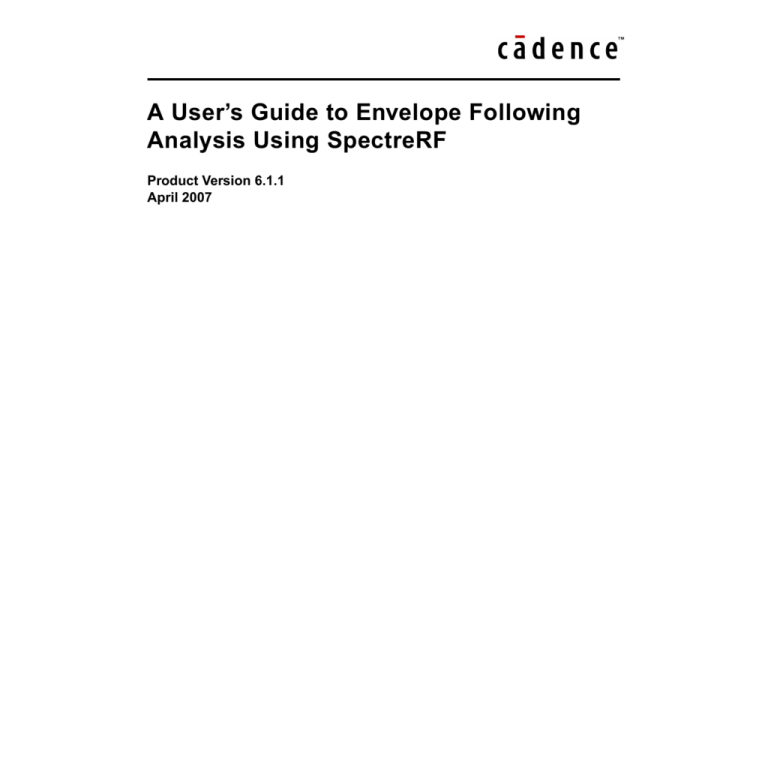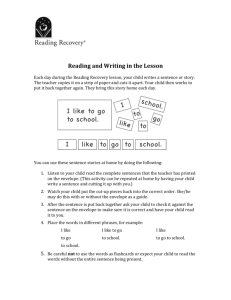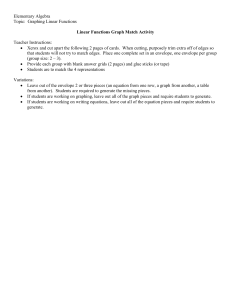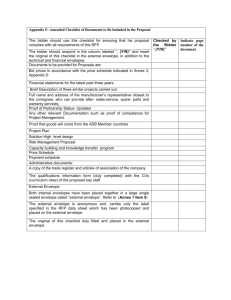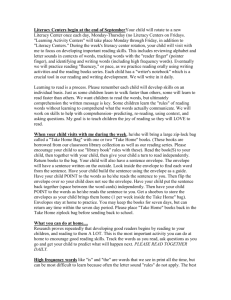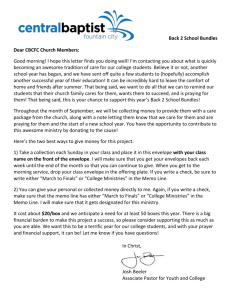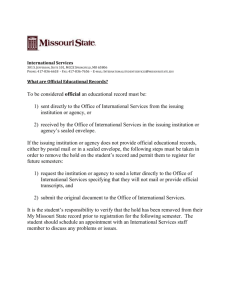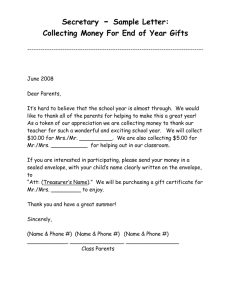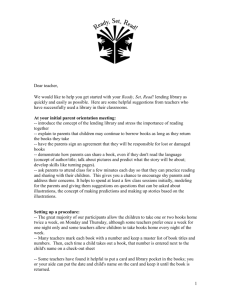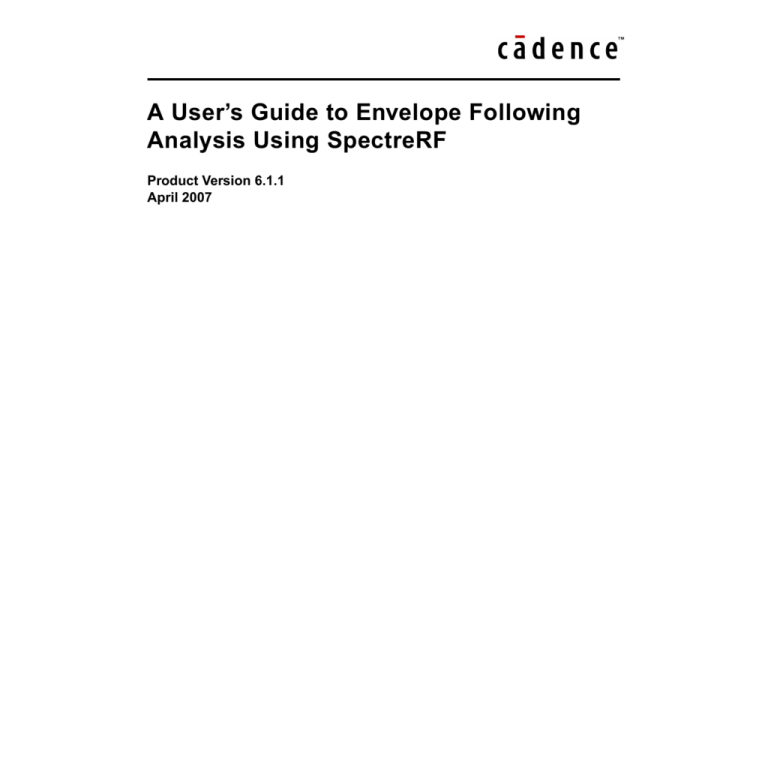
A User’s Guide to Envelope Following
Analysis Using SpectreRF
Product Version 6.1.1
April 2007
2006-2007 Cadence Design Systems, Inc. All rights reserved.
Printed in the United States of America.
Cadence Design Systems, Inc., 555 River Oaks Parkway, San Jose, CA 95134, USA
Trademarks: Trademarks and service marks of Cadence Design Systems, Inc. (Cadence) contained in this
document are attributed to Cadence with the appropriate symbol. For queries regarding Cadence’s trademarks,
contact the corporate legal department at the address shown above or call 800.862.4522.
All other trademarks are the property of their respective holders.
Restricted Print Permission: This publication is protected by copyright and any unauthorized use of this
publication may violate copyright, trademark, and other laws. Except as specified in this permission statement,
this publication may not be copied, reproduced, modified, published, uploaded, posted, transmitted, or
distributed in any way, without prior written permission from Cadence. This statement grants you permission to
print one (1) hard copy of this publication subject to the following conditions:
1. The publication may be used solely for personal, informational, and noncommercial purposes;
2. The publication may not be modified in any way;
3. Any copy of the publication or portion thereof must include all original copyright, trademark, and other
proprietary notices and this permission statement; and
4. Cadence reserves the right to revoke this authorization at any time, and any such use shall be
discontinued immediately upon written notice from Cadence.
Disclaimer: Information in this publication is subject to change without notice and does not represent a
commitment on the part of Cadence. The information contained herein is the proprietary and confidential
information of Cadence or its licensors, and is supplied subject to, and may be used only by Cadence’s customer
in accordance with, a written agreement between Cadence and its customer. Except as may be explicitly set
forth in such agreement, Cadence does not make, and expressly disclaims, any representations or warranties
as to the completeness, accuracy or usefulness of the information contained in this document. Cadence does
not warrant that use of such information will not infringe any third party rights, nor does Cadence assume any
liability for damages or costs of any kind that may result from use of such information.
Restricted Rights: Use, duplication, or disclosure by the Government is subject to restrictions as set forth in
FAR52.227-14 and DFAR252.227-7013 et seq. or its successor.
A User's Guide to Envelope Following Analysis
Contents
A User’s Guide to Envelope Following Analysis
............... 1
April 2007 . . . . . . . . . . . . . . . . . . . . . . . . . . . . . . . . . . . . . . . . . . . . . . . . . . . . . . . . . . . 1
Purpose . . . . . . . . . . . . . . . . . . . . . . . . . . . . . . . . . . . . . . . . . . . . . . . . . . . . . . . . . . . . 1
Audience . . . . . . . . . . . . . . . . . . . . . . . . . . . . . . . . . . . . . . . . . . . . . . . . . . . . . . . . . . . . 1
Overview . . . . . . . . . . . . . . . . . . . . . . . . . . . . . . . . . . . . . . . . . . . . . . . . . . . . . . . . . . . 2
Organization . . . . . . . . . . . . . . . . . . . . . . . . . . . . . . . . . . . . . . . . . . . . . . . . . . . . . . . . . 3
Envelope Following Algorithm . . . . . . . . . . . . . . . . . . . . . . . . . . . . . . . . . . . . . . . . . . . . . . 4
Time Domain Envelope Following (TD Envelope) analysis . . . . . . . . . . . . . . . . . . . . . 5
Harmonic Balance Envelope (HB Envelope) . . . . . . . . . . . . . . . . . . . . . . . . . . . . . . . . 8
Using Envelope Following Analysis . . . . . . . . . . . . . . . . . . . . . . . . . . . . . . . . . . . . . . . . . 10
Analysis Parameters . . . . . . . . . . . . . . . . . . . . . . . . . . . . . . . . . . . . . . . . . . . . . . . . . . . . 13
Plotting results . . . . . . . . . . . . . . . . . . . . . . . . . . . . . . . . . . . . . . . . . . . . . . . . . . . . . . . . . 20
AGC Example . . . . . . . . . . . . . . . . . . . . . . . . . . . . . . . . . . . . . . . . . . . . . . . . . . . . . . . . . 24
ACPR Calculation . . . . . . . . . . . . . . . . . . . . . . . . . . . . . . . . . . . . . . . . . . . . . . . . . . . . . . 27
Validation . . . . . . . . . . . . . . . . . . . . . . . . . . . . . . . . . . . . . . . . . . . . . . . . . . . . . . . . . . 34
Autonomous Envelope following . . . . . . . . . . . . . . . . . . . . . . . . . . . . . . . . . . . . . . . . . . . 35
A Faster Steady State Oscillator Analysis . . . . . . . . . . . . . . . . . . . . . . . . . . . . . . . . . 35
Simulating a Mixer with a VCO . . . . . . . . . . . . . . . . . . . . . . . . . . . . . . . . . . . . . . . . . . 39
Simulation of Oscillator-Pulling Effects from PA . . . . . . . . . . . . . . . . . . . . . . . . . . . . . 41
Simulating the circuit with FM source . . . . . . . . . . . . . . . . . . . . . . . . . . . . . . . . . . . . . . . 42
Arbitrary Frequency Modulated Sinusoidal Sources . . . . . . . . . . . . . . . . . . . . . . . . . 44
Do FM envelope simulation . . . . . . . . . . . . . . . . . . . . . . . . . . . . . . . . . . . . . . . . . . . . 45
Q&A . . . . . . . . . . . . . . . . . . . . . . . . . . . . . . . . . . . . . . . . . . . . . . . . . . . . . . . . . . . . . . . . . 46
Is Envelope Following Analysis as fast as Transient Analysis? . . . . . . . . . . . . . . . . . 46
Because SpectreRF offers both time domain shooting and HB envelope analyses, which
one should I use? . . . . . . . . . . . . . . . . . . . . . . . . . . . . . . . . . . . . . . . . . . . . . . . . . . . . 47
How should I choose the number of harmonics in HB envelope following analysis? . 47
For what kind of circuits is multi-carrier HB Envelope suited? . . . . . . . . . . . . . . . . . . 47
Does multi-carrier HB Envelope supports the function FM speed up? . . . . . . . . . . . . 47
Does multi-carrier HB Envelope handle autonomous circuits? . . . . . . . . . . . . . . . . . 47
References . . . . . . . . . . . . . . . . . . . . . . . . . . . . . . . . . . . . . . . . . . . . . . . . . . . . . . . . . . . . 47
April 2007
3
Product Version 6.1.1
A User's Guide to Envelope Following Analysis
April 2007
4
Product Version 6.1.1
A User’s Guide to Envelope Following
Analysis
April 2007
The procedures described in this application note are deliberately broad and generic.
Requirements for your specific design might dictate procedures different from those
described here.
Purpose
This application note describes how to use Envelope Following Analysis with SpectreRF.
Audience
This document is intended for SpectreRF users who need to simulate the envelope transient
response of RF circuits. Knowledge of the basic properties of both SpectreRF and the ADE
environment are assumed.
You can apply Envelope Following Analysis to efficiently and accurately analyze modulation
signals in large communication circuits. Important applications include
■
Predicting the spectral regrowth of amplifiers and mixers
■
Designing feedback loops such as Automatic Gain Control (AGC) loops
■
Predicting the transient behavior of switched capacitor filters
■
Simulating large transients in phase-locked loops
■
Helping the oscillator designer identify the load pull effect for the communication systems
with VCO and power amplifier.
It is important to know that Envelope Following Analysis is not designed to simulate circuits
that use a filter with nodes that have higher frequencies than the clock. For such circuits, a
Spectre transient analysis is faster.
April 2007
1
Product Version 6.1.1
A User’s Guide to Envelope Following Analysis
Overview
Efficient and accurate prediction of the envelope transient response of RF circuits is important
for RF circuit designers who are simulating communications systems. Many RF circuits
process narrowband signals in the form of modulated carriers. Modulated carriers are
characterized as having both periodic high-frequency carrier signals and low-frequency
modulation signals. The modulation signal acts on either the amplitude, phase, or frequency
of the carrier. In general, the modulation is arbitrary. The ratio between the lowest frequency
in the modulation and the highest frequency of the carriers is a measure of the relative
frequency resolution required of the simulation. Traditional transient analysis is inefficient for
the resolution of low modulation frequencies in the presence of the high carrier frequencies
because the high-frequency carriers force a small time step while the low-frequency
modulation forces a long simulation interval.
As a typical example, a designer might be interested in simulating a receiver transmit path
involving a modulator, in particular, to predict the spectral regrowth of the modulator. As
shown in Figure 1 on page 2, the inputs into a modulator can be one complete digital lowfrequency (not necessarily periodic) modulation and one high frequency LO. The result is a
modulated high-frequency signal as shown in the figure. However, due to the nonlinearity of
the modulator, unwanted harmonics might be generated and, to validate the design, it is
important to predict the signal level of these unwanted harmonics.
Figure 1: Time-Domain Modulation
Slow a-periodic
Modulated Signal
Modulator
Fast periodic
(e. g. LO)
Figure 2 on page 3 shows a typical scenario in the receiver signal path. Due to the
nonlinearity of the mixer, it is important to predict the resulting spectral regrowth. Spectral
regrowth is expensive to simulate using traditional transient analysis because spectral
regrowth requires a very long time interval to resolve the required frequency resolution.
April 2007
2
Product Version 6.1.1
A User’s Guide to Envelope Following Analysis
Figure 2: Spectrum-Domain Modulation
LO
LPF
Output
Data
Input Spectrum
Spectrum Regrowth
Envelope Following analysis overcomes this difficulty with traditional transient analysis.
Envelope Following analysis reduces simulation time without compromising accuracy by
exploiting the property that the behavior of a circuit in a given high frequency clock cycle is
similar, but not identical, to its behavior in the preceding and following cycles. In particular,
the envelope of the high-frequency clock can be followed by accurately computing the circuit
behavior over occasional cycles, which accurately capture the fast transient behavior. The
slow varying modulation is accurately followed by a smooth curve. As a result, the spectrum
of the circuit response can be obtained by combining the spectrum of the smooth curve and
the spectrum of occasional clock cycles.
RF analyses such as PSS (periodic steady-state) [1] or QPSS (quasi-periodic steady-state)
[2] might not work directly because the modulation signal might be neither periodic nor quasiperiodic.
The clock is referred to differently in different applications.
■
For mixers, the clock is called the LO.
■
For detectors, the clock is called the carrier.
■
For switched-capacitor filters, the clock is called the clock.
The clock is normally the most rapidly changing signal in the circuit and thus causes the most
nonlinearity.
Organization
This application note is organized as follows.
April 2007
3
Product Version 6.1.1
A User’s Guide to Envelope Following Analysis
“Envelope Following Algorithm” on page 4 provides a brief introduction to how Envelope
Following analysis works, including both Time Domain Envelope (TD Envelope) and
Harmonic Balance Envelope (HB Envelope). This section is intended for users who are
interested in the mathematical background of the computational algorithms.
“Using Envelope Following Analysis” on page 10 describes how to use the analysis, in the
process, discussing several application scenarios.
“Analysis Parameters” on page 13 defines the parameters relevant to Envelope Following
analysis and discusses similarities and differences with Transient analysis.
“Plotting results” on page 20 describes how to handle the results of Envelope Following
analysis at the UI level. In particular, an example in amplitude modulation is presented
showing how to compute the power spectral density.
“AGC Example” on page 24 shows how to simulate AGC, or automatic gain control loop
dynamics.
“ACPR Calculation” on page 27 shows how a transmitter circuit can be simulated to estimate
the ACPR, or adjacent channel power ratio.
“Validation” on page 34 compares Envelope Following simulations with published lab
measurements for a GSM power amplifier.
“Autonomous Envelope following” on page 35 shows how to use autonomous envelope
following. Examples are given.
“Simulating the circuit with FM source” on page 42 introduces another feature. An example is
given.
“Q&A” on page 46 gives frequently asked questions and answers.
Envelope Following Algorithm
The SpectreRF Envelope Following Analysis uses a multi-stage multi-past-point integration
algorithm that is an extension to a method introduced by Petzold [3] and further explored by
Kundert, White and Sangiovanni-Vincentelli [4]. The method approximates the sample
envelope as a piecewise polynomial in a manner that is analogous to conventional Transient
analysis. The Envelope Following algorithm is based on two schemes:
■
Time domain shooting
■
Harmonic balance
April 2007
4
Product Version 6.1.1
A User’s Guide to Envelope Following Analysis
In time domain shooting, the clock nonlinearity is resolved by time-domain integration. In
harmonic balance, the clock nonlinearity is expressed as harmonics of fundamental
frequencies.
Most RF circuits used in communication systems are clocked at a high frequency. The clock
(such as LO) usually causes the most nonlinearity in the circuit response. Time-domain
integration is a more efficient and accurate method of resolving strong nonlinear circuits with
sharp transitions and transient details, while flexible balance is more efficient for linear and
nearly linear circuits. Envelope Following analysis samples the circuit waveforms at the clock
frequency, and assumes the resulting envelope can be accurately represented by a piecewise
polynomial. The nonlinearity caused by the clock signal is resolved by occasional integrations
of a period of circuit responses.
Time Domain Envelope Following (TD Envelope) analysis
Most circuits can be described by a system of differential equations of the form
d
----- q(v(t)) + i(v(t)) = u ( t )
dt
(1)
where
M
is the vector of input sources
N
(the state) is the node voltages
■
u(t) ∈ ℜ
■
v(t) ∈ ℜ
■
q(v(t)) ∈ ℜ
■
i(v(t)) ∈ ℜ
N
is the vector of node charges and fluxes
N
is the vector of resistive node currents.
If the state v is known at some time t 0 , it is possible to solve (1) and compute the state at
some later time t 1 . In general, you can write
(2)
v(t 1) = φ(v(t 0), t 0, t 1)
N
N
N
where φ : ℜ × ℜ × ℜ → ℜ
N
is a state transition function for the differential equation.
Consider that the circuit to be simulated has an input clock with a known period T that is much
smaller than the simulation interval. Assume the sequence formed by sampling the state at
the beginning of each clock cycle, v ( 0 ) , v ( T ) , v ( 2T ) ,..., v ( mT ) ,..., changes slowly as a function
of m, the clock cycle number. A smooth continuous function can be defined to interpolate the
sequence formed by sampling the state at every time interval T.
April 2007
5
Product Version 6.1.1
A User’s Guide to Envelope Following Analysis
The waveform shown in Figure 3 on page 6, is sampled at the clock period, resulting in a
circuit envelope that reveals the slow varying modulation.
Figure 3: Sample Envelope
Figure 4 on page 6 illustrates how the Envelope Following algorithm works.
Figure 4: TD Envelope Following Integration
tn + 1
tn
tn + 1 + T
tn + T
tn – 1 + T
tn – 1
April 2007
6
Product Version 6.1.1
A User’s Guide to Envelope Following Analysis
TD Envelope following integration is similar to Transient integration. In this example, two past
stages are used to compute a new stage. Assume the state values are known at t ( n – 1 ) and
t n , which are a number of clock cycles apart from each other, and are at the beginning of the
clock cycle. The state values at t ( n – 1 ) and t ( n – 1 ) + T are related by integration of one clock
cycle, i.e.,
(3)
v(t ( n – 1 ) + T ) = φ(v(t ( n – 1 )), t ( n – 1 ), t ( n – 1 ) + T )
where φ is the state transition function.
Likewise, the states at t n and t n + T are related by v(t n + T ) = φ(v(t n), t n, t n + T ) . The job of the
algorithm is to find the state value at a new time point t ( n + 1 ) many cycles from t n , such that
the pair v(t n + 1) , t ( n + 1 ) interpolates a quadratic polynomial defined by the three state values
v(t ( n – 1 )) , v(t n) , v(t ( n + 1 ) + T ) at t ( n – 1 ) , t n , t ( n + 1 ) + T , respectively.
On one hand, the state value v(t ( n + 1 ) + T ) is given by
(4)
v(t n + 1 + T ) = φ(v(t n + 1) ,t n + 1 ,t n + 1 + T )
On the other hand, from the interpolation condition, v(t
can be written as a linear
(n + 1) + T)
combination of v(t ( n – 1 )) , v(t n) , and v(t n + 1) , i.e., there exist scalars α 1, α 2, α 3 such that
(5)
v(t n + 1 + T ) = α 1 v(t n – 1) + α 2 v(t n) + α 3 v(t n + 1)
The scalars α 1, α 2, α 3 can be obtained by standard techniques such as by first defining a
quadratic function using three state values and then asking the fourth value to be interpolated
by the quadratic function. Combining the two equations gives
(6)
α 1 v(t ( n – 1 )) + α 2 v(t n) + α 3 v(t n + 1) – φ(v(t n + 1), t n + 1, t n + 1 + T ) = 0
which can be used to solve for v(t n + 1) by the shooting Newton method.
After v(t n + 1) is obtained, t n and t ( n + 1 ) as used as past points to solve for a new stage v(t n + 2) .
The two-past-point one-new-stage process is repeated until the desired stop time is reached.
April 2007
7
Product Version 6.1.1
A User’s Guide to Envelope Following Analysis
Harmonic Balance Envelope (HB Envelope)
A general signal in modulation system has the form:
(7)
u(t ) =
∑ U˜k ( t )e
j2π f k t
k
The Fourier coefficients U˜k ( t ) are taken to be slowly varying transient waveforms.
U˜k ( t ) must vary slowly relative to f k because when the bandwidth of U˜k is greater than f k ⁄ 2
then the sidebands of adjacent harmonics begin to overlap and the representation is not
unique.
If there is an f 0 , which satisfies f k = k f 0 , then the u ( t ) ) is one tone signal, and the
corresponding analysis is a single carrier HB Envelope. Otherwise, the u ( t ) is a multi-tone
signal, and the corresponding analysis is a multi-carrier HB Envelope.
Rewrite (1) assuming v, u, q, i take the form of (7),
(8)
dQ̃ ( Ṽ ( t ) )
k
+ j2π f k Q̃ k ( Ṽ ( t ) ) + Ĩ k ( Ṽ ( t ) ) – Ũ k ( t ) = 0
∑ -------------------------
dt
k
In vector form
(9)
dQ̃ ( Ṽ ( t ) )
------------------------ + ΩQ̃ ( Ṽ ( t ) ) + Ĩ ( Ṽ ( t ) ) – Ũ ( t ) = 0
dt
th
where Ω is a diagonal matrix with j2π f k on the k diagonal. As Transient analysis, HB
------- with a finite-difference approximation such as the backwardEnvelope discretizes the dQ
dt
Euler, trapezoidal or Gear method. For example, applying backward-Euler, (9) becomes
(10)
Q̃ ( Ṽ ( t n + 1 ) ) – Q̃ ( Ṽ ( t n ) )
------------------------------------------------------------- + ΩQ̃ ( Ṽ ( t n + 1 ) ) + Ĩ ( Ṽ ( t n + 1 ) ) – Ũ ( t n + 1 ) = 0
tn + 1 – tn
Equation (10) is a system of nonlinear algebraic equations. Ṽ (t n + 1) can be solved by Newton’s
method. After Ṽ (t n + 1) is obtained, use it to get Ṽ (t n + 2) , until the desired stop time is reached.
April 2007
8
Product Version 6.1.1
A User’s Guide to Envelope Following Analysis
HB Envelope samples the modulation envelope in time and outputs a time-varying spectrum
for time points t 1, t 2, …, t n, … . The spectrum is converted to time domain waveforms in each
clock cycle.
In the first several clock cycles, a transient analysis is used in single carrier HB Envelope, as
it is in TD Envelope. For multi-carrier HB Envelope, HB QPSS is adopted to get the steady
state at the beginning.Then the time domain data is converted to frequency domain and
equation (10) works. HB Envelope is like a special Transient for frequency data.
Figure 5: HB Envelope Analysis outputs a time-varying spectrum
spectrum
t1
t2
…
tn
tn+1
…
time
For linear and nearly linear circuits, HB Envelope is more efficient than TD Envelope analysis.
Both TD and HB Envelope analysis use Newton’s method. In a manner similar to that used
for Periodic Steady-State (PSS) analysis (for details see [1]), the Newton equation is solved
efficiently by a matrix-implicit iterative method. Compared to harmonic balance-based
envelope following algorithms, the SpectreRF Envelope Following algorithm has advantages
and weaknesses similar to SpectreRF PSS analysis versus analogous harmonic balancebased steady-state computation approaches.
In TD and single carrier HB Envelope analysis, the clock is pointed directly. In multi-carrier
HB Envelope analysis, the first one of the fundamentals is regarded as the clock. The period
of the clock is the time unit of the envelope analyses.
Both TD and HB Envelope analysis attempt to skip as many clock cycles as possible to
achieve a faster speed than Transient analysis. Similar to Transient analysis, after a sample
April 2007
9
Product Version 6.1.1
A User’s Guide to Envelope Following Analysis
point is computed, it is necessary to check that the trajectory is following the low-order
polynomial as assumed. If it is not, the point is discarded and the time step is reduced. If rapid
changes in the envelope are encountered, Envelope Following analysis reduces its step size
down to the point where no cycles are skipped. In this case, both TD Envelope analysis and
single carrier HB Envelope analysis degenerate to a simple Transient analysis. The frequency
domain data are converted to time domain. After the simple Transient, the data are converted
back to frequency domain.
Generally, HB Envelope is faster than TD Envelope for linear or weakly non-linear circuits.
However, HB Envelope suffers from accuracy problems when dealing with strongly non-linear
circuits.
Using Envelope Following Analysis
This analysis computes the envelope response of a circuit. The user specifies the analysis
clockname, period, or fund. The simulator automatically determines the clock period by
looking through all the sources with the specified name. For multi-carrier HB Envelope,
funds and maxharms have to be specified. The envelope response is computed over the
interval from start to stop. If the interval is not a multiple of the clock period, it is rounded
off to the nearest multiple before the stop time. The initial condition is taken to be the DC
steady-state solution or determined by tstab if not otherwise given. If harmonicbalance
is yes, HB Envelope is used, otherwise TD Envelope is used. The default value is no.
The clock is referred to differently in different applications: it is called LO with mixers, carrier
with detectors, and clock with switched-capacitor filters. The clock is normally the most rapidly
changing signal in the circuit and thus causes the most nonlinearity.
Envelope Following analysis is most efficient for circuits where the modulation bandwidth is
orders of magnitude lower than the clock frequency. This is typically the case in RF circuits.
Passing a narrowband signal through a nonlinear RF circuit results in a broadband signal
whose spectrum is relatively sparse, as shown in Figure 6 on page 11. The spectrum shows
that due to nonlinearity, narrowband responses centered at the carrier harmonics are
generated.
April 2007
10
Product Version 6.1.1
A User’s Guide to Envelope Following Analysis
Figure 6: Spectrum of a Narrowband Signal
fc
2fc
3fc
f
In general, this spectrum consists of clusters of frequencies near the harmonics of the carrier.
When the modulation is periodic or quasi-periodic, these clusters take the form of a discrete
set of frequencies. Otherwise they form a continuous distribution of frequencies.
Figure 7 on page 12 and Figure 8 on page 12 present examples of calculating spectrum
regrowth. Here the carrier is a periodic high-frequency signal, while the modulation is a low
frequency arbitrary digital modulation. Envelope Following analysis is used to accurately
calculate the sparse spectrums centered at clock harmonics. A continuous spectrum in each
cluster is expected because the modulation is neither periodic nor quasi-periodic.
In two typical situations, Envelope Following analysis is very efficient and effective in
simulating the transient behavior of circuits driven by two periodic signals.
In the first situation, one fundamental frequency is much higher than the other one, as would
be the case for an up-conversion mixer. As shown in Figure 7 on page 12, you can interpret
a quasiperiodic signal with two widely separated fundamentals as a periodically modulated
periodic signal. To do this, designate the high frequency signal as the carrier and the low
frequency signal as the modulation. If the carrier is much higher in frequency than the
modulation, then the carrier appears to vary only slightly from cycle to cycle. When this is the
case, the envelope can be efficiently followed with Envelope Following analysis.
April 2007
11
Product Version 6.1.1
A User’s Guide to Envelope Following Analysis
Figure 7: Two-fundamental Quasiperiodic Signal
Sample Envelope
In the second situation, both inputs are high frequency signals but their frequencies are close
to each other. The down-conversion of these closely placed frequencies can generate a slowvarying modulation envelope whose frequency is orders of magnitude lower than the input
frequencies. For example, Figure 8 on page 12 shows a down-conversion mixer where TD
Envelope Following analysis can be used to trace out the modulation envelope by choosing
either of the fast varying signals as the clock. In general, you should choose the signal that
causes the most nonlinearity as the clock signal. Be aware that single carrier HB Envelope
does not handle this well because HB Envelope treats signals other than the clock signal as
DC signals in one cycle of the clock. Multi-carrier HB Envelope can handle this case.
Figure 8: Down Conversion of Two Closely Placed Frequencies
RF
1.01GHz
IF
10MHz
LO
1GHz
As is true for Periodic Steady-State (PSS) analysis, you can use Envelope Following analysis
for particular classes of circuits operating with multiple clock fundamentals. For PSS analysis,
the multiple fundamentals are commensurate. For Envelope Following analysis, you can use
the greatest common denominator of all fundamental clock frequencies as the clock beat
frequency. The process of selecting the clock beat frequency for Envelope Following analysis
is similar to the process of figuring out the beat frequency for PSS analysis. In similar
situations where multiple clock fundamentals are present, Envelope Following analysis is also
analogous to PSS in terms of efficiency. Each time the clock period is integrated, a large
number of fast cycles might be involved. The efficiency of the method depends on how many
fast cycles occur per beat period. The more fast cycles you need to simulate, the less efficient
April 2007
12
Product Version 6.1.1
A User’s Guide to Envelope Following Analysis
the method. Because HB Envelope regards the signals other than clock as DC signals, single
carrier HB Envelope is not a viable choice for simulating a circuit with fast cycles other than
clock. Multi-carrier HB Envelope should be used instead by either
■
Setting LO nd RF as the fundamentals, and regarding IF as slow signals.
■
Regarding IF as a modulated wave, and setting LO, RF and IF as the fundamentals.
In a certain sense, an Envelope Following analysis might be considered as a fast Transient
analysis whose efficiency comes from skipping simulation cycles. However, when an
Envelope Following analysis cannot find cycles to skip, Envelope Following analysis might not
be as efficient as Transient analysis due to the greater computational overhead required.
Analysis Parameters
The procedure for setting up an Envelope Following analysis is similar to the set-up procedure
for Transient analysis. Important parameters for Envelope Following Analysis include:
clockname, period, fund, funds, maxharms, harmonicbalance, harms, stop,
envmaxstep, modulationbw, fixstepsize, swapfile, and fmspeedup.
The following list summarizes several important differences between Envelope Following
analysis and Transient analysis. The parameter names are those used inside Spectre. For
Envelope Following analysis, you need to do the following:
■
Identify a periodic, built-in source with the clockname parameter. This requirement is
similar to QPSS analysis requirements. However, for Envelope Following analysis, you
need only name the clock source. You can select any periodic, built-in source (sine,
pulse, or pwl) as the clock. The simulator examines all the sources whose name
matches the clockname to determine the clock frequency. If more than one frequency
is found, the greatest common factor of these frequencies is used as the clock frequency.
When applied to autonomous circuits, Envelope following analysis requires the user to
specify a pair of nodes, `p' and `n', like PSS analysis, and clockname is no use. If the
period of carrier is clearly known, period of fund could be set to get the clock
frequency directly, and clockname is ignored.
■
To use multi-carrier HB Envelope, funds and maxharms must be provided, as for a
QPSS. Multi-carrier HB Envelope uses the QPSS HB engine and adopts the same
parameters funds and maxharms.
■
If harmonicbalance is yes, HB Envelope is used. If it is no, TD Envelope is used. The
default is no. For multi-carrier HB Envelope, this parameter is regarded as yes
automatically.
■
Specify which harmonics of the clock frequency are of interest with the harms/
harmsvec parameter. For TD Envelope, the default for harms is 1, which is appropriate
April 2007
13
Product Version 6.1.1
A User’s Guide to Envelope Following Analysis
for most applications. The number of harmonics you specify affects both output and
computation time, but it does not affect accuracy. Hence, you should avoid specifying
unnecessary harmonics. For example, in a power amplifier, only the first harmonic is
needed because the signal of interest is near the fundamental frequency. In a mixer, both
the zeroth and the first harmonics are needed because signals at both the baseband and
near the fundamental frequency are of interest. For single carrier HB Envelope, the
default for harms is 3. The number of harmonics does affect accuracy because HB
Envelope calculates in frequency domain. For multi carrier HB Envelope, harms is
replaced by maxharms. For multi-carrier HB Envelope, harmsvec also specifies the
harmonics which need output, each group of elements with the size equal to that of
funds is a selection of specific harmonic combinations of fundamental frequencies.
■
Specify a stop time long enough to detect slow signals. For example, complete at least
a few clock cycles.
■
The maximum envelope step size is affected by many parameters. It can be directly
limited by envmaxstep. It is helpful to specify a modulationbw frequency that reflects
how the envelope is varying. This parameter provides an estimate of the modulation
bandwidth and the simulator puts at least eight points within the modulation period. An
approximate value is sufficient. To improve the noise floor in power spectrum density
computation, use strobeperiod to get equally spaced envelope points.
■
If fixstepsize is yes, Envelope Following skips cycles indicated by stepsize. The
efficiency of Envelope Following depends on how many cycles are skipped. The strategy
is designed for general situations. For some cases, Envelope Following is faster with an
appropriate fixed stepsize.
■
Specify a swapfile for simulation of large circuits. The same requirement holds for PSS
and QPSS analyses.
■
Specify fmspeedup=yes for circuits with frequency modulated input.
■
Most of the remaining parameter requirements are the same as for the Spectre Transient
(tran) analysis and their meanings are consistent. Parameters for Envelope Following
analysis are described in the following tables.
Envelope Fundamental Parameters
clockname
Name of the clock fundamental.
modulationbw
(Hz) Modulation bandwidth.
resolutionbw
(Hz) Resolution bandwidth, If set, it forces the StopTime to be
at least 1/resolutionbw.
April 2007
14
Product Version 6.1.1
A User’s Guide to Envelope Following Analysis
Simulation Interval Parameters
stop
(s) Stop time.
start=0
(s) Start time.
tstab=0
(s) Initial stabilization time, can be used to change the phase
that envlp starts shooting.
period
(s) Period of the clock fundamental. If set, clockname can be
ignored. It is estimated period for autonomous circuits.
(Hz) Alternative to period. Frequency of the clock fundamental
frequency.
(s) Output is saved after the start time is reached.
fund
outputstart=start
Time-Step Parameters
maxstep
(s) Maximum time step for inner Transient integration. Default is
50 steps per Clock period.
maxenvstep
(s) Maximum outer envelope step size. Default derived from
errpreset.
fixstepsize=no
Use this option to fix envelope step size for speeding up envlp
analysis. Possible values are no or yes.
stepsize=4
The number of cycles skipped for each step when fixstepsize is
yes.
Initial-Condition Parameters
ic=all
What should be used to set initial condition. Possible values are
dc, node, dev, or all.
skipdc=no
If yes, there will not be a DC analysis for the initial transient.
Possible values are no and yes.
readic
File that contains the initial transient condition.
Convergence Parameters
readns
April 2007
File that contains an estimate of the initial DC solution.
15
Product Version 6.1.1
A User’s Guide to Envelope Following Analysis
cmin=0
(F) Minimum capacitance from each node to ground.
State-File Parameters
write
File to which the initial transient solution is to be written.
writefinal
File to which the final transient solution is to be written.
swapfile
Temporary file that holds the matrix information used by
Newton's method. Tells Spectre to use a regular file rather than
virtual memory to hold the matrix information. Use this option if
Spectre complains about not having enough memory to
complete this analysis.
Envelope Integration Method Parameter
envmethod=gear2only Envelope Integration method. Possible values are euler, trap,
traponly, gear2, gear2only, or trapgear2.
method=gear2only
Inner transient integration method. Possible values are euler,
trap, traponly, gear2, gear2only, or trapgear2.
Accuracy Parameters
errpreset=moderate
Selects a reasonable collection of parameter settings. Possible
values are conservative, moderate, or liberal.
relref
Reference used for the relative convergence criteria. Possible
values are pointlocal, alllocal, sigglobal, or allglobal. Default
derived from errpreset.
lteratio
Ratio used to compute LTE tolerances from the Newton
tolerance. Default derived from errpreset.
lnsolver=gmres
Linear solver. Possible values are gmres, qmr or bicgstab.
inexactNewton=no
Inexact Newton method. Possible values are no or yes.
steadyratio
Ratio used to compute steady state tolerances from LTE
tolerance. Default derived from errpreset.
envlteratio
Ratio used to compute envelope LTE tolerances. Default
derived from errpreset.
April 2007
16
Product Version 6.1.1
A User’s Guide to Envelope Following Analysis
Annotation Parameters
stats=no
Stats parameter is not supported. Please use annotate.
annotate=sweep
Degree of annotation. Possible values are no, title, sweep,
status, or steps.
title
Analysis title.
Output Parameters
harms
If flexbalance is no, harms is the number of clock
harmonics to output and the default value is 1. If flexbalance
is yes, harms is the maxharm of the clock fundamental and the
default value is 3.
harmsvec=[...]
Array of desired output clock harmonics. Alternate form of
harms that allows selection of specific harmonics. For multicarrier envelope, each group of elements with a size equal to
that of funds is a selection of specific harmonic combinations
of fundamental frequencies.
outputtype=both
Output type. Possible values are both, envelope, and spectrum.
For multi-carrier envelope, only spectrum is supported.
save
Signals to output. Possible values are all, lvl, allpub, lvlpub,
selected, or none.
nestlvl
Levels of subcircuits to output.
compression=no
Do data compression on output. See full description bellow.
Possible values are no or yes.
strobeperiod
(s) The output strobe interval (in seconds of envelope following
time). The actual strobe interval is rounded to an integer
multiple of the clock period.
Newton Parameters
maxiters=5
Maximum number of Newton iterations per Transient integration
time step.
envmaxiters
Maximum number of Newton iterations per envelope step. For
time domain envelope, the default is 3. For flex balance
envelope, the default is 40.
April 2007
17
Product Version 6.1.1
A User’s Guide to Envelope Following Analysis
restart=yes
Restart the DC solution from scratch if any condition has
changed. If not, use the previous solution as the initial guess.
Possible values are no or yes.
Circuit Age Parameter
circuitage
(Years) Stress Time. Age of the circuit used to simulate hotelectron degradation of MOSFET and BSIM circuits.
fmspeedup=0
The level to speed up the envlp analysis for frequency
modulated signal, default is 0 for standard envlp following, 1 for
predescribed fmmod sources speedup.
saveinit=no
If set, the waveforms for the initial transient(tstab) before envlp
are saved. Possible values are no or yes.
Harmonic Balance Envelope parameters
funds=[...]
Array of fundamental frequency names for fundamentals to use
for Harmonic Balance Envelope.
harmonicbalance=no
Use Harmonic Balance Envelope. Possible values are no or
yes.
maxharms=[...]
Array of number of harmonics of each fundamental to consider
for each fundamental for Harmonic Balance Envelope.
oversample=[...]
Array of over sample factors for each tone for Harmonic
Balance Envelope.
oversamplefactor=1
Oversample sample device evaluations for Flexible Balance
Envelope.
Tstab save/restart parameters
saveperiod
Save the tran analysis periodically on the stab time.
saveclock=1800
(s) Save the tran analysis periodically on the wall clock time.
savetime=[...]
Save the analysis states into files on the specified time points.
savefile
Save the analysis states into the specified file.
recover
Specify the file to be restored.
April 2007
18
Product Version 6.1.1
A User’s Guide to Envelope Following Analysis
Most parameters of this analysis are inherited from either transient or PSS analysis and their
meanings are consistent. However, a few of them need to be clarified.
The effect of errpreset on some particular envelope following analysis parameters is
shown in the following table. In this table, `T' is the period of the clock.
Parameter defaults as a function of `errpreset'
errpreset
maxstep envmaxstep reltol
relref
steadyratio envlteratio
liberal
T/20
Interval/10
0.01
sigglobal
0.1
0.35
moderate
T/20
Interval/25
0.001
sigglobal
0.1
3.5
conservative
T/50
Interval/50
0.0001
alllocal
1.0
35.0
The effect of errpreset on parameters such as reltol, relref, method, maxstep, and
lteratio are the same as defined for Transient analysis, except that the Transient
simulation interval in Envelope Following analysis is always a clock period.
The default value for compression=no.
■
For compression=no, the output file stores data for every signal at every timepoint for
which Spectre calculates a solution. Spectre saves the x axis data only once, because
every signal has the same x value.
■
For compression=yes, Spectre writes data to the output file only when the signal value
changes by at least twice the convergence criteria. To save data for each signal
independently, x axis information corresponding to each signal must be saved.
❑
If the signals in your circuit stay at constant values for large periods of the simulation
time, setting compression=yes results in a smaller output data file.
❑
If the signals in your circuit move around a lot, setting compression=yes results
in a larger output data file.
Envelope Following analysis generates two types of output files for each specified harmonic
of the clock fundamental
■
A voltage versus time (td) file
■
An amplitude/phase versus time (fd) file
The td file contains real time-domain waveforms. This file is generated when
outputtype={envelope, both}. The waveforms are similar to waveforms generated by
Transient analysis. The difference between the two is that for Envelope Following analysis the
April 2007
19
Product Version 6.1.1
A User’s Guide to Envelope Following Analysis
integration of a clock cycle is done occasionally. Consequently, you normally see gaps
between integrated clock cycles. Note that multi-carrier HB Envelope analysis does not
generate a td file.
The fd file contains time varying Fourier coefficients (complex) of the circuit response at
clock harmonics. This file is generated when outputtype={spectrum, both}. The time
varying Fourier coefficients are discussed in more detail in the “ACPR Calculation” section.
The actual spectrum of each harmonic response is calculated from the ADE environment.
This is useful for applications such as ACPR calculation.
Plotting results
The Envelope Following Choose Analysis form is quite similar to the Transient Choose
Analysis form.
The Envelope Following Direct Plot Form plots
■
■
Three different waveform (or Function) types
❑
Voltage
❑
Current
❑
Power
Three sweep types
❑
Time
❑
Harmonic Time
❑
Spectrum.
When you select both a waveform (Signal) and the sweep type Time, you plot a cyclesampled version of the waveform.
When you use an Amplitude Modulated (AM) example with a 1GHz carrier and a 1 MHz
baseband tone, the resulting plot is a sampled version of the AM waveform. Instead of taking
a continuous set of points as a Transient analysis does, the Envelope Following analysis
saves simulation time by taking intelligently spaced samples of this waveform. When you
visually connect the tops of the samples, you can see the envelope that results from an
equivalent transient analysis.
Depending on the phase of the clock at which the sampling occurs, different time domain
envelopes result. Figure 9 on page 21 shows two envelopes that might result from sampling
April 2007
20
Product Version 6.1.1
A User’s Guide to Envelope Following Analysis
at different clock phases. Either envelope might be traced out by an Envelope Following
analysis.
Figure 9: Sample Envelope Examples
Sample Envelopes
The other two sweep types (harmonic time and spectrum) plot voltage as a complex
waveform. For complex waveforms, you can plot either the magnitude/phase or the real/
imaginary parts of the waveform. Note that if you change the clock phase at which sampling
occurs, these complex waveforms are not affected.
When you select signal and you also select harmonic time as the sweep type, you plot the
complex, time-varying Fourier coefficient for each harmonic. Using the AM example, when
you select the 1st harmonic you see the 1 MHz baseband signal. In other words, the Envelope
Following analysis essentially strips off the 1GHz carrier.
When you select signal and you also select spectrum, several Power Spectral Density fields
appear at the bottom of the plot form. After you provide values for the fields, the Direct Plot
form calculates the total number of samples, window size, and number of bins, and then
calls the psdbb calculator function.
Table 1 describes the Power Spectral Density Parameter fields.
Table 1 Power Spectral Density Parameters
From time and to
time
April 2007
Starting and ending times, respectively, for the time interval during
which the spectral analysis is to be performed. Normally, these
parameters are set to the simulator start and stop times, respectively.
However, you might want to make the From time different than zero
to exclude the start-up transient from the analysis. The Time Interval
should be long enough to support the frequency resolution you want.
21
Product Version 6.1.1
A User’s Guide to Envelope Following Analysis
Table 1 Power Spectral Density Parameters
Nyquist
half-bandwidth
Normally this parameter is set to 3 to 5 times the maximum
modulation bandwidth frequency. The Nyquist half-bandwidth
indirectly determines the spacing of the time points used in the FFT
calculations. When the original time domain data points are too far
apart to support the Nyquist bandwidth, you might see strange
results such as unexpected spikes in the spectrum. The Nyquist halfbandwidth should be less than half the inverse of the smallest time
step. To avoid aliasing, all signals in the system must have negligible
power at the Nyquist half-bandwidth and beyond.
bin-width
The Frequency bin width determines the frequency resolution. A
smaller frequency resolution usually produces a noisier spectrum.
The power spectral density is a frequency-by-frequency average of
the FFT taken over several time windows within the main time
interval. A smaller Frequency bin width produces fewer samples to
average together at each frequency. If you chose a small bin width,
the resulting PSD looks “noisy” and has a jagged appearance. If you
make the bin width too large you might soften what should be sharp
edges in the spectrum.
Max plotting
frequency
and
Min plotting
frequency
The Min and Max plotting frequencies are the minimum and
maximum frequency you wish to display. The Min plotting
frequency is negative because the resulting plot is the power
spectral density of a baseband signal. The power spectral density of
a baseband signal does not necessarily have complex conjugate
symmetry because the signal is generally complex.
windowing name
A preset list of available windowing functions used during the
spectrum calculation. The Window selection determines how data at
the edges of a time window is attenuated to control spectral leakage.
Spectral leakage occurs because an FFT is always taken over a finite
time interval. That is like multiplying the original waveform by a pulse
of amplitude one and duration equal to the duration of the data.
Multiplication in the time domain corresponds to convolution in the
frequency domain. The transform of the long pulse is a high and
narrow sinc function. As the pulse length goes to infinity, the main
lobe of the sinc function approaches a Dirac delta function. When
estimating the spectrum at a given frequency, the sinc function’s side
lobes cause spectral components of the untruncated signal to leak
into the estimation of the spectrum at the main lobe.
April 2007
22
Product Version 6.1.1
A User’s Guide to Envelope Following Analysis
Table 1 Power Spectral Density Parameters
detrending
Allows you to remove certain trends from the data before the spectral
analysis. The options are None, Mean and Linear.
■
None means do not detrend
■
Mean removes the mean
■
Linear removes the linearly growing component
The following table lists some typical parameter settings for the AM example mentioned
above. These numbers assume that the Stop time is set to 60 us:
Start time
0
Stop time
60us
Nyquist half-bandwidth
5e6
Bin-width
20e3
Max plotting freq
5e6
Min plotting freq
-5e6
Windowing name
hamming
Detrending
none
2
For the AM example, you see a waveform displayed in V ⁄ ( Hz ) versus frequency. You can
think of this as (rms passband volts)*(rms passband volts)/Hz. The displayed spectrum is the
estimated power spectral density of the complex envelope, divided by two. The division by two
is there because the envelope is in units of peak carrier volts but power in the carrier equals
the square of the peak, divided by two. It is convenient to express the envelope in peak units
because it can then be directly compared against an input baseband signal.
The calculated total number of samples, window size, and bin-width are printed to the
CIW (Command Interpreter Window) so you have the option of using the psdbb calculator
function. As shown later, direct use of the psdbb function together with strobing can
dramatically drop the noise floor. The following list displays the calculations that generate the
psdbb parameters:
■
L =To - From (the To and From times are user inputs)
■
fmax (Nyquist half-bandwidth) and bin-width are user inputs
April 2007
23
Product Version 6.1.1
A User’s Guide to Envelope Following Analysis
■
#bins = floor(L*binwidth), compute with #bins >= 1. Here, floor means take the integer part
of..., or truncate to the nearest integer.
■
Compute the smallest m such that
2m ∗ (#bins) > 2∗L∗fmax
■
windowsize = 2m
■
number of samples = #bins ∗ windowsize
AGC Example
Envelope Following analysis can be usefully applied to assessing Automatic Gain Control
(AGC) loop dynamics. AGC loops are important in communication systems where wide
amplitude variations in the output signal lead to a loss of information. These signals need a
good control to maintain a constant signal level at the output.
The PSS and QPSS analyses cannot compute the AGC response because the response is
not periodic. The loop might have a periodic response if it were unstable but PSS and QPSS
would be difficult to apply because the period of the instability would not be known before
running the simulation. Transient analysis is not usually a good choice because the
frequencies of the amplitude oscillation and carrier are too far apart. ENVLP analysis is an
efficient and accurate alternative for assessing the stability of AGC loops as this example
shows.
Consider the AGC loop shown in Figure 10 on page 25. The behavioral blocks are simple
multipliers from the ahdl library. The upper left multiplier is the variable gain amplifier (VGA).
After filtering, the amplitude detector produces the square of the amplitude of the VGA output.
The AGC loop input is a fixed-amplitude 100Mhz carrier. A stable version of this circuit would
generate an output signal with the same phase as the input signal but with the amplitude
determined by the feedback loop. This design has an extra integration in the feedback loop
that makes the loop unstable. The simulator’s challenge here is to detect the design error by
quickly and accurately simulating the unstable behavior.
April 2007
24
Product Version 6.1.1
A User’s Guide to Envelope Following Analysis
Figure 10: AGC Loop
variable gain amplifier
amplitude
detector
Figure 11 on page 26 compares the results of Spectre Transient and SpectreRF TD and HB
Envelope analyses.
The common parameters for all three analyses are
Stop time=2m
Accuracy Defaults(errpreset)=moderate
For both ENVLP analyses
Number of harmonics=1
In Figure 11:, waveforms for all three analyses show the instability in the output amplitude.
Both Envelope Following analyses (top) avoid a number of redundant carrier cycles, and run
much faster than Transient analysis. TD Envelope is about 47 times faster than the transient
analysis. HB Envelope is 293 times faster than the transient analysis because this case is
quite linear. The time savings is even greater with a 1GHz carrier.
April 2007
25
Product Version 6.1.1
A User’s Guide to Envelope Following Analysis
Figure 11: Comparison Between Transient and Envelope Analyses
Figure 12 on page 27 compares the Transient and Envelope Following analyses for a single
cycle. The Envelope Following simulation is not only fast, it is accurate.
April 2007
26
Product Version 6.1.1
A User’s Guide to Envelope Following Analysis
The SpectreRF workshop includes this example. You can refer to the workshop for guidance
in how to set up the envelope analysis for this case or to get further results.
Figure 12: Blow-up of One ENVLP Cycle with the Transient Waveform.
Cycle simulated by Envelope Following, others skipped
ACPR Calculation
ACPR (Adjacent Channel Power Ratio) is a common measure of how much power a
transmitter emits outside its allotted frequency band. It is the ratio of the power in an adjacent
band divided by the power in the allotted band. Regardless of exactly how you chose the
frequencies and bands for the ACPR measurement, it is always extracted from the power
spectral density of the transmitted signal. This section describes how the Analog Design
Environment (ADE) estimates power spectral density PSD.1
PSDs are always estimated because the information riding on the carrier is a stochastic
process and the Fourier transform of a stochastic process is ill-defined. No matter how you
chose to define the spectral nature of a stochastic process, it must involve an averaging
1.
The PSD cannot be computed directly from PSS and QPSS analyses because the input
baseband signals carry information and are therefore not periodic. The J-model (see [5]
for details) is a very fast indirect method for computing ACPR, but like all behavioral models, has limitations. Using an Envelope Following analysis, you can check J-model ACPR
calculations much faster than you can with Spectre Transient analysis.
April 2007
27
Product Version 6.1.1
A User’s Guide to Envelope Following Analysis
process. Any empirically derived average is an estimate because one can never take an
infinite number of samples.
The PSD is a frequency-by-frequency average of a set of DFTs (discrete Fourier transforms)
of the baseband signal. Here, the baseband signal is the harmonic-time result of an Envelope
Following analysis.
The waveform is first interpolated, if necessary, to generate evenly spaced data points in time.
The spacing of the data points is the inverse of the DFT sampling frequency. The PSD is
computed by first breaking the Time Interval up into overlapping segments. Each segment is
multiplied, time point by time point, by the specified Windowing function. Windowing reduces
errors caused by a finite time record. It is impossible to work with an infinite time record. Direct
use of an unwindowed finite time record is equivalent to multiplying the infinite record by a
rectangular pulse that lasts as long as the data record. Multiplication in the time domain
corresponds to convolution in the frequency domain. The Fourier transform of a rectangular
pulse is a sinc function. Considering the frequency domain convolution, the side lobes of the
sinc function cause parts of the true spectrum to “leak” into the frequency of interest, the
frequency of the main lobe. Ideally, the sinc function would be a Dirac delta function but that
requires an infinite time record. Good window functions have smaller side lobes than a sinc
function.
The DFT is performed on each windowed segment of the baseband waveform. At each
frequency, the DFTs from all segments are averaged together. Fewer segments means fewer
data points in the average at a particular frequency. The length of each segment is inversely
proportional to the Frequency bin width. That is why a small bin width produces a jagged PSD.
A smaller bin width means a longer time segment. Fewer long segments fit into the given
Time Interval so there are fewer DFTs to average together. In the extreme, there is only one
segment and no averaging. Without averaging, the PSD is just the square of the magnitude
of the DFT of a stochastic process. At the other extreme, large bin widths produce lots of
points to average at each frequency but there are fewer frequencies at which to average.
because fewer large bins fit into the Nyquist frequency. The PSD is smoother but it does not
have as much resolution.
A PSD Example
This section describes the various Envelope Following outputs and how to use them to
generate a PSD. Figure 13 on page 29 shows the test circuit.
■
The behavioral blocks are two multipliers and one adder that model an ideal I/Q
modulator.
■
The carrier frequency is 1GHz.
■
The amplifiers are transistor-level models.
April 2007
28
Product Version 6.1.1
A User’s Guide to Envelope Following Analysis
The baseband input signals are read in with piecewise linear sources. The piecewise linear
sources read data files. In this example, the data files contain CDMA baseband signals and
are stored in the rfLib. The files are listed as cdma_2ms_idata and cdma_2ms_qdata. The
stored signals were created with the CDMA signal generator, which is also in the rfLib. You
cannot use the CDMA signal generator directly because its internal DSP filters have a hidden
state. SpectreRF does not work with any AHDL model that has a hidden state. You can also
generate the baseband signals with SPW. The piecewise linear sources also read SPW’s
data format.
Figure 13: ACPR Test Circuit
Figure 14 on page 30 displays the time response of the RF output. The top picture shows
some of the cycles. A number of cycles are missing. This illustrates why Envelope Following
analysis is faster than Transient analysis.
April 2007
29
Product Version 6.1.1
A User’s Guide to Envelope Following Analysis
Figure 14: Envelope Following Time Response
Although you can see something resembling an envelope in the time response, the detailed
cycles can obscure it on larger time scales and it is not guaranteed to represent any particular
phase of the envelope. The harmonic time response is designed to extract the baseband
components or any other harmonic of interest. Most of the time the fundamental, or first
harmonic, is the most interesting.
The harmonic analysis plots the real and imaginary parts of the specified Fourier component
of each cycle as a function of its location in time. Figure 15 on page 31 shows how the real
and imaginary parts of the fundamental components of the RF input and output signals evolve
with time. These signals are the baseband representations of the RF signals.
April 2007
30
Product Version 6.1.1
A User’s Guide to Envelope Following Analysis
Figure 15: Input (top) and Output (bottom) Baseband Waveforms
Not much can be ascertained directly from time-domain baseband waveforms. However, x-y
plots of real and imaginary waveforms show the trajectory traced out by the baseband signal
in the symbol constellation space. Figure 16 on page 32 shows the input and output
baseband trajectories. A trajectory is displayed by changing the x-axis to be the real
waveform. The output trajectory is a scaled and rotated version of the input trajectory. The
scaling factor is evident in the time domain waveforms but the trajectories also make the
phase shift obvious. The transmitter introduces about 45 degrees of phase shift.
April 2007
31
Product Version 6.1.1
A User’s Guide to Envelope Following Analysis
Figure 16: Baseband Input and Output Trajectories
ACPR estimation requires power spectral densities. Use the spectrum button on the ENVLP
Results form to estimate the power spectral density of a baseband signal. The baseband
signal is the time-varying fundamental Fourier component described above. Figure 17 on
page 32 compares input and output power spectral densities. Because the input and output
power spectral densities have the same shape, you can tell that this example shows very little
spectral regrowth
Figure 17: Power Spectral Densities of the Input and Output RF Signals
April 2007
32
Product Version 6.1.1
A User’s Guide to Envelope Following Analysis
The power spectral densities shown in Figure 17 on page 32 were created with the following
options:
From
0s
To
300 us
Nyquist half-bandwidth
3 MHz
Frequency bin width
10 KHz
Max. plotting frequency
3 MHz
Min plotting frequency
-3 MhZ
Window
Hanning
Detrending
None
The baseband signal driving the transmitter dominates the transmitted PSD. In most cases,
the baseband signals come from digital filters. The digital filters constrain the spectrum of the
input baseband signal. Distortion in the transmitter causes the spectrum to grow where it
should not, hence the need for an ACPR measurement. In measuring ACPR it is crucial to
drive the transmitter with the proper baseband signals.
It is not practical to model digital filters in SpectreRF because SpectreRF cannot simulate
state variables inside Verilog-A modules. Consequently, for now, you must pre-compute and
store the baseband inputs. You then read them into the SpectreRF analysis through the ppwlf
sources found in the analogLib, as shown in this example. The ppwlf sources also read SPW
format, so you can also generate and record the input baseband waveforms using SPW.
The rfLib contains three sets of stored baseband waveforms: cdma, dqpsk, and gsm. These
waveforms were created with the baseband signal generators in the measurement category
of the rfLib.
If you want to measure ACPR with the noise floor much more than 40dB below the peak of
the output power spectral density, you need to create baseband drive signals with a noise
floor at or below the required noise floor. If you use a DSP tool like SPW to create the signals,
the filters in the baseband signal generator have to operate perhaps hundreds of times faster
than those in the actual generator.1 Otherwise the signals do not have enough resolution. The
noise floor depends heavily on interpolation error.2 You can strobe the harmonic time results
1.
Sometimes an ACPR specification exceeds the ACPR of the baseband drive signals. To see if the transmitter meets specifications in that event, it must be driven with an unrealistic baseband signal.
2.
The Fourier analysis used to compute the power spectral density uses evenly spaced time points. If data
does not exist at one of the Fourier time points, the Fourier algorithm must interpolate to create one.
April 2007
33
Product Version 6.1.1
A User’s Guide to Envelope Following Analysis
to eliminate interpolation of the output but you can not eliminate interpolation of the baseband
drive signals. The only way to reduce interpolation errors at the input is to use ultra-high
resolution drive signals so that no matter where the interpolation occurs, the error is small. It
is up to the user to generate ultra-high resolution drive signals.
The SpectreRF workshop includes this example. See the workshop for guidance in setting up
the envelope analysis for this case or to get further results.
Validation
A practical transmitter circuit [6] is simulated using the envelope following analysis. The circuit
has 185 MOSFETs, 79 nodes, and 127 equations. It is driven by a 1.7475GHz carrier and
GSM baseband signals. The transient behavior is simulated for 2.5ms, or roughly 4.5 million
carrier cycles. It takes traditional transient analysis 154 days to simulate on an UltraSparc 10
with a 299MHz CPU, generating 10GB of data in the process. In contrast, it takes the
envelope following analysis 17.5 hours to finish in the same computing environment and
generates only 1.2MB of data. More importantly, the ACPR calculation from the envelope
following analysis results matches very well with measured data, as Figure 18 on page 34
shows. The two results diverge past about 400KHz but that is irrelevant to ACPR in this case
because GSM channels are only 200KHz wide.
0dBm
Figure 18: ACPR simulation
April 2007
Data
0
Frequency offset from the carrier
500KHz
-100dBm
-500KHz
Simulation
34
Product Version 6.1.1
A User’s Guide to Envelope Following Analysis
Autonomous Envelope following
RF circuits used in communication systems make great demands on the accuracy and
efficiency of simulators. This is especially true when a strongly nonlinear circuit operates at
high frequency oscillating modes and contains slowly time-varying driving sources.
Circuits exhibiting these characteristics include
■
A PLL with time-varying reference
■
An RF mixer with a local oscillator
■
An AGC plus VCO
■
An oscillator followed by a power amplifier (PA)
Usually, the dynamics of these circuits involve multi-time scales and frequency modulated
(FM) signals. In these circuits, the fast time-scale oscillating frequency is modulated by slow
time-scale signals.
Because transient analysis is very expensive for circuits with multi-rate dynamics, various
envelope technologies were developed to solve this problem. Traditional time-domain
envelope following is an efficient method to simulate non-autonomous circuits with modulated
signals, which can be AM, PM, FM or mixed modulated signals. However, in the FM case, if
the modulation index is large, the signal spectrum containing Bessel functions is distributed
in a wide frequency range. The standard technique is inaccurate and inefficient for this case.
Furthermore, standard envelope following has to use a fixed frequency. As a result, it cannot
handle oscillator circuits, because the frequency of the oscillator is unknown. On the other
hand, periodic steady state technologies (PSS/HB) can be used to simulate oscillator circuits,
but they do not allow any time-varying sources in the circuit.
The autonomous envelope following technique combines envelope following and steady state
autonomous analysis. Using this autonomous method, the oscillator problem is solved for
each slow-varying time step. Then, slow-varying characteristics of the circuit (including
instantaneous oscillating frequencies and other envelope information) can be obtained from
the integration of occasional cycles.
A Faster Steady State Oscillator Analysis
In steady state (PSS) oscillator analysis, the initial guess of oscillating frequency and other
initial conditions are important for Newton convergence. To estimate the value of the
stabilized frequency, a transient analysis can be performed before the steady state oscillator
analysis. Sometimes in a simulation of an oscillator circuit, such as a high Q circuit, it takes a
long time for any oscillation to build up and stabilize. In this case, autonomous envelope can
be used to speed up the analysis.
April 2007
35
Product Version 6.1.1
A User’s Guide to Envelope Following Analysis
Figure 19: A RF oscillator
For the rfOsc example shown in Figure 19 on page 36, the oscillator takes about 1.5
microseconds to start up and 3.5 microseconds to stabilize, shown in Figure 20 on page 38.
The following analysis commands speed up PSS. The first step is to do 3.5 microseconds of
autonomous envelope analysis and write the final solution into the file “env.dat”. The second
step is to do an autonomous PSS analysis, which skips DC analysis and reads initial
conditions from the file “env.dat”. The final step is to do a Pnoise analysis and calculate the
phase noise of the escalator.
envlp (Out 0 ) envlp fund=410M tstab=60n errpreset=liberal writefinal="env.dat"
stop=3.5u flexbalance=no
pss2 (Out 0 ) pss fund=410M harms=10 skipdc=yes readic="env.dat” steadyratio=1
pnoise2 ( Out 0 ) pnoise sweeptype=relative start=1e3 stop=300M log=50
maxsideband=10
To run autonomous Envelope efficiently:
■
To use HB Envelope, "flexbalance" must be set to yes. Otherwise, TD Envelope is used.
If "flexbalance" is yes, "harms" is the maxharm of the clock fundamental and the default
value is 3. The "harms" is an output parameter for TD but it is an input parameter for HB.
Consequently, “harms” has a significant impact on the performance.
■
A reference port, for example, (Out 0), must be specified to indicate "autonomous". This
is similar to autonomous PSS. The reference port is used for two purposes:
❑
April 2007
Estimating initial fundamental frequency and calculating instantaneous frequencies
at each envelope time step.
36
Product Version 6.1.1
A User’s Guide to Envelope Following Analysis
❑
Checking the "phase=0" condition for the port when doing shooting or HB Newton
iterations.
The reference port for ENVLP and the reference port for PSS can be different. It is better
to select one of the output ports of an oscillator whose output waveform is close to
sinusoidal. This helps for period estimation.
■
In non-autonomous envelope following, "clockname" must be specified, which is not
needed for autonomous case. However, in autonomous envelope following, the
"fund|period" option must be specified as an initial guess of the fundamental frequency.
■
A value of tstab is usually necessary. The default value of tstab for autonomous envelope
is 4 cycles of the fundamental. The default value might not be enough sometimes to
ensure convergence. Especially for high-Q case, enough tstab is needed for HB
Envelope to make sure that the oscillation starts.
■
Sometimes tightening the "reltol" parameters for HB autonomous envelope can make the
result more accurate at the calculated cycle, which mighthelp the prediction, and allow
more cycles to be skipped. However, do not set reltol tighter than 1e-6 because that
dramatically decreases the performance.
The speed-up effect can be seen in Figure 20 on page 38. The lower plot is the transient
output and the upper plot is from autonomous envelope analysis for 5 microseconds. The
oscillating frequency is 410MHz, which corresponds to the period 2.44 nanoseconds. The
figure shows that there are about 0.3-0.4 microseconds between two occasional cycles,
implying that more than 100 cycles were skipped for each envelope analysis step.
April 2007
37
Product Version 6.1.1
A User’s Guide to Envelope Following Analysis
Figure 20: Autonomous ENVLP and Transient Analysis Results Over 5 Microseconds
autonomous Envelope result
Transient result
After the autonomous envelope analysis, the time-varying instantaneous frequency can be
plotted. For example, applying a 1MHz sinusoidal source on the control voltage of a 3.46GHz
VCO circuit, and then displaying the instantaneous frequency produces the plot shown in
Figure 21 on page 39. The ripple on the curve indicates that the VCO frequency follows the
1MHz modulation signal. This circuit cannot be analyzed using either autonomous PSS or
non-autonomous envelope following. The transient analysis can be used but it is very time
consuming as discussed in the previous example.
April 2007
38
Product Version 6.1.1
A User’s Guide to Envelope Following Analysis
Figure 21: Instantaneous frequency of VCO with Sinusoidal Control Voltage
Simulating a Mixer with a VCO
This example simulates a mixer with two inputs:
■
Baseband data
■
Output from the VCO circuit (LO)
The results show that the VCO frequency is affected by the baseband data signal.
Figure 22 on page 40 is the circuit schematic for the example. The details of the VCO are not
shown in the schematic. Figure 23 on page 40 and Figure 24 on page 41 show the
modulation effects to oscillating frequency from a sinusoidal and a digital data input of port
Prf respectively.
April 2007
39
Product Version 6.1.1
A User’s Guide to Envelope Following Analysis
Figure 22: Schematics of mixer and VCO
Figure 23: Results with sinusoidal data on Prf
freq. of oscillator
baseband data
April 2007
40
Product Version 6.1.1
A User’s Guide to Envelope Following Analysis
Figure 24: Results with digital data on Prf
freq. of oscillator
baseband data
Simulation of Oscillator-Pulling Effects from PA
In oscillator design, the oscillator-pulling effect is a common problem that can degrade
performance. LO pulling is a phenomenon in which the LO frequency is influenced by a strong
power amplifier signal when both the PA output and oscillator are at a high frequency.
This example simulates the system whose block diagram is shown in Figure 25 on page 41.
The system contains a local oscillator and a mixer followed by two power amplifier stages.
Figure 25: Circuit to measure the load pulling effect of oscillator
The simulation results are plotted in Figure 26 on page 42. The upper plot is the
instantaneous frequency from VCO output. The lower plot is the baseband data signal. The
figure shows that the oscillating frequency is affected by the power amplifier.
April 2007
41
Product Version 6.1.1
A User’s Guide to Envelope Following Analysis
Figure 26: Simulation Results Showing Pulling Effect of Oscillator from PA
output freq.
baseband data
Simulating the circuit with FM source
Another new feature of envelope following analysis is the speed up for circuits with FM driven
sources.
Standard envelope following handles FM signals by sampling the signal at equal interval time
points. The period is determined by the carrier frequency. For FM signals with large
modulation indexes, standard envelope following is
■
Not efficient due to Newton iteration failures. The failures occurs because the polynomial
condition is hardly to be satisfied in the case. This can be seen in Figure 27 on page 43
and Figure 28 on page 43. Figure 27: indicates that standard envelope following is not
working at all and the simulator is just doing a transient analysis.
■
Not accurate for computing the harmonic coefficients, which have been defined as the
envelopes of the signal, because the real instantaneous frequency is different from the
frequency used to do the Fourier transform. This can be seen by examing the output
results of post-processing in Figure 29 on page 43 and Figure 30 on page 44, which
display the derivative of phase for the first harmonic for the two methods respectively.
April 2007
42
Product Version 6.1.1
A User’s Guide to Envelope Following Analysis
Figure 27: envelope ana for FM signal using standard envelope following
Figure 28: envelope ana for FM signal using speed up method
Figure 29: output of frequency profile using standard method
April 2007
43
Product Version 6.1.1
A User’s Guide to Envelope Following Analysis
Figure 30: output of frequency profile using FM speedup
To use this fast ENVLP analysis, you must represent the FM driven sources by Spectre
internal source models such as “port”, “vsource” or “isource”. Then, set the envelope analysis
command option “fmspeedup=yes”.
Arbitrary Frequency Modulated Sinusoidal Sources
FM sinusoidal sources can be specified in three different ways using vsource, isource, or port:
■
Specify modulated frequency (sinusoidal modulation), for example:
V1 (1 2) vsource type=sine freq= ω 0 fmmodindex= k
fmmodfreq=ω
.
For this case, the FM signal from source can be written as:
S ( t ) = A sin ( ω 0 t + k sin ( ωt ) )
■
Specify one file name, the file contains the FM data, for example:
V1 (1 2) vsource type=sine freq= ω 0 fmmodindex= k
fmmodfiles=[“f_data”].
For this case, the FM signal from source can be written as:
t
S ( t ) = A sin ω 0 t + k ∫ δω ( τ ) dτ
0
where
■
δω ( τ )
is the frequency modulation data from file “f_data”.
Specify two file names, where the files contain I and Q data for modulations, for example:
V1 (1 2) vsource type=sine freq= ω 0 fmmodindex= k
fmmodfreq=[“I” “Q”] .
For this case, the FM signal from source can be written as:
S ( t ) = A ( t ) sin ( ω 0 t + kθ ( t ) )
April 2007
44
Product Version 6.1.1
A User’s Guide to Envelope Following Analysis
Here, k is the modulation index,
A(t ) =
( I ( t ) )2 + ( Q( t ) )2
Q(t )
θ ( t ) = arc tan -----------
I (t)
I (t)
and Q ( t ) are the data from two files “I” and “Q” respectively;
The file format for the I and Q files is the same as PWL file format. The keywords related
to PWL files (such as “pwldbm” and “pwlperiod”) also work for FM files in this case.
Do FM envelope simulation
Set option fmspeedup in envelope analysis command to yes to speed up FM envelope
analysis. The default value of fmspeedup is no. Also set clockname to be the same as the
fundname of the FM source.
Notice that the FM speed up has the following limitations:
■
The algorithm that speeds up the envelope solver only works with FM sources
■
Frequency modulation only can be applied to sinusoidal sources (type=sine).
The following schematic, shown in Figure 31 on page 45, is a circuit that includes an FM
source followed by a PA, an LNA, and several other receiver components that perform
demodulation.
Figure 31: The circuit with an FM source
The FM source V1 is defined as:
V1 (net22 0) vsource type=sine ampl=180.00m freq=2.442G \
fmmodindex=24420000 fundname="f_carrier" fmmodfiles=[ "f_data" ]
April 2007
45
Product Version 6.1.1
A User’s Guide to Envelope Following Analysis
With fmspeedup=0, Envelope Following uses 140s for this case. The result at net22 is shown
in Figure 32 on page 46. With fmspeedup=1, Envelope Following uses 27.8s. The result at
net22 is shown in Figure 33 on page 46. Because the clock frequency is adjusted while
fmspeedup=1, the phase of each clock cycle is constant. Hence, a straight trace line is
shown in Figure 33:. However, with fmspeedup=0, the phase of each clock cycle is changing,
which is shown in Figure 32:.
Figure 32: Output at net22 from standard envelope following
Figure 33: Output at net22 from envelope analysis with fmspeedup=1
Q&A
Is Envelope Following Analysis as fast as Transient Analysis?
For circuits without hidden states, (which are usually introduced by Verilog-A modules), the
answer is yes. Because a Newton method similar to that of PSS is used in Envelope Following
Analysis, circuits with hidden state cause difficulties, just as they do for PSS. However, most
hidden states can be overcome [10].
April 2007
46
Product Version 6.1.1
A User’s Guide to Envelope Following Analysis
Because SpectreRF offers both time domain shooting and HB envelope
analyses, which one should I use?
The HB method is very efficient when simulating weakly nonlinear circuits because only a few
harmonics are needed to represent the solution accurately. For highly nonlinear circuits with
sharply raising or falling signals, time domain shooting is more suitable. However, when
exploring design trade-offs using a few harmonics where accuracy is not of primary concerns,
HB envelope might be the best choice.
How should I choose the number of harmonics in HB envelope following
analysis?
The default value is 3. The best value to use depends on the linearity in one cycle of the fast
signal (LO or clock). For linear cases, a value of 1 is enough for accurate results. However,
for nonlinear cases, such as a circuit with a square clock, even a value of 15 might not be
large enough.
For what kind of circuits is multi-carrier HB Envelope suited?
As its name suggests, multi-carrier HB envelope following is designed for circuits with multicarrier signals. For example, in a modulation system with a 1G LO and 10M IF where IF is a
modulated signal, both LO and IF can be looked on as carriers, so multi-carrier HB Envelope
is useful.
Does multi-carrier HB Envelope supports the function FM speed up?
No, it does not.
Does multi-carrier HB Envelope handle autonomous circuits?
No, it does not. Multi-carrier HB Envelope uses the multi-tone HB engine, which does not
handle autonomous circuits.
References
[1] R. Telichevesky, K. Kundert and J. White. “Efficient steady-state analysis based on matrixfree Krylov-subspace methods”. Proceedings of the 32nd Design Automation Conference,
June 1995.
April 2007
47
Product Version 6.1.1
A User’s Guide to Envelope Following Analysis
[2] D. Feng, J. Phillips, K. Nabors, K. Kundert and J. White, “Efficient computation of quasiperiodic circuit operating conditions via a mixed frequency/time approach”. Proceedings of
the 36th Design Automation Conference, June 1999.
[3] L. Petzold, “An efficient numerical method for highly oscillatory ordinary differential
equations”. SIAM Journal of Numerical Analysis, vol. 18, no. 3, pp 455-479, June 1981.
[4] K. Kundert, J. White and A. Sangiovanni-Vincentelli. “An envelope-following method for
the efficient transient simulation of switching power and filter circuits”. IEEE International
Conference on Computer-Aided Design: Digest of Technical Papers, November 1988.
[5] J. Chen, D. Feng, J. Phillips, and K. Kundert, “Simulation and modeling of intermodulation
distortion in communications circuits”. Proceedings of the Custom Integrated Circuit
Conference, San Diego, CA, May 1999.
[6] K. C. Tsai and P. R. Gray, “A 1.9GHz 1W CMOS class E power amplifier for wireless
communications”, IEEE Journal of Solid State Circuits, pp. 962-970, Jul. 1999.
[7] Behzad Razavi. RF Microelectronics, Prentice Hall, c1998. Series: Prentice-Hall
Communications Engineering & Emerging Technologies Series.
[8] E. Ngoya, J. Rousset, and D. Argollo. “Rigorous RF and microwave oscillator phase noise
calculation by envelope transient technique”. In Microwave Symposium Digest, 2000 IEEE
MTT-S International, volume 1, pages 91-94 vol.1, 2000.
[9] O. Narayan and Jaijeet Roychowdhury, Analyzing Oscillators Using Multitime PDEs.
[10] Ken Kundert, Hidden State in SpectreRF, 2003.
April 2007
48
Product Version 6.1.1