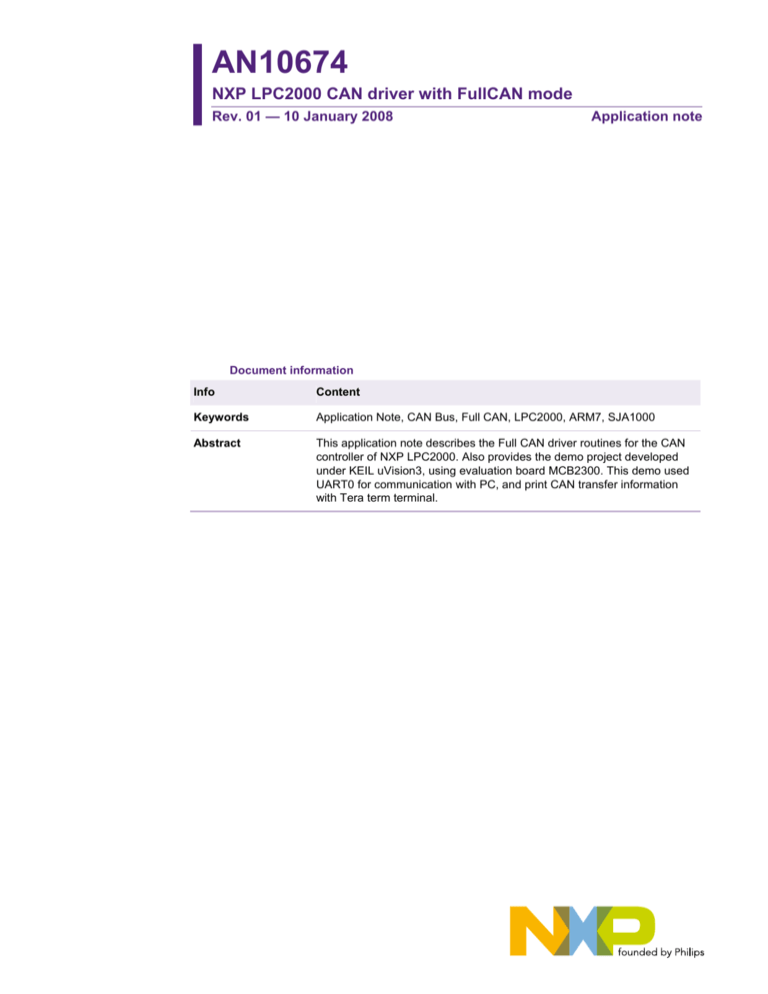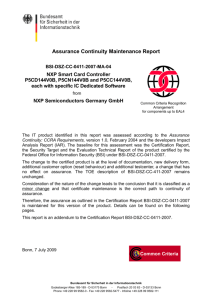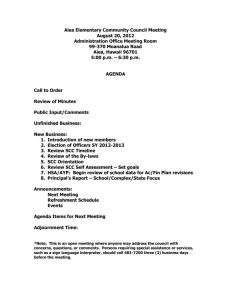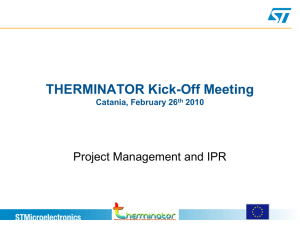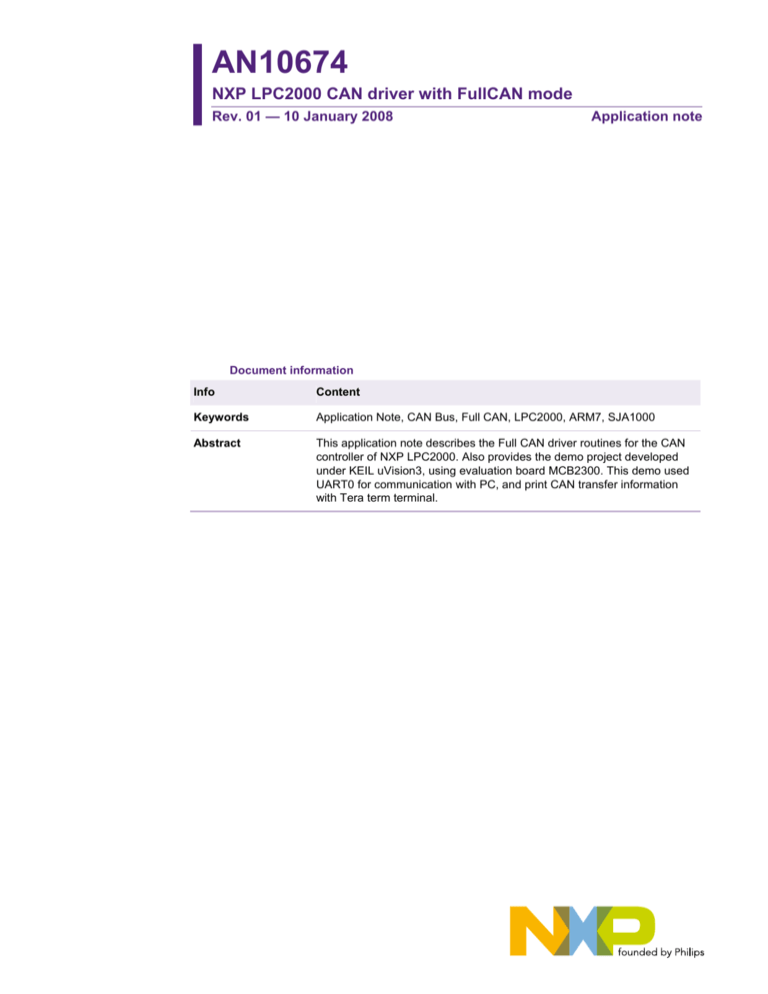
AN10674
NXP LPC2000 CAN driver with FullCAN mode
Rev. 01 — 10 January 2008
Application note
Document information
Info
Content
Keywords
Application Note, CAN Bus, Full CAN, LPC2000, ARM7, SJA1000
Abstract
This application note describes the Full CAN driver routines for the CAN
controller of NXP LPC2000. Also provides the demo project developed
under KEIL uVision3, using evaluation board MCB2300. This demo used
UART0 for communication with PC, and print CAN transfer information
with Tera term terminal.
AN10674
NXP Semiconductors
NXP LPC2000 CAN driver with FullCAN mode
Revision history
Rev
Date
Description
01
20080110
Initial version.
Contact information
For additional information, please visit: http://www.nxp.com
For sales office addresses, please send an email to: salesaddresses@nxp.com
AN10674_1
Application note
© NXP B.V. 2008. All rights reserved.
Rev. 01 — 10 January 2008
2 of 30
AN10674
NXP Semiconductors
NXP LPC2000 CAN driver with FullCAN mode
1. Introduction
The Controller Area Network (CAN) is a serial, asynchronous, multi-master
communication protocol for connecting electronic control modules, sensors and actuators
in automotive and industrial applications.
In the NXP LPC2000 microcontroller family, there are several microcontrollers with a
CAN Controller. The newest members in the family, like the LPC2300/LPC2400/LP2900,
have an improved CAN controller. This improved version is also available for the
microcontrollers with revision /01.
The major improvement is the FULLCAN mode, which automatically stores received
messages with selected CAN message identifiers into a message buffer.
This application note explains some of the main features of the CAN Controller including
the FullCAN operation mode.
At the end of the document, a demo program is given for the LPC2300/LPC2400
microcontroller.
2. Main features
The main features for the CAN controller of the LPC2000:
Data rates up to 1 Mbit/s on each bus
32-bit register and RAM access
Compatible with CAN specifications 2.0B, ISO 11898-1
Global Acceptance Filter recognizes 11-bit and 29-bit RX identifiers for all CAN
buses
Acceptance Filter can provide FullCAN-style automatic reception for selected
Standard identifiers
2.1 Main features of the FullCAN operation mode
The NXP LPC2000 microcontrollers with CAN interface feature a FullCAN operation
mode that directly stores received messages with selected CAN message identifiers into
a message buffer.
The user provides a list of CAN message identifiers that should be received by the CAN
interface. The CAN peripheral automatically scans every incoming CAN message and
when an identifier match is detected, the message is copied into the associated receive
buffer.
Regular FullCAN implementations typically have a limit of 16 or 32 such receive buffers,
often called ‘message objects’. In the LPC2000 microcontrollers, hundreds (max 146) of
filters can be used. The exact number depends on multiple parameters, such as the
number of CAN interfaces sharing the reception filter.
3. Acceptance Filter
The Acceptance Filter (AF) implements a fast hardware search algorithm supporting a
large number of identifiers. The AF recognizes 11-bit and 29-bit identifiers. A Filter Table
configures the acceptance Filter. This table is stored in a specific address in memory; its
maximum size is 2048 bytes and it is shared between the CAN controllers.
AN10674_1
Application Note
© NXP B.V. 2008. All rights reserved.
Rev. 01 — 10 January 2008
3 of 30
AN10674
NXP Semiconductors
NXP LPC2000 CAN driver with FullCAN mode
The Filter Table allows configuring 6 optional sections. The sections are configured in the
following order:
1. FullCAN ID’s
2. Explicit 11-bit identifiers
3. Groups of 11-bit identifiers
4. Explicit 29-bit identifiers
5. Groups of 29-bit identifiers
6. FullCAN Message Object Data
When FullCAN mode is used, the FullCAN ID section defines the message ID’s for
automatic reception. The FullCAN Message Object Data is the area where the messages
are automatically stored.
Each FullCAN Message ID entry has an interrupt enable bit, but only the first 64 FullCAN
message ID’s can generate an interrupt. The microcontroller generates this interrupt after
storing all the message bytes in the corresponding FULLCAN Message ID Object. The
receive ISR needs to read registers (FCANIC0 and FCANIC1) to identify the message ID
that generated the interrupt.
In order to generate an interrupt for the explicit and group message ID sections, the RI
(Receive Interrupt) flag in the CANxICR register needs to be set. The ISR needs to copy
the received data bytes from the CAN controller registers to the RAM area.
The following table shows how many bytes are used to define an entry in each section.
The FullCAN Message ID definition uses only 2 bytes, since the automatic reception only
works for 11-bit identifiers. Please note for each FULLCAN message ID entry, 12
additional bytes need to be reserved to store the received bytes.
Table 1.
Bytes used to define an entry
Section
Bytes
FullCAN ID
(2)
11-bit Explicit ID’s
(2)
11-bit Group ID’s
(4)
29-bit Explicit ID’s
(4)
29-bit Group ID’s
(8)
FullCAN Message Object Data
(12)
Table 2 shows five examples of different AF configurations. Example A shows that the
maximum number of 11-bit identifiers defined is 1024, when no other identifiers are used.
Example B shows the maximum number of FULLCAN message ID entries is 146 (14 x
146 = 2044).
AN10674_1
Application Note
© NXP B.V. 2008. All rights reserved.
Rev. 01 — 10 January 2008
4 of 30
AN10674
NXP Semiconductors
NXP LPC2000 CAN driver with FullCAN mode
Table 2.
Acceptance filter calculation examples
# of identifiers in
Example
A
B
C
D
E
0
146
0
100
50
11-bit Explicit ID's
1024
0
0
284
600
11-bit Group ID's
0
0
512
20
2
29-bit Explicit ID's
0
0
0
0
3
29-bit Group ID's
0
0
0
0
10
2048
2044
2048
2048
2000
FullCAN ID’s
Used Look_up
Table RAM size
(bytes)
3.1 Acceptance Filter message reception process
The basic message reception process is the following:
1. The CAN Controller is listening all messages in the CAN bus.
2. When a message is received, the CAN controller starts executing a HW fast search
algorithm to try to match the received message with an entry in the Acceptance
Filter. If the message is not in defined, the message is discarded. Note that at this
point the core has not been interrupted; therefore it is executing the application code.
3. When there is a match, the CAN controller interrupts the microcontroller by setting bit
RBx (Received message available) in register CANRxSR. The CAN ISR should
copy the CAN message from the CAN Controller registers to RAM memory, and then
release the CAN Controller receive registers by setting the flag RBB (Release
Receive Buffer) in the Command Register (CAN1CMR).
AN10674_1
Application Note
© NXP B.V. 2008. All rights reserved.
Rev. 01 — 10 January 2008
5 of 30
AN10674
NXP Semiconductors
NXP LPC2000 CAN driver with FullCAN mode
CPU
RAM
V
I
C
3
CAN Controller 1
CAN Controller
CAN Controller
CAN Controller
TX CAN Controller
Controller
TX CANRX
IRQ
1
CAN
Message
CPU moves
message
Acceptance Filter with
Identifier Look up Table
Explicit
IDsIDs
Explicit
1
22
3
4
:
:
Identifier
screening
Identifier
match
:
:
n
Groups of IDs
n+1
n+2
2
:
:
n+m
Fig 1. Acceptance Filter Message Reception Process
3.2 FullCAN message reception process
The FullCAN message reception process is the following:
1. The CAN Controller is listening all messages in the CAN bus.
2. When a message is received, the CAN controller starts executing a HW fast search
algorithm to try to match the received message with an entry in the Acceptance
Filter. If the message is not in defined, the message is discarded. If the message ID
received is in the Explicit or Group of ID’s, the reception process jumps to step 4.
When a message ID is matched in the FULLCAN section, the reception process
continues to step 3.
3. The Message Handler copies the received data into the corresponding FULLCAN
Message Object. Each AF entry has an index, and the Message Handler uses it to
calculate the corresponding destination address: EndOfTable + (12 * index).
4. When there is a match, the CAN generates an interrupt:
a. For a FULLCAN message, the corresponding bit in the FCANIC0 or FCANIC1 is
set. The ISR should read the received message from the FULLCAN message
Object section, using the same formula: EndOfTable + (12 * index) to obtain the
starting address of the received message.
AN10674_1
Application Note
© NXP B.V. 2008. All rights reserved.
Rev. 01 — 10 January 2008
6 of 30
AN10674
NXP Semiconductors
NXP LPC2000 CAN driver with FullCAN mode
b. For the explicit or group Ids, the bit RBx (Received message available) in register
CANRxSR is set. The CAN ISR should copy the CAN message from the CAN
Controller registers to RAM memory, and then release the CAN Controller receive
registers by setting the flag RRB (Release Receive Buffer) in the Command
Register (CAN1CMR).
V
CPU I
C
4
CAN Controller 1
CAN Controller
CAN Controller
TX CAN Controller
TX CAN Controller
RX
TX CAN Controller
IRQ if
enabled
1
CAN
Message
Message Handler
moves Message
Identifier Look up
Table
FullCAN IDs
1
2
3
4
:
:
Explicit IDs
2
Identifier
match
:
Groups of IDs
CPU can read
FullCAN objects at
any time
Message Handler
FullCAN Obj. Data
1
2
3
4
3
Acceptance Filter
Fig 2. FullCAN message reception process
4. Programming the Acceptance Filter
4.1 CAN controller initialization
In the LPC2300/LPC2400 family each peripheral has an independent clock divider. When
the Acceptance Filter is used, the clock divider used for the CAN Controller and for the
Acceptance Filter should be the same.
The following bits are used to control the peripheral clock divider associated with the
CAN Controller:
PCLKSEL0 27:26: PCLK_CAN1 Peripheral clock selection for CAN1.
PCLKSEL0 29:28: PCLK_CAN2 Peripheral clock selection for CAN2.
PCLKSEL0 31:30: PCLK_ACF Peripheral clock selection for CAN Filtering.
AN10674_1
Application Note
© NXP B.V. 2008. All rights reserved.
Rev. 01 — 10 January 2008
7 of 30
AN10674
NXP Semiconductors
NXP LPC2000 CAN driver with FullCAN mode
The CAN Controller initialization routine should power up the CAN controller in the
PCONP register. For the LPC2300, the bits 13 (CAN1) and 14 (CAN2) enable the CAN
controllers.
4.2 Acceptance Filter modes
The AF can be configured in four different modes by setting the Acceptance Filter Mode
Register (AFMR).
The demo example program shows how to use the AF in Bypass, Enabled or FullCAN
modes.
Table 3.
Acceptance filter modes
Acceptance Filter modes
Description
Acceptance Filter Disabled All Rx messages on all CAN buses are ignored.
AFMR Value
0x01
(Reset Value)
Acceptance Filter Bypass
All Rx messages are accepted on enabled CAN
controllers
0x03
Acceptance Filter Enabled
Only the message ID’s defined in the Filter Table
produce an interrupt.
0x00
AF enabled and FullCAN
mode enabled
The microcontroller is interrupted when a message 0x04
ID defined in any of the explicit or group of ID
sections is received. The message is stored
automatically if the message received is defined in
the FullCAN ID section.
4.3 Acceptance Filter and FullCAN mode enabled
There are five pointers associated with the AF:
Standard Frame Individual Start Address Register (SFF_sa)
Standard Frame Group Start Address Register (SFF_GRP_sa)
Extended Frame Start Address Register (EFF_sa)
Extended Frame Group Start Address Register (EFF_GRP_sa)
End of AF Tables Register (ENDofTable)
Each of the pointers is used to define the start of a section. They are relative (offset)
pointers to the starting address of the Filter Table. When a section is not defined, the
register should be set to the current free entry in the Filter Table. It is assumed that for
the FULLCAN message ID section the starting address (offset) is always 0.
The general procedure to configure the Acceptance Filter with FullCAN mode enabled is
the following:
1. Set the CAN Controller Mode Register ((CANxMOD) to Operating Mode (0x00).
2. Store in ascending order the FullCAN message ID’s. Each entry is a 16-bit value, the
FullCAN entries have 2 control bits: Message disable bit and the interrupt enable bit.
The SCC field specifies the Source CAN Channel.
AN10674_1
Application Note
© NXP B.V. 2008. All rights reserved.
Rev. 01 — 10 January 2008
8 of 30
AN10674
NXP Semiconductors
NXP LPC2000 CAN driver with FullCAN mode
Fig 3. Entry in FullCAN identifier table
3. Set “Standard Frame Individual Start Address Register” (SFF_sa) to the next free
entry after the last FullCAN message ID entry. If SFF_sa is set to zero, no FullCAN
message ID’s are defined.
4. Configure in ascending order the explicit 11-bit identifiers. Each entry is 16 bits,
including a Message disable bit.
5. Set “Standard Frame Group Start Address Register” (SFF_GRP_SA) to the next free
Filter Table entry.
6. Configure in ascending order the 11-bit groups. The lower bound is defined first and
then the upper bound. Each group is defined using 32 bits. There is Disable bit for
each bound. If a group is disabled, the Upper and Lower bound disable bits should
be set.
Fig 4. Entry in individual standard identifier table
3
7
6
5
4
3
2
1
0
9
8
7
6
5
Lower Identifier Bound
4
3
SCC
2
1
NOT USED
SCC
8
1
DISABLED
9
DISABLED
0
NOT USED
1
2
0
9
8
7
6
5
4
3
2
1
0
Upper Identifier Bound
Fig 5. Entry in standard identifier range table
AN10674_1
Application Note
© NXP B.V. 2008. All rights reserved.
Rev. 01 — 10 January 2008
9 of 30
AN10674
NXP Semiconductors
NXP LPC2000 CAN driver with FullCAN mode
7. Set “Extended Frame Individual Start Address Register” (EFF_sa) to the next free
Filter Table entry.
8. Store in ascending order the 29-bit identifiers. Each entry is 32 bits.
Fig 6. Entry in either extended identifier table
9. Set “Extended Frame Group Start Address Register” (EFF_GRP_sa) to the next free
Filter Table entry.
10. Store in ascending order the 29-bit groups. The lower bound is defined first and then
the upper bound. Each group entry is 64 bits.
Fig 7. Entry in lower extended identifier range table
Fig 8. Entry in upper extended identifier range table
11. Set the “End of AF Tables Register” (ENDofTable) to the next free Filter Table entry.
12. Set the CAN Acceptance Filter Mode Register to “AF with FULLCAN mode enabled”,
CAN_AFMR = 0x00000004.
AN10674_1
Application Note
© NXP B.V. 2008. All rights reserved.
Rev. 01 — 10 January 2008
10 of 30
AN10674
NXP Semiconductors
NXP LPC2000 CAN driver with FullCAN mode
4.3.1 Example
The following figure shows the configuration of the filter table when the following filters
are defined:
1. FullCAN ID’s: 0x20,0x1BC,0x255,0x26F
2. Explicit 11-bit ID: 0x10,0x1AC,0x245,0x25F
3. 11-bit groups: 0x300-0x3FF, 0x400-0x47F
4. Explicit 29 bit ID: 0x18EF101E, 0x18EF1E10,0x18EFFF10,0x18FFFC2
5. 29-bit groups: 0x7700-0x77FF, 0x85F7-0x8802
3
1
0
2
9
6
5
4
3
2
1
0
1
8
7
9
8
7
SCC
0
1
11-bit CAN ID(0x020)
SCC
0
1
SCC
0
SCC
6
5
4
3
0
9
8
7
6
5
4
3
2
1
0
2
1
SCC
0
1
11-bit CAN ID(0X1BC)
11-bit CAN ID(0x255)
SCC
0
1
11-bit CAN ID(0x26F)
0
11-bit CAN ID(0x010)
SCC
0
0
11-bit CAN ID(0x1AC)
0
0
11-bit CAN ID(0x245)
SCC
0
0
11-bit CAN ID(0x25F)
SCC
0
0
Lower ID bound(0x0300)
SCC
0
0
Upper ID bound (0x37F)
SCC
0
0
Lower ID bound (0x400)
SCC
0
0
Upper ID bound (0x47F)
FullCAN
Standard
Frame
Format
Identifier
CAN_SFF_SA = 0x8
Explicit
Standard
Frame
CAN_SFF_GRP_SA = 0x10
SCC
29-bit CAN ID (0x18EF101E)
SCC
29-bit CAN ID (0x18EF1E10)
SCC
29-bit CAN ID (0x18EFFF10)
SCC
29-bit CAN ID (0x18EFFFC2)
SCC
Lower 29-bit CAN ID bound (0x7700)
SCC
Upper 29-bit CAN ID bound (0x77FF)
SCC
Lower 29-bit CAN ID bound (0x85F7)
SCC
Upper 29-bit CAN ID bound (0x8802)
FullCAN Message ID Object Data
Group of
Standard
Frame
CAN_EFF_SA =0x18
Explicit
Extended
Frame
Format
Identifier
Section
CAN_EFF_GRP_SA =0x28
Group
Extended
Frame
Format
Identifier
Section
CAN_EOT =0x38
Fig 9. Configuration of the filter table – example1
Figure 10 shows the Memory layout for the previous example:
AN10674_1
Application Note
© NXP B.V. 2008. All rights reserved.
Rev. 01 — 10 January 2008
11 of 30
AN10674
NXP Semiconductors
NXP LPC2000 CAN driver with FullCAN mode
Fig 10. Memory Layout of the filter table – example1
4.3.2 Another example
Below is another example of the Acceptance Filter configuration. In this example, there
are four CAN controllers (the LPC23xx/LPC24xx have only two CAN channels, but NXP
also has four CAN channels microcontrollers, e.g. LPC2294) and each one defines the
following entries:
1. CAN Controller 1
Standard 11-bit identifiers: 0x50, 0x51, 0x101, 0x110, 0x120, 0x130, 0x132, 0x134,
0x200, 0x203, 0x208, 0x300, 0x601, 0x602; Group of extended 29-bit identifiers:
0x8000-0x8020
2. CAN Controller 2
Standard 11-bit identifiers: 0x30, 0x32, 0x47, 0x59, 0x222, 0x237, 0x340, 0x352;
Group of extended 29-bit identifiers: 0x4000-0x4020.
3. CAN Controller 3
Standard 11-bit identifiers: 0x208, 0x210, 0x413, 0x660; Group of extended 29-bit
identifiers: 0x8000-0x8020
4. CAN Controller 4
Standard 11-bit identifiers: 0x208, 0x250, 0x410, 0x415; Group of extended 29-bit
identifiers: 0x8000-0x8020
In the latest CAN Controller (LPC2300/LPC2400/LPC2900, revisions ‘/01’), the SCC
value equals CAN_controller – 1, e.g. SCC=0 matches CAN1.
AN10674_1
Application Note
© NXP B.V. 2008. All rights reserved.
Rev. 01 — 10 January 2008
12 of 30
AN10674
NXP Semiconductors
NXP LPC2000 CAN driver with FullCAN mode
SFF_sa=0x0
0x4
0x8
Explicit 11-bit ID’s
0x38
SFF_GRP_sa=0x3C; EFF_sa=0x3C; EFF_GRP_sa=0x3C
Group of 29 bit ID’s
0,0x051
0,0x110
0,0x130
0,0x134
0,0x203
0,0x300
0,0x602
1,0x032
1,0x059
1,0x237
1,0x352
2,0x210
2,0x660
3,0x250
3,0x415
0,0x050
0,0x101
0,0x120
0,0x132
0,0x200
0,0x208
0,0x601
1,0x030
1,0x047
1,0x222
1,0x340
2,0x208
2,0x413
3,0x208
3,0x410
0,0x8000
0,0x8020
1,0x4000
1,0x4020
2,0x8000
2,0x8020
3,0x4000
3,0x4020
ENDofTable=0x5C
not used
0x7FC
Fig 11. Configuration of the filter table – example2
4.4 Filter Table programming guidelines
1. The entries should be stored in increasing order for the Source CAN Channel (SCC)
first, and then for the CAN identifier (including disabled identifiers)
2. If there is an odd-number of identifiers, an extra ID should be added with the disable
bit set. This is because the next section should start in a word boundary
3. To disable a group entry in the AF, both entries need to be disabled.
5. Reading FullCAN Message Objects
A message object is reserved for each of the FullCAN message ID entries. Each of the
entries is assigned an index. The CAN controller uses this index to automatically store
the FullCAN message in memory. When the application code wants to read the FullCAN
Message Object, it uses the formula: EndOfTable + (12 * index) to calculate the Message
ID Object starting address. Each of the message objects use 3 32-bits words:
AN10674_1
Application Note
© NXP B.V. 2008. All rights reserved.
Rev. 01 — 10 January 2008
13 of 30
AN10674
NXP Semiconductors
NXP LPC2000 CAN driver with FullCAN mode
Message
lost bit
VPB
Base +
31
F
F
24 23
R
T
R
S
E
M
1
unused
S
E
M
0
16 15
unused
RX DLC
10
SCC
unused
9
ID.28
8
7
0
............................
ID.18
RX Data 4
RX Data 3
RX Data 2
RX Data 1
RX Data 8
RX Data 7
RX Data 6
RX Data 5
Fig 12. FullCAN message object layout
The Message Lost bit (MsgLst) indicates whether more than one FullCAN message has
been received since last time this message object was read. The Source CAN Channel
(SCC) identifies the CAN channel that received the message.
The CAN controller and the user application can access the FullCAN Message Objects.
In order to avoid corrupting the data in the message object or reading incorrect data
bytes, there is a semaphore mechanism implemented in each of the FullCAN Message
Objects.
Table 4.
FullCAN semaphore operation
SEM1
SEM0
Activity
0
1
Acceptance Filter is updating the content
1
1
Acceptance Filter has finished updating the content
0
0
CPU is in process of reading from the Acceptance Filter
The user application code should implement the following procedure to access the
Message Object:
AN10674_1
Application Note
© NXP B.V. 2008. All rights reserved.
Rev. 01 — 10 January 2008
14 of 30
AN10674
NXP Semiconductors
NXP LPC2000 CAN driver with FullCAN mode
Fig 13. Semaphore procedure for reading an auto-stored message
6. CAN error management
The CAN Controllers count and handle the transmit and receive errors as specified in
CAN Spec 2.0B. The Transmit and Receive Error Counters are incremented for each
AN10674_1
Application Note
© NXP B.V. 2008. All rights reserved.
Rev. 01 — 10 January 2008
15 of 30
AN10674
NXP Semiconductors
NXP LPC2000 CAN driver with FullCAN mode
detected error and are decremented when operation is error-free. Figures 16 and 17
show how the incrementing/decrementing is done depending on each type of error.
Fig 14. CAN Node Error Status
If the Transmit Error counter contains 255 and another error occurs, the CAN Controller
is forced into a state called Bus-Off. In this state, the following register bits and register
values are set:
- BS (Bus Off Set) in CANxSR
- BEI (Bus Error Interrupt) and EI (Error Warning Interrupt) in CANxICR
- RM (Reset Mode) in CANxMOD
-Transmit Error Counter is set to 127
- Receive Error Counter is cleared
The application code is responsible for clearing the RM bit to exit from the reset mode.
The CAN controller won’t be able to communicate until 128 occurrences of the Bus Free
condition (11 consecutive recessive bits) have occurred.
6.1 Error Interrupts
Three interrupt sources have been implemented to signal error conditions. In the CAN
protocol, the user application doesn’t have to worry about manually retransmitting the
message, the CAN controller does this automatically. The following three interrupts could
be used as statistical information or to find a faulty node in the CAN network.
Each interrupt can be enabled separately in the Interrupt Enable Register (CANxIER)
Bus Error Interrupt: (bit BEIE): This interrupt is generated upon any error condition on the
CAN bus.
Error Warning Interrupt: (bit EIE):The Error Warning Interrupt is generated if the error
warning limit is passed. Furthermore it is generated if the CAN controller enters the busAN10674_1
Application Note
© NXP B.V. 2008. All rights reserved.
Rev. 01 — 10 January 2008
16 of 30
AN10674
NXP Semiconductors
NXP LPC2000 CAN driver with FullCAN mode
off state and upon re-entry into error active state. The error-warning limit of the Can
Controller is programmable in reset mode. The default value upon reset is 96.
Error Passive Interrupt: (EPI) If the error status changes from error active to error passive
or vice versa an error passive interrupt is set.
6.2 Error Code Capture
The LPC2000 CAN Controller performs the full error confinement specified in the
CAN2.0B specifications. Like in every CAN controller, the whole process of handling
errors is executed fully automatically. However, to provide the user with additional details
about a certain error condition the CAN Controller contains the Error Code Capture
function.
Whenever a CAN bus error occurs, the corresponding bus error interrupt is set. At the
same time, the current bit position is captured into the Interrupt and Capture Register.
The captured data is kept until the host controller has read it. Afterwards, the capture
mechanism is activated again. The register content distinguishes four different types of
errors: form, stuff, bit and other errors. The register additionally indicates whether the
error occurred during reception or transmission of a message. Five bits in this register
indicate the erroneous bit position in the CAN frame.
Fig 15. Example for the Error Code Capture Function
The next two figures show all possible errors during transmission and reception of CAN
messages. The left part contains the position and the type of an error, captured by the
Error Code Capture Register. The right part of each table is a translation into an upper
AN10674_1
Application Note
© NXP B.V. 2008. All rights reserved.
Rev. 01 — 10 January 2008
17 of 30
AN10674
NXP Semiconductors
NXP LPC2000 CAN driver with FullCAN mode
level error description and can be derived directly from the register contents. With the
help of these tables, further information concerning error counter change and the
erroneous state at the transmit and receive pins of the device can be derived. While
using this table, e.g., in the error analysis software it is possible to analyze every single
error situation in detail. The information about type and position of CAN errors can be
used for error statistics and system maintenance or for corrective actions during system
optimization.
Fig 16. Possible errors during reception
AN10674_1
Application Note
© NXP B.V. 2008. All rights reserved.
Rev. 01 — 10 January 2008
18 of 30
AN10674
NXP Semiconductors
NXP LPC2000 CAN driver with FullCAN mode
Fig 17. Possible errors during transmission
6.3 Receive overrun condition
Each CAN controller has a double receive buffer. Only one receive buffer is accessible
by the user application. When a message is completely received, an interrupt is
AN10674_1
Application Note
© NXP B.V. 2008. All rights reserved.
Rev. 01 — 10 January 2008
19 of 30
AN10674
NXP Semiconductors
NXP LPC2000 CAN driver with FullCAN mode
generated. While the user application is accessing the buffer, the CAN controller is still
able to receive another message. The overrun condition occurs when a third message is
received, but the application code has not released the receive buffers.
Figure 18 illustrates this condition:
CAN
CAN Message 1
CAN Message 2
Accepted !
Accepted !
Receive Buffer Status =
CAN Message 3
ID Accepted !
full
Receive
Data Overrun Status /
Fig 18. Data overrun condition
To avoid the overrun condition, the user should configure the AF in such way that most of
non-important messages are filtered out. Also the user could configure the CAN
controller interrupt as a FIQ (Fast interrupt Request), so the interrupt will have the
highest priority in the system.
7. General CAN controller driver description
7.1 Software development support
The CAN controller driver was tested with the following software development
environments:
IDE – KEIL uVision3 (MDK3.03 or MDK3.11)
Emulator – ULINK (used for MDK3.03) or ULINK2 (used for MDK3.11)
Keil Realview 3.5x compiler
The CAN driver example was based in the AN10438: Application Note “NXP LPC2000
CAN driver”. The microcontroller used in this example was the LPC2378.
7.2 CAN controller driver functionality overview
The CAN controller driver routines described in this Application Note are designed to
provide the application programmer with a higher-level interface for communication with
each CAN controller module, thus relieving the programmer from having to understand
the detailed operation of the CAN controller module. The application programmer can
design the application interface to the CAN controller driver routines with the knowledge
that the driver routines will take all necessary actions for transmitting and receiving CAN
messages on the CAN bus.
The CAN controller driver routines perform the following functions:
AN10674_1
Application Note
© NXP B.V. 2008. All rights reserved.
Rev. 01 — 10 January 2008
20 of 30
AN10674
NXP Semiconductors
NXP LPC2000 CAN driver with FullCAN mode
Initialization of the CAN controller
Configuration of the CAN controller for various baud rates
Prepare transmission of data pool and CAN message
Receiving and storing CAN messages in the appropriate receive data pool
Providing pre-defined values for a set of bit-rates for various clock frequencies
Mode switching of the CAN controller
Easy read/write access to CAN controller registers
Printing information about CAN BUS transmitted/received data by the UART.
The Global Acceptance Filter (GAF) configuration lists the initialization of five Look-up
table sections.
For the CAN controller driver the file LPC2000_CAN_Driver.c contains the five-identifier
sections that can be configured.
Note: Commenting the according definition statements out can disable those sections.
This should be done if some sections are not used.
Furthermore, the LPC2000_CAN_Driver.c contains lists of example CAN identifiers with
their associated Source CAN Channel (SCC) separated for each section. The following
tables, Table 6 to Table 10, are extracted from the LPC2000_CAN_Driver.c file and show
all pre-defined CAN identifiers and their SCC for all sections. The user can change the
list in each section to suit each application’s needs.
Table 5.
ID look-up table definitions of the LPC2000_CAN_Driver.c
Section Definition
Section of the ID Lookup Table
Memory
#define LPC2000_CANDRIVER_STD_FullCAN
FullCAN Frame Format ID Section
#define LPC2000_CANDRIVER_STD_INDIVIDUAL
Explicit Standard Frame Format ID
Section
#define LPC2000_CANDRIVER_STD_GROUP
Group of Standard Frame Format ID
Section
#define LPC2000_CANDRIVER_EXT_INDIVIDUAL
Explicit Extended Frame Format ID
Section
#define LPC2000_CANDRIVER_EXT_GROUP
Table 6.
Group of Extended Frame Format ID
Section
Example of FullCAN frame format identifier section
const lpc2000CANdriver_ACFilter_t gklpc2000CANdriver_StdFullCAN_Section[] =
{
/* Channel(1-4) ,
11-bit Identifier ( <7FF Double than ram size ) */
{LPC2000_CANDRIVER_SCC_2,
0x0020},
{LPC2000_CANDRIVER_SCC_2,
0x01BC},
{LPC2000_CANDRIVER_SCC_2,
0x0255},
AN10674_1
Application Note
© NXP B.V. 2008. All rights reserved.
Rev. 01 — 10 January 2008
21 of 30
AN10674
NXP Semiconductors
NXP LPC2000 CAN driver with FullCAN mode
{LPC2000_CANDRIVER_SCC_2,
0x026F}
};
Table 7.
Example of explicit standard frame format identifier section
const lpc2000CANdriver_ACFilter_t gklpc2000CANdriver_StdIndividualSection[ ] =
{
/* Channel(1-4) , 11-bit Identifier */
{LPC2000_CANDRIVER_SCC_2, 0x0010},
{LPC2000_CANDRIVER_SCC_2, 0x01AC},
{LPC2000_CANDRIVER_SCC_2, 0x0245},
{LPC2000_CANDRIVER_SCC_2, 0x025F}
};
Table 8.
Example group of standard frame format identifier section
const lpc2000CANdriver_ACFilter_t gklpc2000CANdriver_StdGroupSection[ ] =
{
/* Channel 11-bit Identifier */
{LPC2000_CANDRIVER_SCC_2, 0x0300}, // lower bound, Group 1
{LPC2000_CANDRIVER_SCC_2, 0x037F}, // upper bound, Group 1
{LPC2000_CANDRIVER_SCC_2, 0x0400}, // lower bound, Group 2
{LPC2000_CANDRIVER_SCC_2, 0x047F} // upper bound, Group 1
};
Table 9.
Example of explicit extended frame format identifier section
const lpc2000CANdriver_ACFilterx_t gklpc2000CANdriver_ExtIndividualSection[] =
{
/* Channel
29-bit Identifier ( =< 0x1FFFFFFF) */
{LPC2000_CANDRIVER_SCC_2,
0x18EF101E},
{LPC2000_CANDRIVER_SCC_2,
0x18EF1E10},
{LPC2000_CANDRIVER_SCC_2,
0x18EFFF10},
{LPC2000_CANDRIVER_SCC_2,
0x18EFFFC2}
};
Table 10. Example group of extended frame format identifier section
const lpc2000CANdriver_ACFilterx_t gklpc2000CANdriver_ExtGroupSection[ ] =
{
/* Channel 29-bit Identifier ( =< 0x1FFFFFFF) */
{LPC2000_CANDRIVER_SCC_2, 0x00007700}, // lower bound, Group 1
{LPC2000_CANDRIVER_SCC_2, 0x000077FF}, // upper bound, Group 1
{LPC2000_CANDRIVER_SCC_2, 0x000085F7}, // lower bound, Group 2
{LPC2000_CANDRIVER_SCC_2, 0x00008802} // upper bound, Group 2
};
AN10674_1
Application Note
© NXP B.V. 2008. All rights reserved.
Rev. 01 — 10 January 2008
22 of 30
AN10674
NXP Semiconductors
NXP LPC2000 CAN driver with FullCAN mode
7.3 CAN message buffers data structure
For transmission and reception of a CAN message, Message Buffers for transmitting and
receiving messages are used. Both buffers are defined as a structure and hold the
following data fields (see Table 11). Both structures are defined in the header file
LPC2000_CAN.h.
Table 11.
Transmit and receive Message Buffer defined in LPC2000_CAN.h
Transmit buffer: lpc2000CANdriver_TXObj_t
Receive buffer: lpc2000CANdriver_RXObj_t
typedef struct
typedef struct
{
{
UInt32 TFI;
unsigned char FULLCALmsg;
UInt32 ID;
UInt32 RFS;
UInt32 DataField[2];
UInt32 ID;
UInt32 DataField[2];
} lpc2000CANdriver_TXObj_t;
} lpc2000CANdriver_RXObj_t;
Table 12 shows how the 32-bit wide array Data Field and the CAN Message Buffer data
is organized.
Table 12.
Array Data Field
MSB
LSB
DataField[0]
Data Byte 4
Data Byte 3
Data Byte 2
Data Byte 1
DataField[1]
Data Byte 8
Data Byte 7
Data Byte 6
Data Byte 5
8. Demo description
8.1 Demo hardware
Using KEIL MCB2300 Evaluation Board.
You can find detailed information on the MCB2300 board at:
http://www.nxp.com/redirect/keil.com
8.2 Demo setup
8.2.1 Introduction
LPC2378 microcontroller has 2 CAN channels.
In the demo, the two CAN channels were interconnected, in such way that:
CAN1 transmits data to the CAN BUS, the UART0 displays the messages
transmitted and the Global Acceptance Filter Look-up Table to PC screen.
CAN2 receives data from the CAN BUS, the UART0 displays the messages
received.
AN10674_1
Application Note
© NXP B.V. 2008. All rights reserved.
Rev. 01 — 10 January 2008
23 of 30
AN10674
NXP Semiconductors
NXP LPC2000 CAN driver with FullCAN mode
8.2.2 Hardware setup
TeraTerm pro:
Displays CAN received and
transmitted messages.
USB
U-LINK
LAPTOP
UART @
9600 bps
8-bit
1-bit Stop
No parity
No Flow
Control
No Echo
USB
UART0
JTAG
IAR LPC2148 board
LPC
2148
SCLK0
MISO0
MOSI0
SSEL0
LCD
SDA0
+3.3V
GND
Fig 19. Demo hardware setup
8.2.3 Demo operation step
1. Connect the two Pin-2 between CAN1 port and CAN2 port; Connect the two Pin-7
between CAN1 port and CAN2 port; Or you can find one UART cable with both
female header and pin-to-pin connected
1
2
6
3
7
4
8
5
9
1
2
6
CAN2
3
7
4
8
5
9
CAN1
Fig 20. CAN1 and CAN2 port pins and connection description
2. Make sure MCB2300 RST (J9) jumper is off and ISP (J10) jumper is OFF
3. Connect UART0 of MCB2300 to PC UART port
4. Connect MCB2300 JTAG port to PC USB port with ULINK
5. Open and download the demo project[LPC2000_CAN.Uv2]
6. Open Tera Term Pro in your PC
AN10674_1
Application Note
© NXP B.V. 2008. All rights reserved.
Rev. 01 — 10 January 2008
24 of 30
AN10674
NXP Semiconductors
NXP LPC2000 CAN driver with FullCAN mode
7. Power On. Press Reset key on MCB2300, it will enable ULINK in uVision3
8. Enter debug mode in uVision3
9. Run the demo
8.3 Demo displayed information
When you open the demo project and start debug in uVision3, on Tera Term Terminal, it
will displays following demo start information:
Fig 21. Welcome page for the Demo
When you press 3, CAN message send page will come, not only displays sent
messages, but also displays Global Acceptance Filter Look-up table pre-defined in
LPC2000_CAN_Driver.c
AN10674_1
Application Note
© NXP B.V. 2008. All rights reserved.
Rev. 01 — 10 January 2008
25 of 30
AN10674
NXP Semiconductors
NXP LPC2000 CAN driver with FullCAN mode
Fig 22. CAN message sent page
When you conform transmission, Demo code will start transmit.
If received successfully, then demo code will display the received data as following:
Fig 23. CAN message received page
AN10674_1
Application Note
© NXP B.V. 2008. All rights reserved.
Rev. 01 — 10 January 2008
26 of 30
AN10674
NXP Semiconductors
NXP LPC2000 CAN driver with FullCAN mode
9. Reference
[1] AN10438: Application Note “NXP LPC2000 CAN driver”
[2] LPC2378 Data Sheet – Version 3
[3] UM10211: LPC2364/65/66/67/68/77/78/87/88 User Manual – Version 1
AN10674_1
Application Note
© NXP B.V. 2008. All rights reserved.
Rev. 01 — 10 January 2008
27 of 30
AN10674
NXP Semiconductors
NXP LPC2000 CAN driver with FullCAN mode
10. Appendix A
Software flowchart for demo
Fig 24. Welcome page for the Demo
AN10674_1
Application Note
© NXP B.V. 2008. All rights reserved.
Rev. 01 — 10 January 2008
28 of 30
AN10674
NXP Semiconductors
NXP LPC2000 CAN driver with FullCAN mode
11. Legal information
11.1 Definitions
Draft — The document is a draft version only. The content is still under
internal review and subject to formal approval, which may result in
modifications or additions. NXP Semiconductors does not give any
representations or warranties as to the accuracy or completeness of
information included herein and shall have no liability for the consequences
of use of such information.
11.2 Disclaimers
General — Information in this document is believed to be accurate and
reliable. However, NXP Semiconductors does not give any representations
or warranties, expressed or implied, as to the accuracy or completeness of
such information and shall have no liability for the consequences of use of
such information.
Right to make changes — NXP Semiconductors reserves the right to make
changes to information published in this document, including without
limitation specifications and product descriptions, at any time and without
notice. This document supersedes and replaces all information supplied prior
to the publication hereof.
Suitability for use — NXP Semiconductors products are not designed,
authorized or warranted to be suitable for use in medical, military, aircraft,
space or life support equipment, nor in applications where failure or
malfunction of a NXP Semiconductors product can reasonably be expected
to result in personal injury, death or severe property or environmental
damage. NXP Semiconductors accepts no liability for inclusion and/or use of
NXP Semiconductors products in such equipment or applications and
therefore such inclusion and/or use is for the customer’s own risk.
Applications — Applications that are described herein for any of these
products are for illustrative purposes only. NXP Semiconductors makes no
representation or warranty that such applications will be suitable for the
specified use without further testing or modification.
11.3 Trademarks
Notice: All referenced brands, product names, service names and
trademarks are property of their respective owners.
AN10674_1
Application note
© NXP B.V. 2008. All rights reserved.
Rev. 01 — 10 January 2008
29 of 30
AN10674
NXP Semiconductors
NXP LPC2000 CAN driver with FullCAN mode
12. Contents
1.
2.
2.1
3.
3.1
3.2
4.
4.1
4.2
4.3
4.3.1
4.3.2
4.4
5.
6.
6.1
6.2
6.3
7.
7.1
7.2
7.3
8.
8.1
8.2
8.2.1
8.2.2
8.2.3
8.3
9.
10.
11.
11.1
11.2
11.3
12.
Introduction .........................................................3
Main features .......................................................3
Main features of the FullCAN operation mode ...3
Acceptance Filter ................................................3
Acceptance Filter message reception process...5
FullCAN message reception process .................6
Programming the Acceptance Filter..................7
CAN controller initialization ................................7
Acceptance Filter modes....................................8
Acceptance Filter and FullCAN mode enabled...8
Example ...........................................................11
Another example ..............................................12
Filter Table programming guidelines ................13
Reading FullCAN Message Objects.................13
CAN error management ....................................15
Error Interrupts .................................................16
Error Code Capture..........................................17
Receive overrun condition................................19
General CAN controller driver description......20
Software development support.........................20
CAN controller driver functionality overview .....20
CAN message buffers data structure ...............23
Demo description ..............................................23
Demo hardware................................................23
Demo setup......................................................23
Introduction ......................................................23
Hardware setup................................................24
Demo operation step........................................24
Demo displayed information.............................25
Reference ...........................................................27
Appendix A Software flowchart for demo ....28
Legal information ..............................................29
Definitions ........................................................29
Disclaimers.......................................................29
Trademarks ......................................................29
Contents.............................................................30
Please be aware that important notices concerning this document and the product(s)
described herein, have been included in the section 'Legal information'.
© NXP B.V. 2008. All rights reserved.
For more information, please visit: http://www.nxp.com
For sales office addresses, email to: salesaddresses@nxp.com
Date of release: 10 January 2008
Document identifier: AN10674_1