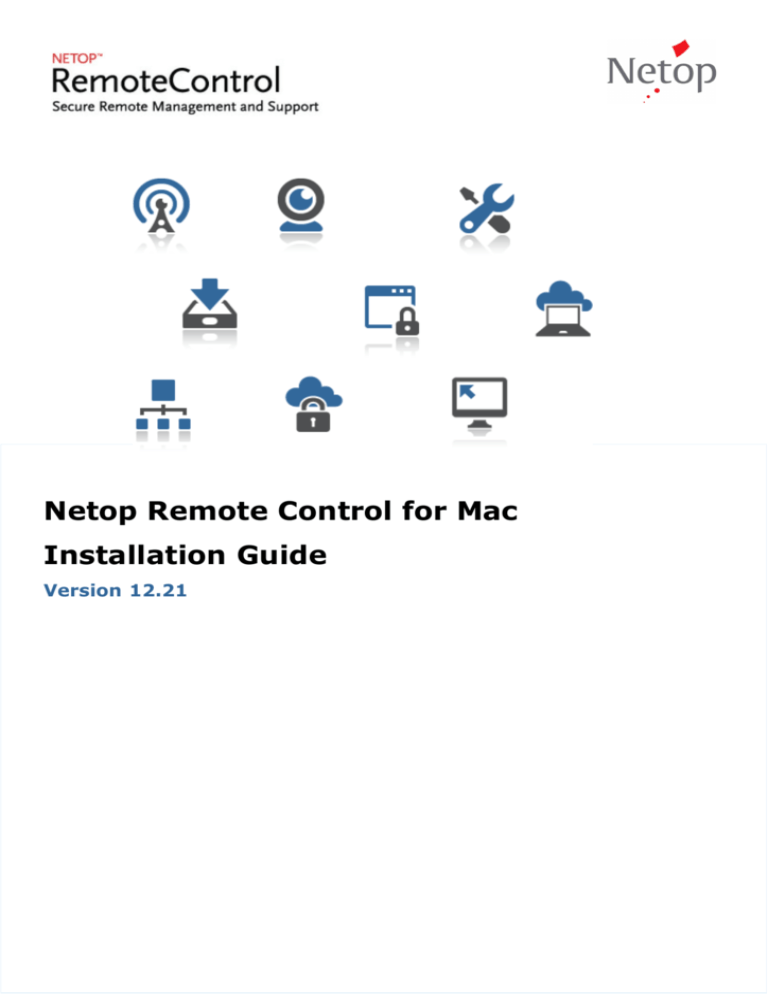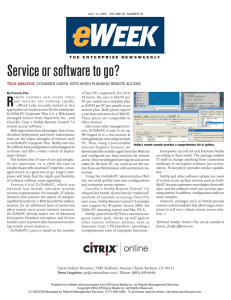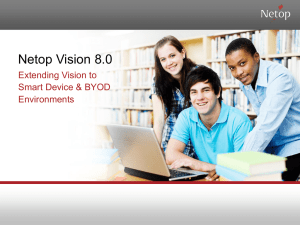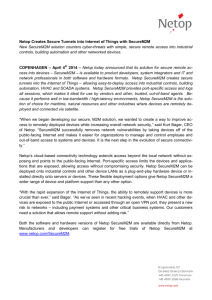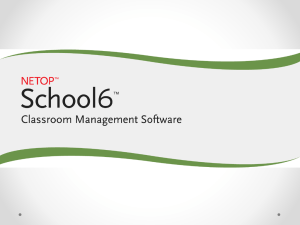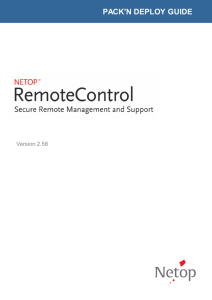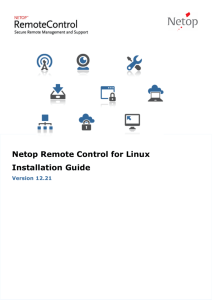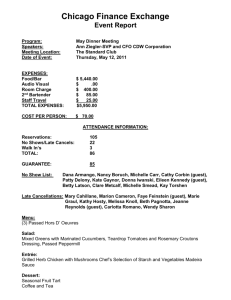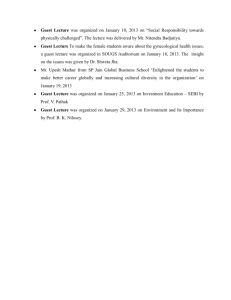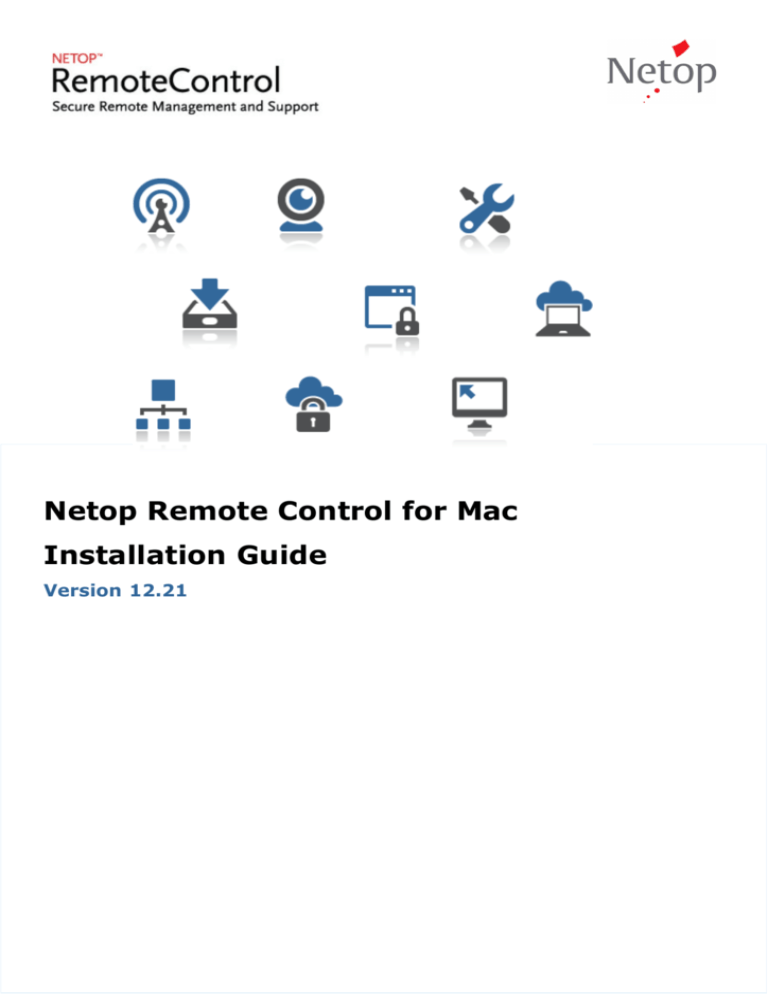
Netop Remote Control for Mac
Installation Guide
Version 12.21
Copyright© 1981-2016 Netop Business Solutions A/S. All Rights Reserved.
Portions used under license from third parties.
Please send any comments to:
Netop Business Solutions A/S
Bregnerodvej 127
DK-3460 Birkerod
Denmark
Fax: Int +45 45 90 25 26
E-mail: info@netop.com
Internet: www.netop.com
Netop™ is a trademark of Netop Business Solutions A/S. All other products mentioned in
this document are trademarks of their respective manufacturers. Netop Business Solutions
A/S denies any and all responsibility for damages caused directly or indirectly as a result
of using this document. The content of this document is subject to change without
notice. Netop Business Solutions A/S retains the copyright to this document.
The document is optimized for double-sided printing.
Netop Remote Control 12.21 for Mac Installation Guide
Contents
...................................................................................................2
1 Introduction
2 Install
...................................................................................................3
3 Uninstall
...................................................................................................4
3.1
...........................................................................................................4
Uninstall Netop Guest
4 Netop Guest
...................................................................................................5
4.1
...........................................................................................................5
Load and unload Netop Guest
4.2
...........................................................................................................5
Netop Guest Functionality
5 Netop Host ...................................................................................................6
5.1
...........................................................................................................6
Display and hide the Netop Host Window
5.2
...........................................................................................................6
Netop Host Functionality
Index .............................................................................................................0
Contents
1
Netop Remote Control 12.21 for Mac Installation Guide
1 Introduction
Netop Remote Control for Mac includes a Netop Guest and a Netop Host.
Netop Guest for Mac can connect to a remote Netop Host by using the TCP/IP (TCP) and
WebConnect communication protocols.
Netop Host for Mac enables a remote Netop Guest to connect by the TCP/IP, TCP/IP
(TCP), HTTP and WebConnect communication protocols.
The current guide explains how to install, uninstall and load Netop Remote Control on Mac.
2
Introduction
Netop Remote Control 12.21 for Mac Installation Guide
2 Install
Before you install, please verify that your computer meets the technical requirements: see
the Mac system requirements.
NOTE: Before installing Netop Guest or Netop Host, you must remove any previous
versions of the Guest and the Host programs. To be able to install, the user logged on to
the computer must have system user privileges.
You can install Netop Remote Control for the supported Linux versions from the files on
the Netop download page.
Open the relevant .DMG file downloaded from the Netop website and double-click on the
resulting .PKG file to show the installation wizard that will guide you through the Netop
installation. Accept the license agreement and specify the licensee name and Netop
license number when prompted. When the Netop Host license number has been approved,
the Host for Mac will load, initialize and be available for communication with a Netop
Guest.
Install
3
Netop Remote Control 12.21 for Mac Installation Guide
3 Uninstall
In the Applications/NetopHost directory, run the netopHostuninstall.pkg file to show the
Uninstall Netop Host window that will guide you through the uninstallation.
NOTE: Uninstalling a Netop installation requires that the user logged on to the computer
has administrator rights.
3.1 Uninstall Netop Guest
To uninstall the Netop Guest, either use the default Operating System’s package manager
or execute the following commands in a terminal window:
RedHat, CentOS, SUSE:
rpm -e NetopGuest
rm -rf /etc/NetopGuest
Ubuntu:
apt-get remove netopguest
rm -rf /etc/netopguest
When using the package manager to uninstall the Guest, the above rm command should
also be executed to remove the /etc/NetopGuest folder and its contents.
4
Uninstall
Netop Remote Control 12.21 for Mac Installation Guide
4 Netop Guest
This section covers these topics:
Load and Unload Netop Guest
Netop Guest Functionality
4.1 Load and unload Netop Guest
Start Netop Guest from the Applications folder:
To stop Netop Guest, click the close symbol.
4.2 Netop Guest Functionality
Netop Guest for Mac has a similar look and feel as the Windows Guest but the
functionality in Netop Guest for Mac is reduced. Menus and commands that are not
available on Mac are shown in gray text and with gray icons.
Netop Guest for Mac can connect to a remote Netop Host by using the Internet TCP/IP
(TCP) and WebConnect communication protocols.
NOTE: To connect to another port number than the Netop default port 443, add the port
number to the Host name or address after a colon, for example: 192.168.100.1:1234.
Netop Guest
5
Netop Remote Control 12.21 for Mac Installation Guide
5 Netop Host
Netop Host includes the Netop Host Program for Mac.
Netop Host Program for Mac will load and initialize when the computer operating system
starts. When started, communication will be initialized enabling a Netop Guest to connect.
5.1 Display and hide the Netop Host Window
Netop Host GUI for Mac will not start when Netop Host Program for Mac loads.
If Netop Host Program on Mac is loaded, select Applications/NetopHost/NetopHostGUI to
start the Netop Host GUI for Mac:
To unload Netop Host GUI for Mac to hide the Netop Host on Mac window, quit the
NetopHostGUI application.
5.2 Netop Host Functionality
The Netop Host for Mac window contains most of the Netop Host for Windows window
elements, but Netop Host for Mac has limited functionality as compared to the Windows
version and setup is organized differently.
Netop Host for Mac enables a remote Netop Guest to connect by the TCP/IP, TCP/IP
(TCP), HTTP and WebConnect communication protocols to remote control the Netop Host
for Mac computer, transfer files between the computers and run a typed text chat session
between the computer users.
To change the setup options of the Netop Host, click the Options button on the toolbar or
click Options on the Tools menu:
6
Netop Host
Netop Remote Control 12.21 for Mac Installation Guide
Username
Type a valid Mac logon name
To change the setup of Netop Host Program for Mac, the user must have the
privileges to edit the /etc/NetopHost/Host.xml file.
Password
Type the matching logon password.
Click OK to and the Netop Host Manager Configuration window displays :
Netop Host
7