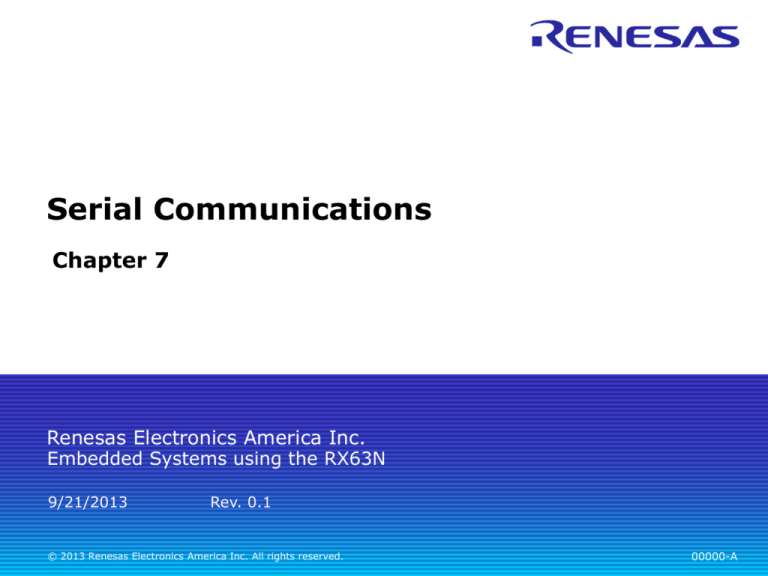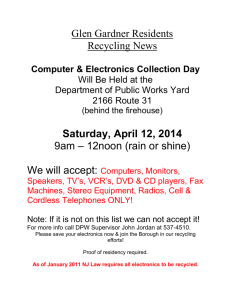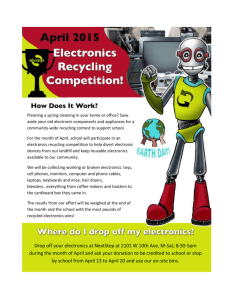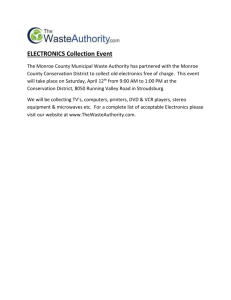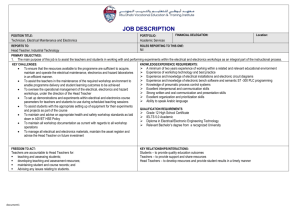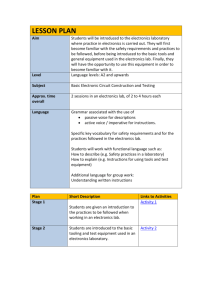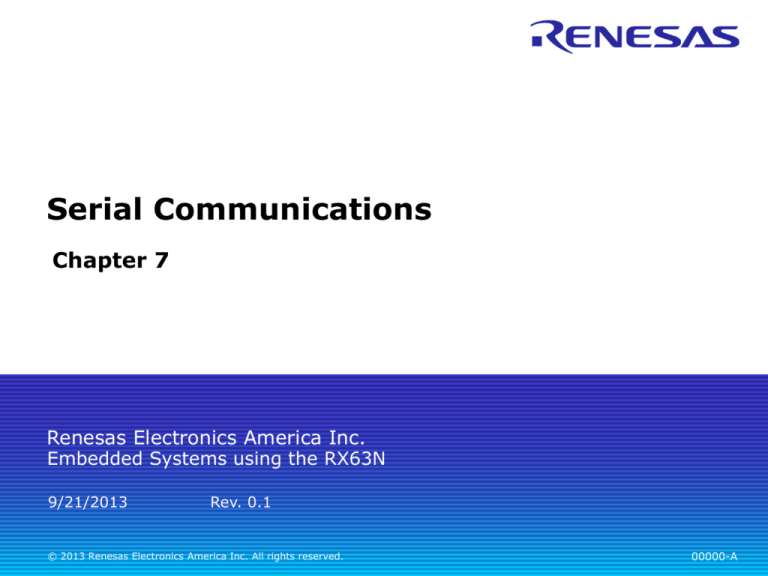
Serial Communications
Chapter 7
Renesas Electronics America Inc.
Embedded Systems using the RX63N
9/21/2013
Rev. 0.1
© 2013 Renesas Electronics America Inc. All rights reserved.
00000-A
In this chapter we will learn:
General Communications
Serial Communications
2
RS232 Standard
UART Operation
RSPI Operation
I2C
© 2013 Renesas Electronics America Inc. All rights reserved.
Data Communications
The International Organization for Standardization (ISO) has
established a reference model which organizes network
function in seven layers
Each layer provides a service to the layer above and
communicates with the same layer’s software or hardware
on other computers
Layers 5-7 are
concerned with
services for the
applications
Layers 1-4 are
concerned with
the flow of data
from end to end
through the
network
3
© 2013 Renesas Electronics America Inc. All rights reserved.
Physical Layer (1) – Serial Communications
The basic premise of serial communications is that one or
two wires are used to transmit digital data
An extra ground reference wire is also needed
Communication can be one way or two way, however most
often two way, hence the need for two communication wires
Other wires are often used for other aspects of the
communications such as; ground, “clear-to-send”, “data
terminal ready”, etc.
4
© 2013 Renesas Electronics America Inc. All rights reserved.
Serial Communication Basics
Send one bit of the message at a time
Message field consists of:
Start bit (one bit)
Data (LSB first or MSB, and size – 7, 8, 9 bits)
Optional parity bit is used to make total number of ones in data
even or odd
Stop bit (one or two bits)
All devices on network or link must use same
communications parameters, such as speed for example
5
© 2013 Renesas Electronics America Inc. All rights reserved.
Bit Rate vs. Baud Rate
Bit Rate:
How many data bits are transmitted per second
Baud Rate:
How many symbols are transmitted per second
A symbol may be represented by a voltage level, a sine wave’s
frequency or phase, etc.
Extra symbols (channel changes) may be inserted for
framing, error detection, acknowledgment, etc. These
reduce the bit rate
A single symbol might encode more than one bit. This
increases the bit rate
6
© 2013 Renesas Electronics America Inc. All rights reserved.
UART Concepts
UART stands for Universal Asynchronous
Receiver/Transmitter
Universal
Configurable to fit protocol requirements
Asynchronous
No clock line needed to de-serialize bits
Receiver/Transmitter
Signals can be both received and transmitted
7
© 2013 Renesas Electronics America Inc. All rights reserved.
General UART Concepts
The UART subsystem consists of:
Two shift registers
Parallel to serial for transmit
Serial to parallel for receive
Programmable clock source
Clock must run at 16x desired bit rate
Error detection
Detect bad stop or parity bits
Detect receive buffer overwrite
Interrupt generators
Character received
Character transmitted, ready to send another
8
© 2013 Renesas Electronics America Inc. All rights reserved.
General UART Concepts cont.
Here is a circuit representation of a Serial Input Parallel
Output (SIPO) shift register
[1]
and a Parallel Input Serial Output (PISO) shift register
[1]
9
© 2013 Renesas Electronics America Inc. All rights reserved.
Block Diagram of RX63N Serial
Communications Interface
[2]
10
© 2013 Renesas Electronics America Inc. All rights reserved.
SCI in UART Mode
In order to communicate from the RX63N chip, you need to
set up several registers, including:
Mode
Speed
Parity
Stop bits
Configuration
There are two primary “Data Registers”
SCIx.RDR (Receive Data Register)
SCIx.TDR (Transmit Data Register)
11
© 2013 Renesas Electronics America Inc. All rights reserved.
Serial Mode Register (SMR)
This special function register is concerned with operational
variations of the UART
[2]
The bits related to the SMR are:
CKS: transmission speed
MP: Multi processor (set to 0)
STOP: Stop bits
PM: Parity mode
PE: Parity Enable
CHR: Length of data
CM: Communications mode
The following slide contains the values each bit can be set to
12
© 2013 Renesas Electronics America Inc. All rights reserved.
Serial Mode Register (SMR) cont.
[2]
13
© 2013 Renesas Electronics America Inc. All rights reserved.
Serial Control Register (SCR)
This register is responsible for controlling the Serial
Communications Interface; whether it is turned on or off,
the choice of input clock to the shift register, and function of
the SCK pin
[2]
The following two slide contains the values each bit can be
set to as well as their description
14
© 2013 Renesas Electronics America Inc. All rights reserved.
Serial Control Register (SCR) cont.
[2]
15
© 2013 Renesas Electronics America Inc. All rights reserved.
Serial Control Register (SCR) cont.
[2]
16
© 2013 Renesas Electronics America Inc. All rights reserved.
Serial Status Register (SSR)
The SSR is a read only register which indicates the status of
the currently received byte over the corresponding SCI
[2]
TEND:
This flag is set at the end of transmission of a byte from the
TDR or in case the serial transmission is disabled.
PER:
Parity error flag
FER:
This flag indicates if there is a framing error
ORER:
Overrun error flag
MPB and MPBT bits are multi-processor related
17
© 2013 Renesas Electronics America Inc. All rights reserved.
Setting up the Speed of the Serial Port
The speed of communications is a combination of
PCLK
Bits CKS in the SMR
The Bit Rate Register (BRR)
Formula:
B=bit rate, N=BRR setting, n=CKS setting
If you for example want to communicate at 38,400 bps, and
your PCLK is 50 MHz, n should be set to 0 and N should be
set to 40
SCI0.BRR.BYTE = 40;
18
© 2013 Renesas Electronics America Inc. All rights reserved.
Error Rate
Since you cannot get an exact value of xx.0 there is an error
rate associated with calculating the bit rate
Formula:
For example, communication at 38,400 bps, with a PCLK of
50 MHz, n set to 0 and N set to 40 the percent error will be
19
© 2013 Renesas Electronics America Inc. All rights reserved.
Bit Rates and Percent Errors
[1]
20
© 2013 Renesas Electronics America Inc. All rights reserved.
Serial Communications and Interrupts
There are three separate threads of control in the program
Main program and subroutines it calls
Transmit ISR
– Executes when UART is ready
to send another character
Receive ISR
– Executes when UART receives a
character
Problem: Information needs to be
buffered between threads
Solution: circular queue with head
and tail pointers
One for Tx and one for Rx
21
© 2013 Renesas Electronics America Inc. All rights reserved.
Code Implementing Queues
Enqueue at tail
tail_ptr points to next free entry
Dequeue from head
head_ptr points to item to remove
#define the queue size makes it
easy to change in the future
One queue direction
Tx ISR unloads tx_q
Rx ISR loads rx_q
Other threads (e.g. main) load tx_q
and unload rx_q
Queue is empty if size == 0
Queue is full if size == Q_SIZE
22
© 2013 Renesas Electronics America Inc. All rights reserved.
Defining the Queues
#define Q_SIZE (32)
typedef struct {
unsigned char Data[Q_SIZE];
unsigned int Head; //points to oldest data element
unsigned int Tail; //points to next free space
unsigned int Size; //quantity of elements in queue
} Q_T;
Q_T tx_q, rx_q;
23
© 2013 Renesas Electronics America Inc. All rights reserved.
Initialization and Status Inquiries
void Q_Init(Q_T * q) {
unsigned int i;
for (i=0; i<Q_SIZE; i++)
q->Data[i] = 0; //simplifies debugging
q->Head = 0;
q->Tail = 0;
q->Size = 0;
}
int Q_Empty(Q_T * q) {
return q->Size == 0;
}
int Q_Full(Q_T * q) {
return q->Size == Q_SIZE;
}
24
© 2013 Renesas Electronics America Inc. All rights reserved.
Enqueue and Dequeue
// Q_Enqueue – Called by a UART ISR – put a char on the queue
int Q_Enqueue(Q_T * q, unsigned char d) {
if (!Q_Full(q)) { // Check if queue is full
q->Data[q->Tail++] = d;
q->Tail %= Q_SIZE;
q->Size++;
return 1; // success
} else
return 0; // failure
}
// Q_Dequeue–called by a consumer function–take a char from queue
unsigned char Q_Dequeue(Q_T * q) {
unsigned char t=0;
if (!Q_Empty(q)) { //Check to see if queue is empty
t = q->Data[q->Head];
q->Data[q->Head++] = 0; // to simplify debugging, clear
q->Head %= Q_SIZE;
q->Size--;
}
return t;
}
25
© 2013 Renesas Electronics America Inc. All rights reserved.
Renesas Serial Peripheral Interface (RSPI)
Synchronous communication
Can work with as few as three
wires, but more needed to access
additional devices
Better method to access peripherals
than parallel I/O
Common clock means you can
transmit at 25.0 Mbps
Intended for very short distances
(i.e. on-board)
The RX63N has three SPI masters
[1]
26
© 2013 Renesas Electronics America Inc. All rights reserved.
SPI Details
Serial Clock (RSPCK)
Master Out, Slave in (MOSI)
Transmission from RX63N
Master In, Slave Out (MISO)
Transmission from peripheral)
Slave Select (SSLx)
Select one of the peripheral devices\
We will only cover SPI in Slave Mode
[1]
27
© 2013 Renesas Electronics America Inc. All rights reserved.
SPI Registers
28
Serial Peripheral Control Register (SPCR)
Serial Peripheral Control Register (SPCR2)
Slave Select Polarity (SSLP)
Serial Peripheral Pin Control Register (SPPCR)
Serial Peripheral Status (SPSR)
Serial Peripheral Data Register (SPDR)
Serial Peripheral Bit Rate Register (SPBR)
Serial Peripheral Clock Delay Register (SPCKD)
© 2013 Renesas Electronics America Inc. All rights reserved.
Serial Peripheral Control Register (SPCR)
This register controls the operating mode of the RSPI.
[2]
[2]
29
© 2013 Renesas Electronics America Inc. All rights reserved.
Serial Peripheral Control Register (SPCR2)
This register adds to the controllability of the operating
mode of the Renesas SPI
[2]
[2]
30
© 2013 Renesas Electronics America Inc. All rights reserved.
Slave Select Polarity (SSLP):
This register sets the polarity of the slave select lines SSL0
to SSL3 of the Renesas SPI module
[2]
[2]
31
© 2013 Renesas Electronics America Inc. All rights reserved.
Serial Peripheral Pin Control Register (SPPCR)
This register sets the modes of the RSPI pins
[2]
[2]
32
© 2013 Renesas Electronics America Inc. All rights reserved.
Serial Peripheral Status (SPSR)
This register is an indicator of the current operating status of
the RSPI
[2]
[2]
33
© 2013 Renesas Electronics America Inc. All rights reserved.
Serial Peripheral Data Register (SPDR)
This register contains data to be transmitted and data
received over the SPI channel
[2]
34
© 2013 Renesas Electronics America Inc. All rights reserved.
Serial Peripheral Bit Rate Register (SPBR)
The value of this register determines the rate of data
transfer
[2]
[1]
35
© 2013 Renesas Electronics America Inc. All rights reserved.
Serial Peripheral Clock Delay Register (SPCKD)
The value of this register sets a period from the beginning of
SSL signal assertion to the clock oscillations on the RSPK line
[2]
[2]
36
© 2013 Renesas Electronics America Inc. All rights reserved.
I2C (IIC)
Inter-Integrated Circuit Bus
A two line bus for communicating data at high speeds
Multiple devices on the same bus with only one master
controlling the bus
Needs pull up resistors and is kept at a digital high level
when idle
[1]
37
© 2013 Renesas Electronics America Inc. All rights reserved.
I2C Working
Two wires:
SCL (Serial Clock): Synchronizing data transfer on the data line
SDA (Serial Data): Responsible for transferring data between
devices
Together they can toggle in a controlled fashion to indicated
certain important conditions that determine the status of the
bus and intentions of the devices on the bus
Before any form of data transfer takes place, a device
wanting to transfer data must take control of the bus
(monitor the bus)
38
© 2013 Renesas Electronics America Inc. All rights reserved.
I2C Working cont.
If the bus is held high, then it is free. A device may issue a
START condition and take control of the bus
If a START condition is issued, no other device will transmit
data on the bus (predetermined behavior for all devices)
39
© 2013 Renesas Electronics America Inc. All rights reserved.
I2C Working cont.
When device is ready to give up control of the bus, it issues
a STOP condition
STOP condition is one in which the SDA line gets pulled high
while the SCL line is high
Other conditions: RESTART (combination of a START and
STOP signal)
40
© 2013 Renesas Electronics America Inc. All rights reserved.
I2C Working cont.
Address the slave device with one byte of data which
consists of a 7 bit address + 1 bit (R/W)
If this bit is low, it indicates that the master wants to write
to the slave device; if high, the master device wishes to read
from the slave. This determines whether the next
transactions are going to be read from or written to the
addressed slave devices
A ninth bit (clock) is transmitted with each byte of data
transmitted (ACK(Logic 0)/NACK(logic 1) bit). The slave
device must provide an ACK within the 9th cycle to
acknowledge receipt of data
41
© 2013 Renesas Electronics America Inc. All rights reserved.
I2C Working cont.
42
© 2013 Renesas Electronics America Inc. All rights reserved.
What we have covered
Basics of communication
Creating queues
Various transmission protocols and how to operate them:
43
RS232
UART
RSPI
I2C
© 2013 Renesas Electronics America Inc. All rights reserved.
References
[1] Embedded Systems, An Introduction Using the Renesas
RX63N Microcontroller
[2] Renesas Electronics, Inc., RX63N Group, RX631 Group
User’s Manual: Hardware, Rev.1.60, February 2013.
44
© 2013 Renesas Electronics America Inc. All rights reserved.
Renesas Electronics America Inc.
© 2013 Renesas Electronics America Inc. All rights reserved.