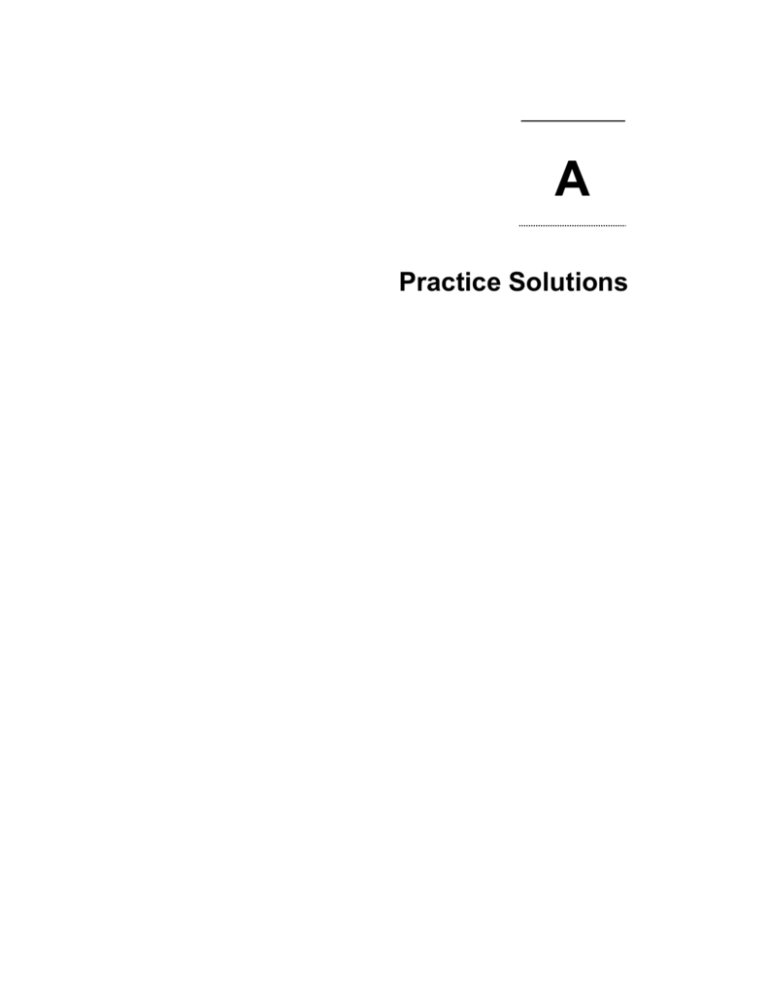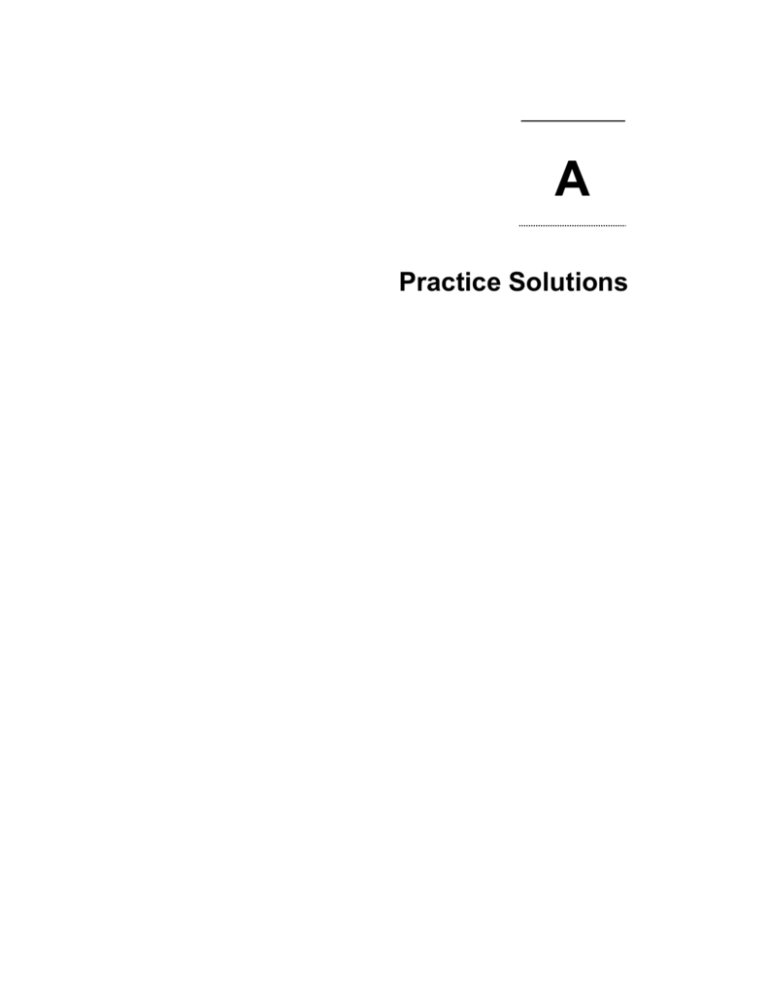
A
Practice Solutions
Practice 1 Solutions
1. Initiate an iSQL*Plus session using the user ID and password provided by the instructor.
2. iSQL*Plus commands access the database.
False
3. The following SELECT statement executes successfully:
True
SELECT last_name, job_id, salary AS Sal
FROM
employees;
4. The following SELECT statement executes successfully:
True
SELECT *
FROM
job_grades;
5. There are four coding errors in this statement. Can you identify them?
SELECT
sal x 12
FROM
employee_id, last_name
ANNUAL SALARY
employees;
–
The EMPLOYEES table does not contain a column called sal. The column is called
SALARY.
–
The multiplication operator is *, not x, as shown in line 2.
–
The ANNUAL SALARY alias cannot include spaces. The alias should read
ANNUAL_SALARY or be enclosed in double quotation marks.
–
A comma is missing after the column, LAST_NAME.
6. Show the structure of the DEPARTMENTS table. Select all data from the DEPARTMENTS table.
DESCRIBE departments
SELECT *
FROM
departments;
7. Show the structure of the EMPLOYEES table. Create a query to display the last name, job code,
hire date, and employee number for each employee, with employee number appearing first.
Provide an alias STARTDATE for the HIRE_DATE column. Save your SQL statement to a file
named lab1_7.sql.
DESCRIBE employees
SELECT employee_id, last_name, job_id, hire_date StartDate
FROM
employees;
Introduction to Oracle9i: SQL A-2
Practice 1 Solutions (continued)
8.
Run your query in the file lab1_7.sql.
SELECT employee_id, last_name, job_id, hire_date
FROM
employees;
9.
Create a query to display unique job codes from the EMPLOYEES table.
SELECT DISTINCT job_id
FROM
employees;
If you have time, complete the following exercises:
10. Copy the statement from lab1_7.sql into the iSQL*Plus Edit window. Name the column
headings Emp #, Employee, Job, and Hire Date, respectively. Run your query again.
SELECT employee_id "Emp #", last_name "Employee",
job_id "Job", hire_date "Hire Date"
FROM
employees;
11. Display the last name concatenated with the job ID, separated by a comma and space, and name
the column Employee and Title.
SELECT last_name||’, ’||job_id "Employee and Title"
FROM
employees;
If you want an extra challenge, complete the following exercise:
12. Create a query to display all the data from the EMPLOYEES table. Separate each column by a
comma. Name the column THE_OUTPUT.
SELECT employee_id || ’,’ || first_name || ’,’ || last_name
|| ’,’ || email || ’,’ || phone_number || ’,’|| job_id
|| ’,’ || manager_id || ’,’ || hire_date || ’,’ ||
salary || ’,’ || commission_pct || ’,’ || department_id
THE_OUTPUT
FROM
employees;
Introduction to Oracle9i: SQL A-3
Practice 2 Solutions
1. Create a query to display the last name and salary of employees earning more than $12,000.
Place your SQL statement in a text file named lab2_1.sql. Run your query.
SELECT
FROM
WHERE
last_name, salary
employees
salary > 12000;
2. Create a query to display the employee last name and department number for employee number
176.
SELECT
FROM
WHERE
last_name, department_id
employees
employee_id = 176;
3. Modify lab2_1.sql to display the last name and salary for all employees whose salary is not
in the range of $5,000 and $12,000. Place your SQL statement in a text file named
lab2_3.sql.
SELECT
FROM
WHERE
last_name, salary
employees
salary NOT BETWEEN 5000 AND 12000;
4. Display the employee last name, job ID, and start date of employees hired between February 20,
1998, and May 1, 1998. Order the query in ascending order by start date.
SELECT
FROM
WHERE
ORDER BY
last_name, job_id, hire_date
employees
hire_date BETWEEN ’20-Feb-1998’ AND ’01-May-1998’
hire_date;
Introduction to Oracle9i: SQL A-4
Practice 2 Solutions (continued)
5. Display the last name and department number of all employees in departments 20 and 50 in
alphabetical order by name.
SELECT
FROM
WHERE
ORDER BY
last_name, department_id
employees
department_id IN (20, 50)
last_name;
6. Modify lab2_3.sql to list the last name and salary of employees who earn between $5,000
and $12,000, and are in department 20 or 50. Label the columns Employee and Monthly
Salary, respectively. Resave lab2_3.sql as lab2_6.sql. Run the statement in
lab2_6.sql.
SELECT
FROM
WHERE
AND
last_name "Employee", salary "Monthly Salary"
employees
salary BETWEEN 5000 AND 12000
department_id IN (20, 50);
7. Display the last name and hire date of every employee who was hired in 1994.
SELECT
FROM
WHERE
last_name, hire_date
employees
hire_date LIKE ’%94’;
8. Display the last name and job title of all employees who do not have a manager.
SELECT
FROM
WHERE
last_name, job_id
employees
manager_id IS NULL;
9. Display the last name, salary, and commission for all employees who earn commissions. Sort
data in descending order of salary and commissions.
SELECT
FROM
WHERE
ORDER BY
last_name, salary, commission_pct
employees
commission_pct IS NOT NULL
salary DESC, commission_pct DESC;
Introduction to Oracle9i: SQL A-5
Practice 2 Solutions (continued)
If you have time, complete the following exercises.
10. Display the last names of all employees where the third letter of the name is an a.
SELECT
FROM
WHERE
last_name
employees
last_name LIKE ’__a%’;
11. Display the last name of all employees who have an a and an e in their last name.
SELECT
FROM
WHERE
AND
last_name
employees
last_name LIKE ’%a%’
last_name LIKE ’%e%’;
If you want an extra challenge, complete the following exercises:
12. Display the last name, job, and salary for all employees whose job is sales representative or
stock clerk and whose salary is not equal to $2,500, $3,500, or $7,000.
SELECT
FROM
WHERE
AND
last_name, job_id, salary
employees
job_id IN (’SA_REP’, ’ST_CLERK’)
salary NOT IN (2500, 3500, 7000);
13. Modify lab2_6.sql to display the last name, salary, and commission for all employees
whose commission amount is 20%. Resave lab2_6.sql as lab2_13.sql. Rerun the
statement in lab2_13.sql.
.
SELECT
FROM
WHERE
last_name "Employee", salary "Monthly Salary",
commission_pct
employees
commission_pct = .20;
Introduction to Oracle9i: SQL A-6
Practice 3 Solutions
1. Write a query to display the current date. Label the column Date.
SELECT
FROM
sysdate "Date"
dual;
2. For each employee, display the employee number, last_name, salary, and salary increased by 15%
and expressed as a whole number. Label the column New Salary. Place your SQL statement in
a text file named lab3_2.sql.
SELECT
FROM
employee_id, last_name, salary,
ROUND(salary * 1.15, 0) "New Salary"
employees;
3. Run your query in the file lab3_2.sql.
SELECT
FROM
employee_id, last_name, salary,
ROUND(salary * 1.15, 0) "New Salary"
employees;
4. Modify your query lab3_2.sql to add a column that subtracts the old salary from
the new salary. Label the column Increase. Save the contents of the file as lab3_4.sql.
Run the revised query.
SELECT
employee_id, last_name, salary,
ROUND(salary * 1.15, 0) "New Salary",
ROUND(salary * 1.15, 0) - salary "Increase"
FROM
employees;
5. Write a query that displays the employee’s last names with the first letter capitalized and all other
letters lowercase and the length of the name for all employees whose name starts with J, A, or M.
Give each column an appropriate label. Sort the results by the employees’ last names.
SELECT
INITCAP(last_name) "Name",
LENGTH(last_name) "Length"
FROM
employees
WHERE
last_name LIKE ’J%’
OR
last_name LIKE ’M%’
OR
last_name LIKE ’A%’
ORDER BY last_name;
Introduction to Oracle9i: SQL A-7
Practice 3 Solutions (continued)
6. For each employee, display the employee’s last name, and calculate the number of months
between today and the date the employee was hired. Label the column MONTHS_WORKED. Order
your results by the number of months employed. Round the number of months up to the closest
whole number.
Note: Your results will differ.
SELECT
last_name, ROUND(MONTHS_BETWEEN
(SYSDATE, hire_date)) MONTHS_WORKED
FROM
employees
ORDER BY MONTHS_BETWEEN(SYSDATE, hire_date);
7.
Write a query that produces the following for each employee:
<employee last name> earns <salary> monthly but wants <3 times
salary>. Label the column Dream Salaries.
SELECT
last_name || ’ earns ’
|| TO_CHAR(salary, ’fm$99,999.00’)
|| ’ monthly but wants ’
|| TO_CHAR(salary * 3, ’fm$99,999.00’)
|| ’.’ "Dream Salaries"
FROM
employees;
If you have time, complete the following exercises:
8. Create a query to display the last name and salary for all employees. Format the salary to be 15
characters long, left-padded with $. Label the column SALARY.
SELECT
last_name,
LPAD(salary, 15, ’$’) SALARY
FROM
employees;
9. Display each employee’s last name, hire date, and salary review date, which is the first Monday
after six months of service. Label the column REVIEW. Format the dates to appear in the format
similar to “Monday, the Thirty-First of July, 2000.”
SELECT
last_name, hire_date,
TO_CHAR(NEXT_DAY(ADD_MONTHS(hire_date, 6),’MONDAY’),
’fmDay, "the" Ddspth "of" Month, YYYY’) REVIEW
FROM
employees;
10. Display the last name, hire date, and day of the week on which the employee started. Label
the column DAY. Order the results by the day of the week starting with Monday.
SELECT
last_name, hire_date,
TO_CHAR(hire_date, ’DAY’) DAY
FROM
employees
ORDER BY TO_CHAR(hire_date - 1, ’d’);
Introduction to Oracle9i: SQL A-8
Practice 3 Solutions (continued)
If you want an extra challenge, complete the following exercises:
11. Create a query that displays the employees’ last names and commission amounts. If an
employee does not earn commission, put “No Commission.” Label the column COMM.
SELECT
FROM
last_name,
NVL(TO_CHAR(commission_pct), ’No Commission’) COMM
employees;
12. Create a query that displays the employees’ last names and indicates the amounts of their
annual salaries with asterisks. Each asterisk signifies a thousand dollars. Sort the data in
descending order of salary. Label the column EMPLOYEES_AND_THEIR_SALARIES.
SELECT
rpad(last_name, 8)||’ ’|| rpad(’ ’, salary/1000+1, ’*’)
EMPLOYEES_AND_THEIR_SALARIES
FROM
employees
ORDER BY salary DESC;
13. Using the DECODE function, write a query that displays the grade of all employees based on the
value of the column JOB_ID, as per the following data:
JOB
GRADE
AD_PRES
A
ST_MAN
B
IT_PROG
C
SA_REP
D
ST_CLERK
E
None of the above
0
SELECT job_id, decode (job_id,
’ST_CLERK’,
’SA_REP’,
’IT_PROG’,
’ST_MAN’,
’AD_PRES’,
’E’,
’D’,
’C’,
’B’,
’A’,
’0’)GRADE
FROM employees;
Introduction to Oracle9i: SQL A-9
Practice 3 Solutions (continued)
14. Rewrite the statement in the preceding question using the CASE syntax.
SELECT job_id, CASE job_id
WHEN ’ST_CLERK’ THEN
WHEN ’SA_REP’
THEN
WHEN ’IT_PROG’ THEN
WHEN ’ST_MAN’
THEN
WHEN ’AD_PRES’ THEN
ELSE ’0’ END GRADE
FROM employees;
’E’
’D’
’C’
’B’
’A’
Introduction to Oracle9i: SQL A-10
Practice 4 Solutions
1. Write a query to display the last name, department number, and department name for all
employees.
SELECT e.last_name, e.department_id, d.department_name
FROM employees e, departments d
WHERE e.department_id = d.department_id;
2. Create a unique listing of all jobs that are in department 80. Include the location of the
department in the output.
SELECT DISTINCT job_id, location_id
FROM employees, departments
WHERE employees.department_id = departments.department_id
AND employees.department_id = 80;
3. Write a query to display the employee last name, department name, location ID, and city of all
employees who earn a commission.
SELECT e.last_name, d.department_name, d.location_id, l.city
FROM employees e, departments d, locations l
WHERE e.department_id = d.department_id
AND
d.location_id = l.location_id
AND e.commission_pct IS NOT NULL;
4. Display the employee last name and department name for all employees who have an a
(lowercase) in their last names. Place your SQL statement in a text file named lab4_4.sql.
SELECT last_name, department_name
FROM employees, departments
WHERE employees.department_id = departments.department_id
AND last_name LIKE ’%a%’;
Introduction to Oracle9i: SQL A-11
Practice 4 Solutions (continued)
5. Write a query to display the last name, job, department number, and department name for all
employees who work in Toronto.
SELECT e.last_name, e.job_id, e.department_id,
d.department_name
FROM employees e JOIN departments d
ON (e.department_id = d.department_id)
JOIN locations l
ON (d.location_id = l.location_id)
WHERE LOWER(l.city) = ’toronto’;
6. Display the employee last name and employee number along with their manager’s last name and
manager number. Label the columns Employee, Emp#, Manager, and Mgr#, respectively.
Place your SQL statement in a text file named lab4_6.sql.
SELECT w.last_name "Employee", w.employee_id "EMP#",
m.last_name "Manager", m.employee_id "Mgr#"
FROM employees w join employees m
ON (w.manager_id = m.employee_id);
Introduction to Oracle9i: SQL A-12
Practice 4 Solutions (continued)
7. Modify lab4_6.sql to display all employees including King, who has no manager.
Place your SQL statement in a text file named lab4_7.sql. Run the query in lab4_7.sql
SELECT w.last_name "Employee", w.employee_id "EMP#",
m.last_name "Manager", m.employee_id "Mgr#"
FROM employees w
LEFT OUTER JOIN employees m
ON (w.manager_id = m.employee_id);
If you have time, complete the following exercises.
8. Create a query that displays employee last names, department numbers, and all the
employees who work in the same department as a given employee. Give each column an
appropriate label.
SELECT e.department_id department, e.last_name employee,
c.last_name colleague
FROM
employees e JOIN employees c
ON
(e.department_id = c.department_id)
WHERE
e.employee_id <> c.employee_id
ORDER BY e.department_id, e.last_name, c.last_name;
9. Show the structure of the JOB_GRADES table. Create a query that displays the name, job,
department name, salary, and grade for all employees.
DESC JOB_GRADES
SELECT e.last_name, e.job_id, d.department_name,
e.salary, j.grade_level
FROM
employees e, departments d, job_grades j
WHERE e.department_id = d.department_id
AND
e.salary BETWEEN j.lowest_sal AND j.highest_sal;
-- OR
SELECT e.last_name, e.job_id, d.department_name,
e.salary, j.grade_level
FROM
employees e JOIN departments d
ON
(e.department_id = d.department_id)
JOIN
job_grades j
ON
(e.salary BETWEEN j.lowest_sal AND j.highest_sal);
Introduction to Oracle9i: SQL A-13
Practice 4 Solutions (continued)
If you want an extra challenge, complete the following exercises:
10. Create a query to display the name and hire date of any employee hired after employee Davies.
SELECT
FROM
WHERE
AND
-- OR
SELECT
FROM
ON
WHERE
e.last_name, e.hire_date
employees e, employees davies
davies.last_name = ’Davies’
davies.hire_date < e.hire_date
e.last_name, e.hire_date
employees e JOIN employees davies
(davies.last_name = ’Davies’)
davies.hire_date < e.hire_date;
11. Display the names and hire dates for all employees who were hired before their managers, along
with their manager’s names and hire dates. Label the columns Employee, Emp
Hired, Manager, and Mgr Hired, respectively.
SELECT w.last_name, w.hire_date, m.last_name, m.hire_date
FROM
employees w, employees m
WHERE w.manager_id = m.employee_id
AND
w.hire_date < m.hire_date;
-- OR
SELECT w.last_name, w.hire_date, m.last_name, m.hire_date
FROM
employees w JOIN employees m
ON
(w.manager_id = m.employee_id)
WHERE
w.hire_date < m.hire_date;
Introduction to Oracle9i: SQL A-14
Practice 5 Solutions
Determine the validity of the following three statements. Circle either True or False.
1. Group functions work across many rows to produce one result.
True
2. Group functions include nulls in calculations.
False. Group functions ignore null values. If you want to include null values, use the NVL
function.
3. The WHERE clause restricts rows prior to inclusion in a group calculation.
True
4. Display the highest, lowest, sum, and average salary of all employees. Label the columns
Maximum, Minimum, Sum, and Average, respectively. Round your results to the nearest whole
number. Place your SQL statement in a text file named lab5_6.sql.
SELECT
FROM
ROUND(MAX(salary),0)
ROUND(MIN(salary),0)
ROUND(SUM(salary),0)
ROUND(AVG(salary),0)
employees;
"Maximum",
"Minimum",
"Sum",
"Average"
5. Modify the query in lab5_4.sql to display the minimum, maximum, sum, and average salary for
each job type. Resave lab5_6.sql to lab5_4.sql. Run the statement in lab5_5.sql.
SELECT
job_id, ROUND(MAX(salary),0)
ROUND(MIN(salary),0)
ROUND(SUM(salary),0)
ROUND(AVG(salary),0)
FROM
employees
GROUP BY job_id;
"Maximum",
"Minimum",
"Sum",
"Average"
Introduction to Oracle9i: SQL A-15
Practice 5 Solutions (continued)
6. Write a query to display the number of people with the same job.
SELECT
job_id, COUNT(*)
FROM
employees
GROUP BY job_id;
7. Determine the number of managers without listing them. Label the column Number of
Managers. Hint: Use the MANAGER_ID column to determine the number of managers.
SELECT
FROM
COUNT(DISTINCT manager_id) "Number of Managers"
employees;
8. Write a query that displays the difference between the highest and lowest salaries. Label the
column DIFFERENCE.
SELECT
FROM
MAX(salary) - MIN(salary) DIFFERENCE
employees;
If you have time, complete the following exercises.
9. Display the manager number and the salary of the lowest paid employee for that manager.
Exclude anyone whose manager is not known. Exclude any groups where the minimum
salary is $6,000 or less. Sort the output in descending order of salary.
SELECT
FROM
WHERE
GROUP BY
HAVING
ORDER BY
manager_id, MIN(salary)
employees
manager_id IS NOT NULL
manager_id
MIN(salary) > 6000
MIN(salary) DESC;
10. Write a query to display each department’s name, location, number of employees, and the
average salary for all employees in that department. Label the columns Name, Location,
Number of People, and Salary, respectively. Round the average salary to two decimal
places.
SELECT
d.department_name "Name", d.location_id "Location",
COUNT(*) "Number of People",
ROUND(AVG(salary),2) "Salary"
FROM
employees e, departments d
WHERE
e.department_id = d.department_id
GROUP BY d.department_name, d.location_id;
Introduction to Oracle9i: SQL A-16
Practice 5 Solutions (continued)
If you want an extra challenge, complete the following exercises:
11. Create a query that will display the total number of employees and, of that total, the number of
employees hired in 1995, 1996, 1997, and 1998. Create appropriate column headings.
SELECT
FROM
COUNT(*) total,
SUM(DECODE(TO_CHAR(hire_date,
SUM(DECODE(TO_CHAR(hire_date,
SUM(DECODE(TO_CHAR(hire_date,
SUM(DECODE(TO_CHAR(hire_date,
employees;
’YYYY’),1995,1,0))"1995",
’YYYY’),1996,1,0))"1996",
’YYYY’),1997,1,0))"1997",
’YYYY’),1998,1,0))"1998"
12. Create a matrix query to display the job, the salary for that job based on department number, and
the total salary for that job, for departments 20, 50, 80, and 90, giving each column an appropriate
heading.
SELECT
job_id "Job",
SUM(DECODE(department_id
SUM(DECODE(department_id
SUM(DECODE(department_id
SUM(DECODE(department_id
SUM(salary) "Total"
FROM
employees
GROUP BY job_id;
,
,
,
,
20,
50,
80,
90,
salary))
salary))
salary))
salary))
Introduction to Oracle9i: SQL A-17
"Dept
"Dept
"Dept
"Dept
20",
50",
80",
90",
Practice 6 Solutions
1. Write a query to display the last name and hire date of any employee in the same
department as Zlotkey. Exclude Zlotkey.
SELECT last_name, hire_date
FROM
employees
WHERE department_id = (SELECT department_id
FROM
employees
WHERE last_name = ’Zlotkey’)
AND
last_name <> ’Zlotkey’;
2. Create a query to display the employee numbers and last names of all employees who earn more
than the average salary. Sort the results in ascending order of salary.
SELECT employee_id, last_name
FROM
employees
WHERE salary > (SELECT AVG(salary)
FROM
employees)
ORDER BY salary;
3.
Write a query that displays the employee numbers and last names of all employees who work in a
department with any employee whose last name contains a u. Place your SQL statement in a text
file named lab6_3.sql. Run your query.
SELECT employee_id, last_name
FROM
employees
WHERE department_id IN (SELECT department_id
FROM
employees
WHERE last_name like ’%u%’);
4. Display the last name, department number, and job ID of all employees whose department location
ID is 1700.
SELECT last_name, department_id, job_id
FROM
employees
WHERE department_id IN (SELECT department_id
FROM
departments
WHERE location_id = 1700);
Introduction to Oracle9i: SQL A-18
Practice 6 Solutions (continued)
5. Display the last name and salary of every employee who reports to King.
SELECT last_name, salary
FROM
employees
WHERE manager_id = (SELECT employee_id
FROM
employees
WHERE last_name = ’King’);
6. Display the department number, last name, and job ID for every employee in the Executive
department.
SELECT department_id, last_name, job_id
FROM
employees
WHERE department_id IN (SELECT department_id
FROM
departments
WHERE department_name = ’Executive’);
If you have time, complete the following exercises:
7. Modify the query in lab6_3.sql to display the employee numbers, last names, and salaries of
all employees who earn more than the average salary and who work in a department with any
employee with a u in their name. Resave lab6_3.sql to lab6_7.sql. Run the statement in
lab6_7.sql.
SELECT employee_id, last_name, salary
FROM
employees
WHERE department_id IN (SELECT department_id
FROM
employees
WHERE last_name like ’%u%’)
AND
salary > (SELECT AVG(salary)
FROM
employees);
Introduction to Oracle9i: SQL A-19
Practice 7 Solutions
Determine whether the following statements are true or false:
1. The following statement is correct:
DEFINE & p_val = 100
False
The correct use of DEFINE is DEFINE p_val=100. The & is used within the SQL code.
2. The DEFINE command is a SQL command.
False
The DEFINE command is an iSQL*Plus command.
3. Write a script to display the employee last name, job, and hire date for all employees who
started between a given range. Concatenate the name and job together, separated by a space
and comma, and label the column Employees. In a separate SQL script file, use the DEFINE
command to provide the two ranges. Use the format MM/DD/YYYY. Save the script files as
lab7_3a.sql and lab7_3b.sql.
-- lab file lab7_3a.sql
SET ECHO OFF
SET VERIFY OFF
DEFINE low_date = 01/01/1998
DEFINE high_date = 01/01/1999
-- lab file lab7_3a.sql
SELECT last_name ||’, ’|| job_id EMPLOYEES, hire_date
FROM
employees
WHERE
hire_date BETWEEN TO_DATE(’&low_date’, ’MM/DD/YYYY’)
AND TO_DATE(’&high_date’, ’MM/DD/YYYY’)
/
UNDEFINE low_date
UNDEFINE high_date
SET VERIFY ON
SET ECHO ON
Introduction to Oracle9i: SQL A-20
Practice 7 Solutions (continued)
4. Write a script to display the employee last name, job, and department name for a given location.
The search condition should allow for case-insensitive searches of the department location. Save
the script file as lab7_4.sql.
SET ECHO OFF
SET VERIFY OFF
COLUMN last_name HEADING "EMPLOYEE NAME"
COLUMN department_name HEADING "DEPARTMENT NAME”
SELECT e.last_name, e.job_id, d.department_name
FROM
employees e, departments d, locations l
WHERE
e.department_id = d.department_id
AND
l.location_id = d.location_id
AND
l.city = INITCAP('&p_location')
/
COLUMN last_name CLEAR
COLUMN department_name CLEAR
SET VERIFY ON
SET ECHO ON
Introduction to Oracle9i: SQL A-21
Practice 7 Solutions (continued)
5. Modify the code in lab7_4.sql to create a report containing the department name, employee
last name, hire date, salary, and each employee’s annual salary for all employees in a given
location. Label the columns DEPARTMENT NAME, EMPLOYEE NAME, START DATE,
SALARY, and ANNUAL SALARY, placing the labels on multiple lines. Resave the script as
lab7_5.sql and execute the commands in the script.
SET ECHO OFF
SET FEEDBACK OFF
SET VERIFY OFF
BREAK ON department_name
COLUMN department_name HEADING "DEPARTMENT|NAME"
COLUMN last_name HEADING "EMPLOYEE|NAME"
COLUMN hire_date HEADING "START|DATE"
COLUMN salary HEADING "SALARY" FORMAT $99,990.00
COLUMN asal HEADING "ANNUAL|SALARY" FORMAT $99,990.00
SELECT d.department_name, e.last_name, e.hire_date,
e.salary, e.salary*12 asal
FROM
departments d, employees e, locations l
WHERE e.department_id = d.department_id
AND
d.location_id
= l.location_id
AND
l.city
= ’&p_location’
ORDER BY d.department_name
/
COLUMN department_name CLEAR
COLUMN last_name CLEAR
COLUMN hire_date CLEAR
COLUMN salary CLEAR
COLUMN asal CLEAR
CLEAR BREAK
SET VERIFY ON
SET FEEDBACK ON
SET ECHO ON
Introduction to Oracle9i: SQL A-22
Practice 8 Solutions
Insert data into the MY_EMPLOYEE table.
1. Run the statement in the lab8_1.sql script to build the MY_EMPLOYEE table that will be used
for the lab.
CREATE TABLE my_employee
(id NUMBER(4) CONSTRAINT my_employee_id_nn NOT NULL,
last_name VARCHAR2(25),
first_name VARCHAR2(25),
userid VARCHAR2(8),
salary NUMBER(9,2));
2. Describe the structure of the MY_EMPLOYEE table to identify the column names.
DESCRIBE my_employee
3. Add the first row of data to the MY_EMPLOYEE table from the following sample data. Do not list
the columns in the INSERT clause.
ID
LAST_NAME
FIRST_NAME
USERID
SALARY
1
Patel
Ralph
rpatel
895
2
Dancs
Betty
bdancs
860
3
Biri
Ben
bbiri
1100
4
Newman
Chad
cnewman
750
5
Ropeburn
Audrey
aropebur
1550
INSERT INTO my_employee
VALUES (1, ’Patel’, ’Ralph’, ’rpatel’, 895);
4. Populate the MY_EMPLOYEE table with the second row of sample data from the preceding list.
This time, list the columns explicitly in the INSERT clause.
INSERT INTO my_employee (id, last_name, first_name,
userid, salary)
VALUES (2, ’Dancs’, ’Betty’, ’bdancs’, 860);
5. Confirm your addition to the table.
SELECT
FROM
*
my_employee;
Introduction to Oracle9i: SQL A-23
Practice 8 Solutions (continued)
6. Write an insert statement in a text file named loademp.sql to load rows into the
MY_EMPLOYEE table. Concatenate the first letter of the first name and the first seven characters
of the last name to produce the userid.
SET ECHO OFF
SET VERIFY OFF
INSERT INTO my_employee
VALUES (&p_id, ’&p_last_name’, ’&p_first_name’,
lower(substr(’&p_first_name’, 1, 1) ||
substr(’&p_last_name’, 1, 7)), &p_salary);
SET VERIFY ON
SET ECHO ON
7. Populate the table with the next two rows of sample data by running the insert statement in the
script that you created.
SET ECHO OFF
SET VERIFY OFF
INSERT INTO my_employee
VALUES (&p_id, ’&p_last_name’, ’&p_first_name’,
lower(substr(’&p_first_name’, 1, 1) ||
substr(’&p_last_name’, 1, 7)), &p_salary);
SET VERIFY ON
SET ECHO ON
8. Confirm your additions to the table.
SELECT
*
FROM my_employee;
9. Make the data additions permanent.
COMMIT;
Introduction to Oracle9i: SQL A-24
Practice 8 Solutions (continued)
Update and delete data in the MY_EMPLOYEE table.
10. Change the last name of employee 3 to Drexler.
UPDATE
SET
WHERE
my_employee
last_name = ’Drexler’
id = 3;
11. Change the salary to 1000 for all employees with a salary less than 900.
UPDATE
SET
WHERE
my_employee
salary = 1000
salary < 900;
12. Verify your changes to the table.
SELECT
FROM
last_name, salary
my_employee;
13. Delete Betty Dancs from the MY_EMPLOYEE table.
DELETE
FROM my_employee
WHERE last_name = ’Dancs’;
14. Confirm your changes to the table.
SELECT
FROM
*
my_employee;
15. Commit all pending changes.
COMMIT;
Control data transaction to the MY_EMPLOYEE table.
16. Populate the table with the last row of sample data by modifying the statements in the script that
you created in step 6. Run the statements in the script.
SET ECHO OFF
SET VERIFY OFF
INSERT INTO my_employee
VALUES (&p_id, ’&p_last_name’, ’&p_first_name’,
lower(substr(’&p_first_name’, 1, 1) ||
substr(’&p_last_name’, 1, 7)), &p_salary);
SET VERIFY ON
SET ECHO ON
Introduction to Oracle9i: SQL A-25
Practice 8 Solutions (continued)
17. Confirm your addition to the table.
SELECT
*
FROM my_employee;
18. Mark an intermediate point in the processing of the transaction.
SAVEPOINT step_18;
19. Empty the entire table.
DELETE
FROM my_employee;
20. Confirm that the table is empty.
SELECT *
FROM
my_employee;
21. Discard the most recent DELETE operation without discarding the earlier INSERT operation.
ROLLBACK TO step_18;
22. Confirm that the new row is still intact.
SELECT *
FROM
my_employee;
23. Make the data addition permanent.
COMMIT;
Introduction to Oracle9i: SQL A-26
Practice 9 Solutions
1. Create the DEPT table based on the following table instance chart. Place the syntax in a script called
lab9_1.sql, then execute the statement in the script to create the table. Confirm that the table is
created.
ID
NAME
Data type
Number
VARCHAR2
Length
7
25
Column Name
Key Type
Nulls/Unique
FK Table
FK Column
CREATE TABLE dept
(id NUMBER(7),
name VARCHAR2(25));
DESCRIBE dept
2.
Populate the DEPT table with data from the DEPARTMENTS table. Include only columns that
you need.
INSERT INTO dept
SELECT department_id, department_name
FROM
departments;
3. Create the EMP table based on the following table instance chart. Place the syntax in a script called
lab9_3.sql, and then execute the statement in the script to create the table. Confirm that the
table is created.
ID
LAST_NAME
FIRST_NAME
DEPT_ID
Column Name
Key Type
Nulls/Unique
FK Table
FK Column
Data type
Number
VARCHAR2
VARCHAR2
Number
Length
7
25
25
7
Introduction to Oracle9i: SQL A-27
Practice 9 Solutions (continued)
CREATE TABLE
(id
last_name
first_name
dept_id
emp
NUMBER(7),
VARCHAR2(25),
VARCHAR2(25),
NUMBER(7));
DESCRIBE emp
4. Modify the EMP table to allow for longer employee last names. Confirm your modification.
ALTER TABLE emp
MODIFY (last_name
VARCHAR2(50));
DESCRIBE emp
5. Confirm that both the DEPT and EMP tables are stored in the data dictionary. (Hint:
USER_TABLES)
SELECT
FROM
WHERE
table_name
user_tables
table_name IN (’DEPT’, ’EMP’);
6. Create the EMPLOYEES2 table based on the structure of the EMPLOYEES table. Include only
the EMPLOYEE_ID, FIRST_NAME, LAST_NAME, SALARY, and DEPARTMENT_ID columns.
Name the columns in your new table ID, FIRST_NAME, LAST_NAME, SALARY , and
DEPT_ID, respectively.
CREATE TABLE employees2 AS
SELECT employee_id id, first_name, last_name, salary,
FROM
department_id dept_id
employees;
7. Drop the EMP table.
DROP TABLE emp;
8. Rename the EMPLOYEES2 table to EMP.
RENAME employees2 TO emp;
Introduction to Oracle9i: SQL A-28
Practice 9 Solutions (continued)
9. Add a comment to the DEPT and EMP table definitions describing the tables. Confirm your
additions in the data dictionary.
COMMENT
COMMENT
SELECT
FROM
WHERE
OR
ON TABLE emp IS ’Employee Information’;
ON TABLE dept IS ’Department Information’;
*
user_tab_comments
table_name = ’DEPT’
table_name = ’EMP’;
10. Drop the FIRST_NAME column from the EMP table. Confirm your modification by checking the
description of the table.
ALTER TABLE emp
DROP COLUMN FIRST_NAME;
DESCRIBE emp
11. In the EMP table, mark the DEPT_ID column in the EMP table as UNUSED. Confirm your
modification by checking the description of the table.
ALTER TABLE
emp
SET
UNUSED (dept_id);
DESCRIBE emp
12. Drop all the UNUSED columns from the EMP table. Confirm your modification by checking the
description of the table.
ALTER TABLE emp
DROP UNUSED COLUMNS;
DESCRIBE emp
Introduction to Oracle9i: SQL A-29
Practice 10 Solutions
1. Add a table-level PRIMARY KEY constraint to the EMP table on the ID column. The constraint
should be named at creation. Name the constraint my_emp_id_pk
ALTER TABLE
emp
ADD CONSTRAINT my_emp_id_pk PRIMARY KEY (id);
2. Create a PRIMARY KEY constraint to the DEPT table using the ID column. The constraint
should be named at creation. Name the constraint my_dept_id_pk.
ALTER TABLE
dept
ADD CONSTRAINT my_dept_id_pk PRIMARY KEY(id);
3. Add a column DEPT_ID to the EMP table. Add a foreign key reference on the EMP table that
ensures that the employee is not assigned to a nonexistent department. Name the constraint
my_emp_dept_id_fk.
ALTER TABLE emp
ADD (dept_id NUMBER(7));
ALTER TABLE emp
ADD CONSTRAINT my_emp_dept_id_fk
FOREIGN KEY (dept_id) REFERENCES dept(id);
4. Confirm that the constraints were added by querying the USER_CONSTRAINTS view. Note the
types and names of the constraints. Save your statement text in a file called lab10_4.sql.
SELECT
FROM
WHERE
constraint_name, constraint_type
user_constraints
table_name IN (’EMP’, ’DEPT’);
5. Display the object names and types from the USER_OBJECTS data dictionary view for the EMP
and DEPT tables. Notice that the new tables and a new index were created.
SELECT
FROM
WHERE
OR
object_name, object_type
user_objects
object_name LIKE ’EMP%’
object_name LIKE ’DEPT%’;
If you have time, complete the following exercise:
6. Modify the EMP table. Add a COMMISSION column of NUMBER data type, precision 2, scale 2.
Add a constraint to the commission column that ensures that a commission value is greater than
zero.
ALTER TABLE EMP
ADD commission NUMBER(2,2)
CONSTRAINT my_emp_comm_ck CHECK (commission >= 0;
Introduction to Oracle9i: SQL A-30
Practice 11 Solutions
1. Create a view called EMPLOYEES_VU based on the employee numbers, employee names, and
department numbers from the EMPLOYEES table. Change the heading for the employee name to
EMPLOYEE.
CREATE OR REPLACE VIEW employees_vu AS
SELECT employee_id, last_name employee, department_id
FROM employees;
2. Display the contents of the EMPLOYEES_VU view.
SELECT
FROM
*
employees_vu;
3. Select the view name and text from the USER_VIEWS data dictionary view.
Note: Another view already exists. The EMP_DETAILS_VIEW was created as part of your
schema.
Note: To see more contents of a LONG column, use the iSQL*Plus command SET LONG n,
where n is the value of the number of characters of the LONG column that you want to see.
SET LONG 600
SELECT
view_name, text
FROM
user_views;
4. Using your EMPLOYEES_VU view, enter a query to display all employee names and department
numbers.
SELECT
employee, department_id
FROM
employees_vu;
5. Create a view named DEPT50 that contains the employee numbers, employee last names, and
department numbers for all employees in department 50. Label the view columns
EMPNO, EMPLOYEE, and DEPTNO. Do not allow an employee to be reassigned to another
department through the view.
CREATE VIEW dept50 AS
SELECT
employee_id empno, last_name employee,
department_id deptno
FROM
employees
WHERE
department_id = 50
WITH CHECK OPTION CONSTRAINT emp_dept_50;
Introduction to Oracle9i: SQL A-31
Practice 11 Solutions (continued)
6. Display the structure and contents of the DEPT50 view.
DESCRIBE dept50
SELECT
*
FROM
dept50;
7. Attempt to reassign Matos to department 80.
UPDATE
SET
WHERE
dept50
deptno = 80
employee = ’Matos’;
If you have time, complete the following exercise:
8. Create a view called SALARY_VU based on the employee last names, department names, salaries,
and salary grades for all employees. Use the EMPLOYEES, DEPARTMENTS, and JOB_GRADES
tables. Label the columns Employee, Department, Salary, and Grade, respectively.
CREATE OR REPLACE VIEW salary_vu
AS
SELECT e.last_name "Employee",
d.department_name "Department",
e.salary "Salary",
j.grade_level "Grades"
FROM
employees e,
departments d,
job_grades j
WHERE e.department_id = d.department_id
AND
e.salary BETWEEN j.lowest_sal and j.highest_sal;
Introduction to Oracle9i: SQL A-32
Practice 12 Solutions
1. Create a sequence to be used with the primary key column of the DEPT table. The sequence
should start at 200 and have a maximum value of 1000. Have your sequence increment by ten
numbers. Name the sequence DEPT_ID_SEQ.
CREATE SEQUENCE dept_id_seq
START WITH 200
INCREMENT BY 10
MAXVALUE 1000;
2. Write a query in a script to display the following information about your sequences: sequence
name, maximum value, increment size, and last number. Name the script lab12_2.sql. Run
the statement in your script.
SELECT
FROM
sequence_name, max_value, increment_by, last_number
user_sequences;
3. Write a script to insert two rows into the DEPT table. Name your script lab12_3.sql. Be sure
to use the sequence that you created for the ID column. Add two departments named Education
and Administration. Confirm your additions. Run the commands in your script.
INSERT INTO dept
VALUES (dept_id_seq.nextval, ’Education’);
INSERT INTO dept
VALUES (dept_id_seq.nextval, ’Administration’);
4. Create a nonunique index on the foreign key column (DEPT_ID) in the EMP table.
CREATE INDEX emp_dept_id_idx ON emp (dept_id);
5. Display the indexes and uniqueness that exist in the data dictionary for the EMP table. Save the
statement into a script named lab12_5.sql.
SELECT
FROM
WHERE
index_name, table_name, uniqueness
user_indexes
table_name = ’EMP’;
Introduction to Oracle9i: SQL A-33
Practice 13 Solutions
1. What privilege should a user be given to log on to the Oracle Server? Is this a system or an object
privilege?
The CREATE SESSION system privilege
2. What privilege should a user be given to create tables?
The CREATE TABLE privilege
3. If you create a table, who can pass along privileges to other users on your table?
You can, or anyone you have given those privileges to by using the WITH GRANT
OPTION.
4. You are the DBA. You are creating many users who require the same system privileges.
What should you use to make your job easier?
Create a role containing the system privileges and grant the role to the users
5. What command do you use to change your password?
The ALTER USER statement
6. Grant another user access to your DEPARTMENTS table. Have the user grant you query access to
his or her DEPARTMENTS table.
Team 2 executes the GRANT statement.
GRANT select
ON
departments
TO
<user1>;
Team 1 executes the GRANT statement.
GRANT select
ON
departments
TO
<user2>;
WHERE user1 is the name of team 1 and user2 is the name of team 2.
7.
Query all the rows in your DEPARTMENTS table.
SELECT
FROM
*
departments;
Introduction to Oracle9i: SQL A-34
Practice 13 Solutions (continued)
8. Add a new row to your DEPARTMENTS table. Team 1 should add Education as department
number 500. Team 2 should add Human Resources department number 510. Query the other
team’s table.
Team 1 executes this INSERT statement.
INSERT INTO departments(department_id, department_name)
VALUES (500, ’Education’);
COMMIT;
Team 2 executes this INSERT statement.
INSERT INTO departments(department_id, department_name)
VALUES (510, ’Administration’);
COMMIT;
9. Create a synonym for the other team’s DEPARTMENTS table.
Team 1 creates a synonym named team2.
CREATE SYNONYM
team2
FOR <user2>.DEPARTMENTS;
Team 2 creates a synonym named team1.
CREATE SYNONYM
team1
FOR <user1>. DEPARTMENTS;
10. Query all the rows in the other team’s DEPARTMENTS table by using your synonym.
Team 1 executes this SELECT statement.
SELECT
*
FROM
team2;
Team 2 executes this SELECT statement.
SELECT
*
FROM
team1;
Introduction to Oracle9i: SQL A-35
Practice 13 Solutions (continued)
11. Query the USER_TABLES data dictionary to see information about the tables that you own.
SELECT table_name
FROM
user_tables;
12. Query the ALL_TABLES data dictionary view to see information about all the tables that you
can access. Exclude tables that you own.
SELECT table_name, owner
FROM
all_tables
WHERE
owner <> <your account>;
13. Revoke the SELECT privilege from the other team.
Team 1 revokes the privilege.
REVOKE select
ON
departments
FROM
user2;
Team 2 revokes the privilege.
REVOKE select
ON
departments
FROM
user1;
14. Remove the row you inserted into the DEPARTMENTS table in step 8 and save the changes.
Team 1 executes this INSERT statement.
DELETE FROM departments
WHERE department_id = 500;
COMMIT;
Team 2 executes this INSERT statement.
DELETE FROM departments
WHERE department_id = 510;
COMMIT;
Introduction to Oracle9i: SQL A-36
Practice 14 Solutions
1. Create the tables based on the following table instance charts. Choose the appropriate data types
and be sure to add integrity constraints.
a. Table name: MEMBER
Column_
Name
MEMBER_
ID
Key
Type
Null/
Unique
Default
Value
PK
Data
Type
Length
NN,U
LAST_
NAME
FIRST_NAM
E
ADDRESS
CITY
PHONE
JOIN
_
DATE
NN
NN
NUMBER
VARCHAR2
VARCHAR2
VARCHAR2
VARCHAR2
VARCHAR2
System
Date
DATE
10
25
25
100
30
15
CREATE TABLE member
(member_id
last_name
first_name
address
city
phone
join_date
NUMBER(10)
CONSTRAINT member_member_id_pk PRIMARY KEY,
VARCHAR2(25)
CONSTRAINT member_last_name_nn NOT NULL,
VARCHAR2(25),
VARCHAR2(100),
VARCHAR2(30),
VARCHAR2(15),
DATE DEFAULT SYSDATE
CONSTRAINT member_join_date_nn NOT NULL);
Introduction to Oracle9i: SQL A-37
Practice 14 Solutions (continued)
b. Table name: TITLE
Column_
Name
TITLE_ID
Key
Type
Null/
Unique
Check
PK
Data Type
NUMBER
VARCHAR2
VARCHAR2
Length
10
60
400
NN,U
TITLE
DESCRIPTION
NN
NN
RATING
CATEGORY
G, PG, R,
NC17, NR
VARCHAR2
DRAMA,
COMEDY,
ACTION,
CHILD,
SCIFI,
DOCUMEN
TARY
VARCHAR2
4
20
CREATE TABLE title
(title_id NUMBER(10)
CONSTRAINT title_title_id_pk PRIMARY KEY,
title
VARCHAR2(60)
CONSTRAINT title_title_nn NOT NULL,
description
VARCHAR2(400)
CONSTRAINT title_description_nn NOT NULL,
rating
VARCHAR2(4)
CONSTRAINT title_rating_ck CHECK
(rating IN (’G’, ’PG’, ’R’, ’NC17’, ’NR’)),
category VARCHAR2(20),
CONSTRAINT title_category_ck CHECK
(category IN (’DRAMA’, ’COMEDY’, ’ACTION’,
’CHILD’, ’SCIFI’, ’DOCUMENTARY’)),
release_date DATE);
Introduction to Oracle9i: SQL A-38
RELEASE_
DATE
DATE
Practice 14 Solutions (continued)
c. Table name: TITLE_COPY
Column
Name
Key
Type
Null/
Unique
Check
FK Ref
Table
FK Ref
Col
Data
Type
Length
COPY_ID
TITLE_ID
PK
PK,FK
NN,U
NN,U
STATUS
NN
AVAILABLE,
DESTROYED,
RENTED,
RESERVED
TITLE
TITLE_ID
NUMBER
NUMBER
VARCHAR2
10
10
15
CREATE TABLE title_copy
(copy_id
NUMBER(10),
title_id
NUMBER(10)
CONSTRAINT title_copy_title_if_fk REFERENCES title(title_id),
status
VARCHAR2(15)
CONSTRAINT title_copy_status_nn NOT NULL
CONSTRAINT title_copy_status_ck CHECK (status IN
(’AVAILABLE’, ’DESTROYED’,’RENTED’, ’RESERVED’)),
CONSTRAINT title_copy_copy_id_title_id_pk
PRIMARY KEY (copy_id, title_id));
Introduction to Oracle9i: SQL A-39
Practice 14 Solutions (continued)
d. Table name: RENTAL
Column
Name
Key
Type
Default
Value
FK Ref
Table
FK Ref
Col
Data
Type
Length
BOOK_
DATE
MEMBER_
ID
COPY_
ID
PK
PK,FK1
PK,FK2
ACT_RET_ EXP_RET_
DATE
DATE
PK,FK2
System
Date
System Date
+ 2 days
MEMBER
DATE
TITLE_
ID
MEMBER_I
D
NUMBER
TITLE_
COPY
COPY_
ID
NUMBER
10
10
TITLE_
COPY
TITLE_ID
DATE
DATE
NUMBER
10
CREATE TABLE rental
(book_date
DATE DEFAULT SYSDATE,
member_id
NUMBER(10)
CONSTRAINT rental_member_id_fk
REFERENCES member(member_id),
copy_id NUMBER(10),
act_ret_date DATE,
exp_ret_date DATE DEFAULT SYSDATE + 2,
title_id
NUMBER(10),
CONSTRAINT rental_book_date_copy_title_pk
PRIMARY KEY (book_date, member_id,
copy_id,title_id),
CONSTRAINT rental_copy_id_title_id_fk
FOREIGN KEY (copy_id, title_id)
REFERENCES title_copy(copy_id, title_id));
Introduction to Oracle9i: SQL A-40
Practice 14 Solutions (continued)
e. Table name: RESERVATION
Column
Name
Key
Type
Null/
Unique
FK Ref
Table
FK Ref
Column
Data Type
Length
RES_
DATE
MEMBER_
ID
TITLE_
ID
PK
PK,FK1
PK,FK2
NN,U
NN,U
NN
MEMBER
TITLE
MEMBER_ID
TITLE_ID
NUMBER
NUMBER
10
10
DATE
CREATE TABLE reservation
(res_date
DATE,
member_id
NUMBER(10)
CONSTRAINT reservation_member_id
REFERENCES member(member_id),
title_id
NUMBER(10)
CONSTRAINT reservation_title_id
REFERENCES title(title_id),
CONSTRAINT reservation_resdate_mem_tit_pk PRIMARY KEY
(res_date, member_id, title_id));
Introduction to Oracle9i: SQL A-41
Practice 14 Solutions (continued)
2. Verify that the tables and constraints were created properly by checking the data dictionary.
SELECT
FROM
WHERE
table_name
user_tables
table_name IN (’MEMBER’, ’TITLE’, ’TITLE_COPY’,
’RENTAL’, ’RESERVATION’);
SELECT
FROM
WHERE
constraint_name, constraint_type, table_name
user_constraints
table_name IN (’MEMBER’, ’TITLE’, ’TITLE_COPY’,
’RENTAL’, ’RESERVATION’);
3. Create sequences to uniquely identify each row in the MEMBER table and the TITLE table.
a. Member number for the MEMBER table: start with 101; do not allow caching of the
values. Name the sequence MEMBER_ID_SEQ.
CREATE SEQUENCE member_id_seq
START WITH 101
NOCACHE;
b. Title number for the TITLE table: start with 92; no caching. Name the sequence
TITLE_ID_SEQ.
CREATE SEQUENCE title_id_seq
START WITH 92
NOCACHE;
c. Verify the existence of the sequences in the data dictionary.
SELECT
FROM
WHERE
sequence_name, increment_by, last_number
user_sequences
sequence_name IN (’MEMBER_ID_SEQ’, ’TITLE_ID_SEQ’);
Introduction to Oracle9i: SQL A-42
Practice 14 Solutions (continued)
4. Add data to the tables. Create a script for each set of data to add.
a. Add movie titles to the TITLE table. Write a script to enter the movie information. Save the
statements in a script named lab14_4a.sql. Use the sequences to uniquely identify each
title. Enter the release dates in the DD-MON-YYYY format. Remember that single quotation
marks in a character field must be specially handled. Verify your additions.
SET ECHO OFF
INSERT INTO title(title_id, title, description, rating,
category, release_date)
VALUES (title_id_seq.NEXTVAL, ’Willie and Christmas Too’,
’All of Willie’’s friends make a Christmas list for
Santa, but Willie has yet to add his own wish list.’,
’G’, ’CHILD’, TO_DATE(’05-OCT-1995’,’DD-MON-YYYY’)
/
INSERT INTO title(title_id , title, description, rating,
category, release_date)
VALUES (title_id_seq.NEXTVAL, ’Alien Again’, ’Yet another
installment of science fiction history. Can the
heroine save the planet from the alien life form?’,
’R’, ’SCIFI’, TO_DATE( ’19-MAY-1995’,’DD-MON-YYYY’))
/
INSERT INTO title(title_id, title, description, rating,
category, release_date)
VALUES (title_id_seq.NEXTVAL, ’The Glob’, ’A meteor crashes
near a small American town and unleashes carnivorous
goo in this classic.’, ’NR’, ’SCIFI’,
TO_DATE( ’12-AUG-1995’,’DD-MON-YYYY’))
/
INSERT INTO title(title_id, title, description, rating,
category, release_date)
VALUES (title_id_seq.NEXTVAL, ’My Day Off’, ’With a little
luck and a lot ingenuity, a teenager skips school for
a day in New York.’, ’PG’, ’COMEDY’,
TO_DATE( ’12-JUL-1995’,’DD-MON-YYYY’))
/
...
COMMIT
/
SET ECHO ON
SELECT
FROM
title
title;
Introduction to Oracle9i: SQL A-43
Practice 14 Solutions (continued)
Title
Description
Rating
Category
Release_date
Willie and
Christmas
Too
All of Willie’s friends
make a Christmas list for
Santa, but Willie has yet to
add his own wish list.
G
CHILD
05-OCT-1995
Alien Again
Yet another installation of
science fiction history. Can
the heroine save the planet
from the alien life form?
R
SCIFI
19-MAY-1995
The Glob
A meteor crashes near a
small American town and
unleashes carnivorous goo
in this classic.
NR
SCIFI
12-AUG-1995
My Day Off
With a little luck and a lot
of ingenuity, a teenager
skips school for a day in
New York.
PG
COMEDY
12-JUL-1995
Miracles on
Ice
A six-year-old has doubts
about Santa Claus, but she
discovers that miracles
really do exist.
PG
DRAMA
12-SEP-1995
Soda Gang
After discovering a cache
of drugs, a young couple
find themselves pitted
against a vicious gang.
NR
ACTION
01-JUN-1995
Introduction to Oracle9i: SQL A-44
Practice 14 Solutions (continued)
b. Add data to the MEMBER table. Place the insert statements in a script named
lab14_4b.sql. Execute commands in the script. Be sure to use the sequence to add the
member numbers.
F ir st_
Nam e
L a st_ N a m e
A d d r e ss
C ity
Phone
J o in _ D a te
C a rm e n
V e la sq u e z
2 8 3 K in g S tre e t
S e a ttle
2 0 6 -8 9 9 -6 6 6 6
0 8 -M A R -1 9 9 0
L a D o ris
N gao
5 M o d ra n y
B ra tisla v a
5 8 6 -3 5 5 -8 8 8 2
0 8 -M A R -1 9 9 0
M id o ri
N agayam a
6 8 V ia C e n tra le
S a o P a o lo
2 5 4 -8 5 2 -5 7 6 4
1 7 -J U N -1 9 9 1
M a rk
Q u ic k -to S ee
6 9 2 1 K in g
W ay
L agos
6 3 -5 5 9 -7 7 7 7
0 7 -A P R -1 9 9 0
A u d ry
R o p e b u rn
8 6 C h u S tre e t
H ong K ong
4 1 -5 5 9 -8 7
1 8 -J A N -1 9 9 1
M o lly
U rg u h a rt
3 0 3 5 L a u rie r
Q uebec
4 1 8 -5 4 2 -9 9 8 8
1 8 -J A N -1 9 9 1
SET ECHO OFF
SET VERIFY OFF
INSERT INTO member(member_id, first_name, last_name, address,
city, phone, join_date)
VALUES (member_id_seq.NEXTVAL, ’&first_name’, ’&last_name’,
’&address’, ’&city’, ’&phone’, TO_DATE(’&join_date’,
’DD-MM-YYYY’);
COMMIT;
SET VERIFY ON
SET ECHO ON
Introduction to Oracle9i: SQL A-45
Practice 14 Solutions (continued)
c. Add the following movie copies in the TITLE_COPY table:
Note: Have the TITLE_ID numbers available for this exercise.
Title
Willie and Christmas Too
Alien Again
The Glob
My Day Off
Miracles on Ice
Soda Gang
Copy_Id
1
1
2
1
1
2
3
1
1
Status
AVAILABLE
AVAILABLE
RENTED
AVAILABLE
AVAILABLE
AVAILABLE
RENTED
AVAILABLE
AVAILABLE
INSERT INTO title_copy(copy_id, title_id, status)
VALUES (1, 92, ’AVAILABLE’);
INSERT INTO title_copy(copy_id, title_id, status)
VALUES (1, 93, ’AVAILABLE’);
INSERT INTO title_copy(copy_id, title_id, status)
VALUES (2, 93, ’RENTED’);
INSERT INTO title_copy(copy_id, title_id, status)
VALUES (1, 94, ’AVAILABLE’);
INSERT INTO title_copy(copy_id, title_id, status)
VALUES (1, 95, ’AVAILABLE’);
INSERT INTO title_copy(copy_id, title_id,status)
VALUES (2, 95, ’AVAILABLE’);
INSERT INTO title_copy(copy_id, title_id,status)
VALUES (3, 95, ’RENTED’);
INSERT INTO title_copy(copy_id, title_id,status)
VALUES (1, 96, ’AVAILABLE’);
INSERT INTO title_copy(copy_id, title_id,status)
VALUES (1, 97, ’AVAILABLE’);
Introduction to Oracle9i: SQL A-46
Practice 14 Solutions (continued)
d. Add the following rentals to the RENTAL table:
Note: Title number may be different depending on sequence number.
Title_
Id
Copy_
Id
Member_
Id
Book_date
Exp_Ret_Date
Act_Ret_Date
92
1
101
3 days ago
1 day ago
2 days ago
93
2
101
1 day ago
1 day from now
95
3
102
2 days ago
Today
97
1
106
4 days ago
2 days ago
2 days ago
INSERT INTO rental(title_id, copy_id, member_id,
book_date, exp_ret_date, act_ret_date)
VALUES (92, 1, 101, sysdate-3, sysdate-1, sysdate-2);
INSERT INTO rental(title_id, copy_id, member_id,
book_date, exp_ret_date, act_ret_date)
VALUES (93, 2, 101, sysdate-1, sysdate-1, NULL);
INSERT INTO rental(title_id, copy_id, member_id,
book_date, exp_ret_date, act_ret_date)
VALUES (95, 3, 102, sysdate-2, sysdate, NULL);
INSERT INTO rental(title_id, copy_id, member_id,
book_date, exp_ret_date,act_ret_date)
VALUES (97, 1, 106, sysdate-4, sysdate-2, sysdate-2);
COMMIT;
Introduction to Oracle9i: SQL A-47
Practice 14 Solutions (continued)
5. Create a view named TITLE_AVAIL to show the movie titles and the availability of
each copy and its expected return date if rented. Query all rows from the view. Order the results by
title.
CREATE VIEW title_avail AS
SELECT
t.title, c.copy_id, c.status, r.exp_ret_date
FROM
title t, title_copy c, rental r
WHERE
t.title_id = c.title_id
AND
c.copy_id = r.copy_id(+)
AND
c.title_id = r.title_id(+);
SELECT
*
FROM
title_avail
ORDER BY title, copy_id;
6. Make changes to data in the tables.
a. Add a new title. The movie is “Interstellar Wars,” which is rated PG and classified as a
science fiction movie. The release date is 07-JUL-77. The description is “Futuristic interstellar
action movie. Can the rebels save the humans from the evil empire?” Be sure to add a title
copy record for two copies.
INSERT INTO title(title_id, title, description, rating,
category, release_date)
VALUES (title_id_seq.NEXTVAL, ’Interstellar Wars’,
’Futuristic interstellar action movie. Can the
rebels save the humans from the evil Empire?’,
’PG’, ’SCIFI’, ’07-JUL-77’);
INSERT INTO title_copy (copy_id, title_id, status)
VALUES (1, 98, ’AVAILABLE’);
INSERT INTO title_copy (copy_id, title_id, status)
VALUES (2, 98, ’AVAILABLE’);
b. Enter two reservations. One reservation is for Carmen Velasquez, who wants to rent
“Interstellar Wars.” The other is for Mark Quick-to-See, who wants to rent “Soda Gang.”
INSERT
VALUES
INSERT
VALUES
INTO reservation (res_date, member_id, title_id)
(SYSDATE, 101, 98);
INTO reservation (res_date, member_id, title_id)
(SYSDATE, 104, 97);
Introduction to Oracle9i: SQL A-48
Practice 14 Solutions (continued)
c.
Customer Carmen Velasquez rents the movie “Interstellar Wars,” copy 1. Remove her
reservation for the movie. Record the information about the rental. Allow the default
value for the expected return date to be used. Verify that the rental was recorded by using
the view you created.
INSERT
VALUES
UPDATE
SET
WHERE
AND
DELETE
FROM
WHERE
INTO rental(title_id, copy_id, member_id)
(98,1,101);
title_copy
status= ’RENTED’
title_id = 98
copy_id = 1;
reservation
member_id = 101;
SELECT
*
FROM
title_avail
ORDER BY title, copy_id;
7. Make a modification to one of the tables.
a. Add a PRICE column to the TITLE table to record the purchase price of the video. The
column should have a total length of eight digits and two decimal places. Verify your
modifications.
ALTER TABLE title
ADD (price NUMBER(8,2));
DESCRIBE title
Introduction to Oracle9i: SQL A-49
Practice 14 Solutions (continued)
b. Create a script named lab14_7b.sql that contains update statements that update each
video with a price according to the following list. Run the commands in the script.
Note: Have the TITLE_ID numbers available for this exercise.
Title
Price
W illie and Christmas Too
Alien Again
The Glob
M y Day Off
M iracles on Ice
Soda Gang
Interstellar Wars
25
35
35
35
30
35
29
SET ECHO OFF
SET VERIFY OFF
DEFINE price=
DEFINE title_id=
UPDATE title
SET
price = &price
WHERE title_id = &title_id;
SET VERIFY OFF
SET ECHO OFF
c.
Ensure that in the future all titles contain a price value. Verify the constraint.
ALTER TABLE title
MODIFY (price CONSTRAINT title_price_nn NOT NULL);
SELECT constraint_name, constraint_type,
search_condition
FROM
user_constraints
WHERE
table_name = ’TITLE’;
Introduction to Oracle9i: SQL A-50
Practice 14 Solutions (continued)
8. Create a report titled Customer History Report. This report contains each customer’s
history of renting videos. Be sure to include the customer name, movie rented, dates of the
rental, and duration of rentals. Total the number of rentals for all customers for the reporting
period. Save the commands that generate the report in a script file named lab14_8.sql.
SET ECHO OFF
SET VERIFY OFF
TTITLE ’Customer History Report’
BREAK ON member SKIP 1 ON REPORT
SELECT
m.first_name||’ ’||m.last_name MEMBER, t.title,
r.book_date, r.act_ret_date - r.book_date
DURATION
FROM
member m, title t, rental r
WHERE
r.member_id = m.member_id
AND
r.title_id = t.title_id
ORDER BY member;
CLEAR BREAK
TTITLE OFF
SET VERIFY ON
SET ECHO ON
Introduction to Oracle9i: SQL A-51
Practice 15 Solutions
1. List the department IDs for departments that do not contain the job ID ST_CLERK, using SET
operators.
SELECT
FROM
MINUS
SELECT
FROM
WHERE
department_id
departments
department_id
employees
job_id = ’ST_CLERK’;
2. Display the country ID and the name of the countries that have no departments located in
them, using SET operators.
SELECT
FROM
MINUS
SELECT
FROM
WHERE
3.
country_id,country_name
countries
l.country_id,c.country_name
locations l,
countries c
l.country_id = c.country_id;
Produce a list of jobs for departments 10, 50, and 20, in that order. Display job ID and
department ID, using SET operators.
COLUMN dummy NOPRINT
SELECT job_id, department_id, ’x’ dummy
FROM
employees
WHERE department_id = 10
UNION
SELECT job_id, department_id, ’y’
FROM
employees
WHERE department_id = 50
UNION
SELECT job_id, department_id, ’z’
FROM
employees
WHERE department_id = 20
ORDER BY 3;
COLUMN dummy PRINT
Introduction to Oracle9i: SQL A-52
Practice 15 Solutions (continued)
4. List the employee IDs and job IDs of those employees who currently have the job title that they
held before beginning their tenure with the company.
SELECT
employee_id,job_id
FROM
employees
INTERSECT
SELECT
employee_id,job_id
FROM
job_history;
5. Write a compound query that lists the following:
•
Last names and department ID of all the employees from the EMPLOYEES table,
regardless of whether or not they belong to any department
•
Department ID and department name of all the departments from the DEPARTMENTS
table, regardless of whether or not they have employees working in them
SELECT last_name,department_id,TO_CHAR(null)
FROM
employees
UNION
SELECT TO_CHAR(null),department_id,department_name
FROM departments;
Introduction to Oracle9i: SQL A-53
Practice 16 Solutions
1. Alter the session to set the NLS_DATE_FORMAT to DD-MON-YYYY HH24:MI:SS.
ALTER SESSION SET NLS_DATE_FORMAT =
’DD-MON-YYYY HH24:MI:SS’;
2. a. Write queries to display the time zone offsets (TZ_OFFSET) for the following time zones.
US/Pacific-New
SELECT TZ_OFFSET (’US/Pacific-New’) from dual;
Singapore
SELECT TZ_OFFSET (’Singapore’) from dual;
Egypt
SELECT TZ_OFFSET (’Egypt’) from dual;
b. Alter the session to set the TIME_ZONE parameter value to the time zone offset of
US/Pacific-New.
ALTER SESSION SET TIME_ZONE = ’-7:00’;
c. Display the CURRENT_DATE, CURRENT_TIMESTAMP, and LOCALTIMESTAMP for this
session.
Note: The output might be different based on the date when the command is executed.
SELECT CURRENT_DATE, CURRENT_TIMESTAMP, LOCALTIMESTAMP
FROM DUAL;
d. Alter the session to set the TIME_ZONE parameter value to the time zone offset of
Singapore.
ALTER SESSION SET TIME_ZONE = ’+8:00’;
e. Display the CURRENT_DATE, CURRENT_TIMESTAMP, LOCALTIMESTAMP for this
session.
Note: The output might be different, based on the date when the command is executed.
SELECT CURRENT_DATE, CURRENT_TIMESTAMP, LOCALTIMESTAMP
FROM DUAL;
3. Write a query to display the DBTIMEZONE and SESSIONTIMEZONE.
SELECT DBTIMEZONE,SESSIONTIMEZONE
FROM DUAL;
Introduction to Oracle9i: SQL A-54
Practice 16 Solutions (continued)
4. Write a query to extract the YEAR from HIRE_DATE column of the EMPLOYEES table for those
employees who work in department 80.
SELECT last_name, EXTRACT (YEAR FROM HIRE_DATE)
FROM employees
WHERE department_id = 80;
5. Alter the session to set the NLS_DATE_FORMAT to DD-MON-YYYY.
ALTER SESSION SET NLS_DATE_FORMAT = ’DD-MON-YYYY’;
Introduction to Oracle9i: SQL A-55
Practice 17 Solutions
1. Write a query to display the following for those employees whose manager ID is less than 120:
–
Manager ID
–
Job ID and total salary for every job ID for employees who report to the same manager
–
Total salary of those managers
–
Total salary of those managers, irrespective of the job IDs
SELECT manager_id,job_id,sum(salary)
FROM
employees
WHERE manager_id < 120
GROUP BY ROLLUP(manager_id,job_id);
2. Observe the output from question 1. Write a query using the GROUPING function to determine
whether the NULL values in the columns corresponding to the GROUP BY expressions are
caused by the ROLLUP operation.
SELECT manager_id MGR ,job_id JOB,
sum(salary),GROUPING(manager_id),GROUPING(job_id)
FROM
employees
WHERE manager_id < 120
GROUP BY ROLLUP(manager_id,job_id);
3. Write a query to display the following for those employees whose manager ID is
less than 120 :
–
Manager ID
–
Job and total salaries for every job for employees who report to the same manager
–
Total salary of those managers
–
Cross-tabulation values to display the total salary for every job, irrespective of the
manager
–
Total salary irrespective of all job titles
SELECT manager_id, job_id, sum(salary)
FROM
employees
WHERE manager_id < 120
GROUP BY CUBE(manager_id, job_id);
Introduction to Oracle9i: SQL A-56
Practice 17 Solutions (continued)
4. Observe the output from question 3. Write a query using the GROUPING function to determine
whether the NULL values in the columns corresponding to the GROUP BY expressions are
caused by the CUBE operation.
SELECT manager_id MGR ,job_id JOB,
sum(salary),GROUPING(manager_id),GROUPING(job_id)
FROM
employees
WHERE manager_id < 120
GROUP BY CUBE(manager_id,job_id);
5.
Using GROUPING SETS, write a query to display the following groupings :
–
department_id, manager_id, job_id
–
department_id, job_id
–
Manager_id,
job_id
The query should calculate the sum of the salaries for each of these groups.
SELECT department_id, manager_id, job_id, SUM(salary)
FROM employees
GROUP BY
GROUPING SETS ((department_id, manager_id, job_id),
(department_id, job_id),(manager_id,job_id));
Introduction to Oracle9i: SQL A-57
Practice 18 Solutions
1. Write a query to display the last name, department number, and salary of any employee whose
department number and salary both match the department number and salary of any employee
who earns a commission.
SELECT last_name, department_id, salary
FROM
employees
WHERE (salary, department_id) IN
(SELECT salary, department_id
FROM
employees
WHERE
commission_pct IS NOT NULL);
2. Display the last name, department name, and salary of any employee whose salary and
commission match the salary and commission of any employee located in location ID1700.
SELECT e.last_name, d.department_name, e.salary
FROM
employees e, departments d
WHERE e.department_id = d.department_id
AND
(salary, NVL(commission_pct,0)) IN
(SELECT salary, NVL(commission_pct,0)
FROM
employees e, departments d
WHERE
e.department_id = d.department_id
AND
d.location_id = 1700);
3. Create a query to display the last name, hire date, and salary for all employees who have the
same salary and commission as Kochhar.
Note: Do not display Kochhar in the result set.
SELECT last_name, hire_date, salary
FROM
employees
WHERE (salary, NVL(commission_pct,0)) IN
(SELECT salary, NVL(commission_pct,0)
FROM
employees
WHERE last_name = ’Kochhar’)
AND last_name != ’Kochhar’;
4. Create a query to display the employees who earn a salary that is higher than the salary of
all of the sales managers (JOB_ID = ’SA_MAN’). Sort the results on salary from highest to
lowest.
SELECT last_name, job_id, salary
FROM
employees
WHERE salary > ALL
(SELECT salary
FROM
employees
WHERE job_id = ’SA_MAN’)
ORDER BY salary DESC;
Introduction to Oracle9i: SQL A-58
Practice 18 Solutions (continued)
5. Display the details of the employee ID, last name, and department ID of those employees who
live in cities whose name begins with T.
SELECT employee_id, last_name, department_id
FROM
employees
WHERE department_id IN (SELECT department_id
FROM departments
WHERE location_id IN
(SELECT location_id
FROM locations
WHERE city LIKE ’T%’));
6. Write a query to find all employees who earn more than the average salary in their
departments. Display last name, salary, department ID, and the average salary for the
department. Sort by average salary. Use aliases for the columns retrieved by the query as
shown in the sample output.
SELECT e.last_name ename, e.salary salary,
e.department_id deptno, AVG(a.salary) dept_avg
FROM
employees e, employees a
WHERE
e.department_id = a.department_id
AND
e.salary > (SELECT AVG(salary)
FROM
employees
WHERE department_id = e.department_id )
GROUP BY e.last_name, e.salary, e.department_id
ORDER BY AVG(a.salary);
7. Find all employees who are not supervisors.
a. First do this by using the NOT EXISTS operator.
SELECT outer.last_name
FROM
employees outer
WHERE NOT EXISTS (SELECT ’X’
FROM employees inner
WHERE inner.manager_id =
outer.employee_id);
Introduction to Oracle9i: SQL A-59
Practice 18 Solutions (continued)
b. Can this be done by using the NOT IN operator? How, or why not?
SELECT
FROM
WHERE
NOT IN
outer.last_name
employees outer
outer.employee_id
(SELECT inner.manager_id
FROM
employees inner);
This alternative solution is not a good one. The subquery picks up a NULL value, so the entire query
returns no rows. The reason is that all conditions that compare a NULL value result in NULL.
Whenever NULL values are likely to be part of the value set, do not use NOT IN as a substitute for
NOT EXISTS.
8. Write a query to display the last names of the employees who earn less than the average salary
in their departments.
SELECT last_name
FROM
employees outer
WHERE outer.salary < (SELECT AVG(inner.salary)
FROM employees inner
WHERE inner.department_id
= outer.department_id);
9. Write a query to display the last names of employees who have one or more coworkers in their
departments with later hire dates but higher salaries.
SELECT last_name
FROM
employees outer
WHERE EXISTS (SELECT ’X’
FROM employees inner
WHERE inner.department_id =
outer.department_id
AND inner.hire_date > outer.hire_date
AND inner.salary > outer.salary);
10. Write a query to display the employee ID, last names, and department names of all employees.
Note: Use a scalar subquery to retrieve the department name in the SELECT statement.
SELECT employee_id, last_name,
(SELECT department_name
FROM departments d
WHERE
e.department_id =
d.department_id ) department
FROM employees e
ORDER BY department;
Introduction to Oracle9i: SQL A-60
Practice 18 Solutions (continued)
11. Write a query to display the department names of those departments whose total salary cost is
above one-eighth (1/8) of the total salary cost of the whole company. Use the WITH clause to
write this query. Name the query SUMMARY.
WITH
summary AS (
SELECT d.department_name, SUM(e.salary) AS dept_total
FROM employees e, departments d
WHERE e.department_id = d.department_id
GROUP BY d.department_name)
SELECT department_name, dept_total
FROM summary
WHERE dept_total > (
SELECT SUM(dept_total) * 1/8
FROM summary
)
ORDER BY dept_total DESC;
Introduction to Oracle9i: SQL A-61
Practice 19 Solutions
1. Look at the following outputs. Are these outputs the result of a hierarchical query? Explain
why or why not.
Exhibit 1: This is not a hierarchical query; the report simply has a descending
sort on SALARY.
Exhibit 2: This is not a hierarchical query; there are two tables involved.
Exhibit 3: Yes, this is most definitely a hierarchical query as it displays the tree
structure representing the management reporting line from the EMPLOYEES
table.
2. Produce a report showing an organization chart for Mourgos’s department. Print last names,
salaries, and department IDs.
SELECT last_name, salary, department_id
FROM employees
START WITH last_name = ’Mourgos’
CONNECT BY PRIOR employee_id = manager_id;
3. Create a report that shows the hierarchy of the managers for the employee Lorentz. Display his
immediate manager first.
SELECT last_name
FROM employees
WHERE last_name != ’Lorentz’
START WITH last_name = ’Lorentz’
CONNECT BY PRIOR manager_id = employee_id;
4. Create an indented report showing the management hierarchy starting from the employee
whose LAST_NAME is Kochhar. Print the employee’s last name, manager ID, and department
ID. Give alias names to the columns as shown in the sample output.
COLUMN name FORMAT A20
SELECT LPAD(last_name, LENGTH(last_name)+(LEVEL*2)-2,’_’)
name,manager_id mgr, department_id deptno
FROM employees
START WITH last_name = ’Kochhar’
CONNECT BY PRIOR employee_id = manager_id
/
COLUMN name CLEAR
Introduction to Oracle9i: SQL A-62
Practice 19 Solutions (continued)
If you have time, complete the following exercises:
5. Produce a company organization chart that shows the management hierarchy. Start with the
person at the top level, exclude all people with a job ID of IT_PROG, and exclude De Haan
and those employees who report to De Haan.
SELECT last_name,employee_id, manager_id
FROM
employees
WHERE job_id != ’IT_PROG’
START WITH manager_id IS NULL
CONNECT BY PRIOR employee_id = manager_id
AND last_name != ’De Haan’;
Introduction to Oracle9i: SQL A-63
Practice 20 Solutions
1. Run the cre_sal_history.sql script in the lab folder to create the SAL_HISTORY
table.
@ \lab\cre_sal_history.sql
2. Display the structure of the SAL_HISTORY table.
DESC sal_history
3. Run the cre_mgr_history.sql script in the lab folder to create the MGR_HISTORY
table.
@ \lab\cre_mgr_history.sql
4. Display the structure of the MGR_HISTORY table.
DESC mgr_history
5. Run the cre_special_sal.sql script in the lab folder to create the SPECIAL_SAL
table.
@ \lab\cre_special_sal.sql
6. Display the structure of the SPECIAL_SAL table.
DESC special_sal
7. a. Write a query to do the following:
–
Retrieve the details of the employee ID, hire date, salary, and manager ID of those
employees whose employee ID is less than 125 from the EMPLOYEES table.
–
If the salary is more than $20,000, insert the details of employee ID and salary into the
SPECIAL_SAL table.
–
Insert the details of the employee ID, hire date, and salary into the SAL_HISTORY
table.
–
Insert the details of the employee ID, manager ID, and SYSDATE into the
MGR_HISTORY table.
INSERT ALL
WHEN SAL > 20000 THEN
INTO special_sal VALUES (EMPID, SAL)
ELSE
INTO sal_history VALUES(EMPID,HIREDATE,SAL)
INTO mgr_history VALUES(EMPID,MGR,SAL)
SELECT employee_id EMPID, hire_date HIREDATE,
salary SAL, manager_id MGR
FROM employees
WHERE employee_id < 125;
Introduction to Oracle9i: SQL A-64
Practice 20 Solutions (continued)
b. Display the records from the SPECIAL_SAL table.
SELECT * FROM
special_sal;
c. Display the records from the SAL_HISTORY table.
SELECT * FROM
sal_history;
d. Display the records from the MGR_HISTORY table.
SELECT * FROM mgr_history;
8. a. Run the cre_sales_source_data.sql script in the lab folder to create the
SALES_SOURCE_DATA table.
@ \lab\cre_sales_source_data.sql
b. Run the ins_sales_source_data.sql script in the lab folder to insert records into
the SALES_SOURCE_DATA table.
@ \lab\ins_sales_source_data.sql
c. Display the structure of the SALES_SOURCE_DATA table.
DESC sales_source_data
d. Display the records from the SALES_SOURCE_DATA table.
SELECT * FROM SALES_SOURCE_DATA;
e. Run the cre_sales_info.sql script in the lab folder to create the SALES_INFO table.
@ \lab\cre_sales_info.sql
f. Display the structure of the SALES_INFO table.
DESC sales_info
g. Write a query to do the following:
–
Retrieve the details of the employee ID, week ID, sales on Monday, sales on Tuesday,
sales on Wednesday, sales on Thursday, and sales on Friday from the
SALES_SOURCE_DATA table.
–
Build a transformation such that each record retrieved from the
SALES_SOURCE_DATA table is converted into multiple records for the
SALES_INFO table.
Hint: Use a pivoting INSERT statement.
Introduction to Oracle9i: SQL A-65
Practice 20 Solutions (continued)
INSERT ALL
INTO sales_info VALUES (employee_id, week_id, sales_MON)
INTO sales_info VALUES (employee_id, week_id, sales_TUE)
INTO sales_info VALUES (employee_id, week_id, sales_WED)
INTO sales_info VALUES (employee_id, week_id, sales_THUR)
INTO sales_info VALUES (employee_id, week_id, sales_FRI)
SELECT EMPLOYEE_ID, week_id, sales_MON, sales_TUE,
sales_WED, sales_THUR,sales_FRI FROM sales_source_data;
h. Display the records from the SALES_INFO table.
SELECT * FROM sales_info;
9. a. Create the DEPT_NAMED_INDEX table based on the following table instance chart. Name
the index for the PRIMARY KEY column as DEPT_PK_IDX.
COLUMN Name
Deptno
Dname
Primary Key
Yes
Data type
Number
VARCHAR2
Length
4
30
CREATE TABLE DEPT_NAMED_INDEX
(deptno NUMBER(4)
PRIMARY KEY USING INDEX
(CREATE INDEX dept_pk_idx ON
DEPT_NAMED_INDEX(deptno)),
dname VARCHAR2(30));
b. Query the USER_INDEXES table to display the INDEX_NAME for the
DEPT_NAMED_INDEX table.
SELECT INDEX_NAME, TABLE_NAME
FROM USER_INDEXES
WHERE TABLE_NAME = ’DEPT_NAMED_INDEX’;
Introduction to Oracle9i: SQL A-66
Practice D Solutions
1. Write a script to describe and select the data from your tables. Use CHR(10) in the select list
with the concatenation operator ( || ) to generate a line feed in your report Save the output of
the script into my_file1.sql. To save the file, select the FILE option for the output, and
execute the code. Remember to save the file with a .sql extension. To execute the
my_file1.sql, browse to locate the script, load the script, and execute the script.
SET PAGESIZE 0
SELECT
’DESC ’ || table_name || CHR(10) ||
’SELECT * FROM ’ || table_name || ’;’
user_tables
FROM
/
SET PAGESIZE 24
SET LINESIZE 100
2. Use SQL to generate SQL statements that revoke user privileges. Use the data dictionary
views USER_TAB_PRIVS_MADE and USER_COL_PRIVS_MADE.
a. Execute the script \lab\privs.sql to grant privileges to the user SYSTEM.
b. Query the data dictionary views to check the privileges. In the sample output shown, note
that the data in the GRANTOR column can vary depending on who the GRANTOR is. Also
the last column that has been truncated is the GRANTABLE column.
COLUMN
COLUMN
COLUMN
COLUMN
COLUMN
SELECT
FROM
WHERE
SELECT
FROM
WHERE
grantee FORMAT A10
table_name
FORMAT A10
column_name FORMAT A10
grantor FORMAT A10
privilege
FORMAT A10
*
user_tab_privs_made
grantee = ’SYSTEM’;
*
user_col_privs_made
grantee = ’SYSTEM’;
Introduction to Oracle9i: SQL A-67
Practice D Solutions (continued)
c. Produce a script to revoke the privileges. Save the output of the script into
my_file2.sql. To save the file, select the FILE option for the output, and execute the
code. Remember to save the file with a .sql extension. To execute the my_file2.sql,
browse to locate the script, load the script, and execute the script.
SET VERIFY OFF
SET PAGESIZE 0
SELECT
’REVOKE ’ || privilege || ’ ON ’ ||
table_name || ’ FROM system;’
FROM
user_tab_privs_made
WHERE grantee = ’SYSTEM’
/
SELECT
DISTINCT
’REVOKE ’ || privilege || ’ ON ’ ||
table_name || ’ FROM system;’
FROM
user_col_privs_made
WHERE grantee = ’SYSTEM’
/
SET VERIFY ON
SET PAGESIZE 24
Introduction to Oracle9i: SQL A-68
B
Table Descriptions
and Data
COUNTRIES Table
DESCRIBE countries
SELECT * FROM countries;
Introduction to Oracle9i: SQL B-2
DEPARTMENTS Table
DESCRIBE departments
SELECT * FROM departments;
Introduction to Oracle9i: SQL B-3
EMPLOYEES Table
DESCRIBE employees
SELECT * FROM employees;
Introduction to Oracle9i: SQL B-4
EMPLOYEES Table (continued)
Introduction to Oracle9i: SQL B-5
JOBS Table
DESCRIBE jobs
SELECT * FROM jobs;
Introduction to Oracle9i: SQL B-6
JOB_GRADES Table
DESCRIBE job_grades
SELECT * FROM job_grades;
Introduction to Oracle9i: SQL B-7
JOB_HISTORY Table
DESCRIBE job_history
SELECT * FROM job_history;
Introduction to Oracle9i: SQL B-8
LOCATIONS Table
DESCRIBE locations
SELECT * FROM locations;
Introduction to Oracle9i: SQL B-9
REGIONS Table
DESCRIBE regions
SELECT * FROM regions;
Introduction to Oracle9i: SQL B-10
Using SQL*Plus
Copyright © Oracle Corporation, 2001. All rights reserved.
Objectives
After completing this appendix, you should be able to
do the following:
•
•
•
•
C-2
Log in to SQL*Plus
Edit SQL commands
Format output using SQL*Plus commands
Interact with script files
Copyright © Oracle Corporation, 2001. All rights reserved.
Lesson Aim
You may want to create SELECT statements that can be used again and again. This lesson also covers
the use of SQL*Plus commands to execute SQL statements. You learn how to format output using
SQL*Plus commands, edit SQL commands, and save scripts in SQL*Plus.
Introduction to Oracle9i: SQL C-2
SQL and SQL*Plus Interaction
SQL statements
Server
SQL*Plus
Query results
Buffer
SQL
scripts
C-3
Copyright © Oracle Corporation, 2001. All rights reserved.
SQL and SQL*Plus
SQL is a command language for communication with the Oracle9i Server from any tool or
application. Oracle SQL contains many extensions. When you enter a SQL statement, it is stored in a
part of memory called the SQL buffer and remains there until you enter a new SQL statement.
SQL*Plus is an Oracle tool that recognizes and submits SQL statements to the Oracle9i Server for
execution. It contains its own command language.
Features of SQL
• SQL can be used by a range of users, including those with little or no programming
experience.
•
It is a nonprocedural language.
•
It reduces the amount of time required for creating and maintaining systems.
•
It is an English-like language.
Features of SQL*Plus
•
SQL*Plus accepts ad hoc entry of statements.
•
It accepts SQL input from files.
•
It provides a line editor for modifying SQL statements.
•
•
It controls environmental settings.
It formats query results into basic reports.
•
It accesses local and remote databases.
Introduction to Oracle9i: SQL C-3
SQL Statements versus SQL*Plus
Commands
SQL
• A language
• ANSI standard
• Keywords cannot be
abbreviated
• Statements manipulate
data and table
definitions in the
database
SQL
statements
C-4
SQL
buffer
SQL*Plus
• An environment
• Oracle proprietary
• Keywords can be
abbreviated
• Commands do not
allow manipulation of
values in the database
SQL*Plus
commands
SQL*Plus
buffer
Copyright © Oracle Corporation, 2001. All rights reserved.
SQL and SQL*Plus (continued)
The following table compares SQL and SQL*Plus:
SQL
SQL*Plus
Is a language for communicating with the Oracle
server to access data
Is based on American National Standards
Institute (ANSI) standard SQL
Recognizes SQL statements and sends them to the
server
Is the Oracle proprietary interface for executing
SQL statements
Manipulates data and table definitions in the
database
Does not allow manipulation of values in the
database
Is entered into the SQL buffer on one or more
lines
Is entered one line at a time, not stored in the SQL
buffer
Does not have a continuation character
Uses a dash (-) as a continuation character if the
command is longer than one line
Cannot be abbreviated
Can be abbreviated
Uses a termination character to execute
commands immediately
Does not require termination characters; executes
commands immediately
Uses functions to perform some formatting
Uses commands to format data
Introduction to Oracle9i: SQL C-4
Overview of SQL*Plus
•
•
•
•
•
Log in to SQL*Plus.
•
•
Execute saved files.
Describe the table structure.
Edit your SQL statement.
Execute SQL from SQL*Plus.
Save SQL statements to files and append SQL
statements to files.
Load commands from file to buffer
to edit.
C-5
Copyright © Oracle Corporation, 2001. All rights reserved.
SQL*Plus
SQL*Plus is an environment in which you can do the following:
•
Execute SQL statements to retrieve, modify, add, and remove data from the database
•
Format, perform calculations on, store, and print query results in the form of reports
•
Create script files to store SQL statements for repetitive use in the future
SQL*Plus commands can be divided into the following main categories:
Category
Purpose
Environment
Format
File manipulation
Execution
Edit
Interaction
Affect the general behavior of SQL statements for the session
Format query results
Save, load, and run script files
Send SQL statements from SQL buffer to the Oracle server
Modify SQL statements in the buffer
Create and pass variables to SQL statements, print variable values, and
print messages to the screen
Connect to the database, manipulate the SQL*Plus environment, and
display column definitions
Miscellaneous
Introduction to Oracle9i: SQL C-5
Logging In to SQL*Plus
•
From a Windows environment:
•
From a command line:
sqlplus [username[/password
[@database]]]
Copyright © Oracle Corporation, 2001. All rights reserved.
C-6
Logging In to SQL*Plus
How you invoke SQL*Plus depends on which type of operating system or Windows environment you
are running.
To log in through a Windows environment:
1. Select Start > Programs > Oracle for Windows NT > SQL*Plus.
2. Fill in the username, password, and database name.
To log in through a command line environment:
1. Log on to your machine.
2. Enter the SQL*Plus command shown in the slide.
In the syntax:
username
your database username.
password
your database password (if you enter your password here, it is visible.)
@database
the database connect string.
Note: To ensure the integrity of your password, do not enter it at the operating system prompt.
Instead, enter only your username. Enter your password at the Password prompt.
After you log in to SQL*Plus, you see the following message (if you are using SQL*Plus version 9i):
SQL*Plus: Release 9.0.1.0.0 - Development on Tue Jan 9 08:44:28 2001
(c) Copyright 2000 Oracle Corporation. All rights reserved.
Introduction to Oracle9i: SQL C-6
Displaying Table Structure
Use the SQL*Plus DESCRIBE command to display the
structure of a table.
DESC[RIBE] tablename
Copyright © Oracle Corporation, 2001. All rights reserved.
C-7
Displaying Table Structure
In SQL*Plus you can display the structure of a table using the DESCRIBE command. The result of
the command is a display of column names and data types as well as an indication if a column must
contain data.
In the syntax:
tablename
the name of any existing table, view, or synonym that is accessible to the
user
To describe the JOB_GRADES table, use this command:
SQL> DESCRIBE job_grades
Name
Null?
----------------------------------------- -------GRADE_LEVEL
LOWEST_SAL
HIGHEST_SAL
Introduction to Oracle9i: SQL C-7
Type
----------VARCHAR2(3)
NUMBER
NUMBER
Displaying Table Structure
SQL> DESCRIBE departments
Name
----------------------DEPARTMENT_ID
DEPARTMENT_NAME
MANAGER_ID
LOCATION_ID
Null?
Type
-------- -----------NOT NULL NUMBER(4)
NOT NULL VARCHAR2(30)
NUMBER(6)
NUMBER(4)
Copyright © Oracle Corporation, 2001. All rights reserved.
C-8
Displaying Table Structure (continued)
The example in the slide displays the information about the structure of the DEPARTMENTS table.
In the result:
Null?
specifies whether a column must contain data; NOT NULL indicates that a
column must contain data
Type
displays the data type for a column
The following table describes the data types:
Data type
NUMBER(p,s)
Description
Number value that has a maximum number of digits p , the number
of digits to the right of the decimal point s
VARCHAR2(s)
DATE
Variable-length character value of maximum size s
Date and time value between January 1, 4712 B.C., and December
31, 9999 A.D.
CHAR(s)
Fixed-length character value of size s
Introduction to Oracle9i: SQL C-8
SQL*Plus Editing Commands
•
•
•
•
•
•
•
C-9
A[PPEND] text
C[HANGE] / old / new
C[HANGE] / text /
CL[EAR] BUFF[ER]
DEL
DEL n
DEL m n
Copyright © Oracle Corporation, 2001. All rights reserved.
SQL*Plus Editing Commands
SQL*Plus commands are entered one line at a time and are not stored in the SQL buffer.
Command
A[PPEND] text
C[HANGE] / old / new
C[HANGE] / text /
CL[EAR] BUFF[ER]
DEL
DEL n
DEL m n
Description
Adds text to the end of the current line
Changes old text to new in the current line
Deletes text from the current line
Deletes all lines from the SQL buffer
Deletes current line
Deletes line n
Deletes lines m to n inclusive
Guidelines
•
If you press [Enter] before completing a command, SQL*Plus prompts you with a line number.
•
You terminate the SQL buffer either by entering one of the terminator characters (semicolon or
slash) or by pressing [Enter] twice. The SQL prompt then appears.
Introduction to Oracle9i: SQL C-9
SQL*Plus Editing Commands
•
•
•
•
•
•
•
•
•
I[NPUT]
I[NPUT] text
L[IST]
L[IST] n
L[IST] m n
R[UN]
n
n text
0 text
C-10
Copyright © Oracle Corporation, 2001. All rights reserved.
SQL*Plus Editing Commands (continued)
Command
I[NPUT]
I[NPUT] text
L[IST]
L[IST] n
L[IST] m n
R[UN]
n
n text
0 text
Description
Inserts an indefinite number of lines
Inserts a line consisting of text
Lists all lines in the SQL buffer
Lists one line (specified by n)
Lists a range of lines (m to n) inclusive
Displays and runs the current SQL statement in the buffer
Specifies the line to make the current line
Replaces line n with text
Inserts a line before line 1
Note: You can enter only one SQL*Plus command per SQL prompt. SQL*Plus commands are not
stored in the buffer. To continue a SQL*Plus command on the next line, end the first line with a
hyphen (-).
Introduction to Oracle9i: SQL C-10
Using LIST, n, and APPEND
SQL> LIST
1 SELECT last_name
2* FROM
employees
SQL> 1
1* SELECT last_name
SQL> A , job_id
1* SELECT last_name, job_id
SQL> L
1 SELECT last_name, job_id
2* FROM
employees
C-11
Copyright © Oracle Corporation, 2001. All rights reserved.
Using LIST, n, and APPEND
•
Use the L[IST] command to display the contents of the SQL buffer. The * beside line 2 in
the buffer indicates that line 2 is the current line. Any edits that you made apply to the current
line.
•
Change the number of the current line by entering the number of the line you want to edit. The
new current line is displayed.
•
Use the A[PPEND] command to add text to the current line. The newly edited line is
displayed. Verify the new contents of the buffer by using the LIST command.
Note: Many SQL*Plus commands including LIST and APPEND can be abbreviated to just their first
letter. LIST can be abbreviated to L, APPEND can be abbreviated to A.
Introduction to Oracle9i: SQL C-11
Using the CHANGE Command
SQL> L
1* SELECT * from employees
SQL> c/employees/departments
1* SELECT * from departments
SQL> L
1* SELECT * from departments
C-12
Copyright © Oracle Corporation, 2001. All rights reserved.
Using the CHANGE Command
•
Use L[IST] to display the contents of the buffer.
•
Use the C[HANGE] command to alter the contents of the current line in the SQL buffer. In this
case, replace the employees table with the departments table. The new current line is displayed.
Use the L[IST] command to verify the new contents of the buffer.
•
Introduction to Oracle9i: SQL C-12
SQL*Plus File Commands
•
•
•
•
•
•
•
SAVE filename
GET filename
START filename
@ filename
EDIT filename
SPOOL filename
EXIT
C-13
Copyright © Oracle Corporation, 2001. All rights reserved.
SQL*Plus File Commands
SQL statements communicate with the Oracle server. SQL*Plus commands control the environment,
format query results, and manage files. You can use the commands described in the following table:
Command
Description
SAV[E] filename [.ext]
[REP[LACE]APP[END]]
Saves current contents of SQL buffer to a file. Use APPEND
to add to an existing file; use REPLACE to overwrite an
existing file. The default extension is .sql.
GET filename [.ext]
STA[RT] filename [.ext]
Writes the contents of a previously saved file to the SQL
buffer. The default extension for the filename is .sql.
Runs a previously saved command file
@ filename
Runs a previously saved command file (same as START)
ED[IT]
Invokes the editor and saves the buffer contents to a file
named afiedt.buf
ED[IT] [filename[.ext]]
Invokes the editor to edit contents of a saved file
SPO[OL] [filename[.ext]| Stores query results in a file. OFF closes the spool file. OUT
OFF|OUT]
closes the spool file and sends the file results to the system
printer.
EXIT
Leaves SQL*Plus
Introduction to Oracle9i: SQL C-13
Using the SAVE and START Commands
SQL>
1
2*
SQL>
L
SELECT last_name, manager_id, department_id
FROM
employees
SAVE my_query
Created file my_query
SQL> START my_query
LAST_NAME
MANAGER_ID DEPARTMENT_ID
------------------------- ---------- ------------King
90
Kochhar
100
90
...
20 rows selected.
C-14
Copyright © Oracle Corporation, 2001. All rights reserved.
SAVE
Use the SAVE command to store the current contents of the buffer in a file. In this way, you can store
frequently used scripts for use in the future.
START
Use the START command to run a script in SQL*Plus.
EDIT
Use the EDIT command to edit an existing script. This opens an editor with the script file in it. When
you have made the changes, exit the editor to return to the SQL*Plus command line.
Introduction to Oracle9i: SQL C-14
Summary
Use SQL*Plus as an environment to:
•
•
•
•
C-15
Execute SQL statements
Edit SQL statements
Format output
Interact with script files
Copyright © Oracle Corporation, 2001. All rights reserved.
Summary
SQL*Plus is an execution environment that you can use to send SQL commands to the database
server and to edit and save SQL commands. You can execute commands from the SQL prompt or
from a script file.
Introduction to Oracle9i: SQL C-15
Introduction to Oracle9i: SQL C-16
Writing Advanced Scripts
Copyright © Oracle Corporation, 2001. All rights reserved.
Objectives
After completing this appendix, you should be able
to do the following:
•
•
•
D-2
Describe the types of problems that are solved by
using SQL to generate SQL
Write a script that generates a script of DROP
TABLE statements
Write a script that generates a script of INSERT
INTO statements
Copyright © Oracle Corporation, 2001. All rights reserved.
Lesson Aim
In this appendix, you learn how to write a SQL script to generates a SQL script.
Introduction to Oracle9i: SQL D-2
Using SQL to Generate SQL
SQL
Data
dictionary
SQL script
• SQL can be used to generate scripts in SQL
• The data dictionary
– Is a collection of tables and views that contain database
information
– Is created and maintained by the Oracle server
D-3
Copyright © Oracle Corporation, 2001. All rights reserved.
Using SQL to Generate SQL
SQL can be a powerful tool to generate other SQL statements. In most cases this involves writing a
script file. You can use SQL from SQL to:
• Avoid repetitive coding
• Access information from the data dictionary
• Drop or re-create database objects
• Generate dynamic predicates that contain run-time parameters
The examples used in this lesson involve selecting information from the data dictionary. The data
dictionary is a collection of tables and views that contain information about the database. This
collection is created and maintained by the Oracle Server. All data dictionary tables are owned by the
SYS user. Information stored in the data dictionary includes names of the Oracle Server users,
privileges granted to users, database object names, table constraints, and audition information. There
are four categories of data dictionary views. Each category has a distinct prefix that reflects its
intended use.
Prefix
Description
USER_
Contains details of objects owned by the user
ALL_
Contains details of objects to which the user has been granted access rights, in
addition to objects owned by the user
Contains details of users with DBA privileges to access any object in the database
DBA_
V$_
Stored information about database server performance and locking; available only to
the DBA
Introduction to Oracle9i: SQL D-3
Creating a Basic Script
SELECT ’CREATE TABLE ’ || table_name || ’_test ’
|| ’AS SELECT * FROM ’ || table_name
||’ WHERE 1=2;’
AS "Create Table Script"
FROM
user_tables;
D-4
Copyright © Oracle Corporation, 2001. All rights reserved.
A Basic Script
The example in the slide produces a report with CREATE TABLE statements from every table you
own. Each CREATE TABLE statement produced in the report includes the syntax to create a table
using the table name with a suffix of _test and having only the structure of the corresponding
existing table. The old table name is obtained from the TABLE_NAME column of the data dictionary
view USER_TABLES.
The next step is to enhance the report to automate the process.
Note: You can query the data dictionary tables to view various database objects that you own. The
data dictionary views frequently used include:
• USER_TABLES: Displays description of the user’s own tables
•
USER_OBJECTS: Displays all the objects owned by the user
•
USER_TAB_PRIVS_MADE: Displays all grants on objects owned by the user
•
USER_COL_PRIVS_MADE: Displays all grants on columns of objects owned by the user
Introduction to Oracle9i: SQL D-4
Controlling the Environment
SET ECHO OFF
SET FEEDBACK OFF
SET PAGESIZE 0
Set system variables
to appropriate values.
SPOOL dropem.sql
SQL STATEMENT
SPOOL OFF
SET FEEDBACK ON
SET PAGESIZE 24
SET ECHO ON
D-5
Set system variables
back to the default
value.
Copyright © Oracle Corporation, 2001. All rights reserved.
Controlling the Environment
In order to execute the SQL statements that are generated, you must capture them in a spool file that
can then be run. You must also plan to clean up the output that is generated and make sure that you
suppress elements such as headings, feedback messages, top titles, and so on. You can accomplish all
of this by using iSQL*Plus commands.
Introduction to Oracle9i: SQL D-5
The Complete Picture
SET ECHO OFF
SET FEEDBACK OFF
SET PAGESIZE 0
SELECT ’DROP TABLE ’ || object_name || ’;’
FROM
user_objects
WHERE
object_type = ’TABLE’
/
SET FEEDBACK ON
SET PAGESIZE 24
SET ECHO ON
D-6
Copyright © Oracle Corporation, 2001. All rights reserved.
The Complete Picture
The output of the command on the slide is saved into a file called dropem.sql using the File
Output option in iSQL*Plus. This file contains the following data. This file can now be started from
the iSQL*Plus by locating the script file, loading it, and executing it.
Note: By default, files are spooled into the ORACLE_HOME\ORANT\BIN folder in Windows NT.
Introduction to Oracle9i: SQL D-6
Dumping the Contents of a Table to a File
SET HEADING OFF ECHO OFF FEEDBACK OFF
SET PAGESIZE 0
SELECT
’INSERT INTO departments_test VALUES
(’ || department_id || ’, ’’’ || department_name ||
’’’, ’’’ || location_id || ’’’);’
AS "Insert Statements Script"
FROM
departments
/
SET PAGESIZE 24
SET HEADING ON ECHO ON FEEDBACK ON
D-7
Copyright © Oracle Corporation, 2001. All rights reserved.
Dumping Table Contents to a File
Sometimes it is useful to have the values for the rows of a table in a text file in the format of an
INSERT INTO VALUES statement. This script can be run to populate the table, in case the table
has been dropped accidentally.
The example in the slide produces INSERT statements for the DEPARTMENTS_TEST table,
captured in the data.sql file using the File Output option in iSQL*Plus.
The contents of the data.sql script file are as follows:
INSERT INTO departments_test VALUES
(10, ’Administration’, 1700);
INSERT INTO departments_test VALUES
(20, ’Marketing’, 1800);
INSERT INTO departments_test VALUES
(50, ’Shipping’, 1500);
INSERT INTO departments_test VALUES
(60, ’IT’, 1400);
...
Introduction to Oracle9i: SQL D-7
Dumping the Contents of a Table to a File
Source
Result
’’’X’’’
’X’
’’’’
’
’’’’||department_name||’’’’
’Administration’
’’’, ’’’
’,’
’’’);’
’);
D-8
Copyright © Oracle Corporation, 2001. All rights reserved.
Dumping Table Contents to a File (continued)
You may have noticed the large number of single quotes in the slide on the previous page. A set of
four single quotes produces one single quote in the final statement. Also remember that character and
date values must be surrounded by quotes.
Within a string, to display one single quote, you need to prefix it with another single quote. For
example, in the fifth example in the slide, the surrounding quotes are for the entire string. The second
quote acts as a prefix to display the third quote. Thus the result is one single quote followed by the
parenthesis followed by the semicolon.
Introduction to Oracle9i: SQL D-8
Generating a Dynamic Predicate
COLUMN my_col NEW_VALUE dyn_where_clause
SELECT DECODE(’&&deptno’, null,
DECODE (’&&hiredate’, null, ’ ’,
’WHERE hire_date=TO_DATE(’’’||’&&hiredate’’,’’DD-MON-YYYY’’)’),
DECODE (’&&hiredate’, null,
’WHERE department_id = ’ || ’&&deptno’,
’WHERE department_id = ’ || ’&&deptno’ ||
’ AND hire_date = TO_DATE(’’’||’&&hiredate’’,’’DD-MON-YYYY’’)’))
AS my_col FROM dual;
SELECT last_name FROM employees &dyn_where_clause;
;
D-9
Copyright © Oracle Corporation, 2001. All rights reserved.
Generating a Dynamic Predicate
The example in the slide generates a SELECT statement that retrieves data of all employees in a
department who were hired on a specific day. The script generates the WHERE clause dynamically.
Note: Once the user variable is in place, you need to use the UNDEFINE command to delete it.
The first SELECT statement prompts you to enter the department number. If you do not enter any
department number, the department number is treated as null by the DECODE function, and the user
is then prompted for the hire date. If you do not enter any hire date, the hire date is treated as null by
the DECODE function and the dynamic WHERE clause that is generated is also a null, which causes the
second SELECT statement to retrieve all rows from the EMPLOYEES table.
Note: The NEW_V[ALUE]variable specifies a variable to hold a column value. You can reference the
variable in TTITLE commands. Use NEW_VALUE to display column values or the date in the top
title. You must include the column in a BREAK command with the SKIP PAGE action. The variable
name cannot contain a pound sign (#). NEW_VALUE is useful for master/detail reports in which there
is a new master record for each page.
Introduction to Oracle9i: SQL D-9
Generating a Dynamic Predicate (continued)
Note: Here, the hire date must be entered in DD-MON-YYYY format.
The SELECT statement in the previous slide can be interpreted as follows:
IF (<<deptno>> is not entered) THEN
IF (<<hiredate>> is not entered) THEN
return empty string
ELSE
return the string ‘WHERE hire_date = TO_DATE('<<hiredate>>', 'DD-MON-YYYY')’
ELSE
IF (<<hiredate>> is not entered) THEN
return the string ‘WHERE department_id = <<deptno>> entered'
ELSE
return the string ‘WHERE deparment_id = <<deptno>> entered
AND hire_date = TO_DATE(' <<hiredate>>', 'DD-MON-YYYY')’
END IF
The returned string becomes the value of the variable DYN_WHERE_CLAUSE, that will be used in the
second SELECT statement.
When the first example on the slide is executed, the user is prompted for the values for DEPTNO and
HIREDATE:
The following value for MY_COL is generated:
When the second example on the slide is executed, the following output is generated:
Introduction to Oracle9i: SQL D-10
Summary
In this appendix, you should have learned the
following:
•
You can write a SQL script to generate another
SQL script.
•
•
Script files often use the data dictionary.
D-11
You can capture the output in a file.
Copyright © Oracle Corporation, 2001. All rights reserved.
Summary
SQL can be used to generate SQL scripts. These scripts can be used to avoid repetitive coding, drop
or re-create objects, get help from the data dictionary, and generate dynamic predicates that contain
run-time parameters.
iSQL*Plus commands can be used to capture the reports generated by the SQL statements and clean
up the output that is generated, such as suppressing headings, feedback messages, and so on.
Introduction to Oracle9i: SQL D-11
Practice D Overview
This practice covers the following topics:
•
Writing a script to describe and select the data
from your tables
•
Writing a script to revoke user privileges
D-12
Copyright © Oracle Corporation, 2001. All rights reserved.
Practice D Overview
In this practice, you gain practical experience in writing SQL to generate SQL.
Introduction to Oracle9i: SQL D-12
Practice D
1. Write a script to describe and select the data from your tables. Use CHR(10) in the select list
with the concatenation operator ( || ) to generate a line feed in your report Save the output of
the script into my_file1.sql. To save the file, select File option for the output and
execute the code. Remember to save the file with a .sql extension. To execute the
my_file1.sql, browse to locate the script, load the script, and execute the script.
2. Use SQL to generate SQL statements that revoke user privileges. Use the data dictionary views
USER_TAB_PRIVS_MADE and USER_COL_PRIVS_MADE.
a. Execute the script \Lab\privs.sql to grant privileges to the user SYSTEM.
b. Query the data dictionary views to check the privileges. In the sample output shown, note
that the data in the GRANTOR column can vary depending on who the GRANTOR is. Also the
last column that has been truncated is the GRANTABLE column.
Introduction to Oracle9i: SQL D-13
Practice D (continued)
c. Produce a script to revoke the privileges. Save the output of the script into my_file2.sql. To
save the file, select the File option for the output, and execute the code. Remember to save the
file with a .sql extension. To execute the my_file2.sql, browse to locate the script, load the
script, and execute the script.
Introduction to Oracle9i: SQL D-14
Oracle Architectural
Components
Copyright © Oracle Corporation, 2001. All rights reserved.
Objectives
After completing this appendix, you should be able
to do the following:
•
Describe the Oracle Server architecture and its
main components
•
List the structures involved in connecting a user
to an Oracle instance
•
List the stages in processing:
E-2
–
Queries
–
DML statements
–
Commits
Copyright © Oracle Corporation, 2001. All rights reserved.
Objectives
This appendix introduces Oracle Server architecture by describing the files, processes, and memory structures
involved in establishing a database connection and executing a SQL command.
Introduction to Oracle9i: SQL E-2
Overview
User
process
Instance
SGA
Data buffer
cache
Server
process
PGA
Shared pool
Library
cache
Data dict.
cache
Redo log
buffer
SMON DBW0 PMON CKPT
Parameter
file
Data
files
Control
files
LGWR Others
Redo
log files
Archived
log files
Password
file
E-3
Database
Copyright © Oracle Corporation, 2001. All rights reserved.
Overview
The Oracle Server is an object relational database management system that provides an open, comprehensive,
integrated approach to information management.
Primary Components
There are several processes, memory structures, and files in an Oracle Server; however, not all of them are
used when processing a SQL statement. Some are used to improve the performance of the database, ensure
that the database can be recovered in the event of a software or hardware error, or perform other tasks
necessary to maintain the database. The Oracle Server consists of an Oracle instance and an Oracle database.
Oracle Instance
An Oracle instance is the combination of the background processes and memory structures. The instance must
be started to access the data in the database. Every time an instance is started, a system global area (SGA) is
allocated and Oracle background processes are started.The SGA is a memory area used to store database
information that is shared by database processes.
Background processes perform functions on behalf of the invoking process. They consolidate functions that
would otherwise be handled by multiple Oracle programs running for each user. The background processes
perform I/O and monitor other Oracle processes to provide increased parallelism for better performance and
reliability.
Introduction to Oracle9i: SQL E-3
Primary Components (continued)
Other Processes
The user process is the application program that originates SQL statements. The server process executes the
SQL statements sent from the user process.
Database Files
Database files are operating system files that provide the actual physical storage for database information.
The database files are used to ensure that the data is kept consistent and can be recovered in the event of a
failure of the instance.
Other Files
Nondatabase files are used to configure the instance, authenticate privileged users, and recover the database
in the event of a disk failure.
SQL Statement Processing
The user and server processes are the primary processes involved when a SQL statement is executed;
however, other processes may help the server complete the processing of the SQL statement.
Oracle Database Administrators
Database administrators are responsible for maintaining the Oracle Server so that the server can process
user requests. An understanding of the Oracle architecture is necessary to maintain it effectively.
Introduction to Oracle9i: SQL E-4
Oracle Database Files
Parameter
file
Password
file
E-5
Data
files
Control
files
Redo
log files
Archived
log files
Database
Copyright © Oracle Corporation, 2001. All rights reserved.
Oracle Database Files
An Oracle database is a collection of data that is treated as a unit. The general purpose of a database is to store
and retrieve related information. The database has a logical structure and a physical structure. The physical
structure of the database is the set of operating system files in the database. An Oracle database consists of
three file types:
Data files contain the actual data in the database. The data is stored in user-defined tables, but data files also
contain the data dictionary, before-images of modified data, indexes, and other types of structures. A database
has at least one data file. The characteristics of data files are:
•
A data file can be associated with only one database. Data files can have certain characteristics set so
they can automatically extend when the database runs out of space. One or more data files form a
logical unit of database storage called a tablespace. Redo logs contain a record of changes made to the
database to enable recovery of the data in case of failures. A database requires at least two redo log
files.
•
Control files contain information necessary to maintain and verify database integrity. For example, a
control file is used to identify the data files and redo log files. A database needs at least one control file.
Introduction to Oracle9i: SQL E-5
Other Key Physical Structures
Parameter
file
Password
file
E-6
Archived
log files
Database
Archived
log files
Copyright © Oracle Corporation, 2001. All rights reserved.
Other Key Files
The Oracle Server also uses other files that are not part of the database:
•
The parameter file defines the characteristics of an Oracle instance. For example, it contains parameters
that size some of the memory structures in the SGA.
•
The password file authenticates which users are permitted to start up and shut down an Oracle instance.
•
Archived redo log files are offline copies of the redo log files that may be necessary to recover from
media failures.
Introduction to Oracle9i: SQL E-6
Oracle Instance
An Oracle instance:
•
•
Is a means to access an Oracle database
Always opens one and only one database
Instance
SGA
Data buffer
cache
Shared pool
Redo log
buffer
SMON DBW0 PMON CKPT
LGWR Others
Memory
structures
Background
processes
Copyright © Oracle Corporation, 2001. All rights reserved.
E-7
Oracle Instance
An Oracle instance consists of the SGA memory structure and the background processes used to manage a
database. An instance is identified by using methods specific to each operating system. The instance can
open and use only one database at a time.
System Global Area
The SGA is a memory area used to store database information that is shared by database processes. It
contains data and control information for the Oracle Server. It is allocated in the virtual memory of the
computer where the Oracle server resides. The SGA consists of several memory structures:
•
The shared pool is used to store the most recently executed SQL statements and the most recently
used data from the data dictionary. These SQL statements may be submitted by a user process or, in
the case of stored procedures, read from the data dictionary.
•
The database buffer cache is used to store the most recently used data. The data is read from, and
written to, the data files.
•
The redo log buffer is used to track changes made to the database by the server and background
processes.
Introduction to Oracle9i: SQL E-7
Oracle Instance
System Global Area (continued)
The purpose of these structures is discussed in detail in later sections of this lesson.
There are also two optional memory structures in the SGA:
•
Java pool: Used to store Java code
•
Large pool: Used to store large memory structures not directly related to SQL statement
processing; for example, data blocks copied during backup and restore operations
Background Processes
The background processes in an instance perform common functions that are needed to service requests
from concurrent users without compromising the integrity and performance of the system. They
consolidate functions that would otherwise be handled by multiple Oracle programs running for each
user. The background processes perform I/O and monitor other Oracle processes to provide increased
parallelism for better performance and reliability.
Depending on its configuration, an Oracle instance may include several background processes, but
every instance includes these five required background processes:
•
Database Writer (DBW0) is responsible for writing changed data from the database buffer cache
to the data files.
•
Log Writer (LGWR) writes changes registered in the redo log buffer to the redo log files.
•
System Monitor (SMON) checks for consistency of the database and, if necessary, initiates
recovery of the database when the database is opened.
•
Process Monitor (PMON) cleans up resources if one of the Oracle processes fails.
•
The Checkpoint Process (CKPT) is responsible for updating database status information in the
control files and data files whenever changes in the buffer cache are permanently recorded in the
database.
The following sections of this lesson explain how a server process uses some of the components of the
Oracle instance and database to process SQL statements submitted by a user process.
Introduction to Oracle9i: SQL E-8
Processing a SQL Statement
•
•
•
E-9
Connect to an instance using:
–
The user process
–
The server process
The Oracle Server components that are used
depend on the type of SQL statement:
–
Queries return rows
–
DML statements log changes
–
Commit ensures transaction recovery
Some Oracle Server components do not
participate in SQL statement processing.
Copyright © Oracle Corporation, 2001. All rights reserved.
Components Used to Process SQL
Not all of the components of an Oracle instance are used to process SQL statements.The user and server
processes are used to connect a user to an Oracle instance. These processes are not part of the Oracle
instance, but are required to process a SQL statement.
Some of the background processes, SGA structures, and database files are used to process SQL statements.
Depending on the type of SQL statement, different components are used:
•
Queries require additional processing to return rows to the user
•
Data manipulation language (DML) statements require additional processing to log the changes
made to the data
•
Commit processing ensures that the modified data in a transaction can be recovered
Some required background processes do not directly participate in processing a SQL statement but are used
to improve performance and to recover the database.
The optional background process, ARC0, is used to ensure that a production database can be recovered.
Introduction to Oracle9i: SQL E-9
Connecting to an Instance
User
Server
Oracle Server
User
Server
Client
Server
Application server
User
Server
Browser
E-10
Copyright © Oracle Corporation, 2001. All rights reserved.
Processes Used to Connect to an Instance
Before users can submit SQL statements to the Oracle Server, they must connect to an instance.
The user starts a tool such as iSQL*Plus or runs an application developed using a tool such as Oracle Forms.
This application or tool is executed in a user process.
In the most basic configuration, when a user logs on to the Oracle Server, a process is created on the
computer running the Oracle Server. This process is called a server process. The server process
communicates with the Oracle instance on behalf of the user process that runs on the client. The server
process executes SQL statements on behalf of the user.
Connection
A connection is a communication pathway between a user process and an Oracle Server. A database user
can connect to an Oracle Server in one of three ways:
•
The user logs on to the operating system running the Oracle instance and starts an application or tool
that accesses the database on that system. The communication pathway is established using the
interprocess communication mechanisms available on the host operating system.
Introduction to Oracle9i: SQL E-10
Processes Used to Connect to an Instance
Connection (continued)
•
The user starts the application or tool on a local computer and connects over a network to the
computer running the Oracle instance. In this configuration, called client-server, network software
is used to communicate between the user and the Oracle Server.
•
In a three-tiered connection, the user’s computer communicates over the network to an application
or a network server, which is connected through a network to the machine running the Oracle
instance. For example, the user runs a browser on a network computer to use an application residing
on an NT server that retrieves data from an Oracle database running on a UNIX host.
Sessions
A session is a specific connection of a user to an Oracle Server. The session starts when the user is
validated by the Oracle Server, and it ends when the user logs out or when there is an abnormal
termination. For a given database user, many concurrent sessions are possible if the user logs on from
many tools, applications, or terminals at the same time. Except for some specialized database
administration tools, starting a database session requires that the Oracle Server be available for use.
Note: The type of connection explained here, where there is a one-to-one correspondence between a user
and server process, is called a dedicated server connection.
Introduction to Oracle9i: SQL E-11
Processing a Query
•
•
•
Parse:
–
Search for identical statement
–
Check syntax, object names, and privileges
–
Lock objects used during parse
–
Create and store execution plan
Execute: Identify rows selected
Fetch: Return rows to user process
E-12
Copyright © Oracle Corporation, 2001. All rights reserved.
Query Processing Steps
Queries are different from other types of SQL statements because, if successful, they return data as results.
Whereas other statements simply return success or failure, a query can return one row or thousands of rows.
There are three main stages in the processing of a query:
•
Parse
•
Execute
•
Fetch
Parsing a SQL Statement
During the parse stage, the SQL statement is passed from the user process to the server process, and a parsed
representation of the SQL statement is loaded into a shared SQL area.
During the parse, the server process performs the following functions:
•
Searches for an existing copy of the SQL statement in the shared pool
•
Validates the SQL statement by checking its syntax
•
Performs data dictionary lookups to validate table and column definitions
Introduction to Oracle9i: SQL E-12
The Shared Pool
Shared pool
Library
cache
Data dictionary
cache
•
The library cache contains the SQL statement text,
parsed code, and execution plan.
•
The data dictionary cache contains table, column,
and other object definitions and privileges.
The shared pool is sized by SHARED_POOL_SIZE.
•
E-13
Copyright © Oracle Corporation, 2001. All rights reserved.
Shared Pool Components
During the parse stage, the server process uses the area in the SGA known as the shared pool to compile the
SQL statement. The shared pool has two primary components:
•
Library cache
•
Data dictionary cache
Library Cache
The library cache stores information about the most recently used SQL statements in a memory structure
called a shared SQL area. The shared SQL area contains:
•
The text of the SQL statement
•
The parse tree: A compiled version of the statement
•
The execution plan: The steps to be taken when executing the statement
The optimizer is the function in the Oracle Server that determines the optimal execution plan.
If a SQL statement is reexecuted and a shared SQL area already contains the execution plan for the statement,
the server process does not need to parse the statement. The library cache improves the performance of
applications that reuse SQL statements by reducing parse time and memory requirements. If the SQL
statement is not reused, it is eventually aged out of the library cache.
Introduction to Oracle9i: SQL E-13
Shared Pool Components (continued)
Data Dictionary Cache
The data dictionary cache, also known as the dictionary cache or row cache, is a collection of the most
recently used definitions in the database. It includes information about database files, tables, indexes,
columns, users, privileges, and other database objects.
During the parse phase, the server process looks for the information in the dictionary cache to resolve
the object names specified in the SQL statement and to validate the access privileges. If necessary, the
server process initiates the loading of this information from the data files.
Sizing the Shared Pool
The size of the shared pool is specified by the initialization parameter SHARED_POOL_SIZE.
Introduction to Oracle9i: SQL E-14
Database Buffer Cache
Data buffer
cache
•
•
•
E-15
Stores the most recently used blocks
Size of a buffer based on DB_BLOCK_SIZE
Number of buffers defined by DB_BLOCK_BUFFERS
Copyright © Oracle Corporation, 2001. All rights reserved.
Function of the Database Buffer Cache
When a query is processed, the server process looks in the database buffer cache for any blocks it needs. If
the block is not found in the database buffer cache, the server process reads the block from the data file and
places a copy in the buffer cache. Because subsequent requests for the same block may find the block in
memory, the requests may not require physical reads. The Oracle Server uses a least recently used algorithm
to age out buffers that have not been accessed recently to make room for new blocks in the buffer cache.
Sizing the Database Buffer Cache
The size of each buffer in the buffer cache is equal to the size of an Oracle block, and it is specified by the
DB_BLOCK_SIZE parameter. The number of buffers is equal to the value of the DB_BLOCK_BUFFERS
parameter.
Introduction to Oracle9i: SQL E-15
Program Global Area (PGA)
•
•
•
Not shared
Writable only by the server process
Contains:
–
Sort area
–
Session information
–
Cursor state
–
Stack space
Server
process
PGA
E-16
Copyright © Oracle Corporation, 2001. All rights reserved.
Program Global Area Components
A program global area (PGA) is a memory region that contains data and control information for a server
process. It is a nonshared memory created by Oracle when a server process is started. Access to it is
exclusive to that server process and is read and written only by the Oracle Server code acting on behalf of
it. The PGA memory allocated by each server process attached to an Oracle instance is referred to as the
aggregated PGA memory allocated by the instance.
In a dedicated server configuration, the PGA of the server includes these components:
•
Sort area: Used for any sorts that may be required to process the SQL statement
•
Session information: Includes user privileges and performance statistics for the session
•
Cursor state: Indicates the stage in the processing of the SQL statements that are currently used by
the session
•
Stack space: Contains other session variables
The PGA is allocated when a process is created and deallocated when the process is terminated.
Introduction to Oracle9i: SQL E-16
Processing a DML Statement
SGA
User
process
Shared pool
Data buffer
cache
Redo log
buffer
UPDATE
employees ...
4
Server
process
1
2
3
Data
files
Control Redo
files log files
1
Database
E-17
Copyright © Oracle Corporation, 2001. All rights reserved.
DML Processing Steps
A data manipulation language (DML) statement requires only two phases of processing:
•
Parse is the same as the parse phase used for processing a query
•
Execute requires additional processing to make data changes
DML Execute Phase
To execute a DML statement:
•
If the data and rollback blocks are not already in the buffer cache, the server process reads them from
the data files into the buffer cache.
•
The server process places locks on the rows that are to be modified.
•
In the redo log buffer, the server process records the changes to be made to the rollback and data.
•
The rollback block changes record the values of the data before it is modified. The rollback block is
used to store the before image of the data, so that the DML statements can be rolled back if necessary.
•
The data blocks changes record the new values of the data.
Introduction to Oracle9i: SQL E-17
DML Processing Steps
DML Execute Phase (continued)
The server process records the before image to the rollback block and updates the data block.
Both of these changes are done in the database buffer cache. Any changed blocks in the buffer
cache are marked as dirty buffers: that is, buffers that are not the same as the corresponding
blocks on the disk.
The processing of a DELETE or INSERT command uses similar steps. The before image for a
DELETE contains the column values in the deleted row, and the before image of an INSERT
contains the row location information.
Because the changes made to the blocks are only recorded in memory structures and are not
written immediately to disk, a computer failure that causes the loss of the SGA can also lose
these changes.
Introduction to Oracle9i: SQL E-18
Redo Log Buffer
Redo log
buffer
•
•
•
•
E-19
Has its size defined by LOG_BUFFER
Records changes made through the instance
Is used sequentially
Is a circular buffer
Copyright © Oracle Corporation, 2001. All rights reserved.
Redo Log Buffer Characteristics
The server process records most of the changes made to data file blocks in the redo log buffer, which is a part
of the SGA. The redo log buffer has the following characteristics:
•
Its size in bytes is defined by the LOG_BUFFER parameter.
•
It records the block that is changed, the location of the change, and the new value in a redo entry. A
redo entry makes no distinction between the type of block that is changed; it simply records which
bytes are changed in the block.
•
The redo log buffer is used sequentially, and changes made by one transaction may be interleaved with
changes made by other transactions.
•
It is a circular buffer that is reused after it is filled, but only after all the old redo entries are recorded in
the redo log files.
Introduction to Oracle9i: SQL E-19
Rollback Segment
Old image
New
image
Table
Rollback segment
DML statement
E-20
Copyright © Oracle Corporation, 2001. All rights reserved.
Rollback Segment
Before making a change, the server process saves the old data value into a rollback segment. This before image
is used to:
•
Undo the changes if the transaction is rolled back
•
Provide read consistency by ensuring that other transactions do not see uncommitted changes made by
the DML statement
•
Recover the database to a consistent state in case of failures
Rollback segments, like tables and indexes, exist in data files, and rollback blocks are brought into the database
buffer cache as required. Rollback segments are created by the DBA.
Changes to rollback segments are recorded in the redo log buffer.
Introduction to Oracle9i: SQL E-20
COMMIT Processing
Instance
SGA
1
Shared pool
Data buffer Redo log
cache
buffer
Server
process
4
LGWR
3
2
Data
files
Control Redo
files log files
User
process
Database
E-21
Copyright © Oracle Corporation, 2001. All rights reserved.
Fast COMMIT
The Oracle Server uses a fast commit mechanism that guarantees that the committed changes can be
recovered in case of instance failure.
System Change Number
Whenever a transaction commits, the Oracle Server assigns a commit system change number (SCN) to the
transaction. The SCN is monotonically incremented and is unique within the database. It is used by the Oracle
Server as an internal time stamp to synchronize data and to provide read consistency when data is retrieved
from the data files. Using the SCN enables the Oracle Server to perform consistency checks without
depending on the date and time of the operating system.
Steps in Processing COMMITs
When a COMMIT is issued, the following steps are performed:
•
The server process places a commit record, along with the SCN, in the redo log buffer.
•
LGWR performs a contiguous write of all the redo log buffer entries up to and including
the commit record to the redo log files. After this point, the Oracle Server can guarantee that the
changes will not be lost even if there is an instance failure.
Introduction to Oracle9i: SQL E-21
Fast COMMIT
Steps in Processing COMMITs (continued)
•
The user is informed that the COMMIT is complete.
•
The server process records information to indicate that the transaction is complete and that
resource locks can be released.
Flushing of the dirty buffers to the data file is performed independently by DBW0 and can occur
either before or after the commit.
Advantages of the Fast COMMIT
The fast commit mechanism ensures data recovery by writing changes to the redo log buffer instead
of the data files. It has the following advantages:
•
Sequential writes to the log files are faster than writing to different blocks in the data file.
•
Only the minimal information that is necessary to record changes is written to the log files,
whereas writing to the data files would require whole blocks of data to be written.
•
If multiple transactions request to commit at the same time, the instance piggybacks redo log
records into a single write.
•
Unless the redo log buffer is particularly full, only one synchronous write is required per
transaction. If piggybacking occurs, there can be less than one synchronous write per
transaction.
Because the redo log buffer may be flushed before the COMMIT, the size of the transaction
does not affect the amount of time needed for an actual COMMIT operation.
•
Note: Rolling back a transaction does not trigger LGWR to write to disk. The Oracle Server always
rolls back uncommitted changes when recovering from failures. If there is a failure after a rollback,
before the rollback entries are recorded on disk, the absence of a commit record is sufficient to
ensure that the changes made by the transaction are rolled back.
Introduction to Oracle9i: SQL E-22
Log Writer (LGWR)
SGA
Shared pool
Data buffer Redo log
cache
buffer
LGWR
Data
files
Control Redo
files log files
LGWR writes when:
•
There is a COMMIT
•
The redo buffer log
is one-third full
•
There is more than
1 MB of redo
•
Before DBW0 writes
Database
E-23
Copyright © Oracle Corporation, 2001. All rights reserved.
LOG Writer
LGWR performs sequential writes from the redo log buffer to the redo log file under the following situations:
•
When a transaction commits
•
When the redo log buffer is one-third full
•
When there is more than a megabyte of changes recorded in the redo log buffer
•
Before DBW0 writes modified blocks in the database buffer cache to the data files
Because the redo is needed for recovery, LGWR confirms the COMMIT only after the redo is written to disk.
Introduction to Oracle9i: SQL E-23
Other Instance Processes
•
•
Other required processes:
–
Database Writer (DBW0)
–
Process Monitor (PMON)
–
System Monitor (SMON)
–
Checkpoint (CKPT)
The archive process (ARC0) is usually created
in a production database
E-24
Copyright © Oracle Corporation, 2001. All rights reserved.
Other Required Processes
Four other required processes do not participate directly in processing SQL statements:
•
Database Writer (DBW0)
•
Process Monitor (PMON)
•
System Monitor (SMON)
•
Checkpoint (CKPT)
The checkpoint process is used to synchronize database files.
The Archiver Process
All other background processes are optional, depending on the configuration of the database; however, one of
them, ARC0, is crucial to recovering a database after the loss of a disk. The ARC0 process is usually created in
a production database.
Introduction to Oracle9i: SQL E-24
Database Writer (DBW0)
SGA
Shared pool
DBW0 writes when:
Data buffer Redo log
cache
buffer
•
There are many dirty
buffers
•
There are few free
buffers
•
•
Timeout occurs
DBW0
Data
files
Control Redo
files log files
Checkpoint occurs
Database
E-25
Copyright © Oracle Corporation, 2001. All rights reserved.
Database Writer
The server process records changes to rollback and data blocks in the buffer cache. The Database Writer
(DBW0) writes the dirty buffers from the database buffer cache to the data files. It ensures that a sufficient
number of free buffers (buffers that can be overwritten when server processes need to read in blocks from the
data files) are available in the database buffer cache. Database performance is improved because server
processes make changes only in the buffer cache, and the DBW0 defers writing to the data files until one of the
following events occurs:
•
The number of dirty buffers reaches a threshold value
•
A process scans a specified number of blocks when scanning for free buffers and cannot
find any
•
A timeout occurs (every three seconds)
•
A checkpoint occurs (a checkpoint is a means of synchronizing the database buffer cache with the data
file)
Introduction to Oracle9i: SQL E-25
SMON: System Monitor
•
•
•
Automatically recovers the instance:
–
Rolls forward changes in the redo logs
–
Opens the database for user access
–
Rolls back uncommitted transactions
Coalesces free space
Deallocates temporary segments
E-26
Copyright © Oracle Corporation, 2001. All rights reserved.
SMON: System Monitor
If the Oracle instance fails, any information in the SGA that has not been written to disk is lost. For example,
the failure of the operating system causes an instance failure. After the loss of the instance, the background
process SMON automatically performs instance recovery when the database is reopened. Instance recovery
consists of the following steps:
•
Rolling forward to recover data that has not been recorded in the data files but that has been recorded in
the online redo log. This data has not been written to disk because of the loss of the SGA during
instance failure. During this process, SMON reads the redo log files and applies the changes recorded in
the redo log to the data blocks. Because all committed transaction have been written to the redo logs,
this process completely recovers these transactions.
•
Opening the database so users can log on. Any data that is not locked by unrecovered transactions is
immediately available.
Rolling back uncommitted transactions. They are rolled back by SMON or by the individual server
processes as they access locked data.
•
SMON also performs some space maintenance functions:
•
It combines, or coalesces, adjacent areas of free space in the data files.
•
It deallocates temporary segments to return them as free space in data files. Temporary segments are
used to store data during SQL statement processing.
Introduction to Oracle9i: SQL E-26
PMON: Process Monitor
Cleans up after failed processes by:
•
•
•
Rolling back the transaction
Releasing locks
Releasing other resources
E-27
Copyright © Oracle Corporation, 2001. All rights reserved.
PMON Functionality
The background process PMON cleans up after failed processes by:
•
Rolling back the user’s current transaction
•
Releasing all currently held table or row locks
•
Freeing other resources currently reserved by the user
Introduction to Oracle9i: SQL E-27
Summary
In this appendix, you should have learned how to:
E-28
•
Identify database files: data files, control files,
online redo logs
•
Describe SGA memory structures: DB buffer
cache, shared SQL pool, and redo log buffer
•
Explain primary background processes:
DBW0, LGWR, CKPT, PMON, SMON, and ARC0
•
List SQL processing steps: parse, execute, fetch
Copyright © Oracle Corporation, 2001. All rights reserved.
Summary
The Oracle database includes these files:
• Control files: Contain information required to verify the integrity of the database, including the names
of the other files in the database (The control files are usually mirrored.)
• Data files: Contain the data in the database, including tables, indexes, rollback segments, and
temporary segments
• Online redo logs: Contain the changes made to the data files (Online redo logs are used for recovery
and are usually mirrored.)
Other files commonly used with the database include:
• Parameter file: Defines the characteristics of an Oracle instance
• Password file: Authenticates privileged database users
• Archived redo logs: Are backups of the online redo logs
Introduction to Oracle9i: SQL E-28
SGA Memory Structures
The System Global Area (SGA) has three primary structures:
•
Shared pool: Stores the most recently executed SQL statements and the most recently used
data from the data dictionary
•
Database buffer cache: Stores the most recently used data
•
Redo log buffer: Records changes made to the database using the instance
Background Processes
A production Oracle instance includes these processes:
•
Database Writer (DBW0): Writes changed data to the data files
•
Log Writer (LGWR): Records changes to the data files in the online redo log files
•
System Monitor (SMON): Checks for consistency and initiates recovery of the database
when the database is opened
•
Process Monitor (PMON): Cleans up the resources if one of the processes fails
•
Checkpoint Process (CKPT): Updates the database status information after a checkpoint
•
Archiver (ARC0): Backs up the online redo log to ensure recovery after a media failure
(This process is optional, but is usually included in a production instance.)
Depending on its configuration, the instance may also include other processes.
SQL Statement Processing Steps
The steps used to process a SQL statement include:
•
Parse: Compiles the SQL statement
•
•
Execute: Identifies selected rows or applies DML changes to the data
Fetch: Returns the rows queried by a SELECT statement
Introduction to Oracle9i: SQL E-29
Introduction to Oracle9i: SQL E-30
Index
Note: A bolded number or letter refers to an entire lesson or appendix.
A
APPEND Command C-11
ACCESS PARAMETER 20-19
Adding Data through a View 11-16
ADD_MONTHS Function 3-21
ALL Operator 6-16
Alias 1-4, 1-17, 1-16, 2-7, 2-24, 11-9
Table Aliases 4-12
ALL INSERT (Conditional) 20-7
ALL_COL_COMMENT Data Dictionary View 9-32
ALL_TAB_COMMENT Data Dictionary View 9-32
ALTER SEQUENCE Statement 12-12
ALTER TABLE Statement 9-22, 9-23, 10-17, 10-20, 10-21, 13-11
ALTER USER Statement 13-11
Ambiguous Column Names 4-11
American National Standards Institute I-24
ANSI I-24
ANY Operator 6-15
Application Server I-5
Archived Redo Log File E-6
Arguments 3-3, 3-5
Arithmetic Expression 1-9
Arithmetic Operator 1-9
AS Subquery Clause 9-20
Assigning Privileges 13-7
Attributes I-16, I-19
AVG Function 5-6, 5-7
Introduction to Oracle9i: SQL Index-1
Index
B
Background Processes E-3, E-7
BETWEEN Operator 2-10
BREAK Command 7-18
BTITLE Command 7-19
C
CHANGE Command C-12
Caching Sequence 12-1
Calculations in Expressions 1-9
Cardinality I-18
Cartesian Product 4-4, 4-5
CASE Expression 3-51, 3-52, 18-12
CASCADE CONSTRAINTS Clause 10-22
Character Data Type in Functions 3-4
Character Strings 2-5, 2-6
CHECK Constraint 10-16
Checkpoint Process E-8
Child Node 19-10
CLEAR BREAK Command 7-18
COALESCE Function 3-49
COLUMN Command 7-16, 7-17
Column Level Constraints 10-8
Command or Script Files 7-20
COMMENT Statement 9-32
COMMIT Statement 8-2, 8-33, 8-35, 8-39, 8-40, 9-8
Comparison Operator, Comparison Conditions 2-7, 18-4
Composite Column 17-17
Composite Unique Key 10-10
CONCAT Function 3-11
Concatenated Groupings 17-21
Concatenation Operator 1-18
Introduction to Oracle9i: SQL Index-2
Index
C
Conditional FIRST INSERT 20-7, 20-13, 20-14
Conditional If-Then-Else Logic 3-51
Conditional INSERT ALL 20-7, 20-11
Conditional Processing 3-51
Conditions, Logical 2-15
CONNECT BY Clause 19-5, 19-7, 19-13
CONSTRAINTS 10
CASCADE CONSTRAINTS Clause 10-22
CHECK Constraint 10-16
Column-Level Constraints 10-8
Defining Constraints 10-5
Deleting a Record with an Integrity Constraint 8-22
Disabling 10-20
Dropping a Constraint 10-19
FOREIGN KEY 10-13, 10-14, 10-15, I-19
NOT NULL Constraint 10-7
Primary Key 10-11
READ ONLY Constraint 11-19
REFERENCE Constraint 10-15
Referential Integrity Constraint 10-13
Table-Level Constraints 10-8
UNIQUE Constraint 10-9, 10-10
Controlling Database Access 13
Control File E-5
Correlated Subquery 18-2, 18-13, 18-14, 18-15, 18-21, 18-24
Correlated UPDATE 18-22
Correlation 18-17
COUNT Function 5-8
Introduction to Oracle9i: SQL Index-3
C
CREATE DATABASE Statement 16-9
CREATE DIRECTORY Statement 20-20
CREATE INDEX Statement 12-17, 20-24
Creating Scripts 1-26
CREATE SEQUENCE Statement 12-5
CREATE TABLE Statement 9
CREATE USER Statement 13-6
CREATE VIEW Statement 11-7
Cross Tabular Reports 17-9
Cross Tabulation Rows 17-6
Cross Tabulation Values 17-10
CUBE Operator 17-2, 17-6, 17-9
CURRENT_DATE Function 16-6
CURRENT_TIMESTAMP Function 16-7
CURRVAL 9-7, 12-8
CYCLE Clause (Sequences) 12-6
D
Date Functions 3-6
Data Control Language (DCL) Statements 8-33, 9
Data Definition Language (DDL) Statements 8-33, 9-5, 13
Data Manipulation Language (DML) Statements 8
DML Operations through a View 11-14
Data Dictionary Tables 9-9, D-3
Data Dictionary Cache E-13, E-14
Data File E-5
Data from More than One Table (Joins) 4
Data Structures in the Oracle Database 9-3, 9-5
Introduction to Oracle9i: SQL Index-4
Index
D
Data Types 3-25
Data Warehouse Applications I-8
Database Links 13-19
Database Writer E-8
Date Conversion Functions 3-4, 3-35
Datetime Data Type 9-14
Datetime Functions 16-2
Daylight Savings Time 16-5
DBTIMEZONE Function 16-9
DECODE Expression 3-51, 3-54
DEFAULT Clause 8-26, 8-27, 9-7
Default Date Display 2-6, 3-17
DEFAULT DIRECTORY 20-19
Default Sort Order 2-23
DEFINE Command 7-5, 7-11
Defining Constraints 10-5
DELETE Statement 8-19, 8-20, 13-16
DESCRIBE Command 1-29, 8-7, 10-24, 11-13, C-7
DISABLE Clause 10-20
DISTINCT Keyword 1-4, 1-23, 5-5, 5-10
Dropping a Constraint 10-19
DROP ANY INDEX Statement 12-2
DROP ANY VIEW Statement 11-20
Introduction to Oracle9i: SQL Index-5
D
DROP COLUMN Clause 9-27
DROP INDEX Statement 12
DROP SEQUENCE Statement 12-14
DROP SYNONYM 12-24
DROP TABLE Statement
9-29
DROP UNUSED COLUMNS Clause 9-28
DROP VIEW Statement 11-20
DUAL Table 3-14, 3-18
Duplicate Records 15-11
E
E-business 19-6, I-3
EDIT Command C-14
Entity I-16, I-17, I-18
Entity Relationship Diagram I-16, I-17, I-16
Equijoins 4-8, 4-27
ESCAPE Option 2-13
Exclusive Locks 8-46
Introduction to Oracle9i: SQL Index-6
E
Execute Button (in iSQL*Plus) 1-7, 1-32
Executing SQL 1-26
EXISTS Operator 18-18, 18-19
Explicit Data Type Conversion 3-25
Expressions
Calculations in Expressions 1-9
CASE Expression 3-51, 3-52, 18-12
DECODE Expression 3-51, 3-54
If-Then-Else Logic 3-51
External Tables 20
Conditional FIRST INSERT 20-7, 20-13, 20-14
Conditional INSERT ALL 20-7, 20-11
ORGANIZATION EXTERNAL Clause 20-18, 20-19
Pivoting INSERT 20-7, 20-15
Unconditional INSERT 20-7, 20-10
REJECT LIMIT Clause 20-19
TYPE ACCESS_DRIVER_TYPE 20-19
EXTRACT Function 16-10
F
FOREIGN KEY Constraint 10-13, 10-14, 10-15, I-19
Format Mode (fm)
3-31
FRACTIONAL_SECONDS_PRECISION 9-15
FROM Clause 1
FROM Clause Query 11-21, 18-2, 18-10
FROM_TZ Function 16-11
Introduction to Oracle9i: SQL Index-7
Index
F
Functions 3, 5
AVG (Average) 5-6, 5-7
Character Data Type in Functions 3-4
COALESCE Function 3-49
CONCAT Function 3-11
COUNT Function 5-8
CURRENT_DATE Function 16-6
CURRENT_TIMESTAMP Function 16-7
Date Conversion Functions 3-4, 3-35
Datetime Functions 16-2
DBTIMEZONE Function 16-9
EXTRACT Function 16-10
TIMEZONE_ABBR 16-10
TIMEZONE_REGION 16-10
FROM_TZ Function 16-11
INITCAP Function 3-9
INSTR Function 3-11
LAST_DAY Function 3-21
LENGTH Function 3-11
LOCALTIMESTAMP Function 16-8
LOWER Function 3-9
LPAD Function 3-11
MAX Function 5-6, 5-7
MIN Function 5-6, 5-7
MONTHS_BETWEEN Function 3-6, 3-21
Multiple-row Function 3-4
Introduction to Oracle9i: SQL Index-8
F
Functions 3, 5
NEXT_DAY Function 3-21
NULLIF Function 3-48
Number Functions 3-13
NVL Function 3-45, 3-46, 5-5, 5-12
NVL2 Function 3-47
Returning a Value 3-3
ROUND Function 3-14, 3-21, 3-23
SESSIONTIMEZONE Function 16-9
STDDEV Function 5-7
SUBSTR Function 3-11
SUM Function 5-6, 5-7
SYS Function 9-9
SYSDATE Function 3-18, 3-20, 9-7
TO_CHAR Function 3-31, 3-37, 3-39
TO_DATE Function 3-39
TO_NUMBER Function 3-39
TO_TIMESTAMP Function 16-12
TO_YMINTERVAL Function 16-13
TRIM Function 3-11
TRUNC Function 3-15, 3-21, 3-23
TZOFFSET 16-14 Function
UPPER Function 3-9, 3-10
USER Function 9-7
Function-based Indexes 12-21
Introduction to Oracle9i: SQL Index-9
G
Generating Unique Numbers 12-3
GRANT Statement 13
Greenwich Mean Time 16-3
Gregorian Calendar 16-10
GROUP BY Clause 5-13, 5-14, 5-15, 5-16, 17-3, 17-4
GROUP BY ROLLUP 17-17
Grouping Data 5, 17-2
Group Functions 5
Group Functions in a Subquery 6-10
Group Functions and NULL Values 5-11
GROUPING SETS Clause 17-12, 17-11, 17-13
Guidelines for Creating a View 11-8
H
Hash Sign 3-38
HAVING Clause 5-21, 5-22, 5-23, 6-11, 17-5
Hierarchical Queries 19
Child Node 19-10
CONNECT BY Clause 19-5, 19-7, 19-13
PRIOR Clause 19-7
Pruning the Tree 19-13
START WITH Clause 19-5, 19-6
I
If-Then-Else Logic 3-51
Implicit Data Type Conversion 3-25
Indexes 9-3, 12
CREATE INDEX Statement 12-17, 20-24
Naming Indexes 20-2
Non-unique Indexes 12-16
Unique Index 10-10, 12-6
When to Create an Index 12-18
Introduction to Oracle9i: SQL Index-10
Index
I
INITCAP Function 3-9
Inline Views 11-2, 11-21
Inner Query 6-3, 6-4, 6-5, 18-5
INSERT Statement 8-5, 8-6, 8-11, 13-18, 20-2, 20-7
Conditional FIRST INSERT 20-7, 20-13, 20-14
Conditional INSERT ALL 20-7, 20-11
Pivoting INSERT 20-7, 20-15
Unconditional INSERT 20-7, 20-10
VALUES Clause 8-5
INSTR Function 3-11
Integrity Constraints 8-17, 10-2
International Standards Organization (ISO) I-24
Internet Features I-7
INTERSECT Operator 15-12
INTERVAL YEAR TO MONTH Data Type 9-17
IS NOT NULL Operator 2-14
IS NULL Operator 2-14
iSLQL*Plus 1-24
J
Java I-23
Joining Tables 1-3, 4
Cartesian Product 4-4, 4-5
Equijoins 4-8, 4-27
Joining a Table to Itself 4-19
Joining More than Two Tables 4-13
Joining When there is No Matching Record 4-34
Introduction to Oracle9i: SQL Index-11
J
Joining Tables 1-3, 4
Left Table 4-32
Natural Joins 4-24, 4-26
Nonequijoins 4-14, 4-15
ON Clause 4-28, 4-29
Outer Join 4-17, 4-18
RIGHT Table 4-33
Three-Way Join 4-30
K
Keywords 1-4, 1-7
L
LAST_DAY Function 3-21
LENGTH Function 3-11
LEVEL Psuedocolumn 19-10
Library Cache E-13
LIKE Operator 2-12
LIST Command C-11
Literal Values 1-20
Loading Scripts 1-32
LOCALTIMESTAMP Function 16-8
Locks 8-45
Exclusive Locks 8-46
Logical Conditions 2-15
Logical Subsets 11-4
LogWriter (LGWR) E-6, E-8
LOWER Function 3-9
LPAD Function 3-11
Introduction to Oracle9i: SQL Index-12
M
MAX Function 5-6, 5-7
MERGE Statement 8-28, 8-29
WHEN NOT MATCHED Clause 8-31
MIN Function 5-6, 5-7
MINUS Operator 15-14
MODIFY Clause 9-26
Modify Column 9-25
MONTHS_BETWEEN Function 3-6, 3-21
Multiple Column Subquery 6-7, 18-2, 18-8
Multiple-row Function 3-4
Multiple-row Subquery 6-2, 6-7, 6-14, 18-6
Multitable Inserts 20-2, 20-5, 20-7
N
Naming Conventions for Tables 9-4
Naming Indexes 20-2
Natural Joins 4-24, 4-26
Nested Queries 6-4, 18-4
Nested Functions 3-42
NEXT_DAY Function 3-21
NEXTVAL Psuedocolumn 9-7, 12-8
Nonequijoins 4-14, 4-15
Nonpairwise Comparisons 18-7
Non-unique Indexes 12-16
NOT EXISTS Operator 18-20
NOT IN Operator 18-20
NOT NULL Constraint 10-7
NULL
1-14, 1-15, 2-14, I-19
NULLIF Function 3-48
Number Functions 3-13
NVL Function 3-45, 3-46, 5-5, 5-12
NVL2 Function 3-47
Introduction to Oracle9i: SQL Index-13
O
Object Privileges 13-2
Object Relational Database Management System (ORDBMS) I-2, I-7, I-12
Object-oriented Programming I-7
ON Clause 4-28, 4-29
ON DELETE CASCADE Clause 10-15
ON DELETE SET NULL Clause 10-15
On Line Transaction Processing I-8
OR REPLACE Clause 11-12
Oracle Instance E-3, E-7, I-23
Oracle9i Application Server I-4
Oracle9i Database I-4
ORDER BY Clause 2, 15-20
Default Sort Order 2-23
Order of Precedence 1-12
ORGANIZATION EXTERNAL Clause 20-18, 20-19
Outer Join 4-17, 4-18
Outer Query 6-5, 18-5
P
Pairwize Comparisions 18-7
Paremeter File E-6
Parent-child Relationship 19-4
Password File E-6
Pivoting INSERT 20-7, 20-15
Primary Key 10-11
PRIOR Clause 19-7
Privileges 13
Object Privileges 13-2
Process Monitor E-8
Program Global Area E-16
Projection 1-3
PUBLIC Keyword 13-5
Introduction to Oracle9i: SQL Index-14
R
Read Consistency 8-43, 8-44
READ ONLY Constraint 11-19
REM Command 7-21
REFERENCE Constraint 10-13, 10-15
Referential Integrity Constraint 10-13
REJECT LIMIT Clause 20-19
Relational Database Management System (RDBMS) I-2, I-13, I-14
Relationships I-16
RENAME Command 9-28
Restricting Rows 2-2
Retrieving Data from a View 11-10
Returning a Value 3-3
REVOKE Command 13-17
ROLLBACK Statement 8-2, 8-33, 8-35, 8-38, 8-41, E-20
Rollback Segment E-20
ROLLUP Clause 17-2, 17-6, 17-7, 17-8
Root Node 19-10
ROUND Function 3-14, 3-21, 3-23
Row I-19, 17-8
ROWNUMBER Psuedocolumn
RR Date Format 3-41
Rules of Precedence 1-13, 2-19
Introduction to Oracle9i: SQL Index-15
Index
S
SAVE Command C-14
SAVEPOINT Statement 8-2, 8-35, 8-36
Scalar Subquery 18-11
Schema 9-6, 13-4
Script or Command Files 7-20, 7-22, C-2
Creating Scripts 1-26
Loading Scripts 1-32
Search 2-12
SELECT Statement 1
Selection 1-3
Sequences 9-13, 12
Caching Sequence Values 12-11
CREATE SEQUENCE Statement 12-5
CURRVAL
9-7, 12-8
CYCLE Clause 12-6
Generating Unique Numbers 12-3
NEXTVAL
9-7, 12-8
Server Architecture E-2
SESSIONTIMEZONE Function 16-9
SET Command 7-12
SET Clause 8-15
SET Operators 15-2, 15-3
SET TIME_ZONE Clause 16-9
SET UNUSED Clause 9-28
SET VERIFY ON Command 7-7
Sets of Rows 5-3
Shared Global Area I-23, E-7
Shared SQL Area E-14
Single Ampersand Substitution 7-4
Introduction to Oracle9i: SQL Index-16
S
Single Row Function 3-4
Single Row Operators 6-8
Single Row Subqueries 6-2, 6-7
SMON Process E-8
SOME Operator 6-15
Sorting Results with the ORDER BY Clause 2
Default Sort Order 2-23
Spool File D-5
Structured Query Language (SQL) I-2, I-21, I-22, 1-2, 1-24, 1-25
SQL Buffer C-3
SQL Scripts D-2
SQL*Plus C
SQL*Plus Commands C-2
SQL*Plus Script File 7-3
SQL: 1999 Compliance 4-6, 4-22, 4-30
START Command C-14
START WITH Clause 19-5, 19-6
Statement 1-4
Statement Level Rollback 8-42
STDDEV Function 5-7
Introduction to Oracle9i: SQL Index-17
S
Subqueries 6, 8-16, 8-21, 8-23, 9-18, 11-21, 18-2, 18-3, 18-10
AS Subquery Clause 9-20
Correlated Subquery 18-2, 18-13, 18-14, 18-15, 18-21, 18-24
Correlated UPDATE 18-22
FROM Clause Query 11-21, 18-2, 18-10
Group Functions in a Subquery 6-10
Inner Query 6-3, 6-4, 6-5, 18-5
Multiple Column Subquery 6-7, 18-2, 18-8
Multiple-row Subquery 6-2, 6-7, 6-14, 18-6
Nested Queries 6-4, 18-4
No Rows Returned from the Subquery 6-13
Outer Query 6-5, 18-5
Placement of the Subquery 6-4
Scalar Subquery 18-11
Single Row Subqueries 6-2, 6-7
Subsets, Logical 11-4
Substitution Variables 7-2, 7-3
SUBSTR Function 3-11
SUM Function 5-6, 5-7
Summary Results for Groups of Rows 5-18
Superaggregate Rows 17-7, 17-8, 17-9
SYS Function 9-9
Synonym 9-3, 12-2, 12-3, 12-23, 13-3
SYSDATE Function 3-18, 3-20, 9-7
System Development Life Cycle I-10
System Global Area I-23, E-3, E-8
Introduction to Oracle9i: SQL Index-18
T
Table Aliases 4-12
Table Level Constraints 10-8
Table Prefixes 4-11
Three-Way Join 4-30
Time Zone 16-3
TIMESTAMP Data Type 9-16
TIMESTAMP WITH TIME ZONE 9-15
TIMESTAMP WITH LOCAL TIME 9-16
INTERVAL YEAR TO MONTH 9-17
TIMEZONE_ABBR 16-10
TIMEZONE_REGION 16-10
TO_CHAR Function 3-31, 3-37, 3-39
TO_DATE Function 3-39
TO_NUMBER Function 3-39
TO_TIMESTAMP Function 16-12
TO_YMINTERVAL Function 16-13
Top-n Analysis 11-2, 11-22, 11-23, 11-24
Transactions 8-32
Tree Structured Report 19
TRIM Function 3-11
TRUNC Function 3-15, 3-21, 3-23
TRUNCATE TABLE Statement 9-31
TTITLE Command 7-19
Tuple I-19
TYPE ACCESS_DRIVER_TYPE 20-19
TZOFFSET Function 16-14
Introduction to Oracle9i: SQL Index-19
U
UNDEFINE Command 7-11
UNION Operator 15-7, 15-8, 15-11
UNION Operator 15-10, 15-11
UNIQUE Constraint 10-9, 10-10
Unique Identifier I-18
Unique Index 10-10, 12-6
UPDATE Statement 8, 13-14
SET Clause 8-15
Correlated UPDATE 18-22
UPPER Function 3-9, 3-10
Users - (Creating) 13-6
USER Function 9-7
User Process E-10
USER_CATALOG Dictionary View 9-10
USER_COL_COMMENTS Dictionary View 9-32
USER_COL_PRIVS_MADE Dictionary View D-4
USER_CONS_COLUMNS Dictionary View 10-19, 10-25
USER_CONSTRAINTS Dictionary View 10-4, 10-19, 10-24
USER_DB_LINKS Dictionary View 13-19
USER_INDEXES Dictionary View 12-20
USER_OBJECTS Dictionary View 9-10, D-4
USER_SEQUENCES Dictionary View
12-7
USER_TAB_COMMENTS Dictionary View 9-30
USER_TAB_PRIVS_MADE Dictionary View D-4
USER_TABLES Dictionary View 9-10, D-4
USER_UNUSED_COL_TABS Dictionary View 9-28
USING Clause 4-26, 13-20
UTC (Coordinated Universal Time) 9-15
Introduction to Oracle9i: SQL Index-20
V
VALUES Clause 8-5
Variance 5-7
VERIFY Command 7-7
Views 9-3, 11
Guidelines for Creating a View 11-8
Inline Views 11-2, 11-21
OR REPLACE Clause 11-12
Retrieving Data from a View 11-10
Simple and Complex 11-6
USING Clause 4-26
WITH READ ONLY Clause 11-18
V$TIMEZONE_NAME Dictionary View 16-11
W
WHEN NOT MATCHED Clause 8-31
WHERE Clause 2
Restricting Rows 2-2
Wildcard Symbol 2-12
WITH Clause 18-2, 18-26
WITH CHECK OPTION Clause 8-25, 11-17, 13-13, 13-14, 13-15, 13-18
WITH READ ONLY Clause 11-18
X
XML I-23
Y
Year 2000 Compliance 3-17
Introduction to Oracle9i: SQL Index-21
Introduction to Oracle9i: SQL Index-22