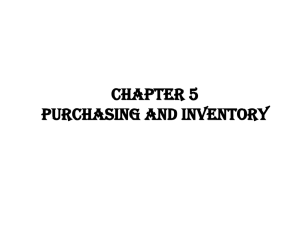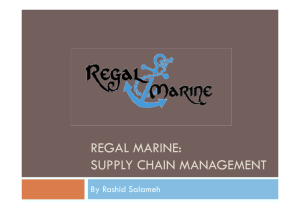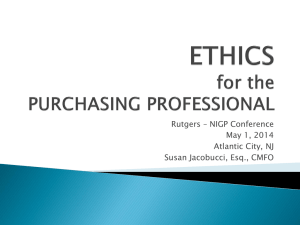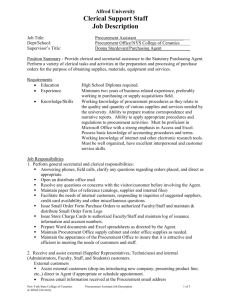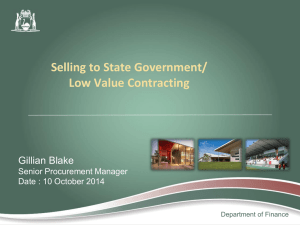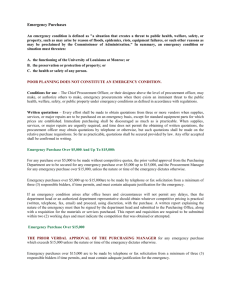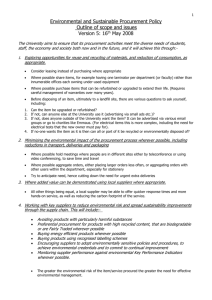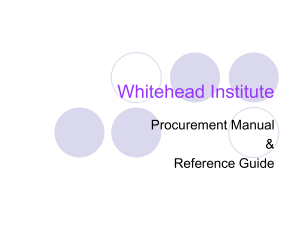Purchasing 101 - University of Illinois Conferences
advertisement
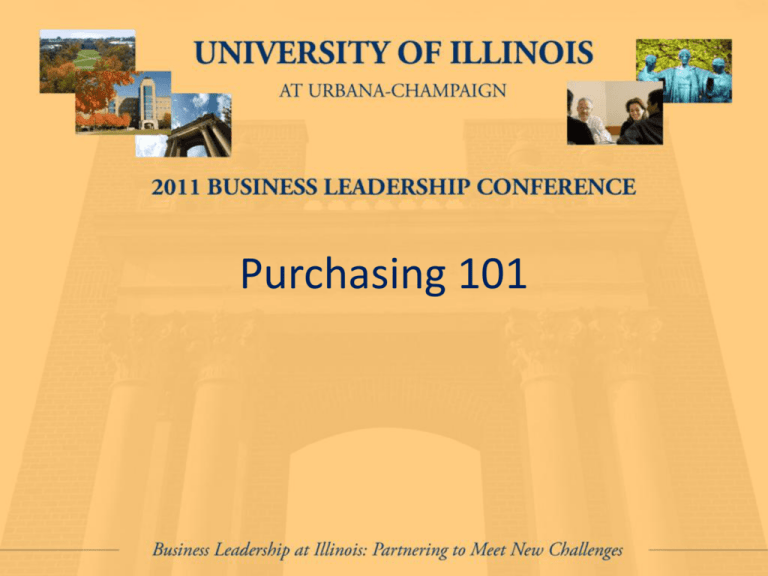
Purchasing 101 Please … • • • • • Turn off cell phones. Avoid side conversations. Use the index cards for questions Sign the attendance roster. Complete the evaluation at the end of the workshop. 2 Thank You to all who worked on Purchasing 101! • • • • • • • • • • • • • • Mike Devocelle Liz Clawson Karen Myers Rosey Murton Mike Rudzinski Cindy Dillman Suzanne Lowry Kathy Veach Claudia Corlett-Stahl Sandy Ehler Steve Wiggs Jim Martinie Denise Connour Kandra Miller • • • • • • • • • • • • • Janet Milbrandt Danny Lienard Megan Wells Dan Szajna Justin Johnston Jason McArthur Kim Porter Mary Nielsen Cathy Reisner Sandy Hardin Oulay Luyando Ruth Boardman Cathy Young Purchasing 101 Agenda • • • • • • • • • • Introduction Ways to Obtain Goods and Services Non-Conforming Orders Sponsored Project Related Issues Q&A Session Break Purchases Exceeding the Small Dollar Thresholds How to Buy Various Goods and Services What has Purchasing/Payables Done for Me Lately? Q&A 4 Introduction • • • • • Workshop Objectives Procurement Related Training Opportunities Rules and Regulations Impacting Procurement Purchasing Data Departmental Responsibilities 5 Workshop Objectives • Understand the laws and rules that guide procurement • Basic understanding of the purchasing process • Become familiar with procurement methods • Understand where to go for additional information and training 6 Procurement Related Training Sessions • Purchasing 101 (new) – Overview of the entire purchasing process – Related topics including Payables and Grants and Contracts issues • Sole Source Procurements (new) • Requisition vs. Invoice Voucher (new) • Procurement Communications Reporting (new, in progress) • Contracts • iBuy • Requisition Processing (Banner) • P-Card Training Future Training Sessions • Bid vs. Request for Proposal – In depth look at the development and use of these two procurement options • Contract Administration – National Institute of Governmental Purchasing – Focus on the role of managing contracts • iBuy Webinar • Professional & Artistic Services Contracts • Other suggestions from our customers Training Opportunities • More information on all OBFS training opportunities can be found at: http://www.obfs.uillinois.edu/training/ 9 Rules and Regulations (State) • Illinois Procurement Code (July 1, 1998) – Applies regardless of the source of funds – Notable components of the Code: • Establishes small dollar thresholds (bid limits) • Board of Elections registration when doing business with the State that exceeds $50,000 • Reporting of material communications • Vendor certifications and disclosures requirements • Establishes roles for the Procurement Policy Board (PPB), Chief Procurement Officer for Higher Education (CPO, and State Purchasing Officer (SPO) • Procurement Rules for Chief Procurement Officer for Public Institutions of Higher Education (State of Illinois Procurement Policy Board Website – http://www2.illinois.gov/ppb/Pages/default.aspx) Rules and Regulations (Federal) • Federal Acquisition Regulation (FAR) – Applies when funds are provided by federal contracts • Office of Management and Budget (OMB) Circular A-110 – Applies when funds are provided by federal grants (more information on these regulations can be found at: http://www.obfs.uillinois.edu/grants/links_resources/) Rules and Regulations (University) • General Rules – Establishes business policies and procedures – Award and execution of University contracts (including Board of Trustees approval) • OBFS Policies and Procedures Manual • Campus Administrative Manual Purchasing Data (FY10, UIUC) Procurements = Banner purchase orders + iBuy non-catalog purchase orders + Pcard orders Procurement Totals = Banner PO Amount + iBuy non-catalog PO Amount + Pcard Order Amount Amount Number of Transactions $22,323,387 6% $49,173,197 14% 35,973 15% $37,116,960 10% 3,560 1% 1,332 745 1% 206,122 83% 0.3% Less than $500 $500-$5000 $20,000-$51,300 Greater than $51,300 $,5000.01-$19,999.99 $44,437,892 12% $212,746,695 58% Less than $500 $500-$5000 $20,000-$51,300 Greater than $51,300 Use iBuy and P-Card for quicker processing and lower transactional costs $,5000.01-$19,999.99 Departments want to purchase something…… NOW WHAT? • What is the culture of your unit for the purchasing function? • What is your unit’s purchasing environment? • What does your unit buy? • What are the ways you can obtain goods & services? Departments want to purchase something…… NOW WHAT? • There are several ways departments may purchase goods and services. The proper method to use depends upon the total dollar amount of the purchase and the nature of the purchase being made. • Best Practices for units Ways to obtain goods & services • You will learn detail about these procurement options and when to use each: – P-Card – Invoice Voucher – Vendor Add Process – iBuy – Banner Requisitions P-Card • What is a P-Card? – A purchasing credit card issued to University employees for small dollar purchases of qualified supplies and/or equipment ($4,999 and less) – Directly billed to the University • Class Available P-Card • How do I get one? – Contact your Unit Department Card Manager – Complete application, complete training, pass quiz http://www.obfs.uillinois.edu/cms/one.aspx?portalId=909965&pageId=91882 7 • P-Card Program Administration – Corporate Card Office, cco@uillinois.edu; 217-244-9300 18 P-Card Features & Restrictions • $ Limits (Card, Cycle transaction) – Set by Department Card Manager • Dollar limit per transaction (maximum = $4,999) • Dollar limit per month (maximum = $25,000) • Prohibited & Restricted Items – Administrative controls and/or legal requirements place limitations on use of Pcard – See handout for complete list of these items, http://www.obfs.uillinois.edu/cms/one.aspx?portalId=909965&pageId=913507#gui delines • 7.6 Policy Manual for detail P-Card • How does it work? – Purchases are tracked by accessing the P-Card Web Solution software – After the charge occurs, cardholders add detailed purchase information to an order log, the log is reconciled, and the purchase information is posted to banner for accounting purposes. – Original receipts are kept in the unit P-Card Decision Tree (handout) 1 Invoice Vouchers What is an invoice voucher? • Invoice vouchers are used to request payment/ reimbursement for miscellaneous transactions and/or to University vendors for the purchase of any goods or services not covered by a purchase order. – Limited to $250 unless transaction is allowed per the Invoice Voucher Exception List (see handout) – Vouchers must be approved by the administrative unit or department head or delegate. • Class Available Invoice Vouchers • Types: – Travel/Employee Expense Reimbursement Form – used for employee payments – Invoice Voucher & Travel/Program Advancement Form – used for all non-employee payments • Voucher forms on OBFS web site under “Forms” http://www.obfs.uillinois.edu/forms/ Vendor Add Process • Units obtain the Vendor Information Form (VIF) to request information from vendors that needs to be established in Banner and iBuy. http://www.obfs.uillinois.edu/payments-vendorsstudents/vendor_setup_update/ • University Payables is responsible for the establishment of new vendor profiles • The VIF is also used to update vendor information for vendors that are already established in Banner. iBuy • What is iBuy? – It is an online e-procurement system for purchasing goods and services at the University of Illinois. – iBuy presents an easy, user-friendly shopping experience, allowing users to shop on-line, select items, place items in an electronic shopping cart, and submit their requisition. – iBuy combines the use of internet technology with procurement best practices to simplify the purchasing process and reduce costs. • Class Available iBuy • Who can use iBuy? – Those employees (staff, faculty or students) who currently use P-Cards and/or requisition/approve purchases in Banner are prime candidates to use iBuy. However, any University employee involved with procuring goods and services in the course of official University business may also use iBuy. • How to Access – Access to iBuy must be requested through Unit Security Contacts (USC). – How to request access and other reference items for iBuy http://www.obfs.uillinois.edu/iBuy/get_started/ iBuy • Features – Strategic Sourcing Contracts result from a University-wide purchasing need where leveraging volume will reflect in a best pricing package for the U of I. Most of these contracts are then loaded as vendors into the iBuy system. Vendors are loaded in iBuy as: • Hosted Catalog Vendor (catalog loaded in iBuy) • Punch-Out Catalog Vendor • Non-Catalog Vendors • See OBFS iBuy webpage for complete list of catalogs – Supporting Documentation – Audit – Reference material iBuy Hosted Catalogs – Static lists of items and prices loaded to the system. Agilent Technologies AmSan Cell Signaling Denville Scientific Dot Scientific Fermentas LabSource MidWest Computer Products Sanyo SKC Communications UIS Central Stores UIUC ECE Store Punch-Out Catalogs - users are navigated to the vendor’s website for shopping and back to iBuy for checkout. Applied BioSystems CDW-G CIM Dell EESCO/WESCO Fisher Scientific HP Invitrogen iStores MoreDirect OfficeMax Promega United Visual Sigma Aldrich VWR Grainger Zones To request a Banner vendor addition to iBuy, please visit the following link: http://www.obfs.uillinois.edu/cms/one.aspx?portalId=909965&pageId=912937 iBuy • Why you should use iBuy for orders under $5,000? – Saves time – less than one day turnaround for most purchases – Can attach all supporting documents at time of order – It just makes $ense…… (Refer to iBuy vs. Banner Requisitioning Handout for additional information) Banner Requisition • What is a Banner Requisition • Types – Regular • One-time need • Receiving Available • Need quantity & unit price (encumbrance) – Standing • Items needed on Continuous basis • No Receiving • Encumbrance based on $ amount of order • Class Available Banner Requisition • Keep in mind when creating a requisition – – – – – Vendor quote Document text vs. item text Transaction date Commodity Codes are important Job Aids for Banner Requisitions located at: http://www.obfs.uillinois.edu/cms/One.aspx?portalId=909965&pageId=91275 3#requisitionprocessing Banner Requisition • What is the status of my Requisition? – Document History Form - FOIDOCH • • • • • • • Requisition Purchase Order Receiving Report Invoices Checks Asset Tags Useful for one stop status information • FOIDOCH Status codes – – – – – – – – – – – A = Approved C = Completed F = Final Reconciliation P = Paid R = Receipt Required S = Suspended O = Open X = Canceled V = Void H = Hold T = Tagged Permanently Banner Requisition • Other Banner screens to check status of Requisition – Document Approval History Form - FOIAPPH • Online display of the approval history for a specified document – Document Approval Form – FOAAINP • Only can use for documents in an approval queue, shows the remaining individuals in the approval queue • Job aids for Banner forms available on OBFS web site Non-Conforming Orders • What is a non-conforming order? – An order where the purchase request is submitted after goods are received or work has started. • Causes – Late notice sent to Purchasing – Last minute planning – Unexpected circumstances • Consequences – Delayed payment or no payment to vendor – Potential hearing with PPB Non Conforming Orders • What to do if non-conforming order happens? – Non-Conforming orders may require: • A letter of justification from the department, which must be signed by the Dean, Director or Department Head • A signed release form from the vendor (handout) – Purchasing will work with department, CPO, and PPB as necessary Non-Conforming Orders • Tips to avoid non-conforming orders – Training and education to everyone in your unit that is involved in the procurement function, including faculty and staff – Annual PO can be set up for vendors that are used most often for emergency purposes or regular purchases that are done throughout the year – Make sure the vendor understands and instruct them not to deliver goods and/or services prior to receiving a purchase order or they might not get paid – Planning, planning, planning! Don’t wait until the last minute Sponsored Project Related Issues Subawardee Vendor Performs part of the “scope” of the research project and has its performance measured against such Uses the funds to carry out a portion of the scope of work of the University’s research project Provides goods and services to many different purchasers Provides goods and services that are ancillary to the operation of the research project Selected for intellectual merits or related research Responsible for compliance and flow down reporting requirements of the prime award Operates in a competitive market Not subject to compliance issues (monitoring) or reporting requirements of the prime award Has input into the decision making process regarding the direction of the research project Authors or co-authors publications May present papers/results of research at conferences Responds to specifications May seek patent protection for inventions Retains title to Intellectual Property Rights Not applicable Work for Hire – Rights belong to Buyer Not applicable Not applicable The substance of the relationship is more important than the contractual mechanism. Sponsored Project Related Issues • Awarded Grant Terms and Conditions • Federal Acquisition Regulations (FAR)- apply to all federal awards - https://www.acquisition.gov/far/loadmainre.html • A-21 http://www.whitehouse.gov/omb/circulars_a021_2004 • A-110 - http://www.whitehouse.gov/omb/circulars_a110 • OBFS Policy Chapter 16 - Grants and Research Contracts http://www.obfs.uillinois.edu/cms/one.aspx?portalId=909965 &pageId=930380 Sponsored Project Related Issues • Sole Source Issues - Naming a specific vendor or service provider in a grant proposal DOES NOT constitute a Sole Source procurement - The Source Selection & Price Justification Form is completed by Purchasing and must be kept on file for all Federally Funded Purchases Sponsored Project Related Issues Things to Consider • Check your award budget before you initiate a purchase or begin the subaward process. – Is the item budgeted? • Is a rebudget required? • Is Sponsor approval required? – Has a Subaward been approved? – Are funds still available to cover the cost? – Will this be considered a timely purchase? (Will the equipment/supplies be received and used before the grant ends?) Best Practices • PI should review all vendor invoices before payment is initiated. • Computers, telephones, support staff Q&A Session Break 41 Purchases Exceeding the Small Dollar Thresholds • In this section you will learn the rules to execute a purchase based on the dollar value of the purchase • Bid/RFP Class • Sole Source Class • Contracts Class Competitive Solicitations and NonCompetitive Procurements • • • • • • • Factors to Determine Procurement Method Small Dollar Purchases Competitive Solicitations Non-Competitive Procurements Board of Trustee Approvals Purchasing Timeline Procurement Decision Overview 43 Factors Determining the Procurement Method • Estimated cost: small purchase or competitive bid? • Types of goods and services required: Professional/Artistic service or other good/service? Do we have exact specifications to conduct a Bid or is a Request For Proposal (RFP) required? • Market uncertainty and risk: If there is uncertainty and/or high-risk, an RFP or a Bid with pricing escalations may be required. • Limited competition: Is this a Sole Source or Emergency Purchase? 44 How Procurement Goals Affect Procurement Method Selection Procurement Type Cost of Item/Service Procured Quality of Item/Service Procured Timeliness of Procurement Maximizing Competition Amongst Vendors Maintaining Integrity and Transparency of Procurement Small Purchase Invitation for Bid (Bid) Request for Proposal (RFP) Sole Source Purchase Emergency Purchase Poor Fair Average Good Excellent 45 Small Dollar Purchases Type of Supply/Service to Purchase Maximum Dollar Value of a Small Purchase Professional & Artistic Services $19,999.99 Supplies or Services $51,300.00 Construction $72,000.00 Procurement Cost of Type Item/Service Procured Small Purchase Quality of Item/Service Procured Timeliness of Maximizing Procurement Competition Amongst Vendors Maintaining Integrity and Transparency of Procurement 46 Small Dollar Purchases • Options (in order of preferred use) – – – – – iBuy Internal Campus Units – WebStore, ECE Store, Etc… P-Card – see limitations presented earlier Invoice Voucher – see limitations presented earlier Banner Requisition • Do not “String” Small Dollar Purchases Dividing or planning procurements to avoid use of competitive procedures (stringing) is prohibited. 47 Competitive Solicitations Limits Type of Supply/Service to Purchase A Competitive Solicitation is Required when a Purchase Exceeds Professional & Artistic Services $19,999.99 Supplies or Services $51,300.00 Construction $72,000.00 • A Competitive Solicitation (Bid or RFP) may be conducted for a procurement below these amounts if complexity, possibility of cost over-runs, or the need for additional transparency warrants. 48 Developing a Competitive Solicitation The quality of responses received from a competitive solicitation are directly related to the quality and completeness of the solicitation document, specifically the scope of work or specifications. This requires a collaboration between the requesting department and Purchasing. 49 START Department Determines a need for a supply/service and has funding for supply/service Contract Award is Published, Contract Negotiations Begin Department works with Purchasing to determine procurement method WORK CANNOT BEGIN UNTIL AN EXECUTED CONTRACT/PURCHASE ORDER IS ISSUED Competitive Solicitation Process Overview Evaluation is conducted (see Competitive Solicitation Evaluation Process) Bids/Proposals are opened by Purchasing Opening date/time may be extended due to clarification requests or extension requests Department works with Purchasing to create a scope of work and evaluation criteria Purchasing formats scope of work into solicitation document Solicitation is available to the public for at least fourteen (14) days A pre-bid or pre-proposal may be conducted during this time Purchasing routes solicitation document for approval to publish to the Procurement Bulletin Key Purchasing’s Responsibility Department’s Responsibility Out of Our Control Combined Responsibility 50 Developing a Competitive Solicitation Do’s Don’ts •Focus on clarity and simplicity •Reinvent the wheel •Choose your words carefully •Forget who your audience is •Identify minimum requirements •Forget to PROOFREAD •Identify methods to be used to verify compliance with the requirements •Provide specifications which may unfairly limit competition •Consider the Total Cost of Ownership •Focus only on the initial up-front cost 51 Competitive Solicitation Options Invitation for Bids (Bids) Request for Proposals (RFP) •The invitation for bid process is used when the University is able to clearly define our specifications for the desired supply/service and price is the primary concern. •For purchasing goods or services when price is not the most important criteria to be considered for awarding a contract. •Award is made to the lowest-cost responsive and responsible bidder. •The RFP is awarded to the supplier who best meets the qualifications and criteria specified in the RFP. •May involve negotiating technical requirements, scheduling, type of contract, terms and conditions, and price. 52 Competitive Solicitation Pros and Cons Invitation for Bids (Bids) Request for Proposals (RFP) Pros Cons Pros Cons •Speed •Evaluation Ease •More competition •Exact specifications required •Can not evaluate the quality of the proposed product/service •Can not evaluate the vendor performance •Can evaluate the quality/functionality of the proposed product/service •Can evaluate the vendor performance •Can evaluate vendor financial status •More negotiation flexibility •Time (longer evaluation process) •Less competition •Pricing is not the highest priority Procurement Type Cost of Item/Service Procured Quality of Item/Service Procured Timeliness of Procurement Maximizing Competition Amongst Vendors Maintaining Integrity and Transparency of Procurement Bid RFP 53 Competitive Solicitation Department Responsibilities Invitation for Bids (Bid) Request for Proposals (RFP) •Draft specifications for Purchasing •Create iBuy or Banner requisition •Work with Purchasing to respond to vendors’ technical questions related to the bid document •Participate in the evaluation of the lowest-cost bid •Draft specifications for purchasing •Draft evaluation matrix •Create iBuy or Banner requisition •Work with Purchasing to respond to vendors’ technical questions •Evaluate vendor proposals •Participate in vendor discussions/demos as necessary 54 START Contract Award is Published, Contract Negotiations Begin WORK CANNOT BEGIN UNTIL AN EXECUTED CONTRACT/PURCHASE ORDER IS ISSUED Proposed Award is Reviewed with Requesting Department Bids/Proposals Received From Vendors Competitive Solicitation Evaluation Process Purchasing Completes an Administrative Review (to determine responsiveness of responses RFP Evaluation Committee Conducts Individual Technical Evaluations (RFP only) Bid Purchasing Conducts Pricing Evaluations and Combines Technical and Pricing Evaluations Scoring (RFP Only) Best & Final Offers Can Be Requested By Purchasing Bid Department Reviews Lowest-Cost Responsive Bid to determine if Vendor meets the University’s needs (Bid Only) Evaluation Committee Meets to Finalize Technical Evaluations (RFP Only) RFP Purchasing Reviews Individual Evaluations (RFP Only) Bid Workflow RFP Workflow Key If Requested in the Solicitation, Vendor Presentations/Demonstrations are Conducted Key Clarifications can Be Requested from Vendors Purchasing’s Responsibility Department’s Responsibility Combined Responsibility Combined Workflow 55 RFP Evaluation Committee • Why? An RFP evaluation is conducted to determine the ranking of technical proposals which are factored into the overall evaluation score to obtain the “Best Value” service or supply from the proposals received. • Who? Individuals provided by the Department & a Purchasing representative. • What? Responsible for fair and unbiased evaluation of proposals received. • When? Committee meetings will be set up by Purchasing for the initial evaluation kick-off and a committee review upon completion of individual evaluations. • How Many? Depends on the complexity of the proposals and how many using departments, typically 3-5 individuals (excluding Purchasing). 56 Non-Competitive Procurement Options Sole Source Procurement Emergency Procurement Potential sole source procurements: •Compatibility of equipment, accessories, replacement parts, or services is a paramount consideration •A sole supplier’s items are needed for trial use or testing •A sole supplier’s item is to be procured for commercial resale •Regulated public utility services are to be procured •The item is copyrighted or patented an the item or service is not available except from the holder of the copyright or patent •The procurement of the media for advertising •The procurement of art or entertainment services or athletics events •The procurement of radio and television broadcast rights •Procurements related to participation in mandated educational, research, public service or athletic activities or organizations. Potential emergency procurements: •For health/safety of individuals •For repair to University property to protect against further loss •To prevent /minimize serious disruption in University services •To ensure the integrity of University records •Due to a bankrupted supplier* •For spot market purchases •To purchase rare items (such as articles of historical value or art collections including entertainment performances) available for a limited time •To avoid loss of federal or donated funds •To extend an existing contract for a limited period of time* •To immediately protect or further the University’s interests* * Emergency purchases must be able to demonstrate they are more advantageous to the University than use of a competitive selection process 57 Non-Competitive Procurement Department Responsibilities Sole Source Procurement Emergency Procurement •Draft sole source justification form •Create iBuy or Banner requisition •Assist Purchasing in addressing Chief Procurement Officer’s questions/concerns •Contact Purchasing immediately •Estimate costs for notification to the Auditor General •Provide final costs upon completion of the contract for notification to the Auditor General •Provide Purchasing with price justification if feasible Procurement Type Cost of Item/Service Procured Quality of Item/Service Procured Timeliness of Procurement Maximizing Competition Amongst Vendors Maintaining Integrity and Transparency of Procurement Sole Source Purchase Emergency Purchase 58 Board of Trustee Approval Type of Purchase Board of Trustee Approval is Required When a Contract Exceeds: Professional & Artistic Services; Supplies; Equipment; and, Services $1,000,000 Construction $2,500,000 • The Board of Trustees meet according to the schedule published on their web page. BOT Approval can add 2-3 months to the procurement timeline. 59 Procurement Timeline 60 Determine Department’s Need and Funding Availability Procurement Method Decision Tree Is the supply/service available through a currently contracted Vendor? (see the OBFS website for more information) Yes Place Order in iBuy with contracted Vendor. No Is this a small purchase for? Professional or Artistic Services < $20,000 Supply/Service ≤ $51,300 Construction: ≤ $72,000 Yes Seek informal quotes to determine competitiveness of pricing. If the purchase is < $5,000 and the purchase is not prohibited or restricted, use P-Card . Otherwise, create requisition in iBuy (if an iBuy Vendor) or Banner Yes Is price the sole factor for award, providing Vendor meets minimum specifications? No Is this an emergency purchase? Yes Contact Purchasing immediately to proceed with the purchase. No Is the supply/service best met by conducting a competitive solicitation? No Yes Is there more than one Vendor that can meet the need? Yes Competitive Solicitation will be conducted using an Invitation for Bid (Bid) No Competitive Solicitation will be conducted using a Request for Proposal (RFP) No Proceed with a Sole Source procurement, justification required 61 How to Buy…… • In this section we will cover some of the more common purchases that units make…… How to Buy P&A Services • Professional & Artistic Services (P&A)-Services provided under contract to the university by a person or business, acting as an independent contractor, qualified by education, experience and technical ability. – Employee or Independent Contractor (handout) – P&A Service Categories (handout) How to Buy P&A Services • P&A Services – Contracts under $5,000 – Contracts $5,000-$19,999.99 – Contracts $20,000 and over – Additional docs needed when $25,000 and over • Grant Issues – Over the life of the grant – Limited to pay of GS-18 • Summary Handout How to Buy: General Goods & Services • Goods: Anything purchased other than services or real property. Objects that can satisfy people’s wants. • Services: The furnishing of labor, time, or effort by a contractor or vendor, which may involve to a lesser degree, the delivery or supply of products. • Examples: Books, supplies, chemicals, furniture, lab equipment, uniforms, food service, & maintenance services. • Difference between P&A and General Services. How to Buy: General Goods & Services • Request vendor quote – Three quotes are preferred – Material Reporting of vendor communications • Review Quote – Read any Terms & Conditions and note any that you would like Purchasing to negotiate – Payment terms • Special Payment Form • Wire Transfer Form – Freight Terms How to Buy: General Goods & Services • Submit a banner requisition – E-mail Vendor Quote to Purchasing to urbanapurchasing@uillinois.edu – Include Cover sheet with additional instructions • Order in i-Buy – include attachments as needed • Allow extra time for: – Approvals • Multiple Departmental Approval Levels • Federal Funds (Routes through Grants & Contracts) – Negotiating of Terms & Conditions • Two-Party Signature Routing – Financial Disclosures ($25,000 and over) How to Buy: Software & Online Services • Software and electronic services for which the total cost is less than $5000 may be purchased with a P-Card if certain requirements are met • 7.2 Policy manual How to Buy: Construction Services • Provided by Facilities & Services (F&S) • What is Construction Services: – Provides campus clients with a “one stop shopping” program for engaging the services of contractors. Repair, maintenance, and operations can be supported through the Contractor Services Program, which ensures: – Compliance with the Illinois Procurement Code and the Campus Admin. Manual – Oversight to ensure quality, consistent pricing structure, and accessibility to a wide range of contractors. – A resource for engaging contractor for all needed work across the campus How to Buy: Construction Services • Benefits – – – – – – – Increased Number of Pre-Qualified Contractors More Divisions of Work Easier Engagement of Contractors Establishment of Hourly Rates for Contractor Work Continual expansion of available Contractors Contractor Evaluations Direct Charge to CFOAPAL How to Buy: Internal Campus Vendors • • • • • • • • • ECE Stores Illini Union Bookstore Printing Mailing U of I Catering Car Pool Conference Center at I Hotel F&S O&M services • Payment done with a Banner Journal Voucher Summary – The Purchasing Guide Purchasing Guide * The Purchasing Division has the authority and establishes procedures to facilitate the purchase of equipment, materials, commodities, supplies, and services. “No other individual on campus has authority to commit the University to purchasing goods and services, unless that authority has been specifically delegated to them.” * For purchases that are $25,000 and above, the vendor must complete and sign the disclosure and conflict of interest documentation before a purchase order can be issued. Process Small Purchases Equipment & General Services < $51,300 NOTE: For construction projects, contact the Buyer. Professional & Artistic Services (P & A) Services < $5,000 Professional & Artistic Services (P & A) Services > $5,000 and < $20,000 1. 2. Obtain vendor quote(s). Submit a requisition through iBuy or Banner, to Purchasing, along with any attachments which may go with the order. Note: The requisition number should always be on the attachment. If sending attachments electronically, reference requisition number in the subject line of the email. 1. Complete the Contract for P&A under $5,000.00. 2. Obtain the vendor’s signature prior to commencement of services. 3. Prepare an invoice voucher, attached the signed contract and send to University Payables for processing. 1. 2. 3. Sole Source Purchase Only One Sole Source Available for Equipment and General services > $51,300 Or Only one Qualified source available for Professional & Artistic services > $20,000 Purchasing Role and Responsibilities Unit’s Role and Responsibility 1. 2. *Note: If the vendor is requesting any change(s) to the standard P&A contract under $5,000.00, you must submit a requisition, quote, and what the vendor has requested to Purchasing. Obtain a quote from the vendor. Prepare the Professional and Artistic Services Information Form (PASIF). Submit your requisition through iBuy or Banner, along with the quote and the PASIF to purchasing. Complete the Sole Source Justification Form. Submit your requisition via iBuy or Banner, along with a quote from the vendor and sole source form to Purchasing in Word format. 1. Purchasing will review for best business practices and issue the purchase order and/or contract. 1. If changes have been made to the standard P&A contract, then Purchasing will review. Purchasing will issue a purchase order. 2. 1. 2. 1. 2. 3. 4. 5. Purchasing will review and prepare a contract. Upon receipt of the fully executed contract, the purchase order will be issued. Review Sole Source Justification form and perform due diligence. Post intent to award on Bulletin. Conduct a Sole Source Public Hearing. Post hearing documents on Bulletin. Issue purchase order and/or contract. 72 How to Buy: Travel Services • University Travel contracts – Travel Agency • Hobbit Travel • Franklin Travel • Suzi Davis Travel – Car Rental • National Car Rental • Enterprise Rent-A-Car – Hotels • • • • Club Quarters Hotels.com Collegiate Reservation Program Starwood Properties UIUC Contracted Hotels – Insurance • Medical Evacuation and Repatriation Insurance • Cathy Young, Travel Programs Coordinator, Phone (217) 244-8750 • Travel Management Office, Phone (217) 244-8785 What has Purchasing/Payables done for me lately? • The revision of the $ource – The $ource is a search engine that allows you to find the products and services you need at a better value. This is due to the ability to search for University strategic contracts and campus master contracts in one location. What has Purchasing/Payables done for me lately? • Master Contracts – Master contracts are campus specific contracts where the terms are already negotiated for goods and services. Terms may include items such as payment terms, product warranties, intellectual property ownership, and the like. This allows units to attach on to the terms of the master contract when completing a purchase of services or goods. The unit will still have to complete the appropriate purchase mechanism such as a i-BUY order, banner requisition, etc. before the goods are ordered or services rendered. What has Purchasing/Payables done for me lately? • Invoice vouchers will be electronically processed using the new Travel & Expense Management (TEM) system – Paper voucher will be eliminated – Department will input payment request – Electronic “voucher” will route for approvals and to payables – Anticipated rollout of the TEM system What has Purchasing/Payables done for me lately? • • • • • • • T-Card Update on adding Banner vendors to iBuy Contract Management System (CMS) Project Office Machine Repair Software/Electronic Rights Purchasing/Payables Round Table Senate Bill 51 Presentations – 50 to date Questions?