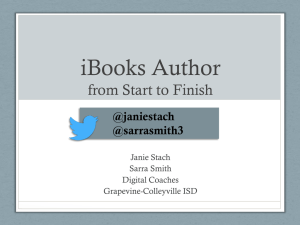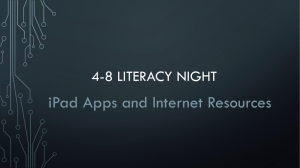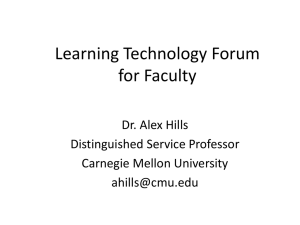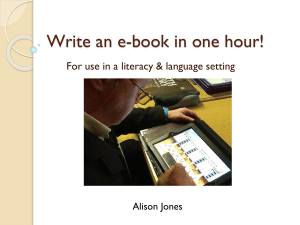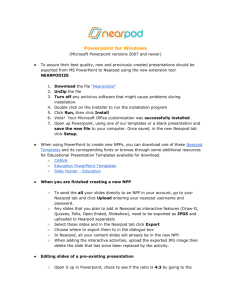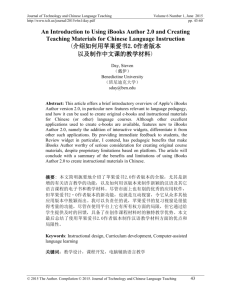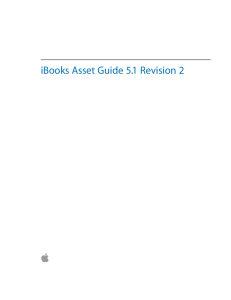Tuesday Tips
advertisement
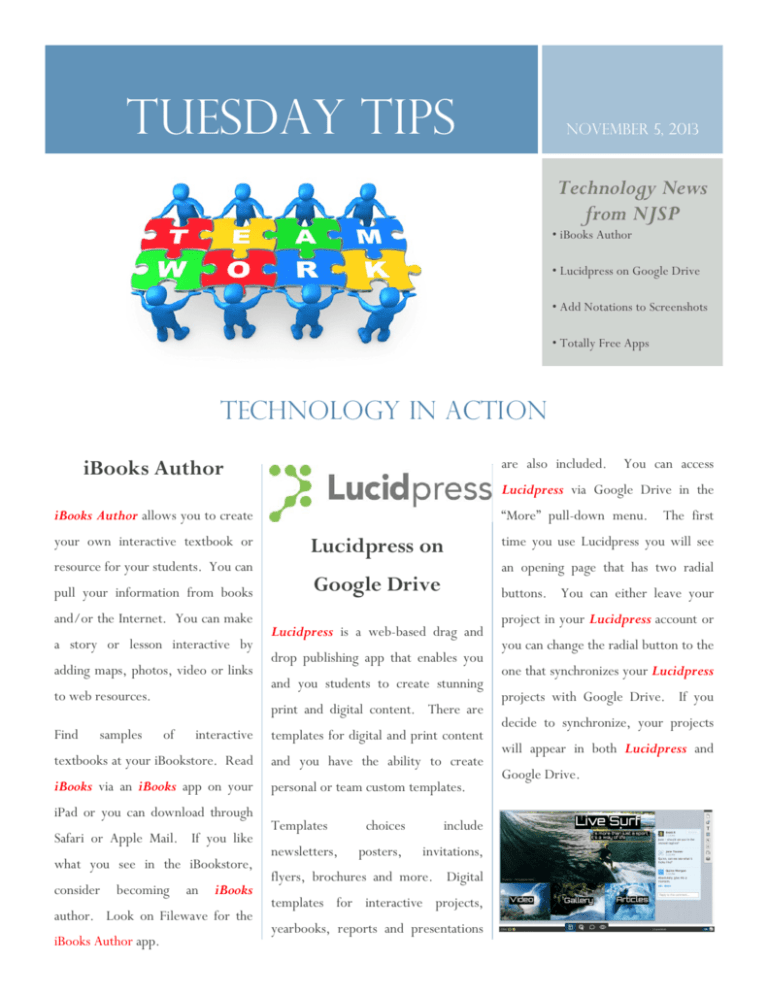
1 2 3 Tuesday Tips November 5, 2013 Technology News from NJSP • iBooks Author • Lucidpress on Google Drive • Add Notations to Screenshots • Totally Free Apps Technology in action are also included. iBooks Author Lucidpress via Google Drive in the iBooks Author allows you to create your own interactive textbook or resource for your students. You can pull your information from books and/or the Internet. You can make a story or lesson interactive by adding maps, photos, video or links to web resources. Find samples “More” pull-down menu. Lucidpress on Google Drive Lucidpress is a web-based drag and drop publishing app that enables you and you students to create stunning interactive templates for digital and print content textbooks at your iBookstore. Read and you have the ability to create iBooks via an iBooks app on your personal or team custom templates. iPad or you can download through Safari or Apple Mail. If you like what you see in the iBookstore, consider becoming an iBooks author. Look on Filewave for the iBooks Author app. Templates newsletters, The first time you use Lucidpress you will see an opening page that has two radial buttons. You can either leave your print and digital content. There are of You can access choices include posters, invitations, flyers, brochures and more. Digital templates for interactive projects, yearbooks, reports and presentations project in your Lucidpress account or you can change the radial button to the one that synchronizes your Lucidpress projects with Google Drive. If you decide to synchronize, your projects will appear in both Lucidpress and Google Drive. 1 2 3 Lorem Ipsum Add Notations to Screenshots Sometimes it's the little things that can prove to be powerful. The quick and easy action of taking a screenshot can transform how you use technology in your classroom. You can easily add notations to point out important steps or to explain a process. First, make sure that under the View menu at the top of your screen that you have selected “Show Edit Toolbar.” A line of tools will appear just above your screen shot. With these tools you can draw boxes, circles, lines, arrows, text boxes, speech bubbles and thought bubbles on your screenshot. You can circle important information or draw an arrow with numbers to show the steps to take. Also on the toolbar, you can select the width of the line and the color you want to use. You have the ability to add text in the textbox and speech or thought bubbles. TOTALLY Free Apps collaboration, Math Terms glossary of mathematics terms in English and Spanish. The app includes almost 1,000 entries for and high-school mathematical Complete concepts. sentence-based definitions in both languages are accompanied annotated by colorful, illustrations. real-time assessment tools into one integrated MathTerms is an illustrated middle- and No solution. Nearpod is a synchronous solution for the use of iPads, iPods and iPhones in the classroom. To try Nearpod, you will need one iPad and at least one other device (iPad, iPhone, or iPod touch), both running Nearpod. All devices should be connected to the Internet. Chegg Flashcards Internet connection is required to use this app once you download. With Chegg you can easily create flash cards to help you study for any Nearpod The Nearpod platform enables teachers to use their iPads to manage content on students' iPads, iPhones or iPods. It combines presentation, subject. Powered by Quizlet, you can find and view expert-created flash card sets for any subject: Math, Physics, Chemistry, History, Accounting, Science, English and more. Photos, diagrams and images can be attached to any card.