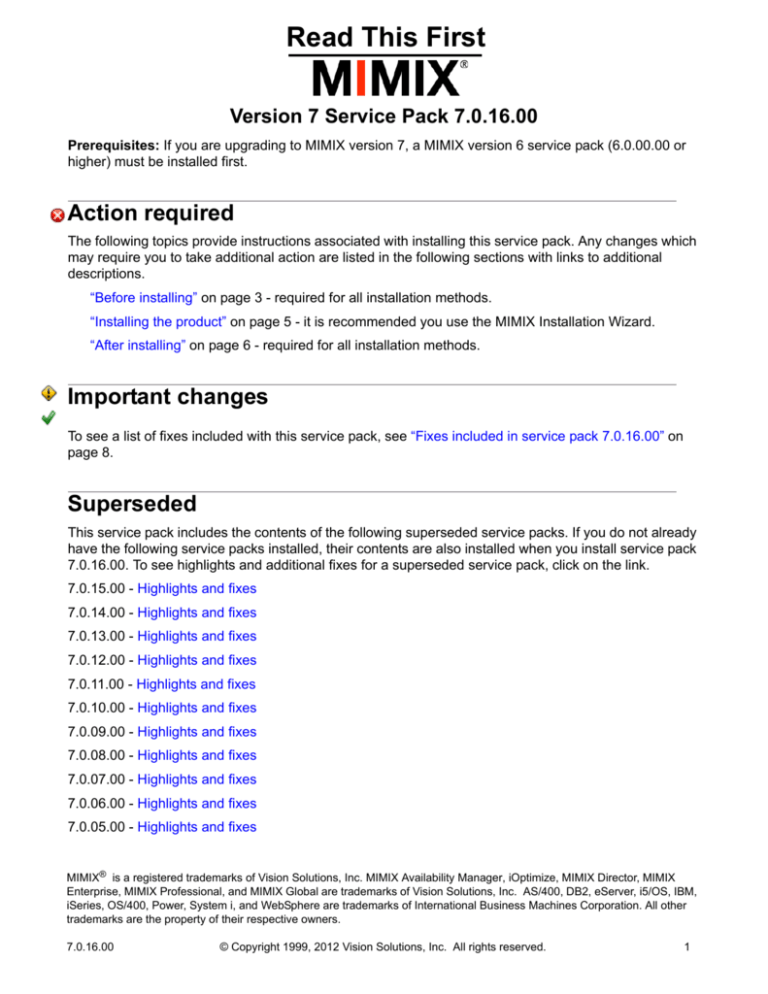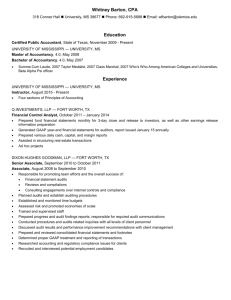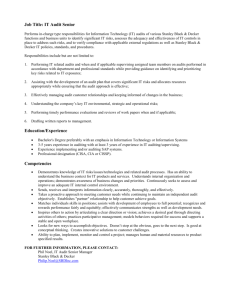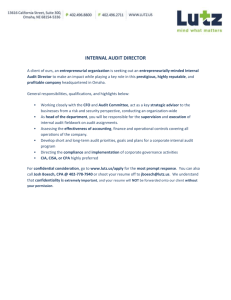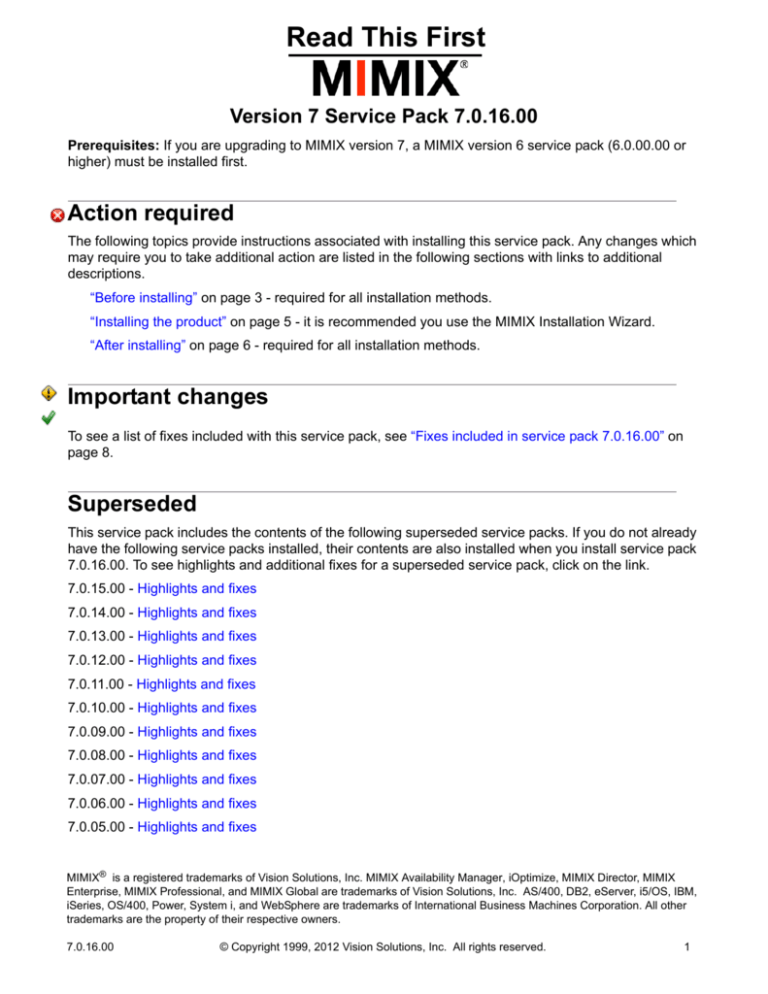
Read This First
Version 7 Service Pack 7.0.16.00
Prerequisites: If you are upgrading to MIMIX version 7, a MIMIX version 6 service pack (6.0.00.00 or
higher) must be installed first.
Action required
The following topics provide instructions associated with installing this service pack. Any changes which
may require you to take additional action are listed in the following sections with links to additional
descriptions.
“Before installing” on page 3 - required for all installation methods.
“Installing the product” on page 5 - it is recommended you use the MIMIX Installation Wizard.
“After installing” on page 6 - required for all installation methods.
Important changes
To see a list of fixes included with this service pack, see “Fixes included in service pack 7.0.16.00” on
page 8.
Superseded
This service pack includes the contents of the following superseded service packs. If you do not already
have the following service packs installed, their contents are also installed when you install service pack
7.0.16.00. To see highlights and additional fixes for a superseded service pack, click on the link.
7.0.15.00 - Highlights and fixes
7.0.14.00 - Highlights and fixes
7.0.13.00 - Highlights and fixes
7.0.12.00 - Highlights and fixes
7.0.11.00 - Highlights and fixes
7.0.10.00 - Highlights and fixes
7.0.09.00 - Highlights and fixes
7.0.08.00 - Highlights and fixes
7.0.07.00 - Highlights and fixes
7.0.06.00 - Highlights and fixes
7.0.05.00 - Highlights and fixes
MIMIX® is a registered trademarks of Vision Solutions, Inc. MIMIX Availability Manager, iOptimize, MIMIX Director, MIMIX
Enterprise, MIMIX Professional, and MIMIX Global are trademarks of Vision Solutions, Inc. AS/400, DB2, eServer, i5/OS, IBM,
iSeries, OS/400, Power, System i, and WebSphere are trademarks of International Business Machines Corporation. All other
trademarks are the property of their respective owners.
7.0.16.00
© Copyright 1999, 2012 Vision Solutions, Inc. All rights reserved.
1
Superseded
7.0.04.00 - Highlights and fixes
7.0.03.00 - Highlights and fixes
7.0.02.00 - Highlights and fixes
7.0.01.00 - Highlights and fixes
7.0.16.00
© Copyright 1999, 2012 Vision Solutions, Inc. All rights reserved.
2
Installation Instructions
Before installing
The following topics describe changes that may require modifications to your MIMIX environment before
you install the service pack.
Action required:
•
Do not replicate libraries LAKEVIEW, MIMIXQGPL, VSI001LIB, any MIMIX installation libraries, any
MIMIX data libraries, libraries in which Vision Director™ is installed, the IFS location /visionsolutions/
http/vsisvr, or the IFS location /LakeviewTech.
•
Do not replicate the MIMIXOWN or LAKEVIEW user profiles.
•
If iOptimize™ or MIMIX Director is installed in the same system or partition as MIMIX, do not
replicate the following:
Objects and IFS directories to exclude from replication.
iOptimize
MIMIX Director
Libraries and their contents
Note: For MIMIX Director, 8n is the release level. For example, for release 8.1, n=1.
IOPT71
ITID8n
IOPTSPLARC
IDSPLARC8n
IOPTOBJARC
IDOBJARC8n
Objects in library QSYS and corresponding message queues
Authorization lists
IOAUTLST71
IDAUTLST8n
User profiles
IOPTOWNER
ITIDOWNER
ITIDGUI
ITIDGUI
VSI001LIB
VSI001LIB
Device description
VSINSVRT
VSINSVRT
IFS directory
VISIONSOLUTIONS
VISIONSOLUTIONS
•
Do not place user created objects or programs in the LAKEVIEW, MIMIXQGPL or VSI001LIB
libraries or in the IFS location /visionsolutions/http/vsisvr. This includes any programs created as part
of your MIMIX Model Switch Framework. If you place such objects or programs in these libraries,
they will be deleted during the installation process. Objects that are in these libraries must be placed
in a different library before installing this service pack. Job descriptions, such as the job description
used by the MIMIX Port job, can continue to be placed into the MIMIXQGPL library.
•
QTEMP cannot be in the system portion of the library list.
•
It is strongly recommended that you apply any IBM PTFs (or their supersedes) associated with IBM i
releases as they pertain to your environment. Refer to the Recommended OS Fixes link on the
Customer Care page in Support Central for a list of required and recommended IBM PTFs.
•
If you run other products that use the same journals on the same systems as MIMIX, such as Vision
Replicate1™ or Vision Director™, there may be considerations for journal receiver management. For
details, see "Interaction with other products that manage receivers" in the MIMIX Administrator
Reference book.
•
Review Technical Alerts which can be found at Support Central in the Notifications section of the
Customer Care page. From Support Central, choose My Product >Customer Care > Notifications.
7.0.16.00
© Copyright 1999, 2012 Vision Solutions, Inc. All rights reserved.
3
Before installing
Special instructions are listed below by service pack. Perform any actions necessary for your
environment before installing. It is necessary to perform any special instructions provided for 7.0.16.00,
as well as any listed special instructions for service packs that are not yet installed. (You can skip special
instructions for service packs already installed on your system.)
7.0.01.00
Ensure MIMIX V6.0.00.00 or above is installed before upgrading . . . . . . . . . . . . . .40
Ensure service pack 6.0.11.00 or higher is installed on the server and monitored systems for MIMIX Availability Manager . . . . . . . . . . . . . . . . . . . . . . . . . . . . . . .53
Ensure you meet the software requirements . . . . . . . . . . . . . . . . . . . . . . . . . . . . . .40
If you are using 5250 emulator processes to create a new installation of MIMIX on a
system on which License and Availability Manager is not installed, download
the INSMMX STMF and transfer it to your system. . . . . . . . . . . . . . . . . . . . .41
Vision Cluster1 customers need to contact a certified MIMIX representative . . .60, 72
The following procedure ends MIMIX products for an installation. If you have multiple installations of
MIMIX, the first installation updated will update License Manager. Because of this, you should end
MIMIX operations on all installations before installing.
1. Use the following command on a management system to end all system managers, journal
managers, collector services, application groups, data groups, active audits and recoveries, the
master monitor, and all MIMIX monitors:
installation-library/ENDMMX ENDOPT(*CNTRLD)
Note: Based on your environment and the parameters you specified, it may take some time for the
ENDMMX command to complete. Ensure that all your jobs are ended before continuing. For
optimal availability, do not end the remote journal links as part of ending MIMIX.
2. Repeat Step 1 for each additional MIMIX installation.
3. If you are not using MIMIX to schedule audits, ensure that your scheduling mechanism does not start
audits during the installation process.
4. If you currently use MIMIX Availability Manager, use the following command on any system which
hosts an instance of MIMIX Availability Manager:
LAKEVIEW/ENDMMXAM INST(name)
where name is the name of the instance. The Vision Solutions supplied default instance name is
MIMIXAM.
5. Use the following command on all systems to end the MIMIX subsystem:
ENDSBS SBS(MIMIXSBS)OPTION(*IMMED)
7.0.16.00
© Copyright 1999, 2012 Lakeview Technology Inc. All rights reserved.
4
Installation Instructions
Installing the product
MIMIX Installation Wizard recommended: Vision Solutions strongly recommends that you use the
MIMIX Installation Wizard to install version 7 products. The MIMIX Installation Wizard provides a simple
method for downloading, distributing, and installing products on a single IBM Power™ System or on
multiple Power Systems simultaneously.
In addition, the MIMIX Installation Wizard also does the following:
•
Easily and automatically obtains and applies license keys via Vision AutoValidate™.
•
Automatically installs the Vision Solutions Portal (VSP) server and MIMIX portal application, or
upgrades them if needed. If you skip the VSP shutdown step, updates to the server are not installed
and MIMIX portal application updates are not deployed to the server. The server provides support for
browser-based user interfaces to Vision Solutions products which provide portal applications.
The MIMIX Installation Wizard does not support installing into a library located on an independent ASP.
For more information about requirements for using MIMIX Installation Wizard, see Support Central.
Support Central provides an executable (.exe) file for each product download, which contains the MIMIX
Installation Wizard as well as the actual product update.
If you cannot use the MIMIX Installation Wizard, secondary procedures for installing products using the
5250 emulator processes are available. The 5250 emulator processes save the MIMIX portal application
to the system but do not install the Vision Solutions Portal server or make the application known to the
server. If you use 5250 emulator processes and want to use Vision Solutions Portal, you must download
the Vision Solutions Portal Installation Wizard and use it to install the portal. The following books provide
additional information:
•
The Using License Manager book describes requirements and best practices that must be in place
before installing products in your environment. This book also includes the secondary install
procedures and supporting information for installing via the 5250 emulator.
•
The Getting Started with Vision Solutions Portal book describes requirements and installation options
for Vision Solutions Portal. This book also describes how to manually make the MIMIX portal
application known to the server and describes best practices for configuration.
7.0.16.00
© Copyright 1999, 2012 Vision Solutions, Inc. All rights reserved.
5
Installation Instructions
After installing
The following topics describe changes in this service pack that may require modifications to your MIMIX
environment after you install.
Special instructions are listed below by service pack. Perform any actions necessary for your
environment after installing. It is necessary to perform any special instructions provided for 7.0.16.00, as
well as any listed special instructions for service packs that are not yet installed. (You can skip special
instructions for service packs already installed on your system.)
\
7.0.01.00
Configure new installations to use application groups . . . . . . . . . . . . . . . . . . . . . . . .60
If you are using application groups, customize step programs ENDUSRAPP and
STRUSRAPP . . . . . . . . . . . . . . . . . . . . . . . . . . . . . . . . . . . . . . . . . . . . . . . . .60
Set the sytem time zone and time . . . . . . . . . . . . . . . . . . . . . . . . . . . . . . . . . . . . . . .41
The following steps must be performed after successfully installing on all systems:
1. Use the following command to start the MIMIX subsystem on all systems:
STRSBS SBSD(MIMIXQGPL/MIMIXSBS)
2. Ensure that your communications servers are started on all systems. Use the command
WRKACTJOB SBS(MIMXSBS) to confirm that jobs have been started by any autostart jobs. If
necessary, start the servers. For example, use the following command for TCP:
installation-library/STRSVR HOST(system) PORT(nnnnn)
where system is the host name or address and nnnnn is the port number or alias defined in the
transfer definition for the system on which you are running this command
3. On each installation, use the following command on the management system to start all system
managers, journal managers, collector services, application groups, data groups, monitors including
the master monitor, the MXAUDITSCD job, and the MXCOMMD job:
installation-library/STRMMX
4. Repeat Step 2 and Step 3 for each additional MIMIX installation.
5. As needed, make any known configuration changes on any installation that was upgraded.
6. If you will be using the Vision Solutions Portal, do the following:
a. Do one of the following:
• If you installed using the MIMIX Installation wizard and accepted defaults, skip to Step b.
• If you installed using 5250 emulator processes and Vision Solutions Portal is not at a level
which supports the latest portal application, download the Vision Solutions Portal Installation
Wizard from Support Central and use that wizard to upgrade the Vision Solutions Portal server.
• If you installed using 5250 emulator processes and Vision Solutions Portal is presently at a level
compatible with the latest portal applications, make the portal application known to the server,
enter the command: VSI001LIB/ADDVSIAPP APP(MIMIX)
• If you want to use Vision Solutions Portal but it is not currently installed, you have two options.
You can use the MIMIX Installation wizard and choose the option to install the portal application.
Or, you can download the Vision Solutions Portal Installation Wizard from Support Central and
use that wizard to install the Vision Solutions Portal server.
b. Start the server using the command:
7.0.16.00
© Copyright 1999, 2012 Vision Solutions, Inc. All rights reserved.
6
Installation Instructions
VSI001LIB/STRVSISVR
The default port is 8410. Each instance of the server uses three consecutive ports. If you cannot
use this port, go to the Getting Started with Vision Solutions Portal book for instructions on
changing the port number and other information.
c. Enter the following URL in your web browser to access the Log In page:
http://server:port
where:
• server is the IP address or host name where Vision Solutions Portal is installed
• port is the port number (the default is 8410)
d. Log in using your IBM i userid and password. After you have logged in, the portal opens to the
Home page.
e. A default portal connection exists for the node on which you logged in. When you log into the
Vision Solutions Portal, follow the instructions in the Welcome portlet on the Home page to add a
product instance.
When the instance is added, you will see the instance name and status appear in the navigation
area. For more information, see the Getting Started with Vision Solutions Portal book.
7. As needed, update your Runbook. For more information about the Runbook, contact your certified
MIMIX consultant.
Note: The Runbook Capture Tool is not supported in V7.
8. If you use MIMIX Availability Manager to monitor earlier versions of MIMIX, specify the name of the
server instance to start in the following command:
LAKEVIEW/STRMMXAM INST(name)
The default instance name is MIMIXAM.
Note: MIMIX Availability Manager does not support monitoring of MIMIX V7. It can only be used to
monitor installations running earlier versions of MIMIX.
9. If you use the Vision Solutions plug-in for the IBM® Systems Director Navigator for i5/OS® you must
end and restart the HTTP Administration Server. Check with your i5/OS administrator before doing
the following:
a. End the server using the following command:
ENDTCPSVR SERVER(*HTTP) HTTPSVR(*ADMIN)
b. Confirm that all jobs in the QHTTPSVR subsystem have ended by using the command:
WRKACTJOB SBS(QHTTPSVR)
c. Start the server using the following command:
STRTCPSVR SERVER(*HTTP) HTTPSVR(*ADMIN)
d. Ensure that the ADMIN2 job in the QHTTPSVR subsystem is started before attempting to access
the Vision Solutions plug-in. Use the command:
WRKACTJOB SBS(QHTTPSVR)
10. Check your MIMIX status using the information provided in the Using MIMIX book.
7.0.16.00
© Copyright 1999, 2012 Vision Solutions, Inc. All rights reserved.
7
Highlights Version 7 Service Pack 7.0.16.00
These icons indicate:
A change that may require action. For example, you may need to modify automation
programs or exit programs or perform other actions before or after installing the service pack.
A change in behavior or a change to the user interface. You should be aware of the change,
but no action may be required.
New function or an enhancement in the indicated software.
Fixes included in service pack 7.0.16.00
Changes included in service pack 7.0.16.00 fix the following reported problems:
MIMIX
MXHA-7013
#FILDTA audit no longer fails with MCH2804 in switchable and non-switchable
iASP environments that contain a large number of files.
MXHA-8277
Target journal state now changes to standby for disabled data groups in a three
node environment.
MXHA-8554
In line object apply recoveries now retain diagnostic information in the job log.
MXHA-10078 MMNFYNEWE monitor no longer issues warning messages for newly created
library/directory/folder on the target system.
MXHA-10177 MOVOBJ for a PF from a library configured for object only (COOPDB(*NO) into a
library configured for COOPDB(*YES) now removes the old file from the target.
MXHA-10236 #DGFE audit now sets Journaled Status properly for recovered logical files after
the physical file is moved back from a non-replicated library.
MXHA-10281 Procedure SWTAG now issues messages LVE3123 and LVE3ADF when user
journal definition or system journal definition is not found.
MXHA-10357 WRKAUDHST now shows the correct audit duration for #FILDTA audits which find
differences.
MXHA-10434 Deletion of a locked LF member now results in HLDRTY for the related PF.
MXHA-10528 DBRDR no longer fails with LVE0103 due to lock wait condition.
MXHA-10537 Object names containing a quotation mark (") character are now replicated.
MXHA-10683 #OBJATR audit no longer incorrectly reports differences of *SUPGRPIND for user
profiles that have 13 or more supplemental groups in OS V7R1.
MXHA-10821 MIMIX DB apply process now appropriately retries member in *HLDRTY in library
name mapping scenario.
MXHA-10855 WRKPRD option 13 now displays MIMIX Professional upgrade data in
chronological order.
MXHA-10861 Performance improved for #FILATR audit’s handling of members on target
system.
7.0.16.00
© Copyright 1999, 2012 Vision Solutions, Inc. All rights reserved.
8
SP7.0.16.00 Highlights
MXHA-10871 SYNCDGFE METHOD(*DATA) FILE1(file) MBR1(mbr) where mbr is the last
member of a physical file no longer fails with MCH1202.
MXHA-10896 Object replication of IFS objects now retries when in-use condition CPF2213
occurs.
MXHA-10906 Severity level increased for message ACI0002 (WARNING: License key near
expiration for product nnnnn).
MXHA-10973 Object replication now automatically retries apply of T-CO for IFS object when it
fails with LVE0101 error number 3474.
MXHA-10988 Changes to physical file data from the source system are now included when
migrating ODS to MIMIX for object only replication.
MXHA-11004 #DGFE audit no longer processes member-specific DGFE records with statuses
of *CMPRPR, *CMPACT, or *CMPRLS.
MXHA-11026 STRMMX no longer fails with LVE0127 when the password for the user profile
issuing the command is not the same on all nodes.
MXHA-11030 #DGFE audit no longer fails with LVE30F5 if default parameters are changed on
the RSTOBJ command.
MXHA-11093 Changes to PF data from the source system are now included when migrating
ODS to MIMIX for object only replication.
VCLU-1022
Data groups replicating data from static independent ASPs are now disabled
correctly during SWTAG processing in a multi-management environment.
License Manager
MXHA-9785
7.0.16.00
A MIMIX install with only an HT key applied now results with message "Install
successful for MIMIX Professional".
© Copyright 1999, 2012 Vision Solutions, Inc. All rights reserved.
9
Highlights Version 7 Service Pack 7.0.15.00
These icons indicate:
A change that may require action. For example, you may need to modify automation
programs or exit programs or perform other actions before or after installing the service pack.
A change in behavior or a change to the user interface. You should be aware of the change,
but no action may be required.
New function or an enhancement in the indicated software.
Support for auditing QSHELL permissions for IFS objects
MIMIX now provides the ability to audit extended authority permissions in QSHELL for IFS
objects. Due to the performance impact, default behavior of the Compare IFS Attributes
(CMPIFSA) command and the #IFSATR audit excludes changes made through QSHELL
permissions.
In environments where QSHELL permissions are used, users can manually run the CMPIFSA
command to compare the extended authority permissions. The value *EXTAUT has been added
to the Attributes to compare (CMPATR) and Attributes to omit (OMITATR) parameters. This value
allows the read, write, and search/execute permissions for owner, group, and public authority to
be selected for inclusion or exclusion.
An extended policy is also available for users who need to check these permissions for all IFS
objects in a data group. When the extended policy is enabled, the #IFSATR audit compares the
permissions on all of the IFS objects being audited by a data group and automatically recovers
any detected differences if the automatic recovery policy (AUDRCY) is enabled.
For more information about comparing the permissions manually with the CMPIFSA command,
see Technical Alert MX70X6181. If you need to use the extended policy, contact CustomerCare.
(MXHA-10208)
Fixes included in service pack 7.0.15.00
Changes included in service pack 7.0.15.00 fix the following reported problems:
MIMIX
MXHA-4472
Multiple restores processed by multiple retrieve jobs no longer result in HLDRNM
file entries.
MXHA-7198
RGZACTF now includes as many logical files as possible and posts message
CPFxxxx for the ones it cannot.
MXHA-7539
The Database Reader (DBRDR) process has been changed to support data
groups with extremely large numbers of file entries.
MXHA-7843
CMPOBJA now indicates differences when there are more private authorities on
either the source or target.
MXHA-7919
Monitors now correctly report a failed status when a ENDJOB *IMMED is issued.
MXHA-8146
Replication now correctly handles hex values in the user data of spooled files.
7.0.15.00 (Included with 7.0.16.00)
© Copyright 1999, 2012 Vision Solutions, Inc. All rights reserved.
10
Previous service packs (included)
MXHA-8303
#FILATRMBR now correctly recovers missing logical file members on the target
when the missing based-on physical file has not been recovered yet.
MXHA-8450
#FILDTA now closes files appropriately after source side processes have
completed.
MXHA-8599
DB apply now ignores record entries when the member specific file entry is in
HLDIGN status.
MXHA-8863
Member-specific File Entries no longer remain in *CMPRLS status indefinitely.
MXHA-8795
The confirmation screen for STRMMX and ENDMMX now works correctly for
users with *OPR authority.
MXHA-8937
Message LVI3E2F is updated to include information for objects without enough
authority.
MXHA-9349
CMPFILA CMPLVL(*MBR) and #FILATRMBR appropriately compare objects
when they don't exist on the system that the audit was initiated from.
MHXA-9386
The MIMIX main menu no longer fails with LVE100B immediately after issuing the
APYLICKEY command.
MXHA-9406
CPYCFGDTA no longer copies MRPROCSTP and MRSTEPSTP data to new
installation libraries.
MXHA-10171 SYNCDGFE FILE(file) MBR1(mbr) METHOD(*SAVRST) INCLF(*YES) no longer
fails with CPD0071, CPF0001, CPF0006 and LVE3087 reason code FS when the
files involved are in different libraries.
MXHA-10174 IFS permissions changed through the QSHELL command, CHMOD, now replicate
correctly. See Technical Alert MX70X6181 for details.
MXHA-10229 Apply session information for data group file entries is no longer automatically
updated for the file entries in related data groups when running in an application
group environment.
MXHA-10287 #FILATRMBR no longer fails with MCH1202 when the file is missing on the
system from which the audit was initiated.
MXHA-10315 CMPFILDTA and #FILDTA now successfully compare and repair tables that
contain XML fields.
MXHA-10369 The SYNCDGFE MAXSIZE and transfer definition THLDSIZE parameters and the
SYNCTHLD policy now respect member size when synchronizing an individual
member.
7.0.15.00 (Included with 7.0.16.00)
© Copyright 1999, 2012 Vision Solutions, Inc. All rights reserved.
11
Highlights Version 7 Service Pack 7.0.14.00
These icons indicate:
A change that may require action. For example, you may need to modify automation
programs or exit programs or perform other actions before or after installing the service pack.
A change in behavior or a change to the user interface. You should be aware of the change,
but no action may be required.
New function or an enhancement in the indicated software.
Fixes included in service pack 7.0.14.00
Changes included in service pack 7.0.14.00 fix the following reported problems:
MIMIX
MXHA-2903
The WRKNODE screen is now updated with the new node name when a system
definition is renamed.
Rename system definition for a cluster member is not allowed.
MXHA-6833
A new message, LVI3E0A, is provided to specify which journal caused error
CPF7053 in the joblog.
MXHA-6963
Cascade environment’s performance improved for OBJRTV by no longer
processing T-ZC (30=open) journal entries for DDME objects.
MXHA-7022
MIMIX has improved handling of error message CPD7066.
MXHA-7856
A new parameter, start time, has been added to the CHGPROCSTS command to
allow all failed or canceled procedures to be acknowledged.
MXHA-8082
LVE4072 has been changed to severity 20 and type *DIAG.
MXHA-8586
SYNCDGFE MBR1(*ALL) METHOD(*SAVRST) RELATED(*YES) no longer
issues message LVE3087 reason code FT when synchronizing a file with many
dependencies and relations.
MXHA-8893
Changes to required steps and procedures now maintain correct order.
MXHA-9317
Starting collector services (STRCOLSVR) now clears old transactions including
any previous ENDCOLSVR requests in the queue.
MXHA-9631
STRAG and ENDAG processing no longer results in error LVE37A2 for
application groups with a large number of data groups.
MXHA-9643
#FILATRMBR audit now shows EC for ACCPTHVLD, when Source MAINT(*DLY)
and ACCPTHVLD=*NO.
MXHA-9862
#FILDTA no longer fails with LVE3D52 after an INTRA installation upgrade or
CPYCFGDTA.
MXHA-9868
Option 46 from the Work with Audits (WRKAUD) screen no longer results in the
audit record locked for records with a status of *NODIFF preventing SYSMGR
from failing.
MXHA-9689
User profile replication now correctly updates last password change date for
PWDEXP(*YES) only when password on the target system is *NONE.
7.0.14.00 (Included with 7.0.16.00)
© Copyright 1999, 2012 Vision Solutions, Inc. All rights reserved.
12
Previous service packs (included)
MXHA-9900
SQL statement 'CREATE OR REPLACE VIEW' is now synchronized correctly
when replicating to a previous release.
MXHA-9958
Compliance date is now re-calculated after re-enabling a disabled data group.
MXHA-9977
Object apply now goes through normal retry processing when error CPF9830 is
received during a library object attribute change.
MXHA-10032 Journaled *DTAARA and *DTAQ objects not configured for replication are no
longer tracked in the product internal file.
MXHA-10041 System manager improvements now limit the number of entries written for related
data groups and remove obsolete work logs when processing completes.
MXHA-10045 IFS replication involving switchable independent ASPs no longer fails when
accessing internal save files.
Automatic journaling of IFS objects in independent ASP is now started correctly by
MIMIX.
MXHA-10082 User space changes that encounter an orphaned user space object now replace it
correctly and continue processing.
MXHA-10129 Database apply no longer fails with MCH3601 when a physical file has been
replaced by a logical file of the same name.
MXHA-10134 The #FILDTA audit now compares the correct subsets for audit levels 10 and 20.
MIMIX Global
VCLU-1017
Replication status for *PPRC resource group now reported correctly from all
nodes in MIMIX environment.
VCLU-1019
Switch iASP switch delay monitors will no longer have messages indicating
differences between individual libraries in the joblog.
License Manager
MXHA-9884
License key errors have been corrected for upgrades using the service pack
7.0.13.00 Installation Wizard.
MIMIX Portal Application
MXHA-9485
The Object and Database Statistics tab in the Data Group Details and Activities
portlet no longer shows process state summary icons for a disabled data group.
MXHA-7856
The action, Acknowledge, has been changed for the Procedure portlet to include
any failed or canceled runs. The action was also added to the Procedure History
portlet. This action displays a confirmation dialog before setting failed or canceled
runs of the procedure to the Acknowledged status.
Vision Solutions Portal 1.0.14.00
STR-2134
Spacing of instances in the Enterprise Status portlet has been improved when
smaller icon sizes are selected in Edit mode.
7.0.14.00 (Included with 7.0.16.00)
© Copyright 1999, 2012 Vision Solutions, Inc. All rights reserved.
13
Highlights Version 7 Service Pack 7.0.13.00
These icons indicate:
A change that may require action. For example, you may need to modify automation
programs or exit programs or perform other actions before or after installing the service pack.
A change in behavior or a change to the user interface. You should be aware of the change,
but no action may be required.
New function or an enhancement in the indicated software.
Support added for Windows network server user attributes
MIMIX added support for replicating and auditing the Windows network server user attributes
that are associated with replicated user profile objects (*USRPRF). These attributes can be set
with the Change Network Server User Attributes (CHGNWSUSRA) command. If the attributes
have been set, they can now be replicated and audited with their associated user profile.
To support auditing these attributes, the Compare Object Attributes (CMPOBJA) command and
the #OBJATR audit now support the value *NWSUSRA in the Attributes to compare (CMPATR)
and the Attributes to omit (OMITATR) parameters. If the attributes have been set, the #OBJATR
audit and the value *ALL for the command's CMPATR parameter will include them when
comparing user profile objects.
This support is implemented for all new installations or upgrades to service pack 7.0.13.00.
MXHA-9151
Fixes included in service pack 7.0.13.00
Changes included in service pack 7.0.13.00 fix the following reported problems:
MIMIX
MXHA-7372 Audits and commands that compare attributes no longer falsely report *UA when
running from a target system whose time is earlier than the source system.
MXHA-7591 A clear pend start of the data group now waits for residual PAPM monitor jobs to
end.
MXHA-8153 DB apply job no longer fails with error MCH0601 when RGZACTF is run on the
source system while other activity is occurring against the file.
MXHA-8432 File entries that are added due to having the same data resource group now work
properly without having to recycle the data group.
MXHA-8451 SYNCDGFE METHOD(*DATA) now handles duplicate key exceptions on the target
which no longer results in error message LVE0113 with TCP error 3426.
MXHA-8834 #IFSATR audit no longer compares and reports differences for the following file
systems which are either unsupported or covered by other configuration: /QDLS, /
QFileSvr.400, /QFPNWSSTG, /QLANSrv, /QNetWare, /QNTC, /QOPT, /QSR, and /
QSYS.LIB.
7.0.13.00 (Included with 7.0.16.00) © Copyright 1999, 2012 Vision Solutions, Inc. All rights reserved.
14
Previous service packs (included)
MXHA-8850 When CMPFILDTA encounters members with a status of *CMPRLS, *CMPACT, or
*CMPRPR, message LVI3D55 is issued to both the message and job logs, and no
compare is done for those members.
MXHA-8888 Step programs MXSETSWTUN and MXSETSWTP are now included after
upgrading in procedures SWTUNPLAN and SWTPLAN respectively. Also, any new
steps added in a future service pack will be retained in an upgrade.
MXHA-8967 WRKDG option 45 (Journal Definition) now correctly shows all journal definitions
associated to the data group.
MXHA-8989 SYNCDGFE METHOD(*SAVRST) INCLF(*YES) RELATED(*YES) and
DSPDBRMAP no longer issue messages MCH3203 or MCH4429 when
synchronizing a file with many dependencies and/or relations.
MXHA-9113 RUNPROC now correctly starts MIMIXQPGL/MIMIXSBS subsystem when the
system is in a restricted state.
MXHA-9119 The SQL statement 'CREATE OR REPLACE VIEW' is now replicated when both
systems are OSV7R1.
MXHA-9120 ENDMMX command now uses MIMIXOWN user profile to run remote commands
on the remote system.
MXHA-9128 When performing installs or upgrades, the process no longer fails with CPF9801
due to an altered CRTLIB command.
MXHA-9342 OMS migrations now continue when message LVE30CF (Data group IFS entry
already exists) is encountered during the IFS conversion.
MXHA-9359 MIMIX portal application is now supported by VSP 2.0. Dialog boxes should no
longer display exceptions and will work as designed.
MIMIX for MQ
MXHA-8127 MQCHGJRN has been updated to not attempt to process a DB journal for a data
group of TYPE(*OBJ).
License Manager
MXHA-9111 License Manager now supports all power7 processor feature codes for license
keys.
MXHA-9884 License key errors have been corrected for upgrades using service pack 7.0.13.00
Installation Wizard. For more information, refer to Technical Alert MX70X6177
which can be found at Support Central.
Vision Solutions Portal 1.0.13.00
STR-2350
VSP will no longer prevent save while active from completing while the server is
active.
7.0.13.00 (Included with 7.0.16.00) © Copyright 1999, 2012 Vision Solutions, Inc. All rights reserved.
15
Highlights Version 7 Service Pack 7.0.12.00
These icons indicate:
A change that may require action. For example, you may need to modify automation
programs or exit programs or perform other actions before or after installing the service pack.
A change in behavior or a change to the user interface. You should be aware of the change,
but no action may be required.
New function or an enhancement in the indicated software.
Fixes included in service pack 7.0.12.00
Changes included in service pack 7.0.12.00 fix the following reported problems:
MIMIX
MXHA-5680 Environments that have shell save objects with library name mapping (such as
intra) now journal target files to the correct journal.
MXHA-6197, MXHA-6492 PAPM monitors are no longer ended and restarted if already active on
STRDG unless option CLRPND(*YES) is specified or the PAPM policy values have
changed.
MXHA-6834 Following a License Key Package (LKP) failure, the MIMIX Installation Wizard now
ensures subsequent LKPs are valid before continuing.
MXHA-6961 Error LVE3F3E, when the ENDDG command is ending PAPM monitors, is now
handled to allow DG jobs to continue processing.
MXHA-7182 CHGTFRDFN command now updates port job description request data with new
system host name or address.
MXHA-7408 MIMIX installation wizard now removes installation libraries that would cause locks
when upgrading.
MXHA-7868 RNMSYSDFN now correctly updates the RULESYS (Run Rule on System) policy.
MXHA-8043 LODDGOBJE command now only loads supported object types.
MXHA-8044 SQL triggers now replicate correctly when the create trigger statement is larger
than 32K.
MXHA-8105 New installs of MIMIX Professional now correctly display on WRKPRD.
MXHA-8187 MIMIX installation wizard successfully installs on systems with a CCSID other than
English.
MXHA-8533 Replication status value on Work with Application Groups now reports correctly
when the data provider is set to user defined (*USRDFN).
MXHA-8789 Detail information for commands run by an audit can now be displayed on both
systems for the data group and all management systems.
MXHA-8841 Failed Retrieve (FR) or Failed Apply (FA) activity entries are no longer caused by
qsrDebug flight recorder messages.
MXHA-8933 MIMIX now handles error CPF2113 for #LAKEVIEW# or #instlib# when upgrading.
7.0.12.00 (Included with 7.0.16.00) © Copyright 1999, 2012 Vision Solutions, Inc. All rights reserved.
16
Previous service packs (included)
MXHA-8974 Subsequent DBSND jobs now start correctly during RSTARTIME processing.
MXHA-9035 CHGSPLFA no longer causes apply failures when the target spooled file is missing.
Vision Solutions Portal 1.0.12.00
STR-2272
Product instance configuration now works correctly for users with nonalphanumeric characters.
7.0.12.00 (Included with 7.0.16.00) © Copyright 1999, 2012 Vision Solutions, Inc. All rights reserved.
17
Highlights Version 7 Service Pack 7.0.11.00
These icons indicate:
A change that may require action. For example, you may need to modify automation
programs or exit programs or perform other actions before or after installing the service pack.
A change in behavior or a change to the user interface. You should be aware of the change,
but no action may be required.
New function or an enhancement in the indicated software.
Fixes included in service pack 7.0.11.00
Changes included in service pack 7.0.11.00 fix the following reported problems:
MIMIX
MXHA-2566 Object apply is improved for repeated complex IFS move and rename operations.
MXHA-6345 Target views and logical files no longer missing after using MIMIX Director File
Reorganize.
MXHA-6909 MIMIX system cleanup (SM_CLEANUP) job now removes outfiles during clean up
of the audit history record.
MXHA-6988 Corrected situations with error CPF501B in Parallel Access Path Maintenance
(PAPM) jobs.
MXHA-7020 Changing an attribute or description of a logical file via the QLICOBJD API, which
generates D-ZB journal entries, no longer changes its Journaled status from *NA to
*NO.
MXHA-7526 Audits that end while in status *QUEUED now result in the correct status of
*NOTRUN.
MXHA-7535 Informational message LVI3803 is now provided when a lock condition is found that
prevents changing a file from *IMMED to *DLY during Parallel Access Path
Maintenance (PAPM).
MXHA-7541 RGZPFM for a file under commit no longer results in the file entry going into
HLDERR with LVE375E.
MXHA-7543 File entries now go into retry processing (HLDRTY) if the target file is locked during
RGZPFM.
MXHA-8192 When using RJ, journal manager no longer deletes receivers still needed by DB
apply.
MXHA-8201 SYNCDGFE no longer issues message MCH3601 when synchronizing a file with
LOBs having lengths greater than 65,792 and less than 99,999.
MXHA-8322 When migrating from OMS/ODS to MIMIX, DG object entries for objects replicated
by ODS only are now defined with OMTDTA(*MBR) instead of OMTDTA(*NONE).
MXHA-8337 #FILATRMBR no longer reports *ACCPTHVLD as not equal when both source and
target indicate 'access path valid' as *NO.
7.0.11.00 (Included with 7.0.16.00) © Copyright 1999, 2012 Vision Solutions, Inc. All rights reserved.
18
Previous service packs (included)
MXHA-8339 Unplanned switches of application groups are now successful when nodes, other
than the first backup node, are not available.
Vision Solutions Portal 1.0.11.00
STR-2147
VSP server now starts after running CHGVSISVR command to change the port
number.
7.0.11.00 (Included with 7.0.16.00) © Copyright 1999, 2012 Vision Solutions, Inc. All rights reserved.
19
Highlights Version 7 Service Pack 7.0.10.00
These icons indicate:
A change that may require action. For example, you may need to modify automation
programs or exit programs or perform other actions before or after installing the service pack.
A change in behavior or a change to the user interface. You should be aware of the change,
but no action may be required.
New function or an enhancement in the indicated software.
Fixes included in service pack 7.0.10.00
Changes included in service pack 7.0.10.00 fix the following reported problems:
MIMIX
VCLU-1006 Removing a system or data group definition no longer results in lost configuration
information.
MXHA-6329 IFS configuration now support asterisks (*) as part of an IFS directory or STMF
name.
MXHA-6514 PAPM now correctly handles excluded files and file types that are not supported,
such as data dictionary.
MXHA-6974 PAPM jobs now issue message LVEF007 and continue processing when
encountering a damaged LF.
MXHA-7010 SYNCDGFE with method *DATA correctly synchronizes a physical file with nonreplicated dependent logical files.
MXHA-7017 Clear pend start processing now prevents duplicate key error messages in PAPM
jobs.
MXHA-7151 STRMMXMGR RESET(*YES) is no longer allowed when SYSDFN is set to *ALL.
This prevents a problem with RNMDGDFN.
MXHA-7328 New installations and upgrades no longer fail as a result of the job log wrapping
with messages CPC2224 and CPC2226.
MXHA-7329 #FILDTA no longer fails and receives message CPF3156 when multiple recoveries
attempt to use the same outfile name.
MXHA-7367 Option 8 from the Work with Audit History screen now works for audits that were run
at a previous SPC level.
MXHA-7450 WRKAUD option 37 (Set audit schedule) for multiple audits now results with correct
information displayed.
MXHA-7454 Recoveries from the #FILATR audit no longer result with error message CPF2499
in the DB Apply job log when synchronizing physical files with a trigger and the
trigger program is missing on either system.
MXHA-7547 CPYACTF file no longer issues message LVE5032 with reason code FC when the
from and to files are both partitioned tables.
7.0.10.00 (Included with 7.0.16.00) © Copyright 1999, 2012 Vision Solutions, Inc. All rights reserved.
20
Previous service packs (included)
MXHA-7669 IFS tracking entries no longer go into *HLD then *HLDERR then *ACTIVE status
during create operation.
MXHA-7676 MXIFCMGR no longer uses a lot of CPU due to error MCH3601.
MXHA-7733 #OBJATR audit no longer compares OS generated SQL trigger program names as
they can be different between the systems.
MXHA-7804 Performance improved for unplanned switches.
License Manager
MXHA-7001 If maintenance is expired for a license key, configuration options are not prohibited.
Vision Solutions Portal 1.0.10.00
STR-2051
Renaming an instance when the new name is the same as the last part of the
original name works correctly.
7.0.10.00 (Included with 7.0.16.00) © Copyright 1999, 2012 Vision Solutions, Inc. All rights reserved.
21
Highlights Version 7 Service Pack 7.0.09.00
These icons indicate:
A change that may require action. For example, you may need to modify automation
programs or exit programs or perform other actions before or after installing the service pack.
A change in behavior or a change to the user interface. You should be aware of the change,
but no action may be required.
New function or an enhancement in the indicated software.
Ensure Parallel Access Path Maintenance (PAPM) fields
have correct values
The values for the PAPM fields in the Instance Policies dialog are now handled correctly. If you
used Visions Solutions Portal to change the PAPM configuration, incorrect values could have
been used. Check the PAPM fields in the Instance Policies dialog or in SETMMXPCY to ensure
the correct values are set.
(MXHA-5553)
MIMIX and MIMIX portal application are now available in
Japanese
MIMIX and MIMIX portal application are now available in Japanese. In order to use MIMIX-J
(Japanese language version) with Vision Solutions Portal, it is required that Vision Solutions
Portal be at level 1.0.09.00.
(MXHA-6705)
Vision Solutions Portal is now available in Japanese
Vision Solutions Portal is now available in Japanese.
(STR-1926)
Fixes included in service pack 7.0.09.00
Changes included in service pack 7.0.09.00 fix the following reported problems:
MIMIX
MXHA-6984 The status for monitors and data groups is now updated when a PAPM job ends
outside of the normal process.
MXHA-7067 MIMIX Installation Wizard supports up to 32 systems for simultaneous installs.
MXHA-7082 Create Procedure and Create Function now replicate correctly when the library or
program names have embedded periods.
7.0.09.00 (Included with 7.0.16.00) © Copyright 1999, 2012 Vision Solutions, Inc. All rights reserved.
22
Previous service packs (included)
MXHA-7376 SQL triggers with control characters around the keyword 'ON' now replicate
correctly. #FILATR recovery for these triggers also works correctly.
MXHA-7379 Using the installation wizard from a Windows 7 platform is now supported.
MIMIX Portal Application
MXHA-7394 Status on the DB statistics tab in the Data Group Details and Activities portlet is
corrected.
Vision Solutions Portal 1.0.09.00
STR-1787
Using the installation wizard from a Windows 7 platform is now supported.
7.0.09.00 (Included with 7.0.16.00) © Copyright 1999, 2012 Vision Solutions, Inc. All rights reserved.
23
Highlights Version 7 Service Pack 7.0.08.00
These icons indicate:
A change that may require action. For example, you may need to modify automation
programs or exit programs or perform other actions before or after installing the service pack.
A change in behavior or a change to the user interface. You should be aware of the change,
but no action may be required.
New function or an enhancement in the indicated software.
Fixes included in service pack 7.0.08.00
Changes included in service pack 7.0.08.00 fix the following reported problems:
MIMIX
MXHA-6467 A rapid delete/create that generates an incomplete D-CT journal entry no longer
results in MCH3601 for DBAPY jobs or *HLDERR file entries.
MXHA-6650 Monitor name restriction for starting with "MM" removed.
MXHA-6796 Commit processing improved for DB Apply jobs when configured for
DBAPYCACHE(*ENABLED).
MXHA-6800 SYNCDLO and SYNCIFS now handle DLO and IFS objects with embedded single
quotes.
MXHA-6955 MIMIX now replicates IFS stream file with CCSID as 65534 or 65535.
MXHA-7035 CMPFILDTA CHGDATE(*AUDIT) no longer results in error LVE3D06.
MXHA-7087 Starting an application group with many data resource group entries now better
handles communication errors in step program MXSTRDG when a clear pend start
is required.
MXHA-7150 STRDG now ensures BLDJRNENV is run properly on target system.
MXHA-7193 WRKAUD option 46 (Mark Recovered) is now available on NET systems.
MXHA-7202 Port job no longer results in CPF1245 when SBMJOB command default is changed
to MSGQ(*wrkstn).
MXHA-7281 A stream file record operation immediately following a CHGATR command is now
handled during pending retrieve processing.
MIMIX Portal Application
MXHA-5274, MXHA-7205 Model switch framework status is now shown in the Data Groups
portlet when the portlet preferences are set to display 'Data groups not in an
application group'.
MXHA-5511 The count of object activity entries with an entry status of FC (failed due to cancel)
or PZ (pending synchronization) are now shown in Object Statistics tab of the Data
Groups Details and Activities portlet.
MXHA-5917 The Data Group Details and Activities portlet no longer shows actions that are not
valid for a disabled data group.
7.0.08.00 (Included with 7.0.16.00) © Copyright 1999, 2012 Vision Solutions, Inc. All rights reserved.
24
Previous service packs (included)
MXHA-5956 The Audits portlet now supports filtering and sorting by application group.
MXHA-6962 The 'Start Port Server' and 'End Port Server' command dialogs now use the values
for the HOST and PORT fields from the primary transfer definition used by the
node.
MXHA-7006 The Run Audit dialog now prevents selections in the 'Run audit on node' select list
that will cause failures when the command is attempted to be run.
Vision Solutions Portal 1.0.08.00
STR-1936
The cause text for error VSE1002 (Cannot start Vision Solutions Portal server) is
updated to better help determine the problem.
7.0.08.00 (Included with 7.0.16.00) © Copyright 1999, 2012 Vision Solutions, Inc. All rights reserved.
25
Highlights Version 7 Service Pack 7.0.07.00
These icons indicate:
A change that may require action. For example, you may need to modify automation
programs or exit programs or perform other actions before or after installing the service pack.
A change in behavior or a change to the user interface. You should be aware of the change,
but no action may be required.
New function or an enhancement in the indicated software.
Fixes included in service pack 7.0.07.00
Changes included in service pack 7.0.07.00 fix the following reported problems:
MIMIX
MXHA-6482 Activity entries no longer remain in a status of PB during a rapid rename/delete
scenario.
MXHA-4957 SYNCOBJ AUT(*ONLY) is corrected to issue an error and continue processing
other specified objects when a specified object does not exist on the target system.
MXHA-6542 Entries generated by PAPM jobs are now correctly excluded from replication in
cascading environments.
MXHA-6603 The receiver name for a hold log in DM2155P file will now be removed when the
hold log has no more active entries so that JRNMGR can delete receivers that are
not needed.
MXHA-6868 The procedure status now displays the correct status when a procedure completes.
MXHA-6936 A restore of spool files (SPLF) using the SAVSPLF extended policy now handles
when the SPLF already exists on the target system.
MXHA-6947 CPU usage has been reduced by improved performance of MXIFCMGR.
MXHA-6959 CMPFILDTA no longer fails with MCH3601 when trying to repair files that contain
LOB fields.
MXHA-6973 *ALL is no longer valid for DGDFN parameter on CMPRCDCNT.
License Manager
MXHA-7011 CPF5009 is no longer received during MIMIX upgrades.
MIMIX Portal Application
MXHA-6731 The flyover text for the Monitor Status column in the Nodes portlet now includes
status for all MIMIX monitors, including the Master monitor, for each node.
MXHA-6806 The Data Group Details and Activities portlet will now show Application Group and
Resource Group names as appropriate.
MXHA-6815 The audit status for data groups that do not run on the node of the portal connection
is now correct in the Data Groups portlet.
MXHA-6981 The job name is now displayed in dialogs after selecting 'OK' for actions that initiate
commands on the iSeries.
7.0.07.00 (Included with 7.0.16.00) © Copyright 1999, 2012 Vision Solutions, Inc. All rights reserved.
26
Previous service packs (included)
MXHA-7008 When connected to a network node, the Instance Policies action can now be taken
from the Audits or MSF portlets in an instance environment with more than one
network node defined.
7.0.07.00 (Included with 7.0.16.00) © Copyright 1999, 2012 Vision Solutions, Inc. All rights reserved.
27
Highlights Version 7 Service Pack 7.0.06.00
These icons indicate:
A change that may require action. For example, you may need to modify automation
programs or exit programs or perform other actions before or after installing the service pack.
A change in behavior or a change to the user interface. You should be aware of the change,
but no action may be required.
New function or an enhancement in the indicated software.
Installation wizard no longer fails with CPDA097
CCSID conversion error CPDA097 is now corrected in the installation wizard.
(MXHA-6356, STR-1725)
Fixes included in service pack 7.0.06.00
Changes included in service pack 7.0.06.00 fix the following reported problems:
MIMIX
MXHA-6141 Application group replication status is no longer set to *ATTN when audits are in
either *ACTIVE or *QUEUED status.
MXHA-6153 SETMMXPCY no longer allows the Audit warning threshold (days) of a Data Group
or *INST to be set to a value other than *DISABLED when the Audit action
threshold (days) is *DISABLED.
MXHA-6415 CPU usage has been reduced by improved performance of MXIFCMGR.
MXHA-6418 MIMIX cleanup now retains the audited object history details for the oldest audit
run.
MXHA-6637 Unplanned switches of application groups with associated object-only data groups
will no longer fail with message LVE31BA.
MXHA-6688 Exception handling has been improved for PAPM monitor to retry at next interval
instead of failing with error MCH3402.
MXHA-6802 STRCVTAG no longer fails if QUADJRN receiver library is not QUSRSYS (MIMIX
default) when migrating from ORION.
MXHA-6910 Parallel access path maintenance (PAPM) no longer causes a performance
problem.
MIMIX Portal Application
MXHA-6659 The Object Activity Tab and Object Activity Entry Details window now retrieve data
from the same node.
MXHA-6708 Sorting preferences in Audits and Recoveries, Procedure History, and Audit portlets
now work correctly.
MXHA-6711 The Output File for objects having audit differences is now accessible from the
Audited Objects and Data Group Audited Objects windows.
7.0.06.00 (Included with 7.0.16.00) © Copyright 1999, 2012 Vision Solutions, Inc. All rights reserved.
28
Previous service packs (included)
MXHA-6744 The history is corrected for audited objects that are listed twice for Data Group
Audited Objects.
MXHA-6789 DLO names containing embedded single quotes are now handled correctly in the
Audited Objects and Output File windows.
7.0.06.00 (Included with 7.0.16.00) © Copyright 1999, 2012 Vision Solutions, Inc. All rights reserved.
29
Highlights Version 7 Service Pack 7.0.05.00
These icons indicate:
A change that may require action. For example, you may need to modify automation
programs or exit programs or perform other actions before or after installing the service pack.
A change in behavior or a change to the user interface. You should be aware of the change,
but no action may be required.
New function or an enhancement in the indicated software.
New procedure for immediately ending application groups
A new procedure (ENDIMMED) is being shipped for ending an application group. This procedure
can be used to immediately end data groups associated with an application group instead of
ending them with a controlled end. (MXHA-6299)
Clear pending start required for previously disabled data
groups
In order to enable and start a data group that was previously disabled, MIMIX now requires a
clear pending start. A clear pending start is not required for starting new data groups. (MXHA6479)
Enhancements to MIMIX portal application
Enhancements included in service pack 7.0.05.00 for the MIMIX portal application include the
following:
Overall data group status added
The overall status for a data group has been added to the Data Groups portlet on the Data
Groups page and on the Summary page. This status column is shown as an icon to the left of the
data group name. This provides a single summary status for the data group, much like that
available on the Data Groups portlet on the Application Groups page.
Similarly, the overall data group status has been added as a field in the context area at the top of
the Data Group Details and Activities portlet. (MXHA-4142)
Data Groups portlet shows all data groups for an application group
The Data Groups portlet on the Application Groups page now shows all data groups for the
selected application group. (MXHA-5877)
Support for audited object history
The MIMIX portal application now provides the ability to view audited objects within the existing
audit history features.
7.0.05.00 (Included with 7.0.16.00) © Copyright 1999, 2012 Vision Solutions, Inc. All rights reserved.
30
Previous service packs (included)
The Audited Objects window can be accessed from actions on the Audits portlet, Audit Details
portlet, Audit History portlet, and Audits and Recoveries portlet, as well as associated detail
dialogs from these portlets.
The Data Group Audited Objects window can be accessed from the Audits portlet and the Audits
and Recoveries portlet.
The new Audited Objects window displays the list of objects audited by the selected audit run.
When an audited object is selected from the list, a secondary list appears at the bottom of the
window which displays the auditing history of the selected object. For file members, the object's
audit history list may contain entries from multiple audits. The amount of information available to
display depends on the settings of the Audit history retention policy at the time the audit ran,
whether saved history is within its retention criteria, and whether a portal connection exists to the
node on which the saved history is located.
Figure 1.
Audited Objects window
The new Data Group Audited Objects window displays a list of all objects audited by all of the
retained audit runs for a data group. If an object has been audited by more than one type of audit,
information for the most recently performed audit is displayed and that audit name is identified in
the Last Audit column. When an audited object is selected from the list, a secondary list appears
at the bottom of the window to display the auditing history of the selected object.
Both windows support the ability to filter the list of audited objects. Also, the Audited Object
History Preferences dialog controls the number of rows shown in both windows. (MXHA-5942)
7.0.05.00 (Included with 7.0.16.00) © Copyright 1999, 2012 Vision Solutions, Inc. All rights reserved.
31
Previous service packs (included)
Data Group Details and Activities portlet
Support for related files
The Data Group Details and Activities portlet now supports displaying the related logical and
physical files for a file selected from the File Activity tab. The window displays dependent logical
files and files in the constraint tree that are related to the selected file. The selected file is also
included in the list. Actions to access the Related Files window have been added to the File
Activity tab and the Object Activity tab. (MXHA-5989)
Filter capability for Object Activity
The Object Activity tab now provides a Filter button in its toolbar that provides the ability to filter
the information displayed on the tab. You can filter by overall status categories, object name, and
object type. (MXHA-5946)
Other Object Activity tab changes
The Object Activity tab now has columns for Target Object Name, Journal Code, and Timestamp
(of the system journal entry). The status displayed on this tab now identifies what type of failure
occurred. A File Activity action was added that opens the File Activity Details window for the
selected object. (MXHA-5645, MXHA-5988)
Run Audit dialog changes
The Run Audit dialog now includes a field called ‘Run Audit On Node’ which displays the name of
the node where the audit will run. When running audits for only one data group, this field provides
the option to select a node where the audit will run. When running audits for two or more data
groups at the same time, the dialog automatically runs the audit on the node identified in the 'Run
Audit on Node' policy value for each data group. The node where the audit will run is shown in
the 'Run Audit on Node' column at the top of the dialog. (MXHA-6044)
Guided recovery when primary connection to a MIMIX instance in the Vision
Solutions Portal fails
Vision Solutions Portal now provides guidance when the primary connection to a MIMIX instance
fails. When a connection fails, an error message is provided with a log in button that prompts a
dialog containing a list of nodes configured for that MIMIX instance domain. Any node listed can
be selected. (MXHA-5501)
Fixes included in service pack 7.0.05.00
Changes included in service pack 7.0.05.00 fix the following reported problems:
MIMIX
MXHA-5972 End Application Group (ENDAG) will now end the PAPM monitor jobs.
MXHA-6313 Sync DG File Entry (SYNCDGFE) now issues message LVE30FB when trying to
sync a file associated with a disabled data group.
MXHA-6331 #FILATR audit correctly reports *EC (equal as configured) when run from the
source system and configured for PAPM.
MXHA-6516 Object replication starting points are no longer reset when starting an application
group.
7.0.05.00 (Included with 7.0.16.00) © Copyright 1999, 2012 Vision Solutions, Inc. All rights reserved.
32
Previous service packs (included)
MIMIX Global
MXHA-6245 In a multi-management environment when both nodes of a data group are
management, audits will now only run on the target node of the data group when
Run audit on node policy is set to Management.
MIMIX Portal Application
MXHA-4216 After being idle for an extended period of time subordinate portlets no longer lose
details.
MXHA-5913, MXHA-6067 Unavailable communication between systems of a data group now
results in a specific message when attempting to display data group details.
MXHA-6129 The Retry toolbar button on the Object Activity tab now retries spool files correctly.
MXHA-6233, MXHA-6553 Menu button actions from subordinate portlets now correctly prompt
dialogs.
MXHA-6431 The indicator that audited object history is available for a given audit is now
consistently shown.
MXHA-6432 Removal of an old audit by history retention processing is now reflected in the Audit
History portlet.
MXHA-6447 The status for objects in a ‘Delayed, not found’ state is now correctly displayed on
the Object Activity tab in the Data Group Details and Activities portlet.
MXHA-6452 Viewing the output file from the Recoveries window within the Data Groups portlet
on the Application Group page now works correctly.
MXHA-6494 The time that an audit starts comparing is now displayed as the 'Compare start' field
in the header area of output file windows.
MXHA-6511 File activity entries are now correctly retrieved from the target node if a portal
connection to the target node is defined for the instance.
.
7.0.05.00 (Included with 7.0.16.00) © Copyright 1999, 2012 Vision Solutions, Inc. All rights reserved.
33
Highlights Version 7 Service Pack 7.0.04.00
These icons indicate:
A change that may require action. For example, you may need to modify automation
programs or exit programs or perform other actions before or after installing the service pack.
A change in behavior or a change to the user interface. You should be aware of the change,
but no action may be required.
New function or an enhancement in the indicated software.
Fixes included in service pack 7.0.04.00
Changes included in service pack 7.0.04.00 fix the following reported problems:
MIMIX
MXHA-5675 CMPFILA and #FILATRMBR audit no longer return false *NE for ACCPTHVLD on
logical file members which are subject to Parallel Access Path Maintenance.
MXHA-5711 MIMIX Installation Wizard now always displays status log information.
MXHA-5905 MIMIX Installation Wizard now displays the reason when a license key is not valid
and it was unable to obtain a new key automatically.
MXHA-6077 #FILATRMBR audit now reports *EXPDATE differences correctly when one system
is OS V7R1.
MXHA-6116 WRKMMXSTS now correctly shows replication status even when audit or
compliance status has errors.
MXHA-6123 Data groups defined as ALWSWT(*NO) no longer cause failures when switching an
application group.
MXHA-6139 Output from EXPPRDINF now viewable by PC XML viewers.
MXHA-6238 RNMSTEPPGM now updates the step program name for any procedure that
references it.
MXHA-6253 WRK commands without OUTPUT(*PRINT) now issue LVE37CE when run with
OUTPUT(*) in batch jobs.
MXHA-6296 PAPM (Parallel Access Path Maintenance) now properly maintains the access
paths of logical files when a physical file has more than one logical file and library
mapping is used.
MXHA-6321 SWTAG no longer fails when attempting to create a journal receiver that already
exists.
MXHA-6324 Errors caused by the QAUDJRN being locked during SWTAG now result in an
automatic retry.
MXHA-6332 The ENDTGT procedure now completes successfully when ending an Application
Group containing an object only data group.
MXHA-6341 During rapid rename/create/delete for a *STMF, a failed move/rename (T-OM) no
longer causes duplicate IFS tracking entries.
License Manager
7.0.04.00 (Included with 7.0.16.00) © Copyright 1999, 2012 Vision Solutions, Inc. All rights reserved.
34
Previous service packs (included)
MXHA-6355 CHGLMMSG now works correctly.
MIMIX for MQ
MXHA-5299 After switching the journal reconstruction data group, the journal receiver chain will
no longer be out of sync.
MIMIX Portal Application
MXHA-5752 Clarified messages displayed when an instance cannot connect to Collector
Services using the current portal connection node.
Vision Solutions Portal 1.0.04.00
STR-1492
VSP Installation Wizard now always displays status log information.
STR-1689
Drop down menu now working as designed when using Internet Explorer.
..
7.0.04.00 (Included with 7.0.16.00) © Copyright 1999, 2012 Vision Solutions, Inc. All rights reserved.
35
Highlights Version 7 Service Pack 7.0.03.00
These icons indicate:
A change that may require action. For example, you may need to modify automation
programs or exit programs or perform other actions before or after installing the service pack.
A change in behavior or a change to the user interface. You should be aware of the change,
but no action may be required.
New function or an enhancement in the indicated software.
PRECHECK procedure supported in VSP Application
Groups portlet
For VSP, users now have the ability to run the PRECHECK procedure from the Applications
Group portlet by using either the 'Precheck Switch...' toolbar action or menu button action for an
application group. (MXHA-5203)
Fixes included in service pack 7.0.03.00
Changes included in service pack 7.0.03.00 fix the following reported problems:
MIMIX
MXHA-5833 STRJRNOBJE, ENDJRNOBJE, VFYJRNOBJE, STRJRNIFSE, ENDJRNIFSE and
VFYJRNIFSE will now work correctly from a non participating node for the data
group.
MXHA-5854 CMPFILA CMPLVL(*MBR) now compares *ACCPTHVLD for physical files.
MXHA-5856 Eliminated long waits while retrieving detail status for data groups with DSPDGSTS
or in VSP.
MXHA-5965 DBAPY performance improvement when CMPFILDTA is run for PFs which have
LFs defined over them.
MXHA-6050 Audit details no longer show compare and recovery information sections for
Disabled data groups that have not had the audit run.
MXHA-6059 Step program MXENDRJLNK will now complete successfully when processing an
object only data group.
MIMIX Global
MXHA-5985 Switch Application Group (SWTAG) now works when values other than *CURRENT
are specified for the ROLE parameter for a *CLU application group.
MIMIX Portal Application
MXHA-4673 Improvements have been made to the Audit outfile and Audit outfile details windows
to improve usability.
MXHA-5266 Improvements have been made to the File Activity Details window to improve
usability.
7.0.03.00 (Included with 7.0.16.00) © Copyright 1999, 2012 Vision Solutions, Inc. All rights reserved.
36
Previous service packs (included)
MXHA-5960 Paging on the tabs of the Data Group Details and Activities portlet tabs has been
improved so the object activity entries are no longer hidden.
MXHA-5995 The Recovery Domain portlet now shows all the nodes in the recovery domain after
a change.
MXHA-6010 Application Groups portlet no longer allows Start, Stop, or Switch actions when one
of those operations is already in progress.
MXHA-6012 The Resource Groups Nodes status is now correct when a change is made to a
node entry for a *NONCLU application group.
MXHA-6025 Paging for the audit outfile window has been changed to show the number of pages
rather than the number of rows. The size of a page is based on the current value of
the 'rows per page' preference for each of the outfiles.
MXHA-6036 Corrected the icon status for files in compare to use the recovery symbol on the File
Activity tab.
MXHA-6037 The File Activity Details window now displays the proper text for the Configured
Session field when displaying a file entry which has the specific value of *ANY
configured.
Vision Solutions Portal 1.0.03.00
STR-1539
My Folder can no longer be deleted.
STR-1554
CHGVSISVR no longer causes corruption in the server.xml file that causes the VSP
server job to fail.
..
7.0.03.00 (Included with 7.0.16.00) © Copyright 1999, 2012 Vision Solutions, Inc. All rights reserved.
37
Highlights Version 7 Service Pack 7.0.02.00
These icons indicate:
A change that may require action. For example, you may need to modify automation
programs or exit programs or perform other actions before or after installing the service pack.
A change in behavior or a change to the user interface. You should be aware of the change,
but no action may be required.
New function or an enhancement in the indicated software.
Fixes included in service pack 7.0.02.00
Changes included in service pack 7.0.02.00 fix the following reported problems:
MIMIX
MXHA-5903 End MIMIX (ENDMMX) command no longer fails due to message LVE3D35 if time
out value is exceeded.
MXHA-5911 Application Nodes Status is now correct when one node is not active.
MIMIX Global
MXHA-5841 Switch of an application CRG when a switch of related data resource groups is
already active is now allowed.
License Manager
MXHA-5835 Install panel and WRKPRD now correctly refer to MIMIX Global when installed.
MIMIX Portal Application
MXHA-5304 Procedure and step status are now correctly reflected in VSP after procedure
retention cleanup.
MXHA-5842 Application group and replication group status are now updated when data group
notification changes are made.
MXHA-5843 Sorting a column in an audit outfile now works correctly.
MXHA-5849 The Resource Group portlet no longer displays an extra line after adding or
removing a node associated with a resource group whose name is more than 8
characters.
MXHA-5863 In the Data Group portlet, the Disable action is now available for data groups when
RJ Link is active and all other processes are stopped.
MXHA-5869 Step details in the Step Status portlet for application groups having 10 character
data resource group names will now show the correct status.
MXHA-5902 Audits in *NEW status in V6, and subsequently upgraded to V7 display correctly in
Audits portlets.
MXHA-5904 Audit information is now properly initialized for usage when audit is *NEW.
Vision Solutions Portal 1.0.02.00
STR-1546
Now, if an instance fails to load correctly, other instances will still load and display in
the Instances and Enterprise status portlets.
7.0.02.00 (included with 7.0.16.00) © Copyright 1999, 2012 Vision Solutions, Inc. All rights reserved.
38
Previous service packs (included)
STR-1548
The Vision Solutions Portal server now successfully starts (using the VSI001LIB/
STRVSISVR command) on OS V5R4 systems configured to use Java version 1.4
as the default.
7.0.02.00 (included with 7.0.16.00) © Copyright 1999, 2012 Vision Solutions, Inc. All rights reserved.
39
Highlights Version 7 Service Pack 7.0.01.00
These icons indicate:
A change that may require action. For example, you may need to modify automation
programs or exit programs or perform other actions before or after installing the service pack.
A change in behavior or a change to the user interface. You should be aware of the change,
but no action may be required.
New function or an enhancement in the indicated software.
Minimum version required to upgrade from MIMIX
As of version 7, support for install and Copying Configuration Data (CPYCFGDTA) has been
changed to only allow upgrades from version 6 or later. Upgrades from versions prior to version 6
are not allowed.
Action required: If you are not at version 6.0.00.00 or above, you must upgrade to any
6.0.nn.00 level before installing version 7.
Software requirements for installing or upgrading
Table 1 identifies the software required in order to install MIMIX version 7 products for the first
time or to upgrade MIMIX to version 7. Each system in the replication environment must have
this software installed and be current with the recommended PTFs and service packs applied.
Note: Upgrades to version 7 are supported from any version 6 service pack level.
Table 1.
Software requirements for version 7
Software
Minimum level
Notes
IBM i
IBM i 5.4 (V5R4M0)
Required for new
installs and upgrades
License Manager (formerly License and
Availability Manager)
6.0.00.00 or above for upgrades
3
MIMIX Global (formerly Vision Cluster1)
6.0.00.00 or above for upgrades
1, 2
MIMIX Enterprise (formerly MIMIX ha1)
MIMIX Professional (formerly MIMIX haLite)
MIMIX Promoter
7.0.01.00 (included with 7.0.16.00)
© Copyright 1999, 2012 Vision Solutions, Inc. All rights reserved.
40
Previous service packs (included)
Table 1.
Software requirements for version 7
Software
Minimum level
Notes
1. Upgrades are valid only when maintenance is current. Customers not current on maintenance will
only be able to re-install the same version, update, and service pack level (V.U.SP) and install fixes
for that level. See “Displaying maintenance expiration and license key information” in the Using
License Manager book for more information.
2. Upgrades to version 7 require license keys that are for version 7. New installs of version 7 can be
completed with no license keys present, although a valid license key is required before using any
product. For information about obtaining license keys, see “Working with license keys” in the Using
License Manager book for more information.
3. Version 7 of License Manager no longer includes software for installing MIMIX Availability Manager.
License Manager supports MIMIX version 7 and earlier versions of MIMIX. However, MIMIX
Availability Manager only supports monitoring MIMIX installations that are at version 5 or version 6.
MIMIX Availability Manager does not support version 7 MIMIX installations. If you had previously
installed License and Availability Manager and plan to continue using MIMIX Availability Manager to
monitor version 5 or version 6 of MIMIX, you must have installed service pack 6.0.11.00 or higher of
License Manager before upgrading to version 7. For more information, see “Requirements for MIMIX
Availability Manager” in the Using License Manager book for more information.
Action required: Each system in the replication environment must have the required software
installed and be current with the recommended PTFs applied.
INSMMX requirements for new installs
The Install MIMIX (INSMMX) tool in License Manager is for users who are installing from a
streamfile (STMF). The INSMMX tool simplifies the install process.
Action required: If you will be using 5250 emulator processes to create a new installation of
MIMIX on a system where License Manager is not yet installed, you must download the INSMMX
STMF from Support Central and transfer it to your system. The installation procedures in the
Using License Manager book describe how to make the INSMMX tool ready to use and when to
use it.
Correct system time zone and time now required
Each MIMIX V7 system must now have the correct time zone (QTIMZON) and time (QTIME)
system values set. If the time zone and time are not set correctly, it may cause issues when
running procedures if the source and target are in different time zones (for example, the
procedure status time may display in the wrong order with incorrect times, which can make it
difficult to work with the procedure, or a switch may be unable to complete).
Note: These system values are updated immediately, so timed jobs may be triggered when the
values are updated.
For more information about selecting and setting the correct time zone and time, see the MIMIX
Administrator Reference manual or IBM documentation.
Action required: Verify that the QTIMZON System Value is set with the correct value for the time
zone in which the LPAR is intended to run. If a change is needed, you should immediately
change the QTIME System Value since the time of day is updated based on the new value
entered in the QTIMZON System Value.
7.0.01.00 (included with 7.0.16.00)
© Copyright 1999, 2012 Vision Solutions, Inc. All rights reserved.
41
Previous service packs (included)
Product name changes
In version 7, MIMIX ha1 has been renamed to MIMIX EnterpriseTM and MIMIX haLite has been
renamed to MIMIX ProfessionalTM. License and Availability Manager has been renamed to
License Manager and the Vision Cluster1 product has been renamed to MIMIX GlobalTM (see
“Changes to support for clustering” on page 72 for details).
After version 7 of License Manager is installed, all installations of MIMIX ha or ha1 at version 5
and higher will appear with the new names on the Vision Solutions Common Install display and
the Vision Solutions Installed Products (WRKPRD) display. The new names appear in other
locations as well, including the Vision Solutions plug-in to IBM Systems Director Navigator.
Migration from OMS/ODS Supported
Migration paths are now supported from Vision Solutions OMS/ODS products.
Migrations from OMS/ODS are as follows:
•
OMS/ODS Enterprise migrates to MIMIX Enterprise
•
OMS/ODS Professional migrates to MIMIX Professional
Licensing changes for V7
Beginning with version 7, environments which have either a MIMIX Enterprise license key (H1) or
a MIMIX Professional license key (HT) can now use a subset of the support for IBM i clustering
without a license key for MIMIX Global. Also, the Vision Cluster1 product has been renamed to
MIMIX Global and now has multiple license keys in version 7 for different levels of functionality.
Commands have been updated to check for appropriate license key.
Clustering functionality within MIMIX
MIMIX Enterprise and MIMIX Professional users can now use the following IBM i OS clustering
functions in two-node recovery domain environments without installing MIMIX Global:
•
Support for Cluster nodes with heartbeat monitor
•
Coordination for switchover and failover
•
Support for application CRGs
•
Support for Data CRGs of type *DTA (for logical replication)
The MIMIX Global commands that can be used by installations licensed for MIMIX Enterprise are
listed in the authority level table within the MIMIX Using License Manager manual.
MIMIX Global licenses available
MIMIX Global now supports licensing options that correspond to common IBM i clustering
environments.
MIMIX Global (C1) provides multi-management support, support for clusters with three or more
nodes, and administrative domain support.
7.0.01.00 (included with 7.0.16.00)
© Copyright 1999, 2012 Vision Solutions, Inc. All rights reserved.
42
Previous service packs (included)
MIMIX Global – IASP Edition (MC) includes the functionality of the C1 license as well as
support for switchable independent auxiliary storage pools (IASPs) and Geographic Mirroring.
Hybrid environments which also use logical replication are supported. For customers who
currently have version 6 of Vision Cluster1 installed, your existing 'MC' license key is equivalent
to the V7 license key 'MC' for MIMIX Global – IASP Edition.
MIMIX Global – SAN Edition (C3) includes the functionality of the MC license as well as PPRC
Metro Mirror and Global Mirror environments.
For customers who currently have version 6 of Vision Cluster1 installed, your existing 'MC'
license key is equivalent to the V7 license key 'MC' for MIMIX Global – IASP Edition. Upgrades
are supported to any of the new license keys listed below. The MIMIX installation wizard and
License Manager have been updated so that installation processes and the Change License Key
(CHGLICKEY) command now support the following licensing options for MIMIX Global:
C1 = *MIMIXMGT = MIMIX Global
MC = *MIMIXCLU = MIMIX Global - IASP Edition
C3 = *MIMIXSAN = MIMIX Global - SAN Edition
The following table shows the functionality available with each license.
Table 2.
Cluster functionality supported by license key
MIMIX
MIMIX Global
Vision Managed Solutions
Enterprise
Professional
Base
IASP Edition
SAN Edition
License key
H1
HT
C1
MC
C3
Existing MIMIX
functionality
x
x
x
Application group support
x
x
x
x
x
Procedure and step
controlled operations
x
x
x
x
x
Cluster node and
heartbeat monitoring
x
x
x
x
x
Coordination for cluster
switchover and failover
2-node
only
2-node only
3 or more nodes
x
x
Resource Group support
*DTA only
*DTA only
x
x
x
Multi-management
system support
H1 required
x
x
Administrative domain
support
x
x
x
Peer group support
(*PEER)
x
x
x
x
x
Switchable IASP support
7.0.01.00 (included with 7.0.16.00)
© Copyright 1999, 2012 Vision Solutions, Inc. All rights reserved.
43
Previous service packs (included)
Table 2.
Cluster functionality supported by license key
MIMIX
MIMIX Global
Vision Managed Solutions
Enterprise
Professional
Base
IASP Edition
SAN Edition
License key
H1
HT
C1
MC
C3
Switchable I/O pool
support (*DEV)
x
x
Switchable LUN support
(*LUN)
x
x
XSM Geographic
Mirroring support (*XSM)
x
x
Hybrid technology
environment support
H1
H1
required
required
SYSBAS Protection
x
x
PPRC Metro Mirror
support (*PPRC)
x
PPRC Global Mirror
support (*GMIR)
x
Install-related changes
The following changes affect software installation processes.
Changes to the MIMIX Installation Wizard
When installing version 7 software using the MIMIX Installation Wizard, you no longer have to
select multiple products by their names. Now, when selecting products to install, the default
option, MIMIX, installs MIMIX software as well as Vision Solutions Portal and the MIMIX portal
application (see “Vision Solutions Portal” on page 45 and “MIMIX portal application added” on
page 47 for more information). Licensing, and license keys when they are applied, determine
which MIMIX products can be used.
The wizard also supports an option to install only the MIMIX portal application. When you use this
option, the Vision Solutions Portal is installed or upgraded as needed. The wizard continues to
support an option to install only License Manager.
Changes to command-driven install processes
The command-based software installation processes in License Manager have changed.
Previously, to install multiple products into the same new installation library, you selected a *NEW
line for each product on the Vision Solutions Common Install display. Now, the Vision Solutions
Common Install display shows only one *NEW line for MIMIX regardless of what licensing you
have purchased. If valid license keys are not on the system after the software installation, the
Common Install display and the Work with Installed Products display (WRKPRD) will show the
installed product as “MIMIX.” When software and license keys are installed, you will see a single
line for MIMIX Enterprise (or MIMIX Professional), a single line for MIMIX Global, or both.
7.0.01.00 (included with 7.0.16.00)
© Copyright 1999, 2012 Vision Solutions, Inc. All rights reserved.
44
Previous service packs (included)
When command-based software installation processes are used to install or upgrade MIMIX, the
MIMIX portal application is restored onto the systems. However, the Vision Solutions Portal
server is not installed and the application is not made known to the server. See the Getting
Started with Vision Solutions Portal manual for more information.
Access codes renamed to license keys
MIMIX and License Manager have adopted “license key” terminology to replace “access code”
terminology. This change affects text within interfaces used to obtain and install license keys as
well as the names of several License Manager commands. The methods of obtaining and
installing keys remain unchanged. The command changes are as follows:
•
Apply License Keys (APYLICKEY) command replaces Apply Access Codes (APYACCCDE)
•
Change License Key (CHGLICKEY) command replaces Change Access Code
(CHGACCCDE)
•
Update License Keys (UPDLICKEY) command replaces Update Access Codes
(UPDACCCDE)
These changes implement consistent licensing terminology across all Vision Solutions products.
Note: Once version 7 of License Manager is installed on a system, the new commands need to
be used to work with license keys for installations at earlier versions of MIMIX as well.
ABOUT display changes
The information available on the About display is simplified, and the display no longer supports
function keys to access install history or fixes for an installation. The display is accessed by
option 32 from the License Manager Main menu, the ABOUT command, by option 6 on the
Vision Solutions Common Install display, or by option 6 on the Vision Solutions Installed Products
(WRKPRD) display. Install history and installed fix information remain accessible from option 13
on the Vision Solutions Installed Products display.
Vision Solutions Portal
Vision Solutions Portal is a new, browser-based, graphical interface that presents Vision
Solutions product portal applications for management and monitoring in a single, unified view. It
presents this unified view with a sleek, new look-and-feel to the interface that is quick to
configure and easy to customize.
7.0.01.00 (included with 7.0.16.00)
© Copyright 1999, 2012 Vision Solutions, Inc. All rights reserved.
45
Previous service packs (included)
Figure 1.
Vision Solutions Portal Home page
After Vision Solutions Portal is installed and started, it is accessed through a compatible Web
browser using a URL composed of the node name and port number where installed, for example:
http://server:8410
where:
•
server is the IP address or host name of the IBM System i where Vision Solutions Portal is
installed.
•
8410 is the default port number.
Through this access, the Vision Solutions Portal Home folder is displayed. From the Home folder,
you can access the:
•
Home page that contains portlets for adding portal connections and instances. This page also
indicates the enterprise status for all instances defined in the Vision Solutions Portal. Status
can indicate, for example, that an action or intervention is required for an instance, an
instance is switching, or an instance is inactive or unresponsive.
•
Support page that contains portlets listing the Vision Solutions portal applications available
for use in the portal and links to the Vision Solutions website for information or assistance.
In addition, an instance folder is accessible for each configured instance of a product portal
application installed in the Vision Solutions Portal. Each product instance contains its own pages
and portlets specific to managing and monitoring that product instance. The product instances
are listed alphabetically in the navigation area of the Vision Solutions Portal after the Home and
My Folder folders.
Refer to the Getting Started with Vision Solutions Portal book for more information.
Welcome portlet
The Welcome portlet describes how to quickly get started using Vision Solutions Portal in three
easy steps. Clicking the Help
7.0.01.00 (included with 7.0.16.00)
icon in a configuration step provides additional information
© Copyright 1999, 2012 Vision Solutions, Inc. All rights reserved.
46
Previous service packs (included)
about what the item is used for. In the third step, clicking the Take the Tour link opens a virtual
tour that illustrates key concepts for using Vision Solutions Portal, including how to navigate,
perform actions, get assistance, where to find status, and how to customize what is displayed.
You can control the pace of the tour as well as start or stop it at any time.
Customizing with My Folder
Vision Solutions Portal ships with one folder, My Folder, that you can customize to include
portlets that are important to you from multiple products and multiple instances. My Folder
appears in the navigation area directly below the Home folder. My Folder ships with one page,
My Page. By editing My Page, you can add portlets to My Page or to additional pages you create.
You can select one of the provided layouts for any pages in My Folder, change the order of these
pages, and move portlets around on them to suit your needs. Removing portlets or custom pages
from My Folder is just as easy.
Online help available
Vision Solutions Portal has online help available in any portlet, window, or dialog that has the
help
icon or a Help button. Clicking the icon changes the portlet to Help Mode, displaying
help specific to that portlet and links to additional relevant topics in the help system. Clicking a
link opens the topic in a new window. When the help system window is open, you can access the
full help system for Vision Solutions Portal.
Simple Installation
The MIMIX and Director Installation Wizards provide a simple method to complete a guided
installation of the Vision Solutions Portal and either the MIMIX or Director Portal Application,
respectively. When the MIMIX or Director installation wizard is used, both Vision Solutions Portal
and the respective portal application are installed.
Vision Solutions Portal also has its own installation wizard. This can be used to install the Vision
Solutions Portal if you have installed or upgraded MIMIX or installed Director using a commandbased software installation process. Command-based installation processes do not install Vision
Solutions Portal. However, each product’s command-based installation process will restore that
product’s portal application onto the system.
A product’s installation wizard may provide additional install options. For example, you can also
use the MIMIX Installation Wizard to install only the MIMIX portal application or the Director
Installation Wizard to install only the Director portal application. When you use this option, the
Vision Solutions Portal is installed or upgraded as needed.
MIMIX portal application added
The MIMIX portal application enables you to use Vision Solutions Portal to manage and monitor
your MIMIX environments. You can easily configure instances to communicate with MIMIX
installations on the IBM i system. Each instance provides you a comprehensive view of your
MIMIX environment, utilizing pages and portlets for an at-a-glance delivery of monitoring and
management capabilities for the most critical aspects of your HA solution.
Each portal page shows related data in a single view. The portal pages in the MIMIX portal
application include:
•
Summary portal page is the default page for a MIMIX product instance and displays the list of
7.0.01.00 (included with 7.0.16.00)
© Copyright 1999, 2012 Vision Solutions, Inc. All rights reserved.
47
Previous service packs (included)
application groups, data groups not associated with application groups, and nodes in the
specific instance, the status of the managers and services (and actions to start and stop
them), and notifications for the instance (see “Summary page” on page 48).
•
Application Groups portal page provides functionality to control application groups for both
clustering and non-clustering environments (see “Application Groups page” on page 49).
•
Data Groups portal page provides the management of data groups within the MIMIX product
instance and contains information about the replication performed by data groups, as well as
detailed activity status, node status, and a summary of audits and recoveries for each data
group (see “Data Groups page” on page 50).
•
Audits portal page (example shown below in Figure 2) provides a list of audits and their status
(details, schedule, and history) for the selected instance (see “Audits page” on page 51).
•
Procedures portal page groups all switching tasks and portlets together for ease of access
and management, providing switch capability procedures and steps or MIMIX Model Switch
Framework (MSF) (see “Procedures page” on page 52).
Figure 2.
MIMIX Summary page in the Vision Solutions Portal
You can perform many tasks from the MIMIX portal application portlets such as changing an audit
schedule, resolving audit issues, or changing auditing and replication policies.You can also
resolve data group problems such as files on hold.
Vision Solutions Portal Replaces Availability Manager
Vision Solutions Portal replaces the MIMIX Availability Manager for MIMIX V7 environments.
MIMIX Availability Manager can still be used to monitor MIMX installations running version 6 and
earlier, but cannot be used to monitor version 7 installations.
Unlike Availability Manager, Vision Solutions Portal determines which node to use to retrieve data
and perform actions. For example, you no longer need to know on which node the audit output
file results are located. Vision Solutions Portal uses the correct node and displays the results.
Summary page
The Summary page contains portlets that provide a quick summary of all critical status for an
instance.
7.0.01.00 (included with 7.0.16.00)
© Copyright 1999, 2012 Vision Solutions, Inc. All rights reserved.
48
Previous service packs (included)
•
Application Groups portlet includes both cluster and non-cluster application groups. This
portlet is also available on the Application Groups page.
•
Nodes portlet shows status of nodes within the instance. This portlet is also available on the
Data Groups page.
•
Data Groups portlet, when viewed from the Summary page, contains only data groups not
defined to an application group. The Data Groups portlet is also available on the Data Groups
page.
•
Notifications portlet displays notifications sent from several types of sources within the
instance.
Application Groups page
The Application Groups page contains portlets associated with monitoring and managing
environments that use application groups to control replication activity.
•
Application Groups portlet lists application groups available within an instance. For each
application group, status summaries are available for all of its procedure types, MIMIX
manager jobs and services on its nodes, subordinate replication processes, as well as its IBM
CRG status when the application group is cluster-enabled. You can start, stop, or switch an
application group using its default procedure for the requested type of operation. You can
also start or stop MIMIX.
•
Resource Groups portlet displays the resource groups associated with the application group
selected in the Applications Group portlet. The resource group status is a summary of the
processes that are controlled by the data resource group. Depending on the type of resource
group, these processes are either replication related or hardware related. You can also start,
stop, and switch resource groups from a dialog associated with the Resource Groups portlet.
•
Recovery Domain portlet displays the status of the nodes in a recovery domain, as well as
the current and configured roles of those nodes. This portlet appears on the Application
Groups page twice. The top portlet shows the recovery domain for an application group
selected in the Application Groups portlet. The bottom portlet shows the recovery domain for
a resource group selected in the Resource Groups portlet. Note that the bottom portlet will
only contain data if the application group selected in the Application Group portlet is clusterenabled.
•
Data Groups portlet lists the data groups associated with the resource group selected in the
Resource Groups portlet.
7.0.01.00 (included with 7.0.16.00)
© Copyright 1999, 2012 Vision Solutions, Inc. All rights reserved.
49
Previous service packs (included)
Figure 3.
Application Groups page
Data Groups page
The Data Groups page contains portlets associated with replication, including replication process
status, problems, and statistics.
•
Data Groups portlet summarizes journal status, replication process status, audit status, and
problems for all data groups in the instance. The same portlet appears on the Summary page
with different filtering criteria selected. You can also start or stop Data Groups from this
portlet.
•
Nodes portlet shows status of nodes within the instance. This portlet is also available on the
Summary page.
•
Audits and Recoveries portlet provides access to information about recoveries in progress
and audits for the data group selected in the Data Groups portlet.
Data Group Details and Activities portlet provides access to detailed status, selected processes,
problem details and recovery actions for the data group selected in the Data Groups portlet.
From dialogs accessible from the Data Group Details and Activities portlet, you can:
– Start and stop monitors and the remote journal link
– Verify journaling and synchronizing
– Resolve errors
– View statistics
7.0.01.00 (included with 7.0.16.00)
© Copyright 1999, 2012 Vision Solutions, Inc. All rights reserved.
50
Previous service packs (included)
Figure 4.
Data Groups page
Audits page
The Audits page contains portlets for managing auditing. Regular auditing of data groups can
detect and correct many potential problems before they become larger issues. You can also
verify journaling and synchronizing from a dialog accessible from the output file windows
associated with audits on the Audits page.
•
Audits portlet provides access to all audits for all data groups in the instance. You can also
access the output file containing audit results, if available.
•
Audit Details portlet displays details about the audit selected in the Audits portlet. You can
also access the output file containing audit results, if available.
•
Audit Schedule portlet displays the current schedule for the audit selected in the Audits
portlet. You can change the automatic scheduling criteria from this portlet.
7.0.01.00 (included with 7.0.16.00)
© Copyright 1999, 2012 Vision Solutions, Inc. All rights reserved.
51
Previous service packs (included)
•
Audit History portlet displays any retained historical information about previously completed
runs of the audit selected in the Audits portlet. You can also access the output file containing
audit results, if available. In addition, when this portlet is maximized, the portlet displays
information about the compare and recovery phases of the audit. You can also access the
Audit History details dialog from this portlet, which contains the details of a specific audit run
selected in the Audit History portlet.
Figure 5.
Audits page
Procedures page
The Procedures page contains portlets associated with procedures that control operations for
application groups, and a portlet for switching data groups not associated with application
groups.
7.0.01.00 (included with 7.0.16.00)
© Copyright 1999, 2012 Vision Solutions, Inc. All rights reserved.
52
Previous service packs (included)
Figure 6.
Procedures Page
•
The Procedures portlet lists available procedures for application groups within an instance.
You can run and check status of procedures that start, stop, switch, and perform user-defined
operations on application groups. You can also run user procedures from a dialog associated
with the Procedures portlet. This portlet is a controlling portlet for the Procedure History and
Step Status portlets on this page. Procedures, steps, and procedure history are new functions
for version 7. For additional information, see “Procedure and step controlled operations for
application groups” on page 37.
•
The Procedure History portlet displays either all runs of the procedure selected in the
Procedures portlet for a single application group, or all runs of all procedure types for the
application group selected in the Procedures portlet. The most recent run is listed first.
•
The Step Status portlet displays the step status for either a procedure selected in the
Procedures portlet or a procedure run selected in the Procedure History portlet. The initial
view shows a summary record for each step in the procedure. Steps can be expanded to
display details about where the steps run. Step statuses update automatically when the
procedure is running.
•
Model Switch Framework portlet provides coordinated switching capability for data groups
not associated with application groups.
MIMIX Availability Manager removed from License Manager
Version 7 of License Manager no longer includes software for installing MIMIX Availability
Manager. License Manager still includes the commands for starting, ending, changing ports, and
7.0.01.00 (included with 7.0.16.00)
© Copyright 1999, 2012 Vision Solutions, Inc. All rights reserved.
53
Previous service packs (included)
retrieving information for MIMIX Availability Manager. MIMIX Availability Manager cannot be used
to monitor version 7 of MIMIX but, if it is already installed, it can still be used to monitor
installations running earlier versions. A corresponding change has been made to the License
Manager product name. The previous name of License and Availability Manager has been
changed to License Manager.
Action required: If you want to continue to use MIMIX Availability Manager, action is required
before upgrading any system to version 7 of License Manager. Ensure that service pack
6.0.11.00 or higher is installed on the server system for MIMIX License and Availability Manager
as well as on the systems to be monitored. Also, MIMIX Availability Manager and Vision
Solutions Portal both use the same default port number, 8410. If you plan to use both products,
you must change the port number for one of them.
MIMIX Main Menu changes
New options have been added and some existing options have changed on the MIMIX Basic
Main Menu and the MIMIX Intermediate Main Menu. These changes support new functionality
and licensing changes in version 7. Runbooks and any user documentation that reference
options from these menus should be updated. The MIMIX command used to access the menus
has not changed.
Changes to the MIMIX Basic Main Menu
Figure 7 below shows the options that appear on the MIMIX Basic Main Menu. To summarize:
•
Option 1 (Work with application groups). For V7, option 1 is changed to now access the Work
with Application Groups display. This primary interface for checking status and performing
operations for new MIMIX installations and installations that implement the use of application
groups. The previous option 1 (Availability status) is now available as option 10.
•
Option 4 (Switch all application groups). This new option switches the direction of replication
for all application groups defined in the installation library. A confirmation panel is displayed to
ensure that you want to continue. This option is for new MIMIX installations and installations
that implement the use of application groups.
•
Option 5 (Start or complete switch using Switch Asst.). Only the option text has changed to
distinguish it from Option 4. Option 5 continues to support switching data groups using your
default implementation of MIMIX Model Switch Framework. This option cannot be used to
switch application groups; however it can be used to switch data groups that are not
associated with an application group.
•
Option 6 (Work with data groups). This new option provides access to the Work with Data
Groups display.
•
Option 10 (Availability status). The option number 10 is new, but the functionality it provides,
access to the MIMIX Availability Status, is the same as what was provided by option 1 in
previous releases. Option 10 should only be used by existing customers who do not use
application groups in their configurations.
•
Option 14 (Cluster menu) is now always present. Previously this option was only visible when
a clustering license existed.
•
Option 31 (Product management menu). This option is unchanged, but users will need to use
the Page Down key to view it.
7.0.01.00 (included with 7.0.16.00)
© Copyright 1999, 2012 Vision Solutions, Inc. All rights reserved.
54
Previous service packs (included)
Figure 7.
Changes to MIMIX Basic Main Menu
MIMIX Basic Main Menu
System:
SYSTEMA
MIMIX
Select one of the following:
1.
2.
3.
4.
5.
6.
10.
11.
12.
13.
14.
Work with application groups
Start MIMIX
End MIMIX
Switch all application groups
Start or complete switch using Switch Asst.
Work with data groups
Availability status
Configuration menu
Work with monitors
Work with messages
Cluster menu
WRKAG
WRKDG
WRKMMXSTS
WRKMON
WRKMSGLOG
More...
Selection or command
===> _______________________________________________________________________
F3=Exit
F4=Prompt
F9=Retrieve
F21=Assistance level
(C) Copyright Vision Solutions Inc., 1990, 2010.
F12=Cancel
Changes to the MIMIX Intermediate Main Menu
Figure 8, below, shows the options that appear on the MIMIX Intermediate Main Menu. To
summarize:
•
Option 5 (Work with application groups). This option is now always present. Previously this
option was only visible when a clustering license existed.
•
Option 6 (Work with audits). This new option provides access to the Work with Audits display.
•
Option 7 (Work with procedures). This new option provides access to the Work with
Procedures display. New installations of MIMIX and installations which use application
groups will need to use procedures for performing common operations such as starting,
stopping, and switching replication. For more information, see (“Procedure and step
controlled operations for application groups” on page 60)
•
Option 14 (Cluster menu). This option is now always present. Previously this option was only
visible when a clustering license existed.
•
Option 31 (Product management menu). This option is unchanged, but users will need to use
the Page Down key to view it.
7.0.01.00 (included with 7.0.16.00)
© Copyright 1999, 2012 Vision Solutions, Inc. All rights reserved.
55
Previous service packs (included)
Figure 8.
Changes to MIMIX Intermediate Main Menu
MIMIX Intermediate Main Menu
System:
SYSTEMA
MIMIX
Select one of the following:
1.
2.
3.
4.
5.
6.
7.
11.
12.
13.
14.
Work
Work
Work
Work
Work
Work
Work
with
with
with
with
with
with
with
data groups
systems
messages
monitors
application groups
audits
procedures
WRKDG
WRKSYS
WRKMSGLOG
WRKMON
WRKAG
WRKAUD
WRKPROC
Configuration menu
Compare, verify, and synchronize menu
Utilities menu
Cluster menu
More...
Selection or command
===> _______________________________________________________________________
F3=Exit
F4=Prompt
F9=Retrieve
F21=Assistance level
(C) Copyright Vision Solutions Inc., 1990, 2010.
F12=Cancel
MIMIX Configuration Menu and Cluster Menu changes
On the MIMIX Configuration Menu, option 7 has changed. On the MIMIX Cluster menu, option 4
has changed. These options now access the Work with Procedures display. New configurations
that use application groups and MIMIX Global users will need to use procedures for performing
common operations such as starting, stopping, and switching replication. For more information,
see “Changes to support for clustering” on page 72. Previously, Option 4 provided access to the
Work with Process Definitions display and was only available when a clustering license existed.
Improved control with enhanced application group support
Version 7 extends the application group concept to all environments. Previously only used with
Vision Cluster1 to support IBM i cluster environments, application groups are now considered
best practice in all MIMIX environments. Application groups provide benefits in these ways:
•
Application groups provide the ability to monitor and control multiple data groups as a single
unit. Environments which need multiple data groups to address their replication needs can
now assign those data groups to a single application group without having to implement
clustering.
•
For environments which use MIMIX Global, the enhancements in version 7 now make it
possible to monitor and control all of your replication through the same interfaces. All sources
of replication, including non-cluster data groups and supported hardware-based replication
scenarios, can be monitored, started, ended, and switched from application group interfaces.
Also, it is now easier to return to the original primary node when switching.
•
Start, end, and switch operations for application groups are now performed using
customizable procedures in both cluster and non-cluster environments. Procedures can only
be used with application groups. Procedure support is described in detail in “Procedure and
7.0.01.00 (included with 7.0.16.00)
© Copyright 1999, 2012 Vision Solutions, Inc. All rights reserved.
56
Previous service packs (included)
step controlled operations for application groups” on page 60.
•
Changes in product licensing may no longer require a MIMIX Global license for some
application group configurations. Application groups with only two nodes do not require a
license key for MIMIX Global. To be switchable, application groups with more than two nodes
must have a license key for MIMIX Global. An application group with more than two nodes
that is used to distribute data to multiple systems and does not require switching does not
need the multi-management support available with a MIMIX Global license. For additional
details, see “Licensing changes for V7” on page 42.
•
Application group commands and other commands previously associated with clustering
support now function in both cluster and non-cluster environments without a cluster license
key. Product licensing controls any usage restrictions. Additionally help text for these
commands has been updated to reflect both environments.
Application groups do not support switching using MIMIX model switch framework. Customizable
procedures are used to switch application groups and their associated data groups. For data
groups not associated with an application group, MIMIX continues to support switching through
implementations of MIMIX model switch framework and the Switch Data Group (SWTDG)
command.
New MIMIX installations are strongly encouraged to configure using application groups to take
advantage of the procedure-based operational control. Existing MIMIX installations can convert
to using application groups. If you use automation programs to start and end individual data
groups, you will need to update those automation programs. The actions required and additional
details about using procedures to perform application group operations, see “Procedure and step
controlled operations for application groups” on page 60.
Note: Existing Vision Cluster1 installations require Services before installing version 7 of MIMIX
Global.
Changes to data group commands
When creating a data group, you can now specify the data resource group entry in which you
want the data group to participate. The data resource group entry provides the association to an
application group. The Create Data Group Definition (CRTDGDFN) command now includes the
Data resource group entry (DTARSCGRP) parameter. When the specified value is a name or
resolves to a name, operations to start, end, or switch are typically performed at the level of the
application group instead of the data group. The default value, *DFT, checks for the existence of
application groups in the installation library to determine behavior. If there are application groups,
the first part of the three-part data group name is used for the name of the data resource group
entry. If application groups do not exist, *DFT is the same as *NONE and the data group will not
be associated with a data resource group entry. You can also specify the name of an existing
data resource group entry.
The DTARSCGRP parameter is also added to the Work with Data Groups (WRKDG) command
to support subsetting to data groups for a specific data resource group entry, as well as to the
Change Data Group Definition (CHGDGDFN) command.
Changes that affect clustering environments
The commands to start (STRAG), end (ENDAG), and switch (SWTAG) application groups are
changed so that the exit programs now call the procedure specified within these commands.
Additional changes to these commands are described below.
7.0.01.00 (included with 7.0.16.00)
© Copyright 1999, 2012 Vision Solutions, Inc. All rights reserved.
57
Previous service packs (included)
It is now easier to make changes to data group configurations in environments using multimanagement support. Previously, a change to a data group entry had to be made multiple times
to ensure that it was available to all data groups within the configuration. Now, a change to a data
group entry only needs to be made once.
The concept of parent and child application groups has been removed. This affects the following
commands: BLDAGENV, CHGAGDFN, CRTAGDFN, DLTAGDFN, ENDAG, STRAG, SWTAG,
and WRKAG.
The concept of preferred roles for CRGs has been removed from user interfaces. This affects the
following commands: BLDAGENV and STRAG.
Creating and changing application groups
The Create Application Group (CRTAGDFN) command now automatically creates a set of default
procedures for the application group. Also, the following parameters have been added to the
CRTAGDFN command to support non-cluster environments and to identify the application CRG.
•
The Application group type (AGTYPE) parameter indicates whether the application group is
for a cluster (*CLU) or a non-cluster (*NONCLU) environment. When *NONCLU is specified,
the only other valid parameter is Application description (TEXT). When *CLU is specified,
parameters needed for clustering environments are available.
•
The Application CRG (APPCRG) parameter specifies whether the application group has an
application CRG defined for the cluster. The value *AGDFN indicates that the application
group has an associated application CRG with the same name. Once an association is made
between an application CRG and application group, it cannot be changed. The value *NONE
indicates the application group has no application CRG. This parameter is ignored for
application group types of *NONCLU.
Also, the Parent application group (PARENT) has been removed from the CRTAGDFN and
CHGAGDFN commands.
Building application group environments
The Build Application Group Env. (BLDAGENV) command will now only run if the specified
application group participates in an IBM i cluster. Also, the Preferred node roles (PREFERRED)
parameter and the Override if child (OVERRIDE) are removed.
Deleting application groups
The Delete Application Group Def. (DLTAGDFN) command will now also delete all node entries
and all procedures associated with the application group. In an IBM i clustering environment, the
command also deletes the application CRG and data CRGs. Also, the Include children
(INCLUDE) parameter is removed.
Starting, ending, and switching application groups
The Start Application Group (STRAG), End Application Group (ENDAG), and Switch Application
Group (SWTAG) commands have changed significantly to support performing their operations
with procedures.
The new Procedure (PROC) parameter identifies the name of the procedure to run for the
command. If the application group participates in an IBM i cluster, the procedure is called by the
exit program associated with the resource group. If clustering is not involved, the procedure
7.0.01.00 (included with 7.0.16.00)
© Copyright 1999, 2012 Vision Solutions, Inc. All rights reserved.
58
Previous service packs (included)
request is submitted directly. The default value, *DFT, uses the procedure that has been
identified as the default for the requested type of operation for the specified application group.
You can also specify a procedure name or the value *LASTRUN, which will start the procedure
used for the previous run of the command.
The default value *FIRST on the new Begin at step (STEP) parameter will start the procedure at
its first step. Additional STEP values of *OVERRIDE and *RESUME are available for resolving
problems with the procedure.
These commands have the following additional changes:
•
The End data groups (ENDOPT) parameter is removed from the ENDAG command. To
specify the type of end for the data groups within the application group, you can specify a
different end procedure. There are no shipped default procedures or steps to perform an
immediate end of data groups.
•
The SWTAG command now has the Switch type (SWTTYP) parameter to specify whether the
switch is *PLANNED or *UNPLANNED. When the command also specifies *DFT for
Procedure (PROC), the appropriate procedure for the specified switch type is used. Also, the
Node roles (ROLE) parameter has been added to specify which set of node roles will
determine the node that becomes the new primary node as a result of the switch. The default
value *CURRENT uses the current order of node roles. If the application group participates in
a cluster, the current roles defined within the CRGs will be used. If *CONFIG is specified, the
configured primary node will become the new primary node and the new role of other nodes
in the recovery domain will be determined from their configured roles. If you specify a name
of a node within the recovery domain for the application group, the node will be made the new
primary node and the new role of other nodes in the recovery domain will be determined from
their current roles.
•
The Resource group type (TYPE) parameter on the STRAG and ENDAG commands now
supports the value *CRGONLY. When *CRGONLY is specified, only the IBM i cluster
resource group (CRG) objects associated with the application group are processed. The
specified procedure is not run. The application and replication are not affected by the
requested action. If the application group is not part of an IBM i cluster, this value is ignored.
•
The Current node roles (ROLE) parameter on the STRAG command no longer supports
*PREFERRED as a value.
•
The Override if child (OVERRIDE) parameter is removed from the ENDAG, STRDG, and
SWTAG commands.
Changes to the Work with Application Groups display and WRKAG command
The Work with Application Groups display has new options for working with procedures. Option
20=Procedure will access the Work with Procedures display, subsetted to the procedures for the
selected application group. Option 21=Procedure Status will access the Work with Procedure
Status display, subsetted to the last run of all procedures for the selected application group.
Now, option 15=Switch can also be used to perform an unplanned switch for a non-cluster
application group. To do so, you must specify *UNPLANNED for the Switch type (SWTTYP).
The status view of the display has the following changes:
•
The Proc. Status column is added to provide a summarized status for the most recent run of
all procedures for an application group.
7.0.01.00 (included with 7.0.16.00)
© Copyright 1999, 2012 Vision Solutions, Inc. All rights reserved.
59
Previous service packs (included)
•
The Data Status column text changed to Data Rsc Grp Status.
•
The following columns will always be blank for an application group of type *NONCLU: App
Status, Data Rsc Grp Status, and Data Node Status.
Also, the parameter Include children (INCLUDE) is removed from the WRKAG command and the
Parent column is removed from the configuration view of the Work with Application Groups
display.
Changes to the Work with Node Entries display
When displaying node entries for an application group that does not participate in a cluster, the
Resource group and Type fields are not displayed and the Cluster Status column in the status
view is not displayed. The Preferred Role and Sequence columns have been removed from the
configuration view of the Work with Node Entries display.
Changes to the Work with Data Rsc. Grp. Ent. display
When displaying data resource group entries for an application group that does not participate in
a cluster, the Resource Group Status and Node Status columns are always blank.
Now, option 15=Switch can also be used to perform an unplanned switch of a specific resource
group in a non-cluster application group. To do so, you must specify *UNPLANNED for the
Switch type (SWTTYP).
Procedure and step controlled operations for application
groups
MIMIX has changed the way in which application groups perform start, end, and switch
operations. Beginning with version 7, all MIMIX environments that use application groups
including MIMIX Global environments, use procedures and steps to perform these operations.
The procedure and step support in MIMIX version 7 provides greater flexibility and customization
of controlling application groups. This support is similar to the procedure and step functions
available in ORION Solutions V6.
When an application group is created a default set of procedures are automatically created from
a set of shipped default procedures and step programs. These default procedures provide the
ability to start, end, perform a pre-check for switching, and switch the application group. Each of
these operations is performed by a procedure that consists of a sequence of steps. Each step
calls a predetermined step program to perform a specific subtask of the larger operation. A step
program can perform work on an application group, its data resource groups, or their respective
data groups.
In addition, users can create their own step programs to add as steps within a procedure as well
as create their own procedures to perform custom activity. When a procedure is invoked for an
application group, its status is reported at the application group level and overall status roll-ups
within MIMIX. Users can also view procedure status and drill down to see status of specific steps
and jobs run by a step. Additionally, a new policy provides control over how long historical
information about completed procedures is retained.
Procedures that switch application groups do not support MIMIX Model Switch Framework.
Action required:
•
For existing Vision Cluster1 customers, Services are required to implement procedures and
7.0.01.00 (included with 7.0.16.00)
© Copyright 1999, 2012 Vision Solutions, Inc. All rights reserved.
60
Previous service packs (included)
steps. Before installing version 7 of MIMIX Global, contact your certified MIMIX
representative.
•
It is highly recommended that new MIMIX Enterprise and MIMIX Professional installations be
configured to use application groups. After installing version 7, you will need to customize
step programs ENDUSRAPP and STRUSRAPP to handle ending and starting user
applications during switching. Any attempt to switch using default procedures will result in
error messages LVEE936 and LVEE938, respectively, if these step programs have not been
customized or otherwise addressed. For detailed information, see Customizing procedures
chapter in the MIMIX Administrator Reference book.
•
Existing installations which upgrade to version 7 do not require any action unless converting
the environment to use application groups or MIMIX Global. Before converting to application
groups, analyze your existing processes and model switch framework implementations so
that you can customize procedures for switching application groups. If you have automation
programs that start or end individual data groups you may need to update any automation
programs. To allow data groups that are associated with an application group to be started or
ended individually, you must update automation to specify DTACRG(*YES) in the STRDG or
ENDDG commands used in automation programs. For more information about converting to
a non-cluster application group environment, see the MIMIX Administrator Reference book.
Changes to MIMIX
MIMIX commands and displays for application groups have been modified to include parameters
and options for procedures. For more information about changes to the following commands see
“Improved control with enhanced application group support” on page 56.
•
End Application Group (ENDAG)
•
Start Application Group (STRAG)
•
Switch Application Group (SWTAG)
•
Work with Application Groups (WRKAG)
Also, options have changed in the following menus. For details, see “MIMIX Main Menu changes”
on page 54:
•
“Changes to the MIMIX Intermediate Main Menu” on page 55
•
“MIMIX Configuration Menu and Cluster Menu changes” on page 56
Greater operational flexibility and responsibility
With procedures and steps, environments which use application groups have greater flexibility
over how start, end, and switch operations are performed. This flexibility also increases user
responsibility for understanding the effect that operational commands for procedures and steps
can have on your environment.
Procedures and procedure status commands
Procedures are used to perform operations for application groups. A procedure consists of steps,
which are separately callable programs, arranged in a particular sequence. MIMIX supports the
following types of procedures. The type determines what operations it can perform:
•
*END - usable with the End Application Group (ENDAG) command.
•
*START - usable with the Start Application Group (STRAG) command.
7.0.01.00 (included with 7.0.16.00)
© Copyright 1999, 2012 Vision Solutions, Inc. All rights reserved.
61
Previous service packs (included)
•
*SWTPLAN - usable with the Switch Application Group (SWTAG) command for a *PLANNED
switch type.
•
*SWTUNPLAN - usable with the Switch Application Group (SWTAG) command for an
*UNPLANNED switch type.
•
*USER - The procedure is user defined.
Procedures of type *USER can be invoked by the Run Procedure (RUNPROC) command. For
other procedure types, the application group command for that type must be used to invoke the
procedure. The default value *FIRST on the Begin at step (STEP) parameter on the commands
will start the procedure at its first step.
When invoked, a procedure will use multiple asynchronous jobs to run the programs identified by
its steps in the specified sequence to perform the operation associated with the procedure type.
Starting a procedure starts one job for the application group and an additional job for each of its
data resource groups. These jobs operate independently and persist until the procedure ends.
Each of these jobs evaluates each step in sequence for work to be performed within its domain.
When a job for a data resource group encounters a step that acts on data groups, it spawns an
additional job for each subordinate data group. Each spawned data group job performs that step
then ends.
The set of commands for procedures includes: Cancel Procedure (CNLPROC), Change
Procedure (CHGPROC), Change Procedure Status (CHGPROCSTS), Copy Procedure
(CPYPROC), Create Procedure (CRTPROC), Delete Procedure (DLTPROC), Rename
Procedure (RNMPROC), Retrieve Procedure (RTVPROC), Run Procedure (RUNPROC), Work
with Procedure (WRKPROC), and Work with Procedure Status (WRKPROCSTS).
The following commands offer significant new functionality and user responsibility:
•
The Cancel Procedure (CNLPROC) command cancels an active procedure and sets its
status to *PENDCNL. When all activity for currently running steps end, the procedure status
changes to *CANCELED. Use the CNLPROC command with caution. Processing ends
without reversing any actions performed by steps that completed before the step at which
processing was canceled, which may leave your environment in an undesirable state. For
example, ending a switch procedure could result in partially switched data groups.
•
The Change Procedure Status (CHGPROCSTS) command provides the ability to
acknowledge the status of a failed or canceled procedure so that the procedure can be
started at its first step. Before using this command, it is important to understand the
implications of canceled or failed steps and any steps which completed. For example, it may
not be appropriate for the next run of the procedure to begin with the first step if the
procedure ended in a step which synchronizes data or changes states of MIMIX processes.
The command can also be used to remove an acknowledgment, which in turn will prevent the
failed or canceled procedure from starting at its first step.
•
The RUNPROC command as well as the STRAG, ENDAG, and SWTAG commands also
support other values for the Begin at step (STEP) parameter for resolving problems with a
failed or canceled procedure. When a procedure fails or is canceled, subsequent attempts to
run the same procedure will fail until user action is taken. You will need to determine the best
course of action for your environment based on the implications of the canceled or failed
steps and any steps which completed. At times, the value *RESUME may be appropriate
after you have resolved a problem and want to resume a procedure by starting jobs for the
steps which failed or were canceled or when you want to resume a procedure at the step
following where the procedure was canceled. Other times, the value *OVERRIDE may be
more appropriate if you have determined that it is safe to override the failed or canceled
7.0.01.00 (included with 7.0.16.00)
© Copyright 1999, 2012 Vision Solutions, Inc. All rights reserved.
62
Previous service packs (included)
procedure status and restart the procedure at its first step.
Steps and step status commands
Steps are controlled by the procedure for which they are defined. A step defines attributes to be
used at runtime for a specified step program in the context of the specified procedure and
application group.
Each step identifies whether the step program is allowed to run (STATE) and a sequence number
which determines the order in the step program will be run by jobs used by the procedure
(SEQNBR). Additionally, each step identifies whether the jobs should take any action before
starting the step (BEFOREACT) and what action to take when a job used to process the step
ends in error (ERRACT). While the defaults for BEFOREACT and ERRACT when adding a new
step are *NONE and *QUIT, respectively, steps for shipped procedures may use other values.
Both parameters support a value of *MSGW that causes processing to wait for an operator
response to an inquiry message.
The set of commands for working with steps are: Add Step (ADDSTEP), Change Step
(CHGSTEP), Override Step (OVRSTEP), Remove Step (RMVSTEP), Retrieve Step (RTVSTEP),
Work with Steps (WRKSTEP), and Work with Step Status (WRKSTEPSTS).
The Work with Step Status display provides access to detailed information about status of steps
for a specific run of a procedure and application group. Steps are listed in the order in which they
are performed by each persistent job used by the procedure. The F7 key toggles between a
collapsed view and an expanded view. In the collapsed view, each step of the procedure is
shown as a single row which represents the summary of all jobs used by the step. In the
expanded view, steps for which jobs run at the level of the data resource group or data group are
expanded to have multiple rows so that the status of the step for each data resource group or
data group is visible.
The Override Step (OVRSTEP) command provides the ability to override attributes of an existing
step during the last run of a procedure. The statuses of the specified procedure and step
determine which attributes are allowed to be changed. Attributes of required MIMIX steps and
completed steps (step status *COMP or *IGNERR) can never be overridden regardless of
procedure status.
Step program commands
Step programs are configuration elements that enable the reuse of steps by multiple procedures.
Each step program identifies the name and location of a program and attributes which identify
the type of node on which the program can run as well as whether the program will run at the
level of the application group, data resource group, or data group. MIMIX ships default step
programs that are used as steps within shipped procedures. Users can also create user-defined
step programs.
The set of commands for step programs are: Add Step Program (ADDSTEPPGM), Change Step
Program (CHGSTEPPGM), Remove Step Program (RMVSTEPPGM), Rename Step Program
(RNMSTEPPGM), Retrieve Step Program (RTVSTEPPGM), and Work with Step Programs
(WRKSTEPPGM). The WRKSTEPPGM command provides access to the Work with Step
Programs display. Both shipped step programs and user-defined step programs are listed on the
display. Shipped step programs cannot be changed or removed.
Step message commands
7.0.01.00 (included with 7.0.16.00)
© Copyright 1999, 2012 Vision Solutions, Inc. All rights reserved.
63
Previous service packs (included)
A step message is an optional, user-created configuration element that defines the error action to
be taken for a specific error message identifier. Step messages are defined for an installation but
can be used by multiple steps or by steps in multiple procedures.
When a step with a specified error action of *MSGID fails, MIMIX will check the installation for a
defined step message that matches the step's error message ID. If a matching step message
exists, it will determine the error action used for the step.
The set of commands for step messages are: Add Step Message (ADDSTEPMSG), Change
Step Message (CHGSTEPMSG), Remove Step Message (RMVSTEPMSG), Retrieve Step
Message (RTVSTEPMSG), and Work with Step Messages (WRKSTEPMSG). The
WRKSTEPMSG command provides access to the Work with Step Messages display. No step
messages are shipped with MIMIX.
Retaining history of completed procedures
The Set MIMIX Policies (SETMMXPCY) command includes the new Procedure history retention
(PROCHST) parameter. This policy specifies criteria for retaining historical information about
procedure runs that completed, completed with errors, or that failed or were canceled and then
acknowledged. History information for a procedure includes timestamps indicating when the
procedure was run and detailed information about each step within the procedure. Each run of a
procedure for an application group is evaluated separately and its history information is retained
until the specified minimum days and minimum runs are both met. When a procedure run
exceeds these criteria, system manager cleanup jobs will remove the historical information for
that procedure run from all systems. The values specified at the time the cleanup jobs run are
used for evaluation.
The elements of this policy and their possible values are:
Table 3.
Procedure History Retention (PROCHST) policy elements and values
Minimum
days
Specifies the minimum number of days to retain procedure run history. The default
value is 7. Valid values range from 0 through 365.
Minimum runs
per procedure
Specifies the minimum number of completed procedure runs for which history is to
retained. This value applies to procedures of types other than *SWTPLAN and
*SWTUNPLAN. The default value is 1. Valid values range from 1 through 365.
Min. runs per
switch
procedure
Specifies the minimum number of completed switch procedure runs for which history
is to be retained. This value applies to procedures of type *SWTPLAN and
*SWTUNPLAN that are used to switch an application group. The default value is 1.
Valid values range from 1 through 365.
Note: This policy can only be set at the installation level. When these policies are set for a data
group, the only valid value for each element is *INST.
Programming support
The following changes and additions facilitate programming for procedures and steps:
•
The Open MIMIX List (OPNMMXLST) command is updated for procedures and steps. The
Type of request (TYPE) supports *PROC, *STEP, *STEPPGM, *STEPMSG. To qualify the
type *STEP, new parameters have been added to specify the Procedure (PROC) and
Application group definition (AGDFN).
•
Outfile support is available for the following commands: Work with Procedure (WRKPROC),
7.0.01.00 (included with 7.0.16.00)
© Copyright 1999, 2012 Vision Solutions, Inc. All rights reserved.
64
Previous service packs (included)
Work with Procedure Status (WRKPROCSTS), Work with Steps (WRKSTEP), Work with Step
Messages (WRKSTEPMSG), Work with Step Programs (WRKSTEPPGM), and Work with
Step Status (WRKSTEPSTS).
•
The following retrieve commands are available: Retrieve Procedure (RTVPROC), Retrieve
Step (RTVSTEP), Retrieve Step Message (RTVSTEPMSG), and Retrieve Step Program
(RTVSTEPPGM).
User created step programs can be created in format STEP0100, which identifies the parameter
layout for programs specified on the ADDSTEPPGM command. See the MIMIX Administrator
Reference book for format parameters.
Audit and Object History Enhancements
The auditing capability within MIMIX is enhanced to provide the ability to save historical
information about completed audits and the objects that were audited. This capability provides
MIMIX customers with similar capability found in Vision Solution's Orion Solutions products for
verifying object synchronization at a point in time and tracking historical trends. The
enhancements provide:
•
Details about completed audits can now be saved for a user-defined amount of time. Details
now include the audit duration. The Work with Audits display continues to provide information
about audits in progress and the last completed audit run. The new Work with Audit History
display provides access to the retained information about all completed audit runs. These
changes provide the ability to look for trends in audit runs.
•
You control how many completed audit runs to save audit history information and how many
days to save it. MIMIX automatically manages the retained history to remove those audit runs
which exceeds all of your criteria. Optionally, you can save the lists of objects compared by
audits within the audit history information.
•
When the lists of compared objects are saved, you can access the audited object information
for any completed audit that is within your specified retention criteria to see the audit
information and the audit status for the object. You can also access the audit history for a
specific object to look for trends in its audited status and start times.
A new policy, Audit history retention (AUDHST), was added to the Set MIMIX Policy
(SETMMXPCY) command. It provides the ability to control how much historical information is
saved and how long it is kept.
Operational access is provided through changes to the Work with Audits display (WRKAUD
command) and new commands for auditing history and audited object history: Work with Audit
History (WRKAUDHST), Work with Audited Objects (WRKAUDOBJ), and Work with Audited Obj.
History (WRKAUDOBJH).
To improve access to the Work with Audits display, a new option, 6=Work with audits, has been
added to the Intermediate MIMIX Main Menu (MIMIX command).
Audit history retention policy
The Audit history retention (AUDHST) policy on the Set MIMIX Policy (SETMMXPCY) command
specifies criteria for retaining historical information about audit results and the objects that were
audited. The policy has the following elements and shipped values:
7.0.01.00 (included with 7.0.16.00)
© Copyright 1999, 2012 Vision Solutions, Inc. All rights reserved.
65
Previous service packs (included)
Table 4.
Audit History Retention Policy
Audit history
retention
Element
Shipped Defaults
Description
Installation
Level
Data
Group
Level
Minimum days
7
*INST
Specifies the minimum number of days to retain audit history for
each completed audit. Valid values are from 0 through 365.
Minimum runs
per audit
1
*INST
Specifies the minimum number of completed audits for which
history is to be retained. Valid values are from 1 through 365.
Object details
*NO
*INST
Specifies whether to retain the list of audited objects and their
audit status for each completed audit of library-based objects.
Valid values are *NO and *YES.
DLO and IFS
details
*NO
*INST
Specifies whether to retain the list of audited object and their
audit status for each completed audit of DLO and IFS objects.
Valid values are *NO and *YES.
History information for an audit includes timestamps indicating when the audit was performed,
the list of objects that were audited, and result statistics. Each audit, a unique combination of
audit rule and data group, is evaluated separately and its history information is retained until the
specified minimum days and minimum runs are both met. When an audit exceeds these criteria,
system manager cleanup jobs will remove the historical information for that audit from all
systems and will remove the audited object details from the system on which the audit request
originated. The values specified at the time the cleanup jobs run are used for evaluation.
When *YES is specified for either the Object details element or the DLO and IFS details element,
details about individual objects selected by an audit are retained on the system where the audit
request originated until the criteria specified for Minimum days and Minimum runs per audit are
both met. Note that when large quantities of objects are eligible for replication, retaining audited
object details may use a significant amount of disk storage. Consider the combined effect of the
quantity of replicated objects for all data groups, the number of days to retain history, the number
of audits to retain, and the frequency in which audits are performed.
Changes to Work with Audits display
The Work with Audits display (WRKAUD command) has the following changes:
•
Changed Option 7 = History. Option 7 is changed to now display the available history of
completed audit runs for the selected audit rule and data group on the Work with Audit
History display. From the Work with Audit History display you can access any available job
logs and outfiles associated with a completed run of the audit. Previously, option 7 provided
access to the Work with Notifications (WRKNFY) display.
•
Added Option 14 = Audited objects. Option 14 displays the list of objects that were audited by
the selected audit rule and data group on the Work with Audited Objects display. The list of
audited objects represents the last run of the audit and is available only on the system from
which the audit request originated.
•
Added Function key F14 = Audited objects. F14 prompts the Work with Audited Objects
(WRKAUDOBJ) command which will display the list of objects audited by the specified data
7.0.01.00 (included with 7.0.16.00)
© Copyright 1999, 2012 Vision Solutions, Inc. All rights reserved.
66
Previous service packs (included)
group. The list of audited objects is available only on the system from which the audit request
originated.
•
The text of the F11 key changed. The initial view, as seen below, now says F11=Last run.
From the Last run view, F11 text now says F11=DG definition.
Figure 9.
Changes to the Work with Audits display
Work with Audits
System:
Type options, press Enter
5=Display
6=Print
7=History
8=Recoveries
14=Audited objects
46=Mark recovered
Opt
__
__
__
__
__
__
__
__
Audit
Status
*NOTRUN
*CMPACT
*CMPACT
*RCYACT
*QUEUED
*QUEUED
*NODIFF
*NODIFF
Audit
Rule
#OBJATR
#FILATR
#FILATRMBR
#FILDTA
#IFSATR
#MBRRCDCNT
#DGFE
#DLOATR
9=Run rule
---------Definition--------DG Name
System 1 System 2
EMP
AS01
AS02
EMP
AS01
AS02
EMP
AS01
AS02
EMP
AS01
AS02
EMP
AS01
AS02
EMP
AS01
AS02
EMP
AS01
AS02
EMP
AS01
AS02
AS01
10=End
Object
Differences
0
0
0
0
0
0
0
0
Bottom
Parameters or command
===> _________________________________________________________________________
F3=Exit
F4=Prompt F5=Refresh
F10=Compliance summary
F11=Last run
F14=Audited objects F16=Inst. policies
F23=More options
F24=More keys
Work with Audit History (WRKAUDHST) command
The new Work with Audit History (WRKAUDHST) command will access audit history for a
specific combination data group and audit rule. For each completed audit, the history includes
the audit start time and duration, final status, and result statistics. The history is displayed in
reverse chronological order on the resulting Work with Audit History display so that the
completed audit with the most recent start time is at the top of the list. Audits that have a *NEW or
an active status are not included in this list.
Options on the Work with Audit History display provide the ability to view the details of an audit to
see its compare and recovery timestamps. When viewing this display from the system on which
the audit request originated, you can select options to view object difference details that were
detected by the audit, the job log for the audit, and a list of objects that were audited.
The initial view shows the final results, as shown below. F11 toggles between this view and the
compare results view (not shown), which includes columns for Duration of the audit and for
counts of objects Compared, Not Compared, and Detected Not Equal.
7.0.01.00 (included with 7.0.16.00)
© Copyright 1999, 2012 Vision Solutions, Inc. All rights reserved.
67
Previous service packs (included)
Figure 10. Final results view of Work with Audit History display
Work with Audit History
SYSTEM:
Audit rule . . . . . . :
Data group definition . :
AS01
#FILATR
EMP AS01 AS02
Type options, press Enter.
5=Display
6=Print
8=View difference details
12=Display job
14=Audited objects
46=Mark recovered
------------------Objects-----------------Audit
Total
Not
Not
Opt
Compare Start
Status
Selected
Compared Recovered Recovered
__
01/02/10 15:25:31 *NODIFF
9
0
0
0
__
12/31/09 09:06:04 *NODIFF
9
0
0
0
__
12/30/09 08:50:29 *AUTORCVD
9
0
0
3
BOTTOM
Parameters or command
===> _________________________________________________________________________
F3=Exit F4=Prompt F5=Refresh F9=Retrieve F11=Compare results
F12=Cancel F13=Repeat F14=Audited objects F21=Print list
Work with Audited Objects (WRKAUDOBJ) command
The new Work with Audited Objects (WRKAUDOBJ) command displays a list of objects audited
by a specific combination of audit rule and data group on the Work with Audited Objects display.
This command must be run from the system on which the audit requests originated. The
specified audit rule can be either a specific audit rule or all audit rules. The #DGFE audit rule is
not available for selection because it compares configuration data instead of objects.
When the Work with Audited Objects display is invoked by the WRKAUDOBJ command, the
objects listed are for the completed audit having the most recent start date which was performed
for the indicated data group and audit rule. When the display is invoked by an option on the Work
with Audit History display, as shown above, the objects listed are for the selected completed audit
for the indicated audit rule and data group.
The list of audited objects is available only on the originating system for audits that were
performed when the Audit history retention (AUDHST) policy in effect specified to keep details
and which have not exceeded the current policy's retention criteria.
The list of objects on the display is sorted by severity of their final audit status (the status after
comparisons and any recovery actions complete). Options provide the ability to view details
including the object’s compare and recover timestamps and to view auditing history for a specific
object. Figure 11 shows the display when all audits are included.
When the list is subsetted for a specific audit rule, as shown in Figure 12, the Audit start field is
located at the top of the display. When the list includes all audit rules, the specific audit rule and
audit start time are shown in columns.
7.0.01.00 (included with 7.0.16.00)
© Copyright 1999, 2012 Vision Solutions, Inc. All rights reserved.
68
Previous service packs (included)
Figure 11. Work with Audited Objects display with all audits displayed.
Work with Audited Objects
System:
Data group:
Audit rule:
AS01
EMP AS01 AS02
*ALL
Type options, press Enter.
5=Display
6=Print
9=Object history
Opt
_
_
_
_
_
_
_
_
Audited
Status
*NE
*NE
*NE
*EQ
*EQ
*EQ
*EQ
*EQ
Type
*DTAARA
*DTAARA
*STMF
*DTAARA
*DTAARA
*FILE
*FILE
*FILE
Object
Name
L00SAMPLEA/AJDTAARA1
L00SAMPLEA/AJDTAARA2
/L00DIR/ALPHA.STM
L00SAMPLEA/DTAARA1
L00SAMPLEA/DTAARA2
L00SAMPLEA/RJFILE1
L00SAMPLEA/RJFILE2
L00SAMPLEA/RJFILE3
-----------Audit-----------Rule
Date
Time
#OBJATR
12/11/09 09:40:27
#OBJATR
12/11/09 09:40:27
#IFSATR
12/11/09 09:47:57
#OBJATR
12/11/09 09:40:27
#OBJATR
12/11/09 09:40:27
#FILATR
12/11/09 09:43:13
#FILATR
12/11/09 09:43:13
#FILATR
12/11/09 09:43:13
More...
Parameters or command
===> _________________________________________________________________________
F3=Exit
F4=Prompt
F5=Refresh
F9=Retrieve
F12=Cancel
F13=Repeat
F18=Subset
F21=Print list
F22=Display entire field
Figure 12. Work with Audited Objects display as seen for a single audit.
Work with Audited Objects
SYSTEM:
Data group:
Audit rule:
EMP AS01 AS02
#FILATR
Audit start:
AS01
06/17/09 15:01:34 (*LAST)
Type options, press Enter.
5=Display
6=Print
9=Object history
Opt
_
_
_
_
Audited
Status
*NE
*EQ
*EQ
*RCVD
Type
*FILE
*FILE
*FILE
*FILE
Object
Name
L00SAMPLEA/RJFILE1
L00SAMPLEA/RJFILE2
L00SAMPLEA/RJFILE3
L00SAMPLEA/RJFILE4
BOTTOM
Parameters or command
===> _________________________________________________________________________
F3=Exit
F4=Prompt
F5=Refresh
F9=Retrieve
F12=Cancel
F13=Repeat
F18=Subset
F21=Print list
F22=Display entire field
Work with Audited Object History (WRKAUDOBJH) command
The new Work with Audited Obj. History (WRKAUDOBJH) command displays the available audit
history for a single object. This command must be run from the system on which the audit
requests originated.
7.0.01.00 (included with 7.0.16.00)
© Copyright 1999, 2012 Vision Solutions, Inc. All rights reserved.
69
Previous service packs (included)
The resulting Work with Audited Obj. History display lists the available audit history for a single
object in the specified data group. Audit history is available only on the originating system for
audits which were performed when the Audit history retention (AUDHST) policy in effect specified
to keep details and which have not exceeded the current policy's retention criteria. The list is
sorted in reverse chronological order so that the audit history having the most recent start date is
at the top of the list.
A file member is represented as object type *FILE with its name formatted as library/
file(member). When a member is displayed, the Audit Rule column appears in the list to identify
which audit rule compared the member in the audit run. When any other object type is displayed,
the Audit rule field is located at the top of the display.
Options on the Work with Audited Obj. History display provide the ability to view details including
the object’s compare and recovery timestamps and to view object difference details that were
detected by the audit.
Figure 13. View of Work with Audited Obj. History display
Work with Audited Obj. History
Data group:
EMP AS01 AS02
Type:
*FILE
Name:
Audit Rule:
System:
#FILATR
AS01
L00SAMPLEA/RJFILE1
Type options, press Enter.
5=Display
6=Print
8=View difference details
Opt
__
__
-----Compare Information-----Date
Time
Status
06/17/09
15:01:34
*NE
06/16/09
15:01:27
*NE
-------Recovery Information------Date
Time
Status
06/16/09
15:04:25
*RECOVERED
Bottom
Parameters or command
===> _________________________________________________________________________
F3=Exit
F4=Prompt
F5=Refresh
F9=Retrieve
F12=Cancel
F13=Repeat
F21=Print list
F22=Display entire field
audit are processed more efficiently by the database apply session. Users will see greater
improvements for the CMPFILDTA command when REPAIR(*TGT) is specified.
Parallel Access Path Maintenance Added
Parallel Access Path Maintenance improves overall database replication throughput in many
replication scenarios. Parallel Access Path Maintenance minimizes the occurrences of database
apply backlog/threshold situations and shortens the duration of any backlog/threshold conditions
that may remain. This is accomplished by automatically creating a set of *INTERVAL monitors
that are responsible for the access path maintenance for non-uniquely keyed logical file access
paths affected by database record operations such as inserts, updates and deletes. This
removes the access path maintenance responsibility from the 'normal' database apply sessions,
allowing them to process journal entries more efficiently. Parallel Access Path Maintenance is
implemented with a new policy.
7.0.01.00 (included with 7.0.16.00)
© Copyright 1999, 2012 Vision Solutions, Inc. All rights reserved.
70
Previous service packs (included)
See the following sections for more information:
•
“Parallel AP Maintenance (PRLAPMNT) parameter added to SETMMXPCY” on page 71
•
“Changes to the DSPDGSTS command” on page 71
•
“PRLAPMNT parameter added to the ENDDG command” on page 72
•
“New Process value added to WRKMSGLOG” on page 72
Parallel AP Maintenance (PRLAPMNT) parameter added to SETMMXPCY
The new parameter, Parallel AP maintenance (PRLAPMNT) has been added to the Set MIMIX
Policies (SETMMXPCY) command. It is used to implement Parallel Access Path Maintenance.
PRLAPMNT specifies the criteria for enabling parallel access path maintenance: Method,
Number of jobs, Delay interval, Log retention
Note that these changes are not effective until the associated data groups have been started or
restarted.
See the MIMIX Operators manual for additional information.
Changes to the DSPDGSTS command
The DSPDGSTS command (option 8 from the Work with Data Groups display) has been
modified as follows:
•
The Prl AP Mnt field has been added. This field displays the status of the Parallel Access
Path Maintenance function. This field is present only when the Parallel Access Path
Maintenance policy has been configured as *AUTO or *MANUAL for the data group.
– In the Merged view of Data Group Status, the field appears in the System row of the Target
Statistics area.
– In Database Status views 1 and 2, the field appears near the top of the display, left of the
Held due to error field.
•
Table 5.
To accommodate the new Prl AP Mnt field, the names of other existing fields have been
shortened in both locations.
Updated Field Names
Previous Field Name
New Field Name
Journal manager
Jrn Mgr
DTAARA Poller
DA Poll
RJLNK Monitor
RJLNK Mon
Reader
DB Rdr
•
When viewing the display from the target system, the F17 (Prl AP Mnt monitors function key)
is available to check the status of the monitors used for this function, when Parallel Access
Path Maintenance is configured. (If Parallel Access Path Maintenance is not configured, F17
is not displayed.)
7.0.01.00 (included with 7.0.16.00)
© Copyright 1999, 2012 Vision Solutions, Inc. All rights reserved.
71
Previous service packs (included)
PRLAPMNT parameter added to the ENDDG command
A new parameter, End parallel AP maintenance (PRLAPMNT), has been added to the End Data
Group (ENDDG) command. PRLAPMNT specifies whether to end Parallel Access Path
Maintenance if the function is in use. The value of the Parallel Access Path Maintenance policy in
effect when the ENDDG command is requested determines if the function is in use. The default
behavior is to end the function when target-side replication processes end.
See the MIMIX Operators manual for additional information.
New Process value added to WRKMSGLOG
A new Process (PRC) value of *PRLAPMNT has been added to the Work with Message Log
(WRKMSGLOG) for filtering messages from monitors issued by the Parallel Access Path
Maintenance function. The messages are scoped to a Data Group, not to a MONITOR.
Enter the following to find all Parallel Access Path monitor messages for a data group.
WRKMSGLOG DGDFN(MYDG SYS1 SYS2) PRC(*PRLAPMNT)
where MYDG SYS1 SYS2 is the three-part qualified name of the Data Group definition
Changes to support for clustering
The product known as Vision Cluster1 in version 6 has been renamed in version 7 to MIMIX
Global. Version 7 includes a number of changes, including:
•
Licensing changes, as described in “Licensing changes for V7” on page 42.
•
Changes in the functionality used to perform start, end, and switch operations for application
groups. Exit programs for these operations now call procedures and steps. For more
information, see “Procedure and step controlled operations for application groups” on
page 60.
•
Changes to other commands and displays for application groups, see “Improved control with
enhanced application group support” on page 56.
•
Support for monitoring and switching of Metro and Global mirroring (see “Metro and Global
Mirror Support ” on page 72).
Action required: For existing Vision Cluster1 customers, Services are required to implement the
necessary changes to convert to use of procedures and steps. Before installing version 7 of
MIMIX Global, contact your certified MIMIX representative.
Metro and Global Mirror Support
MIMIX Global now supports the monitoring and switching of Metro and Global mirroring. The
MIMIX Global – SAN edition feature is needed to enable this functionality in either a stand-alone
or a hybrid solution when combined with MIMIX Enterprise.
Database Apply performance enhancement
Customers who need faster performance from database apply processes can take advantage of
the enhancement made available through the new DB apply cache (DBAPYCACHE) policy on
the Set MIMIX Policies (SETMMXPCY) command. Customers who take advantage of this policy
7.0.01.00 (included with 7.0.16.00)
© Copyright 1999, 2012 Vision Solutions, Inc. All rights reserved.
72
Previous service packs (included)
will see a significant, general improvement in database apply performance. This enhancement is
ideal for customers who have allocated a highly active file to its own apply session and need
more performance but do not want to purchase Journal Cache from IBM.
The policy has the following shipped values:
Table 6.
Policy
Policy shipped values
Shipped Values
DB apply
cache
Description
Installation
Level
Data Group
Level
*DISABLED
*INST
Specifies whether to use database (DB) apply cache to
improve performance for DB apply processes. When
this policy is enabled, MIMIX uses buffering technology
within DB apply processes in data groups that specify
*YES for journal on target (JRNTGT). This policy is not
used by data groups which specify JRNTGT(*NO) or by
data groups whose target journals use journal caching
or journal standby functionality provided by the IBM
feature for High Availability Journal Performance (IBM i
option 42).
Possible values are:
• *DISABLED DB apply caching is not used. This
preserves existing behavior.
• *ENABLED Caching is enabled for improved
performance of database apply processes.
Note: When DB apply cache is used, before and after
journal images are sent to the local journal on the
target system. This will increase the amount of
storage needed for journal receivers on the target
system if before images were not previously being
sent to the journal.
• *INST The policy is set to the value used for the
installation. This is only valid when a value other than
*INST is specified for the Data group definition
(DGDFN).
Note: The shipped value of this policy is *DISABLED. To use this functionality, use the
SETMMXPCY command to change the DBAPYCACHE policy to *ENABLED for either
the installation level or for a specific data group. Changes to this policy are not effective
until the database apply processes for the affected data groups have been ended and
restarted.
For more information about this policy, see the MIMIX Reference book.
Adaptive cache always used
Version 7 of MIMIX is changed so that data groups now always use adaptive caching. Customers
can no longer disable adaptive caching. Adaptive caching is a technique which improves
performance by using additional memory to cache data that will be accessed. In previous
7.0.01.00 (included with 7.0.16.00)
© Copyright 1999, 2012 Vision Solutions, Inc. All rights reserved.
73
Previous service packs (included)
releases of MIMIX, the Adaptive cache (ADPCHE) parameter on data group definitions
supported the ability to choose whether to use MIMIX adaptive caching.
The ADPCHE parameter is no longer visible on any user interface for data group definitions. The
parameter will be removed in a future release of MIMIX. It is recommended that you update any
automation programs which specify the ADPCHE parameter in data group definitions or which
reference the ADPCHE field in the MXDGDFN outfile for the WRKDGDFN command.
EXPPRDINF command added
The Export Product Information (EXPPRDINF) command collects data about the MIMIX
environment on the system from which the command is run. The data to be collected may
include:
•
data about the operating environment
•
the MIMIX configuration
•
what features are used
•
current status
•
recent messages
The collected data will be used to identify which MIMIX features are used and how they are
configured, to identify common error situations, and to determine typical workload and
performance data. This information enables Vision Solutions to understand how MIMIX is being
used and may help determine future product enhancements.
Each time the Export Product Information (EXPPRDINF) command is run, the collected data is
stored in the integrated file system in EXPPRDINF.STM in the /LAKEVIEWTECH/MIMIX/
installation-name/PRODUCTINFO directory. Existing data in this directory will be overwritten
when the EXPPRDINF command is run.
You should only run this command when directed to do so by Vision Solution personnel.
MIMIX Dynamic Apply processing supports replication of
keyed files
MIMIX now supports the replication of keyed database files by data groups configured for MIMIX
Dynamic Apply. A data group which uses MIMIX Dynamic Apply is configured with remote
journaling and with *USRJRN specified for Cooperative journal (COOPJRN) so that
cooperatively processed operations on logical and physical files are performed primarily with
user journal (database) processes. In previous versions of MIMIX, keyed files could not be
processed by such a configuration.
Customers who use keyed files can now use the Convert Data Group (CVTDG) command to
convert data groups to use MIMIX Dynamic Apply. The CVTDG command has been updated to
remove the restriction for keyed replication. The command ensures that requirements are met
and automatically changes the configuration of the specified data group so that cooperatively
processed operations for logical and physical files are replicated primarily through the user
(database) journal.
Requirements for MIMIX Dynamic Apply and keyed replication can be found in the MIMIX
Reference book.
7.0.01.00 (included with 7.0.16.00)
© Copyright 1999, 2012 Vision Solutions, Inc. All rights reserved.
74
Previous service packs (included)
Audit Changes
This section describes the audit enhancements included in V7.
Audits *NOTRCVD when unrecoverable attributes exist
The #FILATR and #FILATRMBR audits now indicate a status of not recovered (*NOTRCVD) if
any unrecoverable attributes are present. Even if other attributes that are recoverable are found
during the audit run, none will be recovered and the audit status will be *NOTRCVD.
CMPFILDTA, #FILDTA audit performance improvements
Performance has been improved for the Compare File Data (CMPFILDTA) command and the
#FILDTA audit when comparing in highly active environments or when there are many records
that differ. The U-MX journal entries associated with the CMPFILDTA command and #FILDTA
command.
Audits ignore creation date/time *OUTQ objects
When comparing *OUTQ objects with either the Compare Object Attributes (CMPOBJA)
command or the #OBJATR audit, differences in creation date and time are no longer reported as
differences. This is now consistent with compare behavior for other object types, such as
message queues and data queues.
Audits now recover difference for *ACCPTHVLD attributes
When automatic audit recovery is enabled, the #FILATRMBR audit now recovers *ACCPTHVLD
audit differences found on the target-system file.
Adaptive cache value removed from DSPDGDFN
The adaptive cache value has been removed from DSPDGDFN. The value for adaptive cache is
now always set to *YES for *OUTFILE and *PRINT. (See “Adaptive cache always used” on
page 73 for more information.)
ADDDGOBJE COOPTYPE default changed to best practice
The default value has changed for the Cooperating object types (COOPTYPE) parameter on the
Add Data Group Object Entry (ADDDGOBJE) and Load Data Group Object Entry (LODDGOBJE)
commands. The COOPTYPE parameter determines which object types to cooperatively process
between the system journal and user journal when Cooperate with DB (COOPDB) is *YES. The
new default value, *DFT, will cause physical database files, data areas, and data queues that
meet the selection criteria specified on the command to be cooperatively processed, which is
MIMIX best practice. Previously, the default value was *FILE and users had to explicitly specify
*DTAARA or *DTAQ.
Users still have to create associated data group object entries for cooperatively processed
objects.
The value *DFT is also added to the Change Data Group Object Entry (CHGDGOBJE)
command.
7.0.01.00 (included with 7.0.16.00)
© Copyright 1999, 2012 Vision Solutions, Inc. All rights reserved.
75
Previous service packs (included)
Support for *PDFMAP object types
MIMIX now supports replication for objects of type *PDFMAP (PDF Map) through system journal
replication processes. Auditing, comparing, and synchronizing are also supported.
IFS transmission method default changed to *OPTIMIZED
The default value has changed for the IFS transmission method element of the Object
processing (OBJPRC) parameter in the Create Data Group Definition (CRTDGDFN) command.
The new default value, *OPTIMIZED, uses IBM i APIs to transmit IFS object content and
attributes to the target system. This provides improved performance over the previous default
value, *SAVRST, which used save/restore commands. *SAVRST is still supported as a value.
User confirmation required for switch application group,
delete definition operations
An accidental switch can adversely affect data. To help prevent accidental switches from being
invoked from the Work with Application Groups display, a switch confirmation panel has been
added. When option 15=Switch is requested, the Switch Application Group (SWTAG) command
is prompted. Pressing Enter displays the confirmation panel. Users must press F16 from the
confirmation panel to continue the switch. The confirmation panel is not used when the SWTAG
command is invoked from a command line or from a program, which preserves previous
behavior.
Similarly, deleting MIMIX definitions that are still needed can cause failures in replication and
other processes. To help prevent this, confirmation panels have been added to the following
operations.
•
Option 4=Delete from the Work with System Definitions display
•
Option 4=Delete from the Work with Transfer Definitions display
•
Option 4=Delete from the Work with Journal Definitions display
•
Option 24=Delete jrn environment from the Work with Journal Definitions display
Users must press F16 from the confirmation panel to continue the operation. If the corresponding
commands (DLTSYSDFN, DLTTFRDFN, DLTJRNDFN, DLTJRNENV, respectively) are invoked
from a command line or from a program, the confirmation panel is not used, which preserves
previous behavior.
Replication of QSYS, generic Q* library prevented
The Add Data Group Object Entry (ADDDGOBJE), Change Data Group Object Entry
(CHGDGOBJE), and Load Data Group Object Entry (LODDGOBJE) commands will end with an
error message if a user attempts to create a data group object entry that would result in
replication of all objects from library QSYS. The following entries will be prevented:
LIB1(QSYS) OBJ1(*ALL) OBJTYPE(*ALL) PRCTYPE(*INCLD)
LIB1(Q*) OBJ1(*ALL) OBJTYPE(*ALL) PRCTYPE(*INCLD)
LIB1(QS*) OBJ1(*ALL) OBJTYPE(*ALL) PRCTYPE(*INCLD)
7.0.01.00 (included with 7.0.16.00)
© Copyright 1999, 2012 Vision Solutions, Inc. All rights reserved.
76
Previous service packs (included)
LIB1(QSY*) OBJ1(*ALL) OBJTYPE(*ALL) PRCTYPE(*INCLD)
LIB1(QSYS*) OBJ1(*ALL) OBJTYPE(*ALL) PRCTYPE(*INCLD)
LIB1(QSYS*) OBJ1(*ALL) OBJTYPE(*CMD) PRCTYPE(*INCLD)
Hexadecimal data in *DTAARA, *DTAQ descriptions
MIMIX now correctly replicates data area and data queue objects which have hexadecimal data
within their text descriptions.
MIMIXCLU user profile, job description
In environments that use MIMIX support for clustering, if they do not already exist, the MIMIXCLU
user profile and MIMIXCLU job description will be created automatically, on all nodes in the
installation when the first application group definition which specifies *CLU as application group
type (AGTYPE) is created.
The user profile is created with an initial menu of *SIGNOFF so that it cannot be used to sign on
to the system, as well as with a preset password so that it is consistent on all systems. The job
description routes jobs to the QCTL subsystem. Customers who used MIMIX support for
clustering in previous releases already have this user profile and job description.
Multi-management support enhancement
Support for multiple MIMIX management systems (multi-management) can now be used in any
MIMIX configuration that has a MIMIX Global license key. Previously, multi-management system
support was only available for configurations that supported IBM I clustering.
SNA and OptiConnect Support Discontinued
With the release of MIMIX V7.0, MIMIX no longer supports configurations using SNA or
OptiConnect for communications. The parameters are still available within MIMIX V7.0, however,
this functionality will not be tested for MIMIX V7.0. Vision Solutions will only assist customers to
determine possible workarounds with issues arising from the use of SNA or OptiConnect for
communication in MIMIX V7.0.
MIMIX CDP™ feature changes
The MIMIX CDP feature is not supported in the graphical interface of version 7. This feature
relied on user interfaces within MIMIX Availability Manager, which are not available in the version
7 MIMIX portal application interfaces in Vision Solutions Portal. Limited 5250 emulator support
remains for existing configurations that use this feature. If you use the MIMIX CDP feature,
contact your certified Vision Solutions representative.
7.0.01.00 (included with 7.0.16.00)
© Copyright 1999, 2012 Vision Solutions, Inc. All rights reserved.
77