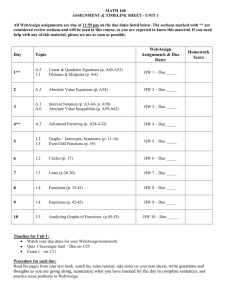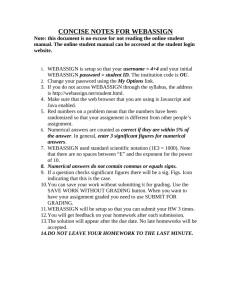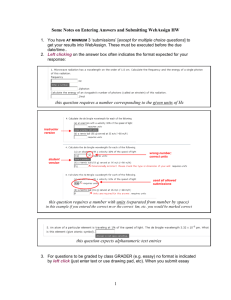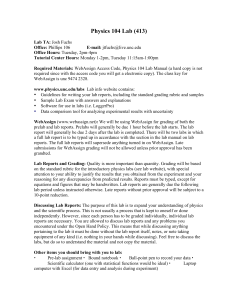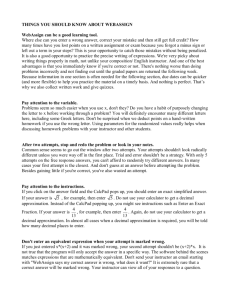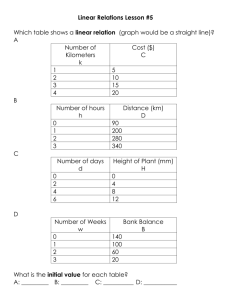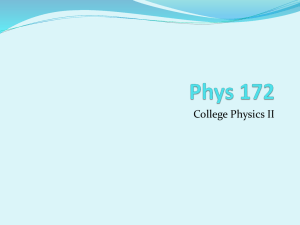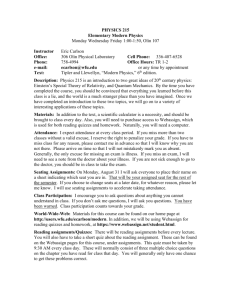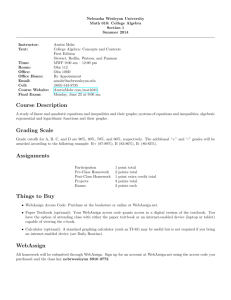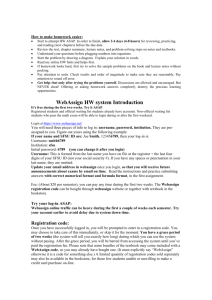How to Avoid Common Syntax Errors When Using WebAssign
advertisement
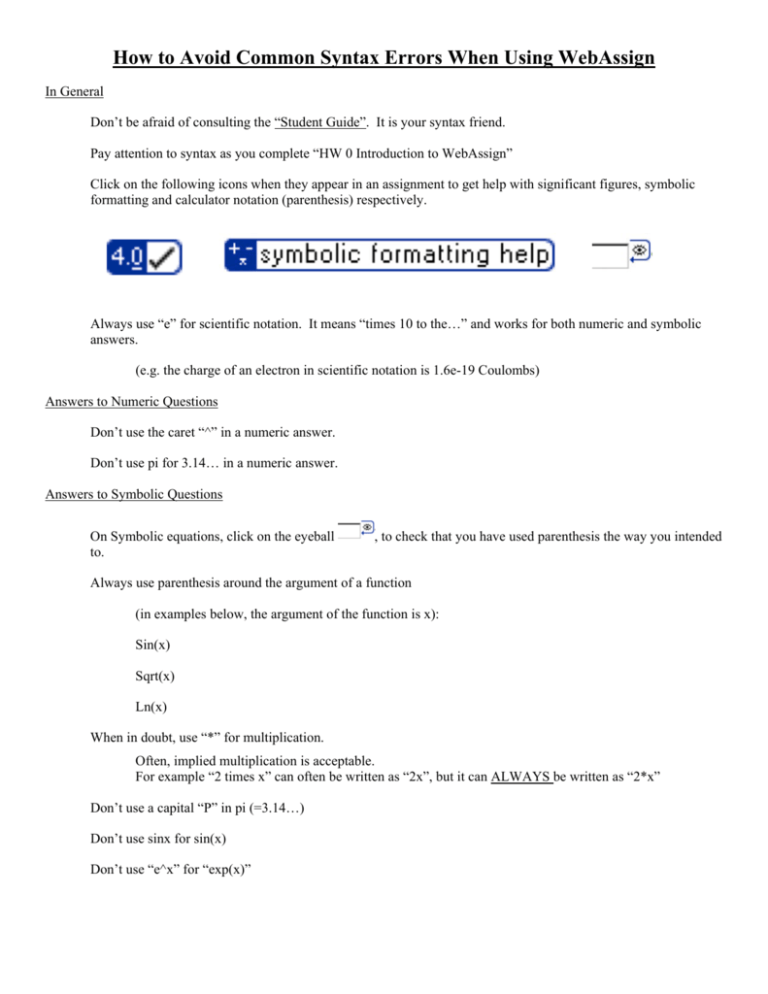
How to Avoid Common Syntax Errors When Using WebAssign In General Don’t be afraid of consulting the “Student Guide”. It is your syntax friend. Pay attention to syntax as you complete “HW 0 Introduction to WebAssign” Click on the following icons when they appear in an assignment to get help with significant figures, symbolic formatting and calculator notation (parenthesis) respectively. Always use “e” for scientific notation. It means “times 10 to the…” and works for both numeric and symbolic answers. (e.g. the charge of an electron in scientific notation is 1.6e-19 Coulombs) Answers to Numeric Questions Don’t use the caret “^” in a numeric answer. Don’t use pi for 3.14… in a numeric answer. Answers to Symbolic Questions On Symbolic equations, click on the eyeball to. , to check that you have used parenthesis the way you intended Always use parenthesis around the argument of a function (in examples below, the argument of the function is x): Sin(x) Sqrt(x) Ln(x) When in doubt, use “*” for multiplication. Often, implied multiplication is acceptable. For example “2 times x” can often be written as “2x”, but it can ALWAYS be written as “2*x” Don’t use a capital “P” in pi (=3.14…) Don’t use sinx for sin(x) Don’t use “e^x” for “exp(x)” When WebAssign says: “Your response differs from the correct answer by more than 10%. Double check your calculations.” It Means: Your answer is wrong, it looks like you goofed somewhere, sorry. When WebAssign says: “Your response is within 10% of the correct value. This may be due to round off error, or you could have a mistake in your calculation. Carry out all intermediate results to at least four-digit accuracy to minimize round off error.” It Means: Your answer is wrong but close; perhaps you rounded some intermediate calculation along the way that is throwing off your final answer. This can sometimes lead to a situation where you get “part a” on a question marked correct by WebAssign, and then use your answer from “part a” correctly in “part b” and get marked wrong for it. The truth may be, that your answer in “part a” was rounded but still close enough to be marked right, but using the rounded answer in further calculations can lead to greater error, and “part b” is thus marked wrong. For Example: If the correct answer is 202, but your answer is 200, you are only off by about 1% and WebAssign will give you credit for it. If you then take 200^4 to get your answer for “part b”, compared to 202^4 you are off by nearly 4% and WebAssign will mark you wrong. When WebAssign says: Your response differs significantly from the correct answer. Rework your solution from the beginning and check each step carefully. It Means: Your answer is wrong by orders of magnitude. It is not even in the right ballpark. You are WAY OFF! For example if you said Maurice Greene can run 30,000 kilometers/hour, that is fast enough to put him into orbit, your answer is not only wrong, it is WAY OFF. This often happens when you don’t make correct use of units (but it could also be due to other random problems). In above case of Maurice Greene, if you used meters in your calculation instead of kilometers, and then called them kilometers in your answer, you could have said Maurice Greene can run 30,000 km/hour (completely off and unreasonable) when you should have said, 30,000 meters/hour or 30 kilometers/hour (which is still much faster than I can run, but has been achieved over short distances by runners like Maurice Greene)