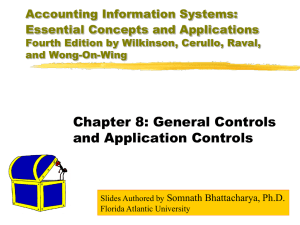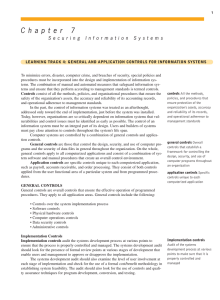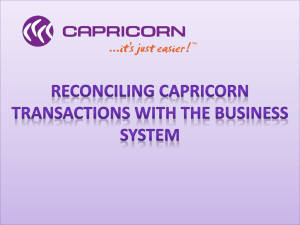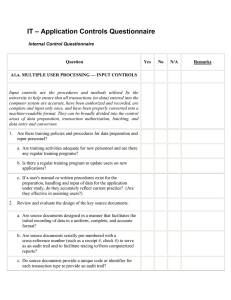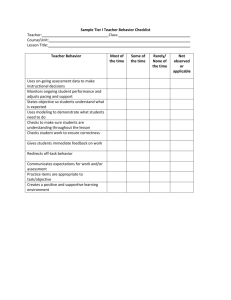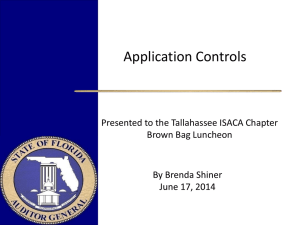706-3 ACCOUNTING CONTROLS
advertisement
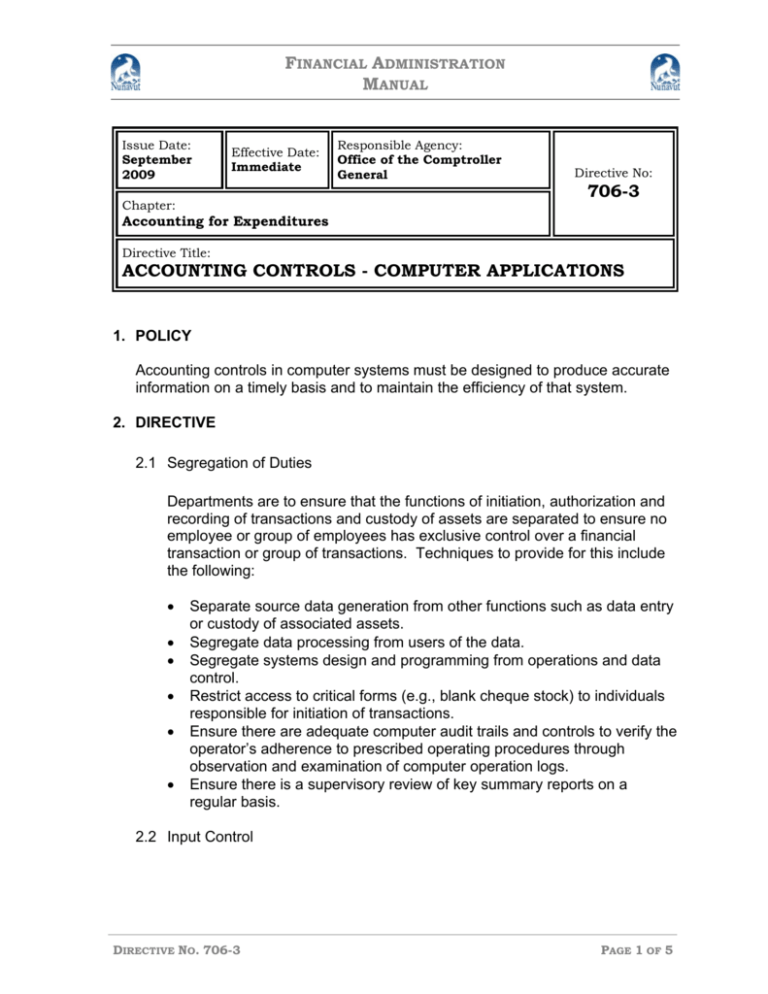
FINANCIAL ADMINISTRATION MANUAL Issue Date: September 2009 Effective Date: Immediate Chapter: Responsible Agency: Office of the Comptroller General Directive No: 706-3 Accounting for Expenditures Directive Title: ACCOUNTING CONTROLS - COMPUTER APPLICATIONS 1. POLICY Accounting controls in computer systems must be designed to produce accurate information on a timely basis and to maintain the efficiency of that system. 2. DIRECTIVE 2.1 Segregation of Duties Departments are to ensure that the functions of initiation, authorization and recording of transactions and custody of assets are separated to ensure no employee or group of employees has exclusive control over a financial transaction or group of transactions. Techniques to provide for this include the following: • • • • • • Separate source data generation from other functions such as data entry or custody of associated assets. Segregate data processing from users of the data. Segregate systems design and programming from operations and data control. Restrict access to critical forms (e.g., blank cheque stock) to individuals responsible for initiation of transactions. Ensure there are adequate computer audit trails and controls to verify the operator’s adherence to prescribed operating procedures through observation and examination of computer operation logs. Ensure there is a supervisory review of key summary reports on a regular basis. 2.2 Input Control DIRECTIVE NO. 706-3 PAGE 1 OF 5 FINANCIAL ADMINISTRATION MANUAL Departments are to ensure that all inputs to the system are complete and accurate and all transactions are valid and properly authorized. Techniques to provide for this include the following: • • • • • • • • Provide instructions in documented procedures for the preparation of documents to initiate transactions. Train and supervise employees responsible for the preparation and input of documents which initiate transactions. Use specifically designed forms (e.g., pre-numbered forms) for input where appropriate and ensure all input forms are processed. Restrict access to accounting source documents and sensitive data input forms. Review and approval of transactions by an authorized person to ensure each transaction is valid and adequately supported. Incorporate system edit checks (e.g., alphabetical data incorrectly entered into numeric fields) and validity checks of data entered in systems (e.g., comparison of code or account number to a master file of valid or authorized ones). Use warning messages or inhibit processing until error is corrected. When batch processing is used: o compare system calculated batch control totals to manually calculated totals; o incorporate system checks to detect alphabetical data incorrectly entered into numeric fields on an input document; o design software to inhibit processing of data where batch control totals indicate an out-of-balance condition; o limit the number of transactions in a batch to simplify correction of errors; o number batches sequentially to control entry of batches and to detect cases where a batch is not fully processed; o ensure the system checks for missing document numbers where sequential control numbers on source documents are entered; and o authorize each batch of transactions. 2.3 System Computations Departments are to ensure that accuracy of data is maintained during processing and computations are carried out accurately. Techniques to provide for this include the following: • Incorporate system edits to determine if data falls outside a range of reasonably expected values, and have the system report these to the operator. DIRECTIVE NO. 706-3 PAGE 2 OF 5 FINANCIAL ADMINISTRATION MANUAL • • • • • • Incorporate system validity checks into the software to compare a code or account number to a master file of valid or authorized ones. Incorporate cross-footing (cross-balancing) as an arithmetic accuracy check. Incorporate field computability checks, such as a comparison check of different fields within a record, to ensure a valid combination of data or to detect missing data. Incorporate file control checks, such as a balancing check of the previous master file and changes to the updated master file. Incorporate file completion checks to determine that the application files have been completely processed for both the transaction file and the master file. Reconcile input to output. 2.4 Error Correction Departments are to establish procedures to ensure errors are detected, corrected and corrections re-entered into the system. Techniques to ensure appropriate error detection and correction include the following: For transaction entry errors • • • • • • Errors are detected by balancing, editing and validation routines. Error listings identify transactions not accepted, the reasons for the rejection, the specific records in error and the specific data element in error. Errors or warnings that are detected are displayed along with the entire transaction. Error messages are given for each transaction that contains critical data that does not meet edit routine requirements and causes the transaction to be rejected from further processing by the system. Warning messages are displayed for non-critical data that does not meet edit routine requirements but the data is accepted by the system for further processing. Corrected data is subjected to the same balancing, edit and valuation routines as the original data. For processing errors • • Error reports indicate all data fields in the error. Error reports contain messages that describe the error condition. DIRECTIVE NO. 706-3 PAGE 3 OF 5 FINANCIAL ADMINISTRATION MANUAL • • An error suspense file and report are maintained. The entire rejected transaction appears on a report. 2.5 Management Trail Departments are to ensure the system facilitates tracing of input documents and transactions through to output reports and vice versa. Techniques to provide for this are as follows: • • • Uniquely identify each document or transaction. Reconstruct totals or trace item(s) to the total. Maintain consistency of the manual filing sequence and computer file referencing. 2.6 Output Standards Departments are to ensure the system output provides the information needed to ensure: • • all authorized transactions are processed promptly and accurately; and adequate consideration is given to the Comptroller General’s requirements respecting accounting records and financial statements. The following guidelines and techniques to ensure this may include: • • • • identification of financial and management requirements during the design phase of a system; review of proposed reports with all users including management before finalization; reconciliation of output control totals back to input control totals; and implementation of a post-audit of a statistically valid sample of transactions to confirm that they have been processed accurately. 2.7 Documentation Departments are to ensure that all aspects of the financial system are adequately documented. Document should cover the following areas: DIRECTIVE NO. 706-3 PAGE 4 OF 5 FINANCIAL ADMINISTRATION MANUAL Overall System Description • • • Describe the entire system, including both the automated and manual segments. Describe the existing and proposed functions or processes. Update the documentation as required. User Procedures • • • • • • Describe user procedures regarding preparation of source documents, data entry, production scheduling and control. Prepare procedures regarding the allocation of duties and responsibilities. Prepare procedures for the correction of errors. Describe procedures for the distribution of output. Prepare information on interpretation of reports and preparation of reconciliations. Update the documentation as required. Computer Operations • • • • • • Describe the system components and their purposes. Prepare an explanation of the nature of each run. Identify all input and output forms and media. Prepare detailed operator instructions for the setup and end of run. Provide information on programmed machine halts before the end of the job and restart instructions for each, and describe the authorization required for system override. Update the documentation as required. DIRECTIVE NO. 706-3 PAGE 5 OF 5