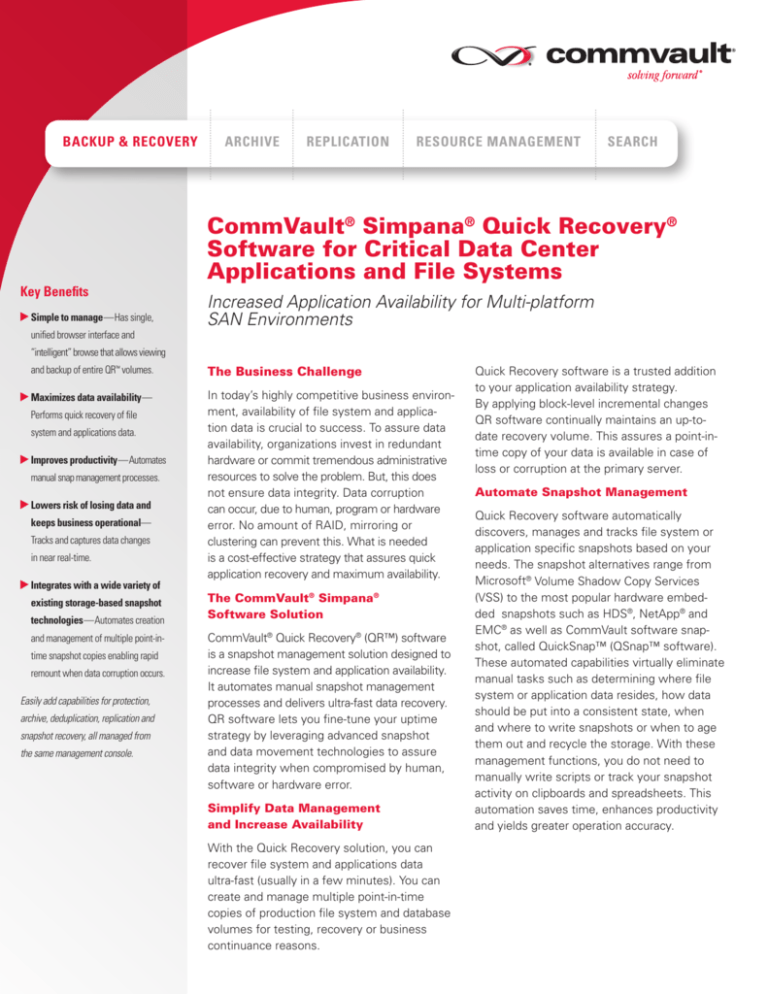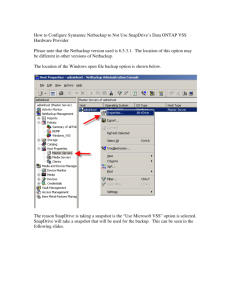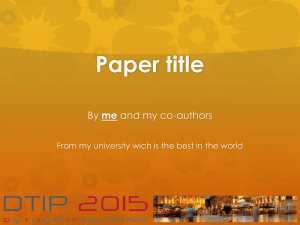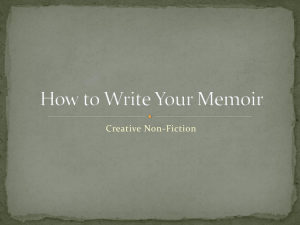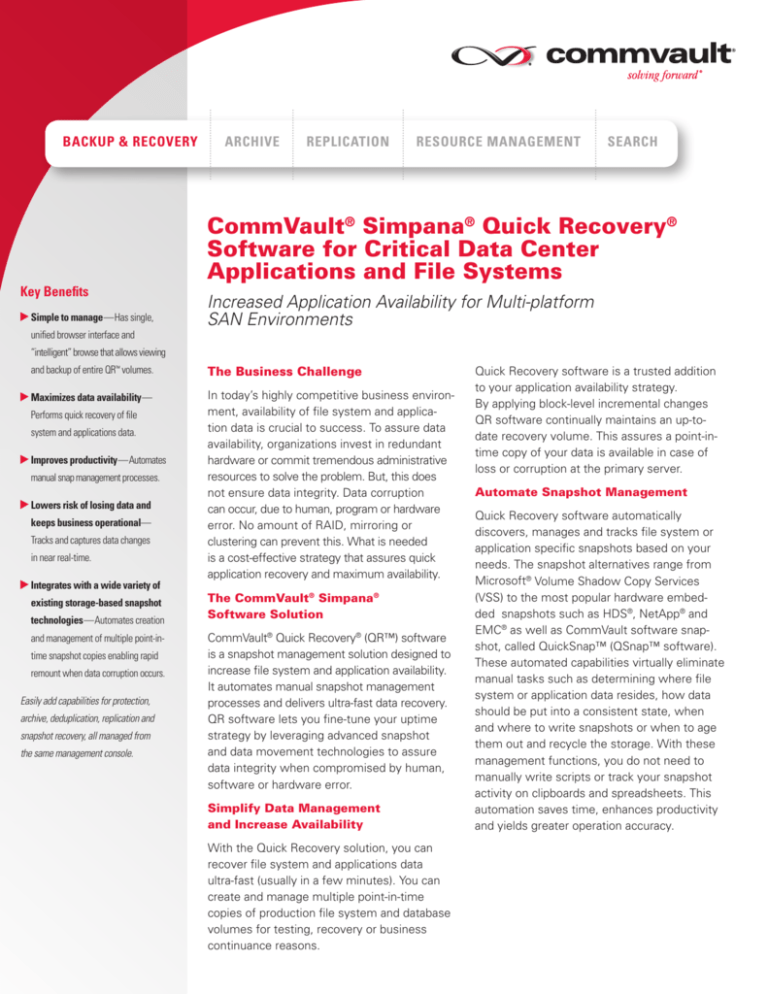
BACKUP & RECOVERY
Key Benefits
Simple to manage—Has single,
unified browser interface and
ARCHIVE
REPLICATION
RESOURCE MANAGEMENT
SEARCH
CommVault® Simpana® Quick Recovery®
Software for Critical Data Center
Applications and File Systems
Increased Application Availability for Multi-platform
SAN Environments
“intelligent” browse that allows viewing
and backup of entire QR™ volumes.
The Business Challenge
Maximizes data availability—
In today’s highly competitive business environment, availability of file system and application data is crucial to success. To assure data
availability, organizations invest in redundant
hardware or commit tremendous administrative
resources to solve the problem. But, this does
not ensure data integrity. Data corruption
can occur, due to human, program or hardware
error. No amount of RAID, mirroring or
clustering can prevent this. What is needed
is a cost-effective strategy that assures quick
application recovery and maximum availability.
Performs quick recovery of file
system and applications data.
Improves productivity—Automates
manual snap management processes.
Lowers risk of losing data and
keeps business operational—
Tracks and captures data changes
in near real-time.
Integrates with a wide variety of
existing storage-based snapshot
technologies—Automates creation
and management of multiple point-intime snapshot copies enabling rapid
remount when data corruption occurs.
Easily add capabilities for protection,
archive, deduplication, replication and
snapshot recovery, all managed from
the same management console.
The CommVault® Simpana®
Software Solution
CommVault® Quick Recovery® (QR™) software
is a snapshot management solution designed to
increase file system and application availability.
It automates manual snapshot management
processes and delivers ultra-fast data recovery.
QR software lets you fine-tune your uptime
strategy by leveraging advanced snapshot
and data movement technologies to assure
data integrity when compromised by human,
software or hardware error.
Simplify Data Management
and Increase Availability
With the Quick Recovery solution, you can
recover file system and applications data
ultra-fast (usually in a few minutes). You can
create and manage multiple point-in-time
copies of production file system and database
volumes for testing, recovery or business
continuance reasons.
Quick Recovery software is a trusted addition
to your application availability strategy.
By applying block-level incremental changes
QR software continually maintains an up-todate recovery volume. This assures a point-intime copy of your data is available in case of
loss or corruption at the primary server.
Automate Snapshot Management
Quick Recovery software automatically
discovers, manages and tracks file system or
application specific snapshots based on your
needs. The snapshot alternatives range from
Microsoft® Volume Shadow Copy Services
(VSS) to the most popular hardware embedded snapshots such as HDS®, NetApp® and
EMC® as well as CommVault software snapshot, called QuickSnap™ (QSnap™ software).
These automated capabilities virtually eliminate
manual tasks such as determining where file
system or application data resides, how data
should be put into a consistent state, when
and where to write snapshots or when to age
them out and recycle the storage. With these
management functions, you do not need to
manually write scripts or track your snapshot
activity on clipboards and spreadsheets. This
automation saves time, enhances productivity
and yields greater operation accuracy.
Key Capabilities
Block-level deduplication—
Enables the ability to run blocklevel deduplication on an ONTAP®
SnapVault® destination snapshot after
transfer reducing storage utilization.
SS integration—Leverages
V
Microsoft® Volume Shadow Copy
Service integration to create snapshots or recovery points.
olume/file recovery—Enables
V
complete volume/file recovery in
minutes significantly reducing
downtime in the event of data loss.
Automated application handling—
Eliminates slow, error-prone,
manual application procedures.
Media management—Provides
enterprise control of libraries, drives
and media that is comprehensive,
automated and transparent.
Single, unified browser interface—
Browse application-smart QR™ Volumes
and recover Windows® file system
data automatically with one click
of a mouse button.
Flexible
file system and
application support—Protects
Microsoft Windows®, Linux®, and
UNIX® file systems as well as
Microsoft Exchange®, SQL Server®,
and Oracle® applications.
etApp® support—Enables
N
comprehensive management for
NetApp storage environments including Data ONTAP snapshot, SnapVault
and Open System SnapVault (OSSV)
with ability to create and browse QR
volumes. Leverage NetApp OSSV or
Data ONTAP SnapVault post copy
command to easily backup QR
volumes to disk or tape.
Figure 1: Automate the creation of multiple-point-in-time copies for rapid remount when
data corruption occurs.
Unify Management and Administration
CommVault Quick Recovery® software has
a single, unified browser interface that easily
creates, tracks, administrates and manages
point-in-time snapshots of file systems and
application data. To assure data integrity and
ease of use, it leverages built-in intelligence
to automatically discover and correlate physical storage devices with data. Incremental
data changes are applied to standby recovery
volumes so the most recent data is always
available and ready for production use without
the need for time-consuming restore or copyback operations.
Seamless Integration with
CommVault® Simpana® Backup
and Recovery Software
As a component of CommVault® Simpana®
software, Quick Recovery software leverages
the same engine as CommVault Simpana
Backup and Recovery software. This allows
you to view QR volumes alongside backup
data through a single console.
Through flexible options, you can simply
recover file system and application data
from the backup copy or from the QR volume
copy, without the need to know where
the data is stored.
Key Features and Benefits
Features
Benefits
Serverless data movement for
QR™ Volumes
Removes movement I/O from production system.
Block-level incremental updates
Moves only changed blocks to significantly shorten update period.
Mount QR Volumes to secondary hosts
Use QR Volumes for testing, mining or other data management functions.
Snapshot management
Discovers, manages and tracks snapshots. Reduces time spent on manual
tasks; improves overall operational efficiency.
Automated discovery of associated
volumes
Maps logical storage to application, removing all manual administration.
Singular Information Management®
Single vendor supports migration, availability, access and data protection.
Enables storage resources to be shared dynamically and seamlessly.
This dramatically reduces acquisition, deployment and administration
costs and simplifies the support process.
Logical, as opposed to physical,
view of the enterprise
Provides improved management across different physical entities, such
as servers, libraries and applications, as well as easy grouping of like entities.
Microsoft cluster support
Increases data availability and expedites recovery by replicating data within
a Windows®-based cluster environment for easy failover.
Additional Solutions to Use with
CommVault® Simpana® Software
Search
– Information access and eDiscovery of Electronically
Stored Information (ESI)
CommVault® Simpana® software offers data management
software built on the same software platform so that all
capabilities work together. This makes it easy to add
capabilities when and how you need them. To add
on to CommVault Simpana Quick Recovery® software
consider:
– Simplify, speed and reduce the cost of enterprise-wide
discovery from a single console
Resource Management
– Analysis of primary storage growth requirements
– Analysis of secondary storage growth requirements
Recovery Director™ Software
SnapBackup
– Extend the value of snapshot protection to backup
– Perform backup when and how you need, without slowing
– “Near Instant” snapshot backups across heterogeneous
systems and storage
– Create CommVault Simpana backup copies in an easy
– Eliminates backup impact on production servers
application performance by using a Proxy Host
workflow from Quick Recovery snapshot volumes
Virtual Server Data Protection
– Preserve a one-step restore process
– Flexible backup and recovery options for VMware® and
Microsoft® virtual platforms
Backup and Recovery Software
– Agent-less backup of virtual machines
– Object-level backup and recovery of file systems,
applications, databases and virtual server systems
Remote Office and Branch Office Data Protection
– Reliable operation with failover resume and job
– Leverage multiple options for protecting remote
completion capabilities
office data based on RTO/RPO and recovery SLAs
– Enables QR™ Volumes to be browsed alongside
– Optimize disk and network utilization with client-site
backup facilitating the management of data protection
and availability through a central policy
deduplication
Workstation Backup and Recovery Solution
Archive
– Centralizes data protection to data residing at the
– Reduced cost and growth of primary storage systems
edge on end user desktops and laptops
– Legal discovery and compliance readiness
– Ensures preservation of end-user files and data in
efficient, searchable, long-term archives
Replication
Data Deduplication
– Remote office data centralization as a seamless
extension of backup
– Reduced costs and recovery time with optimized
dedupe across all backup and archive data stores
– Continuous data protection (CDP)
– Expand use of dedupe capabilities to tape-based
– Disaster recovery flexibility
storage combined with fast, direct recoveries
System Requirements
CommVault® Simpana®
Backup & Recovery,
Archive, Replication,
Resource Management
and Search software
is designed to work
together seamlessly from
the ground up, sharing
a single code and common function set. This
exclusive single-platform
architecture enables
unparalleled software
efficiency, performance
and reliability for
unprecedented control
over data growth,
costs and risk.
Applications Supported
Microsoft® Exchange Server, Microsoft SQL Server®, Oracle® database systems
Platforms
AIX®, HP-UX®, Solaris™, Microsoft Windows®, Microsoft Cluster Services and
Red Hat Linux®
CommVault® QSnap™ software, Microsoft Volume Shadow Copy Service (VSS),
EMC® SnapView™, NetApp® SnapVault® (OSSV and Data ONTAP®), Hitachi HDS®
QuickShadow, ShadowImage, and TrueCopy. A Generic Enabler is also
provided to support custom snapshot capabilities.
Snapshots Supported
Note: System Requirements are subject to change. For up-to-date System Requirements, please refer to product
documentation on the CommVault website at http://www.commvault.com
www.commvault.com n 888.746.3849 n E-mail: info@commvault.com
CommVault Worldwide Headquarters 2 Crescent Place Oceanport, NJ 07757 888-746-3849 Fax: 732-870-4525
CommVault Regional Offices: United States Europe Middle East & Africa Asia-Pacific Latin America & Caribbean Canada India Oceania
n
n
n
n
n
n
n
n
n
n
n
©1999-2009 CommVault Systems, Inc. All rights reserved. CommVault, CommVault and logo, the “CV” logo, CommVault Systems, Solving Forward, SIM, Singular Information
Management, Simpana, CommVault Galaxy, Unified Data Management, QiNetix, Quick Recovery, QR, CommNet, GridStor, Vault Tracker, InnerVault, QuickSnap, QSnap, Recovery
Director, CommServe, CommCell and ROMS are trademarks or registered trademarks of CommVault Systems, Inc. All other third party brands, products, service names, trademarks,
or registered service marks are the property of and used to identify the products or services of their respective owners. All specifications are subject to change without notice.