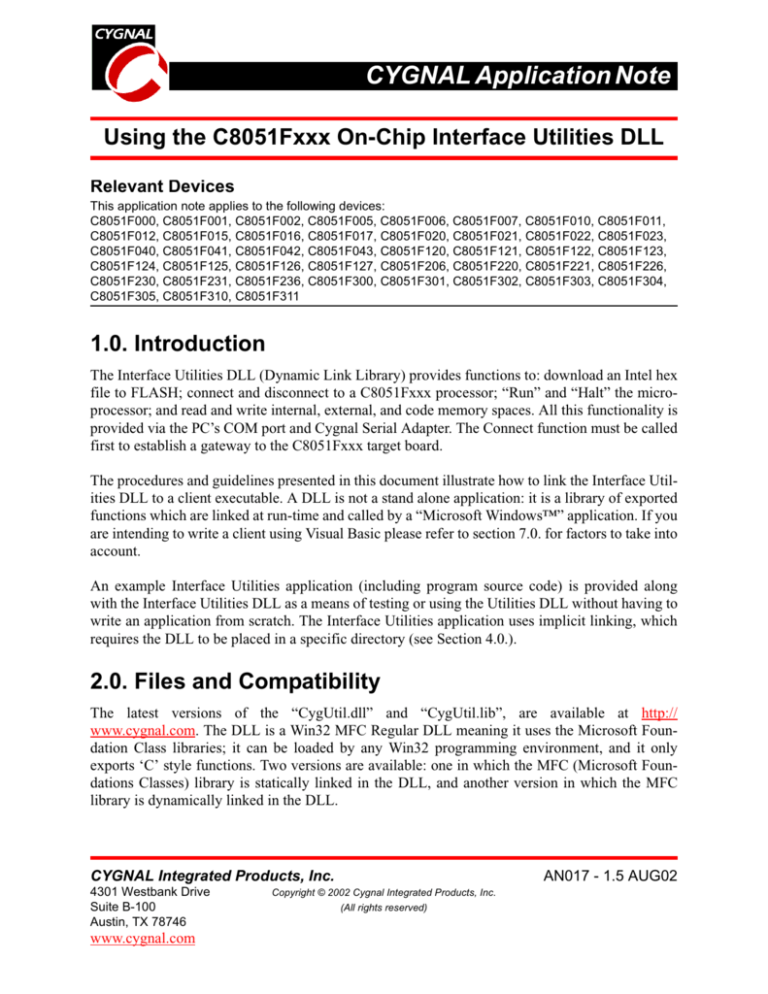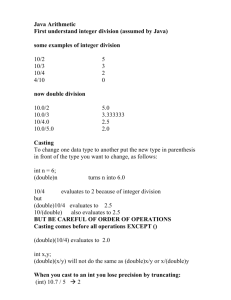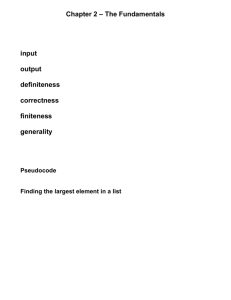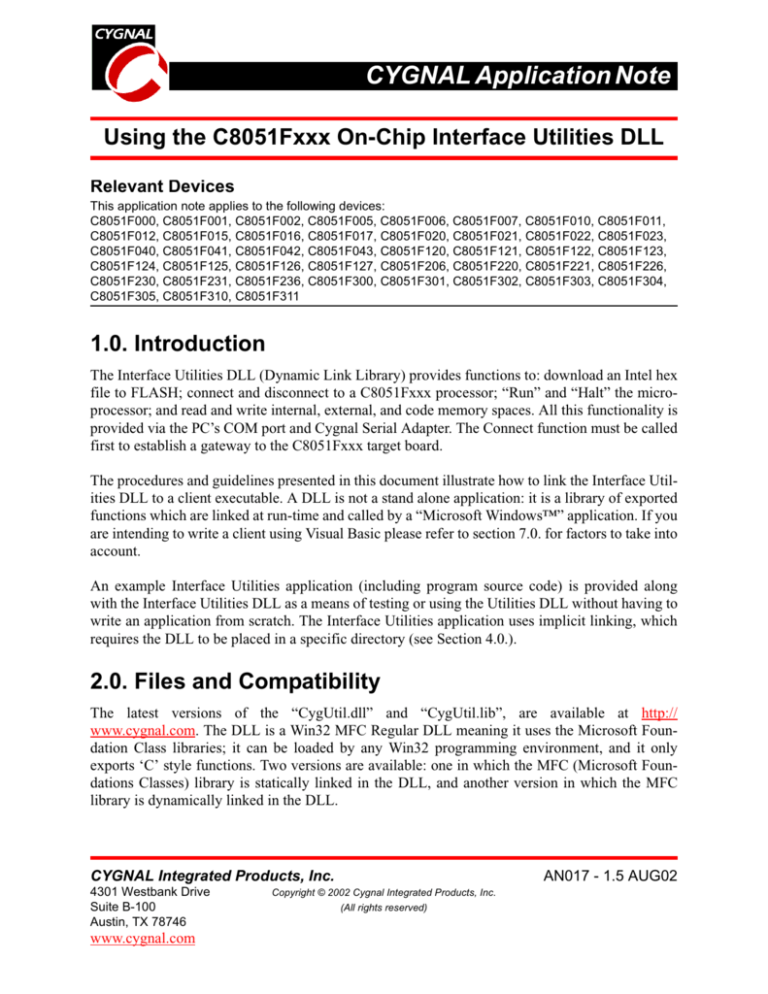
CYGNAL Application Note
Using the C8051Fxxx On-Chip Interface Utilities DLL
Relevant Devices
This application note applies to the following devices:
C8051F000, C8051F001, C8051F002, C8051F005, C8051F006, C8051F007, C8051F010, C8051F011,
C8051F012, C8051F015, C8051F016, C8051F017, C8051F020, C8051F021, C8051F022, C8051F023,
C8051F040, C8051F041, C8051F042, C8051F043, C8051F120, C8051F121, C8051F122, C8051F123,
C8051F124, C8051F125, C8051F126, C8051F127, C8051F206, C8051F220, C8051F221, C8051F226,
C8051F230, C8051F231, C8051F236, C8051F300, C8051F301, C8051F302, C8051F303, C8051F304,
C8051F305, C8051F310, C8051F311
1.0. Introduction
The Interface Utilities DLL (Dynamic Link Library) provides functions to: download an Intel hex
file to FLASH; connect and disconnect to a C8051Fxxx processor; “Run” and “Halt” the microprocessor; and read and write internal, external, and code memory spaces. All this functionality is
provided via the PC’s COM port and Cygnal Serial Adapter. The Connect function must be called
first to establish a gateway to the C8051Fxxx target board.
The procedures and guidelines presented in this document illustrate how to link the Interface Utilities DLL to a client executable. A DLL is not a stand alone application: it is a library of exported
functions which are linked at run-time and called by a “Microsoft Windows™” application. If you
are intending to write a client using Visual Basic please refer to section 7.0. for factors to take into
account.
An example Interface Utilities application (including program source code) is provided along
with the Interface Utilities DLL as a means of testing or using the Utilities DLL without having to
write an application from scratch. The Interface Utilities application uses implicit linking, which
requires the DLL to be placed in a specific directory (see Section 4.0.).
2.0. Files and Compatibility
The latest versions of the “CygUtil.dll” and “CygUtil.lib”, are available at http://
www.cygnal.com. The DLL is a Win32 MFC Regular DLL meaning it uses the Microsoft Foundation Class libraries; it can be loaded by any Win32 programming environment, and it only
exports ‘C’ style functions. Two versions are available: one in which the MFC (Microsoft Foundations Classes) library is statically linked in the DLL, and another version in which the MFC
library is dynamically linked in the DLL.
CYGNAL Integrated Products, Inc.
4301 Westbank Drive
Suite B-100
Austin, TX 78746
www.cygnal.com
AN017 - 1.5 AUG02
Copyright © 2002 Cygnal Integrated Products, Inc.
(All rights reserved)
AN017 - Using the C8051Fxxx On-Chip Interface Utilities DLL
The statically linked MFC version includes a copy of all the MFC library code it needs and is thus
self contained. No exterior MFC linking is required. With the MFC library code included, the statically linked DLL is approximately 220 KB.
The dynamically linked MFC version is approximately 92 KB. However, the dynamically linked
DLL requires that files “MFC42.dll” and “MSVCRT.dll” be present on the target machine. This is
not a problem if the client program is dynamically linked to the same version (Version 4.2) or
newer of the MFC library (i.e. uses MFC as a shared library). The required MFC DLLs
“MFC42.dll” and “MSVCRT.dll” are provided along with the dynamically linked MFC version of
the Utility Programmer DLL. Do not replace equivalent or newer versions of these files if they are
already present on the target machine.
3.0. Calling the DLL’s exported functions from a client
program
The DLL exports 14 functions. Their prototypes and relevant descriptions are listed below:
int Connect(int nComPort=1, int nDisableDialogBoxes=0, int nECprotocol=0, int nBaudRateIndex=0);
BOOL Connected();
int Disconnect(int nComPort=1);
int Download(char* sDownloadFile, int nDeviceErase=0, int nDisableDialogBoxes=0, int
nDownloadScratchPadSFLE = 0, int nBankSelect = -1);
int ISupportBanking(int * nSupportedBanks);
int SetTargetGo();
BOOL SetTargetHalt();
int GetRAMMemory(BYTE * ptrMem, DWORD wStartAddress, unsigned int nLength);
int SetRAMMemory(BYTE * ptrMem, DWORD wStartAddress, unsigned int nLength);
int GetXRAMMemory(BYTE * ptrMem, DWORD wStartAddress, unsigned int nLength);
int SetXRAMMemory(BYTE * ptrMem, DWORD wStartAddress, unsigned int nLength);
int GetCodeMemory(BYTE * ptrMem, DWORD wStartAddress, unsigned int nLength);
int SetCodeMemory(BYTE * ptrMem, DWORD wStartAddress, unsigned int nLength, int nDisableDialogs=0);
int FLASHErase(int nComPort=1, int nDisableDialogBoxes=0, int nECprotocol=0);
int SetJTAGDeviceAndConnect(int nComPort, int nDisableDialogBoxes, BYTE DevicesBeforeTarget, BYTE DevicesAfterTarget, WORD BitsBeforeTargetIR, WORD BitsAfterTargetIR);
3.1. Communications Functions
int Connect(int nComPort=1, int nDisableDialogBoxes=0, int nECprotocol=0);
BOOL Connected();
int Disconnect(int nComPort=1);
2
AN017 - 1.5 AUG02
© 2002 Cygnal Integrated Products, Inc.
AN017 - Using the C8051Fxxx On-Chip Interface Utilities DLL
3.1.1 Connect()
The Connect() function returns an integer whose value can be decoded as described in Section
5.0. The Connect() function accepts four default parameters of type int and bool. The nComPort
input parameter represents the COM port to establish a connection with. The nDisableDialogs
input parameter is a integer value indicating whether to disable (1) or enable (0) dialogs within the
DLL. The nECProtocol input parameter is a integer value indicating which EC Protocol you are
using. The default is ‘0’ which indicates that the JTAG debug interface is being used. ‘1’ indicates
that the Cygnal 2-Wire debug interface is being used. The Cygnal 2-Wire debug interface is used
with C8051F3XX derivative devices and the JTAG interface is used with all other C8051F derivatives. The nBaudRateIndex input parameter is an integer which selects what baud rate you wish
to connect at. The default is ‘0’ which select Autobaud detection, ‘1’ selects 115200 baudrate, ‘2’
selects 57600 baudrate, ‘3’ selects 38400 baudrate, ‘4’ selects 9600 baudrate, and ‘5’ selects 2400
baudrate.
Please note that, establishing a valid connection is necessary for all memory operations to succeed.
When using C++, the Connect() function must be declared as an imported function. Add the following line to the header file (*.h) of the source file (*.cpp) from which the function will be
called:
extern "C" __declspec(dllexport) int __stdcall Connect(int nComPort=1, BOOL bDisableDialogBoxes=0, bool bECprotocol=0, int nBaudRateIndex=0);
In the source file, call the function as shown in the following example:
int r = Connect(nNewCOMPort, bDisableDialogs, bECprotocol, nBaudRateIndex);
where nNewCOMPort, nDisableDialogs, and nECProtocol are variables which have been
declared and initialized prior to the “Connect” function call.
3.1.2 Connected()
The Connected() function returns a boolean (false ‘0’ equals not connected, and true ‘1’ equals
connected) whose value represents the connection state of the target C8051xxx.
When using C++, you must declare the Connected() function as an imported function. Add the
following line to the header file (*.h) of the source file (*.cpp) from which the function will be
called:
extern "C" __declspec(dllexport) BOOL __stdcall Connected();
In the source file, call the function as shown in the following example:
© 2002 Cygnal Integrated Products, Inc.
AN017 - 1.5 AUG02
3
AN017 - Using the C8051Fxxx On-Chip Interface Utilities DLL
BOOL r = Connected();
3.1.3 Disconnect()
The Disconnect() function returns an integer whose value can be decoded as described in Section
5.0. The Disconnect() function accepts one default parameter of type int. The nComPort input
parameter represents the COM port to terminate a connection with.
When using C++, declare the Disconnect() function as an imported function. Add the following
line to the header file (*.h) of the source file (*.cpp) from which the function will be called:
extern "C" __declspec(dllexport) int __stdcall Disconnect(int nComPort=1);
In the source file, call the function as shown in the following example:
int r = Disconnect(nComPort);
where nComPort is a variable which has already been declared and initialized prior to the “Disconnect” function call.
3.2. Program Interface Functions
int Download(char* sDownloadFile, int nDeviceErase=0, int nDisableDialogBoxes=0, int
nDownloadScratchPadSFLE = 0, int nBankSelect = -1);
int SetTargetGo();
BOOL SetTargetHalt();
int ISupportBanking(int * nSupportedBanks);
3.2.1 Download()
The Download() function returns an integer whose value can be decoded as described in Section
5.0. The function accepts five parameters (four default parameters): char* sDownloadFile, int
nDeviceErase, int nDisableDialogs, int nDownloadScratchPadSFLE, and int nBankSelect. The
sDownloadfile input parameter must be a character pointer to the beginning of a character array
(string) containing the full path and filename of the file to be downloaded. The nDeviceErase
input parameter is a integer value that when set to ‘1’ performs a device erase before the download initiates. If set to ‘0’ the part will not be erased. A device erase will erase the entire contents
of the device’s FLASH. The nDownloadScratchPadSFLE input parameter is only for use with
C8051F02X devices, C8051F04x devices and C8051F12x devices, otherwise this parameter
should be left in it’s default state. If you are using a C8051F02X derivative, C8051F04x derivative, or C8051F12x derivative set this parameter to ‘1’ in order to download to ScratchPad memory. When accessing and downloading to ScratchPad memory please use the address range
0x0000 to 0x007F hexadecimal, writes out of this range will not be recognized. The nBankSelect
input parameter is only for use with with C8051F12X devices, otherwise this parameter should be
left in it’s default state.If you are using a C8051F12X derivative set this parameter to ‘1’, ‘2’, or
4
AN017 - 1.5 AUG02
© 2002 Cygnal Integrated Products, Inc.
AN017 - Using the C8051Fxxx On-Chip Interface Utilities DLL
‘3’ in order to download to a sepcific bank. Please note that after a successful exit from the Download() function, the target C8051xxx will be in a “Halt” state. If the device is left in the “Halt”
state, it will not begin code execution until the device is reset by a Power-On reset or by a SetTargetGo() DLL function call.
When using C++, you must declare the Download() function as an imported function. Add the
following line to the header file (*.h) of the source file (*.cpp) from which the function will be
called:
extern "C" __declspec(dllexport) int __stdcall Download(char* sDownloadFile, int nDeviceErase=0, int nDisableDialogs=0, int nDownloadScratchPadSFLE = 0, int nBankSelect = -1);
In the source file, call the function as shown in the following example:
int r = Download(m_sDownloadFile, m_nDeviceErase, m_nDisableDialogs, nDownloadScratchPadSFLE, m_nBankNum);
where m_sDownloadFile, m_nDeviceErase, m_nDisableDialogs, nDownloadScratchPadSFLE,
and m_nBankNum are variables which have been declared and initialized prior to the “Download”
function call.
3.2.2 SetTargetGo()
The SetTargetGo() function returns an integer whose value can be decoded as described in Section 5.0. Please note, after a successful exit from the SetTargetGo() function, the target C8051xxx
will be in a “Run” state.
When using C++, declare the SetTargetGo() function as an imported function. Add the following
line to the header file (*.h) of the source file (*.cpp) calling the function:
extern "C" __declspec(dllexport) int __stdcall SetTargetGo();
In the source file, call the function as shown in the following example:
int r = SetTargetGo();
3.2.3 SetTargetHalt()
The SetTargetHalt() function returns a boolean (false equals target would not “Halt”, true equals
target is now in the “Halt” state) whose value represents the success of the target C8051xxx
“Halt” command.
When using C++, declare the SetTargetHalt() function as an imported function. Add the following
line to the header file (*.h) of the source file (*.cpp) calling the function:
© 2002 Cygnal Integrated Products, Inc.
AN017 - 1.5 AUG02
5
AN017 - Using the C8051Fxxx On-Chip Interface Utilities DLL
extern "C" __declspec(dllexport) BOOL __stdcall SetTargetHalt();
In the source file, call the function as shown in the following example:
BOOL r = SetTargetHalt();
3.2.4 ISupportBanking()
The ISupportBanking() function returns an integer whose value can be decoded as described in
Section 5.0. The function accepts one parameter: int * nSupportedBanks. The nSupportedBanks
output parameter must contain a valid integer address. The ISupportBanking() function expects to
receive a pointer to an int (int *), or a reference to an int (&int) as the first parameter. The ISupportBanking() function will set nSupportedBanks to the number of banks supported on the target
device, or 0 if none exist.
When using C++, you must declare the ISupportBanking() function as an imported function. Add
the following line to the header file (*.h) of the source file (*.cpp) from which the function will be
called:
extern "C" __declspec(dllexport) int __stdcall ISupportBanking(int * nSupportedBanks);
In the source file, call the function as shown in the following example:
int r = ISupportBanking(&m_nBankNum);
where m_nBankNum is a variable which have been declared and initialized prior to the “ISupportBanking” function call.
3.3. Get Memory Functions
int GetRAMMemory(BYTE * ptrMem, DWORD wStartAddress, unsigned int nLength);
int GetXRAMMemory(BYTE * ptrMem, DWORD wStartAddress, unsigned int nLength);
int GetCodeMemory(BYTE * ptrMem, DWORD wStartAddress, unsigned int nLength);
The GetRAMMemory(), GetXRAMMemory(), and GetCodeMemory() functions belong to the
Get Memory function section and will be discussed together. All Get Memory functions return
integers, values can be decoded as described in Section 5.0. The Get Memory functions all accept
a BYTE pointer that points to the beginning of a BYTE array as the first parameter. The
Get Memory functions all expect to receive a pointer to a unsigned char (BYTE *) initialized
array of nLength as the first parameter. If the Get Memory functions complete successfully, the
ptrMem variable will contain the requested memory. An example is given below showing how to
properly initialize an array in C++:
unsigned char* ptrMem;
ptrMem = new unsigned char[length];//Assumes that length has been declared and set elsewhere
6
AN017 - 1.5 AUG02
© 2002 Cygnal Integrated Products, Inc.
AN017 - Using the C8051Fxxx On-Chip Interface Utilities DLL
// next populate the array with the bytes to write in memory
Alternatively:
BYTE ptrMem[10] = {0x00};// Must initialize the array prior to passing it into the DLL
The GetMemory functions all expect to receive a DWORD as the second parameter, wStartAddress. The wStartAddress parameter should be interpreted as the beginning position in memory to
reference. The GetMemory functions all expect to receive an unsigned integer as the third parameter, nLength. The nLength parameter should contain the number of bytes to read from memory.
3.3.1 GetRAMMemory()
The GetRAMMemory() function will read the requested memory from the Internal Data Address
Space. The requested RAM memory must be located in the target device’s Internal Data Address
Space.When using C++, declare the GetRAMMemory() function as an imported function. Add the
following line to the header file (*.h) of the source file (*.cpp) calling the function:
extern "C" __declspec(dllexport) __stdcall int GetRAMMemory(BYTE * ptrMem, DWORD
wStartAddress, unsigned int nLength);
In the source file, call the function as shown in the following example:
int r = GetRAMMemory(ptrBuf, m_wStartAt, m_nBytes);
where ptrBuf, m_wStartAt, and m_nBytes are variables which have already been declared and initialized prior to the “GetRAMMemory” function call.
3.3.2 GetXRAMMemory()
The GetXRAMMemory() function will read the requested memory from the External Data
Address Space. The requested XRAM memory must be located in the target device’s External
Data Address Space. Special attention should be paid to insure proper referencing of the External
Data Address Space. When using C++, declare the GetRAMMemory() function as an imported
function. Add the following line to the header file (*.h) of the source file (*.cpp) calling the function:
extern "C" __declspec(dllexport) int __stdcall GetXRAMMemory(BYTE * ptrMem, DWORD
wStartAddress, unsigned int nLength);
In the source file, call the function as shown in the following example:
int r = GetXRAMMemory(ptrBuf, m_wStartAt, m_nBytes);
© 2002 Cygnal Integrated Products, Inc.
AN017 - 1.5 AUG02
7
AN017 - Using the C8051Fxxx On-Chip Interface Utilities DLL
where ptrBuf, m_wStartAt, and m_nBytes are variables which have already been declared and initialized prior to the “GetXRAMMemory” function call.
3.3.3 GetCodeMemory()
The GetCodeMemory() function will read the requested memory from the Program Memory
Space. The requested Code memory must be located in the target device’s Program Memory
Space. Special attention should be paid when reading from a sector that has been read locked.
Reading from a sector that has been read locked will always return 0’s. Also note, reading of the
reserved space is not allowed. Reading from the reserve space will always return an error. When
using C++, declare the GetCodeMemory() function as an imported function. Add the following
line to the header file (*.h) of the source file (*.cpp) calling the function:
extern "C" __declspec(dllexport) int __stdcall GetCodeMemory(BYTE * ptrMem, DWORD
wStartAddress, unsigned int nLength);
In the source file, call the function as shown in the following example:
int r = GetCodeMemory(ptrBuf, m_wStartAt, m_nBytes);
where ptrBuf, m_wStartAt, and m_nBytes are variables which have already been declared and initialized prior to the “GetCodeMemory” function call.
3.4 Set Memory Functions
int SetRAMMemory(BYTE * ptrMem, DWORD wStartAddress, unsigned int nLength);
int SetXRAMMemory(BYTE * ptrMem, DWORD wStartAddress, unsigned int nLength);
int SetCodeMemory(BYTE * ptrMem, DWORD wStartAddress, unsigned int nLength, int nDisableDialogs=0);
The SetRAMMemory(), SetXRAMMemory, and SetCodeMemory functions belong to the SetMemory function section and will be discussed together. The SetMemory functions all return integer values that can be decoded in the section 5.0. The SetMemory functions expect to receive a
pointer to a unsigned char (BYTE *) initialized array of nLength as the first parameter. This array
should contain nLength number of elements initialized prior to calling into the DLL’s SetMemory
functions. If the SetMemory functions complete successfully, the ptrMem variable will have successfully programmed the requested memory.
An example is given below showing how to properly initialize an array in C++:
unsigned char* ptrMem;
ptrMem = new unsigned char[length];//Assumes that length has been declared and set elsewhere
// next populate your array with the bytes that you want to set in memory
8
AN017 - 1.5 AUG02
© 2002 Cygnal Integrated Products, Inc.
AN017 - Using the C8051Fxxx On-Chip Interface Utilities DLL
Alternatively:
// Must initialize the array prior to calling the DLL
BYTE ptrMem[10] = {0x00, 0x14, 0xAE, 0x50, 0xAD, 0x66, 0x01, 0x05, 0x77, 0xFF};
The SetMemory functions all expect to receive a DWORD as the second parameter, wStartAddress. The wStartAddress parameter should be interpreted as the beginning position in memory to
reference. The SetMemory functions all expect to receive an unsigned integer as the third parameter, nLength. The nLength parameter should contain the number of bytes to write to memory.
3.4.1 SetRAMMemory()
The SetRAMMemory() function will write to memory in the Internal Data Address Space. The target RAM memory must be located in the target device’s Internal Data Address Space.When using
C++, declare the SetRAMMemory() function as an imported function. Add the following line to
the header file (*.h) of the source file (*.cpp) calling the function:
extern "C" __declspec(dllexport) int __stdcall SetRAMMemory(BYTE * ptrMem, DWORD wStartAddress, unsigned int nLength);
In the source file, call the function as shown in the following example:
int r = SetRAMMemory(ptrBuf, m_wStartAt, m_nBytes);
where ptrBuf, m_wStartAt, and m_nBytes are variables which have already been declared and
initialized prior to the “SetRAMMemory” function call.
3.4.2 SetXRAMMemory()
The SetXRAMMemory() function will write to memory in the External Data Address Space. The
target XRAM memory must be located in the target device’s External Data Address Space. Special attention should be paid to insure proper referencing of the External Data Address
Space.When using C++, declare the SetXRAMMemory() function as an imported function. Add
the following line to the header file (*.h) of the source file (*.cpp) calling the function:
extern "C" __declspec(dllexport) int __stdcall SetXRAMMemory(BYTE * ptrMem, DWORD
wStartAddress, unsigned int nLength);
In the source file, call the function as shown in the following example:
int r = SetXRAMMemory(ptrBuf, m_wStartAt, m_nBytes);
where ptrBuf, m_wStartAt, and m_nBytes are variables which have already been declared and
initialized prior to the “SetXRAMMemory” function call.
© 2002 Cygnal Integrated Products, Inc.
AN017 - 1.5 AUG02
9
AN017 - Using the C8051Fxxx On-Chip Interface Utilities DLL
3.4.3 SetCodeMemory()
The SetCodeMemory() function will write to memory in the Program Memory Space. The SetCodeMemory() function includes an additional integer parameter, nDisableDialogs. This parameter
determines whether to display dialogs within the DLL. The nDisableDialogs parameter defaults to
0. Please note, writing to FLASH will not complete successfully if a client tries to write to the
reserved area of FLASH, write more than one page of data at one time, or write to a Write/Erase
Locked sector. Also note, if writing to a page that contains the read/write/erase lock bytes, a
device erase will be performed (a device erase will erase the entire contents of FLASH except the
reserved area). Please refer to the relevant device data sheets for additional information. If SetCodeMemory() completes successfully, only the specified range, wStartAddress + nLength, will have
successfully been written. All other values within the page will retain their initial values.
When using C++, declare the SetCodeMemory() function as an imported function. Add the following line to the header file (*.h) of the source file (*.cpp) calling the function:
extern "C" __declspec(dllexport) int __stdcall SetCodeMemory(BYTE * ptrMem, DWORD wStartAddress, unsigned int nLength, int nDisableDialogs);
In the source file, call the function as shown in the following example:
int r = SetCodeMemory(ptrBuf, m_wStartAt, m_nBytes, m_nDisableDialogs);
where ptrBuf, m_wStartAt, m_nBytes, and m_nDisableDialogs are variables which have already
been declared and initialized prior to the “SetCodeMemory” function call.
3.5 Stand-alone Utilities
The following utilities are stand-alone, meaning that they do not require the use of the Connect or
Disconnect functions and they do not interact with any other functions.
TCK
TMS
TDO
TDI
JTAG Controller
(EC2)
TCK
TDO
TMS
TDI
JTAG Device #0
TCK
TMS
TDO
TDI
JTAG Device #1
TCK
TDO
TMS
TDI
JTAG Device #2
Figure 1. JTAG Chain Connection
10
AN017 - 1.5 AUG02
© 2002 Cygnal Integrated Products, Inc.
AN017 - Using the C8051Fxxx On-Chip Interface Utilities DLL
3.5.1 FLASHErase()
The FLASHErase() function is used to erase the FLASH program memory of device whose
FLASH read and/or write bytes have been written to. The nComPort input parameter represents
the COM port to establish a connection with. The bDisableDialogs input parameter is a boolean
value indicating whether to enable (TRUE) or disable (FALSE) dialogs within the DLL. The
bECProtocol input parameter is a boolean value indicating which EC Protocol you are using. The
default is FALSE or ‘0’ which indicates that the JTAG debug interface is being used. TRUE or ‘1’
indicates that the Cygnal 2-Wire debug interface is being used. The Cygnal 2-Wire debug interface is used with C8051F3XX derivative devices and the JTAG interface is used with all other
C8051F derivatives. When using C++, declare the FLASHErase() function as an imported function. Add the following line to the header file (*.h) of the source file (*.cpp) calling the function:
extern "C" __declspec(dllexport) int __stdcall FLASHErase(int nComPort=1, bool bDisableDialogBoxes=0, bool nECprotocol=0);
In the source file, call the function as shown in the following example:
int r = FLASHErase(m_nComPort, m_bDisableDialogs, m_bECprotocol);
where m_nComPort, m_bDisableDialogs, and m_bECprotocol are variables which have already
been declared and initialized prior to the “SetCodeMemory” function call.
3.6 Multi-Device JTAG Programming
To program Cygnal 8051 devices in a JTAG chain you must configure your JTAG chain as shown
in Figure 1. The JTAG Controller must be an EC2 Serial Adapter. If you have an EC1 device you
will need to upgrade to an EC2. Also, you will need to know the instruction register length of each
device in the JTAG chain. The instruction register length of all Cygnal JTAG devices is 16 bits.
3.6.1 SetJTAGDeviceAndConnect()
The SetJTAGDeviceAndConnect() function is used to isolate a single target JTAG device in the
JTAG chain and connect to it. The function accepts six parameters (six default parameters):
nComPort, int nDisableDialogBoxes, BYTE DevicesBeforeTarget, BYTE DevicesAfterTarget,
WORD IRBitsBeforeTarget, WORD IRBitsAfterTarget.
The nComPort input parameter represents the PC COM port we will be using to communicate.
The nDisableDialogs input parameter is a integer value indicating whether to disable (1) or
enable (0) dialogs within the DLL.
© 2002 Cygnal Integrated Products, Inc.
AN017 - 1.5 AUG02
11
AN017 - Using the C8051Fxxx On-Chip Interface Utilities DLL
The DevicesBeforeTarget input parameter represents the number of devices in the JTAG chain
before the target device.
The DevicesAfterTarget input parameter represents the number of devices in the JTAG chain after
the target device.
For the last two parameters you must know the instruction register length of each device before
and after the target device. Remember again that the instruction register length for each Cygnal
JTAG device in the JTAG chain is 16 bits. So, the IRBitsBeforeTarget is the sum of instruction
register bits in the JTAG chain before the target device, and the IRBitsAfterTarget is the sum of
instruction register bits in the JTAG chain after the target device.
Once you have successfully called this function and connected to a Cygnal device in the JTAG
chain you may then use any of the Program Interface Functions on the isolated device. When finished interfacing with the device simply call the Disconnect() function as usual to disconnect
from the device. When using C++, declare the SetJTAGDeviceAndConnect() function as an
imported function. Add the following line to the header file (*.h) of the source file (*.cpp) calling
the function:
extern "C" __declspec(dllexport) int SetJTAGDeviceAndConnect(int nComPort=1,int nDisableDialogBoxes=0, BYTE DevicesBeforeTarget=0, BYTE DevicesAfterTarget=0, WORD IRBitsBeforeTarget=0, WORD IRBitsAfterTarget=0);
In the source file, call the function as shown in the following example:
inr
r
=
SetJTAGDeviceAndConnect(m_nComPort,
m_BDevicesBeforeTarget,
m_BDevicesAfterTarget,
m_WIRBitsAfterTarget);
m_nDisableDialogs,
m_WIRBitsBeforeTarget,
where m_nComPort, m_nDisableDialogs, m_BDevicesBeforeTarget, m_BDevicesAfterTarget,
m_WIRBitsBeforeTarget, and m_WIRBitsAfterTarget are variables which have already been
declared and initialized prior to the “SetJTAGDeviceAndConnect” function call. Following Figure
1, assuming all devices in the JTAG chain are Cygnal devices, to access JTAG Device #1 on
COM 1, the variables would be set as follows:
m_nComPort = 1
m_nDisableDialogs = 0
m_BDevicesBeforeTarget = 0
m_BDevicesAfterTarget = 2
m_WIRBitsBeforeTarget = 0
m_WIRBitsAfterTarget = 32
To access JTAG Device #2:
m_nComPort = 1
12
AN017 - 1.5 AUG02
© 2002 Cygnal Integrated Products, Inc.
AN017 - Using the C8051Fxxx On-Chip Interface Utilities DLL
m_nDisableDialogs = 0
m_BDevicesBeforeTarget = 1
m_BDevicesAfterTarget = 1
m_WIRBitsBeforeTarget = 16
m_WIRBitsAfterTarget = 16
To access JTAG Device #3:
m_nComPort = 1
m_nDisableDialogs = 0
m_BDevicesBeforeTarget = 2
m_BDevicesAfterTarget = 0
m_WIRBitsBeforeTarget = 32
m_WIRBitsAfterTarget = 0
4.0. Linking
Unless using explicit linking, it is necessary to provide the linker with the path of the
“CygUtil.lib” library file before building the client executable. In Microsoft Visual C++ this is
accomplished by selecting Settings… from the Project menu and then the Link tab. In the Object/
library modules box enter the full path and filename of the library file next. For example,
“c:\project\release\CygUtil.lib”. The library file is not needed after the client executable is built.
If the DLL is implicitly linked, the DLL must be placed in one the following directories:
1. The directory containing the EXE client file.
2. The process’s current directory.
3. The Windows System directory.
4. The Windows directory.
5. A directory listed in the PATH environment variable.
5.0. Test Results
On exit, the DLL will return an integer value return code. If a fatal error occurs during the DLL’s
execution, the DLL will also display a message box, if display dialogs are enabled, stating the
error and then exit. The return codes are:
© 2002 Cygnal Integrated Products, Inc.
AN017 - 1.5 AUG02
13
AN017 - Using the C8051Fxxx On-Chip Interface Utilities DLL
Return Codes
Return Code
Error
Status
Possible Causes
-3
Flash Write Error
Failed
Invalid page write,
writing to the
reserved area of
FLASH, etc....
-2
Target State Failure
Failed
Target not in Halt
State
-1
Target State Failure
Failed
Target not Connected
0
No error
Success
Function call completed Successfully
1
File Name or path
Error
Failed
Invalid path and/or
file doesn’t exist
2
COM Port Error
Failed
Can not establish a
connection with the
selected COM port,
3
Download Sequence
Error
Failed
Invalid number of
bytes, requested
memory operation
does not exist.
4
Reset Sequence
Error
Failed
The target device
failed to execute a
reset sequence; verify that a valid connection still exist
5
Device Erase Error
Failed
The target device
failed to execute an
Erase sequence; verify Write/Erase Lock
Bytes; verify that a
valid connection still
exists
14
AN017 - 1.5 AUG02
© 2002 Cygnal Integrated Products, Inc.
AN017 - Using the C8051Fxxx On-Chip Interface Utilities DLL
Return Codes
Return Code
Error
Status
Possible Causes
7
Error Closing COM
Port
Failed
Could not establish a
connection with the
target to Close the
COM port; verify that
a connection exists
8
Invalid Parameter
Failed
Invalid parameter[s]
passed into the DLL
6.0. Known Limitations
Upon invocation of the DLL in the debug mode of a client process, dialog messaging may not
function properly. Dialog messaging provides a client with a way to get instant information that
may not otherwise be available. Dialog messaging supports a progress indicator that provides a
client with information on the progress of memory operations that may take time to complete.
Calling into the DLL with a client (in debug version) may cause the DLL to misinterpret the correct window handle used to display the dialog boxes. Recommended course of action is to set all
functions that have a nDisableDialogs parameter to ‘1’ before calling into the DLL. All nDisableDialogs parameters default to ‘0’. This problem will not occur in the release mode of a client process.
7.0. Visual Basic Information
When writing a Visual Basic client it is important to note that the Interface Utilities DLL is written using Visual C++. Thus, you must take into account variable type differences between the two
languages. Specifically, the VC++ boolean type and the VB boolean type are incompatible. In
VC++ TRUE = 1 and FALSE = 0, whereas in VB TRUE = -1 and FALSE = 0. To resolve this
issue the you must use an integer instead of a boolean when writing your VB client and send an
integer value 1 for TRUE and integer value 0 for FALSE.
© 2002 Cygnal Integrated Products, Inc.
AN017 - 1.5 AUG02
15