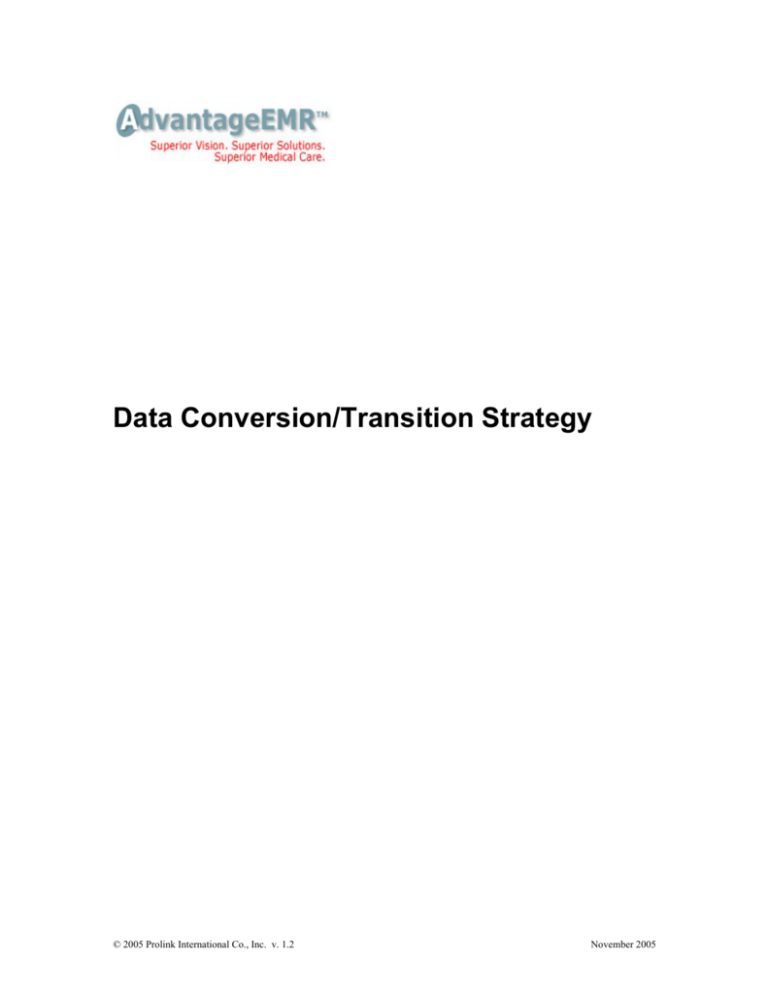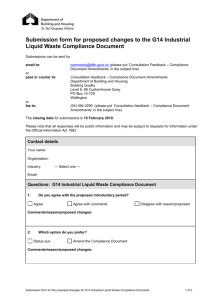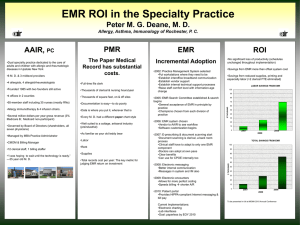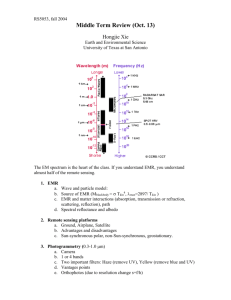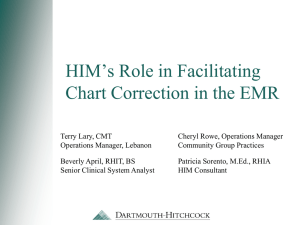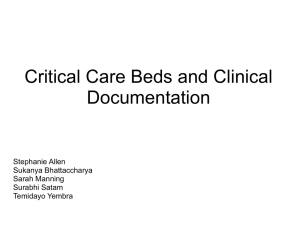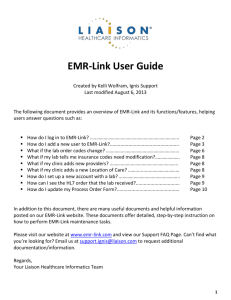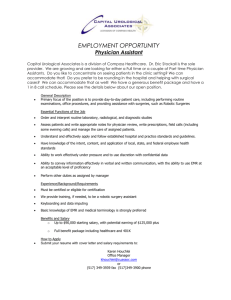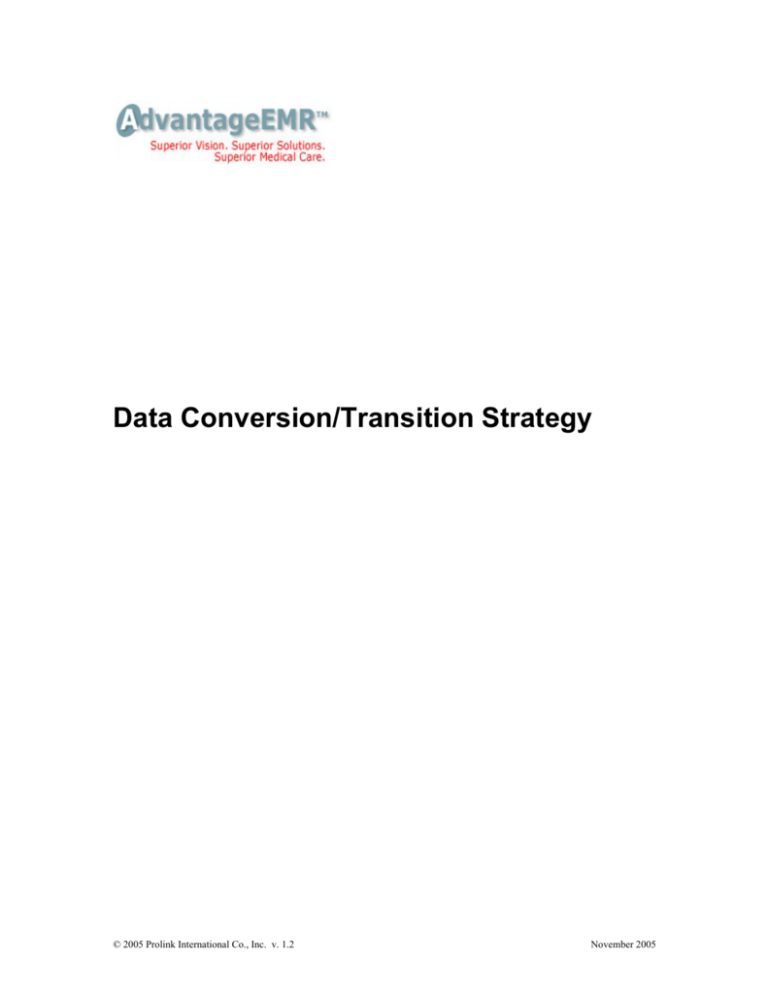
Data Conversion/Transition Strategy
© 2005 Prolink International Co., Inc. v. 1.2
November 2005
ProLink International Co., Inc.
Advantage EMR
Data Conversion/Transition Strategy
Table of Contents
Objective .............................................................................................................. 3
Issue .................................................................................................................... 3
Transition Strategy ............................................................................................... 4
Data Inventory .................................................................................................. 4
Identify critical data ........................................................................................... 4
Assess cost ...................................................................................................... 5
Data conversion cost - Outsourced ............................................................... 5
Conversion Strategies ...................................................................................... 5
Total Conversion ........................................................................................... 5
Incremental Conversion-Approach 1............................................................. 6
Incremental Conversion-Approach 2............................................................. 6
Implementation Hardware Requirements...................................................... 7
Conclusion ........................................................................................................... 8
Appendix: Data Inventory Worksheet................................................................... 9
-2Copyright ProLink International Co., Inc. All rights reserved 2005
ProLink International Co., Inc.
Advantage EMR
Data Conversion/Transition Strategy
Objective
Advantage EMR
version 3.5 is HIPAA compliant, fully integrated electronic
medical records/Practice Management medical practice solution. It brings
together electronic medical/health records, billing, collection, reporting, electronic
claim submittal, document management and more in a single well-rounded, easy
to use package. This product dramatically increases a medical practice s
efficiency and revenue while reducing costs, documentation issues and effort.
This document is written to review and outline some strategies of implementing
Advantage EMR. We will discuss the transition from paper to paperless
environment strategy, risks and challenges. Several alternatives are discussed;
in the end, you will be able to identify the most optimum transition path for your
organization.
Issue
Most medical practices have accumulated and continue to produce a significant
volume of paper records. These records, from patient charts to insurance
information, lab results to medical histories, pose challenges for storage,
maintenance, accessibility and usability. There are significant information
redundancies, low availability and weak security. These records have little or no
safeguards against loss or destruction, are difficult to search and query.
A transition to electronic medical records would solve all of these issues, but
present a new set of challenges. Staff acceptance of the technology and
acquiring a new skill set are just a few. The main issue of this paper is a subset
of this topic: How to integrate existing, paper-based records into
Advantage EMR.
-3Copyright ProLink International Co., Inc. All rights reserved 2005
ProLink International Co., Inc.
Advantage EMR
Data Conversion/Transition Strategy
Transition Strategy
Data Inventory
It is important to understand your total data inventory, including the data and data
sources in your organization. For example, some of your data, such as billing and
insurance information, is likely in digital format. ???Often, the data structure is
known and not well
protected; this data may be considered an easy target.
Unfortunately, much of the critical data in the healthcare industry is stored in
hard-to-access proprietary data storage devices or in non-digital format. This
might include SOAP notes, Patient History, Prescription records, etc. Your
administrative staff can be a good source of information for this inventory task.
We recommend asking them to participate in this exercise
You do not need to analyze every piece of paper or electronic data you have,
although getting a fairly complete inventory is useful in the planning and decisionmaking process.
The easiest way to complete this task is to complete a data inventory worksheet.
An example follows:
Data Inventory worksheet
Data Type
Data source
Format
Critical Rating 1-5
Patient Charts
Pat. Demographics
Billing Records
Office Charts
System X
System Y
Paper
Electronic
Electronic
3
5
2
Note: the Critical Rating 1-5 value determines your subjective rating of tolerance
for existence of existing data outside of the EMR system. To clarify this point,
asks yourself a question, what would happen if this historical data were not
easily accessible through your EMR system? Try to separate Must from
Would like . This is preliminary exercise to your next step.
Identify critical data
You have now completed the data inventory worksheet; you know your data and
where it resides. You have also started to assess how important it is to have this
data at your fingertips through the EMR system.
We can now develop a
transition strategy.
-4Copyright ProLink International Co., Inc. All rights reserved 2005
ProLink International Co., Inc.
Advantage EMR
Data Conversion/Transition Strategy
Think what impacts will each piece of data in all Data Type categories have on
your day-to-day or hour-to-hour operations, and how fast it becomes obsolete.
Revise your critical rating based on these considerations.
When transitioning from one system to another one must understand that there is
both a financial and effort cost. We need to pay for critical data, we may choose
to pay for convenience, but we can certainly disregard and cut unnecessary
costs.
Now we must consider patient turnover ratio. How many patients leave the
practice? If you can identify those patients, this is data you may not need to
convert. The number of new patients joining the practice is also important, but
less relevant when analyzing data conversion.
Assess cost
Data conversion cost - Outsourced
Each piece of data you are converting has its value and cost. Considerations for
this are simple. Some companies will offer to convert your documents to digital
images for as little as $0.25 per page, and some as high as $1. For this example
we ll assume that your charts averages 20 pages and you have 2000 charts.
With simple math we can calculate that data conversion will cost you $10,000 $40,000.
Conversion Strategies
Total Conversion
For the purpose of this discussion, let s assume that data conversion cost is
$15,000. Consider that 10% - 15% of the patients are leaving the practice and
another 10% - 15% of the patients will not come back for at least one year. That
represents an unjustified expense of $3,000 - $4,500. Of course, you should use
your own number of charts and pages per chart quantities to refine your
estimate. In any event, using a total conversion strategy, you will convert some
dead data.
Pros: all data is converted and ultimately available through EMR.
Cons: expensive, organizational challenge of conversion activity, staff and
physician ramp-up time, significant short-term office performance degradation,
increase in billing errors, conversion errors, misplaced or miscategorized
electronic files. (Business cases reviewed: massive systems implementation by a
major insurance carrier resulted in total system shutdown for three business
days; major hospital EMR implementation resulted in disastrous data loss,
patient care jeopardized)
-5Copyright ProLink International Co., Inc. All rights reserved 2005
ProLink International Co., Inc.
Advantage EMR
Data Conversion/Transition Strategy
Incremental Conversion-Approach 1
Another approach is an incremental conversion. Based on the assumption that
online access to full data is required only for those patients for whom an
appointment is scheduled, we assess specific data items. Typically, this includes
patient billing, insurance and demographic data, past medical, past surgical,
family, and social histories, medications and recent SOAP notes. This may also
include other items, such as last lab test or ECG.
As the patient visits the office each time a SOAP note, and a bill are created to
include most of this data, which is essentially re-keyed by office personnel.
Incremental Conversion-Approach 2
A variation on this incremental strategy would require office staff to spend 30-40
minutes per day to enter patients data for the following day or two. If the office
treats 30 patients per day, a single staff person would need to spend 30 40
minutes per day for the first few weeks. As patients return for follow-up visits,
this number decreases to 20 minutes per day and gradually reduces to 5 minutes
per day. Remember that new patients will be entered in the system as of the
implementation date of your EMR system; this data will not need to be
converted . Using this strategy, the office administrative staff will both learn the
system and convert most of required data.
Pros: significant cost savings, smoother transition, little impact on day-to-day
practice operation. Data is converted on an as-needed basis
Cons: Occasional use of paper charts to reference historical information is still
present.
-6Copyright ProLink International Co., Inc. All rights reserved 2005
ProLink International Co., Inc.
Advantage EMR
Data Conversion/Transition Strategy
Implementation Hardware Requirements
The implementation of an EMR system is a move towards modern practices and
technology. All too often, this move requires an upgrade of a medical practice s
computer hardware and/or operating system. Different systems often have
different requirements. Fortunately, Advantage EMR will perform well running
on relatively inexpensive hardware. We also found that homogeneous
environments perform better then heterogeneous. Advantage EMR is designed
and built for Microsoft Windows XP. While Advantage EMR performs well on
machines equipped with Microsoft Windows XP Home edition, our preference, for
security reasons, is Microsoft Windows XP Professional edition. Usually
minimum configuration for an average office, converting from paper will require:
three networked Microsoft Windows XP PCs, with at least one of them running
Microsoft Windows XP Professional, a broadband Internet connection, and a
router.
-7Copyright ProLink International Co., Inc. All rights reserved 2005
ProLink International Co., Inc.
Advantage EMR
Data Conversion/Transition Strategy
Conclusion
After carefully reviewing the strategies presented above, you should decide what
strategy is right for you. It depends on your practice and style of work. While
various clients have successfully implemented all of these strategies, we usually
recommend an incremental strategy as the most cost-effective and risk-free
approach.
Regardless, Advantage EMR will be able to support whatever
strategy you choose as the safest, most economical road to successful system
deployment.
EMR systems are often too complex and costly. The Advantage EMR strategy
encompasses a comprehensive feature set that is easy to use and affordable.
Advantage EMR is flexible enough to accommodate your chosen strategy and
deliver significant practice performance, revenue and efficiency enhancements
that will pay for itself in three to six months.
For more information please visit http://www.AdvantageEMR.com
-8Copyright ProLink International Co., Inc. All rights reserved 2005
ProLink International Co., Inc.
Advantage EMR
Data Conversion/Transition Strategy
Appendix: Data Inventory Worksheet
Data Type
Data source
Format
Critical Rating 1-5
Example: Patient Charts
Example: Billing Records
Office Charts
System X
Paper
Electronic
5
4
-9Copyright ProLink International Co., Inc. All rights reserved 2005