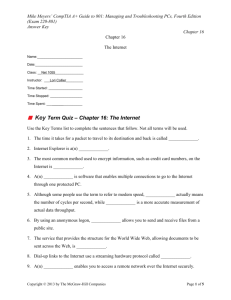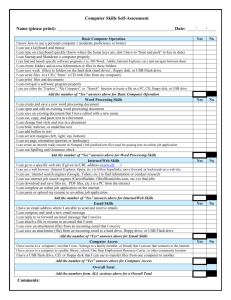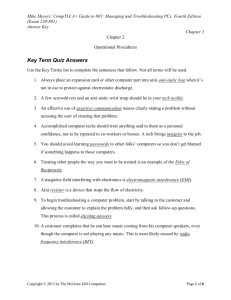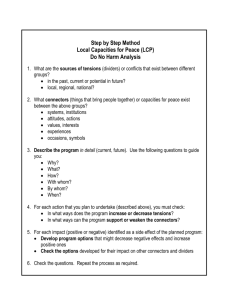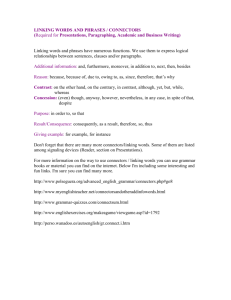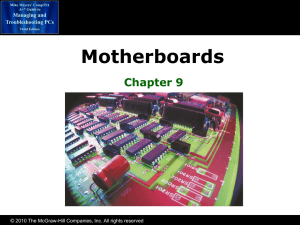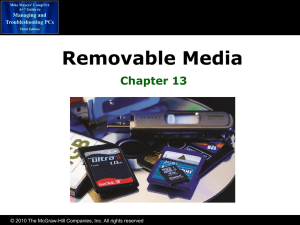Key Term Quiz Answers Multiple-Choice Quiz Answers
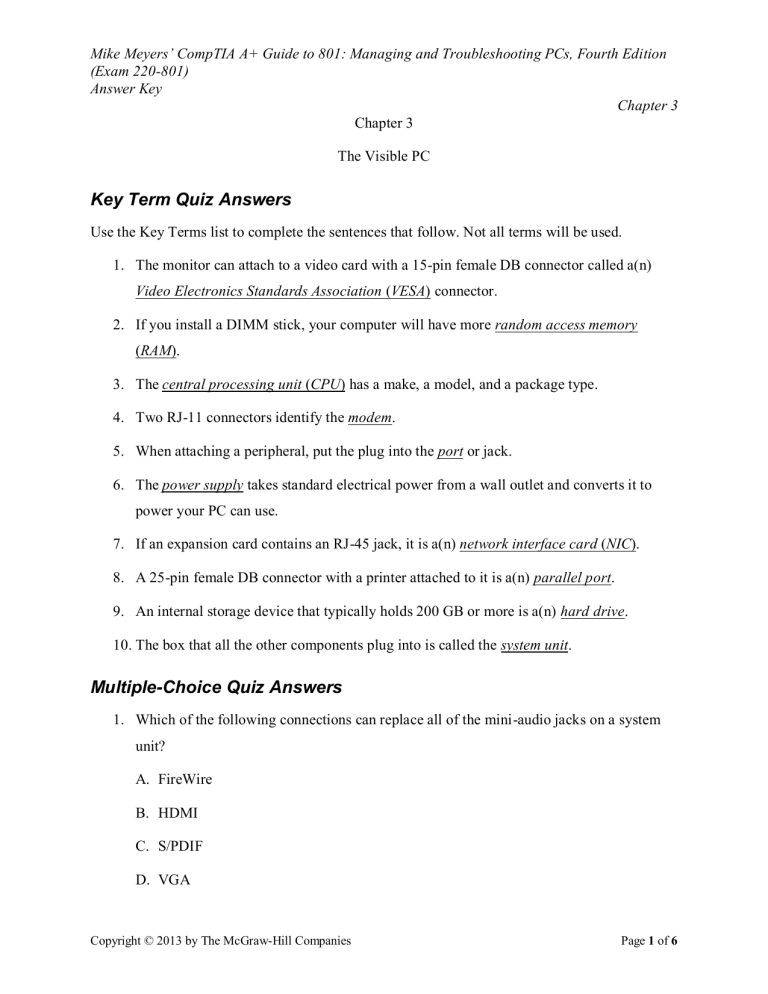
Mike Meyers’ CompTIA A+ Guide to 801: Managing and Troubleshooting PCs, Fourth Edition
(Exam 220-801)
Answer Key
Chapter 3
Chapter 3
The Visible PC
Key Term Quiz Answers
Use the Key Terms list to complete the sentences that follow. Not all terms will be used.
1.
The monitor can attach to a video card with a 15-pin female DB connector called a(n)
Video Electronics Standards Association ( VESA ) connector.
2.
If you install a DIMM stick, your computer will have more random access memory
( RAM ).
3.
The central processing unit ( CPU ) has a make, a model, and a package type.
4.
Two RJ-11 connectors identify the modem .
5.
When attaching a peripheral, put the plug into the port or jack.
6.
The power supply takes standard electrical power from a wall outlet and converts it to power your PC can use.
7.
If an expansion card contains an RJ-45 jack, it is a(n) network interface card ( NIC ).
8.
A 25-pin female DB connector with a printer attached to it is a(n) parallel port .
9.
An internal storage device that typically holds 200 GB or more is a(n) hard drive .
10.
The box that all the other components plug into is called the system unit .
Multiple-Choice Quiz Answers
1.
Which of the following connections can replace all of the mini-audio jacks on a system unit?
A.
FireWire
B.
HDMI
C.
S/PDIF
D.
VGA
Copyright © 2013 by The McGraw-Hill Companies Page 1 of 6
Mike Meyers’ CompTIA A+ Guide to 801: Managing and Troubleshooting PCs, Fourth Edition
(Exam 220-801)
Answer Key
Chapter 3
Answer: C
2.
A modern keyboard generally connects to which of the following ports? (Select two.)
A.
FireWire
B.
Mini-DIN
C.
USB
D.
VGA
Answer: B, C
3.
USB connectors come in which of the following sizes? (Select three.)
A.
A
B.
B
C.
Nano-B
D.
Mini-B
Answer: A, B, D
4.
Which of the following devices attaches with a ribbon cable?
A.
CPU
B.
CD-ROM drive
C.
RAM
D.
Sound card
Answer: B
5.
Which of the following devices measure(s) storage capacity in megabytes or gigabytes?
A.
Floppy disk and hard drive
B.
NIC
C.
CPU
D.
Modem
Copyright © 2013 by The McGraw-Hill Companies Page 2 of 6
Mike Meyers’ CompTIA A+ Guide to 801: Managing and Troubleshooting PCs, Fourth Edition
(Exam 220-801)
Answer Key
Chapter 3
Answer: A
6.
Which of the following devices has enough storage capacity to hold a movie?
A.
CD-ROM
B.
CD-R
C.
CD-RW
D.
DVD
Answer: D
7.
Which of the following connector types enable you to plug a device into them and have the device function without your restarting the computer? (Select two.)
A.
FireWire
B.
Mini-DIN
C.
Serial
D.
USB
Answer: A, D
8.
Which of the following ports would you most likely find built into a motherboard?
A.
Keyboard port
B.
DVI port
C.
HDMI port
D.
RDA port
Answer: A
9.
Which of the following connectors is used mostly for external hard drives?
A.
PATA
B.
eSATA
C.
HDMI
Copyright © 2013 by The McGraw-Hill Companies Page 3 of 6
Mike Meyers’ CompTIA A+ Guide to 801: Managing and Troubleshooting PCs, Fourth Edition
(Exam 220-801)
Answer Key
Chapter 3
D.
PS/2
Answer: B
10.
Which of the following ports can handle a connection from a monitor?
A.
DVI
B.
FireWire
C.
Mini-DIN
D.
USB
Answer: A
11.
Which of the following ports enables a modern PC to connect to a network?
A.
Mini-audio
B.
Mini-DIN
C.
RJ-13
D.
RJ-45
Answer: D
12.
Which of the following connectors is used for hard drives?
A.
Parallel
B.
SATA
C.
HDMI
D.
TTFN
Answer: B
13.
Of the following, what do USB and FireWire connections have in common?
A.
Both are used for connecting keyboards
B.
Both support dual monitors
C.
Both support hot-swapping devices
Copyright © 2013 by The McGraw-Hill Companies Page 4 of 6
Mike Meyers’ CompTIA A+ Guide to 801: Managing and Troubleshooting PCs, Fourth Edition
(Exam 220-801)
Answer Key
Chapter 3
D.
Both use D-subminiature connectors
Answer: C
14.
Which devices enable you to select graphical items on a graphical screen? (Select two)
A.
Modem
B.
Mouse
C.
Touchball
D.
Trackball
Answer: B, D
15.
Which device traditionally used a two-row, 15-pin DB connector (though current models connect through USB)?
A.
Joystick
B.
Keyboard
C.
Mouse
D.
Printer
Answer: A
Essay Quiz Answers
1.
Although serial and parallel ports have been around forever, newer and faster ports such as USB and FireWire are now available. At the same time, new computers have faster
CPUs, more RAM, and larger-capacity hard drives. What factors do you think are driving the PC market for these improvements? Do you feel that you need to have the newest and the greatest PC? Why or why not?
Answer: Part computer-industry analysis and part self-analysis, the first essay could go all over the place. A good answer would provide a few explanations of the demand for better hardware. Some analysis of the student’s motivation, with examples, should cover the second half of the essay.
Copyright © 2013 by The McGraw-Hill Companies Page 5 of 6
Mike Meyers’ CompTIA A+ Guide to 801: Managing and Troubleshooting PCs, Fourth Edition
(Exam 220-801)
Answer Key
Chapter 3
2.
Jason, one of your coworkers who knows nothing about computer hardware, needs to move his computer and will be responsible for reassembling it himself in his new office across town. What advice can you give him about disassembly steps that will help him reassemble the computer successfully? List at least five things Jason should do as he disassembles the computer, transports it, and reassembles it. Do shapes and colors help him?
Answer: A good essay would talk about examining the shapes of the connectors, adding labels to the PC or on the cables, making a list, noting the color coding of the mouse and keyboard connectors; same with the mini-audio connectors.
3.
A floppy drive was a standard component for personal computers from their beginning.
Today, most manufacturers build PCs without a floppy drive. Would you want to purchase a PC without a floppy drive? Why or why not? If you don’t want a floppy drive, what kinds of alternative devices would you want your computer to have?
Answer: This one can go either way, for or against a floppy drive on a modern system. A good answer should provide a couple of reasons to back the argument and include discussion of some alternative devices, such as USB thumb drives, LS120 SuperDrives,
FireWire drives, and so on.
4.
Hearing that you are taking a computer hardware course, Aunt Sally approaches you about helping her select a new computer. She wants to use the computer primarily for office applications, to track her budget, to receive and send e-mail, and to surf the
Internet. What are you going to tell her about the kind of PC to buy? What peripherals should she purchase? Why?
Answer: A good answer will provide an argument for a decent computer, though probably not a hot rod. The student should list several peripherals with explanations for why Aunt Sally should have them.
Copyright © 2013 by The McGraw-Hill Companies Page 6 of 6