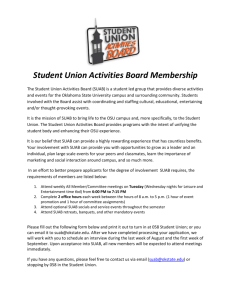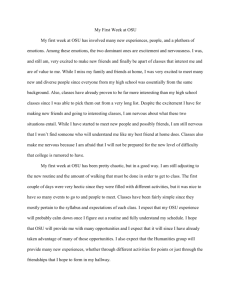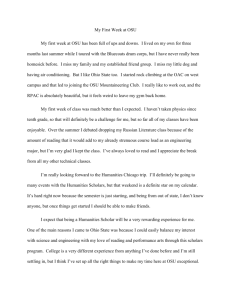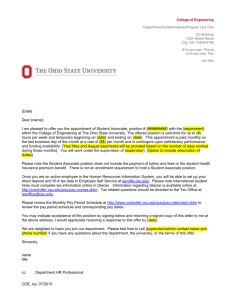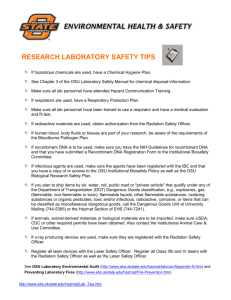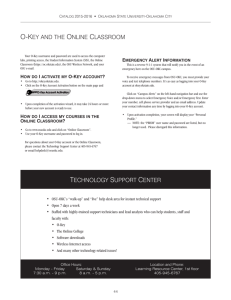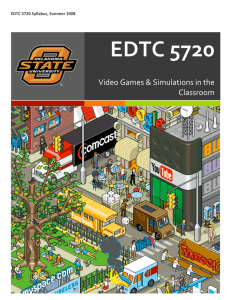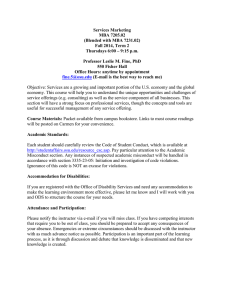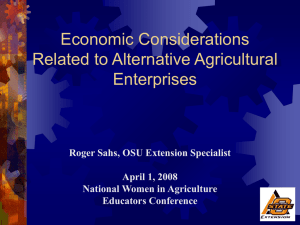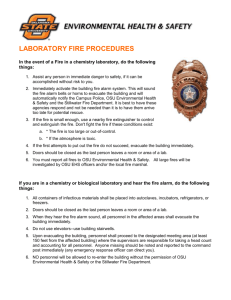Online Classroom - Classroom Home Page
advertisement
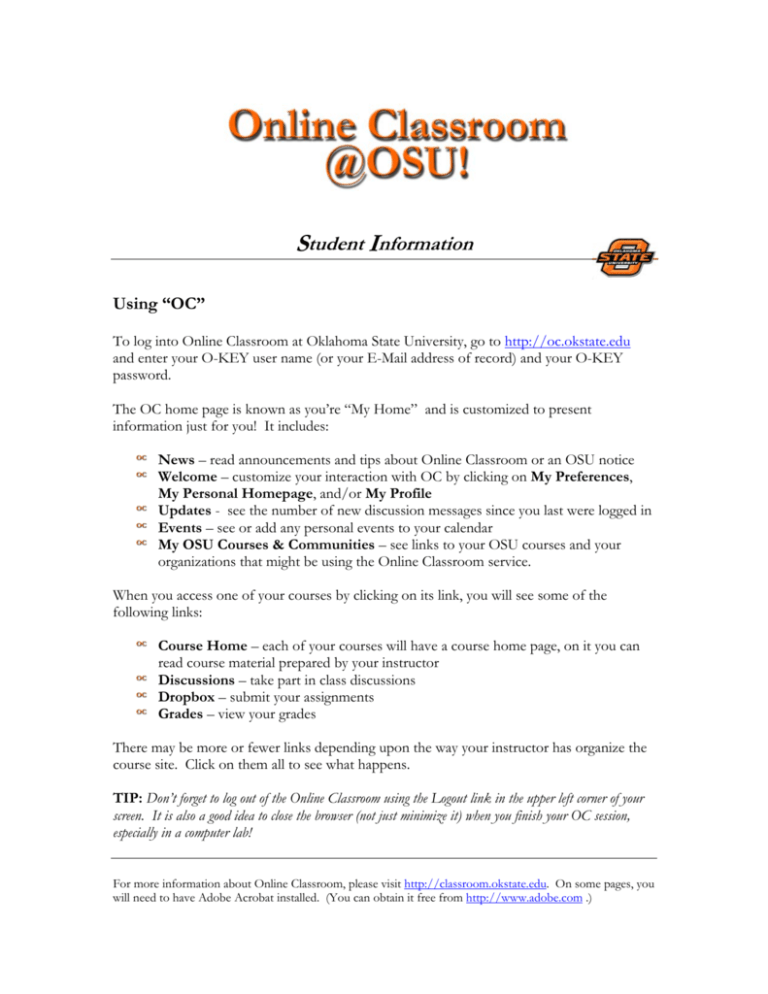
Student Information Using “OC” To log into Online Classroom at Oklahoma State University, go to http://oc.okstate.edu and enter your O-KEY user name (or your E-Mail address of record) and your O-KEY password. The OC home page is known as you’re “My Home” and is customized to present information just for you! It includes: News – read announcements and tips about Online Classroom or an OSU notice Welcome – customize your interaction with OC by clicking on My Preferences, My Personal Homepage, and/or My Profile Updates - see the number of new discussion messages since you last were logged in Events – see or add any personal events to your calendar My OSU Courses & Communities – see links to your OSU courses and your organizations that might be using the Online Classroom service. When you access one of your courses by clicking on its link, you will see some of the following links: Course Home – each of your courses will have a course home page, on it you can read course material prepared by your instructor Discussions – take part in class discussions Dropbox – submit your assignments Grades – view your grades There may be more or fewer links depending upon the way your instructor has organize the course site. Click on them all to see what happens. TIP: Don’t forget to log out of the Online Classroom using the Logout link in the upper left corner of your screen. It is also a good idea to close the browser (not just minimize it) when you finish your OC session, especially in a computer lab! For more information about Online Classroom, please visit http://classroom.okstate.edu. On some pages, you will need to have Adobe Acrobat installed. (You can obtain it free from http://www.adobe.com .)