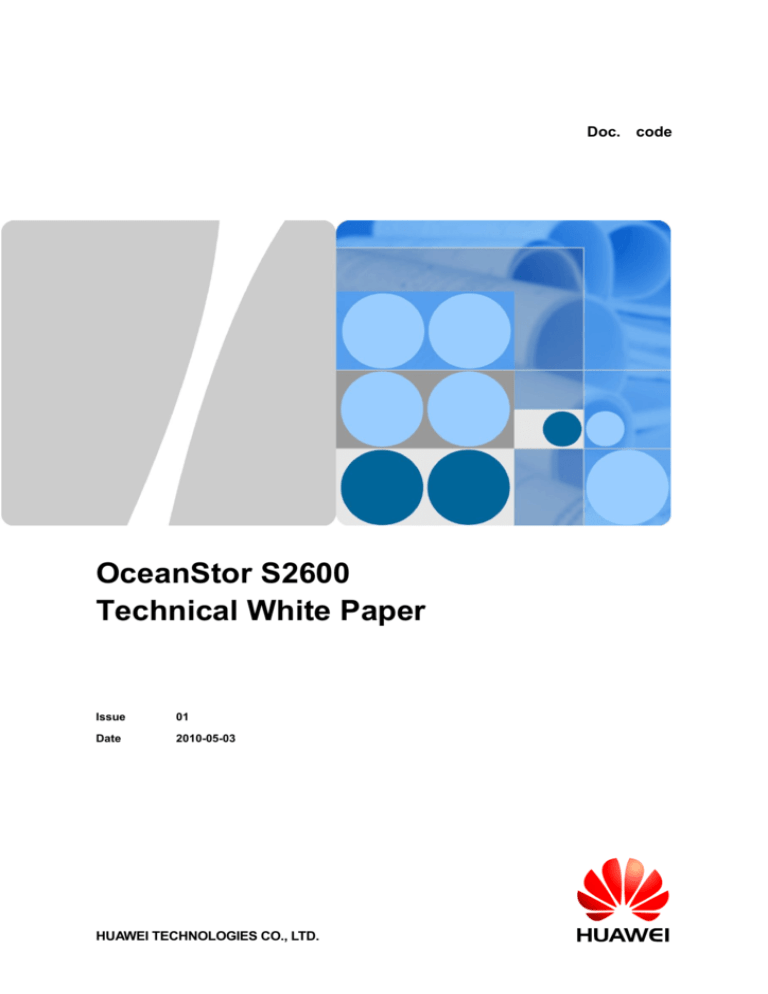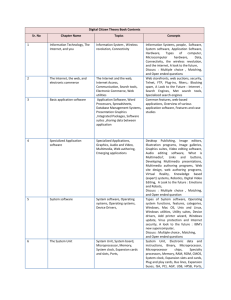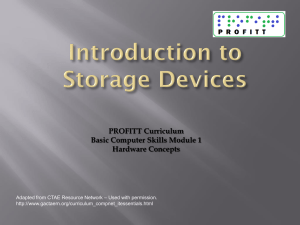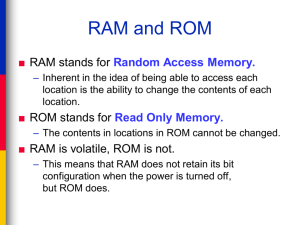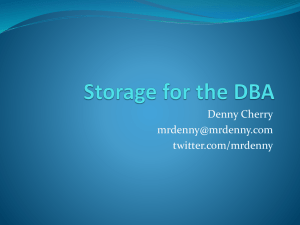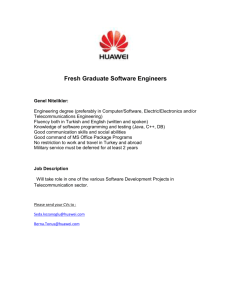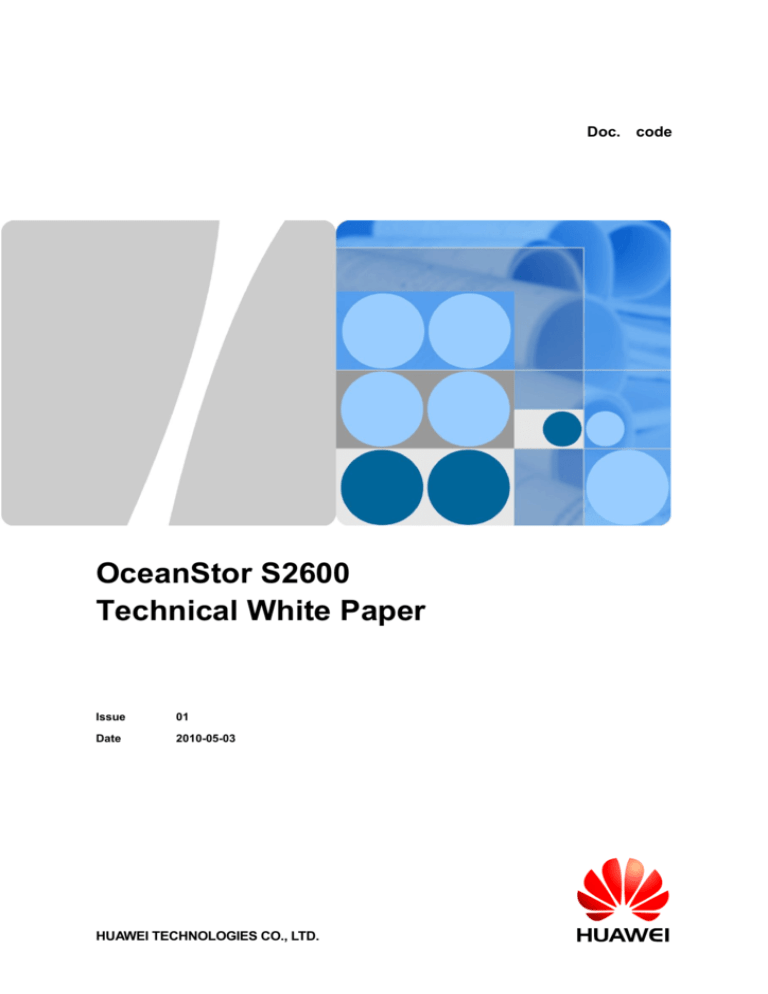
Doc.
OceanStor S2600
Technical White Paper
Issue
01
Date
2010-05-03
HUAWEI TECHNOLOGIES CO., LTD.
code
Copyright © Huawei Technologies Co., Ltd. 2012. All rights reserved.
No part of this document may be reproduced or transmitted in any form or by any means without prior
written consent of Huawei Technologies Co., Ltd.
Trademarks and Permissions
and other Huawei trademarks are trademarks of Huawei Technologies Co., Ltd.
All other trademarks and trade names mentioned in this document are the property of their respective
holders.
Notice
The purchased products, services and features are stipulated by the contract made between Huawei and
the customer. All or part of the products, services and features described in this document may not be
within the purchase scope or the usage scope. Unless otherwise specified in the contract, all statements,
information, and recommendations in this document are provided "AS IS" without warranties, guarantees or
representations of any kind, either express or implied.
The information in this document is subject to change without notice. Every effort has been made in the
preparation of this document to ensure accuracy of the contents, but all statements, information, and
recommendations in this document do not constitute the warranty of any kind, express or implied.
Huawei Technologies Co., Ltd.
Address:
Huawei Industrial Base
Bantian, Longgang
Shenzhen 518129
People's Republic of China
Website:
http://www.huawei.com
Email:
support@huawei.com
Issue 5.0 (2010-06-11)
Copyright © Huawei Technologies Co., Ltd. 2012.
All rights reserved
Page 2 of 28
Technical White Paper for Oceanspace S2600 Storage System
Contents
Change History
Date
Version
Description
Author
2012-5-3
V1.0
Initial version
Peng Xiao Wu
Issue 5.0 (2010-06-11)
Copyright © Huawei Technologies Co., Ltd. 2012.
All rights reserved
Page 3 of 28
Technical White Paper for Oceanspace S2600 Storage System
Contents
Contents
Change History ................................................................................................................................. 3
1 Executive Summary ...................................................................................................................... 7
2 Introduction.................................................................................................................................... 8
2.1 Evolutionary ..................................................................................................................................................... 8
2.2 Easy .................................................................................................................................................................. 8
2.3 Enhanced .......................................................................................................................................................... 8
2.4 Energy-Saving .................................................................................................................................................. 9
2.5 Economical ....................................................................................................................................................... 9
3 Solution ......................................................................................................................................... 10
3.1 Hardware Architecture Transported from Mid-Range Products ..................................................................... 10
3.1.1 Advanced Bus Technology .................................................................................................................... 10
3.1.2 Full-Redundancy Architecture .............................................................................................................. 11
3.1.3 Active-Active Dual-Controller Technology .......................................................................................... 11
3.1.4 Coffer Technology ................................................................................................................................ 11
3.2 Various Software Functions............................................................................................................................ 12
3.2.1 Redundant Copy.................................................................................................................................... 12
3.2.2 Disk Spin-Down Technology ................................................................................................................ 14
3.2.3 Automatic Recovery of Bad Sectors ..................................................................................................... 15
3.2.4 HyperImage........................................................................................................................................... 16
3.2.5 HyperCopy ............................................................................................................................................ 17
3.2.6 Remote Replication ............................................................................................................................... 17
3.2.7 WORM Technology .............................................................................................................................. 17
3.2.8 DHA Technology .................................................................................................................................. 18
3.2.9 Split Mirror ........................................................................................................................................... 20
4 Experience ..................................................................................................................................... 22
4.1 Unique Values of the S2600 ........................................................................................................................... 22
4.1.1 Combo Interface Technology ................................................................................................................ 22
4.1.2 Disk Hibernation Technology ............................................................................................................... 22
4.1.3 Distributed Power Supply System ........................................................................................................ 23
4.1.4 Perfect Combination of HyperImage and Backup Software ................................................................. 23
4.2 S2600 Application Cases ................................................................................................................................ 24
Issue 5.0 (2010-06-11)
Copyright © Huawei Technologies Co., Ltd. 2012.
All rights reserved
Page 4 of 28
Technical White Paper for Oceanspace S2600 Storage System
Contents
4.2.1 Yueyang City of Hunan Province .......................................................................................................... 24
4.2.2 Harbin Railway Station ......................................................................................................................... 25
5 Acronyms and Abbreviations ................................................................................................... 27
Issue 5.0 (2010-06-11)
Copyright © Huawei Technologies Co., Ltd. 2012.
All rights reserved
Page 5 of 28
Technical White Paper for Oceanspace S2600 Storage System
Figures
Figures
Figure 3-1 Logical architecture of the S2600 ...................................................................................................... 10
Figure 3-2 Principle of the redundant copy technology ...................................................................................... 13
Figure 3-3 Conditions for setting a RAID group to the hibernation state ........................................................... 14
Figure 3-4 Two ways to set a RAID group to allow hibernation ......................................................................... 15
Figure 3-5 Working process of the WORM technology ...................................................................................... 18
Figure 3-6 Working principle of the DHA system ............................................................................................... 19
Figure 4-1 Storage networking of Yueyang city .................................................................................................. 25
Figure 4-2 Storage backup system of Harbin railway station .............................................................................. 26
Issue 5.0 (2010-06-11)
Copyright © Huawei Technologies Co., Ltd. 2012.
All rights reserved
Page 6 of 28
Technical White Paper for Oceanspace S2600 Storage System
1
1 Executive Summary
Executive Summary
As the third generation storage product developed by Huawei, the OceanStor S2600
(hereinafter referred to as the S2600) is designed for mid-range and low-end markets as well
as small- and medium-sized enterprises. In addition to stability and reliability provided by the
last-generation mid-range product, the S2600 is easier to use. Thus, it provides you with
stable, reliable, convenient, and easy-to-use data storage and management services with
various functions.
Considering requirement variety and management complexity of small- and medium-sized
enterprises, the S2600 focuses on the needs of customers and is designed to solve your
problem. The S2600 provides a wide range of flexible host ports, including FC, SAS, iSCSI
and a special combo port combining FC and iSCSI, to adapt to complex networking
environments. The combo port helps you integrate the FC with IP network to simplify
networking and leverage your investment.
Another major problem of small- and medium-sized enterprises is that the staff work in
scattered places and possess different levels of technical skills, which results in difficulties in
management. To solve this problem, Huawei develops the Integrated Storage Manager (ISM)
for helping you manage your S2600. The ISM is designed with a Java Web Start (JWS)
architecture. The ISM is easy to operate and configure, and provides functions, such as
configuration wizard and typical application scenario, especially for mid-range and low-end
markets. Configuring the S2600 for the first time takes less than five minutes. Ease of use, as
the major advantage of the ISM, meets the requirement of mid-range and low-end markets.
Issue 5.0 (2010-06-11)
Copyright © Huawei Technologies Co., Ltd. 2012.
All rights reserved
Page 7 of 28
Technical White Paper for Oceanspace S2600 Storage System
2
2 Introduction
Introduction
The S2600 provides a variety of features to ensure superior and convenient services.
2.1 Evolutionary
Seamlessly combines FC SAN with IP SAN.
Dual protocols support with FC and iSCSI as the base configuration on all models.
Supports functions of mid-range products.
Provides many functions of mid-range storage products, thus improving
cost-effectiveness significantly. For example, the remote copy function provides
higher-level disaster recovery services; the data coffer ensures data integrity when the
system collapses; the disk pre-copy function avoids the risk of failure with two disks at
the same time.
Easy installation and operation
2.2 Easy
The JWS installation-free technology is introduced to the ISM software. With a
configuration wizard, you can complete all configurations within five minutes.
Convenient maintenance and support
The S2600 generates alarms in forms of SMS, emails, sound, and light. The controller,
power supply, and hard disk modules support the hot-swap.
Ubiquitous products and services
Our world-wide marketing and service network provides customers with quick and
quality services.
2.3 Enhanced
Enhanced data protection
The S2600 supports multiple enhanced software functions, such as snapshot, local copy
and remote copy, providing overall data security protection.
Issue 5.0 (2010-06-11)
Copyright © Huawei Technologies Co., Ltd. 2012.
All rights reserved
Page 8 of 28
Technical White Paper for Oceanspace S2600 Storage System
2 Introduction
Complete disk protection solutions
The S2600 combines snapshot with backup software, thus backing up data rapidly and
efficiently.
The S2600 supports automatic check and repair of disk bad tracks.
Powerful scalability
The S2600 supports background initialization of the RAID and online expansion. It also
supports a maximum of 96 disks and 256 hosts.
Carrier-class availability
The system is 99.999% reliable.
2.4 Energy-Saving
Energy-saving for hard disks
The industry-leading disk dormancy and disk down-speeding technologies reduce over
40% of power consumption of backup and archiving applications.
Energy-saving for components
The S2600 adopts low power consumption and lead-free components, making it a green
product.
2.5 Economical
Provides eight host ports
The S2600 provides eight host ports. You do not need a switch when the number of hosts
on the network is less than eight.
Intermixing SAS and SATA to optimize space
You can choose either SAS or SATA disk to store data, depending on specific
requirements for access and security, which leverages your investment.
Space-saving design
The overall height of the subrack is less than 2U. It is specifically designed to help you
save space in cabinets.
Energy-saving for power supplies
The S2600 provides AC and DC power supplies, thus meeting the requirements of a
complicated power supply environment. The DC power supply is more efficient and
energy-saving.
Issue 5.0 (2010-06-11)
Copyright © Huawei Technologies Co., Ltd. 2012.
All rights reserved
Page 9 of 28
Technical White Paper for Oceanspace S2600 Storage System
3
3 Solution
Solution
3.1 Hardware Architecture Transported from Mid-Range
Products
With the features of the last-generation mid-range product incorporated, the S2600 adopts the
mid-range architecture although it is designed for mid-range and low-end markets. The
stability and reliability of the S2600 are trustworthy for you, mainly in the following aspects:
Active-active dual-controller architecture
Full 64-bit operating system
System bus with a higher bandwidth
Full-redundancy hardware design to ensure high reliability of the system
Figure 3-1 shows the logic architecture of the S2600.
Figure 3-1 Logical architecture of the S2600
3.1.1 Advanced Bus Technology
The S2600 adopts the advanced PCI-E technology. Compared with the PCI-X bus technology,
the PCI-E technology ensures higher bandwidth. The S2600 provides a system bandwidth
high up to 24 Gbit/s. Even if the system is fully configured with FC host ports, line rate access
Issue 5.0 (2010-06-11)
Copyright © Huawei Technologies Co., Ltd. 2012.
All rights reserved
Page 10 of 28
Technical White Paper for Oceanspace S2600 Storage System
3 Solution
can be ensured on each FC port. In addition, the system uses high-end SAS chips to provide
the bandwidth of up to 24 Gbit/s.
3.1.2 Full-Redundancy Architecture
The S2600 uses the fully-redundant architecture. All the key components of the system are
configured in 1+1 redundancy mode, such as power modules, fan modules, and controllers.
Physically, the mirroring channels between two controllers use two redundant links in SAS
interconnection mode. The total bandwidth of mirroring channels can reach 2.4 Gbit/s.
3.1.3 Active-Active Dual-Controller Technology
In storage systems with two or more controllers, controllers may work in either of the
following two modes:Active-passive mode (AP mode)
It is also called the active/standby mode. In this mode, only one controller is activated
(active controller) to process I/O requests sent from application servers. The other
controller is idle (standby controller). The standby controller takes over services from the
active controller when the active controller fails or becomes offline.
Active-active mode (AA mode)
In the active-active mode, both controllers are activated. The two controllers
concurrently process I/O requests sent from application servers. Once one controller fails
or becomes offline, the other controller takes over the services from the failed one
without affecting its own services. This active-active mode, where the two controllers
serve as the backup of each other, ensures high system reliability and resource usage,
balances service traffic, and improves system performance.
The two controllers of the S2600 work in AA mode. In addition to high reliability, the
controllers can balance service traffic, make full use of system resources, and boost system
performance.
If a controller fails, for example, if the link connected to the controller fails, the service on the
failed controller can be switched over to the other controller. After the link recovers and the
failed controller resumes to work properly, the controller continues to control the previous
services. In the entire process, the switchover of services is transparent to you. You see a link
failure for a short time and then link recovery on the host.
Another main function of the two controllers working in AA mode is load balancing. Storage
services are shared on two controllers. This prevents the situation wherein excessive load is
endured by one controller while the other controller is idle for a long time. Thus, the load on
one controller is reduced, system resources are used more effectively, and the working
efficiency and performance of the system are improved.
3.1.4 Coffer Technology
In general, the storage system uses the cache to improve the read/write performance of the
host. The host data is written to the cache first instead of the disk directly. However, the cache
of the storage system is made of volatile media. If the storage system experiences a power
failure, the integrity and completeness of the data is hard to guarantee.
The S2600 adopts the coffer technology to provide data protection in case of a power failure.
A coffer refers to a group of disks storing cache data in case of a power failure. The coffer can
permanently store the cache data after a power failure. This ensures the reliability of the
system.
In addition, the coffer of the S2600 can store system configuration data and alarm logs. The
cache data in case of a power failure as well as system configuration data and alarm logs are
Issue 5.0 (2010-06-11)
Copyright © Huawei Technologies Co., Ltd. 2012.
All rights reserved
Page 11 of 28
Technical White Paper for Oceanspace S2600 Storage System
3 Solution
critical for the storage system. Therefore, the reliability of the coffer is of vital importance.
The coffer of the S2600 consists of four disks, which work in full redundancy mode. That is,
data is stored on the disks of the coffer as four copies. If a disk fails and then is replaced with
a new one, the data restoration mechanism of the coffer ensures that the data is completely
restored onto the new disk. In addition, the entire operation is performed online, which does
not affect services.
3.2 Various Software Functions
3.2.1 Redundant Copy
Data security is the basic requirement for a storage system. The S2600 storage system uses
the RAID technology to ensure system reliability. However, the security of RAID algorithms
relies on the reliability of disks. When a disk runs for a long time, the probability of failure
increases. Especially for a storage system using the disks of the same batch, when a disk fails,
it indicates that the failure probability of the entire system increases.
In addition, any RAID algorithm allows only a specific number of disks to fail at the same
time. If you cannot find the potential faults in running disks and handle the faults in time,
great risks are posed to data security. If a disk fails, it takes a certain time to reconstruct the
data in the failed disk, which degrades the performance of the entire system. In this case, the
redundant copy technology is introduced to prevent or reduce the impact on the storage
system caused by disk reliability.
The redundant copy technology allows you to obtain the information about disk status through
the self-monitoring analysis and reporting technology (S.M.A.R.T).
The redundant copy algorithm checks the running status of the disks to calculate the
probability of potential failures of disks and copies the data from the disk with a potential
failure to the hot-spare disk in advance. The entire copy process is performed when the
system is idle to prevent impact on host services. This prediction act shortens the
reconstruction time after a disk failure and reduces the probability of further failures of the
disk during reconstruction. In addition, it greatly improves storage security and ensures
service continuity.
The S2600 uses the redundant copy technology.
The accuracy of disk status prediction is the key to the redundant copy technology. By
recording traceable property items during disk running, it determines the health status of the
disks.Common disk status prediction faces the following problems:
Because the disk is a precise mechanic component, there is a small probability that some
faults cannot be found in time through the S.M.A.R.T.
According to statistics from professional organizations, up to 36% of the disks receive no
alerts from the S.M.A.R.T before they fail. The S.M.A.R.T mainly detects mechanical
problems, but disk damage is caused by the problems of electrical components.
The latest research in reliability shows that we have some misunderstanding about the
reliability of disks.
Specific environmental factors shall be considered in failure judgment in future.
The following innovation is introduced in the redundant copy technology of the S2600. Figure
3-2 shows the principle of the redundant copy technology.
Issue 5.0 (2010-06-11)
Copyright © Huawei Technologies Co., Ltd. 2012.
All rights reserved
Page 12 of 28
Technical White Paper for Oceanspace S2600 Storage System
3 Solution
Figure 3-2 Principle of the redundant copy technology
1.
The first part of data: disk items checked by the S.M.A.R.T and disk status predicted.
2.
The second part of data: customized data periodically collected and checked by the
storage device, including:
Special properties of disks, including:
−
Age of each disk
−
Manufacturer and production batch of disks
−
Reliability specifications of the disks of this batch
−
Appearance features of disks, for example, a disk is too new or too old
Running parameters of RAID groups
The running parameters of RAID groups indicate dynamic statistics of the usage of
disks, such as:
3.
−
Sequential read and write
−
Random read and write
−
Bandwidth
−
Running period features
Device management data
Environmental factors
The preceding two parts of data are called extra safe data. The data is calculated by a
specific algorithm of predicting disk status and then the result of the predicted disk
failures is presented.
The specific algorithms of the S2600 analyze the data based on different conditions and
different weight and predication strategies. For example:
4.
Issue 5.0 (2010-06-11)
Magnetic calibration during frequent random read/write operations is considered.
Read/write errors during frequent sequential read/write operations are considered.
The performance change rate during running if a disk fails is considered.
Enable redundant copy according to the predicted result.
Copyright © Huawei Technologies Co., Ltd. 2012.
All rights reserved
Page 13 of 28
Technical White Paper for Oceanspace S2600 Storage System
3 Solution
The OceanStor series storage system provides the redundant copy technology and the
technology of completely and effectively predicting disk status, which ensures data
security and service continuity.
3.2.2 Disk Spin-Down Technology
The disk spin-down technology aims to reduce the power consumption of storage devices and
prolong the service life of disks by hibernating certain disks. A disk can be in any of the
following three states:
Active: The I/O operations on the disk work properly. The disk motor and read/write
head work properly.
Idle: There is no I/O operation on the disk. The disk motor works properly, but the
read/write head does not work.
Standby: The disk is supplied with power and the system works properly, but the disk motor
and read/write head do not work.
In the S2600, you can set only all the disks in a RAID group as a whole to the hibernation
state. That is, you cannot set a single disk in the RAID group to the hibernation state. This is
the same to waking up the disks in a RAID group. That is, you can wake up only all the disks
in the RAID group as a whole.
Before setting the disks in a RAID group to the hibernation state, you must set the RAID
group to allow disk hibernation. It is recommended that you set a RAID group whose data is
in the near-line or offline state to allow hibernation. After you set a RAID group to allow
hibernation, the storage device monitors the I/O operations of the disks in this RAID group. If
no I/O operation is performed on any disk in the RAID group within a specified period, for
example, 30 minutes, all the disks in the RAID group changes to the hibernation state. If I/O
operations are performed on a disk, the disks in the RAID group do not change to the
hibernation state.
Figure 3-3 Conditions for setting a RAID group to the hibernation state
RAID group 1
RAID group 2
No I/O access in the
preset period of time
RAID groups that do
not allow hibernation
No I/O acces
I/O access
RAID groups that
allow hibernation
As shown in Figure 3-4, there are two ways to set a RAID group to allowing hibernation on
the S2600:
Out-of-band management channel: using the ISM or CLI
SCSI inband management channel: using commands sent by the host program
Issue 5.0 (2010-06-11)
Copyright © Huawei Technologies Co., Ltd. 2012.
All rights reserved
Page 14 of 28
Technical White Paper for Oceanspace S2600 Storage System
3 Solution
Figure 3-4 Two ways to set a RAID group to allow hibernation
Application server
Inband management:
using commands sent by
the host program
Maintenance terminal
Out-of-band
management: using
the ISM or CLI
RAID groups
that allow
hibernation
3.2.3 Automatic Recovery of Bad Sectors
Disks are one of the most important components in a storage system. However, disks are
likely to fail or be damaged easily. Data is stored in magnetic media. During long-time
running of disks, a sector is bad due to frequent read and write operations or improper use. As
the number of bad sectors on a disk increases, the disk is to be discarded.On the other hand,
the maintenance costs of disks are highest in the entire storage system. Because the failure
rate of disks is high, users have to replace failed disks to ensure data security.
With increasing data volume and read/write operations, the failure rate of disks will be higher
and thus costs will increase.
To solve the problem, Huawei develops the automatic bad-sector recovery technology for the
OceanStor series storage system. This technology provides the following features:
Recovering the data in bad sectors of disks intelligently
Prolonging the service life of disks
Reducing the failure rate of disks
Reducing total costs
Among the software modules of the OceanStor series storage system, dedicated bad-sector
monitoring module and bad-sector recovery module are developed to implement intelligent
recovery of bad sectors of disks.
Combining the SMART of disks with the intelligent prefetch technology of Huawei, the
bad-sector monitoring module monitors bad sectors of disks completely. This monitoring
method has a better real-time capability, compared with the method of finding bad sectors
through read/write data errors returned by disks.
By combining the two technologies, the accuracy of monitoring bad sectors of disks reaches
100%.
Issue 5.0 (2010-06-11)
Copyright © Huawei Technologies Co., Ltd. 2012.
All rights reserved
Page 15 of 28
Technical White Paper for Oceanspace S2600 Storage System
3 Solution
The working principle of the bad-sector recovery module is as follows:
1.
After the storage system detects a bad sector on a disk through the bad-sector monitoring
module, the data in the bad sector is reconstructed through the data on the other disks in
the RAID group.
2.
The system searches for a reserved sector on the disk and maps the address of the
damaged sector to the reserved sector of the disk.
3.
The system writes data to the mapping address and then the data can be read and written
to this address. Because only the data in the bad sector is reconstructed, the
reconstruction time can be ignored.
The automatic bad-sector recovery technology of the OceanStor series storage system can
find bad sectors on disks and recover the bad sectors automatically, without manual
intervention. The intelligent recovery technology greatly ensures data security and effectively
reduces the failure rate of disks. The failure rate of disks is reduced by more than 48%.
3.2.4 HyperImage
As defined by Storage Networking Industry Association (SNIA), a snapshot is a fully usable
copy of a defined collection of data that contains an image of the data as it appeared at the
point in time at which the copy was initiated. There are many methods of implementing
snapshots on disk arrays. The methods vary according to manufacturers. The HyperImage
technology of the OceanStor series storage devices is a virtual snapshot, which combines
mapping tables with copy-on-write to implement snapshots. Virtual copy-on-write snapshots
are a widely used technology. Therefore, this document does not describe it.
In the S2600, you can take snapshots for each LUN at eight time points and save eight data
duplicates at different time points for future use.
HyperImage provides the following features:
No backup window
A backup window refers to an interval of time during which a set of data can be backed
up without seriously affecting applications that use the data. Data backup can be
performed online through HyperImage. In the backup process, almost no backup window
is involved and the services are running properly.
Quick data recovery
HyperImage can directly read snapshots to obtain the original data at the time points of
the snapshots. If the data of the original LUN is damaged, you can restore the data at
specific time points from snapshots to implement data rollback.
Periodical HyperImage to ensure continuous data protection
HyperImage supports virtual snapshots at multiple time points for an original LUN. In
addition, you can set policies to allow the system to activate or stop snapshots
automatically. In this way, snapshots are automatically and periodically taken at multiple
time points, which saves costs and performs continuous data protection.
Redefinition of data purposes
Through HyperImage, you can directly read consistent images of the original data
through snapshots at different time points. The system can allocate them to other
applications such as testing, archiving, and querying. This protects the production system
and also defines new purposes for backup data.
Issue 5.0 (2010-06-11)
Copyright © Huawei Technologies Co., Ltd. 2012.
All rights reserved
Page 16 of 28
Technical White Paper for Oceanspace S2600 Storage System
3 Solution
3.2.5 HyperCopy
HyperCopy creates a copy of original volume to a target volume. The original volume and the
target volume may reside on the same disk array or different disk arrays.
HyperCopy can make copies in a disk array or between disk arrays. HyperCopy provides two
different approaches of copy: full copy and incremental copy.
Full copy means copying the data in the original volume to a target volume completely.
Full copy is performed offline, that is, when the services are stopped. Otherwise, the data
copied is a copy of process data. If the data in the original volume is large, it takes a long
time to complete fully copy.
Incremental copy means copying only updated data to the target volume after initial
synchronization between the original volume and the target volume, that is, copying the
data updated from the time of last copy to the current time. Compared with full copy,
incremental copy can be performed online. In addition, incremental copy is implemented
together with HyperImage.
The HyperCopy technology provided by the S2600 supports full copy and incremental copy
to meet different requirements on data copy and data backup. HyperCopy provides the
following features:
Combined with HyperImage, incremental copy of HyperCopy can be performed online,
without interruption of services.
As an array-based data replication technology, HyperCopy has no impact on ASs and
service networks.
HyperCopy can make copies based on FC links or IP networks.
HyperCopy can make copies in an OceanStor array, between two OceanStor arrays, or
between an OceanStor array and third-party arrays.
HyperCopy can make copies from one OceanStor array to multiple OceanStor arrays.
3.2.6 Remote Replication
As a data mirroring technology, remote replication allows you to maintain a number of data
copies of two or more sites, to avoid data loss caused by a disaster.
There are many remote replication technologies, and synchronous replication and
asynchronous replication are most commonly used. The S2600 supports both synchronous
replication (HyperMirror/S) and asynchronous replication (HyperMirror/A), to provide
multiple disaster recovery modes.
3.2.7 WORM Technology
The write once read many (WORM) technology allows data to be written to the storage
medium only once. After written to the storage medium, data cannot be modified or deleted,
or written again. This technology applies to the protection of important data.
The WORM technology functions on the disk array. If a LUN is set to a WORM LUN, it
becomes read-only. Figure 3-5 shows the working process of WORM.
Issue 5.0 (2010-06-11)
Copyright © Huawei Technologies Co., Ltd. 2012.
All rights reserved
Page 17 of 28
Technical White Paper for Oceanspace S2600 Storage System
3 Solution
Figure 3-5 Working process of the WORM technology
Host side
Write request
from the host
Read request
from the host
Array controller
Write request
from the array
Read request
from the array
1.
The host sends read/write I/O requests to the disk array.
2.
The ticket granting ticket (TGT) layer of the disk array determines whether the LUN is a
WORM LUN.
3.
If the LUN is a WORM LUN, the disk array reads data from the LUN and forwards the
data to the host. The WORM LUN, however, does not support write operations. Thus, an
error code is returned to the host.
You can set a LUN as a WORM LUN and set a protection period for the LUN in the unit of
the day. During the protection period, the data stored in the LUN cannot be modified or
deleted. Before the protection expires, you can prolong but not shorten the protection period.
When the protection expires, you can set the WORM LUN back to a common LUN. The
restrictions on a WORM LUN do not take effect for a common LUN. The protection period
ranges from 1 day to 60*365 days.
3.2.8 DHA Technology
The disk health analyzer (DHA) technology supports the function of collecting, storing, and
automatically transmitting information about the statuses of disks. It also supports the
function of checking and analyzing the status of disks offline and generating an alert when
finding an invalid disk. These functions are highlights of the DHA technology and can
remarkably enhance data security.
The DHA collects the changes in disk information including SMART information when disks
are working. The DHA analyzes the collected information and predicts the change trend of
disk statuses and generates alerts of disks that are about to fail, to avoid data loss.
Issue 5.0 (2010-06-11)
Copyright © Huawei Technologies Co., Ltd. 2012.
All rights reserved
Page 18 of 28
Technical White Paper for Oceanspace S2600 Storage System
3 Solution
A DHA system contains the disk information collection module in the controller of the disk
array, analysis module and Call Home module in the ISM, pre-process of the data in the
dedicated system of the service center, database of the disk information, and data analysis
module.
Figure 3-6 shows the working principle of the DHA system.
Figure 3-6 Working principle of the DHA system
The working principle is described as follows:
The information collection module of the DHA system is integrated into the controller of
the disk array. The module collects disk information and forwards the information to the
ISM.
The analysis module of the DHA system is integrated into the ISM. The module analyzes
the disk information collected by the information collection module and performs
diagnosis based on the analysis results. The functions of the DHA system can be enabled
or disabled in the ISM.
The ISM sends the disk information to Huawei service center over the network by using
the Call Home function.
After receiving the disk information, Huawei service center stores the information in the
database. The data analysis system analyzes the data to predict and identify faults, and
provide suggestions for rectifying the faults.
Issue 5.0 (2010-06-11)
Copyright © Huawei Technologies Co., Ltd. 2012.
All rights reserved
Page 19 of 28
Technical White Paper for Oceanspace S2600 Storage System
3 Solution
3.2.9 Split Mirror
Split mirror, a snapshot technology, creates a completely physical copy of a LUN at a point in
time. The split mirror feature of the OceanStor series is named HyperClone.
Generally, the volume that stores original services is called the master volume, and that
generated as a copy volume is called the slave volume. In split mirror, they are called the
master LUN and the slave LUN respectively. When a user performs splitting and
synchronization on a master LUN and a slave LUN to obtain the physical copy of the master
LUN, split mirror physically generates a complete copy of the master LUN at a point in time
without interrupting services. In addition, after the splitting, writing data to or reading data
from the copy has no impact on the data of the master LUN. Therefore, split mirror can be
used in online backup, data mining, and application tests scenarios. Split mirror adopts the
bitmap and copy-on-write, and bitmap and dual-copy (write on the slave LUN and then the
master LUN) technologies. The working principle of split mirror is as follows:
1. After the slave LUN is added to the split mirror group, by default, the complete
synchronization from the master LUN to the slave LUN needs to be performed once, and the
copy progress is displayed during the data copy process.
2. If the master LUN receives a write request from the production host during the initial
synchronization, the system checks the initial synchronization progress.
If the data block to which the new data will be written has not been copied onto the
slave LUN, the production host will be notified that the write operation is complete
after the new data is written into the master LUN, and new data written into the master
LUN will be copied onto the slave LUN during the initial synchronization.
If the data block to which the new data will be written has been copied onto the slave
LUN, the new data will be written into the master LUN and slave LUN respectively.
If the data block to which the new data will be written is being copied, the new data
will be written to the master LUN and slave LUN respectively after the data block is
fully copied onto the slave LUN.
3. After the initial synchronization is complete, the data on the master LUN is consistent with
that on the slave LUN. If the master LUN receives a write request from the production host,
data needs to be written to the master LUN and slave LUN respectively.
4. After the initial synchronization is complete, the master LUN and the slave LUN are split
from each other. In this case, the master LUN and the slave LUN applies to independent data
analyses and tests, and their data changes do not affect each other. The changes of data blocks
on the master LUN and the slave LUN are only recorded by progress bitmaps.
HyperClone of the OceanStor series has the following advantages:
1.
One-to-eight mode: In this mode, HyperClone supports one master LUN and eight slave
LUNs, and backs up eight data copies, which can be applied to data analyses of different
methods.
2.
Zero backup window: The backup window refers to a period accepted by the application
for data backup tasks. That is to say, the backup window is the maximum downtime
accepted by the applications. During the processing of the backup task using HyperClone,
the user does not need to shut down applications, and the backup window is near to zero.
3.
Reverse data synchronization: HyperClone supports reverse data synchronization. When
the data on the master LUN is incomplete or damaged, and needs to be recovered, you
Issue 5.0 (2010-06-11)
Copyright © Huawei Technologies Co., Ltd. 2012.
All rights reserved
Page 20 of 28
Technical White Paper for Oceanspace S2600 Storage System
3 Solution
can reversely synchronize the incremental data from the slave LUN to the master LUN
for recovering original service data, which ensures the integrity and consistency of data.
4.
Issue 5.0 (2010-06-11)
Dynamic copy rate modification: HyperClone supports the dynamic copy rate
modification to avoid the conflicts between copy tasks and production services. When
services on storage arrays are busy, you can manually lower the copy rate to save the
system resources of storage arrays for services. When services are idle, you can manually
heighten the copy rate to accelerate the process, avoiding the implementation of the copy
task in peak hours.
Copyright © Huawei Technologies Co., Ltd. 2012.
All rights reserved
Page 21 of 28
Technical White Paper for Oceanspace S2600 Storage System
4
4 Experience
Experience
4.1 Unique Values of the S2600
4.1.1 Combo Interface Technology
In the S2600, combo interfaces mean that a controller provides two types of interfaces, that is,
FC interfaces and iSCSI interfaces.
Each controller of the S2600C storage system supports two FC interfaces and two iSCSI
interfaces. That is, two controllers support four FC interfaces and four iSCSI interfaces in
total.
Combo interfaces have the following advantages:
In a set of storage system, the combination of two types of host interfaces makes the
storage system meet different networking requirements, that is, FC networking and IP
networking. This greatly simplifies your networking environment.
Two separate applications are integrated in a set of storage system. This improves
equipment manageability and saves costs.
4.1.2 Disk Hibernation Technology
Green storage, energy saving, and emission reduction are popular topics in the current storage
field. Huawei is dedicated to research energy saving technologies.
The S2600 uses the DC power supply system and disks that support energy saving. In
addition, it adopts a most obvious energy saving technology, that is, disk hibernation.
As the name suggests, disk hibernation means that disks stop running and enter a hibernation
state. The power consumption of disks in hibernation state is far less than that of disks in
normal running state.The following section takes SATA disks with the rotating speed of 7200
krpm and the capacity of 1 TB as an example. The power consumption of the SATA disks in
normal read/write state is about 15 W. After the disks enter the hibernation state, their power
consumption is about 3 W only. If an S2600 controller subrack holds 12 disks, after all the
disks in the subrack enter the hibernation state, the power consumption of 144 W is reduced,
that is, (15 – 3) * 12 = 144. In other words, more than 40% power is saved for the entire
controller subrack.
The disks of the S2600 enter the hibernation state in the unit of a RAID group. That is, all the
disks in a RAID group enter the hibernation state or are waken. You can set the hibernation
attribute of a RAID group through the ISM.
Issue 5.0 (2010-06-11)
Copyright © Huawei Technologies Co., Ltd. 2012.
All rights reserved
Page 22 of 28
Technical White Paper for Oceanspace S2600 Storage System
4 Experience
For example, you can set a RAID group to enter hibernation after an interval of 10
minutes. If the RAID group has no I/O stream for 10 minutes, the RAID group enters the
hibernation state.
You can also automatically or manually waken a RAID group in hibernation state as
required.
For example, if you set automatic wakening, once an I/O stream occurs in a member disk,
the RAID group is wakened within 10 seconds.
The disk hibernation technology can be widely used in near-line or offline applications, such
as backup and archiving. It saves power, thus reducing the total cost of operation (TCO).
4.1.3 Distributed Power Supply System
In general, most disk array systems use a centralized power supply mode to power the disks in
an entire subrack. The power supply system is integrated in control boards. This mode is
simple and convenient. As long as you turn off the power switch, the disks in the entire
subrack are powered off. However, this power supply mode cannot control power-on and
power-off of a single disk and thus the reliability is low. In addition, the power consumption
of the disks in the entire subrack has higher requirements on the power supply system
integrated in control boards.
In comparison with the traditional centralized power supply mode, a distributed power supply
mode is designed for the S2600. In this design, the power supply system integrated in control
boards is transported to disk conversion boards. This helps control power-on and power-off of
each disk. In addition, it has the following advantages:
Helps turn off the 5 V power supply to a disk
The distributed power supply mode enables you to turn off the 5 V power output to a
disk by controlling the 5 V conversion circuit through the logic level. However, the
centralized power supply mode turns off the power circuit that uses a large amount of
current for each disk individually, which is of high cost, difficult implementation, and
poor reliability.
Implements zero power consumption of disks in standby state
After the 5 V control circuit is cut off, the relevant electric generator stops and the power
consumption is zero.
Prolongs the service life of the system
The disk shutdown mode with zero power consumption greatly reduces the power
consumption of the system and prolongs the service life of disks.
Provides more reliable hot-swap management
Hot swapping is implemented through cold swapping.
4.1.4 Perfect Combination of HyperImage and Backup Software
Currently, backup through the HyperImage technology is one of the mainstream backup
modes. A copy (snapshot) is created for the original volume at a specific time point to back up
source data as a snapshot.This backup mode has the following advantages:
This reduces the backup data amount and backup window.
Backup snapshot can be performed online, which does not affect the production system
of the original volume.
The preceding process should be performed manually step by step:
1.
Issue 5.0 (2010-06-11)
On the page of the array management software, take a snapshot for the original volume.
Copyright © Huawei Technologies Co., Ltd. 2012.
All rights reserved
Page 23 of 28
Technical White Paper for Oceanspace S2600 Storage System
2.
4 Experience
On the backup software page, back up the snapshot.
However, when you back up a database by using only the snapshot function provided by
the array, this may cause database data inconsistency.
Considering the preceding conditions as well as the application and features of the S2600, a
solution is developed based on the Backup Exec (BE) in Windows VSS and HyperImage.
Volume Shadow Copy Service (VSS) is a service integrated in the OS of Microsoft. It works
with applications, backup programs, and storage hardware to implement mapping copy.
VSS provides functional modules and external interfaces. The S2600 adopts the Windows
VSS interface driver to allow you to call HyperImage through VSS in the BE where the VSS
interface program is integrated. In this way, backup through HyperImage is implemented.
This greatly simplifies the backup operation. In addition, data consistency is ensured by VSS.
Instead, you do not need to install a database agent for each type of backup software.
4.2 S2600 Application Cases
4.2.1 Yueyang City of Hunan Province
Challenges Faced by Customers
To protect the public security of the city, prevent crimes effectively, handle public incidents,
improve modernization management, and build up a safe and harmonious Yueyang, an
electric security protection system is set up according to the requirements of the government
and police bureau.
Solution
The high-performance S2600C is used and the storage architecture adopts centralized storage
mode. That is, all storage devices are deployed in the control center and all devices and data
are managed by the data center. The S2600 is incorporated with the integrated video
management platform, and applies for the necessary video information to replay from the
integrated video management platform. The storage network solution including the
centralized storage management platform, data management tools, and storage devices is
used.
Issue 5.0 (2010-06-11)
Copyright © Huawei Technologies Co., Ltd. 2012.
All rights reserved
Page 24 of 28
Technical White Paper for Oceanspace S2600 Storage System
4 Experience
Figure 4-1 Storage networking of Yueyang city
Application server
Data center equipment room of Yueyang
electronic surveillance system
Digital decoder
TV wall
S2600
Workstation
Digital decoder
TV wall
Optical private
network
Urban management office/
command center/district office
Monitoring center
Local police station
Video distributor
group
Analog matrix
Fiber access
Multichannel
decoder
TV wall
Workstation
Optical
Optical
Optical
Optical
Optical
Optical
transceiver transceiver transceiver transceiver transceiver transceiver
Multichannel optical
transceiver
Benefits to Customers
As the core of the city surveillance storage system is data storage, the data classification and
management of storage devices are significant. The S2600C provides a high-performance
storage device with up to 8 GB cache. To improve efficiency and security of system
management, the storage system must be equipped with storage management tools and
provide various management UIs, such as LED, Web UI, RS232, GUI, and CLI. In addition,
several pre-alert and alarm methods are provided.
4.2.2 Harbin Railway Station
Challenges Faced by Customers
Harbin railway station has already several PC servers running Windows OS wherein
applications such as office automation and finance are running on the server. Data is stored in
the server. With the development of services, the storage in the server cannot accommodate
the ever increasing data. Furthermore, misoperations, hardware or software faults, viruses and
natural disasters might cause data loss and even result in inestimable loss.
Solution
A set of high-performance and high-reliability S2600 can be used as the main storage array of
service data and data of various hosts can be stored to the array. Another set of S2600 can be
used as a backup array. The world-class data protection software, Backup Exec, is used as the
backup software to back up key data based on the policy specified by the railway station.
Issue 5.0 (2010-06-11)
Copyright © Huawei Technologies Co., Ltd. 2012.
All rights reserved
Page 25 of 28
Technical White Paper for Oceanspace S2600 Storage System
4 Experience
Figure 4-2 Storage backup system of Harbin railway station
File server
Database server
Backup
Exec server
Benefits to Customers
Service data are stored in a centralized manner, which speeds up response and simplifies
management and maintenance.
The data backup system protects data security effectively and eases the concerns of system
users and operations.
Issue 5.0 (2010-06-11)
Copyright © Huawei Technologies Co., Ltd. 2012.
All rights reserved
Page 26 of 28
Technical White Paper for Oceanspace S2600 Storage System
5
Acronyms
5 Acronyms and Abbreviations
Acronyms and Abbreviations
Expansion
A
ATA
advanced technology attachment
B
BE
Backup Exec
C
cache
cache
F
FC
fiber channel
I
IDC
Internet data center
IP
Internet Protocol
iSCSI
Internet SCSI
L
LUN
logical unit number
N
NAS
Issue 5.0 (2010-06-11)
network attached storage
Copyright © Huawei Technologies Co., Ltd. 2012.
All rights reserved
Page 27 of 28
Technical White Paper for Oceanspace S2600 Storage System
Acronyms
5 Acronyms and Abbreviations
Expansion
P
PCI
peripheral component interconnect
R
RAID
redundant array of independent disks
S
S.M.A.R.T
self-monitoring, analysis, and reporting technology
SAS
serial attached SCSI
SATA
serial advanced technology attachment
SCSI
small computer system interface
T
TCP
Transmission Control Protocol
U
UPS
uninterruptible power supply
V
VSS
Issue 5.0 (2010-06-11)
volume shadow copy service
Copyright © Huawei Technologies Co., Ltd. 2012.
All rights reserved
Page 28 of 28