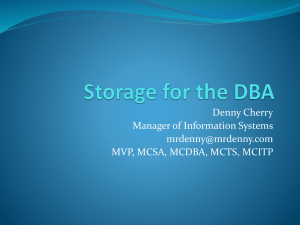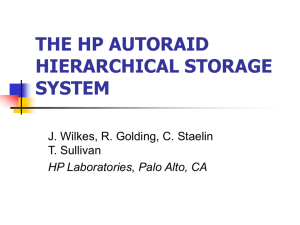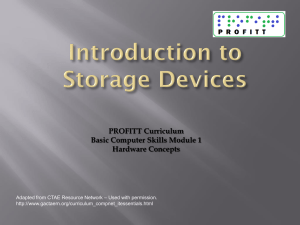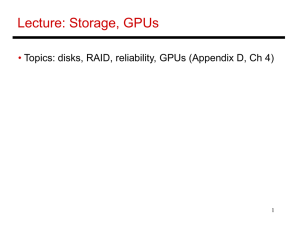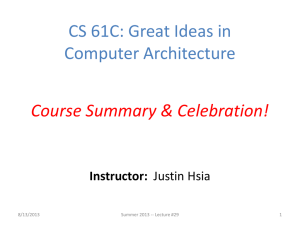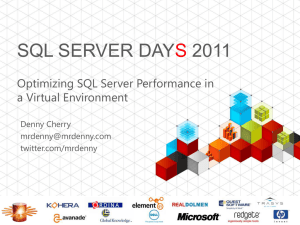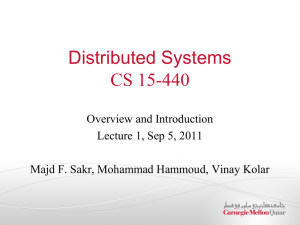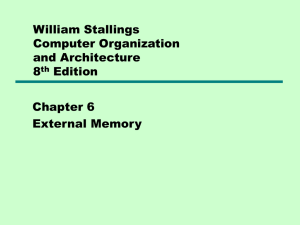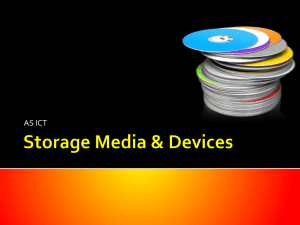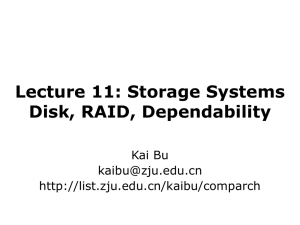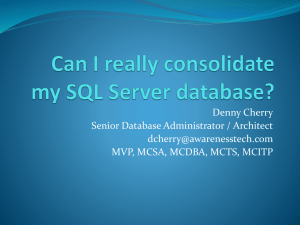Storage for the DBA
advertisement
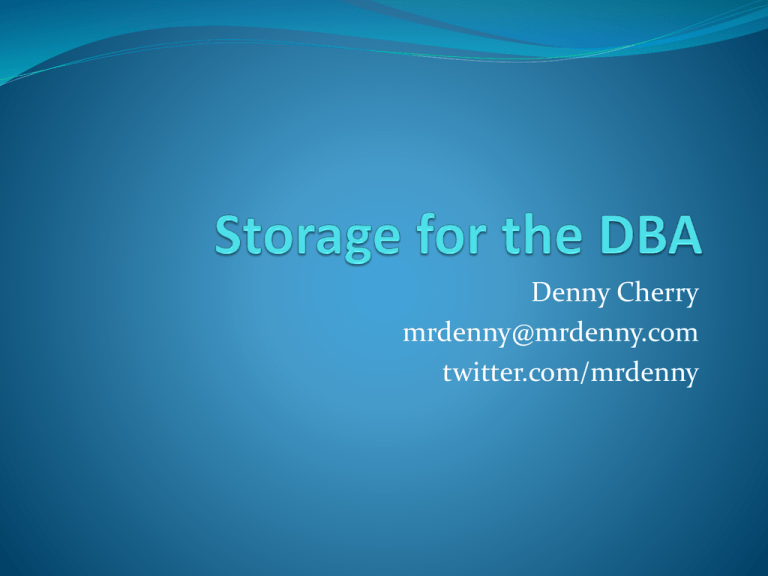
Denny Cherry mrdenny@mrdenny.com twitter.com/mrdenny About Me Author or Coauthor of 4 books 6+ SQL Mag articles Dozens of other articles Microsoft MVP since Oct 2008 Microsoft Certified Master Founder of SQL Excursions Sr. DBA for Phreesia 2 Agenda Storage Terminology Array Cache Setup RAID Types Tiered Storage Disk Alignment Spindle Types Physical Array Diagram Storage Terminology LUN = Logical Unit Number Host = The Server or Servers a LUN is presented to SAN = Storage Area Network Fabric = Fibre network which makes up the SAN Array = Box with the Spindles in it Storage Terminology Disk = How the OS sees a LUN when presented Spindle = Physical disks in the Storage Array IOps = Physical Operation To Disk Sequential IO = Reads or writes which are sequential on the spindle Random IO = Reads or writes which are located at random positions on the spindle Array Cache Setup OLTP databases make poor use of SAN read cache OLAP databases make good use of SAN read cache Try reducing read cache and increasing write cache OLTP databases with high buffer cache hit ratios may be able to have the read cache disabled There is no one correct setup. Every system is different. When Write Cache Gets Full? Doesn’t flush to disk until low watermark is hit Force flushes once high watermark is hit Force flushing completely empties write cache Force flushing disables write cache until write cache is disabled If adjustable, set low very low, and high watermark very high (20/90) If cache gets to 100% full – Pray! Oh crap the power went out! Most arrays have internal batteries Write cache is flushed to disk After flush array powers down On power-up flushed cached is read and committed to LUNs before LUN is made available Make sure SQL is down before the array flushes http://www.flickr.com/photos/robertfrancis/352039299/ RAID 0 Straight Stripe Any disk failure looses No redundancy data Can not survive no disks failures Requires 2 or more disks Very fast Low cost RAID 1 Full Mirror of data No performance Benefit High Cost Requires 2 disks Can survive 1 disk failure RAID 0+1 Drives Striped, then Mirrored High Cost High Performance Requires 2 disks Can survive 1 spindle failure Requires even number of disks May survive multiple spindle failure RAID 10 (1+0) Drives Mirrored, then Striped High Cost High Performance Requires 2 disks Can survive 1 spindle failure Requires even number of disks May survive multiple spindle failure RAID 5 Low Cost Requires 3+ disks Stripe with Single Parity Write Penalty Good Performance Can survive a single drive failure Not all RAID 5 is Created Equal RAID 6 can be done this way as well. RAID 6 Stripe with 2 parity Can survive 2 disk Higher cost per gig than failures Similar penalty as RAID 5 RAID 5 Requires 4+ disks Disk Alignment • Can improve SQL disk performance up to 100% • (64 1k blocks/64k IO)=100% of IO is impacted • Must be done before data is put on the disk • Windows 2000 - Diskpar • Windows 2003 - Diskpart • Windows 2008 - Automatic Disk Alignment Tiered Storage Time is Money http://www.flickr.com/photos/21560098@N06/3832712784/ Tiered Storage Tier 0 Enterprise Flash Disks low capacity drives Very high cost Very high speed storage Great for Databases http://commons.wikimedia.org/wiki/File:Speedometer_Odometer.jpg Tiered Storage Tier 1 15k RPM Fibre Channel low capacity drives High cost, high speed storage Great for Databases, Exchange, Virtual Machines http://commons.wikimedia.org/wiki/File:Speedometer_Odometer.jpg Tiered Storage Tier 2 10k RPM Fibre Channel medium capacity drives Medium cost, medium speed storage Great for File Servers, Database Archives, Exchange http://commons.wikimedia.org/wiki/File:Speedometer_Odometer.jpg Tiered Storage Tier 3 7.2/5.4k RPM SATA/SAS high capacity drives Low cost, low speed storage Great for Backups, Archives, Exchange http://commons.wikimedia.org/wiki/File:Speedometer_Odometer.jpg Spindle Types Fibre Channel (FC) Fastest Bus Speeds between 2-4 Gigs SCSI Older Technology, slower bus speeds SATA Newer Technology, even slower bus speeds Enterprise Flash Disks (EFDs) Newest Technology, same bus speeds as FC Array Diagram mrdenny@mrdenny.com http://itke.techtarget.com/sql-server