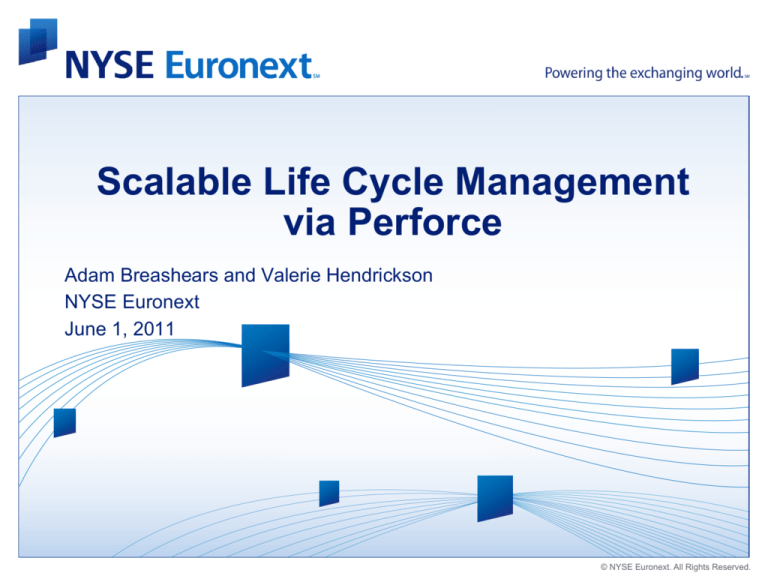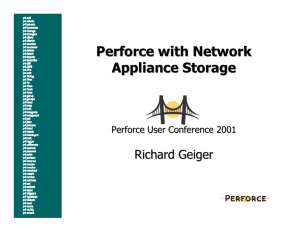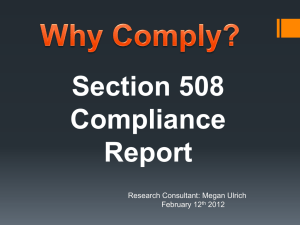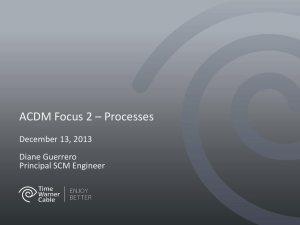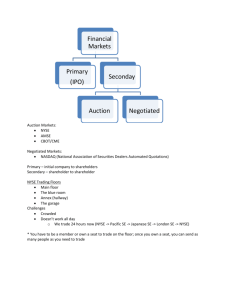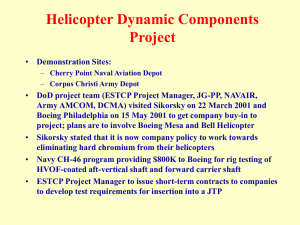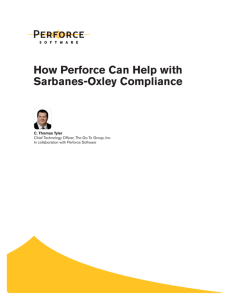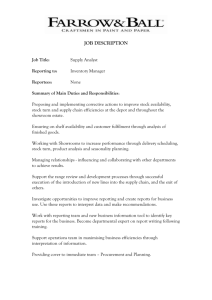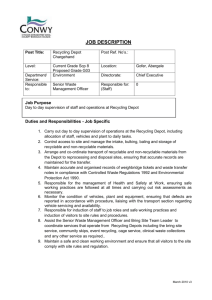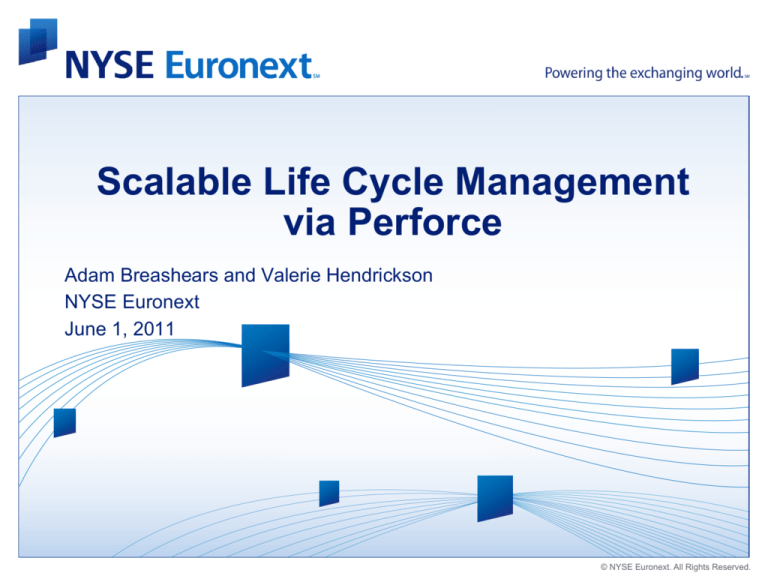
Scalable Life Cycle Management
via Perforce
Adam Breashears and Valerie Hendrickson
NYSE Euronext
June 1, 2011
© NYSE Euronext. All Rights Reserved.
Agenda
• The Business Needs of an Exchange
• Business Challenges in SDLC Methodologies
• Perforce Environment Setup
• Release Installation Process
• Automated Production Deployment
• Automated Rollback Scenarios
• Life Cycle Management
• Conclusion
• Appendix
2
Business Makeup
NYSE Euronext Profile
• NYSE Euronext (NYX) is the world’s most diverse exchange
group, offering a broad and growing array of financial products
and services in Europe and the United States that include cash
equities, futures, options, exchange-traded products, bonds,
market data, and commercial technology solutions.
• With over 8,000 listed issues globally, NYSE Euronext's equities
markets -- the New York Stock Exchange, Euronext, NYSE Arca,
and NYSE Amex -- represent nearly 40% of the world's cash
equities trading volume, the most liquidity of any global exchange
group
• NYSE Euronext also operates NYSE Liffe, the leading European
derivatives business and the world’s second largest derivatives
business by value of trading. NYSE Euronext is part of the S&P
500 index and the only exchange operator in the S&P 100 index
4
Scale of the Business
The total market cap of all our listed companies is over $24 Trillion….
…Compared to country GDPs, that would make us the largest economy in the world.
Largest Economies by GDP (in Trillions of $)
China - $10 tr
US - $15 tr
Japan - $4 tr
India - $4 tr
Germany - $3 tr
$ 24 tr – NYX Issuer Mkt Cap
5
Scale of the Transactions
Globally, we execute $2.5 trillion in financial transactions every day….
…That’s 42 times more than Ebay handles in a year.
Monetary Value of Transactions (in Billions of $)
2,500
2,000
1,500
1,000
500
0
NYX daily
transactions
Annual Ebay
transactions
6
Volume of the Transactions
In the US alone, We process more than 1.4 billion messages every day….
…That’s 3.5 times more than the number of internet searches Google handles daily.
Number of Messages/Transactions (in Millions)
NYX daily
messages
Daily Google
searches
Visa daily credit
card transactions
0
200
400
600
800 1,000 1,200 1,400
7
400+ years of business and technology firsts
We are the inventors of financial exchanges…
–
–
–
Amsterdam, founded 1602, is the world’s oldest exchange
Our markets in Brussels, Lisbon, NY and Paris and trace their roots to
the 18th and 19th centuries
We have over 16 centuries of combined experience running financial
exchanges
And we have a rich history of innovation in markets…
–
–
–
–
–
–
–
–
–
NYSE was the first exchange to use a stock ticker to disseminate data (1867)
NYSE was the first to have telephones on the trading floor (1878)
We had automated quotation services 18 years before Nasdaq was founded (1953)
First electronic ticker display board (1966)
First options exchange in Europe launched in Amsterdam (1978)
Amex pioneered the Exchange Traded Fund (1993)
Wireless handheld devices on NYSE’s floor 15 years before ipad invented (1995)
Euronext becomes first pan-European equities market (2000)
SFTI was the industry’s first network offering global connectivity (2008)
8
Business Needs
Release Count Per Year
Total Number of Releases
10000
9000
8000
7000
6000
5000
Total Number of Releases
4000
3000
2000
1000
0
2005
2006
2007
2008
2009
2010
2011
• Projected 2011 release count based on releases thus far
10
Server Count Per Year
Number of Servers
9000
8000
7000
6000
5000
Number of Servers
4000
3000
2000
1000
0
2007
2008
2009
2010
2011
• Peak in server count due to data center migrations
11
Business
Challenges in
Software
Deployment
Methodologies
Business Challenges
•
Rapid growth of deployment
•
Increase in code line complexity
•
Increasing pressure to reduce development time to prod
•
Increasing size of server farm due to demand
•
Zero tolerance for system downtime
•
Software rollbacks must be rapid, scalable and reliable
•
Audit best practice requires traceability of all activity
13
Business Challenges (continued)
•
Scalability must be achieved with zero headcount growth
•
Frequent mergers require process scalability
•
Increasing number of business entities to cover
•
High variance in supported operating systems and physical platforms
•
Increasing demand for new products
14
Two Core Concepts Behind the Business Challenges
•
•
Life cycle management - controlling how its software is used
throughout its usable lifecycle
•
Detecting unauthorized use/deployment
•
Detecting unauthorized change (config/script/binary)
•
Making sure software still exists on appropriate systems
•
Creating common patterns of usage for unique systems
Software Development Life Cycles is the creating or altering of
systems, and the models and methodologies that people use to
develop/maintain these systems
•
Tracking creation <> QA <> Release <> Staging <> Distribution
<> Utilization <> Deprecation
15
Environment Mapping Database
•
Creating common patterns of usage for unique systems
16
Perforce
Environment Setup
Perforce Depot Structure
Perforce Dev Depot Dev PC Submit built binaries Verifica0on Servers Verifica0on Depot Push verified binaries to QA QA Depot QA Servers Push tested binaries to PROD PROD Depot PROD Servers 18
Release Installation
Process
Binaries in Perforce from Dev to Production
•
Build branches are fully preserved based only on files that are
released
•
Dev has no write access to verification application files
•
•
•
Forces all code to be submitted via Perforce
Audit compliance
Dev verification zone files kept in Perforce
• Ensures binaries that pass verification are the same that go
to QA
• Full integration log kept in Perforce for each file
20
QA Perforce Pros/Cons
•
•
Pros:
•
QA can setup different environments on any release level with
minimal overhead.
•
QA can signoff on out of order patch levels
•
Perforce integrations via atomic change lists
•
Component based testing for QA
•
Traceability back to source code based on application files
Cons: (driven by organizational security practices)
•
No third party package installs
•
No changes that have to be done as the ‘root’ user
•
No OS changes done (example: hugepage size changes)
21
Automated
Production
Deployment
Production Deployment
•
•
Advantages
•
Rapid application deployment to production
•
Distributed global proxies to reduce latency
•
Scalability to thousands of servers with minimal overhead
•
Ability to track application files back to source code
•
Installation time is identical whether installing one release or
many
•
Efficient and accurate installations
Disadvantages
•
Third party software is packaged separately
•
RPMs can be sold to a customer in a single package
•
23
Production Deployment Process
24
Preview and Install Logs
•
Ability to preview all files going to each server based on client
meta-map
•
Ability to script a ‘diff’ error to show if the actual install matches
what should be getting installed
•
All preview and install logs stored in Perforce repository
•
Full trace of exactly what version of what file was deployed on
what day to what server
25
Request for Release Deployments
Zone specified in client spec descrip2on Server names generated from host name in the client spec Release based on change list descrip2on of previous change list 26
Pending Installs
Sync to RELID will match with the descrip2on of the change list in Perforce Server list will populate servers to install to and P4HOST 27
Automated Rollback
Scenarios
Perforce Rollback Pros/Cons
•
Pros:
• Quickly rollback to exact point of software on hundreds of servers
in minutes
• Easy intraday solution during an outage
• Allows for weekend testing
• Auto-generated in conjunction with the install script based on what
is existing on the client before the install
• No order dependencies when going to any release version
• Full accuracy based on Perforce atomic change lists
• Saves man hours of getting a server back to a particular patch level
•
Cons (driven by organizational security practices):
• Any OS/third party package dependencies must be done manually
• No changes which require ‘root’ access
29
Application File Structure for Rollbacks
• Patch level submitted with release description
• Allows sync back to any atomic change list in the event
of an outage
30
Life Cycle
Management –
Meta-data
Lockdown
Perforce Life Cycle Control
•
RM maintains all production client specs
•
Locked Clients
• Clients for all production systems are locked and owned by prod
system accounts for that application
• Locked clients can only be updated by Perforce admins, after being
authenticated by Perforce
•
Perforce Triggers
• Triggers are configured to notify RM of attempts to modify production
clients
•
Perforce Depot Access Control
• Perforce depot access can be allocated on a file by file level of
granularity
• Depot access is granted on an as needed basis and continually
evaluated
32
Life Cycle
Management - Post
Production
Installation Integrity
Checks
Production Integrity
•
Situation/Need
• Production Black Box
• Variances in production cause outages
•
Solution
• Automated method to compare state of production (application
files/configuration files) to Perforce meta-map
• Reporting framework to alert necessary teams to quickly view
the results of comparison
• Per system/per file basis run to evaluate integrity of systems
• Files on systems are compared with the meta-map of
production in Perforce and any noncompliance is reported via
Diff Report.
34
Post Production Process Workflow
Environment Mapping Database Diff Scripts Release Readiness Scripts GenerateScripts.pl Perforce (Submit scripts) Prod Depot Perforce (Submit logs) Prod Servers Admin Server Perforce (Sync up scripts on admin servers) Prod Depot 35
Post Installation Reports
36
Version Viewer
• Driven via Perforce change list description last synced on any
given client spec
• History based on the past change lists synced down
37
Post Production Audit
•
All scripts run in production are kept in Perforce
•
Full historical tracking of server nightly audits against the
Perforce meta-map
•
All scripts are auto-generated based on Perforce client specs,
hosts, users to allow for no manual changes to scripts to take
place
38
Conclusion
Appendix
(examples)
Common Perforce Commands in Automation
•
Preview code example:
• p4 -P $ticket -u $app_user -c $Spec -H $serverindex -d
$ROOT sync -n ...\@$CL
•
Preview log/install log – diff command
• p4 diff2 -dw $INSTALL_LOG $PREVIEW_LOG
41
Client Spec Meta-maps Example
Development:
//utp_depot/RM/AppFileMgmt/US_Cash/dev/release_1.2/... //<servername>/...
//utp_depot/RM/ConfigFileMgmt/US_Cash/dev/<servername>/cf/... //<servername>/cf/...
//utp_depot/RM/ConfigFileMgmt/US_Cash/dev/<servername>/db/... //<servername>/db/...
RM/Development Verification:
//utp_depot/RM/AppFileMgmt/US_Cash/rm/release_1.2/... //<servername>/...
//utp_depot/RM/ConfigFileMgmt/US_Cash/rm/<servername>/cf/... //<servername>/cf/...
//utp_depot/RM/ConfigFileMgmt/US_Cash/rm/<servername>/db/... //<servername>/db/...
QA:
//utp_depot/RM/AppFileMgmt/US_Cash/qa/release_1.2/... //<servername>/...
//utp_depot/RM/ConfigFileMgmt/US_Cash/qa/<servername>/cf/... //<servername>/cf/...
//utp_depot/RM/ConfigFileMgmt/US_Cash/qa/<servername>/db/... //<servername>/db/...
PROD:
//utp_depot/RM/AppFileMgmt/US_Cash/prod/... //<servername>/...
//utp_depot/RM/ConfigFileMgmt/US_Cash/prod/<servername>/cf/... //<servername>/cf/...
//utp_depot/RM/ConfigFileMgmt/US_Cash/prod/<servername>/db/... //<servername>/db/...
42
Partial Auto-generated Install Script Example
LOG=${INSTALL_ROOT}/index_service/logs/index_install_prod_tt24108.log
BACKUP_LOG=${INSTALL_ROOT}/index_service/logs/index_service_prod_backup_${DATE}.log
MAIL_RECIPIENT="ReleaseManagement@nyse.com"
echo "" > $LOG
. ${INSTALL_ROOT}/InstallFunctions
VerifySync
DiffItself "${INSTALL_ROOT}/index_service/index_install"
SERVERS="mep01 mep02 mep03 mep04 "
APP="index_service“
LABEL=…@1195053
APP_USER="prod"
CheckUser prod
CLIENT='${server}a‘
for server in $SERVERS
do
echo "<SERVER_P4SYNC_OUTPUT>" >> $LOG
ssh $APP_USER@$server ". ~prod/.bash_profile; umask 0022; export P4CONFIG=; export P4CLIENT=${server}
a; export P4USER=prod; export P4PORT=perforce:1666; export P4HOST=${server}; cd /app/index; /usr/local/bin/
p4 -u prod sync $LABEL " >> $LOG 2>&1
echo "" >> $LOG
echo "</SERVER_P4SYNC_OUTPUT>" >> $LOG
done
SubmitInstallLog $LOG
DiffPreviewAndInstallLogs
43