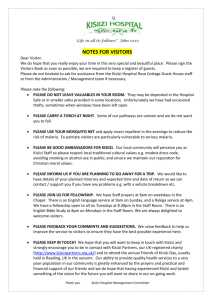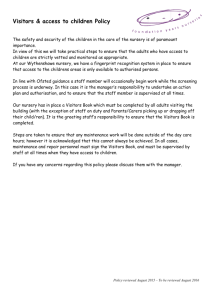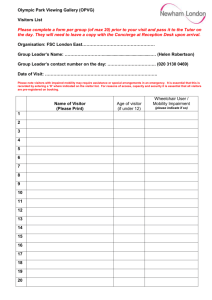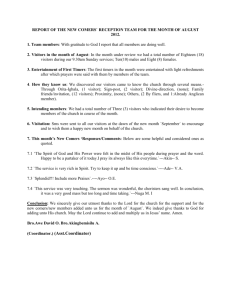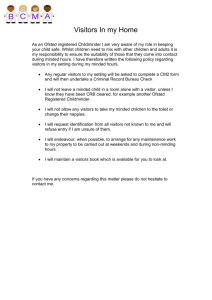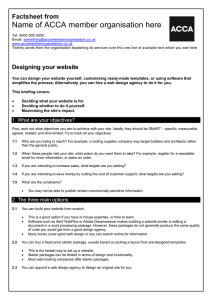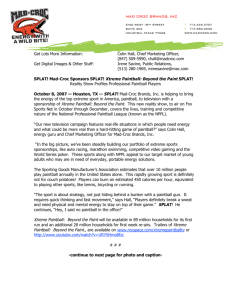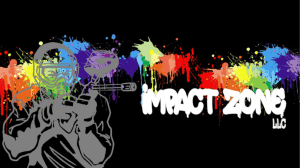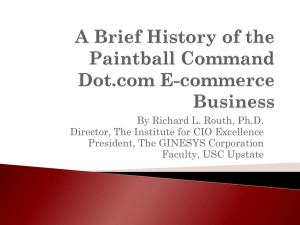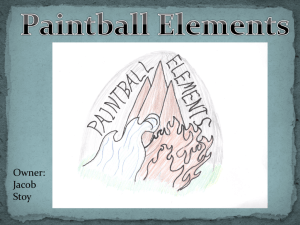Lessons for Website Success
advertisement
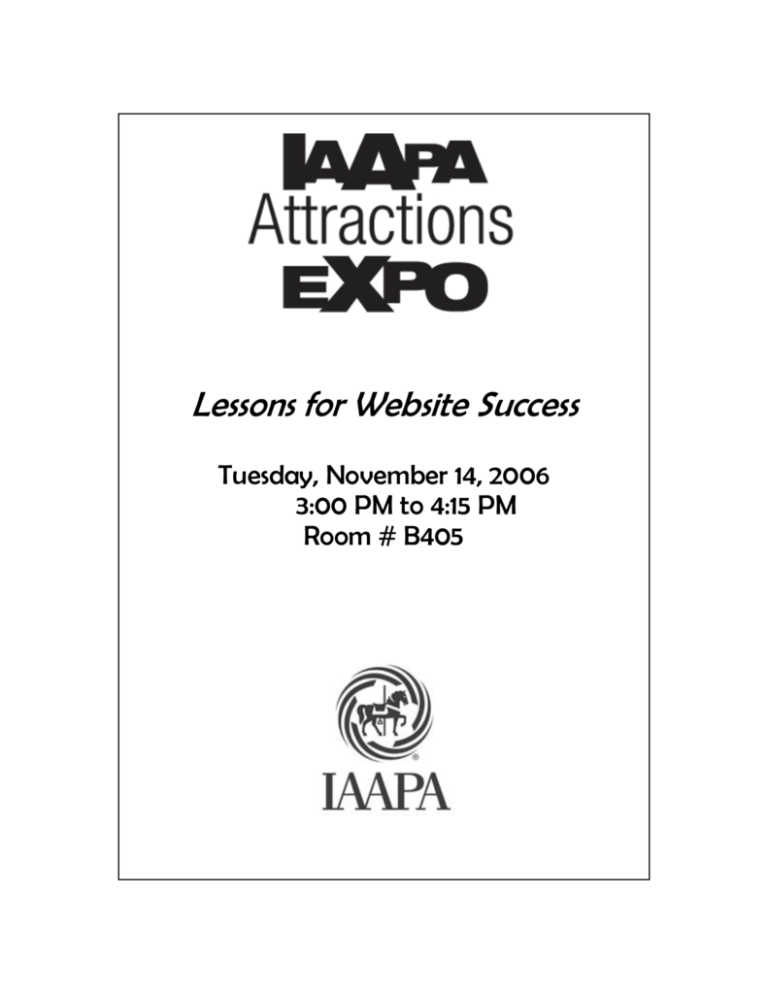
Lessons for Website Success Tuesday, November 14, 2006 3:00 PM to 4:15 PM Room # B405 Lessons for Website Success Katie Bruno, PhD Introduction Who I am and why you should listen to me. My background with computers My background with the web Who my amusement clients are: Cedar Fair family of amusement parks, since 1999 Cedar Point Dorney Park World of Fun Valleyfair Geauga Lake Investor Relations Swings-N-Things Paintball Village My personal demographic 35-54 age bracket Children in the 7-12 and 13-17 age brackets Upper-middle class economic status Family that likes to do fun activities together I am not here to tell you how to build your own website. Like any other professional service, it is done best by professionals. This will not be a talk about how to create web graphics or what editor to use. However, I am going to give you the INFORMATION you need about what works, what doesn’t work, and how it all works on the web. The bottom line: The purpose of your website is to attract the largest number of visitors who spend the most per capita to your Family Entertainment Center. What strategies are most effective at accomplishing this goal? 1 Importance of Design ..................................................................... 3 Dynamic, Relevant Information ........................................................ 4 Coupons ..................................................................................... 5 Opt In Email Lists.......................................................................... 6 Contests ..................................................................................... 7 Multimedia .................................................................................. 8 Applications that Enhance Business ................................................... 8 Fun Things to Engage Users on Your Site ............................................ 9 Contact Form..............................................................................10 What You Do NOT Need To Do.........................................................10 Search Engine Optimization............................................................11 Customer Survey .........................................................................12 Traffic Analysis – Website Analytics ..................................................12 Protecting your Domain Name and Your Website .................................13 Working with Website Development Companies...................................13 Conclusion .................................................................................14 2 Importance of Design The Homepage Attractive dominant image Rotating images http://www.cedarpoint.com Clarity of business identity What your design says about your business Fun http://www.worldsoffun.com/ Reds, yellows, oranges. pinks Clean http://www.gap.com/ Blues & Greens Modern/Edgy http://www.mtv.com/index.jhtml?rd=home Black Attracting the target market Youth Attractions Events Parents Prices Directions Hours Higher income High quality website implies high quality facility. VIP programs 3 Dynamic, Relevant Information Does your website tell people what they need to know? Phone number and address at the bottom of every page Hours of Operation Prices Link to coupons Link to online admission All Attractions (Golf, Arcade, Go-carts, Paintball...etc.) Food (If it is good!) Rules and limits Maps and directions Trip Tips Employment Information Contact Form vs. Email address How do you keep your information up to date? Internal Web Person Website Company Content Management System Simple internal control of content without knowledge of design or html Browser based: No special software needed. Secure: User login and password. 4 Coupons Print vs. Internet Cost Redemption Control Limits User-friendliness and business-friendliness 5 Opt-In Email Lists Isn’t this SPAM? Pros & Cons vs. Print Creating an initial email database Mailing Hints Create a template Relevant Content with Value Frequency Anti-Spam regulations How to avoid getting filtered Some easy to use online resources ConstantContact.com Campaigner.com 6 Contests Big bang for the buck Low-cost, high-value prizes Local regulations Repeat visitors Building your opt-in list Voluntary demographic and interest information Birthday Family Paintball? 7 Multimedia Photos File types and resolutions Flash Video Windows Media, Quicktime, Flash Sound Webcams Applications that Enhance Business Group Sales Online Ticket Sales http://www.tix.com 8 Fun Things to Engage Users on Your Site Target = Participants Downloads Wallpaper Icons Avatars Video Podcasts Community Photo Gallery Photos of visitors Users submit a photo for review Videos Video of visitors 9 Contact Form Reducing Spam What is CAPTCHA? Building your database What You Do NOT Need To Do Splash Page Counters Blogs (Unless you are an incredibly interesting and dedicated person) Online store (Are you a catalog business or an entertainment business?) Online games High-end entertainment content 10 Search Engine Optimization Identifying relevant search terms Keyword Selector Tool - http://searchmarketing.yahoo.com/rc/srch/ Optimizing your site for relevant terms http://www.submit-it.com/ Search engine submission http://www.submit-it.com/ Regionally targeted Local site linkage http://www.ohio.com http://www.funcoast.com/ Pay-per-click advertising Adwords.Google.com Overture.com 11 Customer Survey Why? Learn what your visitors really want and think. Obtain valuable direct marketing information How? www.surveymonkey.com Traffic Analysis – Website Analytics What is traffic analysis? How traffic analysis works. Where to get it. Included with hosting? http://www.google.com/analytics/ http://www.webtrends.com/ How to use this information to the fullest potential 12 Protecting your Domain Name and Your Website Who owns your domain name? http://www.networksolutions.com/whois/index.jsp Who owns or controls your website content? Working with Website Development Companies Finding a company Local http://www.yellowpages.com Referral Local Chamber of Commerce or Better Business Bureau Remote Companies with specific expertise with FEC’s Know the purpose of your website Know your target audience Customer service might depend on account size and/or payment history 13 Conclusion Talk visuals available at: http://www.wddonline.com/iaapa/ 14