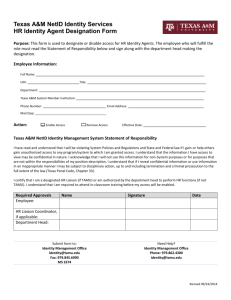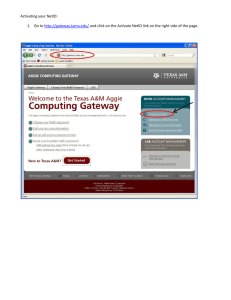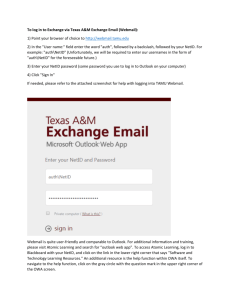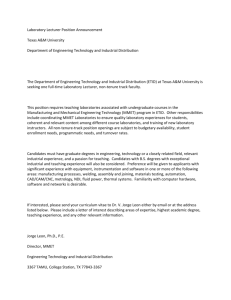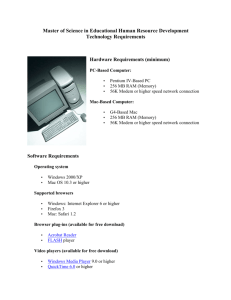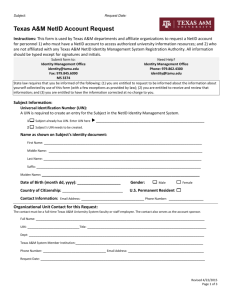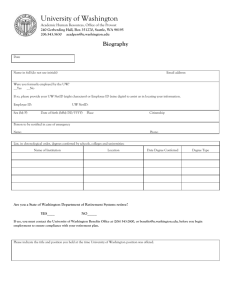TAMU-User Agreement - Healthcare Professionals
advertisement
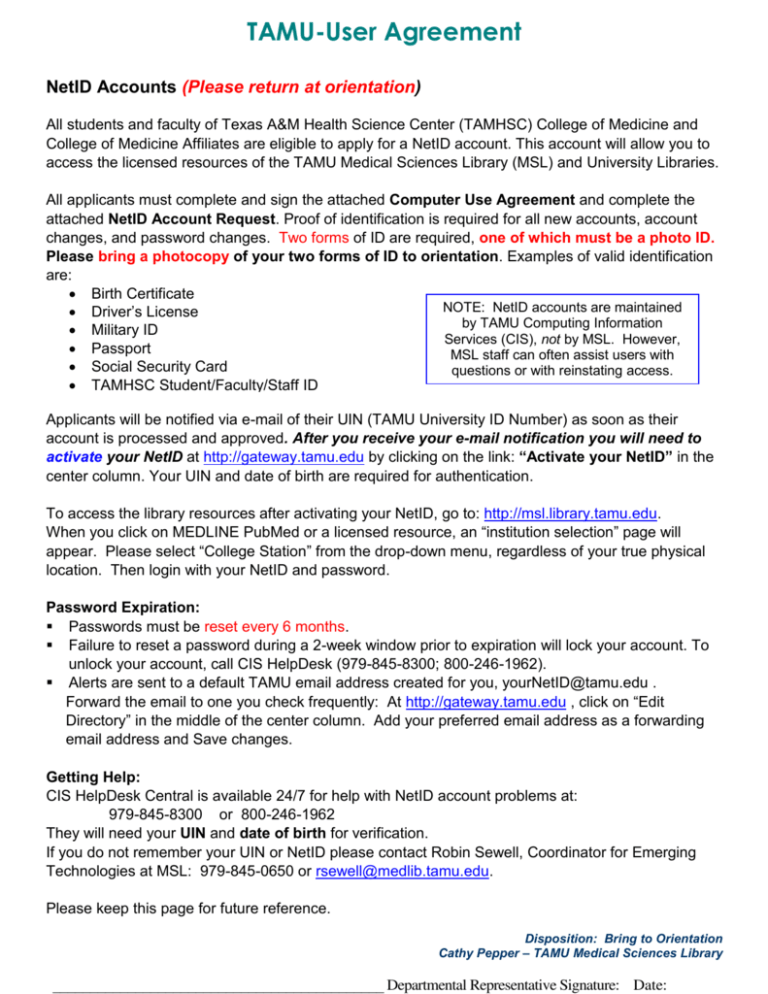
TAMU-User Agreement NetID Accounts (Please return at orientation) All students and faculty of Texas A&M Health Science Center (TAMHSC) College of Medicine and College of Medicine Affiliates are eligible to apply for a NetID account. This account will allow you to access the licensed resources of the TAMU Medical Sciences Library (MSL) and University Libraries. All applicants must complete and sign the attached Computer Use Agreement and complete the attached NetID Account Request. Proof of identification is required for all new accounts, account changes, and password changes. Two forms of ID are required, one of which must be a photo ID. Please bring a photocopy of your two forms of ID to orientation. Examples of valid identification are: Birth Certificate NOTE: NetID accounts are maintained Driver’s License by TAMU Computing Information Military ID Services (CIS), not by MSL. However, Passport MSL staff can often assist users with Social Security Card questions or with reinstating access. TAMHSC Student/Faculty/Staff ID Applicants will be notified via e-mail of their UIN (TAMU University ID Number) as soon as their account is processed and approved. After you receive your e-mail notification you will need to activate your NetID at http://gateway.tamu.edu by clicking on the link: “Activate your NetID” in the center column. Your UIN and date of birth are required for authentication. To access the library resources after activating your NetID, go to: http://msl.library.tamu.edu. When you click on MEDLINE PubMed or a licensed resource, an “institution selection” page will appear. Please select “College Station” from the drop-down menu, regardless of your true physical location. Then login with your NetID and password. Password Expiration: Passwords must be reset every 6 months. Failure to reset a password during a 2-week window prior to expiration will lock your account. To unlock your account, call CIS HelpDesk (979-845-8300; 800-246-1962). Alerts are sent to a default TAMU email address created for you, yourNetID@tamu.edu . Forward the email to one you check frequently: At http://gateway.tamu.edu , click on “Edit Directory” in the middle of the center column. Add your preferred email address as a forwarding email address and Save changes. Getting Help: CIS HelpDesk Central is available 24/7 for help with NetID account problems at: 979-845-8300 or 800-246-1962 They will need your UIN and date of birth for verification. If you do not remember your UIN or NetID please contact Robin Sewell, Coordinator for Emerging Technologies at MSL: 979-845-0650 or rsewell@medlib.tamu.edu. Please keep this page for future reference. Disposition: Bring to Orientation Cathy Pepper – TAMU Medical Sciences Library ____________________________________________ Departmental Representative Signature: Date: NetID Account Request: Please print legibly or type and use full legal name. First Name: _________________________________________________________________________________ Middle Name: _________________________________________________________________________________ Last Name: _________________________________________________________________________________ Faculty/Resident Title: _________________________________________________________________________________ Current Department: _________________________________________________________________________________ Indicate Current Affiliation: College of Medicine College Station Medical Center St. Joseph Health System The Physicians Centre Christus Spohn Health System Christus Spohn ER Residency Program Christus Spohn Fam Prac Residency Program Driscoll Children’s Hospital Driscoll Children’s Hosp Ped Res Program Memorial Family Medicine Residency Program Methodist Hospital Lone Star Circle of Care Seton Medical Center Williamson Scott & White College Station Scott & White Temple Scott & White University Medical Campus St. David’s Round Rock Medical Center Carl R. Darnall Army Medical Center Central Texas Veteran’s Health Care System Daytime Phone Number: _________________________________________________________________________________ E-mail Address: _________________________________________________________________________________ Social Security Number: _________________________________________________________________________________ Date of Birth: _________________________________________________________________________________ Gender: _________________________________________________________________________________ Country of Citizenship: _________________________________________________________________________________ For office use only. Department Representative Signature: _______________________________ Date:______________ Disposition: Bring to Orientation Cathy Pepper – TAMU Medical Sciences Library 2 Computer use agreement Use of university computing resources and facilities is a privilege and requires that individual users act in compliance with university rules. The university provides users with an account that permits use of the computing resources and facilities within guidelines established by Texas A&M University. Users must respect the integrity of computing resources and facilities, respect the rights of other users and comply with all relevant laws (local, state, federal and international), university rules and contractual agreements. The university reserves the right to limit, restrict or deny computing privileges and access to its information resources for those who violate university rules and/or laws. It is expected that all members of the university community will use these resources and facilities in accordance with laws and university rules. Failure to fulfill these responsibilities may lead to the cancellation of your computer account(s), other disciplinary action by the university and/or referral to legal and law enforcement agencies. Individuals using the university’s computing resources or facilities have the following responsibilities: Use university computing resources and facilities (mainframe computers, computer work stations, computer networks, hardware, software and computer accounts) responsibly respecting the rights of other computer users and complying with laws, license agreements and contracts. Use communal resources with respect for others. Disruptive mailings and print jobs, tying up work stations and other disproportionate use of computing facilities prevent others from using these resources. Use of university computing accounts should be limited to the intended purpose. Use of university-owned computers (offices and computer labs) shall be limited to university-related business or incidental personal use. As defined in The Texas A&M University System Ethics Policy, employees may use computing resources for personal reasons as long as that use does not result in additional costs or damage to the university and generally does not hinder the day-to-day operation of university offices and facilities. Use of computing resources for unauthorized commercial purposes or personal gain is prohibited. Protect your password and use of your account. Do not let others use your account or password. Confidential information contained on various computers should not be shared with others except when that person is authorized to know such information. Code of Ethics Report improper use of computing resources and facilities. Improper use of computing resources and facilities as defined in Texas A&M Computer Security Rules may include: Breach of Security - unauthorized access to computing resources, release of password or other confidential information on computer security Harmful Access - creating a computer malfunction, interruption, alteration, damage, destruction or data injection of a computer virus Invasion of Privacy - reading files without authorization Comply with requests about computing from the system operator. Report any incidents of harassment using university computing resources and facilities. It may be harassment if (1) the behavior is unwelcome; and (2) the behavior interferes with your ability, or the ability of others to work or study; and (3) the behavior creates an intimidating, hostile or offensive environment. Respect the forum (talk groups, bulletin boards, public computing facilities) when communicating ideas to others via university computing facilities and resources (includes access to the Internet). All communications should reflect high ethical standards and mutual respect and civility. Texas A&M University is committed to providing an educational and work climate that is conducive to the personal and professional development of each individual. To fulfill its multiple missions as an institution of higher learning, Texas A&M University encourages a climate that values and nurtures collegiality, diversity, pluralism and the uniqueness of the individual within our state, nation and world. The university also strives to protect the rights and privileges and to enhance the self- esteem of all its members. Faculty, staff and students should be aware that any form of harassment and any form of illegal discrimination against any individual is inconsistent with the values and ideals of the university community. E-Mail An e-mail account allows you to send and receive e-mail as a person affiliated with Texas A&M University (TAMU). Users are expected to know and comply with the university regulations governing the use of computers. These can be found in the University Regulations Handbook1. In addition, the following regulations must also be followed. Your e-mail account is intended for academic use only. E-mail accounts MAY be used to support class work or other valid academic use. E-mail accounts MAY NOT be used for commercial purposes NOR to support student organizations. Texas A&M uses a `computer security system' as defined by Article 33.01 of the Texas Penal Code. Accessing the data, programs or resources of others without specific permission is therefore considered a computer crime by Articles 33.02 and 33.03 of the Texas Penal Code and will be prosecuted by the University. An e-mail account may only be used by the person to whom it is assigned. This e-mail account is not to be shared with anyone for any reason. Your account and password should be protected accordingly to prevent abuse. You will be held responsible for any illegal activity that occurs from the use of your account. By proceeding with and completing this account activation process, you agree that: you have read and understand the conditions outlined above; you accept responsibility for the computer resources being allocated to you; you will not abuse or misuse these resources as doing otherwise is a violation of TAMU Regulation 38.(1).(f). By signing this agreement, you are agreeing to allow classmates, faculty, staff and affiliates to view your e-mail address. I have read the above conditions and rules and agree to their terms: Printed Name: _____________________________________________________________________ Signed: ________________________________________________ Date: _____________________ Disposition: Bring to Orientation Cathy Pepper – TAMU Medical Sciences Library 3