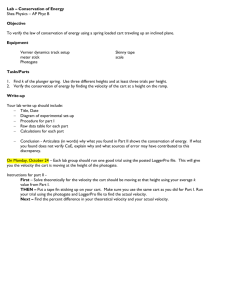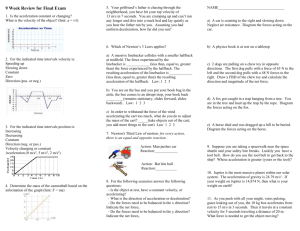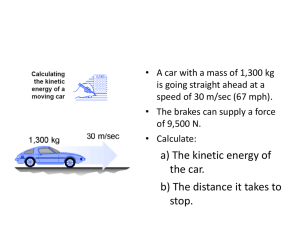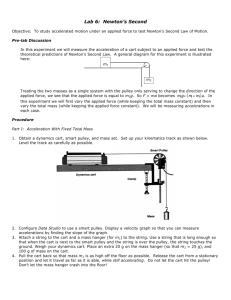AP Physics Lab: Accelerated Motion
advertisement
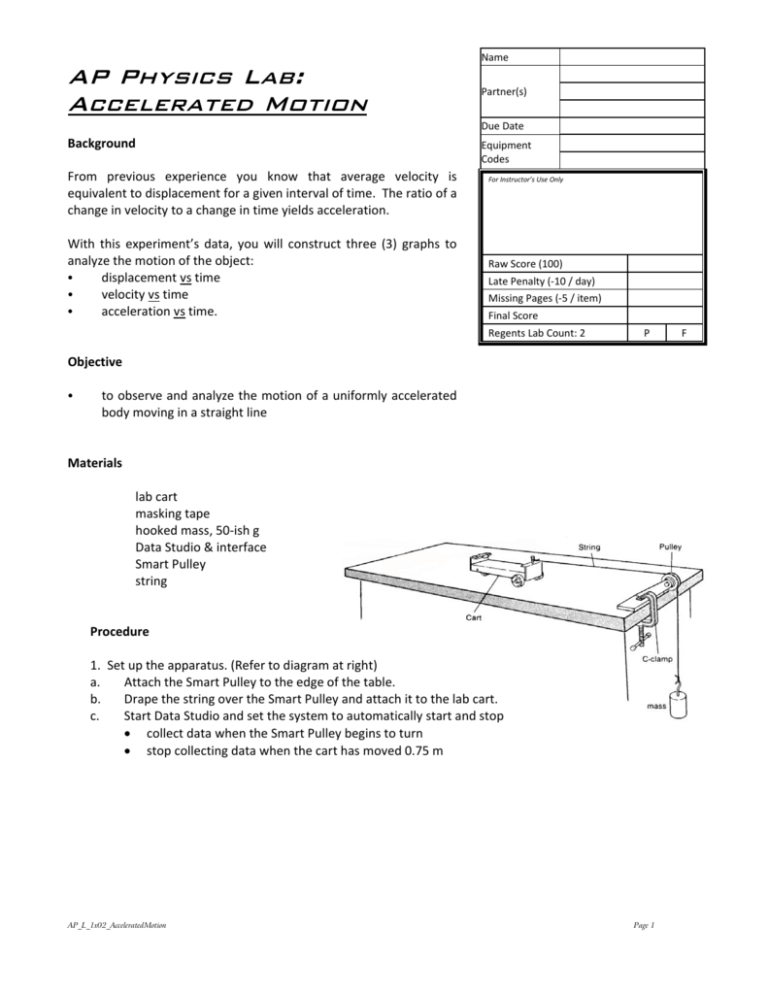
AP Physics Lab: Accelerated Motion Name Partner(s) Background Equipment Codes From previous experience you know that average velocity is For Instructor’s Use Only equivalent to displacement for a given interval of time. The ratio of a change in velocity to a change in time yields acceleration. With this experiment’s data, you will construct three (3) graphs to analyze the motion of the object: Raw Score (100) C displacement vs time Late Penalty (‐10 / day) C velocity vs time Missing Pages (‐5 / item) C acceleration vs time. Final Score Regents Lab Count: 2 Objective C to observe and analyze the motion of a uniformly accelerated body moving in a straight line Materials lab cart masking tape hooked mass, 50‐ish g Data Studio & interface Smart Pulley string Procedure 1. Set up the apparatus. (Refer to diagram at right) a. Attach the Smart Pulley to the edge of the table. b. Drape the string over the Smart Pulley and attach it to the lab cart. c. Start Data Studio and set the system to automatically start and stop • collect data when the Smart Pulley begins to turn • stop collecting data when the cart has moved 0.75 m Due Date AP_L_1x02_AcceleratedMotion P Page 1 F 2. Prepare / Perform the "Run" a. While holding the cart stationary, attach the hanging mass to the (dangling) end of the string. b. While still holding the cart stationary, start the recording software. c. Release the cart, allowing the hanging mass to pull the cart across the table. d. Catch the cart and mass before the cart hits the pulley and/or the mass hits the floor. e. Repeat steps 2a through 2d for each member of the lab team. f. Save the file. 3. Graphical Analysis of the Run (Each team members is to When Analyzing Graphical Data... analyze their own run) <linear fit; cite significance of m and b a. Plot a distance vs time graph. Show and discuss the <quadratic fit; significance of A, B, and C relevant statistics. <constant: significance of mean and slope b. Plot a velocity vs time graph. Show and discuss the relevant statistics. c. Plot an acceleration vs time graph. Show and discuss the relevant statistics. d. Plot a dual graph of d vs t and, v vs t. Plot a dual graph of v vs t and a vs t. (Locking the axis will help in your analysis.) Conclusions and Analysis (Attach typed answers.) 1. Using the first graph from 3d, find the slope of an interval of the distance vs time graph and compare this slope against the corresponding data point on the velocity vs time graph. Comment on any relationship. Print the graph showing all data / analysis relevant to this question. 2. Using the second graph from 3d, find the slope of an interval of the velocity vs time graph and compare this slope against the corresponding data point on the acceleration vs time graph. Comment on any relationship. Print the graph showing all data / analysis relevant to this question. 3. How does your cart’s average acceleration compare to gravity (9.81 m/s2)? Are your results expected? What caused your value to be "off" in the direction it is? 4. What would be an advantage of building an interplanetary spacecraft that could accelerate at 1 g (9.81 m/s2) for a year? Hint: Consider final velocity and total distance traveled during the year. 5. Attach your graphs and analysis from Procedure 3a ‐ 3c and Conclusions 1 & 2. AP_L_1x02_AcceleratedMotion Page 2 Thoughts to help make the Lab successful $ Procedure 1: The length of the string should be such that the hanging mass is up near the Smart Pulley when the lab cart is well across the lab table. This will allow the mass to fall the required 75cm before the mass strikes the floor or the cart strikes the smart pulley. $ Before Procedure 2b: Have a v vs t graph on the screen. A “good run” will have a straight and ascending v vs t graph $ Procedure 2b: Remember that the red LED on the Smart Pulley’s yoke indicates whether or not the beam is blocked. $ Procedure 2f: Save the file after all runs have been completed. Have a list of “who owns which run” in your Journal. $ Procedures 3a ‐ 3c: Drag only your run number from the “Data” panel onto the word “Graph” under “Displays” for each type of graph. This will generate 3 graphs, one of each type for your data. $ Procedure 3d: At this point you should already have 3 graphs. Drag your run from “Position” onto the word “Graph” under “Displays;” this will make a “Graph 4.” Then drag your run from “Velocity” onto “Graph 4" to make a dual‐graph showing both Position and Velocity with common lockable X_axis. Repeat for the other dual graph. $ Conclusion 1: If the X‐axis is locked, the velocity point in question will be midway (X direction) between the 2 points chosen on the position graph. Same idea for Conclusion 2. AP_L_1x02_AcceleratedMotion Page 3