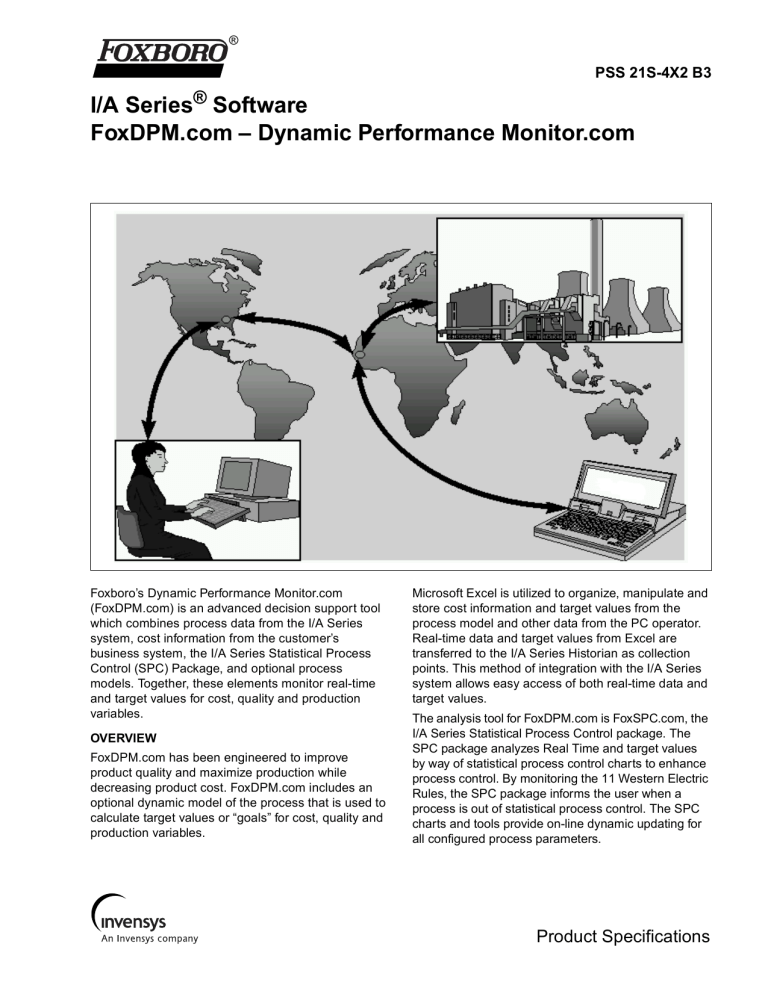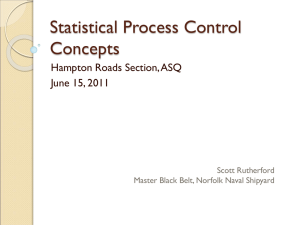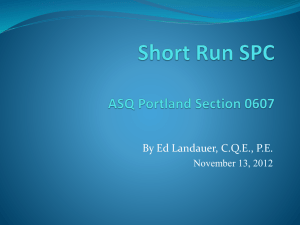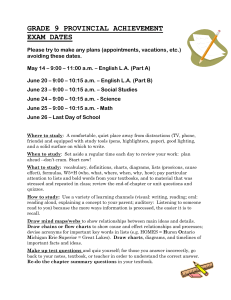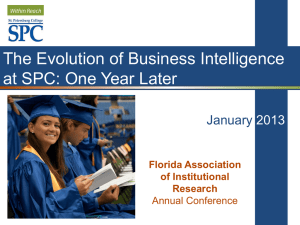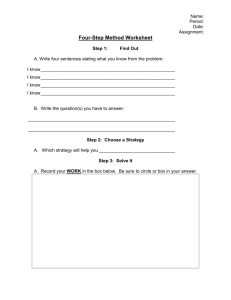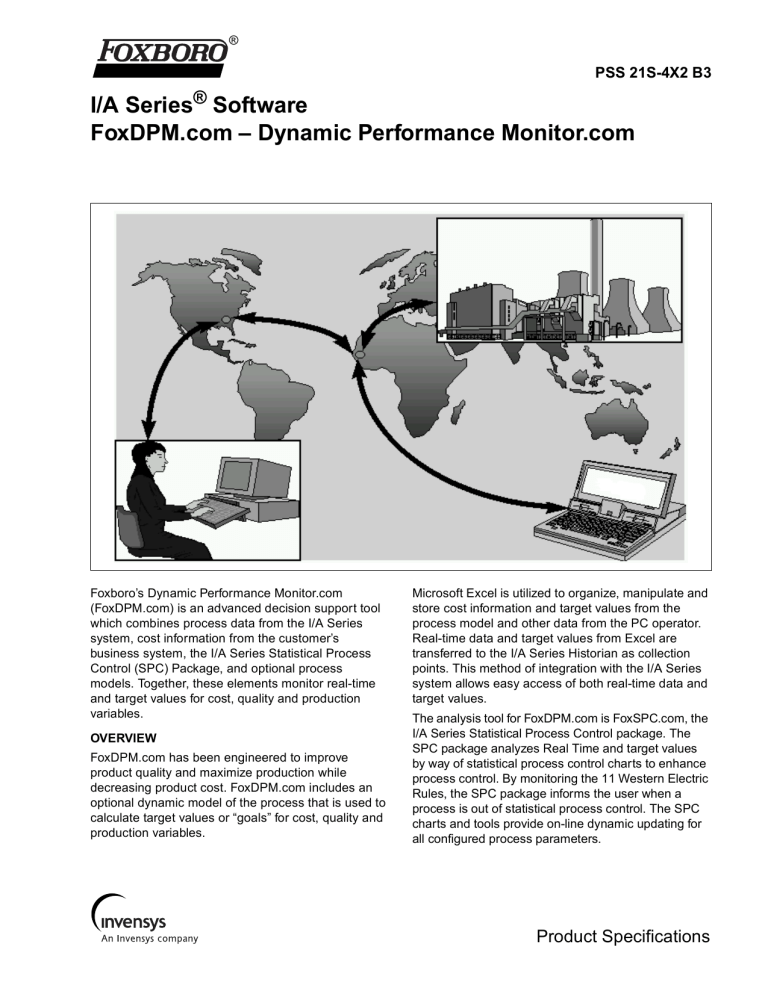
®
PSS 21S-4X2 B3
I/A Series® Software
FoxDPM.com – Dynamic Performance Monitor.com
Foxboro’s Dynamic Performance Monitor.com
(FoxDPM.com) is an advanced decision support tool
which combines process data from the I/A Series
system, cost information from the customer’s
business system, the I/A Series Statistical Process
Control (SPC) Package, and optional process
models. Together, these elements monitor real-time
and target values for cost, quality and production
variables.
OVERVIEW
FoxDPM.com has been engineered to improve
product quality and maximize production while
decreasing product cost. FoxDPM.com includes an
optional dynamic model of the process that is used to
calculate target values or “goals” for cost, quality and
production variables.
Microsoft Excel is utilized to organize, manipulate and
store cost information and target values from the
process model and other data from the PC operator.
Real-time data and target values from Excel are
transferred to the I/A Series Historian as collection
points. This method of integration with the I/A Series
system allows easy access of both real-time data and
target values.
The analysis tool for FoxDPM.com is FoxSPC.com, the
I/A Series Statistical Process Control package. The
SPC package analyzes Real Time and target values
by way of statistical process control charts to enhance
process control. By monitoring the 11 Western Electric
Rules, the SPC package informs the user when a
process is out of statistical process control. The SPC
charts and tools provide on-line dynamic updating for
all configured process parameters.
Product Specifications
PSS 21S-4X2 B3
Page 2
To organize plant areas and to trace alarming
conditions, FoxDPM.com includes Cause and Effect
or “fishbone” diagrams. By incorporating Cause and
Effect Diagrams (CEDs), plant personnel are given
the tools to trace and address alarm conditions in
real-time. From the overview display, (Figure 1), an
alarm condition can be detected and traced to any
area in the plant.
A valuable feature of the underlying FoxSPC.com is
data filtering. Configurable for a batch or continuous
process, data filtering enables the elimination of “bad”
or unwanted data from statistical processing. For a
batch process, FoxDPM.com can evaluate statistical
data according to batch, lot or product ID. This feature
not only improves the accuracy of statistical
calculations and relationships, it also organizes data
logically.
FoxDPM.com is a “solution” package which utilizes
information technology and application engineering to
provide enhanced process performance. By having
PC and Web client capabilities, FoxDPM.com
provides secured performance monitoring from
anywhere in the world.
Figure 1. Overview Display
PSS 21S-4X2 B3
Page 3
SYSTEM ARCHITECTURE
FoxDPM.com is fully integrated with the Foxboro
I/A Series system or other systems via the I/A Series
Historian. The server software runs on a 50 Series
Application Workstation or Application Processor.
Process model target calculations are calculated on a
networked PC and stored on the I/A Series Historian
as is the real-time data monitored by the I/A Series
system. I/A Series 50 Series Workstation Processor
and Application Workstation clients are connected to
the server over the Nodebus.
Users can view individual SPC charts, overview
graphical trend relationships, alarms and other
performance information on the I/A Series clients. As
an option, users can have access to FoxDPM.com
information from desktop PCs connected to a TCP/IP
Information network. Also, an optional Web server is
available to provide secured access to FoxDPM.com
functionality over the Internet or intranet.
A diagram of the basic system architecture is shown
below.
Figure 2. System Architecture
PSS 21S-4X2 B3
Page 4
PROCESS MODELS
The value of FoxDPM.com is best realized when
integrated with a process model developed for a
specific plant or mill. The design can accommodate
complex process models or simple cost calculations
provided by the user. The integration and design
supports either method. In each case, FoxDPM.com
requires real time process inputs to determine actual
product costs based on measured consumption.
The process model will calculate the optimum target
values for the variables being monitored by SPC
charts or overview displays (Figure 1). These target
values will be exported from the process model into
an Excel spreadsheet running on a networked PC.
The process model will calculate ideal operating
conditions. In the appropriate Excel spreadsheet,
these conditions will be manipulated and sent to the
I/A Series Historian as cost and production targets.
An example of a cost spreadsheet is shown as
Figure 3. The format of the spreadsheets allows a
user to enter targets manually by choice or in the
absence of a process model.
With the purchase of FoxDPM.com, the customer
may optionally acquire a license for the modeling
software. This allows the model to be updated for any
changing conditions in the plant. A process model
also can be utilized to test a change in the process
before the change occurs.
Figure 3. Excel Spreadsheet for Cost
PSS 21S-4X2 B3
Page 5
CAUSE AND EFFECT DIAGRAMS
Cause and Effect Diagrams are the tools that make
FoxDPM.com an easy to use decision support
system. Each block in the CED can be linked to SPC
charts, text blocks or other CEDs. When an SPC
chart or overview display detects a controlled metric
that is not within expected range or has violated one
of the configured rules, that violation will be linked to
the corresponding block in the CED. Each CED can
have up to 24 causes.
Figure 4 is an example Cause and Effect Diagram. A
cause box can have four different links. In Figure 4,
the chart indicated by the arrow is causing an
alarming condition.
The up arrow in the left corner allows you to “drill up”
through the hierarchy of CEDs. The CED hierarchy is
accomplished by modifying the “cause” block
connection types to include a new type, a link to a
CED. This allows CEDs to inherently support multiple
levels of Cause and Effect Diagrams. These multiple
levels are valuable tools for tracing alarming
conditions and organizing plant areas.
Figure 4. Cause and Effect Hierarchy - UNIX Client
PSS 21S-4X2 B3
Page 6
Embedded FoxSPC.com in FoxDPM.com
SPC TOOLS
FoxSPC.com provides on-line displays of charts for
process variables and targets. When requested for
displays and analysis, the SPC charts access
variables from the current time to as far back as
required by the subgroup size, type and number.
Once a chart is displayed, you can move both forward
and backward in time, by one subgroup or half of the
chart, and then, redisplay the chart. You can also
change the starting time of data access, either
temporarily of permanently, via on-line
reconfiguration. Thus, you can readily move on-line
through the whole history of a charted variable.
The SPC charts and other analysis tools access data
from real-time databases that consist of real-time
data and target collection points. SPC tools can be
classified according to variable and analysis types as
follows.
The SPC package uses the following four types of
variables:
• Quality Variables – Examples are viscosity,
composition, density, melt index, brightness and
others. They are used in Xbar and Range, Xbar
and Sigma, Individuals, CUSUM, and Cumulative
Sum charts to monitor product quality.
• Causal Variables – Examples are flow,
temperature, pressure, feed composition, and
others. They are used in Xbar and Range, Xbar
and Sigma, Individuals, CUSUM and Cumulative
Sum charts to monitor and determine the cause
of poor product quality.
• Attributes – Examples are sample size and
fraction and number of defective items, and unit
size and number of defects and defects per unit.
They are used in P, NP, C, and U charts to
monitor end (final) product and overall process
performance.
• Causal Relationships – These consist of text
information. They are organized and displayed in
Cause and Effect Diagrams.
SPC Tools for Quality and Causal Variables
Tools to analyze and monitor individual samples are:
• Individuals Histogram
• Individuals Chart
• Scatter Diagram for Auto-Correlation.
Tools to analyze and monitor subgrouped samples
are:
•
•
•
•
•
Xbar Histogram
Xbar and Range Chart
Xbar and Sigma Chart
CUSUM Chart
Cumulative Sum Chart.
SPC Tools for Attribute Variables
Tools to monitor fraction and number defects are:
• P Chart
• NP Chart.
Tools to monitor defects and defects per unit are:
• C Chart
• U Chart.
SPC Tools for Cause and Effect Analysis
These tools are:
• Scatter Diagrams for Cross-Correlation
• Pareto Diagram
• Cause and Effect Diagrams.
PSS 21S-4X2 B3
Page 7
Upper Spec Limit
Target
Lower Spec Limit
Stop
Button
Extract
Cost
Alarming
Condition
D
O
L
L
A
R
S
Figure 5. Example SPC Chart – UNIX Client
Scroll
Arrows
PSS 21S-4X2 B3
Page 8
DATA FILTERING
Data filtering is a component which filters out data
that is bad or unwanted, and should not be included
in SPC calculations. This unwanted data will be
shown on the charts with a yellow triangular marker, a
different marker style and color than the normal data
points, and will be ignored in SPC calculations. It is
also possible to remove the unwanted data from the
SPC chart completely, and concatenate the remaining
data points.
Many processes operate on a batch basis, and make
a variety of products. Several batches of one product
could be made during a production run, and several
production runs could be made in a year. The number
of batches per production run and the length of each
production run may vary. With batch and product ID
data filtering, it is possible to view only data
associated with a batch, or all the batch data for a
product. Batch, lot or product ID information must be
added to the Historian to allow batch data filtering.
An example of batch data filtering can be found in
Figure 6. The first chart shows all of the sample data
with the calculated mean and control limits. Charts 2
and 3 show the same data separated by batch type.
Figure 6. Data Filtering by Batch ID
PSS 21S-4X2 B3
Page 9
SYSTEM CONFIGURATION
WINDOWS CLIENTS SOFTWARE
FoxDPM.com software executes on the following
Solaris-based 50 Series stations:
FoxDPM.com Windows clients will run on
Windows 95/98, or Windows NT 4.0. From a Windows
client, users have access to the full range of charts,
CEDs, and other FoxDPM.com tools. The Windows
client look and feel is similar to the UNIX client with
small changes in color, menus and fonts. Placement
and behavior of buttons, however, are more
consistent with the Windows environment.
• Application Processor in conjunction with a
Workstation Processor
• Application Workstation (AW) which can host
WPs.
FoxDPM.com residing on an AP can service all WPs
hosted by the AP. FoxDPM.com configurations and
displays are performed locally within the AP/WP
cluster. Process data is accessed from any Historian
database in the I/A Series network.
The FoxDPM.com software package can access data
from the local Historian (database) and all remote
Historians in the I/A Series network.
PC AND WEB CLIENTS
PC client stations can access FoxDPM.com displays
over an Ethernet TCP/IP local area network. PC
clients can run under Microsoft Windows 95/98, or
Windows NT 4.0 operating systems.
An optional Web server can be added to the network
to allow secured remote access to FoxDPM.com
displays using Netscape Navigator or Microsoft
Internet Explorer over the Internet of a corporate
intranet.
SERVER SOFTWARE
The FoxDPM.com server provides all the software
needed to configure charts, Cause and Effect
Diagrams, and other tools. It also includes software
needed to support all of the connected I/A Series
UNIX clients that are connected to the Nodebus. No
additional software is needed for I/A Series UNIX
clients. Software is also included to provide client
license validation to support other software client
types. At least one server is needed to support a
FoxDPM.com system.
When using the Windows client, data can be exported
to spreadsheets, word processors and other Windows
DDE applications. Data that is transferable includes
all plotted data values, and SPC calculation results
(target, sigma, cpk, etc.) for any displayed chart or
trend.
FoxDPM.com Windows clients are sold as named
user licenses. A named user can log onto the system
from any PC that is connected to the TCP/IP
information network as long as the correct user name
and password are entered.
The Windows clients does not support permanent
configuration changes. On allowable chart types,
users have access to the parameters, calculations
and other functions. Items can be changed by a user
on an ad hoc basis but the changes can not be
permanently saved. The alarm state of a trend, chart
or CED is shown when a display is called on a
Windows client but new alarms that occur will not
update the display. The Windows client does not
directly support printing except for PC print screen
functions.
WEB SERVER SOFTWARE
FoxDPM.com can also be accessed over the Internet
or a company intranet in a secured fashion. The
software allows the same functionality as the
Windows clients. The Internet/intranet server software
can be loaded on the FoxDPM.com server or another
dedicated server.
FoxDPM.com Web licenses are sold as named user
licenses. A named user can log onto the Web server
but is allowed access only if a correct user name and
password are entered.
PSS 21S-4X2 B3
Page 10
SYSTEM REQUIREMENTS
FoxDPM.com is offered on the following platforms:
Servers
• Solaris operating system
• I/A Series AP/AW51 B, C, D or E with an
information network connection using a second
Ethernet port if supporting PC or Web clients
• I/A Series AW70
• Servers with a minimum of 32 MB of RAM
memory – more for additional clients
• 30 MB of hard drive space
Clients - Web
• Java Enabled Web browser - (Netscape
Navigator or Microsoft Internet Explorer )
Clients - I/A Series
• I/A Series software V4.1 (or greater) running on
AW51 or WP51 Models A, B, C, D or E running
Solaris with a direct information network
connection using a second Ethernet port
• 12 MB RAM memory minimum
• WP30s are not supported but can be upgraded to
the I/A Series 50 Series through The Foxboro
Company Advantage Program.
Clients - Personal Computers
• A 486 PC or Pentium
• Windows 95/ 98 or Windows NT 4.0
• At least 16 MB of RAM
• All AW/WP51s must communicate to the
FoxDPM.com server via the Nodebus.
• A network interface card for Windows clients and
a Win-Socket-compliant TCP/IP software
PRODUCT CONFIGURATION
Basic FoxDPM.com Solution
• FoxDPM.com software licenses for two plant
areas for cost, quality, and production monitoring
• One PC client and all Nodebus connected UNIX
clients
PACKAGE SOLUTIONS
INTRANET & INTERNET
• Pentium Processor, 64 MB RAM, 2 GB hard
drive, CD-ROM, Ethernet I/F
• Web enabler software loaded and tested
• Configuration of 60 SPC charts, 30 per area
• Windows NT4.0, Web site software
• Configuration of historian points needed for DPM
• FoxDPM.com Web server software and
installation
• Implementation of customer cost model from PC
based spreadsheet
• Configuration of real-time Cause and Effect
Diagrams for “drill down”
• Two engineering work sessions with customer,
two days each
• On-site startup services – two weeks, two
engineers. Includes on-site operator and
engineering training
• User documentation
• Project engineering – design, plan, and
administration
PC CLIENT
• 133 MHz Pentium processor, 15-inch color
monitor, Ethernet I/F
• Windows 95/ 98, MS Office Pro
• FoxDPM.com MS Windows PC Client software –
one user license
PROCESS MODELS
Process models are available for various
industries. Services typically include:
• Two weeks of on-site services to study the
processes and develop flowsheets
• Development of model and costing relationships
• Integration of the model with FoxDPM.com
• On-site model startup with FoxDPM.com.
PSS 21S-4X2 B3
Page 11
PSS 21S-4X2 B3
Page 12
The Foxboro Company
33 Commercial Street
Foxboro, Massachusetts 02035-2099
United States of America
http://www.foxboro.com
Inside U.S.: 1-508-543-8750 or 1-888-FOXBORO (1-888-369-2676)
Outside U.S.: Contact your local Foxboro Representative.
Fox, Foxboro, and I/A Series and registered trademarks of The Foxboro Company.
Windows 95, Windows 98, and Windows NT are trademarks of Microsoft Corp.
Sun is a trademark of Sun Microsystems, Inc.
Copyright 1997-1999 by The Foxboro Company
All rights reserved
MB 021
An Invensys company
Printed in U.S.A.
0299