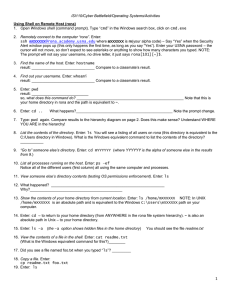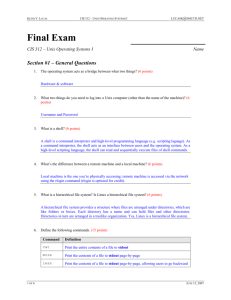Unix Tools Courant Institute of Mathematical Sciences Midterm
advertisement
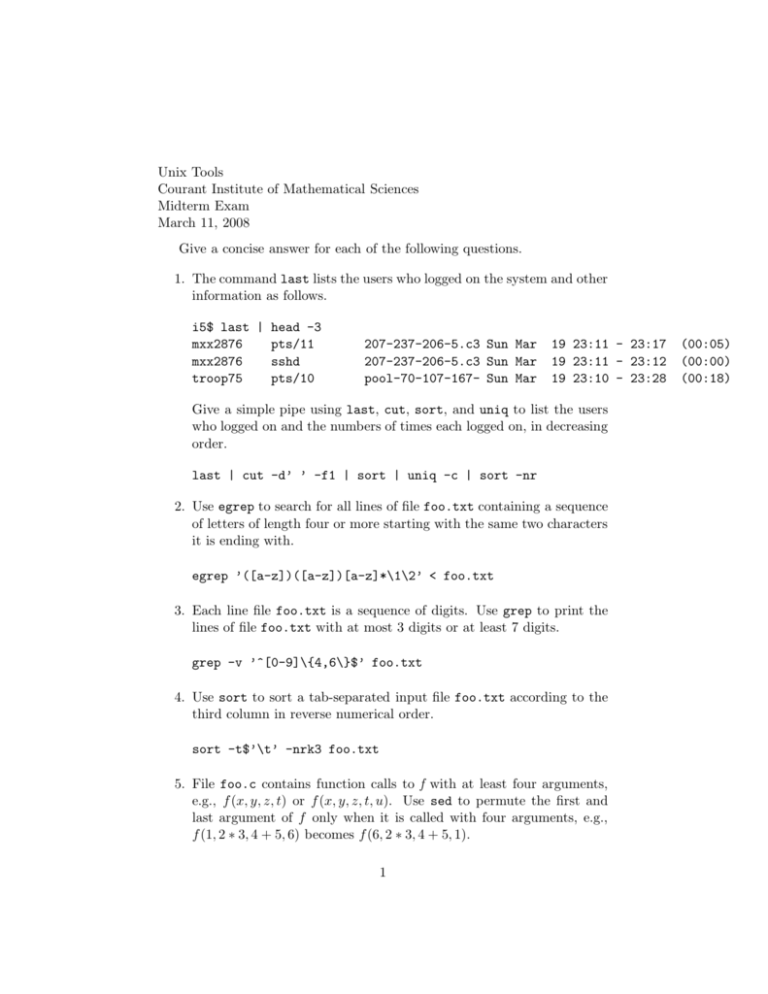
Unix Tools
Courant Institute of Mathematical Sciences
Midterm Exam
March 11, 2008
Give a concise answer for each of the following questions.
1. The command last lists the users who logged on the system and other
information as follows.
i5$ last | head -3
mxx2876
pts/11
mxx2876
sshd
troop75
pts/10
207-237-206-5.c3 Sun Mar
207-237-206-5.c3 Sun Mar
pool-70-107-167- Sun Mar
19 23:11 - 23:17
19 23:11 - 23:12
19 23:10 - 23:28
Give a simple pipe using last, cut, sort, and uniq to list the users
who logged on and the numbers of times each logged on, in decreasing
order.
last | cut -d’ ’ -f1 | sort | uniq -c | sort -nr
2. Use egrep to search for all lines of file foo.txt containing a sequence
of letters of length four or more starting with the same two characters
it is ending with.
egrep ’([a-z])([a-z])[a-z]*\1\2’ < foo.txt
3. Each line file foo.txt is a sequence of digits. Use grep to print the
lines of file foo.txt with at most 3 digits or at least 7 digits.
grep -v ’^[0-9]\{4,6\}$’ foo.txt
4. Use sort to sort a tab-separated input file foo.txt according to the
third column in reverse numerical order.
sort -t$’\t’ -nrk3 foo.txt
5. File foo.c contains function calls to f with at least four arguments,
e.g., f (x, y, z, t) or f (x, y, z, t, u). Use sed to permute the first and
last argument of f only when it is called with four arguments, e.g.,
f (1, 2 ∗ 3, 4 + 5, 6) becomes f (6, 2 ∗ 3, 4 + 5, 1).
1
(00:05)
(00:00)
(00:18)
sed ’s/f(\([^,]*\),\([^,]*\),\([^,]*\),\([^,]*\))/\
f(\4,\2,\3,\1)/g’ foo.c
6. Use find to find all the files in the current directory that have been
modified in the last twenty four hours or that have permission 666 and
to make them unwritable to others.
find . \( -perm 666 -o -mtime 0 \) -print -exec chmod o-w ’{}’ \;
7. Write a while loop in bash that reads from stdin an input sequence
and prints that sequence, and finishes if the length of that sequence is
equal to the length of your last name.
while [ ${#name} -ne 5 ]
do read name
echo $name
done
8. Write a bash script that takes as arguments two strings x and y and
changes filenames in the current directory by replacing a prefix x with
the new prefix y, e.g., foo1f.html becomes bar1f.html if x = f oo1
and y = bar1 (hint: you can use the parameter expansion functionalities available under bash and ksh such as ${#pattern}).
#!/bin/bash
old=$1
new=$2
for f in ‘ls $old*‘
do
mv $f ${f/#$old/$new}
done
9. Write a simple ksh script that sends by email to each user in /etc/passswd
that is not yourself all of its arguments and sign it with your own first
name and last name.
2
#!/bin/ksh
for uu in ‘BEGIN{ FS = ":"}NF > 1{ print $1}’ < /etc/passwd ‘
do if [ $uu != $USER ]
then mail $uu << EOM
$*
M. Mohri
EOM
done
10. The current directory contains a very large number of files. Write an
awk script that prints the number of files owned by each user in this
directory as well as the total number of bytes.
#!/bin/awk -f
BEGIN{ nfiles[""] = 0 }
{ nfiles[$3]++; tspace[$3]+= $5; }
END{
for (x in nfiles) {
if (x != "") print x, nfiles[x], tspace[x]
}
}
3
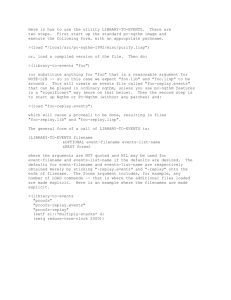
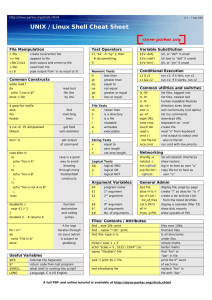
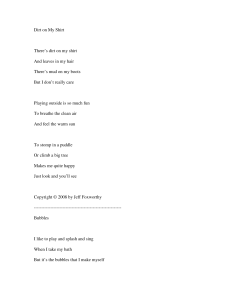

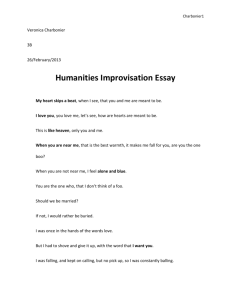

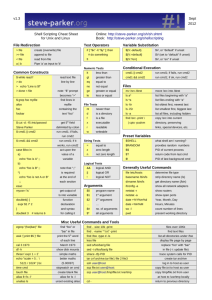

![IC221: Systems Programming 6-Week Written Exam [SOLUTIONS] February 12, 2014](http://s2.studylib.net/store/data/011113818_1-289bfbfa5fb78e0571f2bd2ca5bf383c-300x300.png)