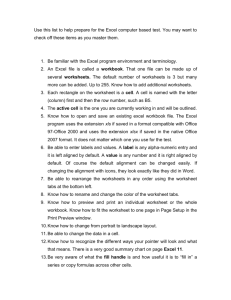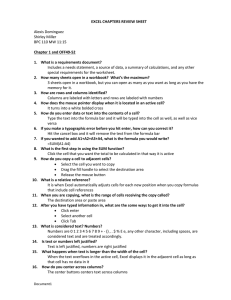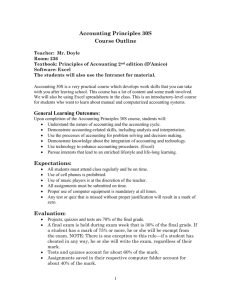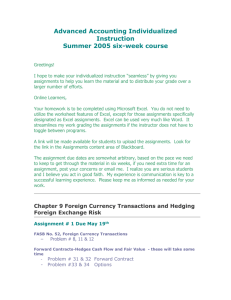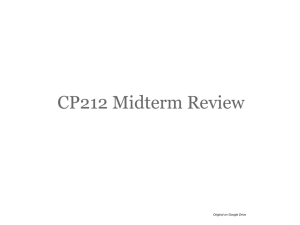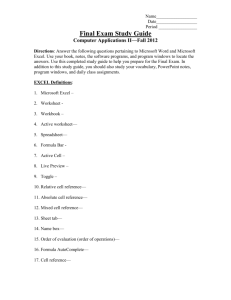File
advertisement
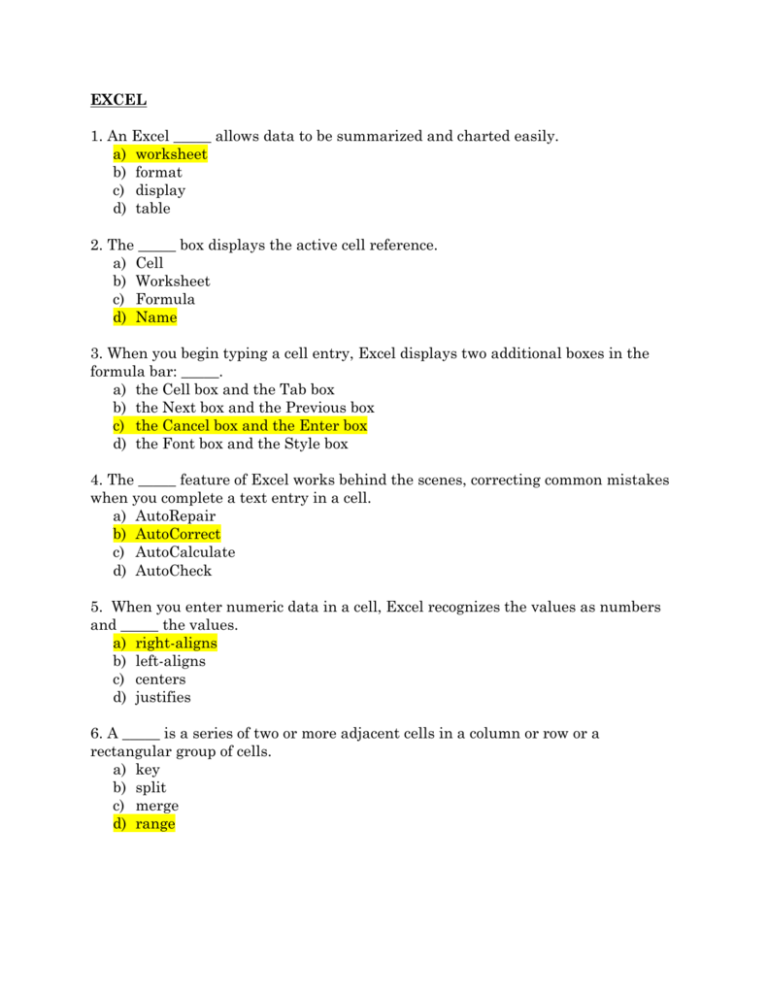
EXCEL 1. An Excel _____ allows data to be summarized and charted easily. a) worksheet b) format c) display d) table 2. The _____ box displays the active cell reference. a) Cell b) Worksheet c) Formula d) Name 3. When you begin typing a cell entry, Excel displays two additional boxes in the formula bar: _____. a) the Cell box and the Tab box b) the Next box and the Previous box c) the Cancel box and the Enter box d) the Font box and the Style box 4. The _____ feature of Excel works behind the scenes, correcting common mistakes when you complete a text entry in a cell. a) AutoRepair b) AutoCorrect c) AutoCalculate d) AutoCheck 5. When you enter numeric data in a cell, Excel recognizes the values as numbers and _____ the values. a) right-aligns b) left-aligns c) centers d) justifies 6. A _____ is a series of two or more adjacent cells in a column or row or a rectangular group of cells. a) key b) split c) merge d) range 7. A preceding _____ alerts Excel that you are entering a formula or function and not text. a) equal sign b) plus sign c) apostrophe d) comma 8. Font size is gauged by a measurement system called _____. a) properties b) picas c) pixels d) points 9. In _____ mode, as you type a character, Excel inserts the character and moves all characters to the right of the typed character one position to the right. a) Cell editing b) Push Right c) Insert d) Overtype 10. The _____ command on the Clear menu is the only command that clears both the cell entry and the cell formatting. a) Remove Formats b) Clear All c) Undo d) Erase