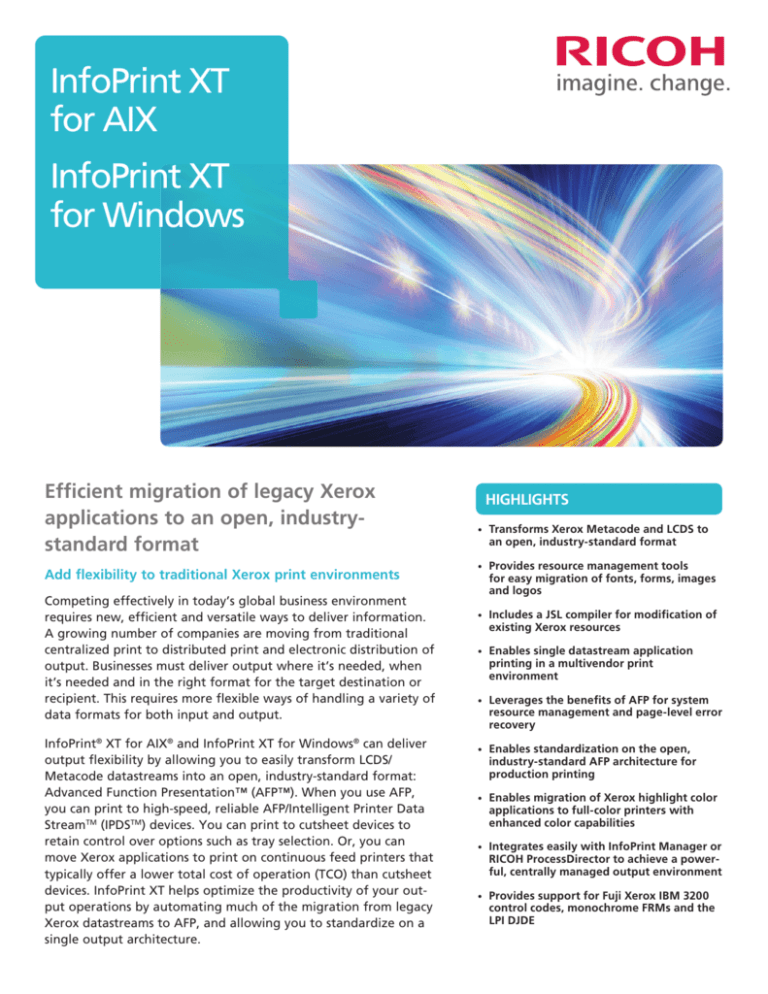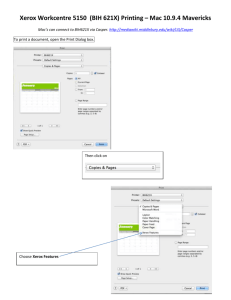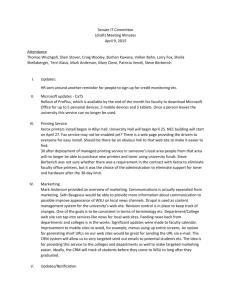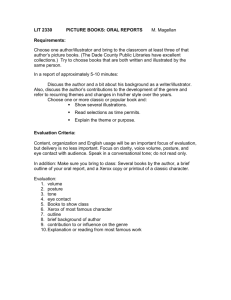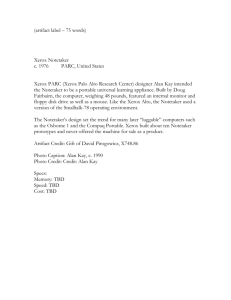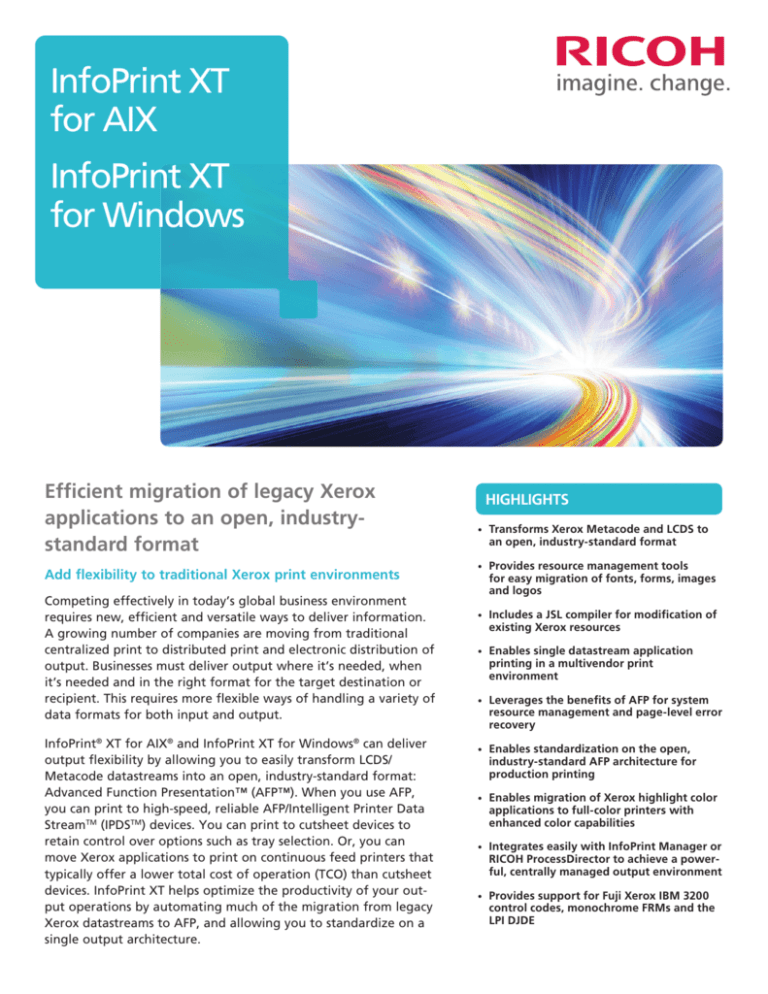
InfoPrint XT
for AIX
InfoPrint XT
for Windows
Efficient migration of legacy Xerox
applications to an open, industrystandard format
Add flexibility to traditional Xerox print environments
Competing effectively in today’s global business environment
requires new, efficient and versatile ways to deliver information.
A growing number of companies are moving from traditional
centralized print to distributed print and electronic distribution of
output. Businesses must deliver output where it’s needed, when
it’s needed and in the right format for the target destination or
recipient. This requires more flexible ways of handling a variety of
data formats for both input and output.
InfoPrint® XT for AIX® and InfoPrint XT for Windows® can deliver
output flexibility by allowing you to easily transform LCDS/
Metacode datastreams into an open, industry-standard format:
Advanced Function Presentation™ (AFP™). When you use AFP,
you can print to high-speed, reliable AFP/Intelligent Printer Data
StreamTM (IPDSTM) devices. You can print to cutsheet devices to
retain control over options such as tray selection. Or, you can
move Xerox applications to print on continuous feed printers that
typically offer a lower total cost of operation (TCO) than cutsheet
devices. InfoPrint XT helps optimize the productivity of your output operations by automating much of the migration from legacy
Xerox datastreams to AFP, and allowing you to standardize on a
single output architecture.
HIGHLIGHTS
•
Transforms Xerox Metacode and LCDS to
an open, industry-standard format
•
Provides resource management tools
for easy migration of fonts, forms, images
and logos
•
Includes a JSL compiler for modification of
existing Xerox resources
•
Enables single datastream application
printing in a multivendor print
environment
•
Leverages the benefits of AFP for system
resource management and page-level error
recovery
•
Enables standardization on the open,
industry-standard AFP architecture for
production printing
•
Enables migration of Xerox highlight color
applications to full-color printers with
enhanced color capabilities
•
Integrates easily with InfoPrint Manager or
RICOH ProcessDirector to achieve a powerful, centrally managed output environment
•
Provides support for Fuji Xerox IBM 3200
control codes, monochrome FRMs and the
LPI DJDE
InfoPrint XT for AIX
InfoPrint XT for Windows
Change datastreams without changing your
applications
Use InfoPrint XT’s resource management tools to
convert your Xerox resources, including fonts, forms
and images, into AFP. Resources need to be stored
in the server once for all attached printers—not
in every printer. InfoPrint XT can read the Xerox
datastream print file and convert it to fully formatted
AFP data for printing by InfoPrint Manager or RICOH
ProcessDirector on AFP/IPDS printers. You can feel confident that your applications will appear just as they
did using the original Xerox datastreams, resources and
printers.
RICOH ProcessDirector provides end-to-end automated
workflow management that lets you track print workflows from job submission through post-processing and
mailroom operations. Jobs can be tracked at the mailpiece level with automatic reprint if a mail piece is damaged at any point in the process. Mailroom optimization
software can help you realize significant savings in your
postage costs.
The combination of InfoPrint XT with either InfoPrint
Manager or RICOH ProcessDirector on the same platform
creates a powerful, multifunction output management
solution that can include legacy Xerox applications—and
you don’t have to rewrite your Xerox applications.
Turn highlight color into exciting color
Leverage the advantages of AFP
Ricoh offers high-quality color printers in both continuous feed and cutsheet printer technologies. You
can use InfoPrint XT to migrate Xerox highlight color
applications to these full-color printers with greatly
enhanced color capabilities. Use multiple colors on a
page or throughout a document, print text in solid colors and shades, and create your own custom colors.
InfoPrint XT can enable a smooth migration of Xerox
applications to AFP, an open, published print and presentation architecture. AFP architecture is governed
and continually enhanced by the AFP Consortium—a
cross-industry initiative with a membership of more
than 30 vendors in the printing and publishing industry. Using AFP as the foundation for creating and producing applications, you can reduce the cost of output
production and management and achieve these results:
Integrate with other Ricoh software
InfoPrint XT works with InfoPrint Manager output
management software and RICOH ProcessDirector
workflow software. InfoPrint Manager provides job,
queue and printer management functions via an intuitive web-based graphical user interface (GUI). Through
the interface, you can easily stop and start printers,
pause, redirect and reprint jobs, move jobs from one
printer to another, monitor job status, and manage job
and printer characteristics.
•
Enhance the appearance of business communications
•
Use business communications to reinforce brand
•
Cross sell and up sell to your customers
•
Personalize documents with one-to-one messaging
•
Improve the effectiveness of marketing campaigns
For more information
Contact your Ricoh production print specialist or visit
www.infoprint.com.
InfoPrint XT for AIX and InfoPrint XT for Windows at a glance
Items
Descriptions
Product number:
5765-XTA
Minimum hardware
requirements:
An AIX or Windows server that is appropriately configured and running InfoPrint Manager, or an AIX
or Windows server running in a RICOH ProcessDirector environment.
Software requirements
for InfoPrint XT v3.1:
InfoPrint XT V3.1 can run on these AIX platforms:
• For InfoPrint XT with InfoPrint Manager:
–– AIX 5.3 ML05 or later
–– AIX 6.1
–– AIX 7.1
• For InfoPrint XT with RICOH ProcessDirector:
–– AIX 6.1 TL6 with SP03 or later
–– AIX 7.1 TL00 with SP03 or later
• For InfoPrint XT as a standalone product:
–– AIX 5.3 ML05 or later
–– AIX 6.1 TL06 with SP03 or later
–– AIX 7.1 TL00 with SP03 or later
InfoPrint XT V3.1 can run on these Windows platforms:
• For InfoPrint XT with InfoPrint Manager:
–– Windows Server 2003 Standard Edition, current maintenance
–– Windows Server 2003 R2 Standard Edition, current maintenance
• For InfoPrint XT with InfoPrint Manager or RICOH ProcessDirector:
–– Windows XP Professional, Service Pack 1 (SP1) or later
–– Windows Server 2008 R2 Standard Edition - 64-bit, current maintenance
–– Windows 7 Enterprise 32-bit or 64-bit
–– Windows 7 Ultimate 32-bit or 64-bit
• For InfoPrint XT as a standalone product:
–– Windows XP Professional, Service Pack 1 (SP1) or later
–– Windows Server 2003 Standard Edition, current maintenance
–– Windows Server 2003 R2 Standard Edition, current maintenance
–– Windows Server 2008 R2 Standard Edition - 64-bit, current maintenance
–– Windows 7 Enterprise 32-bit or 64-bit
–– Windows 7 Ultimate 32-bit or 64-bit
InfoPrint XT for Windows requires the appropriate Microsoft UNIX emulation tool.
• You must install Microsoft Windows Services for UNIX (SFU), version 3.5 if you use:
–– Windows Server 2003 Standard Edition
–– Windows XP Professional
• You must install the appropriate version (X86 for 32-bit, or AMD64 for 64-bit) of Microsoft Subsystem for UNIX-based
Applications (SUA) if you use:
–– Windows Server 2003 R2 Standard Edition 32-bit (X86) or 64-bit (AMD64)
–– Windows Server 2008 R2 Standard Edition 64-bit (AMD64)
–– Windows 7 Enterprise 32-bit (X86) or 64-bit (AMD64)
–– Windows 7 Ultimate 32-bit (X86) or 64-bit (AMD64)
InfoPrint XT software
offers:
•
•
•
•
•
•
•
•
•
•
•
•
•
•
•
•
•
Resource management tools to convert Xerox fonts, forms and images into equivalent AFP resources
A dynamic transform that converts Xerox Metacode and LCDS data into fully formatted AFP
A JSL compiler that lets you modify Xerox resources from their source if necessary
Support for cutsheet printer bin and tray selection and cluster data bases
Support for Xerox highlight color inks and shades
Ability to create custom colors
Phased implementation of additional color capabilities
Support for Fuji Xerox IBM 3200 control codes, monochrome FRMs and the LPI DJDE
FRM/overlay sampling
User control of warning message return codes
Ability to interpret numeric media types as media names
RFEED support
ABNORMAL support
Ability to recognize additional encrypted fonts
Ability to improve i-fix delivery methodology
Ability to improve software keys performance
Ability to write pdxtcolor samples to the resource samples directory
www.infoprint.com
© Copyright Ricoh Production Print Solutions LLC 2013.
All Rights Reserved.
6300 Diagonal Hwy 002J
Boulder, CO 80301-9270
Ricoh® and InfoPrint® are trademarks or registered trademarks of Ricoh Co., Ltd., in Japan, the United States
and other countries.
All other trademarks are the property of their respective owners. Product performance may be affected by
environmental factors. Specifications and external appearances are subject to change without notice.
Products may be shown with optional features.
IPRD03083-USEN-02