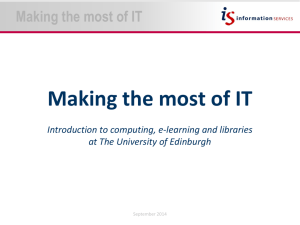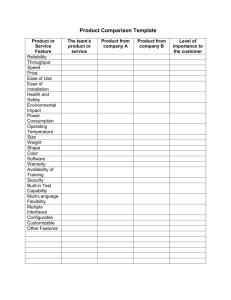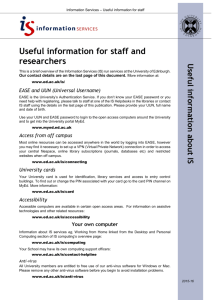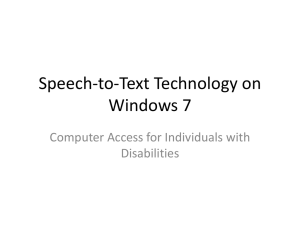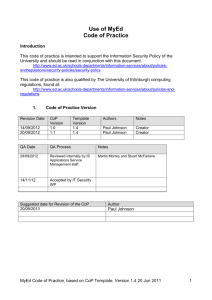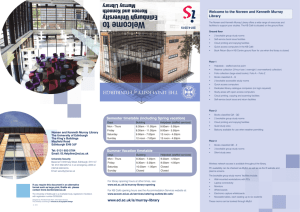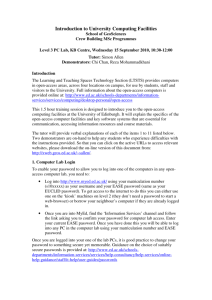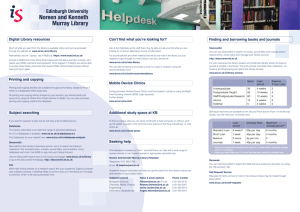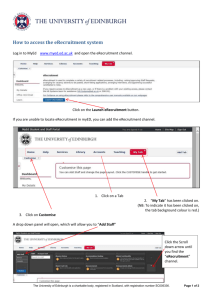New student IT checklist 2014-2015
advertisement
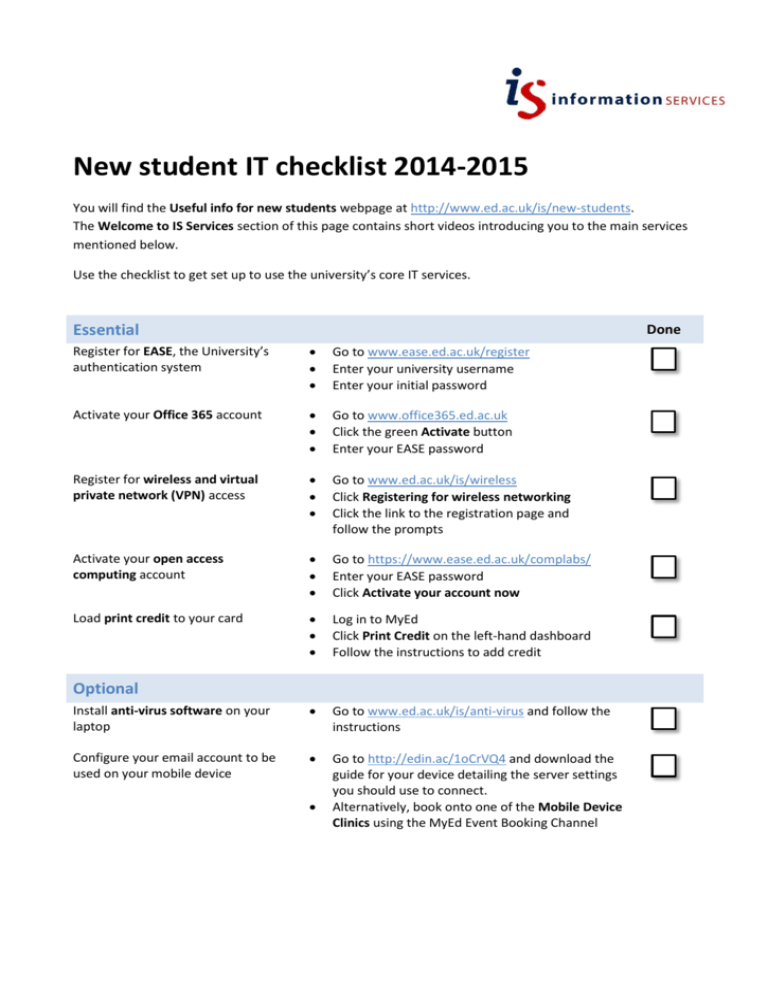
New student IT checklist 2014-2015 You will find the Useful info for new students webpage at http://www.ed.ac.uk/is/new-students. The Welcome to IS Services section of this page contains short videos introducing you to the main services mentioned below. Use the checklist to get set up to use the university’s core IT services. Essential Done Register for EASE, the University’s authentication system Go to www.ease.ed.ac.uk/register Enter your university username Enter your initial password Activate your Office 365 account Go to www.office365.ed.ac.uk Click the green Activate button Enter your EASE password Register for wireless and virtual private network (VPN) access Go to www.ed.ac.uk/is/wireless Click Registering for wireless networking Click the link to the registration page and follow the prompts Activate your open access computing account Go to https://www.ease.ed.ac.uk/complabs/ Enter your EASE password Click Activate your account now Load print credit to your card Log in to MyEd Click Print Credit on the left-hand dashboard Follow the instructions to add credit Install anti-virus software on your laptop Go to www.ed.ac.uk/is/anti-virus and follow the instructions Configure your email account to be used on your mobile device Go to http://edin.ac/1oCrVQ4 and download the guide for your device detailing the server settings you should use to connect. Alternatively, book onto one of the Mobile Device Clinics using the MyEd Event Booking Channel Optional Help and support Links to online help, support and guidance for the university’s main IT services. You can also use the search facility on the university webpages to find information and resources. Service URL EASE www.ease.ed.ac.uk The university’s authentication system. Log in to access secure, web-based university systems and resources. MyEd www.myed.ed.ac.uk The university’s web portal providing a centralised access point for web-based services. Office 365 Help: www.ed.ac.uk/is/office365 Web-based version of Microsoft's Office suite of applications, giving you ‘anywhere access’ to university email and calendar, and document creation, editing and sharing. Access: www.office365.ed.ac.uk (or via MyEd) Getting started with OneDrive http://edin.ac/1rdVdp3 Guide to document creation, editing and sharing using OneDrive. Email www.ed.ac.uk/is/email Overview of the university’s email service. Mobile email access http://edin.ac/1oCrVQ4 Downloadable guides detailing the email and server settings you should use to connect to your mobile device. Learn Help: www.ed.ac.uk/is/learn The virtual learning environment, or VLE, that some courses use to accompany more conventional methods of teaching. Access via MyEd Collaborate Help: www.ed.ac.uk/is/collaborate Access via MyEd PebblePad Help: www.ed.ac.uk/is/eportfolio Access via MyEd A web-conferencing tool for meeting online and carrying out collaborative group work regardless of people’s geographical location. An online personal learning space with a range of tools to help you plan, record, reflect on and evidence your learning. Wireless www.ed.ac.uk/is/wireless Using the university’s two wireless networks. VPN www.ed.ac.uk/is/vpn Using VPN to secure communications between your computer and the university network from your home or other non-work location using the public internet. Anti-virus software www.ed.ac.uk/is/security Protecting your data, and protecting home and nonsupported desktop computers from malware, including free anti-virus software for PCs and Macs. Open access computing www.ed.ac.uk/is/open-accesscomputers Using open access computers and activating your account, including information on document storage space. Printing and copying www.ed.ac.uk/is/printing Using the university printing and copying facilities. www.everyoneprint.is.ed.ac.uk Send documents for cloud printing via either a web interface or email. Finding library resources www.ed.ac.uk/is/finding-resources Using the library catalogues to locate course readings and resources. IS help www.ed.ac.uk/is/help Help with computer, e-learning and library services via online help or the IS Helpline. IS Skills Development www.ed.ac.uk/is/skills Free computer, e-learning and library courses for students. Mobile device clinics http://edin.ac/1hET6Gx Help with setting up email on your phone, diagnosing and fixing software faults, and general system clean-up and maintenance.