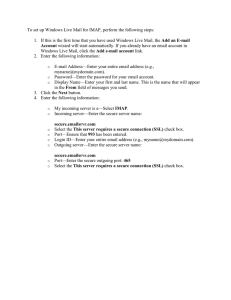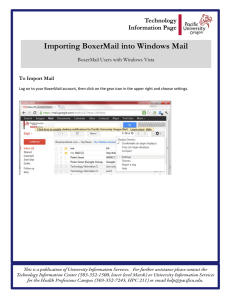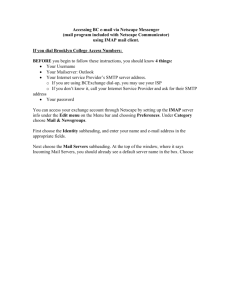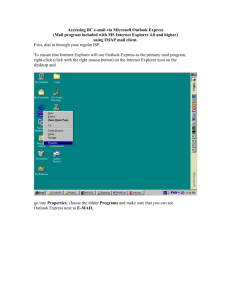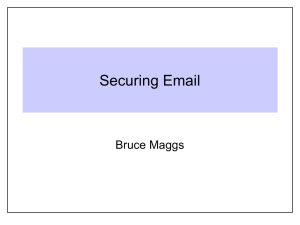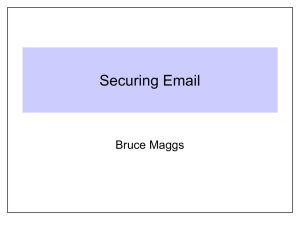Mail setup with Smartphone/Tablet/Mail Reader for MyMail Use
advertisement
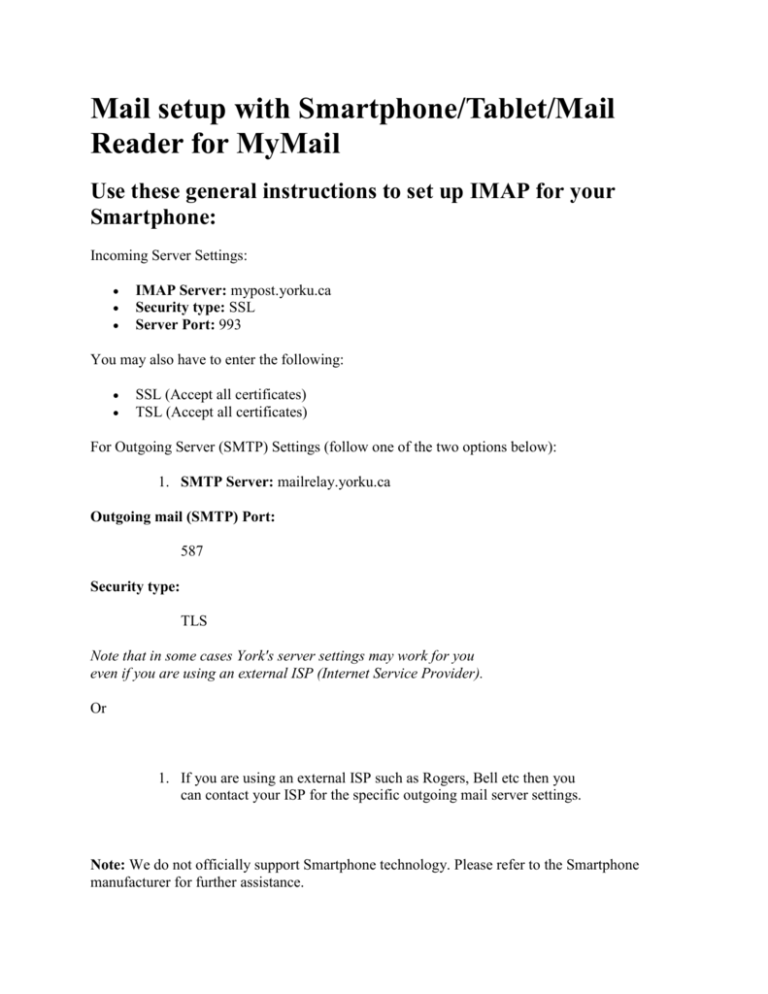
Mail setup with Smartphone/Tablet/Mail Reader for MyMail Use these general instructions to set up IMAP for your Smartphone: Incoming Server Settings: IMAP Server: mypost.yorku.ca Security type: SSL Server Port: 993 You may also have to enter the following: SSL (Accept all certificates) TSL (Accept all certificates) For Outgoing Server (SMTP) Settings (follow one of the two options below): 1. SMTP Server: mailrelay.yorku.ca Outgoing mail (SMTP) Port: 587 Security type: TLS Note that in some cases York's server settings may work for you even if you are using an external ISP (Internet Service Provider). Or 1. If you are using an external ISP such as Rogers, Bell etc then you can contact your ISP for the specific outgoing mail server settings. Note: We do not officially support Smartphone technology. Please refer to the Smartphone manufacturer for further assistance. for EconMail Follow the above instructions while using the information below: Incoming (IMAP) server: dept.econ.yorku.ca [port:143] Outgoing (SMTP) server: dept.econ.yorku.ca [port:25] IMAP Path Prefix: ~/mail (this is for your mail folders) SSL: Off