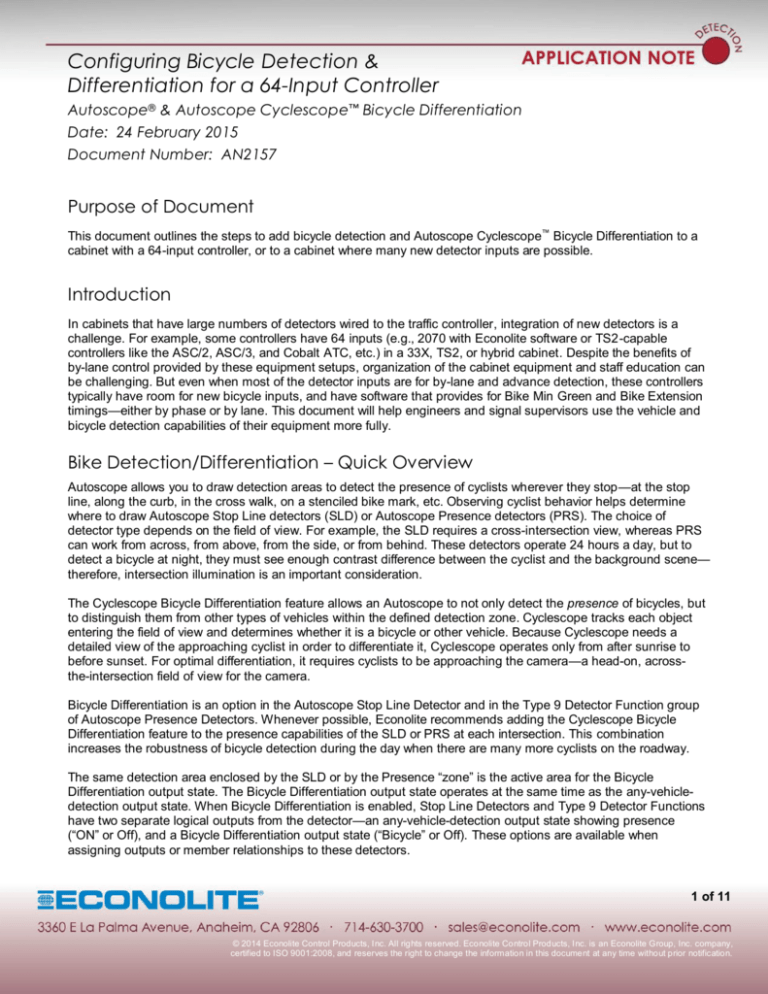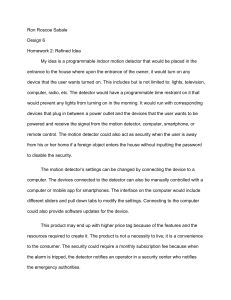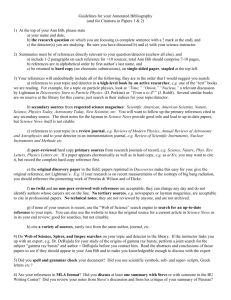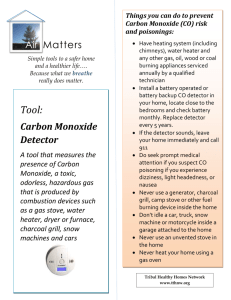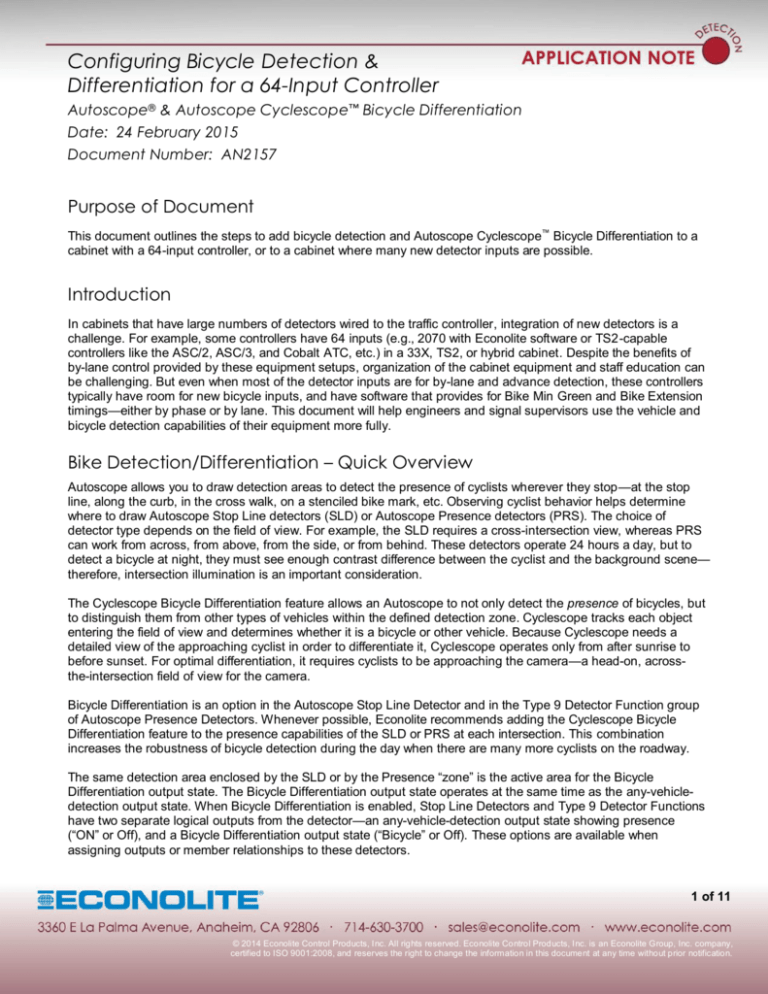
Configuring Bicycle Detection &
Differentiation for a 64-Input Controller
Autoscope® & Autoscope Cyclescope™ Bicycle Differentiation
Date: 24 February 2015
Document Number: AN2157
Purpose of Document
This document outlines the steps to add bicycle detection and Autoscope Cyclescope™ Bicycle Differentiation to a
cabinet with a 64-input controller, or to a cabinet where many new detector inputs are possible.
Introduction
In cabinets that have large numbers of detectors wired to the traffic controller, integration of new detectors is a
challenge. For example, some controllers have 64 inputs (e.g., 2070 with Econolite software or TS2-capable
controllers like the ASC/2, ASC/3, and Cobalt ATC, etc.) in a 33X, TS2, or hybrid cabinet. Despite the benefits of
by-lane control provided by these equipment setups, organization of the cabinet equipment and staff education can
be challenging. But even when most of the detector inputs are for by-lane and advance detection, these controllers
typically have room for new bicycle inputs, and have software that provides for Bike Min Green and Bike Extension
timings—either by phase or by lane. This document will help engineers and signal supervisors use the vehicle and
bicycle detection capabilities of their equipment more fully.
Bike Detection/Differentiation – Quick Overview
Autoscope allows you to draw detection areas to detect the presence of cyclists wherever they stop—at the stop
line, along the curb, in the cross walk, on a stenciled bike mark, etc. Observing cyclist behavior helps determine
where to draw Autoscope Stop Line detectors (SLD) or Autoscope Presence detectors (PRS). The choice of
detector type depends on the field of view. For example, the SLD requires a cross-intersection view, whereas PRS
can work from across, from above, from the side, or from behind. These detectors operate 24 hours a day, but to
detect a bicycle at night, they must see enough contrast difference between the cyclist and the background scene—
therefore, intersection illumination is an important consideration.
The Cyclescope Bicycle Differentiation feature allows an Autoscope to not only detect the presence of bicycles, but
to distinguish them from other types of vehicles within the defined detection zone. Cyclescope tracks each object
entering the field of view and determines whether it is a bicycle or other vehicle. Because Cyclescope needs a
detailed view of the approaching cyclist in order to differentiate it, Cyclescope operates only from after sunrise to
before sunset. For optimal differentiation, it requires cyclists to be approaching the camera—a head-on, acrossthe-intersection field of view for the camera.
Bicycle Differentiation is an option in the Autoscope Stop Line Detector and in the Type 9 Detector Function group
of Autoscope Presence Detectors. Whenever possible, Econolite recommends adding the Cyclescope Bicycle
Differentiation feature to the presence capabilities of the SLD or PRS at each intersection. This combination
increases the robustness of bicycle detection during the day when there are many more cyclists on the roadway.
The same detection area enclosed by the SLD or by the Presence “zone” is the active area for the Bicycle
Differentiation output state. The Bicycle Differentiation output state operates at the same time as the any-vehicledetection output state. When Bicycle Differentiation is enabled, Stop Line Detectors and Type 9 Detector Functions
have two separate logical outputs from the detector—an any-vehicle-detection output state showing presence
(“ON” or Off), and a Bicycle Differentiation output state (“Bicycle” or Off). These options are available when
assigning outputs or member relationships to these detectors.
1 of 11
© 2014 Econolite Control Products, Inc. All rights reserved. Econolite Control Products, Inc. is an Econolite Group, Inc. company,
certified to ISO 9001:2008, and reserves the right to change the information in this document at any time without prior notification.
Configuring Bicycle Detection &
Differentiation for a 64-Input Controller
Autoscope® & Autoscope Cyclescope™ Bicycle Differentiation
Date: 24 February 2015
Document Number: AN2157
When attaching a new Detector Function, the user has two choices for the Bike Output assignment:
ON – To select the any-vehicle-detection output state, choose the “ON”
option. The output will reflect the displayed state of the SLD or Type 9
Detector Function. (This default logical state has always been available for
these detector types.)
Bicycle – The output will show the Bicycle Differentiation state for that detection zone (“Bicycle” or Off).
It is best to consider both outputs when planning your detector layout.
For more information about Autoscope bicycle detection and Cyclescope Bicycle Differentiation, please refer to
AN2156 – Bicycle Detection & Differentiation Overview.
Applications
As desired for the traffic control strategy, the Autoscope processor can output both bicycle and vehicle detection
events by phase or by lane at the stop line, mid-range in the dilemma zone, and in the advance area.
Autoscope can separate vehicle and bicycle detection for the controller. Typically, there is room in the detector
controller scheme for bicycle detection by phase and for additional special bicycle detectors by lane. With wired
detector inputs to the controller, a minimum of new connections is possible with by-phase bicycle detection. With
the TEES- and TS2-compatible SDLC interface protocol for 64-detector states to the controller, there is often little
or no additional wiring needed in the cabinet to implement the new detectors.
Autoscope hardware options offer easy monitoring of its detector states with front-panel LED groups. In planning
detector assignments in the controller, the goal is to construct an intuitive detector scheme that facilitates
troubleshooting and maintenance in the future. It is important to consider how a signal technician would use the
controller status displays and these Autoscope detector status LED groups together.
For existing Autoscope installations, you can add bicycle detection as separate inputs to the controller. By
examining the current detector input scheme, you can plan how best to add bicycle detection events. Econolite
recommends making “red line” changes to the cabinet drawings and documents to show the new detectors from
the Autoscope to the controller, which helps later in cabinet maintenance.
For new cabinet installations with Autoscope detectors, you can plan vehicle and bicycle detection as separate
inputs to the controller. Cabinet prints from the cabinet manufacturer can show each detector assignment from the
Autoscope to the controller.
2 of 11
© 2014 Econolite Control Products, Inc. All rights reserved. Econolite Control Products, Inc. is an Econolite Group, Inc. company,
certified to ISO 9001:2008, and reserves the right to change the information in this document at any time without prior notification.
Configuring Bicycle Detection &
Differentiation for a 64-Input Controller
Autoscope® & Autoscope Cyclescope™ Bicycle Differentiation
Date: 24 February 2015
Document Number: AN2157
Requirements for Cyclescope Bicycle Differentiation
These Autoscope devices support Cyclescope Bicycle Differentiation:
o
Duo™
o
ENCORE®
o
RackVision™ Terra NEMA
o
Solo® Terra
Must access phase color information for correct operation.
Must have an across-the-intersection, head-on field of view from mast arm or luminaire arm.
Detectors must be configured on a lane-by-lane basis, though outputs can be configured by phase.
Planning the Controller Detector Input Scheme
In Caltrans TEES- or NEMA TS2-capable controllers, the controller software typically supports 64 detectors for
vehicles and bicycles. There are many ways to divide these 64 detectors into functions or zones of detection, so
you must plan the detector assignments. One consideration is how a signal technician will troubleshoot and
maintain the cabinet in the future. Some agencies standardize the detector scheme for all cabinets, which reduces
training time and confusion in the field. It is also important to consider all the detector state indicators in the
cabinet, especially the organization of the controller’s detector status display and the organization of the
Autoscope detector’s faceplate LED indicators. The technician should be able to easily compare a detector state in
the Autoscope unit and in the controller.
The controller software may show detector states with LED indicators and with an LCD display. The LCD display
may show rows of 8 detectors—so for 64 detectors, there are 8 rows. For example, you can choose to show
opposing movements in rows next to each other.
The Autoscope can display detector ON/OFF states with its faceplate LED indicators.
There are typically two columns of LEDs. Some Autoscope units offer a rotary switch to
change the meaning of the LEDs—for 64 detectors, there are 4 switch positions and 2
columns of 8 LEDs. Again, you can choose to show opposing movements in columns next
to each other.
Autoscope software also offers a Front Panel display of I/O states. The detector states are
shown as columns of 8 LED symbols.
Below is an example of a detector assignment table for a controller with by-lane detector
inputs, using a TEES- and TS2-compatible SDLC interface. This is one way to assign
bicycle detection by phase to a controller.
3 of 11
© 2014 Econolite Control Products, Inc. All rights reserved. Econolite Control Products, Inc. is an Econolite Group, Inc. company,
certified to ISO 9001:2008, and reserves the right to change the information in this document at any time without prior notification.
Configuring Bicycle Detection &
Differentiation for a 64-Input Controller
Autoscope® & Autoscope Cyclescope™ Bicycle Differentiation
Date: 24 February 2015
Document Number: AN2157
Input
Function
Input
Function
Detector 1 *
NB Lane 1 Stop Line - phases 2 & 5
Detector 33
NB Lane 1 Mid-Range/Advance - phases 2 & 5
Detector 2
NB Lane 2 Stop Line - phases 2 & 5
Detector 34
NB Lane 2 Mid-Range/Advance - phases 2 & 5
Detector 3
NB Lane 3 Stop Line - phases 2 & 5
Detector 35
NB Lane 3 Mid-Range/Advance - phases 2 & 5
Detector 4
NB Lane 4 Stop Line - phases 2 & 5
Detector 36
NB Lane 4 Mid-Range/Advance - phases 2 & 5
Detector 5
NB Lane 5 Stop Line - phases 2 & 5
Detector 37
EB Lane 1 Mid-Range/Advance - phases 4 & 7
Detector 6
NB Lane 6 Stop Line - phases 2 & 5
Detector 38
EB Lane 2 Mid-Range/Advance - phases 4 & 7
Detector 7 **
NB Left Turn Lanes Bike - phases 5
Detector 39
EB Lane 3 Mid-Range/Advance - phases 4 & 7
Detector 8 **
NB Thru Lanes Bike - phases 2
Detector 40
EB Lane 4 Mid-Range/Advance - phases 4 & 7
Detector 9 *
SB Lane 1 Stop Line - phases 6 & 1
Detector 41
SB Lane 1 Mid-Range/Advance - phases 6 & 1
Detector 10
SB Lane 2 Stop Line - phases 6 & 1
Detector 42
SB Lane 2 Mid-Range/Advance - phases 6 & 1
Detector 11
SB Lane 3 Stop Line - phases 6 & 1
Detector 43
SB Lane 3 Mid-Range/Advance - phases 6 & 1
Detector 12
SB Lane 4 Stop Line - phases 6 & 1
Detector 44
SB Lane 4 Mid-Range/Advance - phases 6 & 1
Detector 13
SB Lane 5 Stop Line - phases 6 & 1
Detector 45
WB Lane 1 Mid-Range/Advance - phases 8 & 3
Detector 14
SB Lane 6 Stop Line - phases 6 & 1
Detector 46
WB Lane 2 Mid-Range/Advance - phases 8 & 3
Detector 15 **
SB Left Turn Lanes Bike - phases 1
Detector 47
WB Lane 3 Mid-Range/Advance - phases 8 & 3
Detector 16 **
SB Thru Lanes Bike - phases 6
Detector 48
WB Lane 4 Mid-Range/Advance - phases 8 & 3
Detector 17 *
EB Lane 1 Stop Line - phases 4 & 7
Detector 49
NB Lane 1 Station data collection - phases 2 & 5
Detector 18
EB Lane 2 Stop Line - phases 4 & 7
Detector 50
NB Lane 2 Station data collection - phases 2 & 5
Detector 19
EB Lane 3 Stop Line - phases 4 & 7
Detector 51
NB Lane 3 Station data collection - phases 2 & 5
Detector 20
EB Lane 4 Stop Line - phases 4 & 7
Detector 52
NB Lane 4 Station data collection - phases 2 & 5
Detector 21
EB Lane 5 Stop Line - phases 4 & 7
Detector 53
EB Lane 1 Station data collection - phases 4 & 7
Detector 22
EB Lane 6 Stop Line - phases 4 & 7
Detector 54
EB Lane 2 Station data collection - phases 4 & 7
Detector 23 **
EB Left Turn Lanes Bike - phases 7
Detector 55
EB Lane 3 Station data collection - phases 4 & 7
Detector 24 **
EB Thru Lanes Bike - phases 4
Detector 56
EB Lane 4 Station data collection - phases 4 & 7
Detector 25 *
WB Lane 1 Stop Line - phases 8 & 3
Detector 57
SB Lane 1 Station data collection - phases 6 & 1
Detector 26
WB Lane 2 Stop Line - phases 8 & 3
Detector 58
SB Lane 2 Station data collection - phases 6 & 1
Detector 27
WB Lane 3 Stop Line - phases 8 & 3
Detector 59
SB Lane 3 Station data collection - phases 6 & 1
Detector 28
WB Lane 4 Stop Line - phases 8 & 3
Detector 60
SB Lane 4 Station data collection - phases 6 & 1
Detector 29
WB Lane 5 Stop Line - phases 8 & 3
Detector 61
WB Lane 1 Station data collection - phases 8 & 3
Detector 30
WB Lane 6 Stop Line - phases 8 & 3
Detector 62
WB Lane 2 Station data collection - phases 8 & 3
Detector 31 **
WB Left Turn Lanes Bike - phases 3
Detector 63
WB Lane 3 Station data collection - phases 8 & 3
Detector 32 **
WB Thru Lanes Bike - phases 8
Detector 64
WB Lane 4 Station data collection - phases 8 & 3
* Closest to median – often a left-turn lane
** Bike lane or bike-in-lane with other traffic
4 of 11
© 2014 Econolite Control Products, Inc. All rights reserved. Econolite Control Products, Inc. is an Econolite Group, Inc. company,
certified to ISO 9001:2008, and reserves the right to change the information in this document at any time without prior notification.
Configuring Bicycle Detection &
Differentiation for a 64-Input Controller
Autoscope® & Autoscope Cyclescope™ Bicycle Differentiation
Date: 24 February 2015
Document Number: AN2157
Basic Setup Instructions
These steps simply outline how to implement bicycle detection/differentiation in the Autoscope Configuration
Wizard and/or Autoscope Detector Editor. For detailed instructions on how to use these two tools, please refer to
the Autoscope online help. Also refer to the example in the next section.
Note:
SLD=Stop Line Detectors, PRS=Presence Detectors.
1) Plan the Autoscope Output Assignments to the Traffic Controller’s Detector Inputs
Work with the agency traffic engineer and signal supervisor to plan the addition of bicycle detectors to the
detector input scheme on the controller. Consider cabinet-based indicators like Autoscope equipment
LEDs and the controller's detector status displays to build an intuitive, maintainable detector scheme.
2) Create SLD and/or PRS Detection Areas for Vehicles/Bicycles
For this step, you can either use the Autoscope Configuration Wizard, or you can draw the detection areas
manually in the Autoscope Detector Editor. The Configuration Wizard saves time, and is therefore
recommended. In either case, you can configure the detector layout to combine the bicycle detection with
the vehicle detection. When configuring these detection areas, consider cyclist behavior at the stop line.
Note: It is possible to draw both SLD and PRS detectors for the same lane.
a) If you want to use the Configuration Wizard: Draw the detection areas and set the parameters. Save
the detector configuration and select “Custom Edit” in the final step of the Configuration Wizard. (Note: For
configurations with Detector Port Master, do not select “Custom Edit.” Select “Finish” to download the file
to the device.)
or
b) If you want to use the Detector Editor to draw SLDs: Draw the SLD detection areas and set the
parameters.
or
c) If you want to use the Detector Editor to draw PRS: Draw the down lane PRS detectors and set the
parameters. Draw a Type 9 Detector Function for each lane, attach it (Add/Remove Member) to the PRS
detectors in that lane, and set the parameters. For the new Type 9 Detector Function, add a Presence
Detector zone (Add Zone) and adjust the corners to the stop line area. (The box forms a Presence
Detector group and should look similar to a zone from the Configuration Wizard; drawn from trailing edge
of stop line back along lane lines about 60 feet or 19 meters).
5 of 11
© 2014 Econolite Control Products, Inc. All rights reserved. Econolite Control Products, Inc. is an Econolite Group, Inc. company,
certified to ISO 9001:2008, and reserves the right to change the information in this document at any time without prior notification.
Configuring Bicycle Detection &
Differentiation for a 64-Input Controller
Autoscope® & Autoscope Cyclescope™ Bicycle Differentiation
Date: 24 February 2015
Document Number: AN2157
3) Enable Bicycle Differentiation for Each Lane (including any bicycle lanes)
In the Detector Editor, for each lane where Bicycle Differentiation is desired, open the parameters window
for the SLD or for the Type 9 Detector Function (PRS) and select the “Bicycle Differentiation” checkbox:
“Stop Line Detector” (SLD) Parameters:
“Detector Function” Parameters (Type 9 for PRS):
To open the parameters window, right-click on the SLD/Detector Function and select Parameters.
4) Add Bicycle Detector Functions
In the Detector Editor, add a new Detector Function for each Bicycle Differentiation output to the controller
and attach it (Add/Remove Member) to the appropriate SLD or Type 9 Detector Function. Select the
Detector Function type (typically Type 1), and select the “Bicycle” output state:
6 of 11
© 2014 Econolite Control Products, Inc. All rights reserved. Econolite Control Products, Inc. is an Econolite Group, Inc. company,
certified to ISO 9001:2008, and reserves the right to change the information in this document at any time without prior notification.
Configuring Bicycle Detection &
Differentiation for a 64-Input Controller
Autoscope® & Autoscope Cyclescope™ Bicycle Differentiation
Date: 24 February 2015
Document Number: AN2157
5) (Optional) Set Parameters to Add Autoscope Timing for Bicycles (typically Type 1 or Type 4)
Custom Bike Min Green and Bike Extension timings can either be managed in the traffic controller (as a
separate detector input for each phase or by-lane) or performed by the Autoscope unit. Autoscope
Detector Functions are used to process a bicycle detection event and output it to the traffic controller—with
or without additional timings. When there are no inputs for a bicycle detector on the controller, Autoscope
can time an appropriate Bike Min Green or Bike Extension in a Detector Function:
a) To provide a call to the controller for only Bike Min Green time, change the new Detector Function to a
Type 4 with the Extend Time parameters of your choice.
or
b) To provide a call to the controller with a Bike Extension time (to add time to a bicycle detection event
during green), change the new Detector Function to a Type 1 with Extend Time parameters of your choice.
6) Assign Bicycle Differentiation Logical Outputs and Vehicle Outputs
In the Detector Editor, attach (Add/Remove Member) the existing Detector Function controller output for
each phase to the new bicycle Detector Function for that phase. This adds the Bicycle Differentiation
output state to the vehicle output state for day and night operations. Assign the final Detector Function to
the appropriate output for the corresponding controller input.
7) Save Changes
Save your changes and download the detector file to the device to put your changes into effect.
Advanced Tips
Especially for bicycle lanes, attach both the detector zone output and the Bicycle Differentiation output to
the controller input. Do not depend solely on the bicycle differentiation feature to detect bicycles, since this
feature operates only during the day.
For Autoscope Presence (PRS) detectors, in the Detector Editor, the new bicycle zone may appear when
you click on their Type 9 Detector Function (DFN). This zone duplicates the detection zone drawn in the
Configuration Wizard. This zone supports the Bicycle Differentiation feature and generally enhances
detection performance. It can be repositioned. In most situations, you can leave the zone as you find it. To
add a zone to an existing PRS detector layout, you can select Add Zone from the right-click DFN menu
and draw it clockwise from the trailing edge of the stop line.
The Stop Line detector is its own bicycle zone.
7 of 11
© 2014 Econolite Control Products, Inc. All rights reserved. Econolite Control Products, Inc. is an Econolite Group, Inc. company,
certified to ISO 9001:2008, and reserves the right to change the information in this document at any time without prior notification.
Configuring Bicycle Detection &
Differentiation for a 64-Input Controller
Autoscope® & Autoscope Cyclescope™ Bicycle Differentiation
Date: 24 February 2015
Document Number: AN2157
Detector Layout Example
In this example, bicycle differentiation was added to an existing Autoscope detector layout by adding one new
Detector Function for each lane, between the detectors and the output to the controller. This adds bicycle detection
to the existing by-phase vehicle detection plan without changing the controller configuration.
In this sample picture:
On the far right, for phase 3, a new
Detector Function was added between
the existing output (labeled OR-1:3)
Detector Function at the bottom and the
existing left-turn detection zone. The
new function is attached to the “Bicycle”
output state of the left-turn detector:
In the middle, for phase 8, a new
Detector Function was added between
the existing output (labeled OR-1:8)
Detector Function at the bottom and the
existing thru-lane detection zone. The
new function is attached to the “Bicycle”
output state of the thru-lane detector.
For the bicycle lane, a new Detector Function was added for phase 8 between the output (labeled OR1:8)
Detector Function at the bottom left and the bike lane detection zone. The new function is attached to the
“Bicycle” output state of the bike lane detector.
For a bike input to the controller for phase 8, a new Detector Function was added between the Detector
Function for the bike lane output and the Detector Function for the thru-lane output. The new function is
attached to the “Bicycle” output state of the thru-lane and to the bike lane detector output.
Notice the red lines showing that each existing output Detector Function (toward the bottom of the picture) is also
attached to its new Detector Function. For each lane, the output to the traffic controller is now a combination of the
new bicycle differentiation detection output state and the original vehicle (and bicycle) output state.
Note: You can add a label (such as the “BL” label shown above) to the Detector Function to visually indicate the
bicycle actuations. For instructions, refer to “Adding Bicycle Labels” in AN2159 – Configuring Bicycle Detection &
Differentiation – Detailed Example.
8 of 11
© 2014 Econolite Control Products, Inc. All rights reserved. Econolite Control Products, Inc. is an Econolite Group, Inc. company,
certified to ISO 9001:2008, and reserves the right to change the information in this document at any time without prior notification.
Configuring Bicycle Detection &
Differentiation for a 64-Input Controller
Autoscope® & Autoscope Cyclescope™ Bicycle Differentiation
Date: 24 February 2015
Document Number: AN2157
Detector IO Assignments for this Example
Below, the Detector IO Assignments (right-click and select Assignments) show the configuration in more detail.
Phase 8
For the Phase 8 thru lane, the new Detector Function 121 (labeled Bike Differentiation Phase 8 below) is attached
to the “Bicycle” output state of Stop Line Detector 135. The original output Detector Function 124 (labeled Call
Phase 8) is attached to the new Detector Function 121 and to the “ON” output state of Stop Line Detector 135:
For the Phase 8 bike lane, the new Detector Function 108 (labeled Bike Lane Bike Differentiation Phase 8) is
attached to the “Bicycle” output state of Stop Line Detector 133. The original output Detector Function 109 (labeled
Call Phase 8 Bike Lane) is attached to the new Detector Function 108 and to the “ON” output state of Stop Line
Detector 133:
9 of 11
© 2014 Econolite Control Products, Inc. All rights reserved. Econolite Control Products, Inc. is an Econolite Group, Inc. company,
certified to ISO 9001:2008, and reserves the right to change the information in this document at any time without prior notification.
Configuring Bicycle Detection &
Differentiation for a 64-Input Controller
Autoscope® & Autoscope Cyclescope™ Bicycle Differentiation
Date: 24 February 2015
Document Number: AN2157
To call bikes for phase 8 in the controller, the new Detector Function 112 (labeled Call Bike for Phase 8) is
attached to the “ON” output states of the two output Detector Functions 109 (labeled Call Phase 8 Bike Lane) and
121 (labeled Bike Differentiation Phase 8):
Phase 3
For the Phase 3 left turn lane, the new Detector Function 101 (labeled Bike Differentiation Phase 3 below) is
attached to the “Bicycle” output state of Stop Line Detector 137. The original output Detector Function 104 (labeled
Call Phase 3) is attached to the new Detector Function 101 and to the “ON” output state of Stop Line Detector 137.
To call bikes for Phase 3 in the controller, we note that there is a single left turn lane, so we can add another
purpose to the new Detector Function. The new Detector Function 101 (labeled Bike Differentiation Phase 3) is
attached to the “Bicycle” output state of Stop Line Detector 137:
10 of 11
© 2014 Econolite Control Products, Inc. All rights reserved. Econolite Control Products, Inc. is an Econolite Group, Inc. company,
certified to ISO 9001:2008, and reserves the right to change the information in this document at any time without prior notification.
Configuring Bicycle Detection &
Differentiation for a 64-Input Controller
Autoscope® & Autoscope Cyclescope™ Bicycle Differentiation
Date: 24 February 2015
Document Number: AN2157
More Information
For more information, please refer to these other Application Notes:
AN2156 – Bicycle Detection & Differentiation Overview
AN2158 – Configuring Bicycle Detection & Differentiation for an 8-Input Controller
AN2159 – Configuring Bicycle Detection & Differentiation – Detailed Example
AN2160 – Controller Bike Operation (for ASC/3 and Cobalt controllers; describes how to program a bicycle
detector input and bicycle timings)
Also refer to these topics in the Autoscope online help:
Bicycle Detection
Bicycle Differentiation
Bicycle Differentiation: Using Stop Line Detectors (SLDs)
Bicycle Differentiation: Using Presence Detectors
Bicycle Differentiation: Configuring Outputs
For additional assistance, please contact your Autoscope representative or Econolite’s Autoscope Technical
Support at 800.225.6480 x4570 or +1.714.630.3700 x4570 or support@econolite.com.
11 of 11
© 2014 Econolite Control Products, Inc. All rights reserved. Econolite Control Products, Inc. is an Econolite Group, Inc. company,
certified to ISO 9001:2008, and reserves the right to change the information in this document at any time without prior notification.