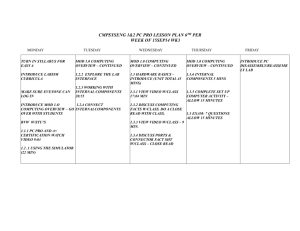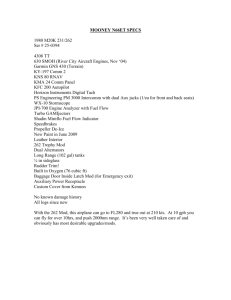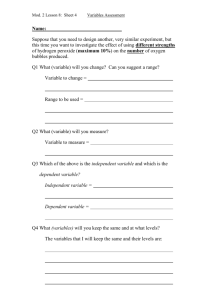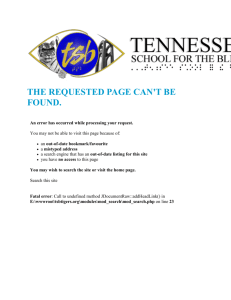1.1 Excel Functions Supported In DPL (Exhaustive List)
advertisement
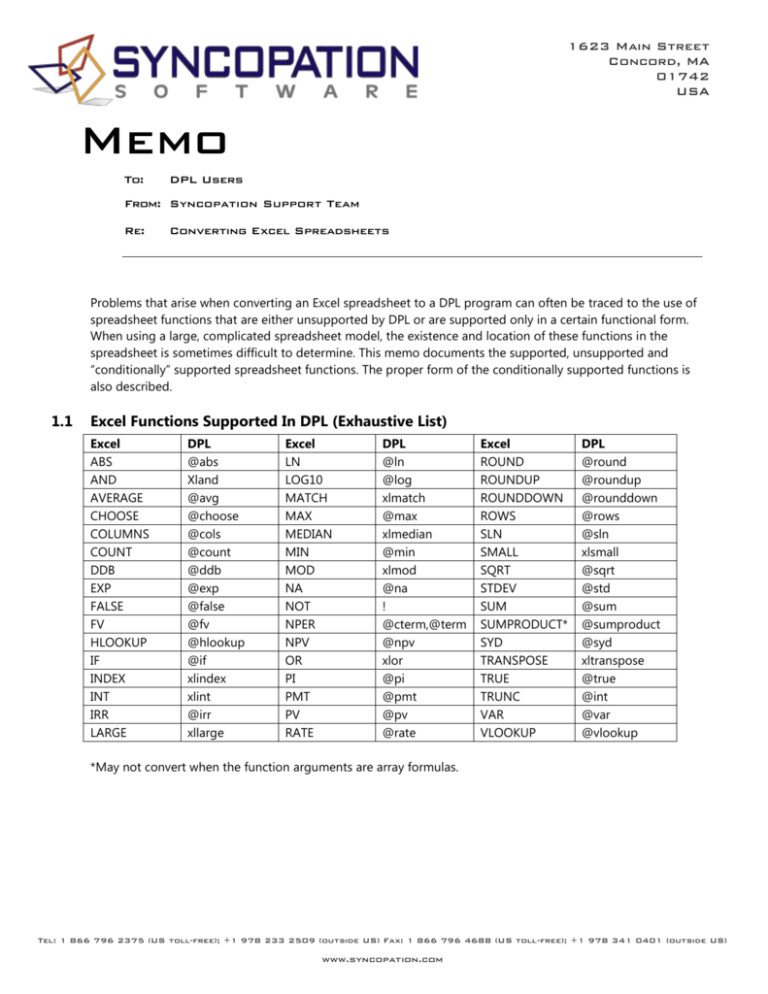
1623 Main Street Concord, MA 01742 USA Memo To: DPL Users From: Syncopation Support Team Re: Converting Excel Spreadsheets Problems that arise when converting an Excel spreadsheet to a DPL program can often be traced to the use of spreadsheet functions that are either unsupported by DPL or are supported only in a certain functional form. When using a large, complicated spreadsheet model, the existence and location of these functions in the spreadsheet is sometimes difficult to determine. This memo documents the supported, unsupported and “conditionally” supported spreadsheet functions. The proper form of the conditionally supported functions is also described. 1.1 Excel Functions Supported In DPL (Exhaustive List) Excel ABS AND AVERAGE CHOOSE COLUMNS COUNT DDB EXP FALSE FV HLOOKUP IF INDEX INT IRR LARGE DPL @abs Xland @avg @choose @cols @count @ddb @exp @false @fv @hlookup @if xlindex xlint @irr xllarge Excel LN LOG10 MATCH MAX MEDIAN MIN MOD NA NOT NPER NPV OR PI PMT PV RATE DPL @ln @log xlmatch @max xlmedian @min xlmod @na ! @cterm,@term @npv xlor @pi @pmt @pv @rate Excel ROUND ROUNDUP ROUNDDOWN ROWS SLN SMALL SQRT STDEV SUM SUMPRODUCT* SYD TRANSPOSE TRUE TRUNC VAR VLOOKUP DPL @round @roundup @rounddown @rows @sln xlsmall @sqrt @std @sum @sumproduct @syd xltranspose @true @int @var @vlookup *May not convert when the function arguments are array formulas. Tel: 1 866 796 2375 (US toll-free); +1 978 233 2509 (outside US) Fax: 1 866 796 4688 (US toll-free); +1 978 341 0401 (outside US) www.syncopation.com 1.2 Excel Functions That Are Not Supported In DPL (Not Exhaustive) All Date Functions COS COUNTIF INDIRECT ISBLANK ISERR ISNUMBER OFFSET 1.3 RANK SIN SUMIF TREND Excel Functions That Are Supported But Can Fail To Convert Excel COLUMN** DDB FV HLOOKUP IF INDEX IRR LOG MATCH DPL N/A @ddb @fv @hlookup @if xlindex @irr @log xlmatch Excel MOD NPER PMT PV RATE ROW** TRUNC VLOOKUP DPL @mod @cterm, @term @pmt @pv @rate N/A @int @vlookup **May require option "suppress series generation". These functions are translated into index expressions; there are no corresponding functions in DPL. 1.4 Description Of The Conversion Requirements For Functions Italics indicate an optional functional argument. 1.4.1 1.4.1.1 Mathematical Spreadsheet Functions LOG10(number), LOG(number, base) LOG10(number) and LOG(number) convert to @log(number). The LOG function will not convert to DPL code when the optional argument base is specified. The base of LOG is assumed to be 10 when converting to DPL code. LOG and LOG10 are not defined when the argument is 0 or negative. 1.4.1.2 MOD(number, divisor) MOD(number, divisor) converts to @mod(number, divisor). The divisor cannot be 0. When number, divisor > 0 or number, divisor < 0, @mod and MOD have the same value. When the number and divisor have opposite signs, however, @mod and MOD give different outputs because they use different rounding conventions. 2 In Excel, the MOD function is calculated such that 0 < |MOD(number, divisor)| < divisor. The formula for MOD is given by MOD(number, divisor) = number - divisor*INT(number/divisor) where INT is an Excel function that rounds its argument to the largest integer smaller than the argument. For example, INT(-9.5) = -10. Note that the Excel INT function uses a different convention for negative numbers than does the DPL @int function. Using this INT function, MOD produces the output MOD(-7, 3) = 2 and MOD(7, -3) = - 2 In DPL, the @mod function is given by @mod(number, divisor) = number – divisor*@int(number/divisor) where @int is a DPL function that takes the integer part of its argument. In contrast to the Excel INT function, @int(-9.5) = -9. Therefore, the @mod functions produces the following output: @mod(-7, 3) = -1 and @mod(7, -3) = 1 When converting the MOD function to DPL code be careful when you have negative arguments. To be on the safe side, you can replace MOD(number, divisor) with number – divisor*TRUNC(number/divisor), which is equivalent to the @mod function (see TRUNC description). 1.4.1.3 TRUNC(number, num_digits) TRUNC(number) converts to @int(number). DPL will not convert TRUNC when the optional argument num_digits is specified. DPL assumes num_digits is 0 when converting. 1.4.2 Financial Spreadsheet Functions Naming conventions used in this section: rate = interest rate nper = number of payment periods pmt = payment pv = present value fv = future value 1.4.2.1 DDB(cost, salvage, life, period, factor) DDB(cost, salvage, life, period) converts to @ddb(cost, salvage, life, period). DDB will not convert to @ddb when the optional argument factor is specified. The arguments life and period should not be 0. DPL assumes factor to be 2 (double-declining balance method). 1.4.2.2 FV(rate, nper, pmt, pv, type) FV(rate, nper, pmt) converts to @fv(-pmt, rate, nper). 3 FV will not convert when the optional arguments pv and type are specified. The argument rate should not be 0. DPL assumes type equals 0 (payment at end of the month). 1.4.2.3 IRR(values, guess) IRR(values, guess) converts to @irr(values, guess). IRR will not convert when the optional argument guess is omitted. 1.4.2.4 NPER(rate, pmt, pv, fv, type) NPER converts to two different DPL functions, depending on which of its arguments are specified: NPER(rate,, pv, fv) converts to @cterm(rate, fv, -pv); NPER(rate, pmt,, fv) converts to @term(-pmt, rate, fv). NPER will not convert to DPL code when more than three arguments are specified. No argument in NPER should be 0. For conversion to @term, DPL assumes type equals 0 (payment at end of period). Payment type for @cterm doesn’t matter. 1.4.2.5 PMT(rate, nper, pv, fv, type) PMT(rate, nper, pv) converts to @pmt(-pv, rate, nper). PMT will not convert when the optional arguments fv and type are specified. The arguments rate and nper should not equal 0. DPL assumes type equals 0 (payment at end of period). 1.4.2.6 PV(rate, nper, pmt, fv, type) PV(rate, nper, pmt) converts to @pv(-pmt, rate, nper). PV will not convert when the optional arguments fv and type are specified. The argument rate should not equal 0. DPL assumes type equals 0 (payment at end of period). 1.4.2.7 RATE(nper, pmt, pv, fv, type, guess) RATE(nper,, pv, fv) converts to @rate(fv, -pv, nper). RATE will not convert when the optional arguments pmt, type, or guess are specified. The arguments nper and pv should not equal 0. Payment type for @rate doesn’t matter. 4