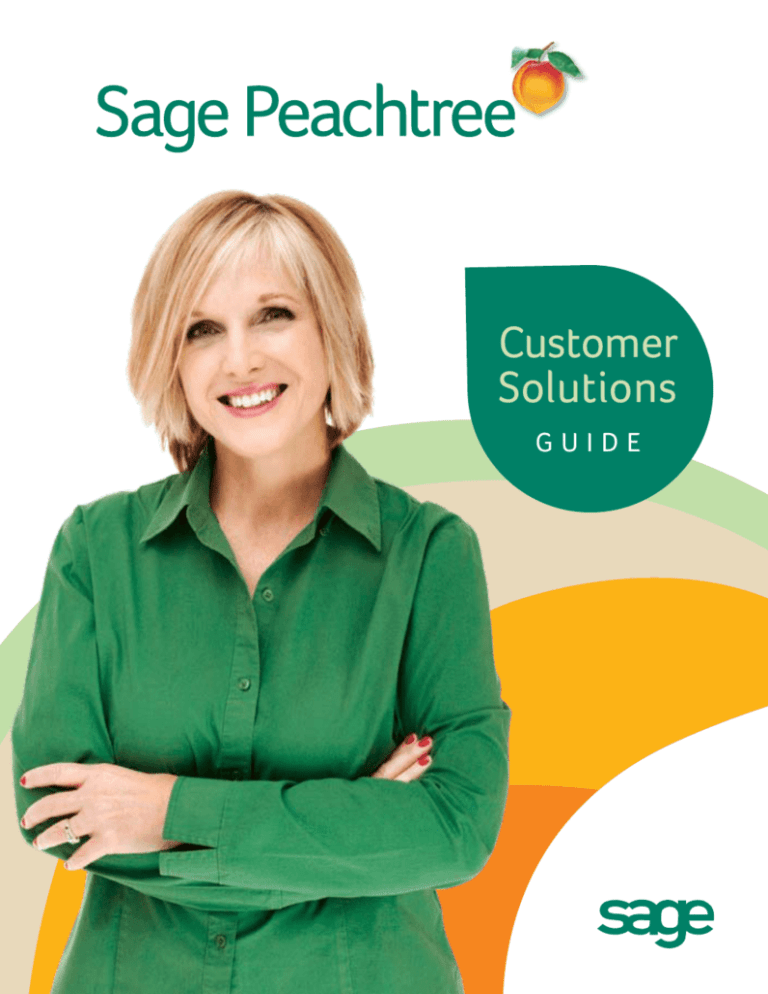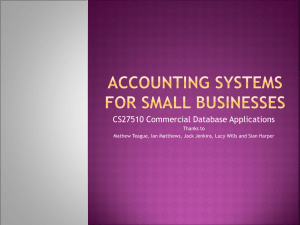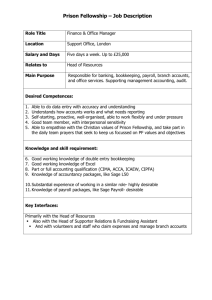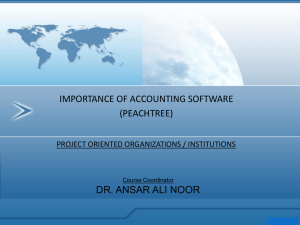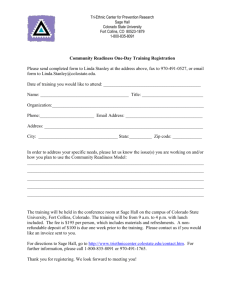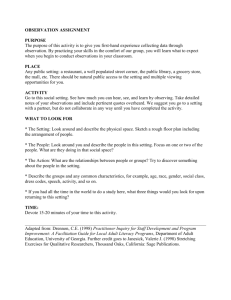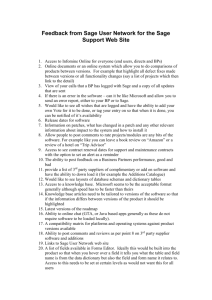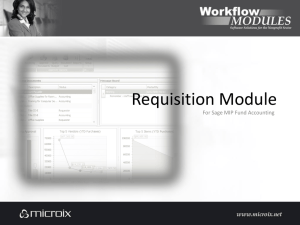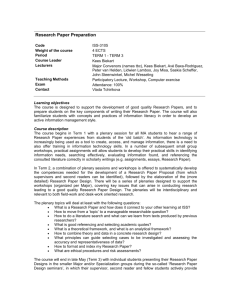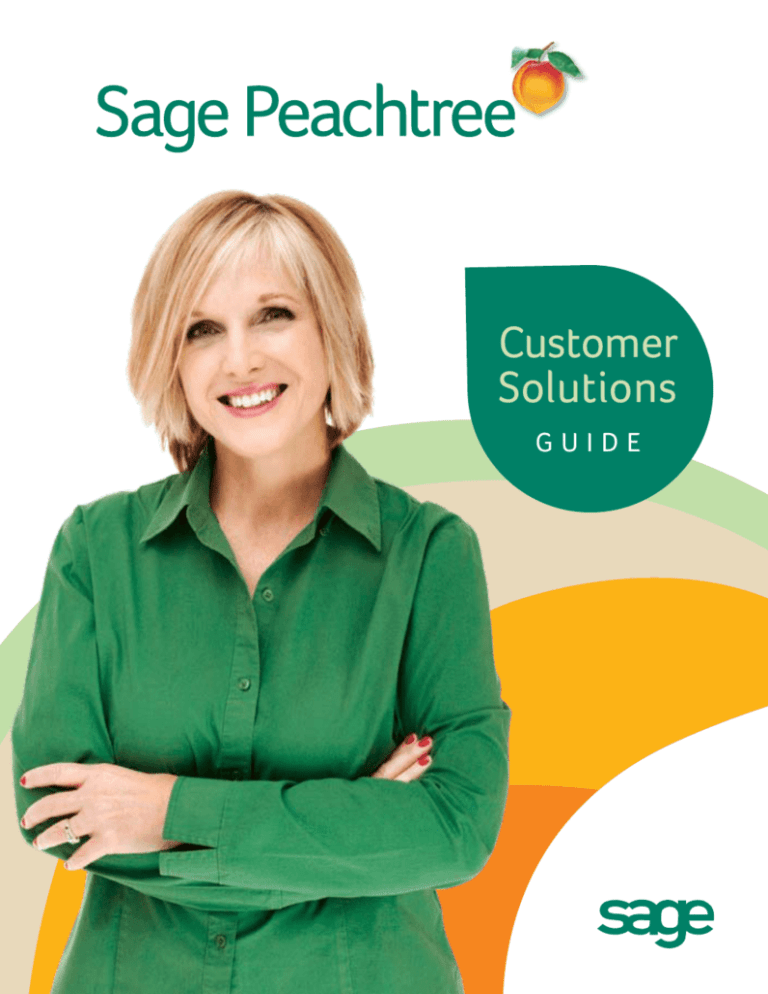
Customer
Solutions
GUIDE
Sage Peachtree Customer Solutions Guide
Why Sage Peachtree for Small Business............. 3
What’s New in Sage Peachtree 2012................... 6
More Sage Peachtree 2012 Enhancements.... 10
Which Product is Right for You?.......................... 11
Industry Solutions ................................................... 14
Compare Sage Peachtree Products................... 15
Other Solutions and Tools from Sage................ 16
Sage Business Care................................................. 17
Payroll Solutions....................................................... 19
Compare Sage Peachtree Payroll Solutions.... 20
Additional Tools for Your Business..................... 21
System Requirements ............................................ 22
Sage Peachtree 2012
Hi. Ellie Here.
I help run a small business using Sage Peachtree. The economy gave
us a few hurdles and challenges the last couple years, but thanks to
Sage Peachtree, we had the financial insight and control we needed
to stay in business and even grow.
I’m here now to show you how Sage Peachtree gives small businesses
an edge with tools that help them get to their data faster, get more
work done, and take control of their business performance. After all,
in today’s marketplace, getting the numbers right is the key to growth
and profitability. And who doesn’t want that?
In this Customer Solutions Guide, I’ll tell you more about:
• Why Sage Peachtree for Small Business
• What’s New in Sage Peachtree 2012
• Which Sage Peachtree Product is Right for You
• Other Solutions and Tools Sage Offers
Support Plans
Sage Business Care
Payroll Solutions
More Productivity Tools
There’s a lot to cover, so let’s get started!
2
Customer Solutions Guide
Why Sage Peachtree for Small Business
Running a small business means making tough decisions nearly every day.
Sage Peachtree is great because it puts accurate, relevant information at
my fingertips, so I can work with my boss and coworkers to make the best,
most informed decisions. With the insight Sage Peachtree gives us, we get
a clear financial perspective and can focus on what’s most important to our
business. Sage Peachtree helps us expertly manage day-to-day accounting,
such as payables, receivables, and bank reconciliation. Yet, what makes
Sage Peachtree perfect for our small business are the many other powerful
features that deliver the accuracy, control, and results we need to succeed.
Accuracy
Sage Peachtree lets us manage our bookkeeping process through the use of Accounting Periods and G/L
Accounts. The software is based on real double-entry accounting principles, so our accounts are always
accurate and in balance.
Easily view and change G/L
accounts with Accounting Behind
the Screens
Select the Journal button in various task
windows, and Sage Peachtree displays
the corresponding journal entries in the
Accounting Behind the Screens window.
These are journal entries recorded when
saving a transaction. The journal entry
can be modified by changing the account
IDs for each distribution listed in the
transaction. This provides visibility into
how a transaction is being posted on both
sides of the General Ledger, and allows
you to change any of the G/L accounts
that the transaction affects.
Quickly check for accounting errors
with Internal Accounting Review
Sage Peachtree performs up to 15 checks
of data with the Internal Accounting
Review1 process. These checks look for
suspicious transactions and common
accounting mistakes, and offer advice
on correcting the transactions.
3
Sage Peachtree 2012
Control
Sage Peachtree lets you gain control over some of the trickier parts of business like inventory and security.
It helps you focus more and worry less, so you are more productive and profitable!
Quickly and easily track inventory, plan
purchases or expand service offerings
Inventory tracking is a true strength of Sage
Peachtree and really helps control costs. With
Inventory Tracking and Replenishment tools it’s
easy to create and track inventory items based
on user-defined attributes such as color, style,
size, and more. Maintain accurate Quantity
on Hand information by reserving inventory
requested on purchase orders and sales orders.
Sage Peachtree even monitors inventory levels
and automatically creates a purchase order to
replenish inventory.
Manage inventory pricing and multiple
costing methods
Sage Peachtree makes it easy to update
inventory prices. Establish up to 10 different
customizable price levels per item. Update
prices by specific dollar amount or percentage.
Apply a pricing change to a handful of items
or everything in inventory, rounding prices to a
specific cent or dollar amount. Sage Peachtree
also lets you choose among several inventory
costing methods including Average, LIFO,
FIFO, and Specific Unit costing.
Control user access and accountability
Sage Peachtree multi-user products give you
screen-level security and report group access
control. Administrators can choose Add, Edit,
View, or No Access rights for each user in
more than 100 specific areas. Sage Peachtree
also provides audit trails that track when a user
enters data, edits existing data or removes
data. The Audit Trail Report provides users
accountability and helps deter fraudulent
activity or mistakes.
4
Customer Solutions Guide
Results
The phenomenal Dashboards and Management Centers in Sage Peachtree provide high level views of key
business metrics and allow you to quickly drill down to the details. With fast access to critical information,
you can improve customer service, take action quickly, and better plan purchases and spending. The
results? You get more done and become more profitable.
View key business metrics at the
Business Status Center
This data-driven dashboard lets you monitor
relevant information such as account balances,
how much each customer owes, what bills
are due for payment, and which customers
are the most profitable. The information is
customizable, so each user can see what’s
critical for their job.
Easily see Transaction History
Need to know details related to particular
customer or vendor transaction? Transaction
History lets you quickly view the entire chain
of events at any point in the sales or purchase
process. View the transactions going forward
from a purchase order to a payment, or trace
transactions backward from receipt to a quote.
Save time and drive results with the
Customer, Vendor, and Inventory
Management Centers
You can better manager customers, vendors,
and inventory / services when you can view
all the details you need in one place. Create
customizable dashboard views and quickly
access critical information for each customer
or vendor. Save time by looking up contacts
based on ID, phone number, or other contact
information. Use the Recent Selections link
to quickly pull up already viewed customers,
vendors or inventory / services. Drill down to
the details to quickly take action.
5
Sage Peachtree 2012
What’s New in
Sage Peachtree 2012
In our business, we can’t afford software upgrades unless
they save us time and drive profits. But we’re definitely
going to be upgrading to Sage Peachtree 2012. This
release of Sage Peachtree includes innovative tools
that will help us with marketing, vendor management,
and custom reporting needs. This release also simplifies
everyday tasks, making Sage Peachtree easier to use
than ever. The new features vary by product, so be sure to
check the product comparison chart for specific details.
Vendor Management Center
Gain greater visibility with a dashboard providing
all the information you need to manage vendors.
The Vendor Management Center builds on the great
feedback Sage received about the Customer and
Inventory / Services Management Centers. Now, on
one customizable dashboard, you can see realtime
information about individual vendors with sorting,
filtering, totals, and drill down capabilities. Spend less
time going back and forth between screens looking
for vendor information. Easily get the data to manage
vendor relationships all in one place.
• Automatically incorporates security settings
already established for each module and user
• Save time by looking up a vendor quickly by
any contact information
• Easily export information for reporting or launch
an email from the Vendor Management Center
Copy Transactions
Simplify your processes, save time, and provide faster
customer service when you create new transactions
by copying one you’ve already saved. Save time and
reduce errors by quickly and easily creating a new
transaction based on a previously saved one. Don’t
worry if the new transaction is not exactly the same –
you can make adjustments without having to start
from scratch, especially on complex transactions.
This feature is available on seven screens: Quotes,
Sales Orders, Proposals, Sales Invoicing, Purchase
Orders, Purchase Invoices, and General Journal Entries.
6
Customer Solutions Guide
System Check
Quickly and easily monitor system health
and resolve issues before they affect your
productivity or compromise your data.
System Check is an in-product early warning
and monitoring tool that helps identify and
resolve potential Sage Peachtree application
issues before they become a problem.
System Check provides peace of mind by
ensuring data integrity and preventing possible
downtime or lost productivity. System Check
gives you added insight and instruction, so
you can maximize your software investment.
• Get a snapshot view of critical statuses
(potential hardware issues, available product/
tax updates, database size, and the last date
several important maintenance tasks were run)
• Increase efficiency with access to a single
place to monitor and manage critical
Sage Peachtree maintenance tasks
• Proactively monitor system health status
on demand
Sage Advisor
Sage Advisor is personalized, in-product
training at no additional cost and uncovers
valuable capabilities that help you become
more efficient and effective.
With Sage Advisor, it’s quick and easy to
learn about Sage Peachtree features and
realize the full potential of the software.
Click for more information and get brief,
personalized “show me how” demos, guided
tips and tricks, and personalized dashboards.
7
Sage Peachtree 2012
Sage Peachtree Business Intelligence
Get the vital information you need to stay in control of your business with Sage Peachtree and
the familiar interface of Excel.
Sage Peachtree Business Intelligence2 is a reporting and analysis solution integrated with Sage Peachtree.
It helps you generate the reports you need to make better business decisions, professionally formatted
in the tool you already use – Microsoft® Excel®.
Finally, business intelligence made simple and affordable for small businesses!
• Get a suite of built-in templates for sales, purchasing, and financial reporting to get up and
running quickly
• Consolidate information from multiple Sage Peachtree companies or other databases
• Reports are always up-to-date with the latest data – no export or manipulation required
• Try it free for 60 days!
“...remarkable Sage
Peachtree Business
Intelligence modules are
advanced and easy to use.”
Pam Baker
Small Business Computing
8
Customer Solutions Guide
Sage E-marketing
This professional email marketing program from Sage helps you increase sales while using your
Sage Peachtree customer information to optimize results3.
Use your existing Sage Peachtree customer information to run special marketing campaigns that let
you track results and focus on your most popular products, services and customers. It’s a fast, easy
and affordable way to reach your customers.
• Get started quickly with easy-to-use templates and the Email Editor
• Save time by automatically pulling contact info from Sage Peachtree, eliminating duplicate data entry
• Focus on your best leads and campaigns with Reporting tools
• Segment campaigns to select customer groups (prospects, inactive, current, etc.)
• Gain valuable product and service information using the Survey Editor
“Sage Peachtree 2012 contains
all the features that have made
Sage Peachtree a necessity in
millions of small businesses.”
Mary Girsch-Bock
9
CPA Practice Advisor
Sage Peachtree 2012
More Sage Peachtree 2012 Enhancements
Easier network installation
Get up and running faster with accelerated Sage Peachtree workstation installations. A more efficient
installation option for multi-user versions of Sage Peachtree allows you to run multiple workstation
installs simultaneously while greatly reducing the number of steps required.
Management center enhancements
My Dashboard and the Management Centers now provide even more information. User-friendly
enhancements include automatic totaling of columns from transaction lists, changing the number of
lines displayed within each module in the customized view, and making it easier to find default and
selected items when filtering for information.
Workflow automation (for Sage Peachtree Quantum 2012)
Establish default assignments to ensure that work is routed to the appropriate person at the right time.
Easily view and add transaction tracking notes from the Customer Management Center. Give your
sales staff the ability to quickly view and add transaction status details so everyone is aware of where
things stand.
New MyDashboard modules (for Sage Peachtree Quantum 2012)
Eleven new modules for My Dashboard including General Journal Entries, Inventory Adjustments,
Payroll, Assemblies, Purchases Received, Top Vendors, and Item Purchase History by Vendor. With a
total of 26 modules to choose from, now more people in your organization can work better and faster.
10
Customer Solutions Guide
Which Product is Right for You?
Sage understands that one size does not fit all. We have a Sage Peachtree product for the smallest business
just looking to get organized and a different one for those that have multiple companies and complex reporting
needs. We even have industry-specific solutions. Best of all, the Sage Peachtree line of products grows with
your business to keep up with changing needs. Which product is right for you?
Sage Peachtree First Accounting 2012
Sage Peachtree First Accounting 2012 is designed for the owners of small businesses
who need to organize their financial information. Easy-to-use screens and in-product
help make it ideal for those who are looking to automate their financial records for
the first time or are converting from personal finance software. Sage Peachtree First
Accounting 2012 enables fast start-up, check writing, invoicing, purchasing, bank
reconciliation, item tracking, 35+ customizable reports, and more.
• Get Organized
• Pay Bills and Get Paid
Sage Peachtree Pro Accounting 2012
Sage Peachtree Pro Accounting 2012 helps you manage your expanding business
with easy-to-use accounting features that do the basics and much more. Automate
your invoices, checks, and track employee payroll4. You can record customer
payments, create budgets, and track sales, inventory, and expenses. Save time with
simplified navigation, integration with Microsoft Excel5, multi-tasking screens, and
comparative budgeting. Sage Peachtree Pro Accounting provides business insight
with 80+ reports and financial statements.
• Manage Employees
• Control Cash Flow and Budgets
• Works with Microsoft Excel and Word5
Sage Peachtree Pro Accounting with Payroll 2012
Sage Peachtree Pro Accounting with Payroll 2012 provides the tools to manage
your essential accounting tasks easily and accurately, along with an in-house payroll
solution6. Standard accounting tools help you record customer payments, create
budgets, track sales, inventory, and expenses, as well as provide general ledger,
accounts payable and receivable, and 80+ reports and financial statements. Use
payroll to print paychecks from your PC, automatically calculate deductions, earnings,
and taxes, retrieve maintained tax table calculations and forms, print signature-ready
tax forms, and e-File taxes quickly and easily.
All the benefits of Sage Peachtree Pro Accounting, plus:
• Electronic Tax Filing7
• Maintained Tax Table Calculations
11
Sage Peachtree 2012
Sage Peachtree Complete Accounting 2012
Sage Peachtree Complete Accounting 2012 helps you work easily and efficiently with
robust core accounting and added features like job costing, time and billing, in-depth
inventory capabilities, and analysis tools. Save time with simplified dashboards,
management centers, integration with Microsoft Excel5, and comparative budgeting.
The Internal Accounting Review1 helps you track errors and deter fraud. Available with
more than 100 customizable business reports and financial statements to help you
achieve better business results.
• Customize Inventory and Customer Management
• Automate Purchasing and Shipping
• Electronically Track Fixed Assets8
• Manage Jobs and Projects
• Improve Productivity with Multi-User Option9
Sage Peachtree Premium Accounting 2012
Sage Peachtree Premium Accounting 2012 is an easy-to-use comprehensive solution
that provides tools for strategic growth like multi-company consolidations, advanced
budgeting, serialized inventory, and Crystal Reports® 2008. Save time with simplified
navigation and dashboards, multi-tasking screens, integration with Microsoft Excel5,
and comparative budgeting. The Internal Accounting Review1 helps you track errors
and deter fraud. Sage Peachtree Premium Accounting provides advanced analysis
tools, and 125+ customizable reports and financial statements.
• Control Budgets and Departments
• Get Insight with Crystal Reports 2008
• Meet Inventory and Project Needs
• Manage Multiple Businesses
• Consolidate Financials
• Improve Productivity with Multi-User Option9
12
Customer Solutions Guide
Sage Peachtree Quantum 2012
Sage Peachtree Quantum 2012 is designed for businesses with up to 250 employees
that have large data requirements and multi-user access needs. The most comprehensive
product in the Sage Peachtree product line, it provides all the features found in Sage
Peachtree Premium Accounting, including industry-specific functionality, plus real-time
analytics, role-based security, and automated workflows to support your future growth.
For businesses looking for more collaboration and less paper, the Sage Peachtree Quantum
Order Process Workflow helps you keep track of all the moving parts of your order process,
so nothing gets missed and everything moves along as planned. It’s fast, flexible, and
works the way you do.
• Accommodates from 5 – 40 licensed, named users10
• Ensures work is done securely and efficiently
• Provides access to customer support, product updates and upgrades for 12 months
from purchase11
All Sage Peachtree products have
easy-to-use navigation centers.
13
Helpful benchmarking and analysis tools.
Sage Peachtree 2012
Industry Solutions
Sage Peachtree industry-specific solutions combine the powerful accounting and analysis tools found
in Sage Peachtree Premium Accounting 2012 with reports and functionality specific to the Accountant,
Construction, Distribution, Manufacturing, or Nonprofits industries. All these solutions are available in a
multi-user edition for added productivity while maintaining user security and fraud protection.
Sage Peachtree
Premium Accounting –
Accountants’ Edition 2012
•Access Client Data from any Sage Peachtree 2012 product except Sage Peachtree Quantum
•Set up, Open, and Edit client Sage Peachtree company files, except Sage Peachtree Quantum
•Restore client backups
Sage Peachtree
Premium Accounting
for Construction 2012
•Construction-specific operational reports
•Labor burden assessment
•Progress billing
•Retainage management
•Subcontractor insurance tracking
Sage Peachtree
Premium Accounting
for Distribution 2012
•Buy/sell in different units
•Enhanced kitting and assembly
•Inventory trend analysis
•Order/sell using vendor part numbers
•Quantity price breaks
Sage Peachtree
Premium Accounting
for Manufacturing 2012
•Expanded assembly capabilities
•Create and track work tickets
•Enhanced BOM management
•Buy/sell in different units
•Manufacturing-specific operational reports
Sage Peachtree
Premium Accounting
for Nonprofits 2012
•Donation receipts
•Fundraising, donor and other letter templates
•Member and pledges fees outstanding
•Donor/grantor financial statements
•Unified Chart of Accounts
Sage Peachtree
Quantum Manufacturing
Edition 2012
•Track inventory and work in progress (WIP)
•Bills of material to 16 levels
•Net change inventory with cycle counting
•Back flushing of assembly transactions
Sage Peachtree
Quantum Accountants
Edition 2012
•Access client data from any Sage Peachtree 2012 product
•Create, open, modify and save client files
•Includes all features and functionality of Sage Peachtree Premium Accounting, including industry-specific solutions
14
Customer Solutions Guide
Compare Sage Peachtree Products
Feature
First
Pro
Complete
Premium
Quantum
35+
80+
100+
125+
140+
Module
Level
Module
Level
Screen
Level
Screen
Level
Screen
Level
Standard Accounting
Easy start-up and online training
Print checks, pay bills and track purchases
Invoice for sales, receive payments, and print collection letters
Basic accounting with ledgers, registers, and financial statements
Professional, customizable reports
Improve communications by emailing reports and financial statements12
Purchase and track items for sale
Financial analysis and competitive benchmarking13
Protect critical data with user security
Business Management Tools
Do-it-yourself and fully managed payroll solutions4
Build inventory assemblies and track customer back orders
Average, LIFO and FIFO inventory costing methods
Audit reporting for common accounting errors
Create marketing fliers and newsletters with Microsoft Word integration5
Use quotes and sales orders to manage sales
Get paid faster by emailing invoices12
Microsoft Excel integration provides flexible reporting5
Control cash flow, payments, and collections with analysis tools
Convert lists and transactions from QuickBooks® 2009-201114
Create custom, dynamic reports with Sage Peachtree Business Intelligence2
Reduce fraud risk with PCI-DSS credit card processing compliance15
Electronic bill payment through Sage Peachtree Online Bill Pay16
Create and track shipping with UPS® integration17
Sync customer information with Microsoft Outlook® contacts18
Advanced Accounting
Maintain accountability with audit trail reporting
Manage depreciation for up to 200 fixed assets8
Control job revenue and cost at the phase and cost code level
Premium Features
Create multiple budgets based on departments and cost centers
Consolidate multiple companies for financial reporting
Design and share insightful reports with Crystal Reports® 2008
Print financial statements by organizational department
Help increase job profitability with change order processing
Track serialized inventory
Sage Peachtree Quantum
Create personalized dashboards to work the way you do
Stay on top of the business with customizable process workflows
Manage job profitability more effectively with the job management center
Handles larger data requirements19
Exclusive SmartPosting technology allows you to work faster
Set up custom security for each unique role in your organization
Unlimited access20 to support and product updates for 1 year11
Supports 5 – 40 named users10
15
Sage Peachtree 2012
Other Solutions and Tools from Sage
When you use Sage Peachtree, you get so much more than accounting software. You get multitudes of
related products and services that help meet your small business accounting and financial management
needs. Take a look at what else you get with Sage Peachtree!
Sage Peachtree Customer Support
All Sage Peachtree products offer multiple Help options so you can quickly get answers to your questions.
With Sage Peachtree you get:
• 30 days of free support for new users; one free call for current customers21
• Easy-to-use Setup Guide to get you started
• Sage Advisor: In-product tips, videos, and screen-level help
• What’s New in Sage Peachtree highlights new features and how to locate and use them
• Online Training: Sage Peachtree Essentials Anytime Learning available via the Sage Peachtree Resource Center
• Access to the Sage Peachtree Knowledge Center and the Sage Peachtree Community
• QuickBooks conversion wizard to step you through the process14
• A network of hundreds of independent, authorized Certified Consultants22
Which Support Plan is Right for You?
In addition to the items above, Sage offers a Support Plan that fits your needs. From monthly options to
annual packages, Customer Support Analysts have the product knowledge to provide valuable tips that
help you get the most out of your Sage Peachtree investment. Additional fees apply.
I would like...
Monthly
Support
Freedom Support Business Care
(Annual)
(Annual)
Phone Support Access
Access to Customer Support Analysts to answer questions, explain features, and resolve
issues. Available Mon – Fri, 8:30 a.m. – 8:30 p.m. ET.
Email and Live Chat Support Access
Get a response to your email within 4 business hours, except during times of high volume.
Website Support Access
24/7 access to extensive online library of “tech tips” and frequently asked questions.
Microsoft Excel Support23
Includes import/export functionality, adjusting errors in spreadsheets, graphs, charts, and formulas.
Sage Peachtree Data Recovery24 and Password Retrieval25 Services
Help accessing your critical data is here if you need it, for added peace of mind.
Software Upgrades
Includes every upgrade of your Sage Peachtree product that is released while you’re enrolled.
Sage Peachtree Comprehensive Online Training Sessions
Learn how to get the most out of existing and NEW features and receive all four Sage
Peachtree Study Guides with every upgrade you receive.
Valuable HR Resources
24/7 online access to expert HR advice and time-saving resources.
16
Customer Solutions Guide
Sage Business Care
There’s no better way to protect and extend your software investment than through a Sage Business Care11
plan. This service helps you reduce the time, resources, effort, and cost of operating your Sage Peachtree
accounting solution. You’ll help improve business efficiency and profitability with product upgrades, customer
support, how-to advice, and training that keeps you competitive. We take the time to get to know your
business needs and never stop looking for ways our software and services can help you meet your goals.
After all, we built your solution. We support it – and your business – like no one else.
Sage Business Care
Platinum
Sage Business Care
Gold
Sage Business Care
Silver
• Payroll tax table updates26
2
• Unlimited20 access to customer support
including virtual desktop access
• Payroll tax table updates26
• Sage Peachtree upgrades
• Sage Peachtree upgrades
• Sage Peachtree Business Intelligence
• Dedicated Support Manager
• Sage Peachtree Business Intelligence
• Sage Peachtree upgrades
2
• Unlimited20 access to customer support
including virtual desktop access
• Sage Peachtree Business Intelligence2
• Unlimited20 access to customer support
including virtual desktop access
• Comprehensive online training
• Comprehensive online training
• Comprehensive online training
• Dedicated Account Manager
• Dedicated Account Manager
• Dedicated Account Manager
• HR Resource Center
• HR Resource Center
• HR Resource Center
Tier 1 Loyalty Discounts
Tier 2 Loyalty Discounts
Tier 3 Loyalty Discounts
• 15% off migration to a different
• 20% off migration to a different
• 25% off migration to a different
Sage Peachtree product
Sage Peachtree product
• $100 off Sage Payment Solutions
• $200 off Sage Payment Solutions
• 25% off Sage Peachtree Checks
• 30% off Sage Peachtree Checks
& Forms
• $100 off Sage Summit Registration
Sage Payment Solutions
• 35% off Sage Peachtree Checks
& Forms
• $200 off Sage Summit Registration
• 25% off eFiling
Sage Peachtree product
• No fees27 for 1st year on
7
& Forms
• $200 off Sage Summit Registration
• 50% off eFiling7
Enroll Today!
17
Call 877-495-9904 to talk to a representative.
Sage Peachtree 2012
Payroll Solutions
Whether your business prefers the convenience of full-service payroll or wants the control of in-house payroll,
Sage has a solution.
Sage Peachtree
Simple Payroll26
Sage Peachtree
Select Payroll6
Sage Peachtree
Managed Payroll28
Setup & Use
Setup assistance
Payroll data integrated with Sage Peachtree
Federal & State tax table and withholding limit updates
Input and access to payroll data in Sage Peachtree
Input and access to payroll data online (2x)
Local tax table and withholding limit updates
Paying Employees
(2x online)
Easy time entry and processing
Direct deposit of paychecks (Sage Peachtree Direct Deposit )
28
Optional
Optional
Optional
Print paychecks from user’s desktop
Paychecks produced and shipped to customer
Pay employees with a payroll debit card
Reporting
Standard payroll reports
Customizable payroll reports
Calculate report and file wage garnishments to agencies
Tax Filing & Deposits
Print and sign federal and state forms
Guaranteed29
Federal and state payroll tax deposits
Guaranteed29
E-file federal and state tax forms and payroll tax deposits
Guaranteed29
Local forms and payroll tax deposits
Guaranteed29
W-2 printing and delivery
Workers’ compensation tracking
* Free W-2 offer when subscribing to Sage Peachtree Simple Payroll or Sage Peachtree Select Payroll by December 15, 2011. Each Sage Peachtree customer ordering or
renewing a payroll service will receive free W-2 forms (quantity based on the number of employees – not to exceed 500). Form No. LW2BLANK4: 4-Up plain perforated
paper with filing instructions on back. Compatible envelopes sold separately. Must provide valid email address at the time of the Sage Peachtree Simple Payroll or Sage
Peachtree Select Payroll order to receive redemption certificate. Free standard shipping only. Non-transferable. Limit one FREE W-2 redemption offer per customer.
18
Customer Solutions Guide
Additional Tools for Your Business
Sage Peachtree Checks & Forms
Guaranteed to be 100% compatible with Sage Peachtree accounting solutions30 and can be customized
to include company logos and more. Checks, envelopes, invoices, statements, mailing labels, and tax
forms are available. Additional fees apply.
Accept Credit Card Payments Using Sage Payment Solutions31
Enables businesses to easily accept and authorize credit card payments, whether or not a card is
present. Additional hardware may be required. Sage Payment Solutions works with existing bank and
merchant accounts.
Sage Peachtree Remote Access powered by GoToMyPC®32
Securely access your office computer and all your network resources from any Internet connection.
From home. While traveling. Anywhere, anytime—without missing a beat. 30-day free trial.
Sage Peachtree Online Backup Service powered by Iron Mountain®33
Help keep your company’s financial data safe with off-site storage. 100 MB is free with Sage Peachtree
2012 and each subsequent upgrade. You can now protect your critical information against hardware
failures and catastrophic events.
Sage Peachtree Online Meeting32
Present, demonstrate and collaborate over the Internet—without ever having to leave your office.
Your meeting attendees instantly see what’s on your computer desktop. It’s like meeting in person
but less expensive and a lot less time consuming.
Sage Peachtree Third-Party Add-on Solutions34
Customers can choose from a variety of third-party add-on solutions developed to enhance their
Sage Peachtree accounting solutions. Barcode, eCommerce, and Point-of-Sale applications are among
the products available. Visit www.peachtreeaddons.com for a complete list of third party add-ons.
Sage ACT! Link for Peachtree35
With Sage ACT! Link for Peachtree, customers can easily synchronize key data between their
Sage Peachtree accounting solution and Sage ACT! contact and customer management solution.
19
Sage Peachtree 2012
System Requirements
Recommended System Configuration
Multi-User
• 1 GHz Intel Pentium
III (or equivalent) for single user and
1.8 GHz Intel Pentium 4 (or equivalent) for multiple users
• Multi-user environments are supported in Sage Peachtree
• 512 MB of RAM for single user and 1 GB for multiple users
• Sage Peachtree Quantum:
2.8 GHz Intel Pentium 4 (or equivalent) for the
• Multi-user mode is optimized for Windows Server 2003 or
®
workstation and 3.4 GHz Intel Pentium 4 (or equivalent)
for a Quantum Server
2 GB of RAM for the workstation and 2 GB RAM for a
Quantum Server
Minimum System Requirements
• At least 1 GHz Intel Pentium III (or equivalent) for single
user and multiple users
• Sage Peachtree Quantum:
1.8 GHz Intel Pentium 4 (or equivalent) for single user
and multiple users
• 512 MB of RAM for single user and multiple users
• Windows XP SP2 or Windows Vista SP1 or Windows 7
• 1 GB of disk space for installation
• Internet Explorer 6.0 required; Internet Explorer 7.0 and
8.0 supported
• Microsoft .NET Framework CLR 3.5 Requires an additional
280 MB to 610 MB
• At least high color (16 bit) SVGA video; Supports 1024x768
resolution with small fonts required
• 2x CD-ROM
• All online features/services require Internet access with at
least a 56 Kbps modem
Integration/Compatibility Requirements
• Excel, Outlook and Word integration requires Microsoft
Complete Accounting and higher
Windows Server 2008 client-server networks, and Windows
XP/Vista/7 peer-to-peer networks
• A maximum of 5 licensed named users are allowed.
A named user account is granted a license when selected
in the user maintenance screen
• 1 GB of disk space for installation of components on server.
• Sage Peachtree Quantum:
A maximum of 40 licensed, named users are allowed.
A named user account is granted a license when
selected in the user maintenance screen
1 GB of disk space for installation of components on
the server
Terminal Services
• Terminal Services available in Sage Peachtree Complete
Accounting and higher versions
• Windows 2003 or 2008 Server along with Remote Desktop
Connection or Remote Desktop Web Connection client is
required to run in a Windows Terminal Services environment.
No more than five named users
• Terminal Server requires additional memory when more
than one user is running under Windows Terminal Services.
An additional 21 MB RAM is recommended for each
additional user
Other
• Requires customer registration and acceptance of
License Agreement for Sage Peachtree Accounting
Software Products
Excel, Outlook and Word 2003, 2007, or 2010
• Outlook Sync supported in Exchange 2000 SP2, 2003,
2007 and 2010
• Printers supported by Microsoft Windows XP / Vista / 7
• In-product demos require Macromedia® Flash™ Player
• Adobe® Reader® 9.0 required
• Crystal Reports 2008 SP1 requires installation of Sage
Peachtree Premium Accounting or Sage Peachtree
Quantum 2012. Additional 300 MB of available disk
space is required
20
Customer Solutions Guide
Sage Peachtree Disclaimers
Disclaimer
Number
21
Feature
Disclaimer
1
Sage is not liable or responsible for any fines or penalties that may result from errors in your company accounting
records. The Internal Accounting Review is not intended to uncover all questionable transactions.
2
Additional fees required. After the sixty day free trial, the service is not available with Sage Peachtree Pro
Accounting and Sage Peachtree First Accounting.
3
Additional fees required. Subject to Swiftpage terms and conditions.
4
Additional fees apply. Registration, authorized signature, valid email address, Internet access, and credit card
required. May be subject to approval. Features and fees vary by solution. Compliant tax forms and tax tables
require a subscription. Forms , except W-2s, for PR and USVI are not supported. For details see
www.peachtreepayroll.com or call 877-231-3761.
5
Requires Microsoft Excel, Word and Outlook 2003, 2007, or 2010.
6
Annual subscription fee includes the latest federal and state tax law changes and over 260 federal and state
forms. Year end payroll tax forms (such as W-2s and 1099s) are updated at the end of the calendar year. Forms
manually filed where electronic filing is unavailable. One employer identification number ("EIN") per subscription
(if you have more than one EIN, please call 877-231-3761). Registration, authorized signature, Internet access,
and valid email address required. W-2 form delivery to employees requires additional fees. Additional fees may
apply for late filing. Subject to third party terms and conditions. Forms, except W-2s, for PR and US VI are not
supported. Not available with Sage Peachtree First Accounting.
7
Includes over 260 federal and state forms. Requires subscription to Sage Peachtree Simple Payroll or Sage Peachtree
Select Payroll. Not intended for use with dot matrix printers. Forms, except W-2s, for PR and US VI are not supported.
8
Regulatory compliance requires paid subscription. Additional fees apply for more than 200 assets.
9
You must purchase one single-user box per named user or one Multi-user Edition for up to five licensed named
users. See System Requirements. For greater than 5 licensed named users visit www.peachtreequantum.com
10
Multi User licenses available in of packs of 5, 10, 15, 20, 30, or 40. A maximum of 40 licensed, named users
is allowed. Only the first 40 named users selected in the user maintenance screen are considered licensed,
named users.
11
To ensure continuous service, your Sage Business Care plan is an automatically renewing plan and subsequent
years will be automatically billed to the same credit card each year on the anniversary date of your purchase at
the then current rate after notifying you 30 days in advance of your anniversary date. Renewal is not required for
continuous access to product updates for supported versions. You may terminate the plan with at least seven
calendar days notice prior to your renewal date and not be charged for the renewal. Upon initial enrollment, first-time
Sage Peachtree customers may cancel their Sage Business Care plan within 30 days of purchase for a full refund of
the purchase price, less any rebates received. Any shipping and handling charges are not refundable.
12
Requires Microsoft Outlook 2003, 2007, or 2010; Outlook Express 5 or 6; other MAPI compliant email programs.
13
Internet access required.
14
Versions 2009 – 2011. Excludes conversion of QuickBooks individual payroll transactions. For additional
information on conversion limitations, please visit www.peachtree.com/qb
15
Includes Sage Exchange, which is certified to the Payment Card Industry Data Security Standards (PCI-DSS).
Requires Internet access.
16
Subject to approval and to Sage terms of service. Additional fees, internet access and checking account required.
17
UPS functionality is subject to UPS terms and conditions. Internet access required.
18
Outlook Sync supported in Exchange 2000 SP2, 2003, 2007, and 2010.
Sage Peachtree 2012
Disclaimer
Number
Feature
Disclaimer
19
Sage Peachtree does not impose a hard limit on database capacity, however, individual performance will vary
depending on actual number of transactions, database size, and number of concurrent users. Data management
efficiencies are also realized in the Sage Peachtree 2012 products.
20
Customer Support Analysts are available from 8:30 a.m. until 8:30 p.m. ET Monday-Friday, and reserve the right
to limit calls to one hour or one incident.
21
Free support provided for currently supported products. Customer Support Analysts reserve the right to limit a
call to one hour or one incident.
22
Certified Consultants are third-party vendors. Sage and its affiliates are in no way liable or responsible for claims
made related to the products or services provided by third-party vendors. Sage does not guarantee the quality
of third-party products or services. Please direct your inquiries regarding third-party products or services to the
appropriate third-party vendor.
23
Sage will assist with the management of Sage Peachtree data in Microsoft Excel 2003, 2007, and 2010.
24
Not all data can be repaired. Data Repair Specialists reserve the right to determine whether the issue can be
resolved using internal tools and processes. In some cases, you may be referred to a third party which could
result in additional fees. The Data Repair Service requires that a complete backup of your data be sent to Sage.
25
The Password Recovery Service requires a signed Letter of Consent from a legally authorized user in order to
recover the ID or password.
26
Annual subscription fee includes the latest federal and state tax law changes and over 260 federal and state forms.
Year end payroll tax forms (such as W-2s and 1099s) are updated at the end of the calendar year. Registration,
Internet access, and valid email address required. Forms, except W-2s, for PR and US VI are not supported. Not
available with Sage Peachtree First Accounting.
27
Credit card fees waived for the first year include statement, gateway, and support fees. Additional processing fees
are applicable, including rate and transactional fees.
28
Subject to approval. Additional fees, Internet access, and credit card required. Not available with Sage
Peachtree First Accounting.
29
CompuPay will pay any tax penalties for inaccurate or late tax remittances and filings as long as the data provided
is on time, complete and accurate and your accounts are properly funded.
30
Payroll tax forms are 100% compatible when using Sage Peachtree Simple Payroll or Sage Peachtree Select Payroll.
31
Subject to approval and to Sage Payment Solutions terms and conditions. Additional fees, including swipe
terminal for card present transactions, Internet access, and credit card required.
32
Additional fees, Internet access and credit card required. Subject to third-party terms and conditions.
33
Includes access to 100MB of storage space for one year from date of installation. Upgrade to next Sage
Peachtree release required to continue free yearly service beyond initial term. Subject to third party terms and
conditions. Internet access required. Terms, conditions, pricing, features and service options subject to change
without notice. Windows Server 2003 and Terminal Services are not supported.
34
The products and services highlighted as a Sage Peachtree Add-On Product have undergone a product review
by Sage developers. Add-on Partners are third-party vendors. Sage and its affiliates are in no way liable or
responsible for claims made related to the products or services produced by third-party vendors. Sage does not
guarantee the quality of third-party products or services. Please direct your inquires regarding add-on product
warranties to the appropriate third-party vendor.
35
Internet access required. Must have a license for Sage ACT! 2009, 2010, or 2011.
22
Sage
1715 North Brown Road
Lawrenceville, GA 30043
www.peachtree.com
©2011 Sage Software, Inc. All rights reserved. Sage, the Sage logos, Peachtree, the Peachtree logo, and the Sage product and service names mentioned
herein are the registered trademarks or trademarks of Sage Software, Inc. or its affiliated entities. Business Objects and the Business Objects logo,
Business Objects, and Crystal Reports are trademarks or registered trademarks of Business Objects Software Ltd. in the United States and/or other
countries. UPS, the UPS brandmark and the Color Brown are trademarks of United Parcel Service of America Inc. Windows and the Windows logo
are trademarks of the Microsoft group of companies. All other trademarks are the property of their respective owners.
11-28220 07/11